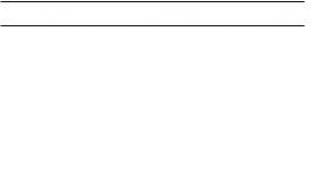This plugin is very good for internal SEO optimization of a website. Internal SEO optimization is necessary for better indexing of your site by search engines, so that its pages appear in the search results, and visitors visit it. Independent optimization of website pages and posts is a necessary and difficult task, but there is no way to do without it. And some SEO work can be solved using the almighty WordPress plugins.
The Platinum SEO Pack plugin will eliminate many problems that will be solved automatically when creating a new article or publishing a new page. In addition, the plugin automatically optimizes already written pages and articles on your site. What does a plugin do that can make a webmaster’s work so much easier, and what can free his life?
There are many possibilities.
Creates automatic redirects (redirects 301) in case of any changes in the addresses on the site.
Supports canonical addresses.
Optimizes posts and page titles for search engines.
Generates relevant SEO meta tags automatically.
Allows you to specify meta description and meta keywords for categories and page tags.
Creates an automatic description for any selected category or page.
Helps avoid duplication of content.
Allows you to reassign any section and set any meta description and meta keywords for the selected category or page.
Supports custom post types.
Supports custom taxonomy. This means you can set link values for pages and site posts in any form.
Compatible with most other plugins. But at the same time, most likely, you will need to disable the All in one SEO plugin. The Platinum SEO plugin automatically creates 301 redirects. All in one SEO does not have such a function.
How to install and configure the Platinum SEO Pack plugin
You can install the Platinum SEO Pack plugin in the same way as installing other plugins. I have described it many times. The shortest option.
After installation and activation, you need to configure the plugin. To do this, go to the plugin settings in the admin panel.
Platinum SEO plugin
The Platinum SEO tab is the general settings of the plugin. The Migrate from All in one SEO tab is an opportunity to use all the settings from the All in one SEO pack.
To configure the plugin, you need to go to the Platinum SEO tab.
Platinum SEO Pack plugin settings
Home Title. This is where the title for the site's home page is written. For example, a site about healthy and tasty food. Now, when you access the home page in your browser, the name of your site will always be displayed.
Home Description. You need to write a brief description of the main page. For example, there are a lot of cool recipes on my website. This description should be a maximum of 160 characters, since the search engine robot will simply ignore the rest.
Home Keywords. The same thing, but on the other hand, it wouldn’t hurt to repeat it. This is the keyword field. Maximum 160 characters.
In this place, in three windows, basic information about your site is stored. It is necessary to describe everything accurately, informatively and concisely.
Canonical URLs. By checking this box, all page and post addresses will be displayed in canonical form.
What does it mean? Suppose you have a website that already has a lot of information and on many pages you provide a link to some article
http://www.sity.ru/index.cfm?artile=111
And several pages have a link of a slightly different type
http://www. sity.ru/index.cfm? artile=111&this=thit
This difference in the spelling of the link is the canonical difference in addresses. That is, we understand perfectly well that this is one and the same article. But search robots don’t understand. So they split the link weight between the two addresses, which is good. This is a very big evil for SEO optimization. And it’s quite difficult to fight this. Of course, you can edit links within one site, but what to do with links posted in other places? This problem is easiest to solve initially, that is, when creating a blog, immediately install the plugin and specify Canonical URLs.
Rewrite Titles. Necessary in order to automatically rewrite existing links into canonical form. If you have 300 pages, you will spend a lot of time manually.
Next, the settings already contain the addresses of your pages, posts, tags, etc. It's better to leave everything as it is. But you can also play around with the settings if you really want to. For example, the entry “%post_title% | %blog_title%" means that the title of the article first displays the title of the article, and then, separated by a slash, the name of your site. You can change it if you wish.
Further. All further settings, from Use Categories for META keywords and up to Autogenerate Descriptions, there are explanatory notes, albeit in English. If you use Google Translate, you can customize everything the way you want.
For example, if you check the Use Categories for META keywords box, along with the keywords that are specified in the SEO settings of the article, the name of the category to which this article will relate will also be used. Well, and similarly for the entire list.
In conclusion, the Platinum SEO plugin settings have some very interesting Additional Post Headers, Additional Page Headers and Additional Home Headers. They indicate that you can add additional descriptions to the created site description for pages, posts, or the home page. They will be located above the site header. This is used to actively promote the site using several keywords that the webmaster considers the most significant.
And finally, the last thing - Log important events and Link To Platinum SEO. This is for the amateur. The first one means that you can create and edit a log log, and the second one to display a link to the plugin page. Well, I don’t know who needs an extra link, I don’t.
If you already have the All in one SEO plugin installed, you need to import the All in one SEO plugin settings. To do this, go to the Migrate from All in one SEO tab and click on the button.
That's all. You now know how to install and configure the Platinum SEO Pack plugin.
P.S. Today I think that we need to add ticks in points 1,2,4,5.
More useful topics:
- How to install a search form from Yandex
This plugin is very good for internal SEO optimization of a website. Internal SEO optimization is necessary for better indexing of your site by search engines, so that its pages appear in the search results, and visitors visit it. Independent optimization of website pages and posts is a necessary and difficult task, but there is no way to do without it. And some...
Nadezhda Trofimova [email protected] Administrator Blog siteYou might also be interested in:

Optimization of articles. How to write an article correctly?
Internal SEO factors include article optimization. Nowadays, internal optimization factors have gradually taken leading positions. On-page SEO optimization has a very big impact...

Webinars from Yandex
Hello to all readers of my blog. I rarely write lately. And sometimes I even think - why write if there are Yandex webinars. Who else if not Yandex...

Greetings, dear reader! Today there will be a lesson that will touch a little blog promotion. We will look at a plugin for WordPress that will help us optimize our articles for search robots (Yandex, Google, etc.). We will “help” them and new visitors a little to find our blog and our articles.
Be sure to install the Platinum SEO Pack plugin, since search engines are the main sources of referrals to your blog.
Installing and configuring the Platinum SEO Pack plugin

Using the Platinum SEO Pack plugin in posts
- Now we will need every entry A little optimize. To do this, you need to go to the editing section of the created article or create a new one
- Scroll down to Platinum SEO Pack
- And write the name of the entry there. I want to tell you that it should differ (at least a little) from the standard name. Please note that the field Title will also be in the title of posts in search engines. For example, if I specified that the standard post title is " WordPress"and in the field" Title"Platinum SEO Pack plugin has been prescribed" WordPress", then as a result of finding your note, for example, in Yandex, the article will be called " WordPress". In addition to the title of the post, you need to “drive in” the description and keywords of the post(of course, this can be automated in the settings of the Platinum SEO Pack plugin, but still, it’s better to specify them manually). I edited one of my posts like this:
 Now, if everything is done correctly, opening any blog post you can see the following:
Now, if everything is done correctly, opening any blog post you can see the following: 
- The "standard" note title that we specified.
- The name obtained by entering it in the field Title Platinum SEO Pack plugin in note editing mode.
A small task for you: previously written posts, maybe pages, edit using the Platinum SEO Pack plugin: Add titles, descriptions and keywords. AND, in all For subsequent notes, fill in these fields.
All changed post titles, descriptions and keywords can be viewed in the source code of the page (you can see how to view it in the 4th step):  That's all for today. I would like to remind you that while you are free from classes, write and write new posts. A new blog simply needs this. As for promotion, I advise you not to bother yet. First you need to create a foundation, try to make those same 10-20 posts as interesting as possible so that a new reader can understand what your blog is about and remember it for a long time.
That's all for today. I would like to remind you that while you are free from classes, write and write new posts. A new blog simply needs this. As for promotion, I advise you not to bother yet. First you need to create a foundation, try to make those same 10-20 posts as interesting as possible so that a new reader can understand what your blog is about and remember it for a long time.
P.s. As you can see, I “lit up” with my blog, which I created from the very beginning thanks to. I don’t change anything on that blog on purpose, because I describe all my actions. For example, I don’t like the font there and I don’t touch it, since I haven’t taught you this yet. First we study here, then I do it there.
P.s. s. Today there was a lesson regarding internal optimization. More on this topic There will be some pretty interesting posts.. There will also be useful lessons on speeding up your blog. So, I want to force you to subscribe to RSS, because future WordPress lessons and lessons on promotion and earnings will be extremely useful!
See you soon at the next WordPress!
_____________________________
Next lesson: Lesson 37 for easy writing of articles.
Hello guys! Alexander Borisov is with you with a very interesting article dedicated to the well-known All in One Seo Pack plugin, which, I am sure, is now used by 9 out of 10 bloggers! In general, now I’ll tell you about what bug appeared in this plugin quite recently (namely after updating to version 2), and also why I switched to the Platinum SEO Pack!
I’ll also tell you how to properly set up Platinum SEO Pack! I thought for a long time about which SEO plugin to install and came to the conclusion that Platinum SEO Pack is the right one. In general, to the point! Now I’m going to tell you all sorts of things that you probably won’t understand, but I’ll still try to make you understand. Those who are in the know will, I think, understand what I mean, but beginners will have to strain their brains.
We are now with my partner Ruslan Bely We analyze blogs using the paid service “” and I’ve already seen this mistake on two blogs with this All In One SEO Pack, which really hurt them. And how many more are there like that... Ooooh... This is how a person runs his blog, everything seems to be fine, but in fact, the kicker can come at any minute if he hasn’t already! In general, now you will understand everything! Go!
Once upon a time there was a plugin called All In One SEO Pack. This is a good, solid plugin, but one fine day the developer decided to improve it, messed with something and released version 2.0! As it turned out, the version with a joint! I found this bug back when I was conducting my experiments on removing duplicate blog pages. I dedicated 2 articles to these takes that simply blew up the blogosphere.
I told a good blogger friend about this bug, and he wrote a letter to the developer. The developer said that he will fix it and release an update in the next version. It seems that after that 2 versions were released, but the plugin remained with a jamb and remains so. I don’t know what the developer is thinking there. They even wrote to him somewhere on the forum saying close the door. Long story short... It's his business, but we need to think about something!
“So what’s the problem?” you ask! The problem, friends, is that the plugin incorrectly processed the rel="canonical" attribute. You can learn more about it read here from Yasha, but I’ll explain it in my own way, briefly and clearly!
You can see this attribute in the source code of any page of your blog by pressing the key combination ctr+u in the browser and it tells the search engine which page is considered kaonic, that is, the main one among others similar to it, which POSSIBLY exist on the blog!
Let me give you an example! Here is my “Competitions” page. Go to it and press ctr+u in the browser. What do we see?

Everything is fine! Canonical worked as it should! Now let's imagine that on my blog there is absolutely the same page, but with a slightly different url address, like this - Go to this page now. What do you see? The page is exactly the same with the same content, but the url is different. Now again let's look at the source code of the page:

The same! And everything is fine here! As you can see, the Platinum SEO Pack plugin worked perfectly together with canonical. That is, so that I don’t add the left address in the url after the slash, canonical will tell the search engine, “Friend, maybe you will find some other pages on this blog with the same content, but know, this is the main one and put it in the index.” . It's clear? I think yes.
Now go to any article or page of your blog, put a slash “/” at the end of the URL in your browser and enter some numbers. Any. 111, 32, 34567, etc. It doesn't matter at all! Next, press ctr+u and look at what canonical shows you.))) What does it show?
If you see that he shows you the main url with your numbers, then you are in danger))) Well, let me make fun of someone again.))) I wanted to make fun of the legendary Sasha Bykadorov, but unfortunately he doesn’t have the All In One SEO Pack, well then I’ll make fun of someone else.))
In general, you don’t have to mock Sasha Bykadorov’s blog, you can just put it under the filter right now. It doesn’t display canonical or noindex on the left pages, which is really weird! Look, I just went to his last article, added /444 to the url and went and added it to Yandex and Google:

Through the update, this url can be seen in Yandex results! Google may show it tomorrow! So you need to add 100500 other url addresses and hello to filters! Sanya, I didn’t open you up here to mock you, but to show you your mistake, so correct it! And we move on!
Let me take some blog that has the updated All in One SEO Pack. For example, I picked it out of my last article: Artem Cherkasov's blog. I go to his most recent blog article (yes, in principle, you can go to any one). I press ctr+u and see:

How great everything would be! Canonical shows the main page as the main page! Everyone bench! Now let's add /555 to this page at the end of the address and also press ctr+u. Now what:

Now comes the fun part! Look what canonical shows. And he seems to say PS - this is the main page! That is, not the one without /555 at the end, but this one! Let's add /666 to the end of the url and it will be the main one and /777 and it will be the main one and all 100500 others. Do you know what I mean?
Now someone will probably say - “Sanya, so what, I don’t seem to have such pages on my blog, how can they then appear in the search engine index and create a bunch of duplicates? It’s clear that you can manually add URLs as much as you like, but they can’t just appear in the search results themselves?”
I agree, they can’t do it themselves!))) But if someone helps, they can! For example, I can help! Artem is my competitor! I want to turn it off, I go to Yandex addurilka and add this address:

All! Through the update, this URL will be in the Yandex search results along with the main article, I could add a dozen more URLs and they would all be in the search results! That is, duplicates! So for each article there are 3-5 takes and goodbye TOP, goodbye positions, visitors and everything! Same thing with Google!
But! Wait, that's not all! Let's look at this screen again:

Look at the url address that gives us rel="prev"))) At the end there is already /554, that is, supposedly the previous post, which does not exist! This url is also grabbed by search engines. rel="prev" is another crazy thing about the all in one seo pack plugin, which adds fuel to the fire! Well, go to this address with /544 at the end! Press ctr+u what you see:

Does anyone even understand what is happening and what I have just shown?))) That is, further duplicates of the main page will multiply automatically as the robot eats more and more numbers! Now catch your breath))) See if you have this problem on your blog or not, and if so, fix it immediately!
I've already been bullied this way! Someone added numbers to the URL addresses and uploaded them to Yandex and Google add-ons. As a result, I received a bunch of duplicate pages in the search results, and even in the header from the PS.
BUT! It is not necessary for someone to deliberately harm you! It happens that ONE wrong URL will just fly in, which was accidentally created by Wordpress itself because of some plugin or wrong script (well, this happens) and away we go! The All In One Seo Pack plugin will give you a bunch of left pages in the search results due to a jamb with canonical.
Here's an example of one blog that we recently analyzed. Screenshot from tools for Yandex webmasters! A person has been blogging for several years and doesn’t even know that he has a bunch of pages in the search results:

And here's what I see in Google results:

How did they get listed? Did someone make a joke or did the numbers appear by mistake? I don't know, but I see that it's fucked up! And you, comrades, may ALREADY have such a kick-ass, go get checked! If this kick-ass is not there yet, then protect yourself from it! But I will tell you that the All in One Seo Pack plugin is to blame for this.
Question: How to solve the problem? I spent a very long time figuring this out, experimenting, etc. I found THREE solutions, but TWO of them are not effective!
Solution #1: Add certain rules to robots.txt so that the PS does not eat the wrong addresses! We have already dealt with this in my article about. That is, you understand that Yandex is still an obedient boy, but Google put a whole bunch on robots.txt, these URLs are still eating up! So the decision is perfect!
Solution #2: In the settings of the All in One SEO Pack plugin, uncheck the “Canonical URLs” checkbox so that the plugin does not display canonical for pages, but instead WordPress itself does it with its functions. I tried this too. It’s also true, because for some pages canonical works fine, but for some it doesn’t work at all! That means there are security holes!
Solution #3: The best! Ditch the All in One Seo Pack and install the Platinum SEO Pack. Platinum perfectly handles everything canonical, and in order not to manually transfer all the metadata of blog articles from all in One Seo to Platinum SEO, Platinum provides a function for quickly transferring this same data from one plugin to another, with the click of one button!
Well, if you decide to put platinum on your blog, then go ahead. Everything is done simply!
Step 1: Deactivate the All in One SEO Pack plugin
Step 2: Download the Platinum SEO PAck plugin and install it
Step 3: Transfer all meta data from All in One SEO to platinum
Step 4: Setting up Platinum SEO Pack
Step 5: It seems like we are sleeping peacefully!))) It seems like...
Go! Deactivated the old plugin, downloaded the new one, activated platinum! Gut! Now go to Platinum SEO - Migrate from All in One SEO and click on just one button!

Did you click? OK! That's it, you have transferred all the data from the All in One SEO Pack to the Platinum SEO Pack. You can see this for yourself! Go to any blog article and all that metadata (title, description, keywords) is all in place!
All! The last step is to go to the main settings of the plugin and configure it like this:





I won’t explain what each pimples mean, okay? There are already a lot of articles on the Internet on this topic about setting up platinum! I set it up for myself and I think it’s true! And you decide for yourself what you need! In principle, this should be the case for you too!
At the end of the article, 2 additional tips! First! If you have permalinks on your blog set up like mine with html at the end, you can add this code to htaccess:
RewriteRule (.*)\.html\/(+)$ $1.html RewriteRule ^index\.php$ - [L]
You need to add after this:
RewriteBase /
That is, this is additional protection from beasts and WordPress glitches. It's a simple redirect! All characters that will be added after html will be automatically redirected to the main page! Well, here is an example of a link with /555 at the end, click on it -
Second trick! It may happen that you have two canonicals in your source code:

If this is the case for you, then add the following code to function.php:
Remove_action("wp_head", "rel_canonical");
and one canon will disappear! It just turns out that the plugin pushes its own canonical and WordPress itself. This is one that needs to be removed! Well, that seems to be all!
How do you like the article? What plugin do you use on your blog? I know there are other plugins for blog SEO optimization! Can you recommend anything else? Thank you! That's all for me! Bye everyone!
P.S. Zhorik will be 2 years old on November 6th! Kick, remember just recently I wrote an article about the fact that my son was born! He is already 2 years old! By the way, most likely we will pick him up from kindergarten! Let's not go there! I want to have a healthy child! Please don’t say anything about the adaptation, this is fiction!
Best regards, Alexander Borisov!
Hello everyone, dear friends, readers. I haven't been here for a couple of days. Family circumstances. Today we’ll talk about SEO settings for your articles.
Now this is clear to many. But still, I received a couple of letters on the topic of correct settings in the articles. At first I thought it was some kind of thing. However, I decided to write an article on this topic.
Guys, it's simple. In fact, there is a special plugin that I recommend to everyone. Previously I recommended to admit, All in the one seo pack, but now I only recommend Platinum SEO.
It is simpler, especially for beginners. Well, now, just for beginners, we’ll go over the entire list of features of this plugin.
I will no longer describe the plugin installation process. If any difficulties arise, write to my support, I will write a separate article on this topic.
Attention!!!
In no way do I want to offend anyone and I’m not saying that this plugin is a panacea for all SEO ills. Everyone uses what they want. I liked this plugin because it performs all the necessary tasks efficiently. You can use what you already have now.
Migration from All in the one SEO Pack
This item is ONLY for those who had the plugin mentioned above AND at the same time, you want to upgrade to the Platinum SEO Pack.
There is a migration point just for you. The plugin will automatically transfer ALL settings from the previous plugin. On all pages.
It's convenient, and I took advantage of it. Everything went through without any problems.
Platinum SEO Pack Settings
Now let's move on to the plugin settings...
Beginners will be very pleased that all the settings fit on one page - you won’t get confused.
Well, let's take things in order.
 This checkbox item includes 301 redirects to permalinks. This will be useful for those who use .
This checkbox item includes 301 redirects to permalinks. This will be useful for those who use .
 Here we see the usual meta tags, here we enter the Blog Title (Title), Blog Description (Description) and Blog Keywords (Keywords) for the main page of the site (only for the main page).
Here we see the usual meta tags, here we enter the Blog Title (Title), Blog Description (Description) and Blog Keywords (Keywords) for the main page of the site (only for the main page).
Let's go a little lower...
 Canonical URLs - Creates basic URLs for search engines. This allows the blog to be indexed correctly, without .
Canonical URLs - Creates basic URLs for search engines. This allows the blog to be indexed correctly, without .
The second item, Rewrite Titles, says that the plugin is allowed to rewrite page titles according to our rules. those. The title will be considered not just the title of the article, but precisely the phrase that you enter in the required field.
 In the following fields, you can specify how to form Titles of pages throughout the site.
In the following fields, you can specify how to form Titles of pages throughout the site.
| %category_title% | %blog_title% |
%category_title% | %blog_title%
which will mean that first the title of the Category is displayed, then a vertical line is placed, then the name of my blog is displayed.
And as a result, the Title header takes on this form.
It seems to me that the main thing is to remove %blog_title% from article titles. Because the title of the blog itself in the title of the article is not the target one.
Who understood what I mean? Write in comments.
I have signed everything here by numbers, and I suggest you familiarize yourself with this list in detail.
1 - add a meta tag to the categories to fill in keywords;
2 - prohibit category indexing;
3 - prohibit indexing of archives;
4 - add a meta tag to tag pages to fill in keywords;
5 - prohibit category indexing;
6 - do not index comment pagination pages on the site;
7 - do not index comments in the RSS feed;
8 - do not index the entire RSS feed;
9 - prohibit indexing search results on the site;
10 - prohibit indexing under pages;
11 - do not index author archives
12 - add noopd meta tag;
13 - add meta tag noydir;
14 - the nofollow attribute generated by the wp_list_categories function will be assigned to links to pages;
15 - the nofollow attribute generated by the wp_list_categories function will be assigned to links to pages;
16 - the same thing, only the wp_list_archives function;
17 - the same thing, only the wp_list_archives function;
18 - on the main page, all external links will be nofollowed;
19 - links on the authorization and registration pages will become nofollow;
20 - all links on tag pages will be nofollowed;
21 - autocomplete page descriptions. If you forgot to fill in the Description meta tag somewhere on the pages, it will be generated automatically from the beginning of the article.
 But thanks to these blocks, you can specify additional headings for the main page of the site (Home), articles (Post) or pages (Page).
But thanks to these blocks, you can specify additional headings for the main page of the site (Home), articles (Post) or pages (Page).
I won’t describe where these descriptions and headings will be displayed, but you already know that. And if you don’t know, read the article about.
Optimizing articles in Platinum SEO Pack
Now we have finally come to the most important thing, which is why I actually started writing this article, which took more than a week. Tough.
So, after installing the plugin, go to “Posts” - “Add new”, i.e. start writing a new article. And below the field with the text of the article you will see new fields that clearly relate to SEO topics.
 In principle, all plugins are identical at this point.
In principle, all plugins are identical at this point.
Each article requires only three fields.
Keywords - I enter keys without repetition or punctuation. Although many people simply ignore this field.
The index and follow fields mean that PS robots can index the contents of pages and follow links.
Well, it seems like he told me everything. If you missed anything, write. Maybe someone has something to add regarding the settings of the Platinum SEO Pack plugin, I'm waiting for your comments.
SEO is one of the most important processes for any website. In fact, this is a very interesting activity, but difficult. The SEO process is eternal and does not tolerate long pauses. After all, everyone wants their site to always be in the TOP, and not in... well, you get the idea :). In such cases, various programs, services, as well as plugins come to the aid of webmasters. Today we will talk about one thing very powerful plugin for WordPress Platinum SEO Pack.
This plugin allows you to enter keywords, descriptions and titles for pages and blog posts. Those. Each entry has its own description, keywords and title, of course. In addition to this, there are several additional settings that we will consider. I would like to inform you that I personally did the Russification of the plugin myself, since I could not find the Russian version of the plugin anywhere. If there are any mistakes, please let me know :)
Download and install Platinum SEO Pack
First you need. Now let's move on to installing it on WordPress. Download and unpack the plugin in the folder www.yoursite.ru\www\wp-content\plugins\ and go to the management console. You need to activate the plugin:
After this, a special category for configuring this plugin will appear in the menu on the left side. In which click on the drop-down section with the same name with settings:
Attention! When using this plugin, be sure to disable all other SEO plugins, including SEO functions in the template (if any).

Afterwards you can see the main settings. Now I will explain what's what. I divided the picture into pieces and we will look at the settings in these pieces. Some parameters are not useful at all.
General idea of the blog and keywords

Home Page Header this is what is first seen in search results when people find your blog. Precisely the main wanderer. The basic rules when creating a title are not only to keep it within 70 characters including spaces, but also to include maximum information that expresses the topic of the blog. It would also be nice if it contained keywords.
Description of the home wanderer aka description tag. In theory, it is used as a description of the page in search results. Some SEO blogs say that search engines don’t pay attention to it, while others say the opposite. But I recommend filling it out. You never know if the algorithms need to change. When describing, also try to describe as informatively as possible what is being discussed. Try to keep it within 160-170 characters.
Keywords in this case we mean the keywords of the site itself. Those. main key queries for the site. I say this because separate keywords are assigned to posts and pages. When choosing keywords, you should adhere to certain rules. The number of keywords is about 6-8 pieces. Indicated separated by commas or without. What is the difference. If you write “download, wordpress, Russian”, then this is exactly what the meaning of the keywords will remain, and if you write these keywords without commas, then the search engine will create combinations like: download Russian wordpress, download wordpress, etc. Which option to choose is up to you.
Also, when choosing, I advise you to carefully analyze the keywords by the number of requests per month and the number of sites in the search engine. To do this, let’s go to wordstat.yandex.ru and select key queries that correspond to the topic of the blog. Assuming the main topic of your blog is apples (their cultivation, varieties, etc.). Write apples and click pick. Next we see the following picture:

Below is another continuation. There are several such strangers there. The second column next to it doesn’t really play a huge role. I personally don't pay much attention to it. We see the result of the number of queries per month, as well as the combination of queries with the word apple. For example, let’s take the request for apple compote, the number of impressions per month is more than 50,000. Let’s open www.yandex.ru and copy this title into the search bar: (!(apple compote)), as we can see, 3 thousand sites were found. This is, of course, a rough example of a keyword, but it is quite possible to promote it to the top. In addition, this is most likely a seasonal request; few people make compotes from apples at the end of winter.
Header formats and what canonical URLs are

Canonical URL The rel="canonical" attribute in the link, adopted at one time by Googl and picked up by Yandex, was aimed at combating duplicate content. Now it seems that search engines have learned to work with duplicates. Since WordPress creates them itself. The point is that the duplicated page indicates to the one that should be indexed. This must be the same domain, there should be no subdomains or third-party domains. If you check the box, everything will be done automatically.
Post Header Format my favorite feature. It allows you to specify what you want in the title of a post, page, etc. For example, I remove the %blog_title% tag in the post title, which displays the name of the blog after the post title (this is the %post_title tag) and simply enter the site. I advise you to do the same for post titles, pages, categories, tag titles and the main page of the blog, respectively.
404 error page header here you can write whatever you want. This is a standard error page when your blog requests a page that doesn't exist. By the way, I will soon write about how to change the 404 page for yourself.
The rest of this piece of pictures with parameters does not play a special role. Therefore, let's finish the first part here. I showed how to use the plugin when creating posts and pages.
P.S. An excellent GSM security alarm that notifies you of any action via SMS.