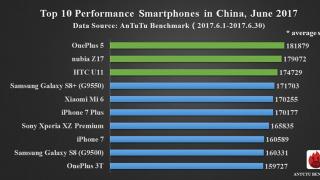When purchasing goods in online stores, the easiest way is to use a contactless delivery method - pickpoint. If your cargo is not of high value and is not fragile, since it will be difficult to challenge the safety of the parcel at the post office, nevertheless, returning the goods using pickpoint is possible, but the decision on a refund remains with the seller. To receive your parcel at the post office, follow the algorithm below.
What do you need to order a parcel to a Pickpoint parcel terminal?
When paying and purchasing goods in the online store, select the “Postamat” delivery method. Please note that the pickpoint collection point and the pickpoint parcel terminal are two different collection methods. In the first case, you come to a special point, where you present your passport and the code of your parcel, after which the controller gives you the goods. The parcel machine works a little differently, there is no controller and you do not have contact with people, it is a completely automated process.
If the online store does not have the required delivery point, then contact the manager of this site directly. Perhaps, if you are a regular customer, the supplier will think about introducing this method, since registering with it takes very little time.
How to pick up a parcel at a Pickpoint post office
After completing the procedure for ordering a product, you will receive a notification to your email or mobile phone with the receiving address, as well as a special code. Don't lose this code - it's very important. Write it down on a separate piece of paper and keep it until the date you receive the package.
As soon as the parcel arrives at the post office, you will again receive a message that the goods are ready for receipt, as well as the shelf life of the parcel. Do not miss the date, because after the specified date your parcel is removed from the parcel terminal. Take the code with you and head to the address indicated in the message.
In the parcel terminal window, select “Receive a parcel” from the menu, after which you need to enter the special code you received earlier. If your product has not been paid for in the online store, then choose your own payment method: cash or bank card. Don't forget to receive a receipt for payment. After this, your storage cell will open near the parcel terminal. Take the parcel and do not forget to close the locker door behind you.
Be careful, the parcel machine does not give change. Therefore, you need to have an even payment amount or receive change to your mobile phone number. When selecting this item, indicate your telecom operator and enter your cell number. The parcel machine will issue a receipt to confirm the operation. Second option: get your change at the Pickpoint office. If you choose this option, then take the printed receipt from the post office and come to the nearest Pickpoint, the cashier will ask for your code, passport and give you change.


How to return goods using Pickpoint parcel terminal
If there is something wrong with the product, you can also return it at the Pickpoint machine. Click on the “Return of goods” menu. Check with your store in advance whether this procedure is possible, since not all catalogs and online stores support it. No more than seven days should pass from the date of purchase if the product was purchased in an online store and no more than fourteen days if it was purchased in a catalog. For the return procedure, please indicate the unique code by which you received this parcel.
Be sure to pick up your receipt to confirm your return. Place the goods in the opened compartment and do not forget to close the door tightly.


If you have forgotten your unique code or lost it, then call 8 800 700 79 09 and tell us about your problem. After providing personal information to the operator, you will be re-sent the code to the specified number or email address.
Hi all!
Computer program PickPoint I downloaded it after I placed my order from NetPrint website through this delivery service.
What is PickPoint Delivery Service?
The PickPoint network includes more than 1,800 parcel terminals and pick-up points in more than 460 cities and towns in Russia.
Delivery to parcel terminals and pick-up points is carried out from more than 5.5 thousand online stores - clothing and shoes, electronics, cosmetics and perfumes, children's products, books and much more.
Why did I choose PickPoint?
Nothing personal, this service just had a pickup point closest to me. But, I would like to note that there are more PickPoint pick-up points in my city than any others offered on the photo printing website.
About the application:

After installation you need to go through registration using your mobile phone (a code will be sent to your phone).

All your orders are automatically included in the application list in accordance with the registered phone number!
Main menu:

In the tab "My orders" are displayed.....of course your orders!

Each of them can be revealed for detailed information :

IN "Map of points" you can view all the nearest (and distant) pick-up points and parcel terminals, both in the form of a map, and scroll through the list.

By the way, I only learned about the existence of parcel machines when I entrusted my order to this delivery service. I share useful information:
Postamat - this is a special terminal, which is a payment terminal and automated cells for storing shipments, from which you pick up the purchased goods yourself - in any place convenient for you, at any time convenient for you, following the instructions in the terminal menu.
In the main menu section "About the service" Here is some necessary, but not entirely complete information:

Chapter "Instructions" tells (and even shows) how to receive an order at PickPoint if you are new to this business.
Receive at the point of issue...

Receive at the post office...

Feedback invites you to complain or boast via a toll-free phone number or email.
Advantages of the application:
Main advantage applications in the ability to control and track the delivery of an order at every stage. Also, the application allows you to determine as accurately as possible the location of the nearest parcel terminal or delivery point: how to get there, what is opposite, what bus to get there.
Parcel terminals PickPoint– a unique alternative to mail and courier delivery, providing a full cycle of delivery and issuance of orders.
Through parcel terminals installed in your nearest supermarket or shopping center, you can independently receive your order within 3 days at any convenient time - without queuing or waiting for the courier.
What is a PickPoint parcel locker?
POSTAMAT– an automated delivery terminal where orders from the online store are delivered. Next, the recipient independently picks up the order at a convenient time, following the instructions in the terminal menu.
When making a delivery, you can choose a parcel locker where it will be convenient for you to receive your parcel.
As soon as your shipment is delivered to the post office or pick-up point, you will receive an SMS with a code to receive your order.
How to pick up your order from the PickPoint parcel terminal?
Receiving an order at a parcel terminal or PickPoint pick-up point:
When placing an order in the online store, select delivery via PickPoint;
Select the PickPoint closest to you;
When the order is delivered to the parcel locker or pick-up point, you will receive an SMS and E-mail notification with the order receipt code, point address and storage period;
If you have ordered delivery to a post office, after receiving a notification with a receipt code, go to the post office, click on the “Receive shipment” button on the screen and enter the receipt code specified in the SMS;
If you have ordered delivery to a pick-up point, go to an employee and dictate to him the receipt code specified in the SMS, he will give you the parcel;
After paying and receiving your order, do not forget to pick up your receipt;
You can track the status of your order on the pickpoint website in the “Delivery monitoring” section or using the PickPoint mobile application. The application is available for iOS and Android.
Available payment methods.
You can pay for your order in cash or with a plastic card, depending on the selected pick-up point (postamat).
The terminal accepts Visa, MasterCard or Maestro bank cards for payment. When paying in cash, you will have several options for receiving change: to your mobile phone or receiving change at the PickPoint cash desk (Moscow, Volgogradsky Prospekt, 42, building 23).
Order extension
You can extend your order for 3 days at a time. You can do this yourself through the website
pickpoint.ru by selecting Delivery monitoring. Click on the “Delivery monitoring” link on the right, select the online store site from the list and enter the shipment number or order number.
Storage periods for orders at PickPoint parcel terminals.
The shelf life of the parcel at the parcel locker is indicated in your SMS; as a rule, it is 3 days.
How can I track an order that is delivered by PickPoint?
To track the status of your order and its location, there are several ways:
1. Delivery monitoring is carried out on the website http://pickpoint.ru/
Click on the “Delivery monitoring” link on the right, select the online store site from the list and enter the shipment number or order number.
2. You can track your order using the convenient PickPoint mobile application for iOS and Android. In addition, in the application you can see exact information about the location of the parcel terminal, its operating mode and available payment methods for the order.
You can send yourself another SMS or extend the storage period of the parcel.
Please, for all questions about receiving orders at parcel terminals and pick-up points PickPoint please call 8 495 984-31-22.
Maximum weight 15 kg, maximum dimensions 60x60x60 cm.
Find the nearest parcel locker or PickPoint
You can easily send a return through PickPoint parcel terminals at any parcel terminal convenient for you.
1) Prepare the parcel for shipment:
IMPORTANT! If you wish to return items from multiple parcels, please package all items together with the appropriate return forms in ONE plastic bag.
Pack the product (in its original packaging with a barcode) and the completed return application in any suitable package.
Write down the 14-digit parcel identification number - you will need it when shipping! The number is indicated in the upper right corner of the return application under the barcode, as well as in electronic notifications about the arrival of the parcel and in your Personal Account on the bonprix website.
Close the package carefully (for example, with tape) so that there is no access to the goods inside.
2) On the website or in the PickPoint mobile application, in the “Postamates and pick-up points” section, using the “Postamamats with goods return” filter, select the address that is convenient for you.
3) On the parcel terminal screen, select “Receive/send orders” - “Return goods”.
Click the "Other" button and select our bonprix logo.
4) Enter the phone number to which an SMS message will be sent about the delivery of the parcel with return to bonprix.
5) Enter the 14-digit parcel identification number (indicated in the upper right corner of the return application, under the barcode, as well as in electronic alerts and in your Personal Account on the bonprix website).
6) Select one of the reasons for return indicated on the parcel locker screen (it may differ from those indicated in the return application and is needed for PickPoint statistics).
7) Select the appropriate cell size (cell sizes are indicated on the parcel locker screen).
8) Pay for the service in cash or by card. Please note: when paying in cash, the change will be transferred to your mobile phone or charity if you wish.
9) Place a sticker on the bag, which the parcel machine will print.
10) Place the package with the returned item in the opened compartment.
IMPORTANT! One cell can only contain ONE a package with a sticker you pasted. Any package placed in a cell ADDITIONALLY without a sticker, cannot be identified and accepted for return. PickPoint and bonprix are not responsible for any contents of the box other than the sticker package. If the volume of items being returned does not allow for one package, please include EVERY package with return to SEPARATE CELL.
Receive a receipt for acceptance of the parcel and payment for the service (we recommend keeping them until the addressee receives your return).
11) You will learn about the receipt of the parcel with your return at the bonprix warehouse from the SMS message that you will receive to the phone number specified when registering the return.
You can track the status of your returned parcel on the PickPoint website in the “Delivery Monitoring” section and using the PickPoint mobile application.
1 step
Step 3
Order delivery to a parcel locker or pick-up point
On the online store website, select the delivery method to the parcel locker or PickPoint pick-up point
Select the address of the parcel terminal or pick-up point that is convenient for you on the map or in the list of points.
Indicate your mobile phone number to which an SMS message with the individual code of your parcel will be sent to open a parcel locker.
(We advise you to indicate your personal mobile number so that the individual parcel code does not fall into the wrong hands).
After confirming your order in the online store, your goods will be delivered to your chosen parcel locker or pick-up point.
Check delivery times in the online store.
Pick up the goods at a post office or pick-up point
You will receive an SMS message and an e-mail* with a unique parcel code
to receive the ordered goods at a post office or at a pick-up point,
as soon as your order is delivered.
*If you indicated your e-mail when registering an order in the online store
The SMS message or e-mail will indicate:
- Unique parcel code for receiving an order at a parcel locker
or point of issue; - Address of the parcel terminal or pick-up point where the parcel is located (selected when registering an order in the online store);
- The shelf life of your order at the parcel locker;
- Amount to be paid* for the ordered product.
*If, when ordering a product in an online store, you chose a different payment method (prepayment for the product), then upon receipt of the parcel no payment will be made, and the amount payable will be 0 rubles.
Within the period specified in the SMS message, you need to drive up to the selected parcel terminal or pick-up point to pick up your order.
Receiving an order via PickPoint parcel terminal
- In the parcel locker menu, select the operation “Receive orders”;
- Enter the order code sent to you via SMS or
by email; - Choose a payment method: cash or plastic card,
if the order has not previously been paid for; - You pay for the ordered goods and receive a receipt;
- Pick up your order from the opened cell. Close
please reserve the cell after receiving your order.
Receiving your order at a PickPoint pick-up point
- Contact a pick-up point employee to receive your order;
- Tell the employee the code sent to you via SMS or e-mail;
- Pay for your order in cash or by credit card*;
- Receive a payment receipt and sign the delivery note upon receipt of the order;
- An employee will issue your order.
*If the point of issue allows payment by plastic cards. Please check this information in advance.
If for some reason you cannot personally pick up your order at the post office or pick-up point, another person to whom you trust to receive your order can pick it up.
To receive orders at the post office you must:
1.
2. Provide the address and opening hours of the parcel terminal where the order was placed;
3. Transfer the required amount for payment if your order has not been prepaid previously.
To receive orders at pick-up points you must:
1. Pass the individual order code to your authorized representative, who can pick up the order for you;
2. Provide the address of the pick-up point where the order was placed;
3. Transfer the required amount for payment.
If you deleted an SMS message or e-mail with an order code
An individual order code is sent only to you via SMS and e-mail messages.
You can duplicate an SMS message yourself from the “Send SMS again” functionality on the website or from which you can install on your phone or tablet (for Android, for).
You can also call the PickPoint support center at 8-800-700-79-09 and an SMS message with a code to open the cell will be sent again to the mobile number specified when registering an order in the online store.
Payment for ordered goods
You can pay for the ordered goods in cash or with a plastic card.
Cash payment
Please note that when paying in cash at a post office, change is not issued, but you have 4 options for managing the change amount:
1. Transfer the change amount to your mobile phone;
2. If desired, receive change in cash at the PickPoint office;
3. Transfer the amount to the Charity Fund account;
4. Transfer the amount to your Yandex wallet.
Payment by plastic card
You can pay by plastic card Visa, Visa Electron, MaterCard, Maestro, MIR and PayPal.
Please note that if you pay for your order at a post office, you need to choose an additional method of receiving a receipt.