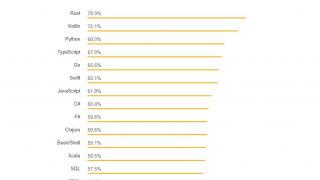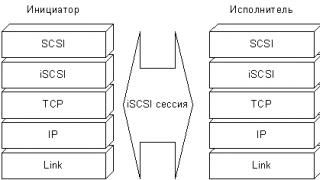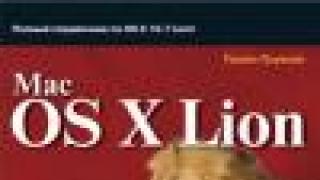1. Based on your location, select the desired diameter of the satellite dish, depending on where you live, the diameter of the antenna can vary from 0.55 to 0.9 meters. For Nizhny Novgorod and the region, a plate with a radius of 55 cm is enough.
A detailed coverage map of the Eutelsat W4-Eutelsat Sesat satellite is located here:
2. Tune the antenna to the Eutelsat W4-Eutelsat Sesat satellite.
Note:
1. The satellite dish MUST be very precisely in the direction of the satellite.
Approximate direction to the satellite "Eutelsat W4-Eutelsat Sesat"
In the central region - to the southwest.
2. There should be no obstructions between the antenna and the intended position of the satellite. Within a radius of 20 meters there should not be trees, houses and other objects.
An example of typical obstacle options

3. The plate should only be placed in open space. It is impossible to install a plate mirror inside the balcony, attic.
First you need to decide in which direction you need to direct the mirror of the dish. To do this, we need 3 parameters: the azimuth value for our settlement without taking into account the magnetic declination (because the magnetic declination is taken into account on the maps), the value of the elevation angle, the angle of rotation of the converter.
For Nizhny Novgorod and the region, these values will be:
- azimuth values 190°
- elevation angle values 26°
- angle of rotation of the converter is approximately 5 °,30 \
In order not to lose the found direction, it is worth designating a landmark for yourself, which we offer you to determine in two options:
Determination of a landmark by compass
1. We go outside and take a compass with us.
2. We stand with our backs to the building on the southwestern side of the object, where you plan to install.
3. Determine the compass direction to the north (i.e. when the red compass needle points to 0 ° on the dial).
4. Set aside the azimuth values, for Nizhny Novgorod and the region it is approximately 190 °.
5. We visually select and remember a landmark, for example, a building or a tree (the resulting direction will be the direction to the Eutelsat W4-Eutelsat Sesat satellite).
Determination of a landmark on the map
1. To determine the exact direction to the satellite, we take a map of the settlement (printed, for example, from search engines Internet)
2. We mark the object where it is planned to install the antenna.
3. We determine the direction to the north on the map.
4. We put a protractor on the map so that zero is directed to the north. We mark 190 ° on the map - this will be the direction to the satellite "Eutelsat W4-Eutelsat Sesat".
5. In the received direction to the satellite "Eutelsat W4-Eutelsat Sesat" we mark ourselves a landmark.
Assembling a plate for "Tricolor TV" with a diameter of 55 cm
We choose a place on the building for mounting the antenna holder with visibility to the landmark.
For installation, we take with us:
- Perforator or drill for drilling holes in the place where the antenna bracket is attached;
- Anchor bolts, screws or through studs for fixing the antenna bracket to the wall;
- Insulating tape and a sharp knife for cutting cables;
- Wrenches (from 10mm to 22mm) or an adjustable wrench;
- Pencil or felt-tip pen to make marks on the antenna mount
You can fix the bracket with anchor bolts, screws or through studs to ensure the greatest strength under possible storm and wind loads. The pipe section on which the antenna is attached must be strictly vertical.
We assemble a satellite dish, in accordance with the attached diagram. That's all necessary elements for assembling a plate 55 cm.

The converter is installed in the holder on the antenna extension rod with its “head” to the antenna mirror, securely fix it, taking into account the required rotation angle clockwise for Nizhny Novgorod, the angle is 5 ° 30 \\. For the convenience of adjusting the inclination of the converter, its body, as a rule, has a scale with a zero mark and marks through 5 *.
Attach the antenna to the bracket. Tighten the adjusting nuts so that it is possible to move the antenna with some effort in the vertical and horizontal directions alternately.
Start cutting the cable, remove the outer insulation 15 mm from the edge. Without damaging the central core, remove 10mm of dielectric with foil. Peel back the remaining cable shielding foil. Screw the F-connector onto the cable until the central core appears.

Connect the cable to the converter, connect the other end of the cable to the satellite receiver.
Connecting the cable to the receiver is STRICTLY done with the receiver turned off from the 220 volt network.
ATTENTION!
If the antenna is the highest point on the building, then lightning can strike it with a high probability, so you need to worry about grounding and lightning rods. Lightning strikes the antenna may result in failure of the entire set of equipment or injury. When installing antennas on balconies, loggias, walls of buildings that already have grounding, additional grounding is not required. If the antenna is installed on hills, cottages, dachas and there are no lightning rods, you must contact construction organization for the installation of appropriate lightning rods.
Connecting to a TV and setting up the receiver
Turn on the TV and set it to receive video from the video input to which the receiver is connected.
Turn on the receiver. After turning on the receiver, the TV screen displays the process of initializing the receiver. If the receiver has not been configured before, after the initialization is completed, the Main Menu appears on the screen.
Insert the smart card into the slot of the receiver, according to the direction of the arrow shown next to the card reader
Make sure that the Eutelsat W4-Eutelsat Sesat satellite is in the list of satellites of your receiver, if not, enter the data manually.
Required data for setting:
If you are connecting the receiver for the first time, then the "Language Setup" section will appear on the TV screen - click "Next". The "AV output setting" section will appear; if necessary, change the settings, if not: click "Next".
We get to the channel search section, where in the lower right corner there is a tuning scale for the satellite (signal strength and quality). If the antenna is not tuned to the Eutelsat W4 satellite, we adjust it according to the scale on the screen. We select “Search type” - “Tricolor TV”, press “Next”, the channel search is turned on, at the end, the message “Save found channels?” appears on the screen. - click "Yes".
Next, the “Time setting” table appears: “UTC shift +03.00″, “Update from satellite - yes”, “Year - current”, “Month - current”, “Day - current”, “Local time - current”. Click "OK".
Tricolor TV channels are saved.
Press the "Menu" button on the remote control - on the "Settings" screen - enter the PIN (by default "0000") - " Automatic search”- a settings table appears, where in the “Search type” section, select “Quick”, click “Start search” - “Save found channels” - “Yes”.
"Menu" - "Settings" - PIN 0000 - "Manual search" - leave unchanged, except for "Frequency" - enter 12174, "Polarization" - Left, "Flow rate" - 4340, "FEC" - 3/4 "Start search" - "Save channels" - "Yes".
Next, in the "Frequency" section, change the value to 12207, "Polarization" - Right, "Flow Rate" - 27500, "FEC" - 3/4 - "Start Search" - "Save Channels" - "Yes"
Next, in the "Frequency" section, change the value to 12360, "Polarization" - Right, "Flow Rate" - 27500, "FEC" - 3/4 - "Start Search" - "Save Channels" - "Yes". Press the "Exit" button on the remote control three times.
Tricolor TV is one of the most popular satellite television operators, broadcasting both throughout the territory Russian Federation, as well as beyond. The company's subscribers are offered a wide range of domestic and foreign TV channels designed for audiences of various ages and interests. A huge advantage is the constant replenishment and updating of existing packages with new interesting TV channels. However, it is worth considering that the tricolor TV frequencies, the values of which are necessary when setting up the receiver, change periodically, so you need to follow the company's news.
The quality of broadcasting is equally ensured both in the city and in countryside, so satellite TV Tricolor TV is available in any corner of the country. At home, in the country, where there is no way to connect cable or terrestrial TV, you can watch your favorite movies and TV shows, enjoying excellent picture and sound quality.
Basic tariffs and settings
Broadcasting within the European part of the Russian Federation is carried out using Express-AMU1 and Eutelsat 36B satellites, and in the Urals and on Far East- with the help of the Express-AT1 spacecraft.
When setting up the vast majority of Tricolor TV channels, the following parameters are used:
- flow rate - 27500;
- FEC - ¾;
- encoding - DRE-Crypt 3 or ADEC;
- standard - DVB-S/S2;
- polarization - left-hand for satellites Eutelsat 36A(B) and "Express-AMU1" and right-hand for "Express-AT1";
- supported codecs are MPEG-2 and MPEG-4 (since 2016, TV broadcasting has been translated from MPEG-2 to MPEG-4), HD and Ultra HD.
To date, Tricolor TV presents 7 active packages:
- "Single";
- "Children's";
- "Night";
- "Our football";
- "MATCH! Football";
- "Base".
Single
 The universal package "Single" includes more than 200 channels of various subjects. Depending on the capabilities of the receiving equipment, the set of available TV channels may differ.
The universal package "Single" includes more than 200 channels of various subjects. Depending on the capabilities of the receiving equipment, the set of available TV channels may differ.
It includes 22 all-Russian, as well as information, sports, educational and entertainment, children's, regional TV channels, radio stations and television stores. Channels are presented on which broadcasting is carried out in French, German, English and other languages.
About 40 TV channels are available in HD format. Among them are Food, Film Screening HD-1 and Film Screening HD-2, Our Favorite, Russian Extreme (frequency 11766 MHz); educational ("Nat Geo Wild HD" and National Geographic Channel HD) and sports ("Match! Arena" and "Match! Game") - tricolor frequencies of 11958 MHz and 11919 MHz, respectively - and many others.
Services "United Multi Light" and "United Multi" allow you to watch available channels simultaneously on TV and mobile device(“Single Multi Light”) or on two TVs or on a TV and a mobile device (“Single Multi”).
The Ultra HD package consists of 4 channels, when viewed (naturally, with the appropriate equipment), an ultra-clear image is provided. It includes: Tricolor Ultra HD, educational Insight UHD, entertaining Fashion One and sports Russian Extreme Ultra.
Children's
The "Children's" package includes 17 TV channels of different genres for children of all ages, 3 of them are available in HD format: "Cartoon", "Nickelodeon HD" and "Ginger HD" (channel frequencies 11919 MHz, 11919 MHz and 12418 MHz respectively). Here your children will find cartoons, good instructive tales, and many educational and educational programs.
Night
The "Night" package includes a selection of 9 TV channels for an audience of 18+. Here you will find films for adults, and programs that allow you to create a romantic mood. It includes one channel in HD format - "Temptation" (included in the selection with a frequency of 11766 MHz).
Our football
The Nash Football package includes two TV channels of the same name in regular and HD formats.
"Our Football" (12226 MHz) will be of interest to football fans, as it broadcasts in live all major matches.
MATCH! Football
Package "MATCH! Football” consists of 3 TV channels broadcasting all significant football events, presenting analytical and review programs dedicated to football (frequency 11804 MHz). The channels of this tariff will certainly be frequently viewed by football fans and just football fans.
Base
The "Basic" package includes 20 all-Russian TV channels, 4 information channels, one TV shop and 3 radio stations.
Together with Tricolor TV
Huge variety of channels to choose from high quality broadcasting, accessibility, ease of connection, a wide network of offices throughout the country, high level services, numerous promotions and new offers make cooperation with Tricolor TV attractive and distinguish the company from its competitors.
In addition, regardless of location and time of day, subscribers can always count on timely and competent technical support and service. That is why the number of subscribers is growing every day.
Which satellite should I tune the Tricolor TV antenna to
For residents of the European part of Russia and the Urals, the antenna must be tuned to satellites Eutelsat 36B & Express AMU1 36.0°E. For residents of the Siberian District and part of the Far Eastern District, the antenna must be tuned to the satellite Express AT1 56.0°E. In the Urals District, bordering on radiation zones, the antenna can be tuned to any of these satellites.
What to do when Tricolor TV channels do not work!
On April 2, 2018, all channels in the MPEG-2 standard were disabled. To watch the operator's channels, it is necessary to exchange MPEG-2 equipment for MPEG-4 equipment at the operator's dealers. Why paid channels stop working on old models of MPEG-4 receivers, this is a question for the Tricolor TV satellite operator in St. Petersburg!1. If all the channels of Tricolor TV have stopped working for you, do not rush to set up the dish and re-register the channels, the operator may have channel prevention!
2. If the operator does not have preventive maintenance and the satellite is in its place, and the packages are paid, and the receiver gives out "No signal", then you need to check the connection to the antenna, setting the dish to the satellite, the converter, and then the receiver itself.
3. Sometimes it is useful to reset the receiver to factory settings (then turn it off and on again) and re-register the channels.
4. Snow sticking to the converter can completely block the satellite signal!
5. When the receiver gives out "Scrambled channels", "Error ..." and something like that, but the info channel works.
In this case, you need to check the availability of payment through Personal Area subscriber.
Try resetting the receiver to factory settings (then turn it off and on again) and re-register the channels, then you need to leave the receiver turned on on the encrypted Russian channel and wait for the keys to arrive. If the channels do not open, then you need to contact the Tricolor TV managers, and if they do not help, check the receiver for latest firmware or malfunctions.
6. If you didn't update in time software receiver from the satellite, when the operator suggested doing this, then all or some television channels may stop working. In this case, the receiver must be updated forcibly, via the USB connector using a "flash drive". All software firmware can be found on the GS receiver manufacturer's website.
How to set up a Tricolor TV antenna for Eutelsat 36B & Express AMU1 36.0°E satellites yourself
Coordinates to set up satellite antenna:1. Azimuth.
2. Angle of elevation.
What is the difficulty of tuning the antenna
Very narrow beam antenna pattern, only a few degrees. Moreover, than larger size antennas, the narrower the beam. Satellite Antenna Tuning Express AT1 56.0°E is performed in the same way as tuning to the Eutelsat 36B & Express AMU1 36.0°E satellites, only the coordinates of the Express AT1 56.0°E satellite must be entered into the program.
Setting process
1. Setting up the Tricolor TV antenna to the satellite is quite simple! On initial stage information is needed about telecommunication satellites, their location coordinates, about the features of satellite television and satellite equipment. You can find information about this and much more on our website, in the article: "Satellite television".
2. Before installing and configuring the antenna, you must determine the direction to the satellite:
A). With the help of a compass (it should be borne in mind that its readings can be influenced by nearby metal objects), the sun, GPS navigator or nearby 0.6 m dishes, approximately determine the azimuth to the Eutelsat 36B & Express AMU1 satellites 36.0°E, (36 degrees east longitude). Be sure to check that the direction to the satellite is free from high-rise buildings, trees, etc.
b). In order to accurately determine the location of the satellite, you can use the program "Satellite Antenna Alignment”, which can be downloaded from http://www.al-soft.com/saa/satinfo-ru.shtml
Program " satellite antenna Alignment" will help you calculate the azimuth and elevation required for installation and alignment satellite dish, for any available satellite, at the selected geographic point of reception. Using the program, you can calculate the angles for all geostationary telecommunications satellites located on the "arc" at once.
The program remembers geographical coordinates places for which the calculation was made. Subsequently, you can use these coordinates, because they are stored in the program memory.
At the beginning, when working with the "Satellite Antenna Alignment" program, it is necessary to enter the geographical coordinates of the installation site in the "Antenna Installation Site Coordinates" section.
Conventions: "N - latitude north", "S - latitude south", "E - longitude east" and "W - longitude west". After entering the coordinates, on the left side of the table, get the calculated azimuth and elevation angles (elevation angle) of the antenna to all satellites at once. Azimuth is the direction to the satellite (in degrees), defined as the angle between north and the satellite. The elevation angle is the direction defined as the angle (in degrees) between the direction to the satellite and the ground plane at the receiving point. A negative elevation angle means that the satellite is below the horizon line and is not available for reception. Thus, at the antenna installation site, it is theoretically possible to determine all satellites from which signals can be received. Focusing on the azimuth and elevation, you can quickly determine the direction to the satellite and the possibility of receiving a signal at a selected point on the ground.
In the absence of a tool for determining the geographic direction, you can use the determination of the coordinates of the satellite by the sun.
The program allows you to calculate the azimuth of the sun. To do this, you need to set the geographical coordinates of the area in the program. Estimated height above sea level - 0 meters.
The calculation is made for certain date. The calculation results are displayed on the left side of the table. According to the table, for the sun we determine the azimuth and angle of elevation in this moment time.
The order of work: first, we determine the azimuth to the selected satellite, and then we calculate the azimuth of the sun on the day the antenna is installed. Further in the table we find the azimuth of the sun close in value to the azimuth to the satellite and determine the time (and date) when the sun will be in this direction. At the calculated point in time, we turn the antenna directly into the sun, because. at this time, the azimuths of the sun and the satellite coincide. The elevation (elevation) angles of the satellite and the sun may not coincide. If they match, then the reception from the satellite at a given time will be unstable, or not possible at all, because. powerful electromagnetic radiation the sun will be "blocked" by the signal from the satellite. This phenomenon is called solar interference, it happens in spring and autumn for several days.
When calculating, the time zone is necessarily taken into account (for Moscow +3 hours to GMT).
If in the country the arrows are translated to summer time, then 1 hour must be added to the obtained azimuth calculations!
The program displays the direction to the satellite with a red line, the red line is not drawn if the satellite is behind the horizon line and is not available for reception in this place. The yellow sector indicates daylight hours, the diagram also shows the sides of the horizon.


Also, using this program, you can calculate the angle between the obstacle in the path of the satellite dish and the plane of the conditional horizon where the antenna is located. By specifying the height of the obstacle and the distance to it, you can determine this angle. If it is greater than the elevation angle of the satellite you have selected, then satellite reception at that installation location is not possible.

Another one useful feature program: when you activate the "Transponders" tab, the program downloads from the Internet all active transponders of the selected satellite.
The program saves all data in the file format you choose.
To determine the location of Eutelsat 36B & Express AMU1 36.0°E satellites, enter the coordinates of your locality into the program (data can be obtained from Yandex) and you will determine their azimuth and elevation. According to the calculations of the "Satellite Antenna Alignment" program, the exact parameters of the satellites in Nizhny Novgorod: azimuth - 189.592 degrees east longitude, elevation - 25.516 degrees.
3. Next, assemble the antenna according to the instructions, fix the converter on it and install the antenna on the bracket, which should be fixed vertically to the Earth on a flat surface. Connect the antenna to the receiver using a 75 ohm TV cable with the receiver unplugged.
4. Turn on the receiver, on the TV screen you will see the inscription "no signal". In order for the setup indicator to appear on the TV screen, press the buttons on the remote control: menu, setup, manual search. The tuning indicator has two scales: "signal quality" and "signal level". Adjustment should be carried out on a scale of "signal quality". It should be borne in mind that the signal level is affected by the length of the cable from the receiver to the converter. With a long cable length, it is necessary to use special satellite amplifiers (the signal level differs by different models receivers).
Next, we tune the antenna itself. Moving the antenna plane in elevation at 3-4 degree intervals from a position where the antenna plane is perpendicular to the ground plane to a position of approximately 80 degrees to the ground plane in both directions, rotate the antenna in azimuth on the bracket in a sector of approximately 20 degrees from the specified to the destination satellite (see point 2). Operations must be carried out sequentially: first, the elevation angle changes, then the antenna rotates. It is necessary to rotate the antenna slowly so as not to slip the direction to the satellite, the working reception sector (directional pattern) of the dish is only 2-2.5 degrees. When an image appears on the TV screen, the circles of the signal strength indicator must be set maximum level signal by moving the antenna in azimuth and elevation, and finally tighten the antenna mounting nuts more tightly.
5. Enjoy your viewing!
Technical specifications the receiving antenna system must provide the signal characteristics at the input of the digital satellite receiver necessary for stable reception of the broadcast signal of the Tricolor TV package (frequency 12226 MHz, polarization.-left circular, bit rate SR = 27.500 MSym/sec, error correction parameter FEC=3 /4). The type and design of the converter must match the type of antenna used. The technical parameters of the cable must ensure the transmission of the signal received by the antenna to the input of the satellite receiver with parameters that guarantee its reliable operation.
Determining the location of the antenna
The choice of the antenna installation site is determined by the following requirements:
Ensuring direct visibility to the Eutelsat W4 satellite (36 east)
- reliability of the mechanical fastening of the antenna.
When choosing a place to install the antenna, it is not recommended to place it near powerful sources radio interference (radio stations, radars, antenna systems base stations mobile communications). Due to significant losses satellite signal in various (including transparent to visible light) materials, the antenna should not be placed inside a glazed balcony or loggia. Polyethylene film thickness of 70 - 200 microns does not significantly affect the passage of the satellite radio signal.
To make sure that there are no interfering objects (buildings, trees, etc.) in the direction of the satellite, you need to determine the angular coordinates of the satellite: azimuth (the angle in the horizontal plane between the direction to the true North and the direction to the satellite) and the satellite elevation angle (the angle in vertical plane between the horizontal direction and the direction to the satellite). Table 1 shows the data on the angular coordinates of the Eutelsat W4 satellite (36 east longitude) calculated for some Russian cities. Using the given values, it is possible to determine with sufficient accuracy the directions to the satellite for other settlements located at distances of 100-150 km from these cities. It is preferable to determine the direction to the true North using a geographical map of the area. Errors in determining the direction to the true North at the antenna installation point using magnetic compass may be significant due to local distortions magnetic field Earth associated with the presence of magnetic iron ore anomalies and metal structures.
If, when determining the installation site, there are doubts about the possibility of providing a direct line of sight to the satellite, associated with the presence of closely spaced interfering objects, more accurate measurements satellite elevation and azimuth. In this case, it makes sense to choose another place to install the antenna, where the requirement of direct visibility to the satellite is met with large tolerances in determining the calculated angles.
The chosen place of installation of the antenna should provide for the reliability of mounting the antenna and its elements. To prevent mechanical and corrosion damage to the antenna structure elements, it is not recommended to install the antenna in places where intense water, snow and ice can get on it (under eaves of sloping roofs and spillways).
Mounting and setting up the antenna
The design of the antenna system and its fastening device (support) must have the necessary mechanical strength to ensure resistance to wind loads and its safe operation.
Installation of the receiving antenna (support) mounting device on the selected surface is carried out taking into account the features of the installation site and the design of the antenna used. The antenna is mounted in accordance with the assembly instructions attached to it. The converter, designed to convert the high-frequency signal received by the antenna, is installed on the mounts provided for by the antenna design. The receiving horn of the converter should be facing the antenna surface.
The receiving antenna system is connected to the digital receiver using an RF cable equipped with F-type connectors. A cable is used that has a characteristic impedance of 75 ohms and has low level attenuation in the frequency range 950 - 2000 MHz. One end of the cable is connected to the F-connector on the converter, the other end is connected to the "LBN Input" of the satellite receiver. It is necessary to exclude the possibility of moisture getting inside the cable from the side of connection to the antenna to prevent its deterioration. specifications. Connecting the radio frequency cable to the converter should be done after disconnecting digital receiver from the mains supply. A fully assembled antenna is mounted on a mounting device (support), mounted and securely fixed in a selected location (outer wall of a balcony or loggia, house wall, roof or elements or structures on it, a specially prepared area on the ground).
For fine tuning signal receiving antennas digital package"Tricolor TV" is used digital satellite receiver DRE-4000, DRE-500
Setup steps:
1. Connect the receiver to the receiving system and to the TV. Turn on the power of the receiver. After switching the receiver from standby (StandBy) to the operating mode, the quick setup menu is initialized (see the User's Guide).
2. Perform the following menu items of the setup wizard in the mode
Express settings:
Language settings - "OK"
Setting AVExit - "OK"
The TV screen then displays the "Automatic Channel Search" menu with graphic indicators the level and quality of the received signal (see the User's Guide). You can start tuning the antenna according to the received signal.
3. Slowly turning the antenna horizontally and vertically, near the calculated azimuth and elevation angle, achieve the appearance of readings (signal level and quality) on the corresponding indicators of the menu displayed on the TV screen.
4. By moving the antenna within a small range relative to the horizontal and vertical position specified in paragraph 4, achieve maximum readings of the signal level and quality indicators displayed on the screen. The range of angular displacements depends on the type of antenna used and at least does not exceed 1 degree.
5. Fix the antenna in the position of the found optimal setting.
6. Confirm start searching for channels in automatic mode by pressing the "OK" button on the remote control.
7. If, when searching for channels, the screen displays the names of the channels included in the Tricolor TV package, then it is necessary to make the final tightening of the antenna mounts on the support. Go to step 9, if not, go to step 8.
8. If the antenna turned out to be tuned to another satellite, and the list of channels differs from that broadcast in the Tricolor TV package, you must:
A) Refuse to save the found channels by choosing the answer "No" to the question OSD menu"Save found channels?"
B) Select "Time setting - "Back". Then the screen will display the menu "Automatic channel search"
C) Perform steps 3-7 of the setup steps.
9. Continue the execution of the Setup Wizard program in accordance with the "User's Guide" by executing final stages:
Time setting - "OK".
Setup completed.
Brief instructions for installing the antenna
Tricolor TV broadcasting company broadcasts from satelliteEUTELSATW4
(36°E) on territory of the European part of Russia.
Antenna installation and tuning steps
1. Determining the location of the antenna
The main criterion for choosing an installation site is a free view in the direction of the satellite, which you can roughly determine from the table in section 3 of this manual. A free view is understood as the fact that there are no foreign objects on the imaginary line connecting the antenna and the satellite: buildings, trees, etc.

The proximity of the antenna to the location of the TV and accessibility for the owner will simplify the process of installing and configuring it.
The antenna can be installed on the outside of the balcony or loggia, on the wall near the window or on the roof of the house.
The antenna is not recommended to be installed inside a balcony or loggia with glazing, in places where intense water, snow, ice can hit the antenna: under the slopes of a sloping roof, weirs, etc.
2. Antenna installation.

1. Assemble the antenna according to the instruction manual.
2. Attach the antenna bracket to the wall. Fasteners (anchor bolts, studs, nuts, screws, etc.) are selected depending on the wind load and the material of the wall on which the antenna is mounted.
3. Install the converter in the holder with the connector down so that atmospheric precipitation does not get inside the converter.
4.Connect the cable to the converter with F- connector*.
5. Attach the cable to the bow of the converter holder with plastic ties or electrical tape.
6. Seal the F-connector along the entire length with 2 layers
tape and evenly
apply a layer of silicone sealant to the insulating tape.
7. Install the antenna on the bracket. Tighten the adjusting nuts so that you can move the antenna with some effort in the vertical and horizontal planes.
8. Secure the cable to the antenna bracket with plastic ties or electrical tape. Leave a supply of cable 1 m long near the antenna, also fixing it on the bracket.
"The order of installation of standard satellite television F-connectors

1. Strip the top insulation of the cable by 15 mm without damaging the braided shield.
2. Position the braided shield along the cable.
3. Carefully position the foil along the braided shield.
4. Remove 10 mm of internal insulation.
5. Screw the connector up to the stop.
6. "Bite off" the center conductor so that it does not protrude beyond the connector by more than 2 mm.
Antenna Tuning (55cm or 60cm)
1. Approximately set the azimuth and elevation of the antenna, focusing on the data for the nearest city to you, given in the table. Azimuth can be set using a compass. It is more difficult to accurately determine the elevation angle, since the angle of inclination offset antenna depends on its design, and the Tricolor TV project uses antennas from several manufacturers. For example, the exact vertical position of the antenna of the Ulyanovsk plant "Supral" corresponds to an elevation angle of 26.5 °. Therefore, in Moscow this antenna can be installed vertically, in Volgograd it can be tilted back a little, and in St. Petersburg it can be tilted forward a little. For antennas from other manufacturers, this situation may be different.
2. In accordance with the operating instructions for the digital terminal, connect the cable coming from the converter to it. cutting F- make the connector according to the method given above.
3. Connect the digital terminal to the TV according to the instruction manual of the terminal and turn it on.
4. The digital terminal is pre-programmed for Tricolor TV channels.

6. Activate the "Received signal level" item in the menu of your terminal. Woo maximum value the level of the received signal by smoothly moving the antenna mirror in a vertical
and/or horizontal planes. Keep in mind that signal strength depends on weather conditions. In conditions of dense clouds, heavy rain or snowfall, the signal level may decrease until the image disappears. Snow sticking to the antenna also significantly worsens the reception conditions.
7. Tighten the adjusting nuts while monitoring the level of the received signal.
For satelliteEUTELSAT W4 |
||
CITY |
LOCATION ANGLE |
AZIMUTH |
Arkhangelsk |
||
Astrakhan |
||
Belgorod |
||
Vladimir |
||
Volgograd |
||
Ekaterinburg |
||
Kaliningrad |
||
Kostroma |
||
Krasnodar |
||
Top Related Articles | ||