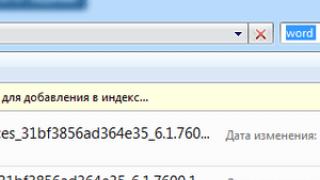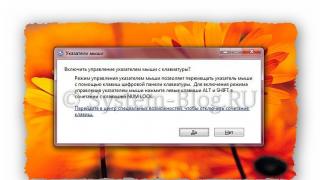Not all clients of the operator Megafon (Russia) need a mobile Internet. And some refuse it in principle in favor of saving money. This article will tell you how to turn off the Internet on Megafon in different tariff packages on a SIM card.
Tariff plans under the letters
XS
70 Mb of traffic per day with daily debiting of funds from the account. But when you connect XL, there is a one-time fee for the first month of use.
To turn off Internet XS on Megaphone, perform any of these operations:
- Send a request - * 236 * 00 #.
- Send the stop command to service 05009121.
S
"S" - an option for active users of the global network on smartphones and tablets. Under the terms of this option, the subscriber is provided monthly with 3 GB of network traffic at the maximum speed. The subscription fee is charged and debited from the account every month.
You can turn off Internet S on Megafon with the same USSD command as in XS. And also via SMS "Stop" at 05009122.
Note. Traffic monitoring is carried out using the * 558 # request.
M
"M" is the optimal solution for those who view media content, listen to music, radio stations, and use social networks. The package limit is 16 GB.
Use one of the following methods:
- The command is * 236 * 00 #.
- Message "STOP" to the service department 05009123.
L and XL
To turn off mobile Internet on Megafon in packages "L", "XL", proceed in the same way:
use the universal request * 236 * 00 #, or the format:
SMS "STOP" to 0500912x, where x, respectively, is a number: 4 - for "L", 5 - for "XL".
Children's Internet
The service provides limited access to web resources. It filters out sites targeted at an adult audience by its categorized, updated database (it contains over 500 million blogs, portals, video hosting sites). For its full use, you need to install a special certificate file on the child's phone (available on the Megafon office).
To turn off the Internet on Megafon in the "Children's ..." phone, use one of these methods:
- Ask an employee to deactivate at the operator's salon. In order for him to fulfill your request, you must provide a passport.
- Call from a SIM card to the 0500 service or from any other phone at 88005500500.
Service "Unlimited ..."
The "Unlimited" package was provided according to the "All inclusive" tariff line. It is currently closed for connection.
To disable unlimited Internet on Megafon, use the appropriate option (in the block of active services) in your personal account on megafon.ru (you can access the site via the Internet from any device).
We wish you to quickly complete all the necessary settings in the Megafon SIM card!
When the number is connected, Megafon is automatically activated and access to the Internet. If you do not intend to use the network on your device or the subscription fee is too high for your budget, then data transfer in the network and services for a monthly fee can be removed. In this article, we will look at how to do this using a USSD request and SMS messages, through the application and the operator's personal account, a call to the service center and a visit to a communication salon. We will also tell you how to remove data transfer on the device itself.
Options for turning off the Internet on Megafon
You can turn off the Internet in the following ways:
- Via USSD commands.
- Via SMS.
- Through a call to the operator.
- By visiting the communication salon.
- In the operator's personal account.
- Through the app
- Disconnection on the phone.
Let's consider the options for disabling in more detail.
Via USSD commands and SMS messages
To remove unlimited Internet Megafon, you can use a short USSD command. The table below lists the commands for removing various options:
| Option | Tariff at which the option is connected | USSD request to disable | SMS with the word STOP to the number |
| Messengers + | Write Warm welcome S Warm welcome M | *456*5# | 05004565 |
| Music | Speak Warm welcome M | *456*3# | |
| Social networks | Speak Warm welcome M | *456*1# | |
| Social media + | Communicate Warm welcome M | *456*2# | 05004562 |
| Video + | look Warm welcome M | *456*4# | |
| Internet S | Connected at all tariffs, except for "MegaFon - All Inclusive", "Turn on!", "Video Control", "MMS-Camera" | *236*00# | 05009122 |
| Internet-M | 05009123 | ||
| Internet-L | 05009124 | ||
| Internet XL | 05009125 | ||
| Internet-XS | 05009121 | ||
| Renew Internet XS | Depending on the basic option | *372# | 050009061 |
| Extend Internet 1 GB | *370*1*1# | ||
| Extend Internet 5 GB | *370*2*1# |
Call to the operator
If you have any difficulties with disabling mobile data transmission, you can call the customer support center at a short number 0555 for subscribers Megafon and 8-800-550-05-00 for owners of numbers of other operators. Explain to the employee of the center your desire, and he will easily fulfill it. Do not forget your passport details, they will be needed to verify your identity.
Contacting the Megafon communication salon
You can remove the transfer of mobile data by visiting the nearest sales office. An office worker will help you complete the task. Be prepared to show your passport to prove that the number belongs to you.
In your personal account on the website
The most convenient way to turn off the Internet is through your personal account on the official website. For this:
In addition, in the list of connected services, find Internet options and disable by performing similar actions.
In the mobile app
You can remove the data transfer through the Megafon Personal Account application. Download it to Android Market for Android and App Store for IOS. We carry out the following steps:

We search for and disable all Internet options.
Disconnecting the Internet on the phone itself
To remove the Internet, you can act drastically and turn off the data transfer on the phone itself. This can be done as follows:

You can delete data transfer using the quick access menu. To do this, swipe down from the top edge of the display.
Many subscribers use the mobile Internet. Someone checks mail and communicates with their friends on social networks, someone reads news feeds, and someone uses their smartphone as a complete replacement for a regular computer, consuming a huge amount of traffic. Especially for this, a lot of tariffs and tariff options have been developed, which can significantly reduce the cost of one megabyte of received / transmitted data.
But it also happens that the subscriber does not need Internet access. Moreover, even random sessions are not needed, which can lead to unwanted traffic consumption. Access to the network from mobile devices is usually disabled for children, the elderly and some other groups of subscribers. If in the case of wired providers everything is easy - you only need to pull out the cable and the router - then in the case of mobile networks everything is much more complicated.
In order to block access to the network from mobile devices, it is not enough just to take and abandon the connected Internet options, since billing will not only not stop, but will also become much more expensive. There are many ways to disable access, which is what the subscriber should use.
How to turn off the Internet on your phone
Primarily to prevent accidental or deliberate Internet access, you can knock down the settings of your phone or smartphone.
To do this, you need to go to the connection settings, delete the created profiles or change the access point. You can also uninstall the browser, but in modern smartphones there are many applications that constantly surf the web even without a browser. In this case, turn off the network in the drop-down menu (where the sound profiles change, Wi-Fi or GPS receiver is turned on / off). After that, the smartphone will not be able to connect to the network.

But all of the above methods have several disadvantages. If we have a phone in our hands, then it will be able to access the network without any settings - such a possibility is also implemented in the MegaFon network (if it is not disabled through the "Service Guide"). As for the smartphone, here the subscriber will be able to activate the network on his own, intentionally or accidentally. If the Internet is not needed under any pretext, you need to act by other methods.
Disconnecting the Internet from the phone from the network side
The best way to disable Internet access for a Megafon subscriber is to block it on the network side... This can be done using a variety of methods, for example, using the "Service Guide". Here you can completely close the subscriber's access to the network, and he will not be able to use the resources of the World Wide Web. This is the most effective way, since the Internet will not work under any settings. The only way to go online again is to enable access through the same Service Guide.

What else needs to be done to block the Internet on MegaFon
Before knocking down access settings, turning off the Internet on a smartphone or in the "Service Guide", you must turn off paid package services. Even if you turn off the data transfer, the tariffication of options will not be interrupted- funds will be withdrawn in full at the same rates. It should also be understood that disabling data transmission will affect the ability to receive and send multimedia messages (MMS). In fact, the subscriber is deprived of the opportunity to receive and send MMS, since this service requires access to the Internet.
After disabling the data transfer service, you need to make sure that the connection is not established. This can be determined by your phone / smartphone - if access is disabled, then the symbols of the connection (“E”, “G”, “H”, “3G”, “3.5G” and many others) will not appear on the device screen.
The mobile operator "Megafon" offers its subscribers a variety of options for unlimited Internet access from the phone. If you do not want to pay the daily subscription fee, you can independently turn off the unlimited mobile Internet in the Megafon network.
Instructions
1. In order to turn off the Internet on your mobile phone in the Megafon network, dial on the keyboard of your mobile phone the combination: * 527 * 0 # and the call button. In a few minutes you will receive an SMS notification that the service has been disabled.
2. In order to turn off unlimited mobile Internet with Opera mini, dial on your mobile phone the combination: * 105 * 235 * 0 # and press the call button. After a few minutes, you will receive a message that the service has been disabled.
3. To disable one of the unlimited Internet packages, dial a separate command on your mobile phone: - "Basic" - * 236 * 1 * 0 # and press the call button. - "Practical" - * 753 * 0 # and press the call button. "Best" - * 236 * 2 * 0 # and press the call button. - "Progressive" - * 236 * 3 * 0 # and press the call button. - "Highest" - * 236 * 4 * 0 # and press the button sending a call.
4. After sending the request, you will receive an SMS notification on your phone about the disconnection of the package of unlimited Internet services.
5. Some users of unlimited Internet from Megafon enable the "Extend Speed" option, which allows you to restore the original speed in accordance with unlimited access for a month from the time of connection according to the established traffic volume. To disable this option, send sms to the number 000105906 or dial the combination on your mobile phone: * 752 # and the call button. In addition, you can disable the option on the official website of the mobile operator "Megafon" in your "Personal Account" or in the sales and service office "Megafon".
6. If you disable the tariff modifier, the one that provides unlimited Internet access, the "Extend speed" option will be mechanically disabled. Unused traffic is not returned and the money for connecting an unused package is not returned.
If you don’t need any more connected unlimited Internet in the MegaFon network, you can avoid paying the daily subscription fee by disabling the service on your own and free of charge.

Instructions
1. If you have an unlimited mobile Internet connection with Opera mini, to disable it, you need to dial * 105 * 235 * 0 # from your mobile phone and press the call key. As a result, you will receive an SMS notification about the disconnection of the service.
2. If you have one of the unlimited Internet packages “Basic”, “Practical”, “Best”, “Progressive” or “Highest” connected, then to disable the service for all of the packages, you should dial a separate command from your mobile phone. To disable the package “ Basic ”, dial * 236 * 1 * 0 # and press the call key. To disable the“ Practical ”package, dial * 753 * 0 # and press the call key. To disable the“ Best ”package, dial * 236 * 2 * 0 # and press call key. To disable the "Progressive" package, dial * 236 * 3 * 0 # and press the call key. To disable the "Highest" package, dial * 236 * 4 * 0 # and press the call key. If your request is successful, you will receive an SMS notification about the disconnection of the package of unlimited Internet services.
The most diverse methods of accessing the Internet are offered to its subscribers by the mobile operator Megafon. Internet from phone and computer; all sorts of options to increase the speed and unlimited packages ... With such a variety of probabilities, many customers, entering the World Wide Web, do not think about how to turn off the service when they no longer need it. However, disconnecting is no more difficult than connecting!

You will need
- Phone connected to the Megafon network
Instructions
1. In order to refuse a previously chosen service, you do not need to go to the office of the Megafon company. You don't need anything other than a mobile phone. Unlimited Internet for the phone assumes round-the-clock access to the global network without speed bans (until the traffic volume reaches 30 Mb per day). In order to stop using the Internet from a mobile phone, you need to dial the command * 527 * 0 #.
2. Megafon also has unlimited Internet packages for computers. It is allowed to connect the selected package through the "Service-Guide" - a self-service system on the official website of "Megafon", with the support of a voice autoinformer by sending an SMS or by typing a short command on your mobile phone. To disable all of the packages, a command is also assumed: "Basic Unlimited Internet" - * 236 * 1 * 0 #; "Practical Unlimited Internet" - * 236 * 5 * 0 #; "The best unlimited Internet" - * 236 * 2 * 0 #; "Progressive Unlimited Internet" - * 236 * 3 * 0 #; "Highest Unlimited Internet" - * 236 * 4 * 0 #.
3. Users of unlimited Internet from Megafon, regardless of where they go to the global network, often use the Extend Speed option, which allows you to restore the original speed in accordance with unlimited access for a month from the time of connection according to a certain volume of traffic. It is allowed to activate or deactivate the option on the official website of the mobile operator by sending an SMS to 000105906 or by dialing * 752 on your mobile. Also enable and disable the option "Extend the speed!" employees of Megafon sales and service offices or experts of the company's subscriber service will help.
Note!
If you disable the tariff modifier that provided unlimited Internet access, the "Extend Speed" package is also mechanically disabled. Unused traffic will not be returned, money for connecting unrealized packages (if several were connected at once) - too.
Service "Basic the Internet"Is provided by the mobile operator MegaFon. By connecting this service, the user for 299 rubles per month gets access to the Internet... The subscription is mechanically renewed for the whole month, the payment for it is regularly debited from the subscriber's account. Consequently, those who stopped using this method of accessing the network have a distinct desire to turn it off.

Instructions
1. Later, the service connection "Basic the Internet»The subscriber gets the chance to access the network at a speed of up to 512 Kbps, which is enough for a typical network operation. Immediately after its inception, the service was called "Basic Unlimited the Internet”, However, the term“ unlimited ”did not correspond to reality. At this tariff, a subscriber can spend no more than 1536 Mb of traffic per month, after exceeding this volume, the speed drops to 64 Kbps. It is not surprising that Megafon changed the name of the tariff, and many subscribers began to look for more winning offers.
2. "Base the Internet»It is allowed to connect and disconnect by several methods, the most comfortable one is through the ussd command. To connect the service, dial and send the command * 236 * 1 #. To disconnect, you need to enter and send (press the call button) the command * 105 * 2810 #. As a result, you will receive a message with information about connecting or disconnecting the service.
3. You can connect and disconnect the service via sms. To enable the option, send an SMS command 6601 to the number 000105. To disable the service, send an SMS command 66010 to the number 000105. You will receive a response message confirming the connection or disconnection of the option.
4. To connect and disconnect "Basic the Internet a "you can use the" Service Guide ". If you do not have a password to enter, dial the command * 105 * 00 #, you will receive it in a reply message. Later, go to your territorial Megafon website, find the Service Guide. Log into your account using the received password and your phone number. In the service options, you will be able to check all connected services and disable those that you no longer need.
5. It is allowed to disable the "Basic the Internet"Without doing anything at all. An exceptional condition for this should be the lack of three hundred rubles on your account at the time of extending the service for another month. If the amount is unsatisfactory, the Internet- the service will be disabled mechanically.
3G wireless modems are firmly established in the lives of Internet users. And this is no coincidence. Such modems are distinguished by their compactness: the size of a USB flash drive, they allow you to go to any site in a matter of seconds and quickly load pages. Unfortunately, such probabilities are not yet available for all settlements in Russia. But if desired, the Internet reception is allowed to increase somewhat, within the limits of a smart one, of course.

You will need
- - computer or laptop;
- - Megafon modem;
- - SIM card.
Instructions
1. The most primitive method to increase the speed of the Internet signal reception is to lengthen the antenna length. Purchase a regular USB cable from a store that sells audio, video and computer equipment. Desirable, so that its length is 2-3 meters. Connect it to your computer and point the modem towards the best signal reception. Usually it is enough to bring the modem to the window or place it on the windowsill so that the signal increases slightly. If the cable length allows, hang the modem out of the window.
2. If the computer is located far from the window, of course, the length of the USB cable must be of the required length, for which it is allowed to combine several USB cables.
3. It is also allowed to delve into the settings of your modem and experiment with different signal methods. To do this, run the program, but do not connect to the Internet and in the window that opens, find the "Tools" section. Click on the button and select "Options" in the drop-down window. Open this section. On the left side of the dialog box that opens, find the "Network" option, then on the left select the type of connection and range. Traditionally, the best signal is found in WCDMA mode. Consequently, in most cases, it is enough to indicate in the "Network type" column the "WCDMA priority" option and in the next line mark "All bands". Later, connect to the network and check if the reception has improved or not. If the metamorphosis data did not help, check, perhaps, other types of connection and ranges will turn out to be especially favorable for your case.
4. When working with the Internet, in order not to reduce the reception speed, turn off the truth for the time of updating antivirus programs and other applications that check the presence of new versions on the network. The browser can also be updated and little by little "eat up" your traffic and reduce the speed of loading pages. If you are not going to use applications that use Internet channels for now (including Skype, uTorrent and many other programs), disable them until you need them.
5. Antennas-amplifiers, deliberately developed by Megafon, which are allowed to buy in virtually any Megafon cellular salon, significantly help to increase the speed.
6. Copper wire wrapped around the modem will also help increase signal reception.
7. Inhabitants of remote settlements with a low Internet signal "Megafon" offers to use a special tariff for small towns. You can find out more about the conditions from your mobile operator.
8. And the final advice. Keep an eye on your computer, regularly clean the registry and defragment the local disk, because system problems can adversely affect the operation of the modem and the speed of the Internet signal.
Related Videos
Among the many operators providing wireless Internet services, Megafon is one of the most demanded. Keeping pace with the times, he promptly provided his customers with the opportunity to connect to the network via 3G channels, but decided not to stop there. And today half of the country can work on 4G Internet, enjoying high speed and additional opportunities.
Despite the obvious convenience of having the Internet at hand, in fact it turns out that not all subscribers really need it. So, along with those who literally do not "get out" of the network, there is a huge number of people who do not use the Internet at all. Some simply do not need to visit the network, while others cannot realize this opportunity due to their inexperience.
In particular, the second refers to the generation of mums, dads, grandparents, brought up at a time when technical innovations were just beginning to enter the market. And therefore, being not prepared for such an appearance in advance, they turned out to be unable to master them in the future. So it turns out that the worldwide network, so useful and necessary for others, not only does not help them, but also hinders, taking away not at all extra money. Therefore, subscribers who do not use the network often ask themselves: how to turn off the Internet on Megafon.
How to turn off Megaphone Internet
Not all clients of the company are aware that the Internet is activated automatically as soon as a sim card is installed on a mobile device. Accordingly, to block access to the network, you just need to deny the device's output, or restrict access by setting the output on demand.
There are several options for how to turn off the Internet Megafon:
- If you want to disable network access on Android devices from Sony, Samsung, HTC, etc., just select the item “Wireless networks”, “Mobile devices” in their settings and uncheck the box in the data transfer window. The disconnection procedure is similar for Windows Phone, iPhone and iPad. Only the first will have to switch the switch to OFF in the Data Connection item, and in the second and third in the Network item, deactivate the Cellular Data and 3G switches. If the Internet is still needed from time to time, you can download and install a special application that will make it faster and more convenient to connect and disconnect access to the network.
- The next opportunity is to turn off the unlimited mobile Internet Megafon by visiting a communication salon. True, you will definitely need to take your passport with you. In this case, a company employee will check the tariff and establish which services are connected. Further, he will either describe the list of actions required to disable unnecessary services, or forcefully disconnect the Internet. The same can be done by dialing the number 0500 and having discussed the problem with the operator by phone.
- You can simply disable an unwanted service through your personal account by visiting the official website of Megafon. After registering in such, you should go to the services section and delete unnecessary ones. The list may contain both additional free services and paid ones that regulate the use of the Internet. To avoid confusion, you should pay attention to the region set on the site and set your own, home.
- Another simple option for how to turn off the unlimited Internet Megafon is to type the necessary USSD command on your device. And what kind of key combination you need to type, you can check on the official website of the operator, or in the communication salon. However, there is a single command for all cell phones - *527*0# disconnecting the Internet.