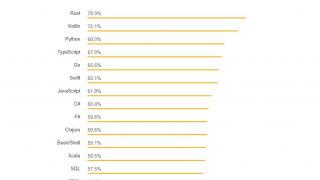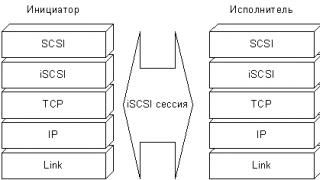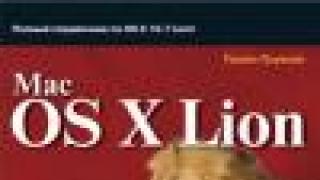A computer has several levels and types of memory. The most important types of memory for computer operation are random access memory (RAM) and external memory (EP).
RAM is a computer device designed to store programs currently running, as well as all the data necessary for their execution.
Computer processor has direct access to all information that is in RAM, and that is why programs located in RAM can be executed by the processor, and data located in RAM can be processed using these programs.
RAM is also called direct address memory, direct access memory and denote RAM(Random Access Memory - random access memory). Some other names and designations are also used for RAM: random access memory(RAM), main RAM(OOP), just main memory(OP).
Maximum possible amount of RAM, sometimes called address space, and memory capacity, actually present in the machine are the most important characteristics this model as a whole and a specific instance of the computer. The address space is a constant value for a given model, while the actual amount of RAM may vary between instances, but it cannot be larger than the address space for a given model. The latest models of personal computers of the IBM PC family have a maximum possible amount of RAM of 64 GB
Distinctive features of RAM are its volatility and relatively high cost. Volatility means that when the computer's power is turned off, all information stored in RAM is irretrievably lost.
In addition to RAM, a personal computer includes a related cache memory, or simply cache (cache - stock, secret warehouse or cash, pocket money, that is, money that is always “at hand”). This is ultra-fast memory of a relatively small volume of up to 1-2 MB. The structure and principle of operation of a cache is no different from RAM. However, the data transfer speed when exchanging with a cache is much higher than when exchanging with RAM, but it also costs more. The cache is used as an intermediate link between the processor and RAM, which provides increasing the speed of calculations.
External memory
External memory is a group of devices that are designed for long-term storage of large amounts of information - programs and data.
Despite the fact that, in fact, these devices are located inside the case of a personal computer, the term “external memory” is used to refer to them, as this has developed historically.
Processor, that is, a device that provides data processing specified by the program, does not have direct access to external memory. Therefore, a program located in external memory cannot be executed in it, and the data cannot be processed in any way. This is the most important functional difference between external memory and RAM. In external memory, programs and data are stored in an “idle” state, while in operational memory, programs and data are stored during execution (and only during execution) of programs. In order to execute any program, it must first be “taken from storage” - found on an external device and transferred to RAM, where it can be executed. Similarly, to process data that is physically located in external memory, it must first be transferred to RAM.
Transferring a program from external memory to operational memory is called loading a program, and initiating the beginning of its execution is called launching a program or transferring control to this program. :
The most important feature of external memory is its non-volatility. This means that the information is stored in it regardless depending on whether the computer's power is on or off. In addition, external memory is much cheaper and has significantly larger volumes compared to RAM. .
Your computer can include multiple hard drives. But in practice, a personal computer is most often equipped with only one hard drive. For the convenience of organizing work with data, it is possible to simulate presence several hard drives included in the computer, dividing the disk actually included in the computer into a row plots, each of which behaves as independent disk. Such areas of a real disk are usually called logical disks.
Each of the disk devices included with the personal computer has its own designation, which consists of one letter of the English alphabet and a colon. Typically, a computer includes one floppy drive, which is always designated A:. A hard drive, regardless of the presence or absence of a floppy drive, is always called C:. If the computer contains additional real or logical hard drives, drives for CD-ROM, CD-R, CD-RW or DVD, then the following alphabetical letters of the English alphabet are used to designate them - D:, E:, F:, etc. d.
CPU
The processor is the main device of the computer that provides data processing specified by the program.
Physically, a microprocessor is a silicon crystal with a total area of 1-3 cm 2 created using a special technology. This crystal contains a huge number of logic elements equivalent to transistors. The main functions of the processor consist of two components - actual actions on data processing and execution sequence control such actions. The processor of a computer “can” perform a certain set of simple, elementary actions for processing information. The entire set of actions that can be performed by a processor is called the instruction set of that processor.
A specific sequence of machine instructions that provides the necessary information processing forms program, written at the machine language level.
It was in the form of machine commands that programmers who worked with first-generation machines were forced to write their programs. “Then special algorithmic languages were developed, such as Fortran, Algol-60, Pascal, C and a number of others. Algorithms for solving data processing problems in these languages are written in a form more familiar to humans, in terms of specially selected words and notations that provide the algorithm with all the properties necessary for it (uniqueness, finiteness, etc.). An algorithm written in one of the algorithmic languages is also called a program. Then special programs - translators (translate - translate) - automatically translate the text of the algorithm into machine language , to the level of binary codes.The machine program thus obtained can already be executed by the processor.
To speed up the execution of machine instructions, the processor provides another type of memory - register. A register is a device for short-term storage of information during its processing. Once again, please note that the registers included in the processor rather than forming a separate device. A register can store one or more characters, a number, a machine instruction code, or some RAM address. Registers are the fastest type of memory, but the processor has only a few dozen registers.
The processor execution scheme is quite simple. The processor, in turn (starting from the first), selects (reads) from RAM the machine instructions that make up the program.
After reading the next command, the processor determines by its code exactly what action must be performed (addition, multiplication, comparison, etc.) and where to get the data that must be processed (on which the specified action must be performed). Then the specified data is read from RAM or register memory and the desired action is performed on it. Next, the processor, if defined in the command, writes result processing back to RAM or register memory. After which the command execution cycle is repeated - again reading the next command from RAM, decoding it, performing actions, recording the result, etc. This cycle of the processor is performed until a special command is detected in the program, instructing the processor to stop executing this program.
Computer processors are characterized by a number of parameters. The main ones are the clock frequency and the length of the machine word. The number of clock pulses produced by a clock generator per second is called clock frequency computer.
The clock speed of different processors can vary widely. The processor executes each machine command of the program in a certain number of clock cycles. The higher the clock speed, the faster the computer runs. Currently, personal computers operate at clock speeds of up to several gigahertz. We can expect microprocessors with clock speeds of about 10 GHz to appear in the near future. However, it should be noted that, according to theoretical estimates, microprocessors made using modern technological approaches will not be able to exceed frequencies of 30-40 GHz.
After studying this topic, you will learn:
What is computer memory and how does it relate to human memory;
- what are the characteristics of memory;
- why computer memory is divided into internal and external;
- what is the structure and features of internal memory;
- what are the most common types of external computer memory that exist and what is their purpose.
Purpose and main characteristics of memory
During the operation of a computer, programs, initial data, as well as intermediate and final results must be stored somewhere and be able to access them. For this purpose, the computer contains various storage devices called memory. The information stored in a storage device consists of various symbols (numbers, letters, signs), sounds, images encoded using the numbers 0 and 1.
Computer memory is a set of devices for storing information.
In the process of developing computer technology, people, wittingly or unwittingly, tried to design and create various technical information storage devices in the image and likeness of their own memory. To better understand the purpose and capabilities of various computer storage devices, we can draw an analogy with how information is stored in human memory.
Can a person store all the information about the world around him in his memory and does he need it? Why, for example, remember the names of all the towns and villages in your region, when, if necessary, you can use a map of the area and find everything that interests you? There is no need to remember the prices of train tickets on different routes, since there are information services for this. And how many different mathematical tables there are, where the values of some complex functions are calculated! In search of an answer, you can always refer to the appropriate reference book.
The information that a person constantly stores in his internal memory is characterized by a much smaller volume compared to information concentrated in books, films, videotapes, disks and other material media. We can say that the material media used to store information constitute a person’s external memory. In order to use the information stored in this external memory, a person must spend much more time than if it were stored in his own memory. This disadvantage is compensated by the fact that external memory allows you to store information for an indefinite period of time and can be used by many people.

There is another way for humans to store information. A baby who has just been born already bears within himself the external features and, in part, the character inherited from his parents. This is the so-called genetic memory. A newborn can do a lot: breathe, sleep, eat... A biology connoisseur will remember unconditioned reflexes. This type of human internal memory can be called permanent, unchanging.
A similar principle of memory division is used in computers. All computer memory is divided into internal and external. Similar to human memory, computer internal memory is fast, but has a limited capacity. Working with external memory requires much more time, but it allows you to store an almost unlimited amount of information.
Inner memory consists of several parts: RAM, permanent memory and cache memory. This is due to the fact that the programs used by the processor can be divided into two groups: temporary (current) and permanent use. Temporary programs and data are stored in RAM and cache memory only as long as the computer's power is on. After turning it off, the part of the internal memory allocated for them is completely cleared. Another part of the internal memory, called permanent memory, is non-volatile, that is, programs and data recorded in it are always stored, regardless of whether the computer is turned on or off.
External memory computer, by analogy with how a person usually stores information in books, newspapers, magazines, magnetic tapes, etc., can also be organized on various material media: on floppy disks, on hard drives, on magnetic tapes, on laser disks (compact -disks).
The classification of types of computer memory by purpose is shown in Figure 18.1.
Let's look at the characteristics and concepts common to all types of memory.
There are two common memory operations - reading (reading) information from memory and writing it to memory for storage. Addresses are used to access memory areas.
When reading a piece of information from memory, a copy of it is transferred to another device, where certain actions are performed with it: numbers are involved in calculations, words are used to create text, a melody is created from sounds, etc. After reading, the information does not disappear and is stored in that the same memory area until other information is written in its place.

Rice. 18.1. Types of computer memory
When recording (saving) pieces of information, previous data stored at this location is erased. Newly recorded information is stored until another one is written in its place.
Read and Write Operations can be compared with the playback and recording procedures you know in everyday life, performed with a conventional cassette recorder. When you listen to music, you are reading information stored on the tape. However, the information on the tape does not disappear. But after recording a new album by your favorite rock band, the information previously stored on the tape will be overwritten and lost forever.
Reading (reading) information from memory is the process of obtaining information from a memory area at a given address.
Recording (saving) information in memory is the process of placing information in memory at a given storage address.
The method of accessing a memory device to read or write information is called access. Associated with this concept is a memory parameter such as access time, or memory speed - the time required to read from memory or write a minimum piece of information to it. Obviously, for the numerical expression of this parameter, time units are used: millisecond, microsecond, nanosecond.
Access time, or memory performance, is the time required to read from memory or write a minimum piece of information to it.
An important characteristic of any type of memory is its volume, also called capacity. This parameter shows the maximum amount of information that can be stored in memory. The following units are used to measure memory size: bytes, kilobytes (KB), megabytes (MB), gigabytes (GB).
The volume (capacity) of memory is the maximum amount of information stored in it.
Inner memory
The characteristic features of internal memory compared to external memory are high speed and limited capacity. Physically, the internal memory of a computer is represented by integrated circuits (chips), which are placed in special stands (sockets) on the board. The larger the internal memory, the more complex the problem and the faster the computer can solve.
Read-only memory stores information that is very important for the normal operation of a computer. In particular, it contains programs necessary to check the main devices of the computer, as well as to load the operating system. Obviously, these programs cannot be changed, since any intervention will immediately make subsequent use of the computer impossible. Therefore, only reading the information permanently stored there is allowed. This property of permanent memory explains its often used English name Read Only Memory (ROM) - read-only memory.
All information recorded in permanent memory is retained even after the computer is turned off, since the microcircuits are non-volatile. Recording information into permanent memory usually occurs only once - during the production of the corresponding chips by the manufacturer.
Read-only memory is a device for long-term storage of programs and data.
There are two main types of read-only memory chips: once programmable (after writing, the memory contents cannot be changed) and repeatedly programmable. Changing the contents of a multiply programmable memory is carried out by electronic influence.
RAM stores the information necessary to execute programs in the current work session: initial data, commands, intermediate and final results. This memory only works when the computer's power is turned on. After turning it off, the contents of the RAM are erased, since microcircuits are volatile devices.
RAM is a device for storing programs and data that are processed by the processor in the current work session.
The RAM device provides modes for recording, reading and storing information, and access to any memory cell is possible at any time. RAM is often called RAM (Random Access Memory).
If you need to store processing results for a long time, you should use some kind of external storage device.
NOTE!
When you turn off the computer, all information in RAM is erased.
RAM is characterized by high speed and relatively low capacity.
RAM chips are mounted on a printed circuit board. Each such board is equipped with contacts located along the bottom edge, the number of which can be 30, 72 or 168 (Figure 18.2). To connect to other computer devices, such a board is inserted with its contacts into a special connector (slot) on the system board located inside the system unit. The motherboard has several slots for memory modules, the total volume of which can take a number of fixed values, for example, 64, 128, 256 MB or more.

Rice. 18.2. RAM microcircuits (chips)
Cache memory (English cache - hiding place, warehouse) serves to increase computer performance.
Cache memory is used when exchanging data between the microprocessor and RAM. Its operating algorithm allows you to reduce the frequency of microprocessor access to RAM and, consequently, increase computer performance.
There are two types of cache memory: internal (8-512 KB), which is located in the processor, and external (from 256 KB to 1 MB), installed on the motherboard.
External memory
The purpose of external computer memory is long-term storage of information of any kind. Turning off the computer's power does not clear the external memory. The volume of this memory is thousands of times larger than the internal memory. In addition, if necessary, it can be “expanded” in the same way as you can buy an additional bookshelf to store new books. But accessing external memory takes much more time. Just as a person spends much more time searching for information in reference books than searching for it in his own memory, so the speed of access (access) to external memory is significantly greater than to RAM.
It is necessary to distinguish between the concepts of a storage medium and an external memory device.
A medium is a material object capable of storing information.
An external memory device (drive) is a physical device that allows reading and writing information to the appropriate medium.
The storage media in the external memory of modern computers are magnetic or optical disks, magnetic tapes and some others.
Based on the type of access to information, external memory devices are divided into two classes: direct (random) access devices and sequential access devices.
In direct (random) access devices, the time of accessing information does not depend on its location on the media. In serial access devices such a dependence exists.
Let's look at examples familiar to everyone. The time it takes to access a song on an audio cassette depends on the location of the recording. To listen to it, you must first rewind the cassette to the place where the song was recorded. This is an example of sequential access to information. The access time to a song on a gramophone record does not depend on whether this song is the first or last on the disk. To listen to your favorite piece, just install the player's pickup in a certain place on the disk where the song is recorded, or indicate its number on the music center. This is an example of direct access to information.
In addition to the previously introduced general memory characteristics, the concepts of recording density and information exchange speed are used for external memory.
Recording Density determined by the amount of information recorded per unit track length. The unit of recording density is bits per millimeter (bit/mm). The recording density depends on the density of the tracks on the surface, that is, the number of tracks on the surface of the disc.
Recording DENSITY is the amount of information recorded per unit track length.
Information exchange rate
depends on the speed of reading or writing it to the media, which, in turn, is determined by the speed of rotation or movement of this media in the device. Based on the method of writing and reading, external memory devices (drives) are divided depending on the type of media into magnetic, optical and electronic (flash memory). Let's consider the main types of external storage media.
Floppy magnetic disks

One of the most common storage media are floppy disks (floppy disks) or floppy disks. Currently, flexible disks with an outer diameter of 3.5" (inches), or 89 mm, are commonly used, usually called 3-inch. The disks are called flexible because their working surface is made of elastic material and placed in a hard protective sleeve. For access to The magnetic surface of the disk in the protective envelope has a window closed with a curtain.
The surface of the disk is covered with a special magnetic layer. It is this layer that provides storage of data represented in binary code. The presence of a magnetized portion of the surface is coded as 1, the absence - as 0. Information is recorded on both sides of the disk on tracks that are concentric circles (Figure 18.3). Each track is divided into sectors. Tracks and sectors are magnetized areas of the disk surface.
Working with a floppy disk (writing and reading) is possible only if it has magnetic markings on tracks and sectors. The procedure for preliminary preparation (partitioning) of a magnetic disk is called formatting. For this purpose, a special program is included in the system software, with the help of which the disk is formatted.

Rice. 18.3. Floppy disk surface markings
Disk formatting is the process of magnetically marking a disk into tracks and sectors.
A device called a floppy drive or floppy disk drive (FMD) is designed to work with floppy magnetic disks. The floppy drive belongs to the group of direct access drives and is installed inside the system unit.
The floppy disk is inserted into the drive slot, after which the shutter automatically opens and the disk rotates around its axis. When the corresponding program accesses it, the magnetic write/read head is installed above the sector of the disk where information needs to be written or read from. For this purpose, the drive is equipped with two stepper motors. One motor rotates the disc inside the protective envelope. The higher the rotation speed, the faster the information is read, which means the speed of information exchange increases. The second motor moves the write/read head along the radius of the disk surface, which determines another characteristic of external memory - information access time.
The protective envelope has a special recording protection window. This window can be opened or closed using the slider. To protect information on the disk from being changed or deleted, this window is opened. In this case, writing to the floppy disk becomes impossible and only reading from the disk remains available.
To refer to a disk installed in the drive, special names are used in the form of a Latin letter with a colon. Having a colon after the letter allows the computer to distinguish the drive name from the letter, as this is a general rule. The drive for reading information from a 3-inch disk is given the name A: or sometimes B:.
Remember the rules for working with floppy disks.
1. Do not touch the working surface of the disc with your hands.
2. Do not place discs near a strong magnetic field, such as a magnet.
3. Do not expose discs to heat.
4. It is recommended to make copies of the contents of floppy disks in case they become damaged or fail.
Technologies that additionally use information compression (ZIP disk) during recording can significantly increase the volume stored on a magnetic disk.
Hard magnetic disks

One of the essential components of a personal computer is hard magnetic disks. They are a set of metal or ceramic disks (pack of disks) coated with a magnetic layer. The disks, together with a block of magnetic heads, are installed inside a sealed drive case, usually called a hard drive. A hard disk drive (hard drive) is a direct access drive.
The term “Winchester” arose from the slang name for the first model of a 16 KB hard drive (IBM, 1973), which had 30 tracks of 30 sectors, which coincidentally coincided with the 30"/30" caliber of the famous Winchester hunting rifle.
Main features of hard drives:
♦ hard drive belongs to the class of media with random access to information;
♦ to store information, the hard drive is divided into tracks and sectors;
♦ to access information, one drive motor rotates the stack of disks, the other installs the heads in the place where information is read/written;
♦ The most common hard drive sizes are 5.25 and 3.5 inches in outer diameter.
A hard magnetic disk is a very complex device with high-precision read/write mechanics and an electronic board that controls the operation of the disk. To preserve information and the functionality of hard drives, it is necessary to protect them from shocks and sudden shocks.
Hard drive manufacturers have focused their efforts on creating hard drives with greater capacity, reliability, data transfer speed and less noise. The following main trends in the development of hard magnetic disks can be identified:
♦ development of hard drives for mobile applications (for example, one-inch, two-inch hard drives for laptops);
♦ development of areas of application not related to personal computers (TVs, VCRs, cars).
To access the hard drive, use a name specified in any Latin letter, starting with C:. If a second hard drive is installed, it is assigned the following letter of the Latin alphabet D:, etc. For convenience, the operating system provides the ability, using a special system program, to conditionally split one physical disk into several independent parts, called logical disks. In this case, each part of one physical disk is assigned its own logical name, which allows you to access them independently: C:, D:, etc.
Optical discs

Optical or laser media- These are disks on the surface of which information is recorded using a laser beam. These discs are made of organic materials with a thin layer of aluminum sprayed onto the surface. Such discs are often called CDs or CDs. Laser discs are currently the most popular storage media. With dimensions (diameter - 120 mm) comparable to floppy disks (diameter - 89 mm), the capacity of a modern CD is approximately 500 times greater than that of a floppy disk. The laser disk capacity is approximately 650 MB, which is equivalent to storing text information of about 450 books or a sound file lasting 74 minutes.
Unlike magnetic disks, a laser disk has a single track in a spiral pattern. Information on a spiral track is recorded with a powerful laser beam, which burns indentations on the surface of the disk, and is an alternation of depressions and bulges. When reading information, protrusions reflect the light of a weak laser beam and are perceived as one (1), depressions absorb the beam and, accordingly, are perceived as zero (0).
The contactless method of reading information using a laser beam determines the durability and reliability of compact discs. Like magnetic disks, optical disks are devices with random access to information. The optical disk is assigned a name - the first free letter of the Latin alphabet not used for hard disk names.

There are two types of drives (optical drives) for working with laser discs:
♦ a CD reader that can only read information previously written to the disc. This is the reason for the name of the optical drive CD-ROM (from the English Compact Disk Read Only Memory - read-only CD). The inability to record information in this device is explained by the fact that it contains a source of weak laser radiation, the power of which is only sufficient to read information;
♦ optical drive, which allows you not only to read, but also to write information to a CD. It's called CD-RW (Rewritable). CD-RW devices have a fairly powerful laser that allows you to change the reflectivity of surface areas during the disc recording process and burn microscopic depressions on the surface of the disc under the protective layer, thereby recording directly into the computer drive.
DVDs, like CDs, store data by placing ridges (notches) along spiral tracks on a reflective metal surface coated with plastic. The laser used in DVD recorders/readers creates smaller notches, which allows for increased data recording density.
The introduction of a translucent layer, which is transparent to light of one wavelength and reflects light of another wavelength, makes it possible to create double-layer and double-sided disks and therefore increase the capacity of the disk at the same size. At the same time, the geometric dimensions of DVD and CD are the same, which made it possible to create devices capable of playing and recording data on both CD and DVD. But it turned out that this was not the limit. DVDs use sophisticated data compression technology to record video and audio, making it possible to fit even larger amounts of information into less space.
Magnetic tapes

Magnetic tapes are a medium similar to that used in audio cassettes in household tape recorders. A device that provides recording and reading of information from magnetic tapes is called a streamer (from the English stream - stream, flow; flow). A tape drive is a device with sequential access to information and is characterized by a much lower speed of writing and reading information compared to disk drives.
The main purpose of streamers is the creation of data archives, backup, and reliable storage of information. Many large banks, commercial firms, and trading enterprises transfer important information to magnetic tapes at the end of planning periods and store the cassettes in archives. In addition, information from the hard drive is periodically recorded on streamer cassettes in order to use it in the event of an unexpected hard drive failure, when it is necessary to urgently restore the information stored on it.
Flash memory

Flash memory refers to an electronic non-volatile type of memory. The principle of operation of flash memory is similar to the principle of operation of computer RAM modules.
The main difference is that it is non-volatile, that is, it stores data until you delete it yourself. When working with flash memory, the same operations are used as with other media: writing, reading, erasing (deleting).
Flash memory has a limited service life, which depends on the amount of information being rewritten and on the frequency of its update.
Comparative characteristics
Modern computers, as a rule, have external memory consisting of: a hard drive, a drive for 3.5-inch floppy disks, a CD-ROM, and flash memory. It should be remembered that magnetic disks and tapes are sensitive to magnetic fields. In particular, placing a strong magnet near them can destroy information stored on the listed media. Therefore, when using magnetic media, it is necessary to ensure their distance from sources of magnetic fields.
Table 18.1 provides a comparison of the memory capacities of the most common modern memory devices and storage media discussed earlier.
Table 18.1. Comparative characteristics of memory devices
personal computer, August 2006

Test questions and assignments
1. The capacity of a 3.5-inch floppy disk is 1.44 MB. A laser disk can contain 650 MB of information. Determine how many floppy disks are needed to store information from one laser disk.
2. The diameter of floppy disks is specified in inches. Calculate the dimensions of the floppy disks in centimeters (1 inch = 2.54 cm).
3. It has been established that 1 byte of memory is required to record one character. In a squared notebook consisting of 18 sheets, we write one character in each cell. How many notebooks can be stored on one floppy disk with a memory capacity of 1.44 MB?
4. Determine the amount of memory required to store 2 million characters. How many 1.44 MB disks will be needed to record this information?
5. Your hard drive has a capacity of 2.1 GB. The speech recognition device perceives information at a maximum speed of 200 letters per minute. How long does it take to fill 90% of the hard drive's storage capacity?
6. What is the purpose of storage devices in a computer?
7. What types of memory do you know and what is their main difference?
8. Why is external memory used when working on a personal computer?
9. What is the essence of reading and writing information into memory?
10. What characteristics do you know that are common to all types of memory?
11. What characterizes the internal memory of a computer?
12. What are the features of permanent memory?
13. What are the features of RAM?
14. What are the features of cache memory?
15. Indicate the distinctive features of the computer’s internal and external memory.
16. What specific characteristics of external memory do you know?
17. List the media known to you from ancient times to the present day. Arrange them in chronological order.
18. Give a brief description of the most common data storage devices used in a computer.
19. What is the difference between direct and sequential access to information on media?
20. Indicate the general properties and distinctive features of floppy and hard drives.
21. What is CD, CD-ROM, CD-R?
22. When is it appropriate to use a streamer?
23. Fill out table 18.1 with data for your specific computer model.
Computer memory (storage device, storage device) is a part of a computing machine, a physical device or medium for receiving, storing and issuing data used in computing for a certain time.
The minimum unit of information is a bit or its multiples: kilobit (1 kb = 1024 bits), megabit (1 MB = 1024 kbit), gigabit (1 GB = 1024 Mbit). But more often they use the unit byte (1 byte = 8 bits), or multiple units of it: kilobyte (1 KB = 1024 bytes), megabyte (1 MB = 1024 KB), gigabyte (1 GB = 1024 MB). Terabytes and petabytes are used to measure large amounts of memory.
Computer memory can be classified by access type:
- serial access (magnetic tapes)
- random access (RAM)
- direct access (hard magnetic disks);
- associative;
by type of power supply:
- non-volatile (RAM and cache memory)
- static (SRAM - Static Random Access Memory)
- dynamic (DRAM - Dynamic Random Access Memory)
- non-volatile (hard drives, CDs, flash memory)
by purpose:
- buffer;
- temporary;
- cache memory;
- corrective;
- manager;
- collective.
by type of media and method of recording information:
- acoustic;
- holographic;
- capacitive;
- cryogenic;
- laser;
- magnetic;
- magneto-optical;
- molecular;
- semiconductor;
- ferrite;
- phase inverted;
- electrostatic.
Computer RAM
RAM (Random Access Memory) - random access memory - is a fast storage device directly connected to the processor and designed for writing, reading and storing executable programs and data.
RAM and cache memory are volatile - data is stored in them temporarily until the computer's power is turned off, and dynamic memory (unlike static memory) requires constant updating (regeneration) of data.
The most common type of memory circuit is DRAM (Dynamic Memory). In these memories, the value of each bit is stored in a tiny capacitor. These capacitors discharge - and very quickly, after about 1 ms - so their contents can be lost. To prevent this, special circuits periodically recharge the capacitors. The name "dynamic" memory comes from this continuous recharging process.
When producing memory modules, as a rule, one company produces microcircuits (chips), and another makes the modules themselves (installation and soldering). There are no more than 10 chip manufacturers in the world. Large chip manufacturers: Samsung, Micron, LG, Hynix, Toshiba, Nec, Texas Instruments conduct thorough testing of finished products, but not all chips pass the full testing cycle. Based on this, the products of these companies can be divided into three categories: classes A, B and C.
The first is that chips are ready and have passed a full testing cycle (so-called class A chips, approximately 10% of all products) - they are considered the highest quality and most reliable chips. They are also the most expensive because they provide reliable operation in all conditions. This category of chips is used by well-known memory module manufacturers.
The second (class B chips) are memory modules with minor defects, for which errors were discovered during the testing stage. These chips are supplied in large quantities to manufacturers of cheap memory modules, and then end up on the free market. It may well happen that modules made on the basis of class B chips will work quickly and reliably, but in systems where reliability is needed above all, such modules are not used.
The third (class C chips), which were not tested at all by the manufacturer for speed and reliability. It is clear that such products have the lowest cost on the market, since all responsibility for testing falls on the module manufacturers. It is precisely these microcircuits that are used by manufacturers of cheap noname class memory, and the stability of the operation of these products is highly questionable. The reliability of a finished memory module is determined by a combination of many factors. In particular, this is the number of printed circuit board (PCB) layers, the quality of electronic components, proper circuit routing, and manufacturing process technology. Small module manufacturers, in order to reduce the price of finished products, save on small components, often simply not soldered onto the module.
Main memory on a PC is organized in SIMM or DIMM circuits. There are different types of such schemes, which differ in the speed of accessing data in memory.
A personal computer has two levels of cache memory: the first level is faster and smaller and located inside the processor, and the second is on the motherboard.
Memory for storing information: hard drive, solid state drives
A hard disk (hard disk drive (HDD), “hard drive”) is a device for storing information that uses the principle of magnetic recording. Inside this medium, data is recorded on rigid plates made of a light metal alloy or glass and coated with a layer of special magnetic material (most often chromium dioxide). Depending on the design, the device may use one or more of these plates, which rotate quickly on the same axis.
 Hard drive structure: 1 - permanent magnet; 2 — solenoid drive of heads; 3 — head for reading/writing information; 4 — spindle of the motor that rotates the disk plates; 5 - housing providing sealing; 6 — package of magnetic disk plates 7 — cable connecting heads to control board
Hard drive structure: 1 - permanent magnet; 2 — solenoid drive of heads; 3 — head for reading/writing information; 4 — spindle of the motor that rotates the disk plates; 5 - housing providing sealing; 6 — package of magnetic disk plates 7 — cable connecting heads to control board Due to rotation, a kind of air pressure is created, thanks to which the read heads do not touch the surface of the plates, although they are very close to them (only a few micrometers). This guarantees the reliability of writing/reading data. When the plates stop, the heads move beyond their surface, so mechanical contact between the heads and the plates is practically eliminated. This design ensures the longevity of this type of storage device.
Main characteristics of hard drives:
Capacity is an indicator that determines the amount of data that can be stored in it. Today there are hard drives with a capacity of more than 4000 GB. It should be taken into account that when labeling the capacity of storage devices, manufacturers use values that are not multiples of 1024 (as is usually accepted), but of 1000. A hard drive, the capacity of which, according to the labeling, is 500 GB, can actually store no more than 465 GB of information.
Interface is a set of communication lines by which a storage device is connected to the computer motherboard. Each interface type has its own characteristics and data transfer speed. The most common interface at the moment is SATA. Older PATA is also found, but is rare.
Hard drive options
The classic hard drive has a 3.5-inch form factor. Laptops, netbooks, and other portable devices most often use 2.5-inch or 1.8-inch devices, although other options are also available.
Random access time is the average period of time during which the device positions the head to the desired area of the magnetic plate. This parameter in modern devices varies between 2.5 - 16 ms (the lower the better).
Spindle speed is the number of revolutions of the magnetic platters of the hard drive in 1 minute. The performance of the device directly depends on this indicator (the higher, the better), as well as its energy consumption, the degree of vibration and noise (the less, the better). Balance is important here: for desktop computers it is better to choose a faster medium, for portable ones - a more economical and quiet one. The spindle speed of modern hard drives can vary from 4200 to 15000 rpm.
The volume of a buffer of special internal fast disk memory, designed for temporary storage of data in order to smooth out interruptions when reading and writing information to the media and its transmission over the interface. In modern storage devices, the buffer can reach sizes of up to 64 MB. The higher this figure, the better.
Recently, the production of hard drives with built-in flash memory as a cache has begun, which significantly improves the speed performance of the drives.
Manufacturers: IBM, Hitachi, Seagate, Samsung, Western Digital.
To increase the total amount of information recorded on a magnetic medium, a new type of recording was developed - perpendicular - when the magnetic moments are oriented perpendicular to the substrate, due to which their density increases, instead of longitudinal.
 Recording magnetic information of longitudinal (a) and perpendicular (b) type
Recording magnetic information of longitudinal (a) and perpendicular (b) type SSD drives
Solid State Drive (SSD - Solid State Drive) is a non-volatile, rewritable computer storage device without moving mechanical parts based on memory chips developed on the basis of semiconductor technology.
There are only 2 types of SSD drives: SSD drives based on flash memory (the most popular and common), and SSDs based on RAM.
The fundamental principle of flash memory is that it stores 1 bit of data in an array of floating gate transistors (unit cells) by changing and sensing the electrical charge in an isolated region of the semiconductor structure. The main feature of the field-effect transistor, which allowed it to gain universal recognition as an information carrier, was the ability to hold an electrical discharge on a floating gate for up to 120 months. The floating gate itself is made of polycrystalline silicon and is surrounded on all sides by a layer of dielectric, which eliminates the possibility of contact with the elements of the transistor. It is located between the dielectric pad and the control gate. The control electrode of the field-effect transistor is called the gate.
Writing and erasing information occurs by changing the applied charge between the gate and source with a high potential until the electric field strength in the dielectric between the transistor channel and the isolated region becomes sufficient to cause a tunneling effect. Thus, electrons pass through the dielectric layer to the floating gate, providing it with a charge, and, therefore, filling the elementary cell with a bit of information. Also, to enhance the effect of electron tunneling during recording, weak acceleration of electrons is used by passing current through the channel of a field-effect transistor.
To remove information, the control gate is provided with a high power negative voltage to allow electrons to flow from the floating gate to the source. This organization of elementary cells, combined into pages, blocks and arrays, constitutes a solid-state drive.
Advantages of SSD drives:
- absence of mechanical components;
- the read and write speed is much higher than the speed of hard drives with an interface (SATA2 - 3 GB/s, SATA3 - 6 GB/s) and is limited only by the capabilities of the controllers used;
- low energy consumption;
- low noise level (due to the absence of moving parts);
- high resistance to mechanical stress (falls, shocks)
- stability of file reading time, regardless of their location or fragmentation;
- small dimensions and weight;
- wide potential for improvement of characteristics and production technologies.
Disadvantages of SSD drives:
- restrictions on the number of rewrite cycles: (MLC, Multi-Level Cell, multi-level memory cells) flash memory - about 10,000 times, more expensive types of memory (SLC, Single-Level Cell, single-level memory cells) - about 100,000 times;
- high price of SSD drive. The cost of SSD drives is directly proportional to their volume, while the cost of hard drives depends on the number of platters and is less dependent on the storage capacity.
RAID arrays
RAID array (Redundant Array of Inexpensive / Independent Disks - a redundant array of independent hard drives) is a matrix of inexpensive independent devices (hard drives with an ATA or SATA interface) with redundant information, which is tasked with ensuring fault tolerance and increasing data processing performance, controlled by a controller and is connected by high-speed channels and perceived by the external system as a single whole.
Organization of RAID arrays. Depending on the type of array used, it can provide varying degrees of non-failure operation (reliability) and performance.
RAID has two purposes:
- increasing the reliability of information storage;
- increase in write/read speed.
The most popular types of RAID are RAID 0, 1 and 0+1.
The array's fault tolerance is achieved due to the redundancy of information stored on hard drives, that is, part of the disk space (memory) capacity is allocated for service purposes, becoming inaccessible to the user. Redundant information can either be placed on a specially dedicated disk, or distributed among all disks in the array. There are many ways to generate redundant information. The simplest of them - complete duplication (or reflection) - has 100% redundancy. To reduce redundancy (increase the amount of usable disk space), various mathematical methods are used, such as calculating parity or using error correction codes.
RAID 0 is a disk array with 2 or more disks, in which information is divided into A n blocks and sequentially written to hard drives without failure protection. In this case, the data is divided into blocks (stripe), written in parallel to different disks (for example, when using two hard drives at the same time), and jointly participate in each input/output operation.
The advantages of this approach are providing high performance for applications that require large amounts of input/output data, ease of implementation and low cost per unit volume. The main disadvantage is that the failure of any one disk entails the loss of all data in the array.
RAID 1 is an array of disks with 100% redundancy and has a very high level of data storage reliability due to their duplication (“reflection”). “Reflection” (Mirror) is a traditional way to increase the reliability of a small disk array. The simplest version uses two disks on which the same information is recorded. If one of the disks fails, a duplicate remains, which continues to operate as before.
 Scheme for recording information in a RAID 1 array (reflection)
Scheme for recording information in a RAID 1 array (reflection) The advantages are ease of implementation and data recovery, as well as fairly high performance for applications with high request intensity. Disadvantages - low data transfer speed at double the cost per unit of volume, since there is 100% redundancy.
RAID 2 is an array using noise-resistant Hamming code.
RAID 3 and 4 use a striped array of disks with a dedicated parity disk.
RAID 5. In this case, all data is divided into blocks and for each set a checksum is calculated, which is stored on one of the disks - cyclically written to all disks of the array (alternately to each), and used to recover data. Resistant to loss of no more than one disk.
 RAID 5 Array Layout
RAID 5 Array Layout RAID 6. All the differences come down to the fact that two parity schemes are used. The system is tolerant to failures of two disks. The main difficulty is that to implement this you have to do more operations when performing a write. Because of this, the write speed is extremely slow.
RAID 10 - RAID 0, built from RAID 1 arrays.
RAID 50 is RAID 0 built from RAID 5.
RAID 60 is RAID 0 built from RAID 6.
Combined arrays. With a larger number of disks, instead of RAID 1, you can use RAID 0 + 1, RAID 1 + 0 or RAID 10, these are combinations of RAID 0 and RAID 1 that allow you to achieve better system performance and reliability. The first digit means the level of the constituent arrays, and the second digit indicates what kind of organization the top level uniting (the arrays) has.
A RAID 0 + 1 combination, which is a RAID 1 array built on top of RAID 0 arrays. Like a RAID 1 array, only half the disk capacity will be available. But, as with RAID 0, the speed will be higher than with a single disk. To implement such a solution, a minimum of 4 disks are required.
 Schematic representation of the RAID 0 + 1 (a) and RAID1 + 0 (b) array
Schematic representation of the RAID 0 + 1 (a) and RAID1 + 0 (b) array RAID 0 + 1 has high speed and increased reliability, is supported even by cheap RAID controllers and is an inexpensive solution.
RAID 1 + 0 (RAID10). This level does not require any mathematical calculations of checksums at any stage of its construction or operation. For this reason, there is no significant performance degradation that occurs in RAID 5 when one of the disks fails. In RAID10, you can only combine an even number of disks N = 2 ∙ M (minimum 4, maximum 16). An array of 10 drives (5 of 2) can remain operational if up to 5 hard drives fail.
conclusions
Computer memory is a complex hardware system that, depending on its functions, allows you to receive, store, manipulate and output data. The amount of RAM and its frequency are responsible for performance, speed and the number of running programs, and, accordingly, comfortable user experience. In the case of an integrated graphics adapter, part of the RAM can be allocated for graphics needs. When the PC is turned on, RAM plays the role of temporary storage of data used by the processor, since after a power outage all information is lost. PC performance depends on the coordinated work between the RAM, motherboard and processor.
To save information for a long time, hard drives (internal, external) or a relatively new type of memory are used - solid-state drives. Each type of media has its own advantages and disadvantages: cost, reliability of information storage and volume remain important criteria.
To meet the user's needs for writing/reading speed and storing information, RAID arrays are used - combining several hard drives, controlled by a special RAID controller. Depending on the type of connection, new information will be recorded on some, and the rest will be their copies (due to which redundancy is created).
For any RAID array that remains operational if one disk fails, there is such a thing as a recovery time (rebuild time) - this is the time during which the controller must organize the functioning of a new disk in the array.
7. Memory– an environment or functional part of a computer designed for receiving, storing and selectively issuing data. There are RAM, register, cache and external memory.
Functions and main characteristics of PC internal memory
Inner memory- This is memory that the processor can access directly during operation and use it immediately.
Internal memory includes:
1. RAM(RAM, English RAM, Random Access Memory - random access memory) is a fast storage device of not very large capacity, directly connected to the processor and designed for writing, reading and storing executable programs and data processed by these programs.
RAM is used only for temporary storage of data and programs, since when the machine is turned off, everything that was in the RAM is lost. Access to RAM elements is direct - this means that each byte of memory has its own individual address.
2. Cache(English cache) or ultra-fast memory is a very fast small-volume memory that is used when exchanging data between the microprocessor and RAM to compensate for the difference in the speed of information processing by the processor and the somewhat slower RAM.
The cache memory is controlled by a special device - a controller, which, by analyzing the program being executed, tries to predict what data and commands the processor will most likely need in the near future, and pumps them into the cache memory. In this case, both “hits” and “misses” are possible. In case of a hit, that is, if the necessary data is pumped into the cache, it is retrieved from memory without delay. If the required information is not in the cache, then the processor reads it directly from RAM. The ratio of hits to misses determines the effectiveness of caching.
Cache memory is implemented on SRAM (Static RAM) chips, which are faster, more expensive and lower-capacity than DRAM (SDRAM). Modern microprocessors have built-in cache memory, the so-called first level cache of 8, 16 or 32 KB in size. In addition, a second level cache with a capacity of 256, 512 KB or higher can be installed on the computer motherboard.
Persistent memory(ROM, English ROM, Read Only Memory - read-only memory) - non-volatile memory, used to store data that will never require changes. The memory contents are specially “hardwired” into the device during its manufacture for permanent storage. ROM can only be read.
Types of external PC memory, their features and main characteristics.
External memory(VRAM) is designed for long-term storage of programs and data, and the integrity of its contents does not depend on whether the computer is turned on or off. This type of memory has a large capacity and low speed. Unlike RAM, external memory does not have a direct connection with the processor. Information from the OSD to the processor and vice versa circulates approximately along the following chain:
The computer's external memory includes:
1. Hard drive(hard magnetic disk drives, HDD) - a type of permanent memory. Unlike RAM, data stored on a hard drive is not lost when the computer is turned off, making the hard drive ideal for long-term storage of programs and data files, as well as the most important operating system programs. This ability (keeping information intact and safe after shutdown) allows you to remove a hard drive from one computer and insert it into another.
The hard drive, or hard drive, is the most important component of a computer. It stores the operating system, programs and data. Without the Windows operating system, you cannot start your computer, and without programs, you cannot do anything once it has already booted. Without a data bank, you will have to enter information manually each time.
2. Disk drives (floppy disk drives (FDD)) come in two main types - for large floppy disks (5.25 inches in size, sometimes written 5.25"), and for small ones (3.5 inches, 3. 5"). A five-inch floppy disk can hold, depending on its type, from 360 information (360 thousand characters) to 1.2 MB. Three-inch cards, although smaller, hold more information (720 KB - 1.44 MB). In addition, the three-inchers are enclosed in a plastic case, and therefore are more difficult to break or dent. The standard disk drive for modern computers is the small (3.5-inch) floppy disk drive. Hence its name in a computer system - 3.5 A drive.
3. Laser drives (CD-ROM and DVD-ROM) use the optical principle of reading information.
Laser CD-ROM (CD - Compact Disk) and DVD-ROM (DVD - Digital Video Disk) disks store information that was recorded on them during the manufacturing process. It is impossible to write new information to them, which is reflected in the second part of their names: ROM (Real Only Memory - read only). Such discs are produced by stamping and have a silver color.
There are CD-R and DVD-R discs (R - recordable) that are golden in color. Information on such disks can be written, but only once. On CD-RW and DVD-RW (RW - ReWritable) discs, which have a "platinum" tint, information can be recorded many times.
4. Magnetic tape drives (streamers) and removable disk drives
Streamer (English tape streamer) - a device for backing up large amounts of information. The media used here are magnetic tape cassettes with a capacity of 1 - 2 GB or more.
Streamers allow you to record a huge amount of information onto a small magnetic tape cassette. The hardware compression tools built into the tape drive allow you to automatically compress information before recording it and restore it after reading it, which increases the amount of stored information.
The disadvantage of streamers is their relatively low speed of recording, searching and reading information. At the moment, streamers are outdated and therefore they are used very rarely in practice.
Computer memory is a special device for recording and storing various types of data. There are two types of memory in a computer device: operational and permanent (internal and external).
RAM is a fast type of memory that allows you to write and read data at high speed, but information is stored in it only when the computer device is turned on, that is, when electricity is supplied to it. It is this nuance that makes RAM unsuitable for long-term storage of information. Turn off the computer and all information from the RAM will be erased. The purpose of RAM is to write and read information at high speed by installed programs and the operating system. Booting the computer when turned on is simply loading the programs necessary for operation into the RAM. There are several types of RAM: SDRAM, DDR, DDR2, DDR3. Each subsequent type of memory is an improvement on the previous one and allows the new memory to work at greater speed. Currently, modern computers use DDR3 RAM. The choice of RAM depends on the connectors on the motherboard. Read-only memory is a type of memory that allows you to store information even when the computer is turned off. The most common type of permanent memory is HDD hard drives. They consist of one or more magnetic disks rotating at enormous speeds (from 5 to 12 thousand revolutions per minute) and heads designed for reading and writing information. HDDs are reliable storage media that allow you to write and read information a huge number of times. Their only drawback is that they are very susceptible to shocks, falls and other mechanical influences, especially during operation. SSDs are becoming increasingly common. This type of permanent memory evolved from USB flash drives. The main advantages and disadvantages of SSD drives:- have many times higher read and write speeds than HDDs;
- not susceptible to mechanical stress;
- the cost of SSD drives is several times higher than the cost of HDD;
- have a finite number of read-write cycles.
Each type of computer device memory has its advantages and disadvantages, but there are some without which the computer will not work. CDs and DVDs, a USB flash drive, and a removable hard drive are optional components in the system unit, and without RAM and a local hard drive, the device will not function.