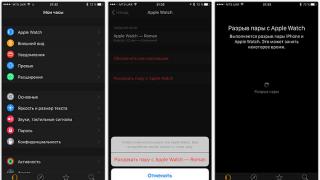McAfee Internet Security Review (2016)
An overview of the comprehensive antivirus McAfee Internet Security (2016). The solution allows you to install protection on all Windows and Mac home computers, as well as Android and iOS mobile devices, and includes a new True Key password manager
Many years ago, the issue of computer security was solved very simply. The user installed an anti-virus package on the only family computer, and the problem was solved. Advanced users bought a license for 3 devices if there was a need to install protection on their parents' laptops. Today the picture has seriously changed. Your family may have more devices than you initially estimated, and they may all be using different operating systems. But don't worry, for just $79.99 McAfee Internet Security (2016) allows you to install protection on all Windows and Mac home computers, as well as Android and iOS mobile devices, and includes a new True Key password manager .
McAfee leads the industry in providing cross-platform, multi-device protection with McAfee All Access, now McAfee LiveSafe. A subscription to protect all devices is now available for all vendor products, including McAfee AntiVirus Plus (2016).
The main window of the program does not visually differ from last year's version and strongly resembles the standalone McAfee antivirus. Large panels show the current status of various protection components, and clicking on the panels gives the user access to the corresponding tasks. A separate page "Navigation" provides access to all the program's functions in the form of a simple list.

The main window of the program is no longer the home page. When you click on the “Home” link, a list of all protected devices and a button for expanding protections are displayed. There is a button to search for devices on your home network that don't already have McAfee protection installed. Thus, the process of adding McAfee antivirus products to other devices is as simple as possible.
General antivirus protection
McAfee's standalone starter antivirus includes a wide range of additional tools in addition to direct antivirus protection. In this review, we will simply briefly list the common features and dwell in more detail on the unique features of Internet Security.
McAfee's results in lab tests range from good to very good. ICSA Labs and West Coast Labs have certified McAfee's antivirus technology for virus detection and removal, and the product received a score of 17.5 out of 18 in the latest AV-Test report. AV-Comparatives awarded McAfee the highest ADVANCED+ rating in two tests and STANDARD in another. Dennis Technology Labs certified McAfee with an AA rating, which is one step below the maximum rating.

Kaspersky Internet Security (2016) and Bitdefender Internet Security 2016 continue to receive top marks from independent antivirus labs.
In its own amateur malware blocking tests, McAfee found 89 percent of the samples and scored 8.8 points. Three solutions showed the same result at once: Kaspersky, Panda Internet Security 2016 and ZoneAlarm PRO Antivirus+ Firewall 2016. In the Malicious Link Blocking test, McAfee scored the highest and outperformed the average by two times. Antivirus successfully blocked 91 percent of online threats.
PCMag: Anti-Virus Test Results malware and links

McAfee also performed well in the anti-phishing test, outperforming the built-in content filters of Chrome, Firefox, and Internet Explorer, and only 2 percentage points behind the benchmark Symantec Norton Security. Bitdefender is the only product that Norton was able to beat in this test.
PCMag: Anti-Phishing Test Results

McAfee Internet Security (2016) includes all the advanced features found in the entry-level antivirus, such as a vulnerability scanner, a file shredder, and a cleanup tool to remove traces of Internet activity. WebAdvisor includes all the features of its predecessor, SiteAdvisor. The component notifies you when you visit potentially dangerous sites and flags dangerous or suspicious links. WebAdvisor includes advanced options, for example, it can notify you when you access the Internet with antivirus protection disabled.

A simple McAfee firewall tries not to interfere with user activity. By default, the component independently makes decisions about network access permissions for each program. The firewall has successfully put all system ports into stealth mode. Although the firewall does not attempt to block exploit attacks at the network level, the antivirus was able to remove the malware load in about a third of the tested threats. The only complaint is the poor protection against direct targeted attacks. During testing, 8 out of 13 protection services were closed.
The My Home Network component displays all devices connected to the network and identifies whether they have McAfee protection installed. After completing the linking process, the user will be able to remotely view the protection status of other McAfee installations and fix issues with a single click.
The complete solution and standalone antivirus offer the same level of protection for platforms other than Windows. Both products allow you to install McAfee Security & Antivirus Premium on all Android devices. This full-featured mobile antivirus offers antivirus protection, anti-theft features and an app privacy level display tool. If you share the same device with your child, you can set up an app launch lock with a PIN or set up different user profiles. Other features include a battery optimizer, web protection, and a home page that displays the current protection status.
Mac users can install McAfee Internet Security. Keep in mind that despite its name, the Mac product is feature-limited compared to the Windows antivirus. The solution offers only antivirus protection, firewall and WebAdvisor.
The solution for protecting iOS devices has also been functionally reduced. One of the reasons is Apple's restrictions, which prevent not only the spread of malicious applications, but also the development of antivirus products for this platform. Anti-theft allows you to locate or wipe the data on a stolen iPhone, as well as play a loud, annoying siren. However, during testing, it was not possible to start the siren. A McAfee representative confirmed the issue. The application also allows you to back up contacts and optionally move photos to a PIN-protected vault.
High-precision spam protection
When you open the antispam settings in McAfee Internet Security, you will find a huge number of configuration options. In the “Spam protection levels” section, you can switch the sensitivity of the spam filter. The default setting is Best Mode, which offers a balance between blocking unwanted emails and minimizing false blocking of trusted personal messages. If you have a small number of senders of important emails, select Closed mode, which will block any messages from users not listed in your friends list.

Depending on the email client you are using, you can quickly populate your list of trusted contacts by importing data from your address book. This feature works for Windows Address Book, Eudora, Thunderbird and some other email programs.
Using the toolbar that McAfee installs in Outlook or Thunderbird, the user can add the sender of a message to their friends list. Other buttons on the panel allow you to unblock messages that were mistakenly sent to the spam folder and vice versa, add messages to spam that were passed by the filter. Other features include the ability to block emails written with a specific character set and set rules for messages containing specific words or phrases.
If you are using an alternative email client (not Outlook or Thunderbird), you will not have access to these toolbar buttons. You will need to create a rule to redirect messages marked as or to the Junk Email folder.
The most unusual feature of McAfee's spam filter is the ability to filter messages in an online email account. For the function to work, the user must specify complete information about POP3 or IMAP accounts, including the server address, port, account name and password. At set intervals, McAfee logs into your account, analyzes the messages it finds, and moves potential spam to a kind of quarantine. The user can view blocked messages on the spam filter page in the antivirus window.
High efficiency spam filter
Antispam in McAfee has a large number of configuration options, but the default settings were left for testing purposes. The spam filter in McAfee failed to be very accurate despite no tweaks.
When downloading thousands of messages from a real spam-infected email account, the average download time of 1000 messages with and without active protection is measured. McAfee slowed downloads by 75 percent, a non-normal user is unlikely to notice a slowdown.
When the download was completed, all messages older than 30 days were excluded, and the remaining letters were sorted into three categories: personal letters, promotional mailings and unconditional spam. Messages that did not belong to any of these categories were discarded.
McAfee only allowed 3.7 percent of spam, which is a good result. The product mistakenly blocked only 0.3 personal messages, although this figure can be reduced when using the friends list. Trend Micro Internet Security 2016 missed slightly more spam, but sent even fewer personal messages to the spam folder. Bitdefender leads the test with just 1.8 percent of spam.
True Key Password Manager
In the 2016 version, a separately installed True Key password manager was added. One True Key subscription allows you to install and use the tool on all your personal devices and sync data between them. McAfee LiveSafe includes five True Key licenses, which means five family members can have their own True Key accounts. McAfee Password Manager currently includes support for Internet Explorer and Chrome, while support for Firefox is under development.

To get started, sign in to your McAfee website and download True Key. Then you need to create an account, a master password and a passphrase. If your email address is linked to a PasswordBox PremiumFree account, you will have a chance to import your data. However, in this case, a warning is displayed that the credential exchange and digital heritage transfer features are not present in True Key. As for importing data from competing products or from browsers, these features are planned but not yet implemented.
Initially, True Key displays a list of popular sites, including Facebook. Twitter and Dropbox and offers to log in to them to intercept credentials. Of course, the user can ignore this offer and simply log in to other used sites. True Key can capture regular logins and supports capturing data when registering an account. In the case of new sites, the tool offers to generate a secure password. By default, True Key generates 16-character passwords with different character sets, which is more than enough in most cases.
If you run into older forms that True Key doesn't automatically recognize, you won't be able to force-grab the value of the fields, as is the case with LastPass Password Manager or Sticky Password premium.
You can fill in your True Key wallet with personal data: addresses, credit card details and passports. However, the personal data manager does not know how to automatically fill in web forms with this data. It's just storage.
True Key Profile
The main advantages of a password manager are revealed in the so-called True Key profile. Meaning this profile is to perform secure authentication without relying solely on the master password.

The profile reliability page shows concentric circles. which give a visual representation of the protection of your data. During the initial setup, the user activates two circles: creating a master password and automatically identifying the protected device as trusted.
If you add the email address factor, True Key will send a confirmation message every time you try to sign in to your account from an untrusted device. You can use a second device for authentication. In this case, the temporary digital code that is used in Duo MobileFree or Twilio Authy will not be used. The user will simply receive a notification on the second device and verify their identity with a simple swipe.
But that is not all! If your device has a front camera, you can add face recognition as an authentication method. When tested on a laptop, it turned out that the function requires good lighting to work correctly, and displaying the screen with glasses can cause access problems. However, there are tweaking options that fix this issue. In advanced face recognition, you must turn your head from side to side to prevent photo authentication from being attempted. McAfee offers nice bonus: Sign in to Windows using your face.
After setting up and selecting authentication factors, including face recognition, you can choose how you want to use them by selecting blocking options. In basic mode, you can choose to authenticate with a trusted device or with a master password. When choosing the “Advanced” mode, authorization will require the presence of three factors: a trusted device, a person, a master password, or a second device.
Do you hate master passwords? Then you will like the second mode. The combination of facial recognition and access to two personal devices is a safe measure. If the room is too dark to recognize your face, and you forgot your phone at home, you can access it the old fashioned way, using a master password.
A new major update of True Key is planned for October 2015. Owners of a comprehensive antivirus license will automatically receive the update, and the product will become available as a standalone tool.
Parental control
Parental controls in this product have not changed compared to last year's version, which means that it still performs only basic tasks. For each child account, the user can set up blocking access to unwanted sites and limit the time of using the network. That's all.

The content filter is quite effective. Security cannot be disabled with the usual network commands that some other products are successful in, and support for working with HTTPS prevents attempts to bypass control through an anonymous proxy server. When you try to visit dangerous sites on supported sites, the browser displays a pop-up warning.
Parents can set a weekly schedule for children using the network with an hourly breakdown by day. The user interface of this function remained inconvenient. When viewed on the screen, only seven hours are in the visible area; to set the remaining time intervals, you need to scroll manually. Kaspersky, Bitdefender and many other products can replicate the daily schedule for all days of the week, for example, set up access blocking every day from midnight to 6 am. McAfee only allows you to configure one day separately. On the positive side, children will not be able to bypass restrictions by changing the system date and time.
A simple reporting system allows you to view the activity of a child or several children for all time or for a certain period. Incomplete report: You can only see the domain names for sites that have had the most access attempts. McAfee doesn't add internet access attempts at prohibited times to the event log.
These are all the parental control options in this solution. Here you will not find advanced features such as real-time alerts, chat control in messengers, remote configuration or cross-platform configuration. If your purposes require powerful system parental controls, consider Kaspersky, Bitdefender, or Norton.
Little impact on performance
When testing McAfee, no serious slowdown in system performance was noticed. Like Webroot SecureAnywhere Internet Security Plus (2015), Kaspersky and Bitdefender, the product had no measurable impact on PC boot time.
PCMag: Benchmark Results

More importantly, the antivirus did not seriously slow down the work with files. When running a script that moves a large collection of large files between drives, McAfee only slowed down file operations by 18 percent. Of course, this is not zero, but not very high either. Another script that zips and unzips a similar collection of files took only 3 percent longer to run.
In three tests, McAfee showed a 7 percent slowdown, which is better than most competitors. Note that Webroot and AVG Internet Security 2015 showed only a 1 percent slowdown.
Stuck in the middle?
McAfee Internet Security (2016) is an inconspicuous member of the McAfee product line. For $20 savings, you can purchase a standalone antivirus that will contain most of the features of the complete solution, including cross-platform support and unlimited licenses. For an extra $10, you can get McAfee Total Protection or McAfee LiveSafe, which will include useful additional tools. The product is a good choice, but its counterparts will be more profitable.
If you're looking for a cross-platform, multi-device security solution, check out our Editors' Choice in this category: Symantec Norton Security, Bitdefender Internet Security 2016, and Kaspersky Internet Security (2016). The $119.95 Bitdefender Family Pack subscription, like McAfee, provides full-featured protection for all your personal devices.
Review of McAfee Internet Security (2016):
Advantages
- protection of all devices on Windows, Mac, Android and iOS platforms;
- high ratings for antivirus protection in laboratory tests and in PCMag's own tests;
- high-precision spam filter and reliable protection against phishing;
- the new True Key password manager supports multi-factor authentication;
- numerous additional security tools.
- the firewall is not completely protected from targeted attacks;
- functionally truncated parental control;
- limited support for Mac OS and iOS.
McAfee Internet Security (2016) includes a rich collection of different features and tools found in the original McAfee antivirus and adds antispam, limited parental controls, and an impressive password manager that supports various types of multi-factor authentication.
A huge number of anti-virus programs have been created for personal computers. The most popular are those antiviruses that primarily check Internet traffic. After all, everyone knows that it is the Internet that has the greatest threat now. Among such programs, McAfee Internet Security 2013 can be noted. This software package fights spam, hacker attacks, and downloads of malicious utilities. It also has cloud storage and parental controls.
This program is endowed with great functionality. This is not only the standard background protection against the harmful effects of hackers. Antivirus is capable of regularly backing up important data. So to speak, just in case. But this software package also has one serious drawback: it is quite expensive. For an annual license for three computers, developers ask for 1450 rubles.
How to get a license for a year
Fortunately, now this program can be obtained for free. However, for this, the developers should send your bank card number. This operation is completely secure, the number will be stored in the McAfee database and nowhere else.
To get started you need visit registration page McAfee account. Create a new account ( Create Your Account), during which you need to specify the bank card number.
There will be no payment because McAfee Internet Security 2013 is $0 per promotion. But don't forget that in a year the license will need to be purchased for a fee. If you don't want to auto-renew your subscription then follow the path My Account / Auto-Renewal Settings. And here you should click the Turn off button.
Now it remains only to install the program using the data of the registered account.
Managing My Account
How do I update the email address in my McAfee account?
4. Enter a new email address and click Save.
How do I change the password on my McAfee account?
1. Sign in to your McAfee account.
2. At the top of the My Account page, select My Account, and then click My Profile.
3. At the top of the Account Information section, click Update.
Learn more - Sign in and get started
My account has been blocked. How to restore access to it?
1. Click Get Support at the bottom of any page on the McAfee website.
2. In the Customer Support section, click Go to Service Center.
3. Click Chat, Email, or Phone Support and follow the on-screen instructions.
Learn more - Sign in and get started
How to update payment information?
1. Sign in to your McAfee account.
2. At the top of the My Account page, select My Account, and then click My Profile.
3. At the top of the Billing Information section of the entry, click Update. Enter your new credit card details and billing address and click Save.
Learn more - Sign in and get started
How do I enable or disable automatic renewal of a subscription?
1. Sign in to your McAfee account.
2. At the top of the My Account page, select My Account, then click Automatic Renewal Options.
3. Follow the on-screen instructions to enable or disable automatic renewal of your subscription.
Learn more - Sign in and get started
My subscription has expired. How to extend it?
1. Sign in to your McAfee account.
2. At the top of the My Account page, select My Account, and then click Subscriptions.
3. Click Inactive to see all subscriptions that have expired. Or click Active to see your subscriptions that are still active.
4. Find the subscription you want to renew and click Renew.
Learn more - Sign in and get started
I accidentally bought your product. How to return money?
1. Sign in to your McAfee account.
2. At the bottom of the My Account page, click Get Support.
3. In the Customer Support section, click Go to Service Center.
4. Click Chat, Email, or Phone Support and follow the on-screen instructions. Note: You can apply for a refund within 30 days from the date you purchased your McAfee product.
Learn more - Sign in and get started
Return of products or funds
I accidentally purchased your product. How can I get a refund?
You may cancel your subscription within 60 days from the date of purchase or renewal by contacting Customer Service.
If you contact Customer Service to cancel your subscription later than 60 days from the date of purchase or renewal, you are not entitled to a refund of any amounts you may have paid in advance for the current period. In this case, you are responsible for all amounts paid or due during the current subscription term.
Product Compatibility
Compatible with Mac and iOS devices
Yes, McAfee Mobile Security, McAfee's True Key app, and secure cloud storage features are compatible with iOS devices running iOS 8 or later.
iMac and Macbook:
iOS devices running iOS 8 and later
4, 4S, 5, 5S, 5C, 6, 6PLUS (iOS 8+)
Apple iPad/iPad mini:
2, Retina display, 4th generation, Air, Mini, Mini with Retina display (iOS 8+)
Apple iPod touch:
4th and 5th generation (iOS 8+)
Compatible with Windows phone and MS Windows 10
Yes, the 2016 product line is compatible with Windows 10 and therefore provides protection against modern threats on all popular versions of Windows.
Desktop computers
Windows 8 or 10
Windows phones and tablets:
Windows Phone 8, Windows 8 or 10 tablet
Compatible with Android devices
Yes, the 2016 product line is compatible with Android devices and protects them from modern threats.
Android mobile phones and tablets
Wearable electronics
LG Watch Urbane LTE
Product details
What language will my program run in?
By default, the client program uses the address specified when purchasing or activating the client software to determine the working language (if this language is not supported on the computer, the program uses the closest possible language).
Why are some features of the PC product not available for Mac users?
PCs and Macs use different operating systems and therefore have different security needs. Some of the features found in McAfee's PC security products, such as anti-spam protection, are already available on the Mac operating system.
What is the difference between McAfee Total Protection and McAfee LiveSafe?
McAfee Total Protection includes McAfee File Lock, a fully integrated data encryption software that allows users to create local virtual storage on a hard drive or removable drives such as a USB drive. McAfee File Lock encrypts sensitive sensitive documents such as credit card details, bank statements, passport pages, and more, and places them in a password-protected vault on a user's computer to protect their identity from tampering, and his PC - from loss or theft. McAfee File Lock also allows users to securely transfer files using USB drives. A unique feature that distinguishes McAfee LiveSafe, secure cloud storage with Personal Locker biometric authentication, users can store their documents in secure cloud storage and access them from any device anywhere in the world. Once the files are hosted in the "cloud" storage, McAfee Personal Locker requires biometric authentication to access the data. Authentication is carried out using a combination of face recognition, voice recognition, PIN code and one-time password OTP using IPT technology. McAfee Personal Locker includes 1 GB of encrypted storage that can be accessed via the Windows 8, iOS, and Android app. McAfee LiveSafe includes one McAfee Personal Locker license per subscription.
What help and support can McAfee offer to customers?
Those who purchase a McAfee subscription receive free support for the duration of the subscription. Support is provided at no additional cost by phone, chat or email. Answers to some common questions can be found in the FAQ section.
Why McAfee?
Symantec also offers comprehensive security solutions for various types of devices. What makes McAfee 2017 products different?
McAfee first offered consumer protection for unlimited device types four years ago, when we saw a dramatic increase in the number and variety of digital devices used by consumers every day, as well as an increase in the risks associated with these devices, especially mobile devices.
This year, we've taken the next logical step by extending all of our end-to-end cross-device security solutions with protection for an unlimited number of devices, while Symantec's similar offering is still limited to a limited number of devices. As consumer digital security needs continue to change and evolve, and as the Internet of Things and wearable technologies become more widespread, McAfee will continue to develop and innovate to reimagine next-generation security technologies for an increasingly interconnected world. . McAfee remains committed to delivering innovative products that protect consumers' lives, not just their devices, personal information, and identities.
Are there competitors in the market that take the same approach to personalized consumer security and offer advanced protection for an unlimited number of devices? What makes McAfee's approach different?
We don't know of other companies that offer the same approach. Currently, only McAfee offers this solution. This is our uniqueness.
How are McAfee 2017 products different from similar competitor products that offer protection across multiple platforms?
McAfee 2017 products are solutions that provide protection for all devices owned by the user. Competitor offerings are generally limited to a limited number of devices, from 3 to 10. Additional device protection must be purchased separately, while McAfee 2017 products protect all devices owned by the user. In addition, McAfee Internet Security, McAfee Total Protection, and McAfee LiveSafe include a unique and innovative application for managing all usernames and passwords on the web and on devices: McAfee's True KeyTM.
($79.99 per year) allows you to install antivirus software on every computer on Windows and Mac and on Android smartphones. This is the best deal on the market!
There are no official limits on the number of connected devices, but McAfee reserves the right to monitor for possible subscription abuse. If you decide that your household includes 50 different devices that belong to numerous great-nephews, it is likely that vendor representatives will send a polite remark that you have gone too far.
Adding Devices
First, the user needs to set up a LiveSafe account, either by ordering online or by redeeming a key from a retail outlet. If you don't have a McAfee account, you can create one in minutes. Account holders will be prompted to log in. Finally, you install McAfee on the device you are currently using. To install the product on another device, you need to send an email containing a link to the download file and open this link on the protected device. Your unique license key is already included in the downloaded distribution, so you do not need to enter anything during installation. Norton Security by Symantec and F-Secure SAFE have similar installation mechanics.
The solutions available for installation depend on the type of platform you are using. For Windows and Mac users can install complex antivirus McAfee, as well as the password manager McAfee SafeKey. You can install McAfee mobile antivirus on Android and iOS smartphones (iOS version is limited) with enhanced SafeKey protection and Personal Lock cloud-protected space. McAfee has a mobile antivirus for BlackBerry smartphones. On Kindle Fire tablets, users can install mobile antivirus and SafeKey password manager.
PC Protection
On Windows computers, McAfee LiveSafe 2015 users can install LiveSafe Internet Security, which is the equivalent of McAfee Internet Security 2015 ($49.99 per year). The only difference with the LiveSafe version is the lack of a Mozy-based backup tool. This is not a big problem, because you can get almost identical functionality in the free version of Mozy, downloaded from the official website of the system. McAfee's all-in-one antivirus didn't get an Editors' Choice award in PC Magazine's testing, but it does a pretty good job at basic protection tasks.
In general, independent antivirus laboratories give McAfee very good ratings, and the product scored the highest in its own malware blocking test. McAfee, Norton and were able to score 10 points out of 10 each against the current collection of malicious samples.
McAfee's spam filter proved to be highly effective in testing, and it has an unusual ability to block spam in mail service accounts. The firewall provided decent protection, but lacked the advanced features found in competitors such as Norton or Kaspersky Internet Security. Phishing protection in McAfee is stronger than most solutions tested. Parental control allows you to solve only basic tasks: filtering content and planning the use of the Internet.
SiteAdvisor Web Reputation flags links in results search results special icons that signal the degree of danger. Other useful features include secure deletion of sensitive files, a vulnerability scanner with automatic installation of missing updates, and a tool to remove browser traces and clean up junk system files.
Protecting Macs
McAfee LiveSafe Internet Security is a rebranded version of McAfee Internet Security for Mac.
McAfee protects Apple computers from a variety of threats, including viruses, Trojans, worms, bots, and rootkits. The antivirus scans all downloads and files transferred via e-mail or instant messaging clients. In addition, the product offers to check each connected portable drive.
Mac users also get SiteAdvisor's full-featured web reputation system, which can do much more than just identify potential link hazards. On Mac, this tool flags social media links and can be configured to block sites that are marked as unsafe. A similar SiteAdvisor LIVE feature can also be found in McAfee Total Protection 2015 . The McAfee browser plugin only supports Safari and Firefox, there is currently no Chrome integration.
The NetGuard tool protects Mac computers from connecting to suspicious servers, botnets, and other dangerous resources. The built-in software control feature determines exactly what types of network activity should be allowed for each program. The Mac version of the antivirus does not have a spam filter and parental controls, and therefore is more limited than the version for Windows devices.
Advanced Android Protection
McAfee LiveSafe mobile antivirus for Android called McAfee Mobile Security has undergone significant changes since the last review by PC Magazine. The application scans the device for malicious code, and also checks for new applications when they are installed. When a potentially dangerous application is detected, McAfee LiveSafe for Android provides detailed information about possible threat. When testing the antivirus, a full scan was performed no longer than competitors.

If your device is lost or stolen, you can log in to the LiveSafe portal and remotely lock the device, locate it, or wipe all data on it. Unlike similar products, McAfee will initiate a factory reset when you perform a cleanup. The siren feature will help you locate your device in a cluttered environment with a shrill beep. The user can call up various anti-theft functions via SMS messages or the online portal.
McAfee can backup and restore everything on your phone, including photos and videos. Admittedly, many mobile antiviruses are limited to copying contacts, and McAfee is very generous in this aspect. In addition, all backups are available through the online portal.
To protect private data, McAfee notifies the user about applications that have access to personal information. On Android smartphones, McAfee can block unwanted calls and messages. Users can set individual apps to run with a password, a unique way to prevent email, social media, and more from being tracked.
The new camera image capture feature allows you to take photos from the front camera of the device, send them to the owner of the device with the addition of geo-referenced data. The Wi-Fi security tool notifies users that they are connected to an unencrypted wireless network, and immediately terminates the connection when network ARP spoofing attacks are detected. You can send a link to protect your other devices directly from your Android gadget.
The version of LiveSafe for Kindle Fire devices is similar to the version for Android. The only difference is the lack of Personal Lock support for the Kindle Fire platform.
iOS security
The Apple operating system is inherently well protected from malicious attacks, which makes it difficult for malware developers to work. For the same reason, the development of antiviruses for iOS is also not an easy task. The iPhone and iPad version of LiveSafe is more feature-limited than the Android version.
LiveSafe for iOS does not have an anti-virus component, which is natural given the low prevalence and limited capabilities of malware for Apple devices. The user can use the LiveSafe web console to locate the device. The app can send location data before the device's battery runs out. LiveSafe doesn't let you lock your device, but it can delete all your contacts and trigger an alarm.
You can back up important photos and videos to Secure Vault, which is password protected. LiveSafe does not know how to automatically delete original files, but displays a reminder to the user about this action. If the password is entered incorrectly within three attempts, the Capture Cam function will be activated. LifeSafe sends a photo to the owner of the device by e-mail along with geotags.
This is where the functionality of the iOS version of LiveSafe ends. If you were paying for a fixed number of devices, using iOS protection would not be cost effective. Fortunately, McAfee does not limit the number of protected devices, so you can safely take advantage of the proposed protection for the mobile platform from Apple.
SafeKey password manager
LiveSafe is a simple service for managing the security of your devices. The product includes several very useful features not found in standalone McAfee antivirus solutions. In particular, the SafeKey password manager, powered by LastPass, protects and helps you manage all your passwords and fill out web forms with personal information.
Apparently, McAfee uses LastPass version 2 technologies, because. Version 3 features are not available in SafeKey. Webroot also uses a password manager powered by LastPass.
SafeKey has two important features that are missing from Webroot. First, users can enable 2-Step Verification using the Google Authenticator service, which sends special code on the smartphone every time you log in. Second, SafeKey marks the level of risk for each password, helping you replace weak and repetitive passwords.
SafeKey captures and automatically fills in passwords. The component remembers credentials every time you register for a new service or site, and the built-in password generator will help you make sure you use a complex password. Old input fields are processed manually - SafeKeys allow the user to independently select the contents of the fields on the page that need to be remembered.
A user can create multiple profiles to fill out web forms. Each profile contains personal information, contact details and financial details. In SafeKey, you can't create multiple sample fields for any field using the method used in RoboForm EveryWhere, but you can add additional fields if needed. In testing, SafeKey filled out forms very accurately.
To limit the likelihood of master password theft, you can set up authorization from a specific country or set up access to secure vault from only one device at a time.
All saved passwords are automatically synced across all Windows and Mac computers, Android and iOS devices. In addition, SafeKay data can be accessed from the online web console. On the portal you can view, edit and sort passwords from any device connected to the World Wide Web.
Although SafeKey does not have all the features introduced in the latest LastPass 3.0, the tool is an effective and more flexible password protection tool than most other password managers.
When installed on Android or iOS, SafeKey gives you full access to your saved passwords. To enter a site, simply click on it and it will open in the built-in SafeKey browser.
Personal Locker
McAfee Personal Locker is only available for Android and iOS devices. The service offers 1 gigabyte of highly secure storage for storing important documents, images, and notes. Your data is protected by three levels of authentication.

To start working with Personal Locker, you need to set up a password consisting of at least six characters. Then, you film your face with the device's camera. Just like with a passport, you don't have to smile when setting up the feature. Finally, you must read the prepared quote 4 times for voice recognition.
Now you can add notes or files to Personal Locker and save photos directly to storage. By default, each object is protected with a high level of security. this means that in order to access the facility you will need to enter passwords and go through face and voice identification. The user can set a lower level of security if necessary, limiting himself, for example, to simply entering a password.
In the test, Personal Locker was installed on an Android device, files were copied to the vault, and the security level remained high. When installing the tool on an iPhone 6, the files were accessed without problems. Face and voice recognition worked great, even though the platform was different.
Very advantageous offer
An increasing number of antivirus software vendors are moving to cross-platform solutions. Norton has been fully ported to a cross-platform base, and nine separate Symantec products have been merged into one service. For $79.99 you can get an unlimited number of McAfee LiveSafe licenses or 5 Norton licenses. By adding $10, you can afford to connect Norton to 10 devices and get an additional 25 gigabytes of cloud storage. It is difficult to imagine families for whom 10 licenses will not be enough. F-Secure comes in 3 licenses, 5 licenses, and 10 licenses for $69.99, $89.99, and $129.99, respectively.
Each cross-platform solution offers protection for PC, Mac and Android. F-Secure and McAfee also include protection for iOS, although the F-Secure app is very limited and therefore does not consume a single license. F-Secure and Kaspersky Internet Security for all devices support Windows Phone, while Kaspersky and McAfee protect Blackberry devices.
The combination of unlimited licenses and enhanced cross-platform support earns McAfee LiveSafe 2015 an Editors' Choice award from PC Magazine's online portal for cross-platform, multi-device protection. McAfee shares this title with Symantec Norton Security, which outperforms McAfee in many basic security tasks and generously offers 25 gigabytes of secure cloud space. Your final decision will depend on the tasks required, but both products are good choices.
McAfee LiveSafe 2015 Review:
Advantages
- a subscription allows you to install protection on all home devices;
- cross-platform: support for PC, Mac, Android, iOS, BlackBerry and Kindle Fire;
- simple process of adding new devices;
- SafeKey password manager synchronizes data between all connected devices;
- the Personal Locker module ("personal safe") offers secure cloud storage, access to which is provided after the identification of a person or voice.
disadvantages
- PC protection lags behind the level of competitors;
- the Mac version is more limited in functionality than the PC version.
Overall rating
McAfee LiveSafe 2015 offers extended protection across all of your devices across PC, Mac, Android, iOS, BlackBerry and even Kindle Fire, all with a single subscription. The product received the Editors' Choice award in the category of cross-platform solutions for protecting multiple devices.
If you"re a new user, complete our customer profile form below (all fields are required).
Once you have created an account, McAfee remembers your information to help simplify any future orders. Click the I Agree button below to create your account now and to continue with your order. You will have an opportunity to review and confirm your order before your credit card is processed.
Your password must be between 8 and 32 characters long and contain at least one lowercase letter (a-z), one uppercase letter (A-Z), and one number (0-9). Feel free to use special characters.
By clicking "I Agree" below, you are indicating that you have read and agree to the
Forgot Your Password?
Send us the email address you used to create your McAfee account so we can send you a link to reset your password.
*The password reset link will expire in 72 hours
Make sure McAfee is on your safe sender's list; otherwise, emails from us may end up in your spam folder by mistake.
Account Locked
Unlock your account
Your account has been locked to protect it from fraudulent activity. Please contact McAfee Customer Support to unlock your account.
Forgot Your Email Address?
If you have changed your email address since you originally registered your McAfee software, try logging in with your old email address. Otherwise, contact Customer Support to get further assistance.
New Email Address?
Please keep us informed. At McAfee your email address is required to get product updates, to check your account information, and to access certain sections of the Web site.
McAfee Privacy Notice
McAfee and its family of companies (“McAfee”, “we”, “us”) are wholly owned subsidiaries of Intel Incorporated. We care deeply about your privacy and security and your safety is a significant part of our essential mission. We appreciate your decision to trust us with helping to protect your digital life from theft, disruption, and unauthorized access to your personal information and systems.
This privacy notice is designed to inform you about how your personal information is collected, managed, and used to:
- Safeguard devices and data
- Manage our relationship with you
- Improve security products and services to predict future vulnerabilities
- Protect data
By collecting and processing data, we can help to predict threats and protect you, your devices and your information. McAfee is committed to becoming as transparent as possible to help you understand how your data is processed, why it takes data to protect data, and our commitment to using the personal data we collect for the purposes discussed in this Notice. Every time you turn on a device, connect to a network or open a file, you face significant risk from hackers, spammers, malware, spyware and other forms of unauthorized access to your data. This is why it is important to use security products and services such as McAfee's.
To defend against these threats and the thousands of new threats that emerge each day, McAfee technologies may:
- Analyze data sent to your devices for signs of risk or suspicious activity in order to take corrective action
- Assess the reputation of the sending device to determine whether access should be allowed or if the transaction should be continued;
- Adapt responses to new threats based on intelligence from our global network.
Please read about our privacy practices and let us know if you have any questions.
scope
This Privacy Notice applies to personal information we obtain from individuals interacting with McAfee and its websites, products, services, and applications. This Notice does not apply to personal information we obtain in our capacity as an employer.
Notice
We provide access to our Privacy Notice by:
- Linking to it throughout our websites
- Referencing it in our terms of use and end user license agreements
- Incorporating it into our contracts and other legal agreements as necessary
The information we collect
McAfee collects some information that is personal (i.e., information that identifies an individual either alone or in combination with other data). McAfee also collects non-personal information that does not, on its own, identify an individual person. When non-personal information is combined with other information so that it does identify an individual person, we treat that combination as personally identifiable information.
McAfee collects personal information when you or someone acting on your behalf provides it to us. We also collect information when you obtain or use McAfee products, services or when you communicate with a device using McAfee’s services.
The following are examples of the type of personal information that may be collected, directly from you (or someone acting on your behalf)
- Contact information (including name, email address, mailing address, telephone and fax number)
- Payment information (including payment card and bank account information);
- shipping, billing and other information provided in connection with the purchase or shipment of McAfee products and services;
- Information about transactions with us (such as purchase history) and use of our products and services;
- Information provided by you through McAfee-related communication channels such as forums, technical support, and customer service;
- username, password and other information used to verify identity; and
- Photographs or other biometrics when submitted
The following are examples of the type of information that may be collected by McAfee, from your web browser or from interactions with our products and services:
- Details about your computers, devices, applications and networks (including IP address, browser characteristics, device ID and characteristics, device operating system information and system language preferences);
- activities on our websites and usage patterns of products and services; referring to URLs, dates and times of website visits, and clickstream data such as information commonly recorded in web server logs; and
- details about Internet or network usage (such as the URLs or domain names of websites you visit, information about applications that attempt to access your network, or traffic data);
- data about files and communications, such as potential malware or spam (which may include computer files, emails and attachments, email addresses, metadata and traffic data related to files and communications, or portions or hashes -- a hash file is a file that has been converted into a numerical string by a mathematical algorithm --of any of this information); this may include similar information from third parties interacting with you;
- other information used in the operation of our products and services (such as information regarding the number of checked, suspicious, infected or unwanted files or emails; the number of malware infections); and
- Information that may be included in a virus or malware sample or a file you consider to be suspicious that you submit to McAfee for review.
IP addresses
An Internet protocol address (IP address) is a numerical label assigned to each device (e.g., computer, printer, server) participating in a computer network that uses the Internet Protocol for communication. It is how devices such as computers find each other on the network.
Where it is sometimes possible that IP addresses can be associated with a single individual’s system, they most often are associated with a group of systems, one system shared by many users or a gateway into a group of systems or devices. For instance, IP addresses included in an email communication are typically associated with the respective email service provider and not with your device.
McAfee security products and services, like those of many security companies, depend on IP addresses to protect your information, your devices and your privacy. For example, we may detect that a system or a group of systems associated with a particular IP address has been compromised and is sending malware or spam to some of our users.
Even without identifying who owns a compromised system or who compromised it, we can assign a score to that IP address to reflect the heightened threat it poses. Our products and services can then divert your traffic away from this IP address or block this IP address from sending malware to your McAfee-protected device before your device is a victim of an attack.
The use of IP addresses and other machine data is critical to the ability to keep security protections current, relevant and effective as cyber threats and attacks evolve over time.
McAfee protects the collection of IP addresses – regardless of whether they are associated with any particular individual’s system or a group of systems. We do not use IP addresses that our security tools gather for marketing purposes such as online behavioral advertising or to push marketing messages.
Cookies
McAfee uses “cookies” to remember user preferences and to maximize the performance of our website and services. Additionally, cookies help us to identify returning users so, for example, we don’t need to ask them to enter their email and password on every visit.
Please note the information gathered by cookies is necessary to provide some McAfee services, including certain subscriptions. We do not provide those services to users who do not give their consent to the data processing carried out through cookies or whose browsers are set to reject all cookies. For example, when you purchase a subscription to an online technology, a cookie is set that identifies the version of the protective software and when it expires. We use this information to alert you that a newer version is available or if your subscription is going to terminate and, thus, leave your system open to attack.
Cookies may also be used to control the type and/or frequency of ads, promotions, or other marketing messages the customer views. These ads may be placed by third-party advertising companies which are our vendors McAfee also uses “web beacons” (small transparent image files) to count visitors to our sites and analyze how visitors use our sites. The information collected is generally anonymized and is not used to identify any particular user.
As is common on the Internet, McAfee maintains log files of the traffic that visits our sites. For example, our servers may automatically record the information you or your browser send when you visit a website. These log files may include information such as your requests, IP address, browser type, browser language, the date and time of your request, and one or more cookies that may uniquely identify your system.
Use of the Personal Information we collect
McAfee uses the information it collects in ways that serve your security and privacy needs, including the following:
- Provide threat prediction and protection products and services;
- Provide security advisories, information and product updates;
- Conduct research and analysis (for example, market and consumer research, security research and analysis, and trend analysis);
- Analyze users' behavior when using McAfee products and services to customize users' preferences;
- Establish and manage McAfee accounts;
- Collect and process payments and complete transactions;
- Provide customer support, manage subscriptions and respond to requests, questions and comments;
- Communicate about, and administer participation in, special events, programs , surveys, contests, sweepstakes, and other offers and promotions;
- Enable posting on our blogs and other communications;
- Customize, measure, and improve our websites properties and advertising;
- Analyze and develop new products, services and websites;
- Perform accounting, auditing, billing, reconciliation and collection activities;
- Prevent detect, identify, investigate, and protect against potential or actual claims, liabilities, prohibited behavior, and criminal activity;
- Comply with and enforce applicable legal requirements, agreements and policies; and
- Perform other activities consistent with this notice.
Products and Services Data Processing
If you use one of our products or services, software will operate in the background of your computer system or device environment to perform specific security and privacy protections including:
- Spam Protection
- virus protection
- intrusion protection
- Threat Prevention and Prediction
- Home Network Defense
- Data Encryption
- Mobile Device Lockdown
Product Update and Reporting
Our products and services may also process certain data to provide updates and reports. These update functions may check your system to see whether files relating to the services need to be refreshed or modernized.
For example, products and services may transmit report files to McAfee. These files contain information, including the number of checked, suspicious, infected or unwanted files or emails, the number of infections, the date and hash values of the detected infections and the number of false negatives/false positives. The purpose of these reports is to analyze the frequency of particular infections or the prevalence of threats. McAfee will also adapt the product where necessary to user preferences based on actual use of the product.
Personal Information We Share
We may share personal information with:
- Other members of the McAfee family of companies for the purposes described in this Privacy Notice, such as to (i) provide services and joint content (such as registration, sales, and customer support); (ii) help detect and prevent potentially illegal acts and violations of our policies; and (iii) guide our decisions about our products, services and communications.
- Service providers and authorized partners who perform services for us (such as data storage, sales, fraud investigations and bill collection) based on our instructions. These third parties are not authorized by us to use or disclose personal information except as necessary to perform services on our behalf or comply with legal requirements.
- Third parties with your consent. For example, co-marketing with a business partner or sharing limited information as necessary with security research analysts;
- Other business entities legally related to McAfee, such as our parent company, Intel, Inc. or any third party that may take over all or part of McAfee’s functions in the future (provided that such parties agree to use such personal information in a manner that is consistent with this Privacy Notice). Should a further combination occur, we will require that the new combined entity follow this Privacy Notice with respect to your personal information.
We may also disclose personal information (i) if we are required to do so by law or legal process ; (ii) in response to requests by government agencies, such as law enforcement authorities or other authorized third-parties; (iii) as may be required for purposes of national security; or (iv) when we believe disclosure is necessary and appropriate to prevent physical, financial or other harm, injury or loss or in connection with an investigation of suspected or actual illegal activity or exposure to legal liability.
McAfee will not disclose your personal information to non-affiliate parties for their own marketing purposes unless you have provided consent.
McAfee family companies may share personal information with each other and use it in a manner that is consistent with this Notice. We may also combine it with other information to provide and improve our products, services, content and advertising.
Where we share this personal information with a third party with a contractual relationship with us (such as a provider of services to McAfee) these entities must comply with standards at least as stringent as McAfee's processing standards and are limited to those standards unless you wish to create your own independent relationship with that provider.
California Shine the Light Law
McAfee does not share your personal information with third parties for their own marketing use without your permission.
security
We use administrative, organizational, technical and physical safeguards to protect the personal information we maintain and ensure it is used according to this Notice. Our security controls are designed to restrict access to the information to authorized personnel only. We regularly test our website for security vulnerabilities. When you make a payment on our website using your credit card, we use SSL encryption in the transmission to McAfee of the credit card number. We require Service Providers to maintain at least the same level of security we expect of ourselves.
McAfee complies with the Payment Card Industry Data Security Standard that requires merchants to implement security measures for credit card information.
How can you manage and control your personal information
We offer certain choices about how we communicate with our users and what personal information we obtain about them. Many McAfee products allow users to make choices about the personal information collected.
- You may choose not to receive marketing email communications from us by clicking on the unsubscribe link or other instructions in our marketing emails, visiting the section on our website or contacting us as specified in the “How to Contact Us” section below.
- Many McAfee products contain settings that allow users or administrators to control how the products collect information. Please refer to the relevant product manual or contact us through the appropriate technical support channel for assistance.
- To remove your personal information from a McAfee website testimonial, please contact customer service .
If you chose to no longer receive marketing information, McAfee may still legitimately communicate with you regarding such things as security updates, product functionality, responses to service requests or other transaction related communications.
How can you access and correct inaccuracies
If you wish to contact us in relation to any personal information you may request access to such information so that we can correct or amend the information by contacting us as indicated below. In certain circumstances we may be required to retain data we have about you (such as for tax or other business purposes or if required by law or by authorities).
data retention
The time periods for which we retain your personal information depend on the purposes for which we use it. McAfee will keep your personal information for as long as you are a registered subscriber or user of our products and, thereafter, for no longer than is reasonably necessary for internal reporting and reconciliation purposes pursuant to legal requirements and to provide you with any feedback or information you might request or require.
Storage of the information we collect from you
The information we collect may be stored in servers in the United States and wherever McAfee and its service providers have facilities, as well as your web browser (see section on cookies above).
Children's privacy
McAfee complies with the Children’s Online Privacy Protection Act of the United States of America where it applies to our information protection activities. McAfee does not knowingly collect personal information from children under the age of 13. If we learn we have collected personal information on a child under the age of 13 without proper consent, we will delete that data from our systems.
data transfer
We may transfer the personal information we obtain to countries other than the country in which the information was originally collected. Those countries may not have as comprehensive data protection laws as the country from which McAfee initially obtained the information. When we transfer the information to other countries, we will protect that information as described in this Privacy Notice.
If you are located in the European Economic Area or Switzerland, we comply with applicable legal requirements providing adequate protection for the transfer of personal information to countries outside of the EEA or Switzerland. McAfee is certified under the Safe Harbor privacy framework as set forth by the U.S. Department of Commerce, the European Commission and Switzerland regarding the collection, storage, use, transfer and other processing of personal data transferred from the European Economic Area or Switzerland to the U.S. Click to view our Safe Harbor Certification
Updating the Privacy Notice
We may update this Notice at any time by posting additions or modifications on this web page. If at any point we decide to use personal information in a manner materially different from that stated at the time it was collected, we will notify users by email or via a prominent notice on our website, and where necessary we will seek the prior consent of our users.
Links to Other Websites
Our websites may contain links to other websites for your convenience and information. These websites may be operated by companies not affiliated with McAfee. Linked websites may have their own privacy policies or notices, which we strongly suggest you review if you visit any linked websites. We are not responsible for the content of any websites that are not affiliated with McAfee, any use of those websites, or the privacy practices of those websites.
In certain circumstances, where the information of third parties is collected by us by virtue of the third-party's interaction with you (such as the information of those individuals who send communications to your computer), we rely on you to provide the relevant third parties with any requisite notice and to obtain any requisite consent.
Your agreement to our Privacy Notice
You expressly consent to McAfee’s processing of information as described in this Privacy Notice when you:
- Provide information to us through our websites;
- Buy or license our products or services and accept the terms of user or end-user license; or
- Sign a contract with McAfee for products and services.
In addition, through these uses and interactions with McAfee Products, Services or Websites, you specifically consent to our collection of personal information by automated means, such as cookies or the intended functionality of a product or service, and to our subsequent processing of the information in accordance with this Privacy Notice and to the storage and transfer of the information to locations wherever McAfee and its service providers have facilities.
Contact us
If you have questions or concerns regarding this Privacy Notice, or would like to update information we have about you or your preferences, please contact us by:
- Emailing the Privacy Program Office of McAfee, LLC at [email protected];
- Calling us at 972-963-7902;
- Writing to us at:
Privacy Program Office - McAfee, LLC
2821 Mission College Blvd.
Santa Clara, CA 95054
If you do not receive a response, contact the Consumer Privacy Response Team of McAfee, LLC by emailing [email protected] or by writing to Consumer Privacy Response Team, 5000 Headquarters Drive, Plano, Texas 75024.
If you are located in the European Economic Area, please write to:
Privacy Program Office - McAfee Security S.A.R.L.
26 Boulevard Royal
2449 Luxembourg, Luxembourg
In addition to McAfee, LLC the McAfee entity with which you have a business relationship is responsible for ensuring your personal information is collected and processed according to this Notice.
For the U.S., Mexico, Central America, South America, and the Caribbean, this is: McAfee, LLC 2821 Mission College Blvd., Santa Clara, California 95054
For Canada, Europe, the Middle East, Africa, Asia, and the Pacific Rim, this is: McAfee Security S.A.R.L., 26, Boulevard Royal, 2449 Luxembourg, Luxembourg
For Japan, this is: McAfee Co., Ltd., Shibuya Mark City West Building 12-1, Dogenzaka 1-Chrome, Shibuya-ku, Tokyo 150-0043, Japan
Last Modified December 19, 2012.
To view previous version, click here.
End User License Agreement
McAfee License Agreement
LAST UPDATED: January 8, 2019
Thank you for choosing McAfee.
This is an agreement ("Agreement") between you as an individual consumer or a small business entity ("you") and McAfee, LLC ("McAfee", "our", "we" or "us"), or depending on where you live or how you obtained the product or service, one of our affiliates listed further below. This Agreement sets out your rights and the conditions upon which you may use our software and services ("Software" or "Services"). You should read the document in its entirety, including any linked terms, because all the terms are important and together create this Agreement that applies to you. PLEASE PAY PARTICULAR ATTENTION TO THE BINDING ARBITRATION PROVISION AND CLASS ACTION WAIVER BELOW THAT AFFECT HOW DISPUTES ARE RESOLVED.
By clicking an acceptance button, indicating assent electronically, loading the Software or otherwise using the Software or Services, you agree to the terms and conditions of this Agreement. If you do not agree to the terms of this Agreement, do not install, access or use the Software or Services. If you have accepted multiple versions of the Agreement, the most current version that you accepted is the Agreement between you and us and supersedes and replaces all prior versions. To the extent any translated version of this Agreement conflicts with the English version, the English version controls..
This Agreement covers:
- License Terms (Including Restrictions, Ownership, Changes, Termination and Privacy)
- Payment & Support Terms (Including Automatic Renewal, Cancellation, Refunds, Support and Updates)
- Terms Specific to Certain Products and Services (Including Free Products)
- Terms Specific to Identity Protection Services
- Binding Arbitration and Class Action Waiver
- General Legal Terms (Including Limited Warranties, Disclaimer of Warranties, Limitation of Liability, Licensing Entities and Local Law Provisions)
- McAfee Contact Information
- Customer Service & Technical Support: https://service.mcafee.com
Attn: McAfee Legal Department
5000 Headquarters Drive
Plano, Texas 75024
MFECONSUMER.EULA.2019.01.08.GENERAL
License Grant For Personal Use. We are pleased to grant you, an individual consumer, a personal, non-transferable, nonexclusive term-limited license to install and use any Software and Services for which you have purchased a subscription for personal use on the number of devices and for the number of users specified in your License Entitlement or Service Entitlement, as applicable, subject to the System Requirements.
"License Entitlement" means the number and type of devices and users that are permitted to use the Software, as specified in the documents that accompanied your purchase or download, which (depending upon the channel from which you purchased the license) may include: the checkout payment page, a product description page on our website, the email confirmation that we send for the purchase, the package if purchased at a retail store, or another document made available to you when you purchased the product. If no licensed device count or user count was specified, the License Entitlement is for a single device and user.
"Service Entitlement" means the scope and duration of the Services you purchased, as specified in documents made available to you when you purchased the product. If no scope or duration is specified in the documents, the Service Entitlement is for a single device and user for one year.
"System Requirements" means the supported devices and operating systems that the particular McAfee product will function properly with, as listed on our website . It is your responsibility to meet System Requirements, such as obtaining updates or upgrades in order to continue using the Software.
License Grant for Small Business Use. This license permits the use of the Software only by personnel employed by the licensed small business entity. Subject to the terms and conditions of this Agreement and subject to registration of the Software, we hereby grant to you a non-exclusive, non-transferable right to use the Software on the number of devices for which you have purchased subscription licenses as set forth in the documents that accompanied your purchase, provided that such use is only for the subscription term purchased by you, solely by personnel employed by you, and solely for internal business operations. (For the purpose of this Agreement, use of the Software means to access, install, download, copy or otherwise benefit from using the Software). You acknowledge that the Software and all related information are proprietary to us and our suppliers. You will be entitled to Updates which are made generally available by us for so long as you maintain your subscription. This license is revocable by us as provided in this Agreement.
Your use of the Software is limited to devices and operating systems we support and may be affected by the performance and compatibility of your hardware, software and Internet access. Meeting system requirements is your responsibility and you are responsible for the cost of your equipment, which may include obtaining updates or upgrades from time to time in order to continue using the Software. System requirements are set forth on the product description page. (For the purposes of this Agreement, product description page means either the webpage describing the product and/or the applicable product data sheet).
You must register each license to the Software that you purchase. Registration is required in order to obtain technical support, in order to claim any included Virus Removal Service session per year of annual subscription per purchased license, and so that any licenses that you purchase in the future will have the same renewal date as your initially purchased licenses. Unused sessions do not roll-over to the next subscription year. It is your obligation to ensure that someone within your organization has access to your registration account and the email address identified in the account profile in order to obtain support from us and to receive the pro-rata rate on additional license purchases described below.
If you purchase additional licenses of the Software which you registered to your account in the future and you use the email address identified in your account profile for the new purchases, the initial term of the additional licenses will be automatically reduced so that the renewal date is the same as the renewal date of the Software licenses you initially purchased. In that event, you will be charged a prorated subscription price based on a calendar day basis for the reduced initial term. If you do not register your initial licenses to your account, or you do not use the email associated with the account during checkout, you will receive no pro-rata pricing and the subscription term of such additional licenses will be the term that you purchased.
If the Agreement terminates for any reason or expires, neither you nor any personnel employed by you will be authorized to use or access the Software, including any online storage or backup services, and we may cancel and/or close your account at our sole discretion . After the termination or expiration date, we will follow our standard policies to delete any of your online stored or backed-up information, text, files, links, images or other materials provided to us ("Content"). It is your responsibility to store or backup your Content elsewhere before this Agreement expires or is terminated. Use of Software, at any time, is governed by the terms of this Agreement.
restrictions. The Software and Services are licensed to you, not sold, and they are protected by U.S. and international laws and treaties. You do not have any right to reproduce or distribute the Software and Services without our permission, and if you do so you may be subject to fines or any other penalties allowed by the civil and criminal laws of the relevant jurisdiction. You may not: (i) reverse-engineer or otherwise try to derive source code from the Software and Services, unless allowed by law; (ii) adapt or modify the Software and Services or create derivative works based on the Software and Services; (iii) publish, copy (other than backup copies if permitted by your purchase documents), sell, lend, rent, sublicense, assign or in any other way transfer the Software and Services to anyone else; (iv) exploit the Software and Services for any commercial purposes (unless you are a small business, in which case the License Grant for Small Business Use above will apply); (v) an attempt to circumvent technical protection measures in the Software and Services; (vi) use the Software and Services to violate the law; or (vii) engage in any activity that interferes with anyone else’s use of the Software and Services. If you have installed the Software and Services on a device and you transfer ownership of that device to someone else, you must ensure that any Software and Services are deleted from that device and that the device information is removed from your account with us. We have the right to terminate or suspend this Agreement, your account, and your access to the Software and Services if we determine that you have violated this Agreement. The Software and Services may contain enforcement technology that limits the size of content storage, bandwidth consumption, or the number of devices on which the Software and Services may be installed or that allows us to suspend your access to the Software and Services if you have violated this Agreement or if your License has expired or been terminated.
Ownership. We, along with our suppliers and partners, retain ownership of our respective Software and Services and all rights related to the Software and Services, including all intellectual property rights. The only rights we grant you are those rights expressly stated in this Agreement. Also, if you provide us with any comments, information, opinions, or suggestions on the Software and Services, you acknowledge and agree that we may use them without restriction, for any purpose and without compensation to you.
The Software and Services may include: (A) free versions of the Software, including (i) any features included in a paid subscription for which we no longer charge or which we offer to you at no charge, and (ii) any feature that we give you on a trial, courtesy or evaluation basis or that is labeled as "Pre-Release," "Limited Release," "Beta" or otherwise described as experimental, untested, or not fully functional ("Free Software"); and (B) services that we provide without charge to you as a courtesy, which may be labeled similar to Free Software and may be experimental, untested or not fully functional ("Courtesy Services").
Paid Subscriptions. Your right to use the software or services is effective for the length of time of the subscription term set forth in the documents that accompanied your purchase ("Subscription Term") and, where applicable, each subsequent renewal term unless terminated. If the documents that accompanied your purchase do not specify the length of time for which you can use the products or services, your Subscription Term is one year from the date that the Software or Services were purchased. Your renewal of the Subscription Term constitutes your acceptance of and agreement to the then-current version of the McAfee License Agreement.
Free Software and Courtesy Services. Your right to use the McAfee Products or services is effective for as long as the Free Software is installed or we otherwise make the Free Software or Courtesy Services available to you and will remain subject to any limitations set forth in the documents that accompanied your download, as applicable.
Changes to this Agreement. McAfee may need to update or change its terms and conditions over time. If you have a paid subscription, any new terms and conditions will apply when your subscription renews. If you do not agree to the new terms and conditions, then you must reject the changes by turning off auto renewal and uninstalling the Software and ceasing all use of any Software or Services at the end of the Subscription Term.
For Free Software and Courtesy Services, you accept change(s) to this Agreement by continuing to use the Free Software or Courtesy Services. If you reject the updated Agreement, your license to the Free Software or Courtesy Services is terminated and you must cease all access to and use of the Courtesy Services or Free Software and uninstall the Free Software.
termination. We may terminate this Agreement if you fail to comply with the terms of this Agreement. You may terminate your right to use the software prior to its expiry by permanently erasing the Software and Services from your devices and canceling your account with us. Please refer to our Refund Policy to see if you are eligible for a refund prior to erasing your Software and Services. If this Agreement expires or is terminated, (i) you will no longer be authorized to use or access the Software and Services, including any online storage or backup services, (ii) you must permanently erase the Software and Services from your devices, and (iii) we may cancel or close your account. Upon termination or expiration, we will follow our standard policies to delete any of your online stored or backed-up information, text, files, links, images or other materials provided to us ("Content"). It is your responsibility to store or backup your Content elsewhere before this Agreement expires or is terminated.
privacy. For information on how we collect, use, and share your personal data through our website, products, services, and web-based mobile applications, please see our Privacy Notice .
PAYMENT & SUPPORT TERMS
PAYMENT AUTHORIZATION.
YOU AGREE THAT WE OR OUR AUTHORIZED PARTNER MAY CHARGE THE CREDIT OR DEBIT CARD ACCOUNT OR OTHER PAYMENT DEVICE YOU PROVIDED FOR ALL AMOUNTS YOU OWE RELATED TO YOUR PURCHASE , INCLUDING ANY SUBSCRIPTION RENEWALS. YOU AGREE TO NOTIFY US PROMPTLY OF ANY CHANGE IN YOUR CARD ACCOUNT NUMBER OR EXPIRATION DATE OR OTHER PAYMENT INFORMATION. FOR CREDIT AND DEBIT CARDS, YOU AGREE THAT WE MAY UPDATE SUCH INFORMATION WITH UPDATES RECEIVED DIRECTLY OR INDIRECTLY FROM YOUR CARD ISSUER AND THE RELEVANT CARD NETWORK AND WE MAY USE THE UPDATED CARD INFORMATION TO CHARGE AMOUNTS YOU OWE US. THIS WILL SERVE AS YOUR CONSENT FOR YOUR CARD OR PAYMENT DEVICE TO BE CHARGED OR DEBITED.
Automatic Renewal.
You agree that your paid subscription will be automatically renewed. You authorize us or our authorized partner to charge your card or payment device on file within 30-days of your subscription expiration date, at the renewal term subscription price in effect at the time the renewal. The subscription price for your auto-renewal is subject to change. Your subscription renewal is ongoing and will continue until you cancel. If you would like additional information or to cancel your subscription or modify your auto-renewal settings, log onto your My Account page or contact Customer Support. Before your Subscription Term expires, we will send a notice to the e-mail address listed in your account profile, informing you of the upcoming renewal. Please note your automatic renewal may fail to process if you used a payment device other than a credit or debit card to purchase your subscription. If, at the time of renewal, your Software and Services have been renamed, upgraded or replaced by a new offering with reasonably comparable features, we may, at our discretion, automatically renew your subscription with the new offering for no more than the undiscounted subscription price of the new offering.
ANY TIME AFTER PURCHASING A SUBSCRIPTION, YOU MAY TURN OFF AUTOMATIC RENEWAL BY ACCESSING YOUR ONLINE ACCOUNT PAGE OR CONTACTING CUSTOMER SERVICE. IF YOU DO NOT WISH TO BE AUTOMATICALLY RENEWED, YOU MUST TURN OFF AUTOMATIC RENEWAL MORE THAN 30 DAYS BEFORE YOUR SUBSCRIPTION TERM EXPIRES. IF YOU DO NOT TURN OFF AUTOMATIC RENEWAL, YOUR SUBSCRIPTION WILL CONTINUE FOR THE RENEWAL TERM UNDER THE AGREEMENT IN EFFECT AT THE TIME OF EACH RENEWAL UNLESS IT IS CANCELED BY YOU (OR TERMINATED BY US PURSUANT TO THIS AGREEMENT).
TURNING OFF AUTOMATIC RENEWAL WILL DISCONTINUE ANY PREMIUM FEATURES AND SERVICES THAT WE OFFER EXCLUSIVELY TO SUBSCRIBERS WHO ARE ENROLLED IN AUTOMATIC RENEWAL AND HAVE PAID FOR THEIR SUBSCRIPTION.
data charges.You are responsible for any charges incurred with your data- or mobile-service provider in connection with your use of the Software or Services, including any overage and penalties assessed for exceeding your data or minute allowance, or use of domestic or international short message service.
support and updates. If your Software and Services qualify for technical support and you have a current paid subscription, you will receive technical support in accordance with our current standard-support offerings. Not all Software and Services qualify for technical support. Consult the documents that accompanied your purchase or terms of service, as applicable, for information regarding technical support and additional options. Our standard-support offerings, policies, and procedures may change from time to time and may vary by country. Any obligation we may have to support the previous version of the Software and Services ends when an upgrade, modified or later version, or other update to the Software and Services ("Update") becomes available. For your convenience and to ensure that the Software on your devices includes new features that we develop, by agreeing to this Agreement you give us permission to install Updates, and, at your request or with your consent, new Software on your devices automatically when available , to the extent that it is possible for us to run such background installations. We may also automatically pre-load Software, but will not activate such Software without your consent. Any Updates or technical support provided for Free Software is at our sole discretion and may be discontinued at any time.
Product & Services Lifecycle. McAfee may, at its sole discretion, discontinue certain Software or Services or particular features of the Software or Services. "End of Sale" refers to the date when we no longer make a particular Software or Service available for purchase, renewal, or download. If a renewal term for your subscription would expire past the End of Sale date, you will not be able to renew your subscription. "End of Support" refers to the date when we no longer provide automatic fixes, Updates or technical support for particular Software or Services.
TERMS SPECIFIC TO CERTAIN PRODUCTS AND SERVICES
services. In addition to this Agreement and applicable purchase documents, some Services that you purchase from us are subject to and governed by additional terms of service, which are posted on our website . Security Services must be updated to address new threats, to improve performance or efficiency, and for other business reasons. You acknowledge and agree that we may modify the features and functionality of the Services during the Subscription Term. Such modifications will not materially decrease the functionality of the Services. Some devices may not be able to receive the Services. To receive the Services, a high-speed Internet connection is required, and your device must meet the applicable System Requirements.
Safe Family and Multi-User Products. If you are an adult, parent, or legal guardian, you may use the Software or Services to track and monitor only your own children, children for whom you are the legal guardian, or others for whom you have legal authorization to track and monitor. You are responsible for obtaining authorization from any third party to whom you extend access to multi-user Software or Services that track and monitor.
free software.. If the Software and Services that you download or otherwise receive are Free Software, then this section of the Agreement will also apply. To the extent that any provision in this section is in conflict with any other term or condition in this Agreement, this section will supersede such other term(s) and condition(s) with respect to such Free Software, but only to the extent necessary to resolve the conflict. All Free Software is provided "as is", without any warranty (express or implied), indemnity, or maintenance or support obligations (express or implied), subject to any statutory rights that cannot be excluded or limited by law. You acknowledge that Free Software may contain bugs, errors and other problems that could cause system or other failures and data loss. You acknowledge that we have not promised or guaranteed to you that Free Software will be announced or made available to anyone in the future, that we have no express or implied obligation to you to announce or introduce Free Software, and that we are not obligated to introduce a product similar to or compatible with Free Software or any updates to any Free Software. Accordingly, you acknowledge that any use of the Free Software is entirely at your own risk.
“Life of Your (Device)” Subscription. The McAfee "Life of Your (Device)" subscription can be applied to a single Windows PC or Android mobile device ("Your Device") if included in your purchase of Your Device, or on no more than three of Your Devices if you purchased the McAfee "Life of Your (Device)" subscription separately. Once properly installed onto Your Device, the McAfee "Life of Your (Device)" subscription will be active for the remainder of Your Device's industry-standard useful life, and you are entitled to English-language telephone and web-based technical support during normal business hours for one year, and English-language web-based technical support, as long as the operating system currently installed on Your Device is not more than two versions older than the most-current version (for example, "Windows 10.x" or "Android 4.x"), for the industry-standard useful life of Your Device (industry standard useful life for a PC is 5-7 years, or 3 years for a tablet or smartphone). The McAfee "Life of Your (Device)" subscription is not transferable or movable to any other person, PC, or device in any event or under any circumstance. If you sell or otherwise transfer Your Device to another person prior to the end of Your Device's useful life, your McAfee "Life of Your (Device)" subscription will void and terminate, and the subsequent owner of Your Device will not have the right to install, use, or possess the McAfee "Life of Your (Device)" subscription. Any attempt to transfer, move, or reinstall the McAfee "Life of Your (Device)" subscription on another PC or device, or to install the subscription on more than the original PC or device, or original three PCs or devices, as applicable, will terminate your right to install, use, or possess the McAfee "Life of Your (Device)" subscription. In order to stay current and receive support, you must update your McAfee "Life of Your (Device)" Software periodically and upgrade to the latest version of the same McAfee product level of software. If at any time, you decide to upgrade to a different product other than the McAfee "Life of Your (Device)" subscription, that product upgrade: (1) will be subject to payment of that product’s applicable fee; (2) will NOT be a "Life of Your (Device)" license; and (3) your subscription and license to McAfee "Life of Your (Device)" subscription will automatically terminate without notice or refund of money previously paid.
Virus Removal, TechMaster Services or Virus Protection Pledge. If your subscription includes Virus Removal Service, TechMaster Service or is entitled to our Virus Protection Pledge or a similar services whereby we or one of our partners access your device to attempt removal of malware or perform other specified services, additional terms apply as may be specified in the documents that accompanied your purchase and the terms of service that is available on our website . We will make commercially reasonable efforts to perform malware removal Services. You understand and agree that not all malware can be removed through the Services and we do not guarantee that we can remove all malware from your device(s). To the extent permitted by applicable law, we will have no liability for loss of or recovery of data, software, or loss of use of system(s) or networks arising out of these Services or any act or omission, including negligence, by us or our representatives. If we work with you on any password or other access control issues, we strongly recommend that you reset such password(s) immediately following the completion of the Services. You agree that you are a legal license holder of the Software on your device and your use of the Internet is solely at your own risk. By electing to receive the Services, you confirm that you (i) have full access to your hardware and software for which you are purchasing the Service, and (ii) have completed a back-up onto separate media of any software or data on the hardware that may be impacted by the Services. The Virus Protection Pledge requires active enrollment in our auto-renewal service and is subject to additional terms and restrictions posted on our website .
password management. You are responsible for the security of your password and for all aspects of keeping your account secure. You should keep your master password and encryption key for your account secure because without them you may lose access to your data. You are solely responsible and liable for any activity that occurs under your account, including by anyone who uses your account. If there is any unauthorized use or access to your account, you must let us know immediately. We are not responsible for any loss caused by unauthorized use of or access to your account; however, you may be liable for any losses we or others suffer because of the unauthorized use. WE DO NOT HAVE ACCESS TO MASTER PASSWORDS AND CANNOT RECOVER YOUR ENCRYPTED DATA IF YOU FORGET THE MASTER PASSWORD FOR ANY PASSWORD MANAGEMENT FEATURE OR SOFTWARE. We offer both free and premium versions of our password management Software. The free version limits the maximum number of unique accounts (such as a website or application login) that you can store. The premium version of the Software may be downloaded at no cost during a promotion, however, when the promotional period ends you will not be permitted to add any new unique accounts if you have exceeded the maximum number permitted by the free version. If you download any McAfee password management Software, that download will be subject to all subscription fees that are published in connection with that download, as well as the terms and conditions of this Agreement.
web advisor. McAfee WebAdvisor is Software (with a corresponding website) that provides users with information to guide users about certain risks that may be associated with a website. The WebAdvisor Software displays color-coded symbols next to links provided by major search engines, and the corresponding websites have dossier pages to provide information on the factors that affect site ratings. The ratings are primarily derived using automated methods; the WebAdvisor Software cannot detect or examine every possible aspect of website design, nor can it determine the intent of the site owner. We do not control or assume responsibility for the content of the third-party sites, and some of the third-party sites may have content that you find objectionable, inappropriate, or offensive. THE SITE RATINGS ARE NOT A GUARANTEE OF ANY PARTICULAR SITE'S SPECIFIC PRACTICES OR TRUSTWORTHINESS, AND IN NO CASE DO THE RATINGS REPRESENT AN ENDORSEMENT BY US OF THE SITE'S CONTENT, SUBJECT MATTER, OVERALL QUALITY, OR USEFULNESS.
Monitoring of Service Sessions. We and our partners may, but have no obligation to, monitor and record Service sessions, including telephone calls and online sessions for purposes of improving customer service, internal training and internal market research. You hereby grant us permission to monitor and record the Services and to use or disclose any information as necessary or appropriate to satisfy any law, regulation or other governmental request; to provide the Services to you or other users and to enhance the types of Services we may provide to you in the future.
TERMS SPECIFIC TO IDENTITY PROTECTION SERVICES.
These terms only apply if you have enrolled in, are entitled to, or use our identity protection services from us or one of our trusted partners (these Services are sometimes referred to as the "Identity Protection Services"). Your entitlement under these Services may be specified in the documents that accompanied your purchase or enrollment and the additional product terms of service that apply and are available on our website
Some features of the Identity Protection Services are only available to residents of the United States who possess a valid social security number. For a full list of eligibility requirements see . While enrolling for the Services, we will ask you for the following types of information: (i) contact information (such as name, address, phone number, and e-mail address); (ii) identity related information (such as date of birth, driver's license number and social security number); and (iii) information to verify your identity and financial information (such as credit card number). This information is required in order to verify your identity, charge you the agreed-upon fees for our Services, and to fulfill our obligation to provide our Services to you, including monitoring your identity and communicating with third parties as necessary to provide such Services, such as, for example, identification verification third companies, third party service providers, party data suppliers, consumer reporting agencies, credit bureaus, payment validation companies, law enforcement agencies, or others. McAfee's Privacy Notice outlines the manner in which we (or others acting on our behalf) collect, use, and share information about you in connection with your use of the Identity Protection Services, and it is your responsibility to review our Privacy Notice prior to agreeing to this License Agreement or before using our Services.
You understand that by accepting this Agreement and using our Identity Protection Services, you are providing us and our employees, agents, subsidiaries, affiliates, contractors, third-party service providers and data providers, and all other credit reporting agencies under the Fair Credit Reporting Act ("FCRA"), as amended, including Experian, TransUnion, Equifax, and affiliated entities, written instructions (as described in these terms), consent and authorization to access and use consumer reports, including credit reports, about you (or about any children you have enrolled, if applicable) from each national credit or consumer reporting agency and to exchange information about you with third party data providers and each such national credit reporting agency in order to verify and monitor your identity and to provide the Identity Protection Services to you.
Fair Credit Reporting Act in the USA. The Fair Credit Reporting Act allows you to obtain from each consumer reporting agency a disclosure of all the information in your consumer file at the time of the request. Full disclosure of information in your file at a consumer reporting agency must be obtained directly from such consumer reporting agency. The consumer reports provided by or requested from McAfee Identity Protection are not intended to constitute the disclosure of information by a consumer reporting agency as required by the FCRA or similar laws.
Under the FCRA you are entitled to receive an annual free disclosure of your credit report from each of the national credit reporting agencies. You may request your free annual report under the FCRA, at www.annualcreditreport.com.
You are also entitled to receive a free copy of your credit report from a consumer reporting agency if:
You have been denied or were otherwise notified of an adverse action related to consumer, insurance, employment, or a government granted license or other government granted benefit within the past 60 days based on information in a consumer report provided by such agency.
You have been denied house/apartment rental or were required to pay a higher deposit than usually required within the past 60 days based on information in a consumer report provided by such agency
You certify in writing that you are unemployed and intend to apply for employment during the 60 day period beginning on the date on which you made such certification.
You certify in writing that you are a recipient of public welfare assistance.
You certify in writing that you have reason to believe that your file at such consumer reporting agency contains inaccurate information due to fraud.
In addition, if you reside in the state of Colorado, Maine, Maryland, Massachusetts, New Jersey, or Vermont, you are entitled to receive a free copy of your consumer report once a year and if you reside in the state of Georgia, you are entitled to receive a free copy of your consumer report twice a year. For Illinois residents, consumer reporting agencies are required by law to give you a copy of your consumer record upon request at no charge or for a nominal fee. Otherwise, a consumer reporting agency may impose a reasonable charge for providing you with a copy of your consumer report.
The Fair Consumer Reporting Act provides that you may dispute inaccurate or incomplete information in your consumer report. YOU ARE NOT REQUIRED TO PURCHASE YOUR CONSUMER REPORT FROM ANY OF THE CONSUMER REPORTING AGENCIES IN ORDER TO DISPUTE INACCURATE OR INCOMPLETE INFORMATION IN YOUR REPORT OR TO RECEIVE A COPY OF YOUR REPORT FROM EQUIFAX, EXPERIAN OR TRANSUNION, THE THREE NATIONAL CONSUMER REPORTING AGENCIES, OR FROM ANY OTHER CONSUMER REPORTING AGENCY.
It may be the policies of Equifax, Experian and/or TransUnion to provide a complimentary copy of the consumer report under circumstances other than those described above. If you wish to contact Equifax, Experian or TransUnion to obtain a copy of your consumer report directly from such agency or if you wish to dispute information contained in an Equifax, Experian or TransUnion credit report file, please contact such entities as follows:
Experian: 1-800-EXPERIAN (1-888-397-3742)
Equifax: 1-800-685-1111
Transunion: 1-800-916-8800
For a full summary of your rights under the FCRA, click .
Additional Disclaimers of Warranties and Limitation of Liability. Below are additional warranties and limitations of liability applicable to our Identity Protection Services:
NO ADVICE OR INFORMATION, WHETHER ORAL OR WRITTEN, OBTAINED BY YOU FROM US, OR THROUGH OR FROM THE SERVICES, WILL CREATE ANY WARRANTY NOT EXPRESSLY STATED IN THIS AGREEMENT. THE IDENTITY PROTECTION SERVICES ARE PROVIDED ON AN "AS IS" AND "AS AVAILABLE" BASIS. MCAFEE, LLC AND ITS THIRD PARTY SERVICE PROVIDERS AND THEIR DATA PROVIDERS MAKE NO REPRESENTATIONS OR WARRANTIES, EXPRESS OR IMPLIED, WITH RESPECT TO THE SERVICES AND DISCLAIM ANY EXPRESS OR IMPLIED WARRANTIES WITH RESPECT THERETO. WITHOUT LIMITING THE FOREGOING, MCAFEE, LLC AND ITS THIRD PARTY SERVICE PROVIDERS AND THEIR DATA PROVIDERS DO NOT GUARANTEE OR WARRANT THE ACCURACY, TIMELINESS, COMPLETENESS, CURRENTNESS, MERCHANTABILITY, NON-INFRINGEMENT, OR FITNESS FOR A PARTICULAR PURPOSE OF THE IDENTIFICEY SERVICE AND WILL NOT BE LIABLE FOR ANY LOSS OR INJURY ARISING OUT OF OR CAUSED IN WHOLE OR IN PART BY USE OF THE IDENTITY PROTECTION SERVICES OR THE DATA THEREIN.
We are not a credit repair organization, or similarly regulated organization under other applicable laws, and do not provide credit repair advice.
Our credit monitoring offerings monitor only the credit file associated with the purchasing consumer, and do not monitor, compare or cross-reference the credit file associated with the purchasing consumer to any other credit file(s) maintained by the applicable credit bureau(s) .
We do not monitor all transactions at all businesses.
Credit scores, reports, and credit monitoring may require an additional verification process and credit services will be withheld until such process is complete. A reduced service fee will be charged until you verify your identity.
The Vantage Score credit scores are Vantage Score 3.0 credit scores based on data from Equifax, Experian and TransUnion respectively. Third parties may use a different Vantage Score or a different type of credit score to assess your creditworthiness.
For the McAfee® Identity Theft ProtectionPlus and Premium services, credit monitoring by Experian and TransUnion may take several days to begin.
You represent and warrant to us that you will use Identity Protection Services (and any of the information therein) to protect against or prevent actual fraud, unauthorized transactions, claims or other liabilities, and not for any other purpose.
We are not responsible for delay or failure to perform due to causes beyond our reasonable control.
A free subscription to Identity Protection Services is valid for one year from the date of sign-up.
BINDING ARBITRATION AND CLASS ACTION WAIVER
For all non-European Union customers.
Agreement to Arbitrate Disputes.. Subject only to the Small Claims Court Option described below in this section, any claim, dispute or controversy of any kind, regardless of the type of claim or legal theory or remedy ("Claim") by either you or us against the other arising from relating to or in any way concerning the Agreement, the Software, or Services shall be resolved by confidential binding arbitration. This agreement to arbitrate includes, but is not limited to: (i) Claims relating to the enforceability or interpretation of this Agreement, including any of these arbitration provisions; (ii) Claims by you, and also Claims made on your behalf or connected with you, such as an employee, representative, agent, predecessor, successor, heir, assignee, or trustee in bankruptcy; (iii) Claims that relate directly to us, and/or to our parent, affiliates, subsidiaries, successors, assignees, employees, and agents; and (iv) Claims that could have been asserted as part of a class action, private attorney general or other collective, consolidated, or representative action, it being expressly understood and agreed to that the arbitration of such claims must proceed solely on an individual ( non-class and non-representative) basis and the arbitrator shall have the authority to award relief only on an individual (non-class and non-representative) basis. YOU AND WE AGREE THAT NO CLASS ACTION, COLLECTIVE ACTION, CONSOLIDATED ACTION, PRIVATE ATTORNEY GENERAL OR OTHER REPRESENTATIVE CLAIMS MAY BE PURSUED IN ARBITRATION, NOR MAY SUCH ACTIONS BE PURSUED IN COURT. BY ACCEPTING THIS ARBITRATION AGREEMENT, YOU AND WE AGREE TO WAIVE THE RIGHT TO INITIATE OR PARTICIPATE IN A CLASS ACTION, REPRESENTATIVE ACTION, PRIVATE ATTORNEY GENERAL ACTION OR COLLECTIVE OR CONSOLIDATED ACTION OF ANY KIND.
Notice of Dispute. The party seeking arbitration must first notify the other party of the dispute in writing at least 60 days in advance of initiating arbitration. When sent to us, notice should be sent to McAfee, 5000 Headquarters Drive, Plano, TX 75024, Attention: Legal Department. The notice must include your name, address, and contact information, the facts giving rise to the dispute, and the relief requested. You and we will use reasonable efforts to resolve any dispute through informal negotiation within 60 days from the date the notice of dispute is sent. After 60 days, you or we may commence arbitration. Notwithstanding these notice obligations, any demand for arbitration must be made by you or us within the statute of limitations that is applicable to the Claim(s) upon which arbitration is sought or required. These notice obligations do not modify the statute of limitations that is applicable to any Claim(s).
Administration of Arbitration. If any dispute is not resolved by informal negotiation, any claim, dispute, or controversy will be, at the demand of either party, conducted exclusively by binding arbitration governed by the Federal Arbitration Act ("FAA"), and not state law. Subject only to the Small Claims Court Option for individual consumers described below, YOU AND WE ARE GIVING UP THE RIGHT TO LITIGATE (OR PARTICIPATE IN AS A PARTY OR CLASS MEMBER) ALL DISPUTES IN COURT BEFORE A JUDGE OR JURY. Instead, all disputes will be resolved on an individual basis before a single, neutral arbitrator and the proceeding will be confidential. The arbitrator will be either a lawyer admitted to practice law in his or her jurisdiction and with at least ten years’ experience or a retired or former judge selected in accordance with the rules of the AAA. The arbitrator is bound by the terms of this Agreement, and the arbitration will be governed by the Commercial Arbitration Rules or Consumer Arbitration Rules of the AAA, as applicable, as modified by this Agreement (the "Arbitration Rules"). For more information, see adr.org or call 1-800-778-7879. Except with respect to any claims or counterclaims seeking less than $25,000, the arbitrator will issue a reasoned, written decision sufficient to explain the essential findings and conclusions on which the award is based. All arbitration proceedings will be conducted in English, and the United States FAA will govern the interpretation, enforcement, and proceedings pursuant to the binding arbitration clause in this Agreement. The award will be confidential and only disclosed as is necessary to obtain judgment or as otherwise required by law. You and we further agree that a judgment may be entered upon the award by any court having jurisdiction. The arbitration award will determine the rights and obligations between the named parties only, and only in respect to the claims in arbitration, and will not have any bearing on the rights and obligations of any other dispute.
Costs. The party initiating the arbitration will pay the initial filing fee. If you file the arbitration and an award is rendered in your favor, we will reimburse your filing fee. We will pay the fees and costs for the first day of any hearing. All other fees and costs will be allocated in accordance with the arbitration rules. However, we will advance or reimburse filing and other fees if the arbitrator rules that you cannot afford to pay them or if you ask us and we determine there is a good reason for doing so. Each party will bear the expense of their respective attorneys, experts, and witnesses and other expenses, regardless of who prevails, but a party may recover any or all expenses from another party if the arbitrator, applying applicable law, so determines.
Small Claims Court Option. If you are an individual consumer, you may choose to sue us in small claims court in your county of residence or in Santa Clara County, California if you meet the court’s requirements.
Right to Resort to Provisional Remedies Preserved by McAfee. Nothing herein will be considered to limit or constrain our right to resort to self-help remedies or to comply with legal process, or to obtain provisional remedies such as injunctive relief, attachment, or garnishment by a court having appropriate jurisdiction; provided, however, that we may elect to arbitrate any dispute related to such provisional remedies.
conflicting terms. In the event of a conflict between the Arbitration Rules and this arbitration agreement, this arbitration agreement will govern. if any portion of this arbitration agreement is considered invalid or unenforceable, it will not invalidate the other provisions of the arbitration agreement; provided, however, that (a) if the prohibition on class-wide arbitration is considered invalid, then this entire arbitration agreement will be null and void; and (b) if the prohibition on arbitration of representative claims brought in a private attorney general capacity is considered invalid, then the arbitration agreement will be null and void as to such claims only. This arbitration agreement will survive the termination or cancellation of this Agreement. In the event of a conflict between this arbitration agreement and any other applicable arbitration provision, this arbitration agreement will control.
WAIVER OF JURY TRIAL. IF FOR ANY REASON A CLAIM PROCEEDS IN COURT RATHER THAN THROUGH ARBITRATION, YOU AND WE AGREE THAT THERE WILL NOT BE A JURY TRIAL. YOU AND WE UNCONDITIONALLY WAIVE ANY RIGHT TO TRIAL BY JURY IN ANY DISPUTE THAT IN ANY WAY RELATES TO OR ARISES OUT OF THE AGREEMENT OR FROM ANY SOFTWARE OR SERVICES. IN THE EVENT OF LITIGATION, THIS PARAGRAPH MAY BE FILED TO SHOW A WRITTEN CONSENT TO A TRIAL BY THE COURT. This paragraph in no way invalidates the Agreement to Arbitrate Disputes.
For European Union Customers – Online Dispute Resolution Service ("ODR") & Alternative Dispute Resolution ("ADR"). We are required by law to provide a link from our website to the EU ODR Platform: https://ec.europa.eu/info/live-work-travel-eu/consumers/resolve-your-consumer-complaint. We are not obligated to use ADR should you have a complaint with us. If you do have a complaint with us which we cannot resolve using our internal complaints handling procedures, we will contact you by letter or email about whether we are prepared to submit to ADR. You may contact us through our website.
GENERAL LEGAL TERMS
Law Covering This Agreement. Except as provided in the Local Law Section below, this Agreement, the use of the Software and Services, the relationship of the parties, and any disputes arising out of, concerning, or relating to the Agreement, including any disputes between you and us, will be governed by and construed in accordance with the laws of the state of New York, excluding its conflict of law principles, except that the FAA governs all provisions relating to arbitration. If for any reason, the laws of the state of New York are found not to apply, then, except as provided in the Local Law Section below, this Agreement, the use of the Software, Services, the relationship of the parties, and any disputes arising out of, concerning, or relating to the Agreement, including any disputes between you and us, will be governed by and construed in accordance with the laws of the state of Delaware, excluding its conflict of law principles, except that the FAA governs all provisions relating to arbitration. The United Nations Convention on Contracts for the International Sale of Goods and the Uniform Computer Information Transactions Act do not apply to the Software or Services
Attacks on data. You acknowledge that some security breaches involve attacks on data. For example, there are viruses and other malware that: (i) delete or destroy your data (sometimes individual files, but sometimes even an entire disk by corrupting a master boot record or other key element); (ii) modify your files (such as parasitic malware that attaches itself to a file and modifies the file to enable its own execution and/or propagation); and (iii) encrypt files on your drive (such as ransomware that uses asymmetric encryption). The best way for you to protect yourself from these types of attacks is frequent back-ups of your data to another device or location. That way, you have another copy of the data that the attacking software has deleted, modified, or destroyed. While we will use commercially reasonable efforts to remove the attacking malware or virus, it is your sole and exclusive responsibility to back-up all data and files on your device so that they can be restored in the event of an attack on your data. Without such a back-up, it may not be possible to restore the deleted, destroyed, or modified data. We will have no liability for loss of or recovery of data, or files or loss of use of systems or networks arising from attacks on data.
Limited Warranty. For 30 days after the purchase date ("Warranty Period"), for paid versions of the Software only, we warrant that the Software licensed under this Agreement (including updates provided during the Warranty Period but not for updates provided outside of the Warranty Period) will perform substantially in accordance with the documentation provided by us in connection with that Software at the time of purchase, and that any tangible medium (such as a CD-ROM, but excluding devices manufactured by other companies) on which the Software is contained and provided to you will be free from defects in materials and workmanship. We do not warrant or guarantee that any particular mobile device or computer will be compatible with or function with the Software or Service, nor do we warrant or accept any liability for the operation of your personal equipment that is used to access the Software or Service. Your sole remedy, and our and our suppliers' entire liability, in case of any breach of this limited warranty is that we will, at our option, refund the price you paid for the license, replace the defective medium that contains the Software, re -perform the Service, or provide an alternative remedy as required by local consumer law in your jurisdiction. These remedies may not be available in some countries to the extent that we are subject to restrictions under applicable export-control laws and regulations. If the tangible medium is defective, you must return it at your expense to the place where you bought it and provide a copy of your receipt. Any replacement medium will be warranted for the remainder of the original Warranty Period.
DISCLAIMER. THE ABOVE WARRANTIES ARE YOUR EXCLUSIVE WARRANTIES. THEY REPLACE ALL OTHER WARRANTIES, REPRESENTATIONS, TERMS OR CONDITIONS, EXPRESS OR IMPLIED, INCLUDING WARRANTIES OR CONDITIONS OF MERCHANTABILITY, PERFORMANCE, SATISFACTORY QUALITY, FITNESS FOR A PARTICULAR PURPOSE, TITLE, AND NON-INFRINGEMENT. EXCEPT FOR THE LIMITED WARRANTY IN THIS SECTION, THE SOFTWARE AND SERVICES ARE PROVIDED "AS IS". YOU ARE RESPONSIBLE FOR SELECTING THE SOFTWARE AND SERVICES TO ACHIEVE YOUR INTENDED RESULTS, FOR INSTALLING AND USING THE SOFTWARE OR SERVICE, AND FOR THE RESULTS OBTAINED. WE DO NOT WARRANT OR GUARANTEE THE SOFTWARE'S OR SERVICE'S USE OR PERFORMANCE. WE DO NOT WARRANT OR GUARANTEE THAT THE SOFTWARE'S OR SERVICE'S OPERATION WILL BE FAILSAFE, UNINTERRUPTED, OR FREE FROM ERRORS OR DEFECTS, OR THAT THE SOFTWARE OR SERVICES WILL PROTECT AGAINST ALL POSSIBLE SECURITY THREATS (INRECLUDING INTENTIONAL MISCONDUCT BY) BE NO MALFUNCTIONS OR OTHER ERRORS IN THE SOFTWARE OR SERVICES CAUSED BY VIRUS, INFECTION, WORM OR SIMILAR MALICIOUS CODE NOT INTRODUCED OR DEVELOPED BY US, OR THAT THE SOFTWARE OR SERVICES WILL MEET YOUR REQUIREMENTS. WE ARE NOT LIABLE FOR ANY DOWNTIME OR SERVICE INTERRUPTION, FOR ANY LOST OR STOLEN DATA OR SYSTEMS, OR FOR ANY OTHER DAMAGES ARISING OUT OF OR RELATING TO ANY ACTIONS OR INTRUSIONS.
high risk activities. The Software and Services are not fault-tolerant and are not designed or intended for high-risk activities such as use in hazardous environments requiring failsafe performance, including nuclear-facilities operations, air traffic communication systems, weapons systems, direct life-support machines, or any other application in which the failure of the Software or Services could lead directly to death, personal injury, or severe physical or property damage. We expressly disclaim any express or implied warranty of fitness for high-risk activities.
Limitation of Liability. UNDER NO CIRCUMSTANCES ARE WE OR OUR SUPPLIERS, LICENSORS OR OTHER THIRD-PARTY SERVICE PROVIDERS LIABLE TO YOU FOR ANY: (I) INDIRECT, SPECIAL, INCIDENTAL, OR CONSEQUENTIAL DAMAGES; (II) THEFT OF PERSONALLY IDENTIFIABLE INFORMATION OR COST OF PROCURING SUBSTITUTE SOFTWARE OR SERVICES, AND (III) DAMAGES FOR LOSS OF PROFITS, LOSS OF GOODWILL, LOSS OF PERSONNEL SALARIES, WORK STOPPAGE, COMPUTER FAILURE OR MALFUNCTION, LOSS OF DATA, OR NEGLIGENCE OF ANY KIND, OR FOR ANY OTHER INDIRECT DAMAGE OR LOSS. IN NO EVENT WILL OUR, OUR AFFILIATES' OR OUR SUPPLIERS', LICENSORS' OR OTHER THIRD-PARTY SERVICE PROVIDERS' AGGREGATE LIABILITY TO YOU FOR DIRECT DAMAGES UNDER THIS AGREEMENT EXCEED THE PRICE YOU PAID FOR THE APPLICABLE SOFTWARE, OR USD $100 (OR THE EQUIVALENT AMOUNT IN NATIONAL CURRENCY) IF YOU USED FREE SOFTWARE. You agree to the limitations of liability in this Section and acknowledge that without your agreement to this term, the fee charged for the Software would be higher. Nothing in this Agreement limits any rights you may have under existing consumer-protection statutes or other applicable laws that may not be waived by contract in your jurisdiction.
export control. The Software is subject to export controls under the U.S. Export Administration Regulations ("EAR") and implementing regulations. You agree that you will not directly or indirectly export, transmit, permit access or use the Software or Services and its related documentation, including technical data, in any country to which export, transmission or access is restricted by regulation, statute, or other law , without any required authorization of the Bureau of Industry and Security of the US Department of Commerce or any other governmental entity that may have jurisdiction over export or transmission. Export to a particular individual, entity, or country may be prohibited by law. If McAfee receives notice that a user is or becomes identified as a sanctioned or restricted party under applicable law, McAfee will not be obligated to perform any of its obligations under this Agreement if such performance would result in violation of the sanctions or restrictions. Additional Information about restricted parties can be found at the following websites: Consolidated Screening List and OFAC Sanctions Programs . Additional information regarding exporting and importing McAfee Products may be found on the McAfee "Export Compliance" webpage, https://www.mcafee.com/enterprise/en-us/about/export-compliance.html , as updated from time to time .
third party programs. Some third-party materials included with the Software or Services may be subject to other terms and conditions, which are typically found in a "Read Me" or an "About" file accompanying the Software or Services. Those third-party materials may include software source code licensed by third parties under one or more open-source or free-software licenses, including the GNU General Public License, which are considered "Open Source Software." The Open Source Software is licensed under terms and conditions different from this Agreement and may, in some cases, conflict with the terms of this Agreement and will apply instead of the terms of this Agreement. If an Open Source Software license requires us to distribute any source code related to the Software or Services or any modifications to the Software or Services, we will make the source code available on request.
No Waver. We do not waive any provision of this Agreement unless we waive it in a signed writing.
Severability. If any part of this Agreement is for any reason held to be unenforceable, that part is, to that extent, considered omitted, and the rest of it remains fully enforceable; PROVIDED HOWEVER, THAT THE ARBITRATION AGREEMENT WILL NOT APPLY TO ANY CLAIMS AS TO WHICH THE LIMITATIONS ON CLASS ACTIONS OR CONSOLIDATED ARBITRATION ARE NOT PERMITTED BY APPLICABLE LAW.
Complete Agreement. This Agreement constitutes the entire agreement between you and us and governs your use of the Software and Services acquired hereunder. This Agreement supersedes any prior agreements between you and us in relation to the Software and any Services, and any other communications, representations, or advertising relating to the Software or Services.
Licensing Entities. The Software and Services are licensed to you by one of these legal entities:
McAfee, LLC, a Delaware limited liability company, with offices located at 2821 Mission College Blvd., Santa Clara, California 95054, USA, if the Software is downloaded in the United States, Mexico, Central America, South America, or the Caribbean;
McAfee Consumer Affairs North, LLC, a Delaware limited liability company, with offices located at 2821 Mission College Blvd., Santa Clara, California 95054, USA, if the Software is downloaded in Canada;
McAfee Ireland Limited, with offices located at Building 2000 City Gate, Mahon, Cork, Ireland if the Software is downloaded in Europe, the Middle East, Africa, the Pacific Rim, or Australia; or
McAfee Co., Ltd. with offices located at Shibuya Mark City West Building 12-1, Dougenzaka 1-Chome, Shibuya-ku, Tokyo 150-0043, Japan, if the Software is downloaded in Japan.
local law. The subsections below contain information regarding the local laws of certain jurisdictions that will apply to this Agreement and may supersede certain provisions as referenced herein.
Australia. For consumers in Australia:
The benefits to you under the limited warranties are in addition to other rights and remedies you may have under a law in relation to the goods or services to which the warranty relates. Our goods come with guarantees that cannot be excluded under Schedule 2 of the Competition and Consumer Act 2010 (Cth) ("Australian Consumer Law"). You are entitled to a replacement or refund for a major failure and compensation for any other reasonably foreseeable loss or damage. You are also entitled to have the goods repaired or replaced if the goods fail to be of acceptable quality and the failure does not amount to a major failure. This warranty is made by McAfee Ireland Limited, with offices located at Building 2000 City Gate, Mahon, Cork, Ireland, but you may call 1800 998 887 with questions regarding our warranty for Australian customers. Any claims made under this warranty must be sent, at your expense, to the following address:
Legal Department
McAfee Australia Pty Ltd
Level 20
201 Miller Street
North Sydney NSW 2060
For customers located in Australia, if a tangible medium on which Software was delivered is defective, you must return the defective medium to us at your expense, with a copy of your receipt, within 14 days of discovering the defect. We will notify you of receipt within 14 days of receiving it.
THE DISCLAIMERS IN THIS SECTION DO NOT APPLY TO YOU TO THE EXTENT THAT AUSTRALIAN LAW DOES NOT ALLOW THE EXCLUSION OR LIMITATION OF ANY APPLICABLE STATUTORY GUARANTEES, EXPRESS OR IMPLIED WARRANTIES, CONDITIONS, REPRESENTATIONS OR TERMS. IN THAT CASE, THE EXPRESS OR IMPLIED WARRANTIES ARE LIMITED TO THE MAXIMUM EXTENT PERMITTED BY APPLICABLE LAW.
THE LIMITATIONS ON LIABILITY SET FORTH IN THIS SECTION DO NOT APPLY TO CONSUMERS IN AUSTRALIA.
NOTHING IN THIS AGREEMENT LIMITS ANY RIGHTS YOU MAY HAVE UNDER EXISTING CONSUMER-PROTECTION STATUTES OR OTHER APPLICABLE LAWS, INCLUDING AUSTRALIAN CONSUMER LAW, THAT MAY NOT BE WAIVED BY CONTRACT IN YOUR JURISDICTION.
Canada. If you have acquired the Software or Services in Canada, unless expressly prohibited by local law, then this Agreement, the use of the Software and Services, the relationship of the parties, and any disputes arising out of, concerning, or relating to the Agreement, including any disputes between you and us, will be governed by and construed in accordance with the laws in force in the Province of Ontario, Canada.
If you acquired the Software or Services in the European Union, Iceland, Norway, or Switzerland, then national law of the country where you downloaded the Software applies.
Japan. If you acquired the Software or Services in Japan, then this Agreement, the use of the Software and Services, the relationship of the parties, and any disputes arising out of, concerning, or relating to the Agreement, including any disputes between you and us , will be governed by and construed in accordance with Japanese law without regard to its choice-of-law rules.
Netherlands. For customers in the Netherlands, any automatic renewal of your original subscription will be for an indefinite term, billed in accordance with the terms of your subscription. You may terminate your renewed subscription any time after renewal by contacting Customer Service and providing at least 30 days’ notice of your intent to terminate and we will provide a prorated refund in accordance with local law. If you do not want your subscription to renew automatically you must turn off auto-renewal in your account settings 30 days before the expiration of your initial subscription.
MCAFEE CONTACT INFORMATION
I agree I disagree