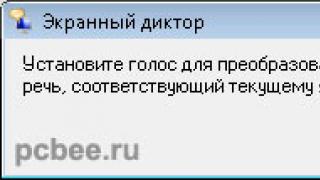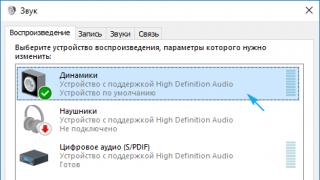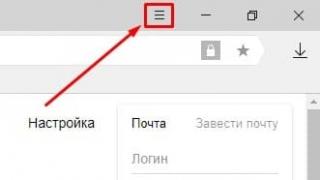Here it is, the display of my dreams without the slightest exaggeration! By the way, the review of the new iPad 3 (The New iPad) can not be done at all, if you just talk about the display, it is really chic. Before that, he owned the coolest display, but now a new, very high bar has been set in display resolution. However, the display is not the only big innovation in the novelty.
Appearance and design features
An inexperienced user is unlikely to immediately be able to name ten differences between the designs of the second and third iPad. Because there are only four of them: the new product is slightly thicker (9.4 mm versus 8.8 in iPad 2), slightly heavier (652 gr versus 601 in Wi-Fi versions), camera lenses are slightly different and the socket for the sync cable inside is now metal. That's all, I can't say anything else new in the design.



Guess who's who!



The 0.6mm increase in thickness isn't as conspicuous as the slightly increased weight feels. Waving two generations of the iPad feels like it, but I mentioned the difference just for the record. In fact, there is not the slightest discomfort.
Probably, I was most interested in the compatibility of accessories with the new generation of iPad, including the Smart Cover. As it turned out, all the magnets are in place, the Smart Cover works great, even the case was put on without any problems.
Camera
The camera is called iSight and I'll start with it. Why? Because, if you look at common sense, this is the best camera among all devices with the prefix "i". The camera from the iPhone 4 is installed here, on top of which the optics from the iPhone 4s are installed. And that means a lot! Now it will be boring info, do not read. The size of the matrix in the last two generations of the iPhone is the same, but one has 5 million pixels, and the second has 8 million. This means that the size of each individual pixel in the iPhone 4 is larger, which means it is more sensitive to light. So, this matrix is better, but why then does the iPhone 4s shoot better? It's all about the optics, which are much faster than its predecessor. But, if you put a 5 MP matrix in the iPhone 4s, guess what! Photos will be much better, especially in low light conditions. And we see this picture in the iPad 3 (this name is easier to write).
The quality of the pictures you can see is lower, of course, in comparison with the iPhone 4s. (iPad 3 left)
And some more photos from the iPad 3
Agree, the quality of the photos is at the highest level, although this comparison is very small in order to understand which camera shoots better. But if you remember the previous generation of the iPad, the difference is enormous! Now we are waiting for Instagram for iPad!
But it doesn't stop with photos, videos are recorded in 1080p, and now you won't look so stupid when you pick up your iPad at a concert.
Sample video recording on iPad 3 in 1080p
For comparison, an example video from iPhone 4s
The camera app itself has also been redesigned.


Screen
It was not in vain that I began the review by mentioning the new display. Whatever one may say, what not to add to the new iPad, it was the Retina Display that everyone was waiting for the most. But, even though everyone was ready for this, the quality of the display never ceases to shock the user, especially if you have used an iPad or iPad 2 before. The resolution has increased from 1024x768 to 2048x1536 pixels, with the same 9.7″ diagonal, and the pixel density, respectively, from 132 ppi to 264 ppi. It is noticeable, whatever one may say, even if you do not like to count pixels, as I do!

Below are a few examples to blow your mind. I just opened a few web pages and photographed individual sections with text. The pictures are clickable and I highly recommend opening the examples in full size to appreciate the scale of the difference. I think it is unnecessary to indicate who is on the right and who is on the left.






The reverse side of the "Retina"
No, the display, as such, has no cons. But there are implications for innovation. For example, in order for the tablet not to decrease in autonomy and continue to work for 10 hours under normal load, the battery capacity had to be increased by 70%, respectively, the thickness of the device and weight increased slightly. But the biggest problem will overtake users of past generations of the tablet, as well as those who buy the 16 GB version. The fact is that developers update their applications by adding support for the new resolution. And rightly so, but the size of applications, in this case, increases, often two to three times. For example, the TweetBot twitter client now weighs 25 MB instead of 9 MB. There are no separate applications for the iPad 2 or the original iPad, even though they don’t need retina support at all. Naturally, 16 GB will now be consumed at least twice as fast. If you haven’t had an iOS tablet yet and you think that 16 GB will be enough, think about it, there are a lot of applications for the iPad and you will fill up the memory over time anyway. I recommend looking at least towards the 32 GB version. Even the size of the screenshots is impressive! Because of this resolution, sometimes screenshots reach 4 MB.
Performance
iPad 3 has an updated A5x processor with quad-core graphics. In addition, there is twice as much RAM as compared to the previous generation. But I noticed one feature, heavy games and applications run on iPad 3 and iPad 2 in almost the same way, for example, the Sky Gamblers game that Namco showed during the announcement of the tablet. Of course, the huge resolution cancels out the performance boost a bit. But you can still feel the difference in the browser. Pages iPad 3 not only loads faster, the difference between load times is a big gap. This is especially noticeable on heavy sites like Theverge.com.
Of course, the interface, like all software, runs exceptionally smoothly on the new iPad.
4G
If you're not from the US, don't worry. Why worry about functions that simply do not work for us? But I would buy myself a version with 4G, because 3G has not gone away.
Siri
No aunt, sorry. Instead, there is Voice Dictation - typing with your voice. But the Russian language is not supported, buy Android tablets - it is supported there.

Conclusion
The iPad 3, or The New iPad, is a tablet without compromise. If you are just going to buy a tablet, be sure to pay attention to it, the junior version costs $499 in the US. If you need a cheaper tablet - don't immediately rush towards Nuks and Kindles, iPad 2 now costs $399 and it's not enough. I expressed my opinion about the new generation iPad in, in short - Apple left everyone else far behind. Competitors have hardly begun to catch up with the iPad 2 in terms of performance, although no one has been working so fast since Apple released the iPad 3. And in terms of price and software quality, the rest are still very far from the current leader among tablets. But there are alternatives, if the specifics of iOS don’t suit you one way or another, pay attention to the one already mentioned, or to if 10″ is a lot for you.
On March 7 last year, the whole world saw the third generation of tablets from Apple, a manufacturer of modern computer and digital devices.
In this article, we will talk about the main characteristics of the pple ipad 3 tablet.
The official presentation of the new generation of Apple tablets took place in San Francisco.
iPad 3 tablet
Equipment
It is worth noting that the Apple 3 device has received the unique name "The New iPad", which means a new era in tablet computers. The tablet is packaged in a white box with the same parameters as its predecessor. As usual, it is made in a minimalist style. To visually identify the ipad 3 by the box, if you think that you are being offered the second generation, you need to pay attention to such details:
- On the box where the photo of the device is applied, the wallpaper has a picture with ripples on the water, with a very pronounced blue color instead of water drops;
- A special iCloud logo is applied on the edge instead of the usual bitten apple;
- D There are stickers on the back of the package, where you can also understand by the special MDxxxx part number that this is the 3rd generation, not the 2nd.

Box contents
After opening, we find the tablet itself (wrapped in a plastic film), an instruction manual, a charger, a USB connector, a clip to remove the micro-SIM and two Apple stickers (no way without it).
Apple Tablet Preview
The new third-generation tablet received a unique Retina display with a resolution of 2048x1536 pixels, the dimensions of such a screen have not been produced at all until now. Even the most ambitious manufacturers only produced up to 1920 pixels on the long side of the display. The rest of the innovations completely fade against the background of the revolutionary display, but we will still consider them a little later.
Also, the iPad 3 is equipped with a promising new dual-core microprocessor based on the A5X chip with a clock speed of 1 GHz. But the question immediately arises - will the increased power be noticeable to the user or will it be completely absorbed by the new PowerVR SGX543MP4 GPU (with 4 cores)? It is also worth recalling that the previous generation of tablets had a record battery life of the device, although this time the company increased the battery capacity to the maximum maximum.
The tablet will be sold in two types: black and silver, respectively.

Microprocessor
Whether such efforts and sacrifices will be justified, we will see a little later, and now we will proceed to the technical characteristics.
Specifications
As mentioned earlier, Apple 3 has a new protective Retina display with the usual 9.7-inch diagonal. The device runs on iOS 5 or iOS 6, depending on the model has an internal memory of 16GB, 32GB and 64GB, while the RAM is 1 GB (two sticks of 512 MB). Without fail, the device is equipped with Bluetooth and Wi-Fi, as well as 3G and 4G, respectively.

Tablet appearance
The tablet has two cameras: rear 5-megapixel with autofocus and front 0.3-megapixel. Headphone jack (top, standard 3.5), micro-SIM on the left side, on top you can find a plug for a mobile antenna and a power button. At the bottom of the iPad 3 you can find one mono speaker, stereo is present only in the headphones.

Rear camera of the tablet

Device charging connector
With all this, the apple 3g tablet weighs only 662 grams, and a special edging around the entire perimeter of the display makes it very convenient to hold the tablet in your hands. Without deviating from tradition, the company put its emblem (bitten apple) and the name of the device on the back of the tablet.

The back of the tablet
Tablet overview and performance
A new display with such great resolution sets the iPad 3 apart from the competition. Even when looking closely at the labels and icons on the screen, the pixel grid is almost invisible. In order for the old tablet apps to work on the new device, the company decided to increase the screen resolution - proportionally. Therefore, the image resolution was increased by 2 times, and the number of pixels - by almost 4 times.

Enlarged screen image

Level of detail
On the example of ordinary text-based applications, the level of detail is clearly noticeable. Therefore, now the owner will be able to read even the smallest letters on any sites, while there will be no need to apply scaling to improve quality, everything will be legible anyway.
As you can see, some games are already optimized for the new Retina screen, the level of detail and rendering is very high, so gamers can have great fun while playing. Over time, other applications and games will be optimized, so you should expect a decrease in disk space on the tablet, no matter how sad it may sound.

The internal stuffing of the device
The filling of the third generation tablet to improve the performance of the device has been changed to more powerful and voracious, respectively. In order to keep the previous battery life of 10 hours, the company had to slightly increase the size of the tablet itself, which entailed an increase in weight by 50 grams.
Now the tablet has not only become more productive, but has not lost its position in terms of energy consumption. It is important to know that for all their improvement, some applications and games still load a little longer than on the previous tablet model, and some, on the contrary, are faster. This is due to the fact that a new GPU and sensor are used, which take longer to develop a sharper and more detailed image.

Standard setup window

basic settings
As you can see in the picture, nothing has changed in the design, the old tabs and settings remain. Unfortunately, it is impossible to test the new 4G on the territory of Russia and Ukraine, since there are only a few such operators. Therefore, it remains to use the usual 3G. One of the disadvantages of the third generation tablet is a slight heating of the tablet due to the powerful filling, and this point is worth paying attention to when choosing.

Tablet appearance
Results
We can summarize: of course, the device is an order of magnitude higher than its competitors due to new equipment and a large screen. But this, in turn, entailed some disadvantages, namely:
- The tablet has become heavier.
As mentioned, the aluminum cover is heated;
Applications take up more memory;
The device charges almost 2 times longer than its predecessor;
In addition, we can say that the iPad 3 tablet is worthy of its attention in some aspects, but in others it is clearly inferior to its competitors in the sales market. Therefore, when choosing, you need to add up all the pros and cons, and also look at the cost of the device.
Pad1,1 A1219
MB292 (iPad, 16 GB)
MB293 (iPad, 32 GB)
MB294 (iPad, 64 GB)
MC349 (iPad, 16 GB 3G)
MC496 (iPad, 32 GB 3G)
MC497 (iPad, 64 GB 3G)
Apple A4 1.0GHz
iOS 3 - iOS 5
iPad 2 (2011)
In March 2011, Apple introduced the second-generation iPad, which has become one of the most widely used tablets on the market (this model has been on sale for four years and supports all iOS updates available today).
iPad 2 featured a thinner body with rounded edges and two cameras - front and rear with a resolution of 0.3 and 0.7 MP, respectively. In addition to the light sensor and accelerometer available in the first generation iPad, the device was equipped with a gyroscope.
The hardware component of the tablet has received significant improvements. The iPad 2 debuted Apple's 1.0 GHz dual-core A5 processor, with 512 MB of RAM. Graphics were handled by the PowerVR SGX543MP2 chip.
In addition, the iPad 2 was available in two colors - black and white, and the difference in color solutions was only in the color of the frame on the front panel (the body was still silver). The iPad 2 was available in 16, 32 and 64 GB versions with or without a 3G module.
In 2012, in place of the release of the iPad 3, the second revision of the iPad 2 appeared on the market with a more capacious battery and an Apple A5 processor, made using a more efficient 32 nm process technology.
|
Year of issue |
iOS version |
|||
| March 2011 |
MC769 (iPad 2, 16 GB) MC770 (iPad 2, 32 GB) MC916 (iPad 2, 64 GB) |
iOS 4 - iOS 9 | ||
|
MC279 (iPad 2, 16 GB) MC980 (iPad 2, 32 GB) MC981 (iPad 2, 64 GB) |
||||
|
MC773 (iPad 2, 16 GB 3G) MC774 (iPad 2, 32 GB 3G) MC775 (iPad 2, 64 GB 3G) |
||||
|
MC982 (iPad 2, 16 GB 3G) MC983 (iPad 2, 32 GB 3G) MC984 (iPad 2, 64 GB 3G) |
||||
| March 2012 |
MC769 (iPad 2, 16 GB 2012) MC954 (iPad 2, 16 GB 2013) MC960 (iPad 2, 16 GB 2013) |
iOS 5 - iOS 9 | ||
|
MC979 (iPad 2, 16 GB 2012) MC989 (iPad 2, 16 GB 2013) |
Apple A5 1.0 GHz |
iPad 3, iPad 4 and iPad mini (2012)
The iPad 3, or The New iPad, was visually almost identical to the second-generation iPad. You can distinguish iPad 3 from its predecessor only by the number located on the back cover and the enlarged rear camera eye with a new 5 MP matrix.
In technical terms, iPad 3 stood out primarily for its new Retina display with a resolution of 2048 x 1536, which provides a pixel density of 264 ppi. The installation of such a display required an expansion of the battery, and therefore the weight of the device and its thickness increased slightly.
The basis of the iPad 3 was the Apple A5X processor with a frequency of 1.0 GHz. The tablet also received 1 GB of RAM. The storage capacity and available colors have not changed.
iPad 3 supported fourth-generation cellular networks. However, since the supported 4G band remained unavailable in most countries, the package with a cellular communication module was designated as Cellular.
iPad 4, introduced in October of the same 2012, was a redesigned iPad 3 to the new standards. The visual differences of the models, in addition to marking, were the new Lightning port on the bottom of the device.
iPad 4 received a new Apple A6X processor with a frequency of 1.3 GHz, a PowerVR SGX554MP4 graphics core and a new 1.2 MP front camera.
At launch, the iPad 4 was available as standard with 16, 32, and 64 GB of storage, but in February 2013, a model with 128 GB of storage appeared on the market.
Along with the iPad 4, the first iPad mini was introduced. In technical terms, this device was almost an exact copy of the iPad 2. From the iPad 4, the tablet received a cellular module, camera resolution and a Lightning connector.
The screen diagonal of the iPad mini was 7.9”, which, at a resolution of 1024 x 768, provided a pixel density of 163 dpi.
To create a more compact body, the side frames of the display have been trimmed. The case itself was completely painted in the color of the frame and had less gentle edges of the back cover. The volume buttons on the iPad mini have become separate keys, and the SIM card tray has moved to the right side of the case.
The iPad mini was originally available in black and white. In October 2013, a 16 GB gray version appeared.
|
Year of issue |
Model |
PR number |
CPU |
iOS version |
| March 2012 |
MC705 (iPad 3, 16 GB) MC706 (iPad 3, 32 GB) MC707 (iPad 3, 64 GB) MD328 (iPad 3, 16 GB) MD329 (iPad 3, 32 GB) MD330 (iPad 3, 64 GB) |
iOS 5 - iOS 9 | ||
|
MD366 (iPad 3, 16 GB Cellular) MD367 (iPad 3, 32 GB Cellular) MD368 (iPad 3, 64 GB Cellular) MD369 (iPad 3, 16 GB Cellular) MD370 (iPad 3, 32 GB Cellular) MD371 (iPad 3, 64 GB Cellular) |
||||
|
October 2012 |
MD510 (iPad 4, 16 GB) MD511 (iPad 4, 32 GB) MD512 (iPad 4, 64 GB) MD513 (iPad 4, 16 GB) MD514 (iPad 4, 32 GB) MD515 (iPad 4, 64 GB) |
iOS 6 - iOS 9 | ||
|
|
MD516 (iPad 4, 16 GB Cellular) MD517 (iPad 4, 32 GB Cellular) MD518 (iPad 4, 64 GB Cellular) MD519 (iPad 4, 16 GB Cellular) MD520 (iPad 4, 32 GB Cellular) MD521 (iPad 4, 64 GB Cellular) |
|||
| February 2013 | A1458 |
ME392 (iPad 4, 128 GB) ME393 (iPad 4, 128 GB) |
||
| A1459 |
ME400 (iPad 4, 128 GB Cellular) ME401 (iPad 4, 128 GB Cellular) |
|||
| October 2012 |
MD528 (mini, 16 GB) MD529 (mini, 32 GB) MD530 (mini, 64 GB) MD531 (mini, 16 GB) MD532 (mini, 32 GB) MD533 (mini, 64 GB) |
1.0GHz | iOS 6 - iOS 9 | |
| (4G) |
MD534 (mini, 16 GB Cellular) MD535 (mini, 32 GB Cellular) MD536 (mini, 64 GB Cellular) MD537 (mini, 16 GB Cellular) MD538 (mini, 32 GB Cellular) MD539 (mini, 64 GB Cellular) |
|||
| October 2013 |
MF432 (mini, 16 GB) MF442 (mini, 16 GB Cellular) |
iPad Air 2 and iPad Mini 3 (2014)
The second generation iPad Air, introduced in October 2014, received updated software and a thinner design.
iPad Air 2 differs from its predecessor by the lack of a silent mode / orientation lock lever and the presence of a Touch ID biometric scanner. The device was available in both standard colors, gray and silver, and in a new gold version.
This tablet was the first iOS device to receive a tri-core processor. iPad Air 2 is based on the Apple A8X with a frequency of 1.8 GHz, the Apple M8 coprocessor is responsible for tracking the movement. Graphics are handled by the PowerVR GXA6850 chip. The rear camera received a matrix with a resolution of 8 MP.
iPad Air 2 has 2 GB of RAM. The model with 32 GB of storage disappeared from the line, now versions with 16, 64 and 128 GB of memory are available to users.
The iPad mini 3, shown alongside the iPad Air 2, is almost identical to the iPad mini 2. The differences are the presence of a Touch ID scanner and the ability to choose a gold color. The device can be distinguished by the Home button with a metal frame in the color of the case and without a pattern printed on it. The model with 32 GB of storage also disappeared from the line.
|
Year of issue |
Model |
PR number |
CPU |
iOS version |
| October 2014 |
MGL12 (Air 2, 16 GB) MGKL2 (Air 2, 64 GB) MGTX2 (Air 2.128 GB) Silver MGLW2 (Air 2, 16 GB) MGKM2 (Air 2, 64 GB) MGTY2 (Air 2.128 GB) MH0W2 (Air 2, 16 GB) MH182 (Air 2, 64 GB) MH1J2 (Air 2.128 GB) |
iOS 8 - iOS 9 | ||
|
MGGX2 (Air 2, 16 GB Cellular) MGHX2 (Air 2, 64 GB Cellular) MGWL2 (Air 2.128 GB Cellular) Silver MGH72 (Air 2, 16 GB Cellular) MGHY2 (Air 2, 64 GB Cellular) MGWM2 (Air 2.128 GB Cellular) MH1C2 (Air 2, 16 GB Cellular) MH172 (Air 2, 64 GB Cellular) MH1G2 (Air 2.128 GB Cellular) |
||||
| October 2014 |
MGNR2 (mini 3, 16 GB) MMGGQ2 (mini 3, 64 GB) MGP32 (mini 3.128 GB) Silver MGNV2 (mini 3, 16 GB) MGNV2 (mini 3, 64 GB) MGP42 (mini 3.128 GB) MGYE2 (mini 3, 16 GB) MGY92 (mini 3, 64 GB) MGYK2 (mini 3.128 GB) |
Apple A7 1.3 GHz |
iOS 8 - iOS 9 | |
|
MGHV2 (mini 3, 16 GB Cellular) MGJ02 (mini 3, 64 GB Cellular) MGJ22 (mini 3.128 GB Cellular) Silver MGHW2 (mini 3, 16 GB Cellular) MGJ12 (mini 3, 64 GB Cellular) MGJ32 (mini 3.128 GB Cellular) MGYR2 (mini 3, 16 GB Cellular) MGYN2 (mini 3, 64 GB Cellular) MGYU2 (mini 3.128 GB Cellular) |
iPad Pro and iPad Mini 4
The iPad Pro, introduced in September 2015, was Apple's first 12.9" iOS device. The screen received a resolution of 2732 x 2048, which provides a pixel density of 264 dpi.
There are four loudspeaker grilles on the body of the device, they are located on the top and bottom faces of the body. On the left side of the device is a Smart Connector for connecting an external keyboard.
The tablet is controlled by a dual-core processor Apple A9X with a frequency of 2.2 GHz. Motion tracking is handled by the Apple M9, and graphics processing is handled by the PowerVR Series 7XT.
iPad Pro has 4 GB of RAM and 32 or 128 GB of storage. The tablet is available in silver, gray and gold.
Simultaneously with the introduction of the iPad Pro, the iPad mini line received an updated case and specifications. The iPad mini 4 has been slimmed down to make it less compatible with older accessories, and the mute/orientation lock switch has been removed for the sake of size.
iPad mini 4 received a dual-core Apple A8 processor with a frequency of 1.5 GHz and an M8 coprocessor, as well as 2 GB of RAM. The device has PowerVR GX6450 graphics and comes with a new 8 MP rear camera.
|
Year of issue |
Model |
PR number |
CPU |
iOS version |
| November 2015 |
ML0F2 (Pro, 32 GB) ML0N2 (Pro, 128 GB) Silver ML0G2 (Pro, 32 GB) ML0Q2 (Pro, 128 GB) ML0H2 (Pro, 32 GB) ML0R2 (Pro, 128 GB) |
iOS 9 | ||
|
ML2I2 (Pro, 128 GB) Silver ML2J2 (Pro, 128 GB) ML2K2 (Pro, 128 GB) |
||||
| September 2015 |
|
MK6J2 (mini 4, 16 GB) MK9G2 (mini 4, 64 GB) MK9N2 (mini 4.128 GB) Silver MK6K2 (mini 4, 16 GB) MK9H2 (mini 4, 64 GB) MK9P2 (mini 4.128 GB) MK6L2 (mini 4, 16 GB) MK9J2 (mini 4, 64 GB) MK9J2 (mini 4.128 GB) |
Apple A8 1.5 GHz Apple M8 Motion |
iOS 9 |
|
MK6Y2 (mini 4, 16 GB Cellular) MK722 (mini 4, 64 GB Cellular) MK762 (mini 4.128 GB Cellular) Silver MK702 (mini 4, 16 GB Cellular) MK732 (mini 4, 64 GB Cellular) MK772 (mini 4.128 GB Cellular) MK712 (mini 4, 16 GB Cellular) MK752 (mini 4, 64 GB Cellular) MK782 (mini 4.128 GB Cellular) |
iPad Pro 9.7” and iPad 5g
A few months after the release of the “big” iPad Pro, the company introduced its professional device in a more familiar form factor. The new tablet is not only distinguished by its smaller dimensions: iPad Pro 9.7 ”was the first device from the company with the so-called True Tone display, which allows you to adjust the color temperature of the display depending on the environment on the fly.
Against this backdrop, the release of the “consumer” iPad 5g a year later went unnoticed: without any loud announcements, Apple launched an updated and cheaper version of the iPad on the market for ordinary users who did not need the features of the Pro version.
The device turned out to be interesting: with a thicker body that is comparable to the Air 1 (the only difference is the lack of a physical mute switch), the device received an accelerated Apple A9 processor and a better camera than the Air 2.
|
Year of issue |
Model |
PR number |
CPU |
iOS version |
|
March 2016 |
iPad6,3 A1673 (wifi) |
Silver MLMP2(Pro, 32 GB) MLMW2(Pro, 128 GB) MLN02(Pro, 256 GB) Grey MLMN2(Pro, 32 GB) MLMV2(Pro, 128 GB) MLMY2(Pro, 256 GB) Gold MLMQ2(Pro, 32 GB) MLMX2(Pro, 128 GB) MLN12(Pro, 256 GB) Pink gold MM172(Pro, 32 GB) MM192(Pro, 128 GB) MM1A2(Pro, 256 GB) |
Apple A9X 2.1GHz |
iOS 9 |
|
iPad6,4 A1674 (4G) |
Silver MLPX2(Pro, 32 GB Cellular) MLQ42(Pro, 128 GB Cellular) MLQ72(Pro, 256 GB Cellular) Grey MLPW2(Pro, 32 GB Cellular) MLQ32(Pro, 128 GB Cellular) MLQ62(Pro, 256 GB Cellular) Gold MLPY2(Pro, 32 GB Cellular) MLQ52(Pro, 128 GB Cellular) MLQ82(Pro, 256 GB Cellular) Pink gold MLYJ2(Pro, 32 GB Cellular) MLYL2(Pro, 128 GB Cellular) MLYM2(Pro, 256 GB Cellular) |
|||
|
March 2017 |
iPad6,11 A1822 (wi-fi) |
Silver MP2G2(32 GB) MP2J2(128GB) Gold MPGT2(32 GB) MPGW2(128GB) Grey MP2F2(32 GB) MP2H2(128GB) |
Apple A9 1.8GHz |
iOS 10 |
|
iPad6,12 A1823 (4G) |
Silver MP252(32GB Cellular) MP2E2(128GB Cellular) Gold MPGA2(32GB Cellular) MPGC2(128GB Cellular) Grey MP242(32GB Cellular) MP2D2(128GB Cellular) |
iPad Pro 2 and iPad Pro 10.5”
In June 2017, along with the announcement of iPad Pro in a new 10.5" form factor, the update also affected the classic iPad Pro in 12.9" diagonal.
The “big” iPad Pro received support for True Tone technology and an increased display frequency at 120 Hz, as well as an updated A10X Fusion processor, which improved the performance of the device. The rest of the iPad Pro 2 copied the 2015 model.
More interesting was the new "frameless" iPad Pro in 10.5 "diagonal: retaining the dimensions of the 9.7" model, the device received an enlarged display, and the "heart" of the new tablet was the same chip as on the older model. It was with the iPad Pro 10.5 that the company introduced ProMotion technology, thanks to which the display frequency can change over a wide range, allowing you to display up to 120 frames per second.
|
Year of issue |
Model |
PR number |
CPU |
iOS version |
|
June 2017 |
iPad 7.1 A1670 (wi-fi) |
Silver MQDC2(64 GB) MP6H2(256GB) MPL02(512GB) Grey MQDA2(64 GB) MP6G2(256GB) MPKY2(512GB) Gold MQDD2(64 GB) MP6J2(256GB) MPL12(512GB) |
Apple A10X Fusion 2.3GHz |
iOS 10 |
|
iPad 7.2 A1671 (4G) |
Silver MQEE2(64GB Cellular) MPA52(256GB Cellular) MPLK2(512GB Cellular) Grey MQED2(64GB Cellular) MPA42(256GB Cellular) MPLJ2(512GB Cellular) Gold MQEF2(64GB Cellular) MPA62(256GB Cellular) MPLL2(512GB Cellular) |
|||
|
June 2017 |
iPad 7.3 A1701 (wi-fi) |
Silver MQDW2(64 GB) MPF02(256GB) MPGJ2(512GB) Grey MQDT2(64 GB) MPDY2(256GB) MPGH2(512GB) Gold MQDX2(64 GB) MPF12(256GB) MPGK2(512GB) Pink gold MQDY2(64 GB) MPF22(256GB) MPGL2(512GB) |
Apple A10X Fusion 2.3GHz |
iOS 10 |
|
iPad 7.4 A1709 (4G) |
Silver MQF02(64GB Cellular) MPHH2(256GB Cellular) MPMF2(512GB Cellular) Grey MQEY2(64GB Cellular) MPHG2(256GB Cellular) MPME2(512GB Cellular) Gold MQF12(64GB Cellular) MPHJ2(256GB Cellular) MPMG2(512GB Cellular) Pink gold MQF22(64GB Cellular) MPHK2(256GB Cellular) MPMH2(512GB Cellular) |
iPad 6g
In March 2018, the iPad line received another minor update. Keeping the design and other characteristics of the iPad 5g, the new iPad received a modern Apple A10 SoC processor with a frequency of 2.3 GHz and a new graphics subsystem, which made it possible to speed up the overall performance of the chip by about one and a half times.
The global announcement of the Apple iPad 3 (A1430) took place on March 16, 2012, but even so, the first review was made about a week earlier by Vietnamese observers. The impression of the Apple iPad 3 is contradictory, because it seems that we have already seen something similar somewhere. Indeed, the novelty is very much like the iPad of the previous generation, to the extent that the controls are the same in shape and located in identical places of the design.
In general, there is nothing wrong with the direct resemblance of the novelty to it, because the old model is considered the “gold standard” among tablets. However, the device must be something different and the main emphasis here was on technical specifications and price). When the Apple iPad 3 (A1430) entered the market, it cost about 40,000 rubles for a 64 GB version, in fact, the question immediately arises: is the device worth such a lot of money? Here, let's take a look at this.
The device received dimensions of 241x186x9 mm and a weight of 650 grams. The weight of the new mobile device is very pleased with its uniform distribution, which can not be said about many Android tablets. The camera here is similar to the iPhone 4S with autofocus, in good light it shoots quite well for a mobile device, but there is nothing to brag about. The module is capable of recording video in 1080p format.
It is worth noting that the novelty has a less easily soiled rear panel that does not scratch, and the quality of the materials will subjectively be a little more interesting. Now let's take a closer look at the technical specifications.
Screen
The main difference between the new Apple iPad 3 (A1430) and its predecessor is its screen, the resolution of which has increased from the traditional 1024x768 pixels to a truly impressive 2048x1536. The pixel density on this screen is 264 ppi. So, if you hold the device at a distance of half a meter from you, then you will not notice any pixels.
When you first look at the app icons and the text, you will at least be impressed, because the level of detail is really amazing. In general, having seen such a screen at least once, you will probably no longer want to use something else. Viewing angles, as before, are on top, the color gamut is 99% in RGB (unlike its predecessor, where this figure was equal to 61%).
Performance
Now even tastier - performance specifications. The Apple iPad 3 (A1430) is powered by a 1GHz Apple A5X processor (ARM Cortex-A9 base) and a PowerVR SGX543MP4 quad-core graphics chip. The amount of RAM has increased and is now 1 GB. If we again compare the device with its predecessor, then it is difficult to notice a special difference in performance gains, because the updated characteristics are corny "gobbled up" by an impressive screen resolution.
But some applications really began to run a little faster and this is due to the increased amount of RAM. In general, the animation is fast and clear, applications launch instantly, excellent response to touch - all this has long been the standard for Apple. Android devices do not reach this level of their devices, although some even do it quite well, but against the backdrop of iOS, they still look a little ridiculous and unfinished.
Battery and heating
The Apple iPad 3 (A1430) has got an LTE module, impressive 4-core graphics, a screen with a huge resolution - this requires much more energy than previously required. So what did the developers of the company provide us with? And they presented a 43 watt-hour battery, which is 70% more than its predecessor; that's about 20% more than the 11-inch MacBook Air.
According to Apple, the iPad 3 can last up to 10 hours on connected Wi-Fi or 9 hours on LTE. In reality, Apple iPad 3 really surprised: the device was able to work for more than 12 hours when watching HD video, which is really worthy of applause.
But when we gain something, we lose something. The increase in performance and its energy consumption has led to a long charging process. For an 8-hour night, the tablet manages to charge approximately 80-85% via USB, which is not very encouraging. Also, do not lose sight of the fact that the device began to get really hot, especially with increased loads in games.
Results
The review turned out to be really short, because we did not discuss the operating system, and here's why: iOS on the old iPad and the new Apple iPad 3 (A1430) is the same. The difference can only be overlooked in a slightly modified display of icons and fonts. Well, it is worth noting that by purchasing this device, you will receive a closed operating system, which nevertheless is dominant among mobile devices. iOS also offers a slightly larger range of apps in its brand store than Android, although the difference is not particularly noticeable.
Of the really impressive features of the device, it is worth highlighting its screen with a resolution of 2048x1536 pixels with maximum viewing angles and amazing picture quality. Having looked at such a screen at least once, a person is unlikely to want to use any other screen, although we do not forget that competitors are not asleep.
At the same time, the price of the device remained about the same, and the battery life was really able to please. In other words, we still have the same old iPad, but more advanced. If you compare the Apple iPad 3 with competitors on Android, then the price of the device from Apple will be a little more expensive, but there really is something to pay for.

Reasons to buy an Apple iPad 3:
- excellent design and screen, durable aluminum housing;
- a screen that has practically no competitors;
- the speed of work is beyond praise;
- a huge range of software;
- long working time.
Reasons not to buy an Apple iPad 3:
- too long charging process;
- strong heating of the case, especially at high loads.
 The new iPad was eagerly awaited. Apple in the second version of the device did not please with a super-resolution display, ordering to wait for the third iPad. iPad 2 "only" received a thinner body, a processor with a graphics subsystem and a camera. Fans had to wait until spring 2012 for a new display. And now, when the iPad 3 with a new screen has finally come out, voices are again heard that, they say, somehow it will not be enough with revolutionism. But is it worth asking for more? Developers have not yet been able to increase the battery life of devices (perhaps this is the main problem with tablets) or install processors as powerful as desktop PCs. With the display resolution, a breakthrough happened - and this is already quite a lot.
The new iPad was eagerly awaited. Apple in the second version of the device did not please with a super-resolution display, ordering to wait for the third iPad. iPad 2 "only" received a thinner body, a processor with a graphics subsystem and a camera. Fans had to wait until spring 2012 for a new display. And now, when the iPad 3 with a new screen has finally come out, voices are again heard that, they say, somehow it will not be enough with revolutionism. But is it worth asking for more? Developers have not yet been able to increase the battery life of devices (perhaps this is the main problem with tablets) or install processors as powerful as desktop PCs. With the display resolution, a breakthrough happened - and this is already quite a lot.
The display called Retina is the main trump card. Other changes in the parameters are somehow related to the "maintenance" of the screen (new processor and more capacious battery). The innovation of the display with the naked eye is not visible to everyone and not immediately. But many owners of the second iPad have already noticed the obvious difference in image quality and began to sigh with envy. Where and how the advantages of the display manifest themselves, what benefits the user can get from a screen with a resolution of 2048x1536 that is not available on any other device, we will try to analyze in our review.
Equipment and design
The device comes with a power adapter, a cable, a pin for opening the SIM card slot, as well as a brochure and traditional branded stickers with apples.
Outwardly, the third iPad is practically no different from the second. Like the second, the third iPad has no ends, thanks to the strongly rounded back cover. The case has become a little thicker (it was 8.8 mm - it became 9.4 mm), the tablet became heavier, apparently due to a more capacious battery installed to power the powerful screen.
The control buttons have also not changed in comparison with the second version of the device: the Home key, the power button, the volume switch and its knob. Speakers and a proprietary connector for a cable or docking station are located on the lower end of the case (more precisely, on the smooth surfaces between the back cover and the front panel). The top has a 3.5mm headphone jack and a power button.
Retina display
If you already own an iPad 2, then the main question for you is whether the old device is worth me for a new one. The most important thing here is not to accidentally stumble upon the screen of the new iPad, because what you previously thought was a great display can be completely disappointing in comparison with the new Retina screen.
Compare the enlarged screenshots of iPad 2 and iPad 3:
The display is really great. It can not be said that he is directly mesmerizing, but there is an explanation for this. There are practically no applications, games and sites designed for such a resolution yet. Of course, Apple tried before the presentation of the novelty and transferred the corporate website to mega-resolution, but it is difficult to find other content for this display. Of course, over time, games will definitely appear specifically for the iPad 3, but for now we can just note that images, letters and colors on Retina look several orders of magnitude better. By the way, by increasing the resolution on the display, the number of icons has not increased at all. Everything remains the same - twenty icons.

Of course, we couldn't resist the temptation to test the various features of the tablet on the new screen. Maps, for example, work exactly the same as on the second iPad. One could expect that they would display a large area, but no - they have not yet been adapted to the new resolution. But the display's capabilities are revealed when viewing photos in high resolution, and even when reading, when the number of pixels allows you to increase text and images without losing quality.


Therefore, we draw the first conclusion - the new iPad will be the choice of users who read from TFT displays or work with graphic files. The screen is great, and it makes the iPad 3 a firm favorite among other tablets on the market.
Browser
The story about the browser, in fact, will be a continuation of the story about the Retina display. The browser is the same - the usual Safari. The situation here is better than with the maps. Apple's proprietary browser on the iPad can display full-screen sites that are laid out in columns. But when faced with the "rubber" design of sites, the browser displays their web pages in a peculiar way, violating the author's layout of the site. But in general, the innovations of the new iPad contribute to the fact that the images are well rendered (thanks to the new screen), and page loading is fast (thanks to the powerful processor).
Like previous versions of Safari, the browser does not support flash. For this reason, the video may not play on some pages.
Assessing the work of the third iPad on the Internet in general, we again come to the conclusion that the new screen needs new content and layout. It is unlikely that site creators will specifically develop versions of sites for a high resolution Retina display. But as a device for surfing the web while lying on the couch at home, the iPad 3 justifies itself, despite the mentioned display problems. Non-specialists usually simply do not notice such trifles.
Photo
Viewing photos is another opportunity to appreciate the potential of the new display. An example is the demonstration of pictures from the Heritage program.
Games
And this is how, for example, screenshots from video games look. Image quality is beyond praise.
Video
But the video quality on the screen of the third iPad is not much different from the picture on the iPad 2. Despite all expectations, even video in the maximum resolution of 1080p is quite comparable to 720p (this is the maximum video resolution for the iPad 2). And besides, large 1080p files take up too much memory space. And if there is no difference in quality - who in their right mind will upload huge movies in 1080p? Also, the usual "low" resolution formats like DVD rips are a hit here.
We have dealt with the display as a whole, and now let's turn our attention to the capabilities of iOS 5 installed on the third iPad. The terrible truth about the iPad 3 is that apart from the new screen and innovations in the form of a more powerful processor and battery, the tablet software is no different from the previous model. So the device filling will be painfully familiar to the owner of past iPads. For those users who are just getting ready to plunge into the wonderful world of iPad iOS 5, let's go through the features and applications that will be most in demand by these lucky ones.
Camera
The second iPad's rear camera was, frankly, weak. In the new version, the tablet received a full 5 megapixels, so now the iPad 3 camera is no worse than the iPhone 4. But not better. And in general, making photos on an iPad is a dubious pleasure. But if there are lovers, let's say that the camera shoots well. There are problems with focusing, noise is detected in low light, but the automatic white balance is adjusted without problems and works very clearly.



Videos can be shot in Full HD 1080p at 30 frames per second. The videos, by the way, are better in quality than the photos. The picture is sharp and saturated, and with sudden movements the image is not smeared.
Both for photos and videos, you can enable geotagging, that is, assign geographic coordinates to pictures and videos.
iPad 3 as a reader
It is unlikely that there will be a person who decides to buy the iPad 3 solely as a reading device, but according to statistics, the main occupation of tablet owners is reading books and documents. What opportunities does the iPad provide us with in this regard? And here are some: in addition to the main Apple iBooks reader, a lot of both paid and free applications are offered for the tablet. But even the standard iBooks is very pleasing: visually turning pages is just mesmerizing! The program allows you to read e-books in EPUB and PDF formats, which is very cool, since you can find books in these formats on RuNet in almost any online library. Books are flipped with eye-pleasing visual effects that mimic the flipping of pages in a real book.



Files in PDF format, which are simply impossible to read on 6-inch readers, iPad reproduces much better. Moreover, documents are read better on Retina than on the iPad 2 display. Files in A5 layout can be placed on the entire screen without resorting to scaling. Pluses of the new screen will be shown to bigger clearness and contrast of letters. The A4 format is more difficult to read: just like on the second iPad, the part of the text that you want to read needs to be enlarged - you won’t be able to read the entire page on a comfortable scale, since the 10-inch screen is too small for this.
Notes
Even in the second version of the iPad, notes were made a separate application. The program is completely uncomplicated. Single-level notes - you can add text, take screenshots of the screen or take pictures from the camera. For the application, there is a much more convenient alternative in the form of Evernote.
Cards
Maps look great on the new screen. If necessary, they are easily scaled with a multi-touch.



The iPad has a Wi-Fi location, although it often does not do it very accurately. But route planning is supported - you can choose car, pedestrian and bus options for moving from point A to point B.
From one version of the iPad to another, mail remains virtually unchanged. So in the iPad 3 we see the same two-column mode of the mailbox - all the letter headers are displayed on the left, and on the right in a large window we see an open letter.

It is possible to automatically configure the receipt and sending of letters from the addresses of Gmail, Yahoo! Mail, MS Exchange, MobileME and AOL services. But in general, the mail is not impressive and in this form is suitable for those users who receive and send only a few letters a day. More active users will most likely prefer to use some third-party email application, like Gmail, for example.
YouTube
Despite the fact that the iPad 3 does not support flash, users decided not to deprive users of the pleasure of watching videos on YouTube. The popular video service is available through the corresponding application. It is very convenient to use it.
face time
This application allows the user to make calls when Wi-Fi is available, if the other person also uses FaceTime on the second, third iPads or iPhone 4. When making a call, you can switch from the front camera to the rear camera and show the other person, for example, the environment around you in the room.
Photo Booth
This utility is designed to create photo effects when shooting. You need to select an effect, start shooting and the image will be processed taking into account the selected effect.
Settings
The Settings section hasn't changed since the iPad 2.









Case heating
The first lucky ones who bought the iPad 3 managed to fill the Internet with cries that the new tablet is heated so that it burns their hands. We tested the device for overheating and we can state: yes, the iPad is heated, but not so much. There won't be any burns.
When using the most popular entertainment on the iPad 3, which for the vast majority of users will be reading books, surfing the Internet and playing games, the tablet does not heat up at all. And only when you seriously load the processor with processes such as processing graphic files or running a powerful toy, the heating of the lower left part of the rear surface of the device is detected. The iPad also gets hot when plugged in and you're running the same high-performance apps on it. In these situations, the heating is noticeable, although it is still quite tolerable for the hands. It is unlikely that this fact can be attributed to serious problems, since ordinary users rarely run programs that seriously load the processor.
Performance
Although the second iPad did not suffer from speed problems, the third managed to outdo it in this part. Applications open at supersonic speeds, pages in the browser load very quickly, and even graphics-heavy games run an order of magnitude faster.
Operating time on one battery charge
Contrary to expectations, the presence of a powerful display had almost no effect on the battery life of the device. We make a nod to the powerful battery, the capacity of which has increased to 11560 mAh. The manufacturer initially assured the public that the third iPad will run on battery no less than the second. And it turned out to be true. In Internet mode, that is, with wireless modules always on, iPad 3 lives for almost 11 hours. When watching video with communications turned off, the tablet works for approximately 10 hours. Finally, when reading a book without the use of Wi-Fi / 3G modules, iPad 3 works for more than 11 hours. The results of the second iPad in the same modes are best for a couple of tens of minutes, which allows us to conclude that the battery life of the old and new models is quite comparable.
conclusions
Let's move on to the final part of our testing, where we will determine the advantages and disadvantages of Apple's iPad 3 tablet and make a final verdict regarding the iPad 3.
Minuses:
- lack of software differences from the iPad 2 (the same iOS 5, the same set of programs);
- non-prevalence of content at a resolution of 2048x1536 (websites, games and applications);
- inability to use the 4G module;
- case heating.
Pros:
- Retina display, with a resolution of 2048x1536 not available on any other device;
- more powerful processor, increased performance;
- better camera compared to iPad 2;
- powerful battery (possibility of long battery life);
- identical branded accessories from iPad 2 (suitable for iPad 3).
As a result, we can conclude that Apple has once again introduced a landmark product that has several undoubted advantages and advantages over competitors. This is a more powerful processor and absolutely crazy for a tablet screen resolution of 2048x1536. Plus a new camera that migrated from the iPhone 4s. Of course, there is still support for 4G, but it is not relevant for Russians, since Yota's 4G uses a different frequency in Russia.
Obviously, the iPad 3 is better than the iPad 2, but as we can see, the second version of the device has not been discontinued and both of these modifications are being sold in parallel. The second iPad has become a kind of budget version, and the third is a top-end, more expensive and has advantages that Android tablets do not yet have. Thus, you can decide on a purchase based on your budget.
And if Android models are able to successfully compete with the iPad 2, then here, the hero of our review, so far there are no competitors. You can even say that there are just tablets and there is a third iPad. Although there are several more than worthy devices among Android models, in our opinion, they still cannot compete on equal terms with the iPad 3.