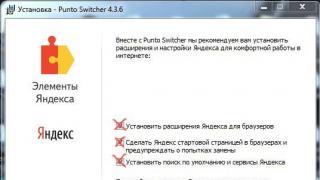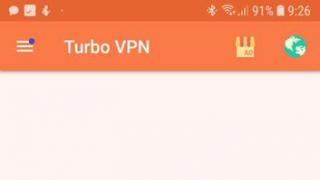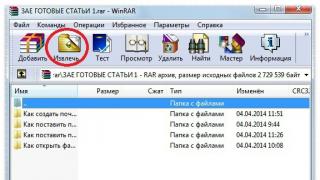Cloud Mail.Ru- cloud storage on the Internet and a solution for data synchronization with support for popular desktop and mobile platforms.
You can access your files, photos and documents from any device and anywhere with an active internet. Cloud storage will save space on the hard drives of your computers or in the memory of your smartphone / tablet.
The reliability of storing files on the Internet is ensured by a backup system and anti-virus checks.
Overview of Mail.Ru Cloud features
Support for popular platforms
Mail.Ru cloud works on all the most popular desktop and mobile platforms: Windows, Mac OS X, Android smartphones and tablets, iPhone, iPad and Windows Phone. Application functionality allows you to enjoy the benefits of the Cloud, no matter what device you have.
The speed of transferring files in the cloud storage depends only on the capabilities of your Internet connection.
8GB free space
Cloud Mail.Ru for each user offers 8 GB of cloud disk space for free. You can store any type of files, including photos, videos, music, presentations, documents.
Synchronizing and backing up files
For reliable file protection, create a folder on your computer, save your files in it and synchronize it with the Cloud. Even if your hard drive breaks down on your computer, all your files will be saved on the Internet, and you can access them. For reliability, Mail.Ru also backs up your files in different data centers to prevent data loss.
You can enable auto-upload of captured photos and videos on your smartphone or tablet (iOS and Android). This will save files even in case of loss or failure of the mobile device. Automatic sync also allows you to delete files from your device and make room for new photos and videos.
Shared folders. File Sharing
The Shared Folders feature allows you to share files and edit content with other users. For example, you can share photos with friends, organize group work on a project, or add to a shared folder of study materials.
Integration with Mail.Ru Mail
The cloud is integrated with your Mail.Ru mailbox. You can save any of the files received in the letter to the Cloud or, when sending a new letter, attach files from the cloud storage, mail or computer to it.
Antivirus file check
All files that you save or transfer in the Mail.Ru Cloud are scanned using Kaspersky Anti-Virus technologies. This allows you to protect all your devices from malware infection. Infected files are blocked and cannot be downloaded by other users.
Recently, not only computer, but also mobile technologies have been rapidly developing. In this regard, the issue of safe storage of relatively large amounts of information has become very acute. And for this, many IT corporations offer users of any type of device the use of so-called cloud services. How to use the cloud and services that are included in the basic set of any developer will now be considered.
What is cloud storage?
First, let's define what kind of service it is. Roughly speaking, this is file storage in the form of allocated disk space for a company providing such services.
In other words, in a sense, it can be called a kind of virtual flash drive, on which a certain amount of data is placed. However, if you need to constantly carry a USB device to access the downloaded information, then such a service (for example, the Mail.Ru cloud or the corresponding Google service) can be accessed from both a computer and a mobile device. That is, files are synchronized in the cloud itself, and you can view or download them just by entering registration data (although in some cases this is not required).
Much has already been written about how to use the cloud. Now let's pay attention to some main points, and also consider the simplest principles of its use, explaining the situation in detail.
Most Popular Services
It goes without saying that initially, in order to use such storages, you need to decide on a service provider, that is, choose the most suitable service for yourself.

There are many such services available today. The most popular are the following:
- Dropbox.
- skydrive.
- Cloud Mail.Ru.
- "Yandex.Disk".
- Google Drive (Google Disk).
- Apple iCloud and iCloud Drive.
- OneDrive, etc.
Before understanding how to use each type of cloud, it should be noted that these services are somewhat unequal when compared with each other. The fact is that some storages can be accessed exclusively from a computer terminal, while others involve synchronization of both computers and mobile devices. Sometimes you may need a specialized application that plays the role of a kind of explorer, sometimes just an Internet browser is enough.
The same applies to the free disk space allocated for storing your files, as well as paying for additional space on a remote server. In any case, most of the services are very similar to each other.
What should I pay attention to before starting work?
Now let's look at some important points, without which the use of cloud services is out of the question.

The very first and most important thing is pre-registration, and in some cases it does not matter at all whether it will be done via the Internet using a regular browser or a special computer or mobile application. The whole process takes a few minutes.
Advantageously, mobile devices with operating systems installed on them differ from stationary systems. The fact is that when you first turn on to access some advanced features or stores such as the AppStore or Google Play (Play Market), the system initially offers to create an account (registered email address and password). At the same time, a smartphone or tablet already has a pre-installed application for working with cloud services. For convenience, you can install their stationary counterparts on a computer or laptop (although access can also be obtained through a browser).
Allocated disk space
Another important point is the amount of disk space that the user initially receives in the free version. As a rule, the volume on different services ranges from 5 to 50 GB. If this is not enough, you will have to increase the amount of storage and pay a certain amount for this, which includes the cost of acquiring more volume and maintenance for a certain period of use, which, by the way, can also be different.
General principles
As for how to use the cloud in the broadest sense, everything is quite simple here. After registration, the user only needs to add folders and files, contacts and much more to the storage.

At the same time, in the settings section, he can add friends who, along with him, will upload files to the server or edit them (the simplest example is Dropbox). Often, new users can use their own passwords to log into the system.
But here's what's interesting. When you install a special program on your computer, access to files in the cloud is much faster than when you run the same Internet browser. The same can be said about synchronization. It is enough to place the files in the application folder, and synchronization will be performed instantly for all users with access rights to the service. Consider the most popular repositories.
Cloud Mail.Ru
So, as mentioned above, you first need to create an email box, after entering which the cloud service will be displayed on the top panel in the projects tab. This is the Mile cloud. How to use it? Easy peasy.

Initially, 25 GB of disk space is offered. is carried out using the corresponding button, which can add several objects at once. The limitation concerns only the size of the uploaded file - it should not exceed 2 GB. Before starting the download, you can use additional functions, for example, create files, after which you can just as easily move and delete files. Please note: it does not have a "Basket", as in the same Yandex service, so it will not be possible to restore deleted information.
The function of creating, viewing or editing files can be very useful. Let's say we have a Word document (or it's created right in the repository). Changing it directly in the cloud is as easy as if the user were running the editor on a computer. At the end of the work, we save the changes, after which the synchronization takes place again.
"Yandex"-cloud: how to use it?
With the Yandex service, in principle, things are almost identical. The functional set, in general, does not differ much.

But the developers of this service thought that the user can delete files quite by accident. This is where the so-called "Basket" comes to the rescue, in which information is placed when deleted. It works like a standard computer service. True, data recovery tools are not applicable to it if they have already been deleted from the Recycle Bin. However, the feature is quite useful.
Google Drive storage
Now let's move on to another powerful service called Google Cloud. How to use Google Drive? There are no fundamental differences compared to other services. But here access can be obtained both from a mobile device (built-in service), and using a utility installed on a computer (not to mention logging in through an Internet browser). With a phone or tablet, everything is simple, let's look at a computer program.

We assume that the account has already been created. After its activation, the user receives 5 GB of storage. An increase to 25 GB will cost about 2.5 USD. We install the application on the computer, after which the service folder appears on the Desktop (it is also displayed in Explorer).
As it is already clear, it is enough to place the files in this directory, and synchronization will take place. During operation, the program "hangs" in the system tray as an icon. Right-clicking brings up an additional menu where you can view the available volume for downloading files, make personalized settings, expand storage space, close work, etc.
One point in particular is worth noting here. As it turns out, copying files to a program folder on a computer and then downloading them from the cloud to a mobile device is much faster than connecting the gadget to a computer and then copying using Windows.
iCloud and iCloud Drive services
Finally, let's see how to use the Apple cloud. There are two services (iCloud and iCloud Drive) that are pre-installed on the iPhone or iPad in accordance with the version of the operating system installed on the device. In fact, iCloud Drive is an updated version of iCloud, and for it to work correctly, you should take into account that the mobile gadget must meet the stated technical requirements: iOS 8 on the device itself. Computer - with Windows 7 and higher with the iCloud for Windows extension or a computer terminal with Mac OS X 10.10 or OS X Yosemite.

Initially, after entering the service, the folders created by default will be displayed there. Their number may vary depending on the settings of the computer and the client on the mobile device. How to use cloud on iphone In principle, there is nothing supernatural in this. It is enough to launch the application on the gadget (switch the launch slider to the on state) and log in using your account. Another thing is when the input is supposed to be from a computer. Here you will need to use the settings menu of the program itself and select the inclusion already there.
Another minus is a rather low synchronization speed (this is recognized by everyone). And one more, the most unpleasant moment. If you migrate from iCloud to iCloud Drive without updating all devices to the required configuration, the data in the old cloud will simply be inaccessible, so be careful.
Conclusion
That's all in a nutshell about the question of how to use the "Cloud" application or the services of the same name. Of course, far from all the possibilities of such services are considered here, but, so to speak, only the general principles (basics) of work. However, even with such minimal knowledge, any newly registered user will be able to carry out basic operations in 5-10 minutes.
The modern Internet has provided all users with such a huge number of opportunities that even a simple listing of them will take quite a lot of time. And the best part is that the list of available technological innovations continues to grow rather vigorously, and the existing solutions are improving, rapidly approaching perfection.
This continuous technological evolution has affected, among other things, storage media, adding a new group of data storage to the list of stationary and portable devices - cloud storage. Thanks to their widespread implementation, user work with information has been transferred to a new, more modern and reliable level.
The idea of cloud disks (storages) is simple and extremely clear: the user can store files that are necessary or simply interesting to the user not on his own PC or mobile device, but on network storage on the Internet (on secure servers) and you can access such information from anywhere in the world. ball.
The concept of such storages turned out to be so popular that such Internet giants as Google and Yandex immediately implemented it for their users.

However, today we will talk about another organization - the Mail.ru company, which has developed and put into operation its own cloud, which often surpasses the services of the above companies in terms of capabilities (the size of the disk space provided is noticeably larger than competitors, the file transfer speed - download / upload is also higher).
You can download the mail.ru cloud to your computer for free in Russian. The link is available on the Mail.ru website in the user account (shown in the screenshot), or on our website at the bottom of this material (before the "technical information" section). Let's say right away that every user who has opened a mailbox on their servers has the ability to access the cloud.
As you may have guessed, this the storage can be fully used through any modern Internet browser, however, it is most convenient to do this through a free program for a Windows computer.

Features of working with the Mail.ru cloud:
- simple and understandable user interface both when using the web version of the cloud, and in the case of the software installed on the computer;
- the size of the free disk space provided is 25 GB (you will have to pay for additional allocated disk space);
- the file upload limit is 2 GB (if the program is installed, all limits are removed);
- in the case of installing the program on a PC, working with the cloud comes down to working with a regular Windows folder, data into which you can copy or delete them from there. All changes made in this way will be performed on the cloud itself (on the Internet) thanks to the automatically launched synchronization function;

By the way, users of Mac OS, Linux operating systems, as well as owners of mobile devices based on Android and iOS OS, for which adapted versions of programs have been released, remain not deprived.
Benefits of cloud storage Mail.ru disk
- first of all, it is the absence of restrictions on the speed of downloading a file or uploading it to the cloud. The only limit is the speed of the user's Internet channel;
- you can download several files from a disk or upload to a disk at the same time (this also applies to the web version of the service, and if the program is installed on a PC);
- when uploading files to the cloud, they are automatically scanned by Kaspersky Anti-Virus, which minimizes the transfer of unwanted software inside file archives and malicious macros in office documents;
- high reliability of data storage. It is provided by the use of two independent data centers, one of which stores the original, and the second acts as a backup storage (in case of failure when using the first one);
- a document hosted in the cloud cannot be forgotten at home - access to the file requires only access to the Internet;
- text files can be created directly in the browser, and then edited online using the uncomplicated web counterpart of Microsoft Word. The same possibility is available in the mode of working with presentations and spreadsheets;
- cloud mail.ru can be downloaded for free on any modern device.

Separately, I would like to say that a document placed on the mail.ru cloud can be viewed and edited by all interested parties (employees, friends or relatives). To do this, you need to share access to such a folder or file, such as Google Drive.
We recommend this service as the most simple and affordable option for simple and advanced users. Recall that you can download the mail.ru cloud to your computer via a direct link on our website or from your personal mail service account. And to remove the program, use the control panel options in the "Add or Remove Programs" section.
The word "cloud" has long ceased to be used in its original single meaning. Today, cloud services are firmly rooted in our digital lives and allow us to comfortably use files and documents without fear for their safety. Among domestic services of this type, the mail ru cloud stands out - a simple and convenient way to organize your data.
What does mail.ru offer?
You will get 8 GB of space for uploading files and convenient synchronization between different devices.
If 8 GB is not enough for you, then the free storage space can be expanded by purchasing additional gigabytes. On mobile plans for Android and iOS, an increase of up to 1 TB is available, and on a PC, for the web version - up to 4 TB. According to the company's statistics, most users are more than enough free gigs. It makes sense to buy a bigger cloud for corporate clients to use the service together with colleagues.
There are three options for using the cloud service:
- Directly, through the web interface on the official website of Cloud Mail.ru, if you are used to using the computer version for the desktop.

- By downloading the program to your gadget, if you plan to work with the cloud through a mobile device. You can easily find download links on the official website:

- By downloading a special program: "Disk-O" to synchronize files from the cloud with your computer. The program allows you to connect synchronization not only with the mail.ru cloud, but also with other popular cloud services. Such as Dropbox, Google Drive. But, since the completion of the Disk-O service has not yet been completed, it is still too early to use it, in my opinion.
Of all the listed ways to use the service, in my opinion, the easiest and most reliable is to work through the Mail.ru Cloud service interface.
How to use Cloud.Mail.Ru features
To get free 8 GB, you just need to register a mailbox on Mail.Ru. Directly from the mail interface, go to the tab on the Mail.ru Cloud service and use all the features of the cloud service.

So, you have the cloud program installed on your smartphone or you have logged in through the web interface using a browser. Now available to you:
All files uploaded to the cloud will become available on any of your devices, where you just log in to Mail.
How to use the Mail Ru cloud? In fact, everything is very simple. On the example of the web interface:
- Button "Download" - saving files from the device to the cloud.

You can upload files to the cloud with a simple drag and drop
- The "Create" button with a drop-down list - creating folders, documents, tables and presentations.

In the Mail.ru cloud, you can create and edit text documents and Excel spreadsheets
- "Download" - this button answers the question of how to download a file from the mail ru cloud: select it with a checkmark and click it.

- "Delete" - delete the selected data.

Removing marked files from the cloud mail ru
- "Get link" - get the URL for downloading the file.

- "Set up access" - an option for collaboration. Allows Mail.Ru users invited by you to edit files in your storage or create new documents in a folder with public access.
To use the access settings, you need to mark the folder to which you want to provide access, and click "Configure access".

Then, in the window that opens, configure access settings.

In this example, settings are made for collaboration in the Mail.ru cloud
These are the basic features of the web interface, they are duplicated in applications for computers, tablets and smartphones, which also have their own "chips".
cloud on smartphone
The mobile application has a number of advantages. For example, you don’t need to upload photos from the phone’s memory to the Android version of the storage after taking them: just click on the blue button with a plus “Add” in the program


On smartphones running Android, it is possible to enable automatic download of photos and videos taken by the phone's camera.

On an iPhone, for the same purpose, you can use the autoload option from the application settings. If it is enabled, photos will be automatically uploaded to the cloud, freeing up phone memory. The "Autoload video" option works similarly.
To enable auto upload photos on your iPhone, you need to do the following:
- Go to settings by clicking on the corresponding icon in the upper left corner.

- Then go to the autoload settings menu and turn it on.

Please note that to save mobile traffic, the switches "Only over Wi-Fi" must be turned on.

Advantages of the program
The main plus is access to the file from any place or device with the Internet, plus reliable data safety in the event of a breakdown of the gadget synchronized with the cloud. Besides:
- easy data transfer between many devices - you can forget about wires and Bluetooth;
- the ability to share files and edit them, which can greatly facilitate the work on the project;
- view files without having to download them;
- mail.ru storage can be used instead of a memory card for photos and videos from a smartphone.
Some disadvantages
But there are also disadvantages. For example, on a free plan, you won't be able to upload large files to the cloud - the maximum size is 2 GB. The disadvantages include, by modern standards, the meager amount of free storage. Only 8 GB.
How to remove mail ru cloud from computer
If you no longer need the application, then how to remove the cloud from your computer? Just like other programs, but with one note - the folder that was previously synchronized with the storage will remain and must be deleted manually. In general, the Mail.Ru cloud is a simple and convenient service that will help you simplify the work with files on many devices for free.
Every second smartphone user felt the need for additional cloud storage, which would allow storing personal data not on a flash drive or in the phone’s memory, but in a virtual online drive. You can download cloud mail ru for android absolutely free on our website.
Mail.ru cloud features
Cloud mail ru provides the opportunity to use 8 GB for free. If this volume is not enough, you can increase it, but for a fee:
- 32 GB – 0.79 €/month
- 64 GB – 1.19 €/month
- 128 GB – 2.59 €/month
- 256 GB – 3.99 €/month
- 512 GB – 6.49 €/month
- 1024 GB – 10.99 €/month
In order to start using the application, it is enough to download the mail ru cloud for android, enter the login and password of the mail (if there is no registered mail on the mail ru, then register), go to the settings and specify what data will be automatically uploaded to the cloud. If desired, you can manually select files to upload. Also, the user can configure the type of access: make it limited or unlimited for others. To prevent unauthorized persons from using the application on your phone, you can enable PIN code protection in the settings. The use of this cloud storage is relevant in the following cases:
- a large amount of personal data (photos, videos, music, etc.) and little memory on the phone;
- the probability of losing files (the phone is lost, broken, etc.);
- the need to access data from another device connected to the Internet;
- when traveling, when the user takes a lot of pictures not only on the camera, but also on the phone;
- lack of a flash drive or other media for storing and transferring data.
 For ease of use, it is possible to change the file viewing mode: day, week, month, year. The Mail.ru program for Android can now recognize faces in a photo and combine them into separate persons (this option was not available in the version before the update). When this feature is enabled, the "People" item will appear in the side menu, where the user can see which faces are present in his photos. On the positive side, the application recognizes various video formats (mkv, avi, mov, mp4, wmv), so the user can watch videos without downloading them to the phone; MS Office documents (Power Point, Word, Excel, PDF).
For ease of use, it is possible to change the file viewing mode: day, week, month, year. The Mail.ru program for Android can now recognize faces in a photo and combine them into separate persons (this option was not available in the version before the update). When this feature is enabled, the "People" item will appear in the side menu, where the user can see which faces are present in his photos. On the positive side, the application recognizes various video formats (mkv, avi, mov, mp4, wmv), so the user can watch videos without downloading them to the phone; MS Office documents (Power Point, Word, Excel, PDF).
Advantages
- Files can be accessed from any corner of the planet using a device connected to the Internet (phone, PC, tablet).
- Storing files in the cloud helps save storage space on your mobile device.
- High data transfer rate.
- You can create folders that can be accessed by multiple people. Thanks to this, they will be able to use user data (which is especially convenient in working moments) and share their files.
- Music or other files downloaded to the cloud can be transferred to another device without additional external connections, wires or flash drives. It is enough just to have access to the Internet and the cloud on both devices.
The disadvantages include, the application allows you to upload files whose size does not exceed 2 GB. Download Mail.ru cloud with apk extension and get instant access to completely free virtual memory for android devices. If you use this application, leave your impressions below in the comments.