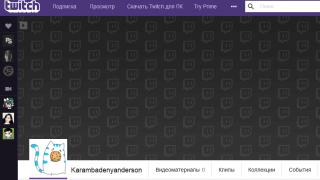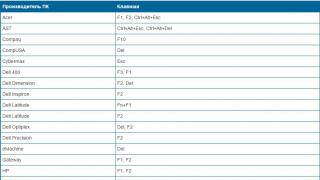So I gave up and switched to traditional bracelets from Xiaomi. Only straight to the Mi band 1S version, which is what this review will be about.
I had a lot of different fitness bracelets and watch phones, and I refused the Xiaomi Mi band for a long time due to several reasons:
1) no screen;
2) everyone has it.
I wanted something similar and so that I didn’t have to wear a watch either. After all, there’s nowhere without them. Therefore, I came across a bunch of assorted smart devices, most of which I expected with admiration and anticipation, unpacked with delight and took them for use... And a week later it was already starting - either an IPS screen and autonomy for a day, then the pedometer is lying shamelessly, then the SIM card and there is no way to make calls through a bluetooth headset. In general, a watch from an ulefone is a disaster and a total disappointment...
In the meantime, I was experimenting with all sorts of different smart bracelets, Xiaomi has a second cheaper version and here is the third, which we will talk about, the Mi band 1S (Pulse) version - a fitness bracelet with a heart rate monitor.
The price for it is still quite high, while for the first versions it dropped very much. Moreover, if you don’t understand the features of the functionality, they seem almost identical in appearance and only with a difference in price of 1.5-2, or even 3 times. This is if we compare the cheaper version, which you can buy for 10 bucks, and the Mi band 1S, which costs around 30 bucks
While I was waiting, my impatience gradually grew, my level of expectations grew, and finally I waited for the parcel. It happened last year (in the spirit of New Year's jokes about last year's bread), somewhere in the second half of December - I finally got it. Let's see the unboxing and first impressions
Some of the characteristics are on the box

I didn’t see anything really supernatural, everything is as usual in fitness bracelets from Xiaomi - a box made of thick cardboard, instructions in Chinese, a charger for the Mi band 1S capsule and a black bracelet. There are configurations with several multi-colored silicone bracelets at once, but I wasn’t sure that I would like it in the long term, so I chose the minimal one.

I’ll get ahead of myself and point out that at the moment I’ve been using it for a couple of weeks, I hardly take it off my hand and I’ve already ordered a spare bracelet separately. In this case, the silicone bracelet is a consumable that “runs out” in about 6-8 months and will break in any case.
On this optimistic note, let’s continue my acquaintance with the Xiaomi Mi band 1S bracelet. The instructions are not very useful, but there are still pictures and a QR code for downloading the application

Not everything is simple here. For some reason, the Mi Fit application refused to accept any mail, including Google mail. I was already thinking about some problems and that it would simply not be possible to synchronize the Xiaomi Mi band 1S with a phone. I made a knight's move, registered using my phone number - and thus was able to synchronize the Mi band 1S with my phone

Initially there was English here and only a little later Russian was added from the phone system

Synchronization of Xiaomi Mi band 1S is required to use it at least once and for further collection of statistics from the bracelet. Without a phone/tablet with Android version 4.4. or iOS 7.0 - it will be just a useless piece of silicone and a metal capsule

After some simple manipulations everything is ok, you can customize it for yourself and use it

By default everything is turned off. And you can customize the functionality to suit yourself and your needs. I’ll focus on what I used and I’ll tell you about it in more detail.

IMPORTANT!
In this bold font I want to highlight an important point. I won’t speak for other generations of Xiaomi bracelets, but Mi band 1S does not occupy the Bluetooth channel. The fact is that I often use a wireless headset, which poses a difficult choice - either connect the headset to the phone, or a smartwatch/smart bracelet. I have a headset connected here, but when there is an incoming call, a signal via Bluetooth is transmitted to the bracelet and it notifies about the call by vibration.
Pedometer and collection of its statistics by day/week/month. With averages, with specific statistics for each day or even hour


At the end of the day there is a reminder - “friend, you haven’t gone through too much today”

Sleep analyzer. I don’t sleep enough, I would like + an hour or two, but now I know about all this in more detail. A smart alarm clock that promises to wake up in the phase of light sleep within 30 minutes before the time set in the alarm clock - I will be exactly at the specified time. On the other hand, a vibrating alarm clock is cool and convenient, there is no sound for others, it will wake you up with vibration.

The function is interesting, worth mentioning, but I didn’t dare use it. This is a smart screen lock if the phone is located away from the smart bracelet, which is logically always on the owner’s hand.

This is all good and all this is in previous versions, yes. But here’s what we’ve all gathered here for: a heart rate monitor

The article we already saw on the box

When taken from your hand and in heart rate measurement mode, Mi band 1S looks like it's blinking. Moreover, a smart person will only show the warning “put it on your hand to measure your pulse.” This blinking is not visible on the hand, since the sensor fits tightly to the surface of the hand.

At rest, the indicators are quite accurate - +/-5 points. There are two nuances to the state of physical activity:
1) does not automatically measure heart rate and does not save statistics
2) to measure your pulse manually, you need to stop and better stop doing exercise

It's the same story with the sleep analyzer - there is the ability to activate heart rate readings throughout the night for a better sleep analysis, but there is nowhere to look at these statistics in the morning. And it's sad. What’s especially sad is that in terms of hardware, the Mi band 1S has everything for this, you only need a software implementation of this feature. In December, however, the application had not yet been Russified, and since everything is already quite ok now, there is hope for adding this function with heart rate measurement statistics.
The overall autonomy has suffered a little. If the first Xiaomi bracelets can be said to be a bracelet with 30+ days of autonomy, then the Mi band 1S version is 20-25 days of autonomy, depending on the user’s needs.
For my needs - vibration notification of an incoming call, daily alarm clock, pedometer, sleep analyzer, heart rate monitor several times every couple of days - then the picture is as follows - 24 days

Let's watch a video review of the Xiaomi Mi band 1S bracelet and move on to conclusions
Review of Xiaomi Mi band 1S
What will be the results of the Xiaomi Mi band 1S review? As for me, a very important indicator is that in a couple of weeks of use I took it off a few times - for charging, for taking photos. After all, ~15 grams in total. The disadvantage of the lack of a screen was resolved by placing it on the right hand, while the watch remained in its place on the left.

In a couple of weeks I got used to having it next to me on my arm and in moments of absence I caught myself thinking that something was missing =)
Regular tap water/water from the shower, sometimes minus 15 outside, one fall from a table - I survived everything without consequences.
Most likely, this experience with Xiaomi Mi band 1S will be the beginning of a large and long history of my use of products from Xiaomi - when ordering an additional bracelet for this model, I also threw another flask from Xiaomi and even a notepad from Xiaomi into the cart on Gearbest =) And their reviews will be coming soon Also, the order has already left.
Don’t think that I’m idealizing this model; after a couple of weeks of use, even Xiaomi’s quality standards did not always behave flawlessly, I saw an error in the application

For some reason this thing doesn’t always work for me - LED demonstration of daily progress. On the other hand, maybe I didn’t understand its functionality correctly, and there’s nowhere to read it - everyone misses it in reviews. This is a demonstration of progress towards the goal set in the pedometer - 30% of steps - one indicator lights up, 60% - two indicators, and obviously further. It’s just that I activate it every other time

What particularly pleased me was that the Xiaomi Mi band 1S on my hand does not interfere with working on a PC. At one time I was looking for a watch like this for a long time, finally found it and practically only wear it. The same story happened with smart bracelets, when almost all models created a little discomfort for me in this regard. Here I don’t feel any interference and that’s really pleasing.
If you already have a bracelet of previous versions, then you are excited and changing it to Mi band 1S is unlikely to bring any significant changes in the realities of use. The functionality of the heart rate monitor is there, as well as a hint of a more serious step towards adult fitness bracelets of a different price category. But the real benefit from it is not as much as we would like. And willy-nilly it all comes down to a vibration alarm, pedometer, notifications from applications, and so on. But in reality, a community of millions, or tens of millions of Mi band 1S users, is an almost 100% guarantee of the manufacturer’s support for its products, updates, new firmware and other goodies of branded products...
On the other hand, there is a bit of excitement for this model and because of this there is a shortage of Mi band 1S. It is also rational to wait a little with the purchase until the price drops to a more reasonable 25 bucks. If you need it directly, then using my link the seller promises availability and fast shipping. And I can’t even guess how many “air sellers” there are on Ali.
If you really want to buy Xiaomi Mi band 1S and personally thank the author of the review, you can do this using my referral link - http://ali.pub/d9xbc
Whoever read to the end is well done, and I’ll show him the indoor winter cat

VERY COOL UPDATE TO THE TOPIC!! Or how to track the dynamics of heart rate changes using Xiaomi Mi band 1S
The disadvantages of the bracelet that I wrote down above are that it cannot automatically track changes in heart rate and notify you when threshold values are exceeded or heart rate drops below specified limits. So it's all about the firmware! I'm kind of smart, I installed the official one and there is no run menu in it. But I have an alternative one, where the “Running” icon appears in the middle right and behind it hides GPS tracking of the track by movement. But more importantly, you can set your running pace and you can set the maximum heart rate, above which the bracelet will signal. Anyway, everything is cool and a link to download it from my Yandex disk.

The world of wearable smart gadgets was shocked by the appearance of the first fitness tracker from Xiaomi. No one could offer something as inexpensive and functional. Naturally, for the Chinese manufacturer this was a challenge to itself. As a result, the updated Xiaomi Mi Band 1S Pulse appeared on the market - a little more expensive than its predecessor, but better, more durable and with a heart rate monitor.
Equipment
All products from Xiaomi receive a very laconic design, without unnecessary elements. This also applies to packaging.
Therefore, the bracelet comes in a very small cardboard box, which contains the accessory itself with a silicone bracelet, instructions and a charger (cord).
Design
Xiaomi Mi Band 1S is not much different in appearance from its predecessor – it still has the same small capsule and silicone bracelet.

The capsule is plastic, protected on the front by a magnesium panel. There are 3 LEDs visible on it that shine white.

On the reverse side there is a heart rate monitor hidden under a transparent window. The sensor begins to glow green when connected to a smartphone via Bluetooth.

The silicone bracelet has not changed in appearance: the capsule is installed in its connector, the strap is threaded into a loop and secured with a metal clasp. Only the material of the bracelet has changed - now it is noticeably hard and will not crack over time. The material is comfortable, it does not slip and does not cling to the sleeves.
Functionality
To use this fitness tracker, you need to install the Mi Fit application on your smartphone and also register a Xiaomi account. All settings and logs from the bracelet will be saved in your account.

The Xiaomi Mi Band 1s bracelet counts the number of steps taken, the distance traveled, determines the phases and duration of sleep, and is also capable of working as a smart alarm clock (will wake you up in the REM sleep phase).
Compared to the previous bracelet, Mi Band 1S Pulse works much better in sleep mode. Interestingly, this model has no problems with waking up the user in “smart” alarm mode, while even today it suffers from a similar “childhood illness”.
The pedometer error has now been corrected. Initially, you will need to set your weight and height in your account settings. The sensitivity of the bracelet is still too high and often even washing dishes can be detected as running or climbing stairs. True, the distance traveled does not increase with such movements - apparently, Xiaomi engineers managed to think about this in advance. We also noticed that brisk walking is automatically detected as running. But the error at the end of the day will still be within acceptable values.

The most important addition is the addition of a heart rate monitor. There are 3 heart rate detection modes:
- main mode – Heart Rate works, in which you need to raise your wrist to chest level and the heart rate will be calculated for 5 seconds.
- running mode - detecting heart rate every 30 seconds, but after that we get only the average value.
- automatic mode, works in sleep mode - it improves the accuracy of the smart alarm clock, while obtaining high-quality data on sleep phases.
Software
There is a large selection of applications for working with the Xiaomi Mi Band 1S bracelet in the Play Market. They are all very different and there are a lot of nuances.

For example, if we talk only about the official Mi Fit application, then even here there is a choice of program versions. The Mi Fit 144 version can detect heart rate both in manual mode and in sleep, synchronizing with Google Fit and MyFitnessPal. But this version of the program does not work with smart sneakers from Xiaomi and Xiaomi Mi Smart Scale. You won't find a running mode here either.
There is also an official version of Mi Fit in Chinese, which is available in the company’s company store. If you have MIUI 6 or later firmware installed on your smartphone or tablet, you can even unlock the device using the bracelet. But there is no longer the possibility of synchronization with Google Fit and MyFitnessPal. But you can connect the bracelet to smart sneakers and scales from Xiaomi.

In any version of Mi Fit, you can configure how to work with notifications, but only if you connect to a smartphone running Android 4.4 and later. The bracelet will vibrate twice when there is an incoming call. But there is a limitation - no more than three applications. To get more features, you will have to install a custom version of the application.
Battery
The bracelet's battery capacity is 45 mAh, which is enough to operate the accessory for up to 10-15 days. Charging time is no more than 2 hours. The first version of the bracelet worked much longer, but 10 days is enough to forget about recharging.
If you use the bracelet for one workout per day, the battery will be discharged by no more than 5%. Self-discharge is about 4% per day. If you run 30 km every day, the Mi Band 1S will last about 9 days.
In the event that Mi Band 1S is close to completely shutting down, it automatically turns off the pedometer and heart rate detection functions. In this mode, the accessory can last up to a week and will work as an alarm clock and notify you of notifications.
Video – Review of the Xiaomi Mi Band 1s Pulse bracelet
Results
Today Xiaomi Mi Band 1S can be purchased for $15. Taking into account his considerable capabilities, he again remains out of competition. The model received a heart rate monitor, which became a pleasant addition for sports fans. Now you can track your progress with better accuracy.
The accessory has become even more convenient, of high quality, and at the same time, the capsule of the bracelet is protected from water, which allows you to freely take a shower without removing the Mi Band 1S Plus from your hand.
All functions work correctly, with minimal errors. Especially good is a smart alarm clock that will wake you up in REM sleep, making it easier to wake up.
In recent years, the number of different accessories for smartphones has been increasing, and many manufacturers have already introduced new fitness bracelets to the general public. Xiaomi is no exception - over the years they have released two hits - Xiaomi Mi Band 1S Pulse and Xiaomi Mi Band 2. The advantages of each of the above bracelets are practicality, pleasant appearance, maximum functionality with many settings and a very affordable competitive price. Customize the gadget to your taste and use it with maximum comfort, because besides the clock, there are many other cool features that you will definitely include in your use!
By tradition, Xiaomi takes its bracelets very seriously, and especially their delivery set. When purchasing, you receive a neat gray cardboard box, after opening which you will see the “capsule” - the core of the device. Under the bracelet itself there is a rubber strap made of high-quality material, a USB cord for charging the bracelet (there is no cube included) and instructions for the fitness tracker. This is the kit that the Xiaomi Mi Band fitness bracelet comes with.
When you start the Xiaomi Mi Band 1S bracelet for the first time, we recommend that you recharge it, since most often the device comes to the buyer completely discharged, and only then fully launch it. To do this, remove the bracelet capsule and insert it into the charger with two shiny contacts inward. After this, connect the charger to the outlet through the “cube” from the smartphone or connect it to a laptop/PC - if everything is turned on correctly, the diodes on the bracelet will start blinking. In the future, it will be enough to charge the gadget approximately once a month - this is quite enough, because it can be turned on for quite a long time.
In the meantime, your mi band bracelet is charging, download and install the application for Android Mi Fit on your smartphone (if you need Russian, download and install) or for iOS (iPhone, iPad) https://itunes.apple.com/ru/app /mi-fit/id938688461?mt=8 – through it you will further interact with your fitness tracker. The user manual that was in the box will not be useful to you - configure the bracelet using these instructions.

Give gifts
Registration
An important point in setting up Mi Band is that if you have not set up Mi accounts before, you can do this through a browser or mobile application. In the first case, go to the official website and fill out the forms there, indicating your email address, date of birth and your country. And we recommend unchecking the box for sending messages from the Mi Store. Plus, some instructions write that you can use your mobile number instead of an e-mail address - to do this, click on the special item at the bottom of the page. After all the above steps have been completed, you will be prompted to enter your password twice and also enter a verification code. You can log into the system through the settings using your login and password.
But when launching the application and registering through it, it is better to use an email address rather than a phone number - for users from the CIS countries, registration through a mobile number has not yet been configured properly.

Xiaomi Mi Band: setup
And yet, the main question for users who have just bought a brand new Xiaomi accessory is the question “how to set up a fitness bracelet.” Setting it up is very simple:
- We activate the application using the registered login and password. The app will ask you to enter your gender, nickname, weight, height, date of birth and desired minimum number of steps per day. If you wish, you can change your personal data later.
- Connect the bracelet. Everything is very simple here - you need to connect and configure via Bluetooth wireless technology (turn it on on your smartphone), you just need to follow the recommendations specified in the application. First, select the device type, after which the application will ask you to press the bracelet - tap it lightly, this will be enough. If this manipulation has correctly configured the bracelet and everything is done correctly, a message will appear on the screen indicating that the device binding has been successfully completed.
- After successful connection, the bracelet's firmware will be updated, and for this operation to go smoothly, keep the tracker next to your smartphone. Once the firmware update is complete, you will see the open application interface on the phone display - now you can delve into the settings and activate the most interesting functions.

Mi Band Gestures
In the Mi Fit app itself, you can see three tabs called "Profile", "Activity" And "Notifications". In statistics you can view:
- Number of steps taken and activity per day;
- Statistics for any past period;
- Grouping information by different time periods (day, week, month) and for the entire training course;
- Information about the sleep of the bracelet owner: phases, duration of deep sleep, REM sleep, when there was awakening and much more;
- Dynamics of changes in weight and differences in weight over different periods;
- Body mass index, physique.

You can create several accounts, launch them at different times and view the data of several users. In the achievement bar, you can see the number of steps taken per day and whether the initially set goal was achieved. Sort information by date, share achievements on social networks or send them via instant messengers.
Function "Run" in Mi Bend you can activate it when you turn on the GPS - wait until the icon for the number of active satellites turns green and start your activity. While you're running, Mi Fit will show basic information about your workout - if this feature is turned on, you'll see your speed, average pace and distance covered, calories burned, as well as your running trajectory. You can stop the countdown by long pressing "Pause".
In addition to viewing statistics through a smartphone, you can find out the statistics you are interested in with a special movement - as if you were looking at a wristwatch. This gesture will make the indicators flicker - if two of the three diodes are blinking, then you have already completed 2/3 of the daily norm, one - more than 30% has been completed, the bracelet does not light up at all - you have not yet completed even a third of the number of steps planned for the day.
When the set goal is reached, the vibration will turn on, and the bracelet will flash at this time. When you check the distance traveled with a gesture "viewing the time on the clock" and the two outermost diodes light up, which means you have reached the goal, and if all three are blinking, the goal has been exceeded.

Other functions
- The included incoming call notification function is very convenient;
- Alarm clock (activates even when the phone is discharged);
- Alerts about notifications in applications on a smartphone or about SMS messages - even the most ignorant user can easily activate the function in the settings;
- Dust- and partially waterproof (you can shower with the bracelet or briefly dive with it to a depth of one meter);
- Pulse measurement.
The first version of the bracelet became famous for the poor quality of the strap, but more modern models now use the most durable alloy, and this significantly increases the wear resistance of the device.
The editors sincerely thank the online store mi.ua for kindly providing the bracelet. May the Force be with them!
Actually, I have always been very cool about smart bracelets. I don’t go jogging, and modern phones today cope well with pedometer functions, while storing all data in the cloud for free. But the fact that I began to see the Mi Band bracelet too often among my friends and acquaintances made me wonder what the catch was. The last straw was the announcement of the next model equipped with a heart rate monitor. I placed an order as soon as pre-orders opened for it, but my bracelet is still on the way, and our friends from the mi.ua online store offered to take it for review now. It was a sin to refuse, so here is my first experience of using a smart bracelet, which causes conflicting feelings, but leaves no other choice: you have to take it!
Basically, everything you need to know about this bracelet, along with a demonstration of the application that controls its operation, is in this video:
What is this?
This is one of the first devices of the concept of “Internet of Things” (Internet of Things, IoT as Intel calls it) or “Internet of Everything” (IoE) in CISCO terminology. The small gadget, measuring 37x14x10 millimeters, is enclosed in a silicone bracelet. Inside, it is stuffed with sensors and electronics, along with a Bluetooth module that allows it to access the Internet using a smartphone. Such a bracelet can measure the number of steps taken, convert them, taking into account the user’s weight, age and height, into calories burned, as well as monitor sleep stages and notify the owner of smartphone calls or received messages. And now, as you can see, you can also measure your pulse. All data can be stored in the company's cloud service (of course, you will need an account, yes - another one, no one likes all this hemorrhoids with passwords, but nothing can be done). Among the pleasant little things: the ability to “smartly” unlock a smartphone if the bracelet is in Bluetooth connection with the smartphone and a “smart” alarm clock that selects the best time to wake up (it’s better to wake up in the phases of REM sleep).

How often does it need to be charged?
Let me start with the fact that charging requires a special charger - there are no standard microUSB. Therefore, you shouldn’t lose it, despite the fact that it costs a penny, and our craftsmen are able to charge it using a bundle of wires. The operating time on a single charge depends on how often you charge it. Out of the box it worked for me for a week, the charge level was initially about 30%. But you need to understand that at first you will use it more often, then the synchronization process will become less frequent. One of our readers claimed that his bracelet worked for 45 days and still had a third of the charge. I don’t undertake to confirm or deny, I will only say that the synchronization process once a week and in general all these races for a long operating time look a bit strange. But in general, reviews of the Mi Band are very, shall we say, varied.

Why is he so popular?
It's all about the low price, of course. For example, Jawbone UP3 costs an order of magnitude more, although it can do not 10 times more, and its probability of failure is also not 10 times lower. The popularity is added by the aggressive PR of the manufacturer - the Xiaomi company on the Internet, which skillfully inflates interest in each of its new products, hypnotizing everyone with its prohibitively low (in press releases) prices. This fire is happily picked up by sites (including us, of course) and spread by geeks, whose behavior is the same all over the world and does not depend on income level: they always like to get more for less money. Simply put, the Mi Band is a bracelet that costs $20 in a world where it was customary to sell such gadgets for $200.
What is the probability of the Mi Band failing?
Like any electronics, this bracelet can break. It is protected according to IP67 class, that is, it can easily withstand contact with water. Although on the Internet you can find cases of failure from water, in all likelihood due to a defect in the adhesive layer. I personally went to the pool and sauna with it (although this is not recommended), the bracelet continues to work perfectly. What really happened to it was damage to the layer of paint on the surface that rubbed against the metal body of my MacBook while typing. I didn’t immediately understand what was wrong, so the edge of the bracelet was polished to a shine where there was paint - this can be seen both in the picture and in the video. In general, don't do this. To my surprise, the bracelet works stably - after all, it is impossible to overload it, you can only hope that it will come to life after the built-in battery is completely discharged and receives a new charge. Synchronization via Bluetooth does not work from time to time (especially if, as I did, you constantly change the application to work with it; more on that later), but it can be quickly fixed if you turn Bluetooth off and on on your smartphone or restart the application (as a last resort - smartphone, as the instructions say, but I’ve never gotten around to it).

A new development from the large Chinese company Xiaomi - the xiaomi mi band 1s pulse fitness bracelet has an OLED display and a heart rate monitor. Use the bracelet to track the number of steps taken and calories burned. Installed applications will help you track your daily sports activities. The design of the Xiaomi mi band case is not afraid of dust, dirt, water and corrosion.
Characteristics
By putting a bracelet on your wrist, great opportunities open up for you. Whether it's counting your steps or counting every heartbeat, mi band 1s does it all with unique grace. The smartwatch has a new and improved pedometer algorithm that filters out unnecessary movements so that you get accurate and detailed information.

Plus, with a built-in motion sensor, the fitness band knows when you start working out and measures your heart rate, which means you can adjust the duration and intensity of your workouts. It will also alert you with an alert when you've been sitting too long without moving.
The Xiaomi Mi Band 1s bracelet tracks how well and how long you sleep without interrupting your sleep. The applications have a special “Sleep Assistant” program; using your heart rate, it measures your pulse during sleep and tracks how deeply you sleep.
Functions included in the bracelet menu:
- touch control;
- improved pedometer algorithm;
- battery 70 mAh;
- different colors of straps;
- ADI sensor;
- 42Inch OLED monochrome touch display with backlight;
- smart alarm during sleep;
- sensors: heart rate; sleep; calories; physical activity;
- SMS notifications;
- calendar;
- moisture protection (IP67);
- battery up to 480 h;
- Bluetooth;
- synchronization with MIUI Android 4.4;
- You can use your bracelet to unlock your phone without a password;
- stylish bracelet options.
The fitness bracelet works in sync with your smartphone. You can safely unlock your smartphone in an instant by placing the xiaomi mi band 1s fitness bracelet nearby. The bracelet works in real time, sending messages and notifications to your wrist, so you don't miss important things.
The device's memory is equipped with the second generation of Bluetooth low energy version v4.0, which ensures a stable, fast connection without spending a lot of energy. Plus, thanks to the high density of the lithium polymer battery, it provides up to 20 days of battery life.

The new improved model is more sophisticated than the previous xiaomi mi band 1s. The bracelet has a glossy black OLED display that is UV coated and resistant to scratches and fingerprints.
The Xiaomi Mi Band 1s OLED display is extremely energy efficient and allows you to view notifications on just one screen display. Plus the IP67 protection rating against splashes, dust and corrosion makes the bracelet extremely durable and long lasting.
Read also:
Smart bracelet Honor Band 3 – instructions in Russian
Principle of operation
Before the fitness bracelet starts working, you must first configure it. To do this, you need to download the Mi Fit application (necessarily the official one) and create a personal page, that is, go through activation. All data and settings will be stored on the account.

As in the previous version, the bracelet can calculate the distance traveled, the state of sleep in the slow and fast phases, and set a “smart alarm clock” to wake up. The collected data is first stored in the memory of the smartwatch and then transferred to the smartphone.
Dream
The sleep mode, according to users, has been improved in principle. But it happens that the alarm goes off in different ranges from the set time (30-40 minutes before) or later. The owner of the bracelet, who is in the REM sleep phase, wakes up abruptly from a three-time vibrating signal. However, there were no serious complaints about the operation of the device. You can set up a “smart alarm clock” using three options.

Sleep mode has been improved. If earlier the alarm clock woke you up spontaneously, up to 30 minutes from the set time, now the owner of the bracelet gets up exactly at the set call. A sleeping person in REM sleep is awakened by vibration. As before, you can only configure three alarm modes.
But if earlier there were quite a few complaints about the work of Mi Band 1 and 2, now there are practically none.
Types of activity
Pedometer. The pedometer functions in the new xiaomi mi band 1s model, judging by the reviews, work universally, without any complaints. The main thing is to set the correct parameters in the settings (height, weight) and you can hit the road. But it is important to take into account that the difference between your own calculations and the tracker’s data differs by 3-4 percent. The program counts all steps and converts them into meters (walking down the street, up stairs, uphill).

Sometimes the program may take other actions as steps, for example, washing dishes or washing floors. It is characteristic that the distance traveled remains unchanged. Even the developers themselves cannot explain this error. Also, the pedometer can mistake fast walking for running - this has also happened.
Heart rate monitor. In the new version, the program has also undergone updates. Now you can measure your heart rate using the photoplethysmogram method. The collected data is stored in the device’s memory using light, the main role of which is the green LED.
Measurements are carried out in three modes:
- manual input through application activation;
- in running mode;
- in a dream.

Let's look at each mode separately:
- The first method is the main one, it is launched by entering in the application in the “Heart Rate” item. You can try the work in action by first raising your hand to chest level and pressing the timer button. Settings can be configured at your discretion. After the time has passed, the program will calculate and save the data in the device’s memory, and also transfer it to the smartphone;
Read also:
Suunto 9 review: Sports and outdoor watch
As practice shows, it is not necessary to raise your hand. The program measures pulse in any position. An important condition is that the bracelet fits tightly to the wrist. You can press the bracelet with your other hand or finger, but in this case the error of changes increases sharply. But if you follow the measurement rules, the deviations will be no more than 2-5 beats per minute. This can be checked by measuring your free arm with a tonometer.
- The second way is by running, when the bracelet measures your pulse automatically every half a minute. At the end the average value is displayed. In addition, you can use the function with weighting, but it is not recommended to use it, since the exact algorithm for its operation has not been fully debugged;
- The third way to measure your heart rate is while you sleep. By turning it on, the quality of the smart alarm clock improves and data on sleep statistics is also supplemented. In addition to collecting information about the phases of fast and slow sleep, the average number of heart beats per minute is added to the application. But, unfortunately, despite the ability to synchronize the fitness tracker with other applications, at the moment the heart rate monitor cannot work separately.
Installing and launching the application
A common question that arises among bracelet owners is “How to synchronize the device with a smartphone?” Before synchronization, you need to check whether the phone can work as it should and what is needed for this.

To link xiaomi mi band 1s to your phone, the following requirements must be met:
- the latest iOS version no lower than 7 (all smartphones starting with iPhone 4);
- Android version no older than 4.4
- Bluetooth;
- You will also need the Mi Fit app to track activity and sleep (the easiest way to determine this is to scan the QR code in the instructions).
It should be noted that there are various third-party applications for Android that significantly expand the functionality of the device or make interaction with it more convenient. However, applications may generally consume more battery power and may not be stable.
The process of linking a fitness bracelet xiaomi mi band 1s and an Android smartphone is the same. It is performed in the following sequence:
- connect Bluetooth;
- launch the application;
- create/login to an account;
- we find the device we want to connect (in our case, xiaomi mi band 1s);
- waiting for connection;
- The device will be ready for use once the program setup is completed.
Features of using Xiaomi mi band 1s
Depending on which application is used, its functional part depends. The instructions state that the device works with iOS and Android, but you can fully unleash the capabilities of the fitness bracelet in Google OS. Although there are several nuances here too.