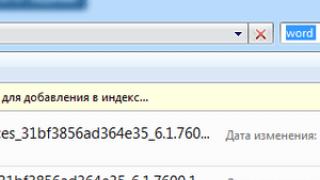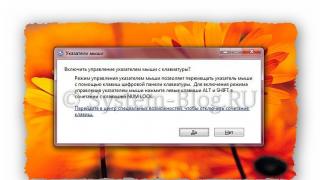Is it possible to assemble a full-fledged gaming computer in a compact body that resembles in size game console? Of course you can, if we are talking about ASUS ROG GR8 II. The case volume of this PC is only 4 liters - like two large juice bags. At the same time, a quad-core processor can be installed inside it. Intel Core i7 from the new Kaby Lake family, a gaming graphics card and even two drives: a regular hard drive and a fast M.2 SSD.
Packaging and delivery set
The packaging for ASUS ROG GR8 II is made in the ROG style. It is memorable, bright and quite compact. Nevertheless, ASUS has equipped it with a carrying handle, which definitely won't be superfluous.

In the box with the PC, we found the ASUS ROG GR8 II itself, a 230 W power supply, a cable for it and of course, short instruction together with warranty information. Quite modest, but a gaming PC doesn't need much more. Everything you need is inside its case, and each gamer has his own favorite peripherals.
Appearance
The new ASUS ROG GR8 II is made in the same style as the ASUS ROG G20 gaming PC. Despite the fact that these models are separated by two long years, their bodies turned out to be the same shapes. But the dimensions are very different. The new ROG GR8 II is significantly lower and shorter with increased performance.

If we continue the comparison, it is worth noting that the ROG GR8 II has disappeared. optical drive... Still, the compactness requires sacrifice and for the drive, apparently, there was simply not enough space. However, this is not such a big loss. Most games are downloaded from the internet anyway, and external drives are inexpensive. On the front panel, the ASUS ROG GR8 II retains the same two USB 3.0 ports and two 3.5 mm audio jacks for a microphone and headphones.


There are no vents or slots on the left and right sides of the gaming PC. On the sides of the ROG GR8 II are only the ASUS ROG logos. On the left is the regular ROG logo, and on the right is a nice, stylized Republic Of Gamers logo.



Cooling and ventilation in the ROG GR8 II is implemented in a very interesting way. Separate cooling circuits are made for the processor and video card. Cool air for the processor is drawn from the top of the rear panel, while hot air is discharged through the top vents

The cooling system of the video card is arranged a little differently. Cold air is taken from the bottom, and hot air is removed through the ventilation holes of the video card itself, on the back panel.

The back of the ROG GR8 II, like any other PC, contains all of its main connectors. Here are two ports USB 3.0 and USB 3.1, one of which belongs to type C. Also on the back there is a gigabit network connector, an optical audio output S / PDIF and a 3.5 mm audio jack for a subwoofer or other acoustics. For connecting external displays or a helmet virtual reality all video card connectors are allocated: two HDMI and one DisplayPort.

Only one power supply is used to power the PC, although its distant predecessor, ASUS ROG G20, had two adapters. Fortunately, the reduction in the technical process of the graphics card processor crystals had a positive effect on their energy efficiency and the second power supply unit was no longer needed.

Specifications
| CPU | Intel Core i7-7700 3.6 GHz, up to 4.2 GHz in Turbo mode Boost 4 cores 8 threads, 8 MB L3 cache, TDP 65 W Kaby Lake architecture, 14nm |
| RAM | 2x 8 GB DDR4-2400 SO-DIMM format Maximum volume memory - 32 GB |
| Video card | NVIDIA GeForce GTX 1060 3 GB GDDR5 |
| Chipset | Intel H110 |
| Solid state drive | 1x 256 GB INTEL SSDSC2BW256H6 |
| HDD | Not installed |
| Network adapter | 1x 1000 Mbps |
| Wi-Fi | Intel Dual Band Wireless-AC 8260 WiFi Adapter; Wi-Fi 802.11 a / b / g / n / ac, 2.4 and 5 GHz, 2 × 2: 2 Max speed: 867 Mbps |
| Bluetooth | v. 4.2 |
| Connectors | Behind: 1x USB 3.1 Type A 1x USB 3.1 Type C 1x Ethernet network connector 1x 3.5mm audio jacks (for headset) 1x Power connector 2x 3.5mm audio jacks (for headphone and microphone) |
| Card reader | Not |
| Power Supply | 230 W (19.5V, 11.8A) |
| Operating system | Windows 10 Home |
| Dimensions (edit) | 88 x 299 x 281.3 mm |
| Weight | 4 Kg |
| Estimated price | from 70,000 rubles |
Inside the ASUS ROG GR8 II, one of 4 Intel Core 6th or 7th generation processors can be installed: Intel Core i5-6400, i7-6700, i5-7400, i7-7700. These are powerful quad-core Intel, the performance of any of them is more than enough for modern games. We also got a version of a gaming PC with top processor i7-7700, with four cores and eight threads. It has a base clock speed of 3.6 GHz and boosts to 4.2 GHz with Turbo Boost.

The amount of preinstalled memory turned out to be standard for a gaming machine - 16 GB DDR4-2400. By the way, this PC uses modules mobile format SO-DIMM. There is nothing wrong with that, in terms of its performance, such memory does not differ from the desktop one, it just takes up much less space. The maximum memory capacity is 32 GB.


The processor video core was disabled by the manufacturer, so it is responsible for graphics processing discrete graphics card ASUS GeForce GTX 1060 with 3 gigabytes of GDDR5 video memory on board. Maximum frequency the GP-106 video core turned out to be standard (2000 MHz), but the memory got a small factory overclocked at 88 MHz.

To connect to wireless networks, ASUS ROG GR8 II uses the Intel Dual Band Wireless-AC 8260 module. It supports networks with 2.4 and 5 GHz frequencies and Wi-Fi 802.11 a / b / g / n / ac standards. The maximum data transfer rate is 867, MIMO technology is supported in 2 × 2 mode (two antennas for receiving and two for transmitting).

Now let's move on to disk subsystem... Inside the ASUS ROG GR8 II, you can install an M.2 drive with a capacity of up to 512 GB and a 2.5-inch hard drive with a capacity of 500 GB. The disc combination is standard, but in our version of the GR8 II everything turned out to be a little different. Inside the PC, only a 256 GB SSD was installed, connected to a SATA III connector. Probably, we got a special version for journalists, which will not be found in regular sales.


Now let's talk about the price. At the time of this writing, the ASUS ROG GR8 II gaming PC can be found on sale at a price of 78 thousand rubles. This package includes an Intel Core i7-7400 processor, 8 GB random access memory, a GeForce GTX 1060 graphics card, plus a 128GB M.2 SSD and a 1,000GB hard drive.
Internal organization
Now it's time to take a look inside the ASUS ROG GR8 II and find out how ASUS was able to fit the powerful stuffing into a compact, 4-liter case. The gaming PC is easy to disassemble. First you need to remove one of the top plastic panels and unscrew the three Phillips head screws. Then you need to unscrew another screw on the bottom of the PC. After that, you can gently slide its right panel to the side.


The video card took up almost the entire lower part of the case. It looks like the most common reference version of the GeForce GTX 1060, only the casing of its cooling system is made of metal, not plastic. There is a compact "power supply" next to the video card. In fact, this printed circuit board only the voltage conversion, which is given by the external power supply unit, is responsible.

The motherboard, like every other part of a gaming PC, sits at the top of the case. in addition to the processor (which is located on the back), here you can find M.2, SATA III connectors, a slot for one RAM stick and an Intel network adapter.



Let's make a preliminary summary. ASUS ROG GR8 II is assembled very compactly, almost everything free place used by ASUS engineers in its case. At the same time, one of the slots for RAM, as well as the processor along with the cooling system, turned out to be on the back of the motherboard. The user will not have access to these components. However, there is nothing wrong with that. One slot for the RAM will still be available, and replacing the processor in such PCs, as a rule, is not provided at the BIOS level.
Testing
Now let's move on to testing. First, we measured the performance of the processor, then we ran several gaming benchmarks. Since we have a video card GeForce GTX 1060, it was decided to limit ourselves to a resolution of 1920 × 1080 and maximum performance settings. Then we checked the read and write speed of the SSD and moved on to testing the cooling system.

The processor test results were expected. The quad-core Intel Core i7-7700 showed high, stable results, and its frequencies were not "suffocated" by the cooling system. This suggests that the ASUS ROG GR8 II cooler does its job well. Now let's continue with the tests and start playing games. First, we ran a series of tests in 3DMark and then switched to games.

The results obtained in this series of benchmarks are good. With a resolution of 1920 × 1080 pixels and maximum graphics settings, the ROG GR8 II graphics card can provide stable and high FPS. What else do you need for a comfortable game? The next step is testing the SSD drive.

As usual, SSD performance was limited SATA connector III.
Now let's move on to the most interesting part, testing the cooling system. During idle time, only the processor turbine will make noise and it will do it quietly. Then, with an increase in the load on the CPU, its noise will gradually increase, but it will not roar, as the old CO turbines did. As for the video card, the very design of its cooling system excludes quiet operation. Therefore, during the maximum load on the processor and video card, ASUS ROG GR8 II will make a noticeable noise. However, such a noise cannot be called too strong and annoying. As for temperatures, at maximum load, the hottest video core of the processor warmed up to 97 degrees, and the temperature of the GPU of the video card was 74 degrees. In general, these results can be called acceptable.
Conclusion
On the ASUS example With the ROG GR8 II, we've made sure that gaming PCs can be compact and perform well. This PC has a body volume of only 4 liters, while one of the flagship 4-core processors can be installed inside it. Intel Kaby Lake together with a gaming video card GeForce GTX 1060. Such a bundle is quite capable of delivering more than 60 FPS at a resolution of 1920 x 1080 pixels, with maximum graphics settings.
Who is this gaming PC suitable for? Of course, first of all, it is useful for those gamers who value compact dimensions. ASUS ROG GR8 II does not take up much space on the table, and if you wish, you can easily and simply take it with you. After all, most 17-inch gaming laptops also weigh about 4 kg, excluding the power supply. ROG GR8 II can also be used for work - with batch processing photos or videos, this PC can also handle it without much difficulty.

Review of compact gaming PC ASUS ROG GR8 II was last modified: November 17th, 2017 by Konstantin
There are endless and very heated debates on the network about which is better - consoles or computers. And often console players argue that the PC is a huge, awkward and very noisy "box" tied to the workplace, but the console takes up a minimum of space and allows you to comfortably accommodate the whole family or just with friends on a cozy sofa in front of big tv... After all, sometimes you really want to come after hard working days and relax while playing your favorite game. But modern technologies have stepped forward and allow you to create powerful enough and at the same time compact systems... And the same gaming desktop for the living room has long been something familiar. Moreover, miniaturization is a real trend. recent years and all the leading manufacturers have already presented more than one generation of such solutions, which were inspired by Valve and its concept of the Steam Machine. With one of the representatives of this class devices, namely with ASUSROGGR8 II, we will get to know each other in this review.
Product page
Delivery and packaging

ASUS ROG GR8 II comes in a fairly large box made of thick cardboard. It is characterized by a beautiful, but uninformative design. For additional protection simple shipping packaging is provided.

The scope of delivery includes a large power supply unit with a replaceable mains cable and user documentation.
Appearance, arrangement of elements

To say that the ASUS ROG GR8 II looks futuristic is to say nothing. Looking at this "baby", associations with the weapon of the future, a mysterious artifact or an alien spaceship come to mind. All thanks to the combination of straight geometric lines and interesting textures along the entire perimeter, which are characteristic of devices of the Republic of Gamers line.

If we evaluate this creation from a technical point of view, then we have a Slim-desktop case, a kind of video recorder. Its chassis is made of aluminum, and the exterior is presented in practical matte plastic (with metallic powder) in two colors - gray (depending on the lighting it can look like light gray or dark gray) and bronze. In some places there are glossy inserts that look appropriate.
By the way, the manufacturer notes that the volume of the case is 4 liters (dimensions 299 x 281.3 x 88 mm and weight 4 kg). That is, the desktop is quite mobile, and it is easy to move it around the house or even take it with you on the road. For comparison: current consoles Sony playstation 4 Pro and Microsoft Xbox one S received dimensions of 295 x 327 x 55 mm and 279 x 229 x 51 mm, and their weight is 3.3 kg and 2.9 kg, respectively. At the same time, Taiwanese engineers managed to place much more productive "hardware" inside.
In the central part of the front panel of the ASUS ROG GR8 II, there are two 3.5 mm audio jacks for a microphone and headphones, as well as a pair of USB 3.1 Gen 1 ports (the lower one has increased amperage for fast charging gadgets). In addition to the lighted power button, here you can see several zones with customizable ASUS Aura Sync RGB lighting with 12 modes of operation and support for synchronization between compatible devices.

On the back of the case, there are external interfaces, ventilation holes and a Kensington security lock. A pair of HDMI ports makes it easy to connect to VR headsets. There is also a drive activity indicator and a number of ventilation holes.


The sides are notable for the presence of branded patterns and logos of the manufacturer, as well as the series itself.


The top and bottom of the computer are dotted with perforations to draw in cool and exhaust hot air from the graphics card and processor. Also on the base are rubber feet for greater stability on different types surface.
The build quality of the ASUS ROG GR8 II is very good. The rigidity of the case also leaves a pleasant impression: it feels solid and firmly knocked down, and the side walls do not squeeze.
Internal layout and hardware platform

To access the ASUS ROG GR8 II hardware platform, you will have to remove the top plastic panel, which is held in place by a series of latches. Then access to three screws opens: we unscrew them and one more on the base. Then you can safely dismantle the right side panel by simply sliding it to the side.
The internal space can be conditionally divided into two parts: at the top is motherboard with preinstalled processor, module wireless, RAM sticks and drives.

At the bottom there is a video card and a converter to which an external power supply is connected. The layout is very tight and resembles modern laptops. The usable space is used to the maximum.


The "heart" of the system is a 4-core, 8-thread Intel Core i7-7700 processor Intel generations Kaby Lake. Its base frequency is 3.6 GHz, and its dynamic frequency can rise to 4.2 GHz. Today it is a pre-top solution for the mainstream Socket LGA1151 platform. Its capabilities will last for many more years, including for the most demanding games and resource-intensive tasks. To roughly assess its capabilities, you can refer to the review. Yes, the latter has a higher nominal frequency, but this cannot be called a critical difference.
Integrated into the processor graphics core Intel HD Graphics 630 with 24 Compute Units (EU). It features support for API DirectX 12, OpenCL 1.3 / 2.0, OpenGL 4.4, and DirectCompute 5.1. The base clock frequency of the video accelerator is at 350 MHz, and the dynamic frequency rises to 1150 MHz.


But the role of a discrete video card is played by a special version of an accelerator that is well known to us. It is based on the NVIDIA GP106-300 graphics processor, which includes 1152 CUDA cores, 72 texture and 48 raster units. The base GPU frequency is 1506 MHz, and the dynamic frequency reaches 1709 MHz, which corresponds to the reference formula. The 3 GB GDDR5 video memory is drawn from Samsung chips with an effective frequency of 8088 MHz. This should be enough for playing Full resolution HD at maximum and close to those graphics settings.



The built-in RAM controller is guaranteed to support dual-channel operation of DDR4-2400 MHz and DDR3L-1600 MHz modules with voltages up to 1.35 V. In our case, two DDR4-2400 SK hynix HMA81GS6AFR8N-UH modules with a total volume of 16 GB are installed. Even the most demanding games like Watch_Dogs 2, Deus Ex: Mankind divided, Rise of the Tomb Raider and Mass effect Andromeda in 4K resolution and at maximum graphics settings consume about 11-13 GB of RAM. And in the future, the memory can be upgraded.
The disk subsystem is represented by an M.2 format SSD - Intel SSDSCKGW256H6 256 GB. This volume is quite enough for an OS with all the necessary programs and a couple of heavyweight games. If we talk about the SSD itself, then it demonstrates good read speeds, but writing data is not its strong point, although the results are higher than classic HDDs.
For "cold" content, a 2.5-inch HDD Hitachi HTS721010A9E630 with a SATA 6 Gb / s interface and a total capacity of 1 TB is provided. Its spindle rotation speed reaches 7200 rpm, and the buffer volume is 32 MB. Speed indicators are quite standard.

The set of communication capabilities is represented by the Bluetooth 4.2 and 802.11a / b / g / n / ac Wi-Fi (2 × 2) interfaces, implemented by the Intel Dual Band Wireless-AC 8260 module. It is capable of operating in two frequency ranges (2.4 and 5 GHz) and deliver a maximum bandwidth of up to 867 Mbps.
The advanced Intel I219-V gigabit controller is responsible for the wired network connection, and the audio path is serviced by the high-quality HDA codec Realtek ALC1150.
If we make a small subtotal, then ASUS ROG GR8 II, with comparable dimensions with consoles, promises much greater performance and functionality. But we will check all this in practice in the testing section.
UEFIBIOS
The tested model is equipped with a modern UEFI BIOS preloader with a convenient and intuitive interface. Of course, there are no “AI Tweaker” and “Monitor” tabs, where all the overclocking and monitoring parameters are concentrated, but you can monitor changes in the key parameters of the CPU, RAM, GPU and power lines in the side tab. Otherwise, we have the functionality of a full-fledged desktop system.
Cooling system
The cooler used to cool the processor consists of a heatsink and a heat-removing plate. They are connected to each other by two heat pipes, and a radial fan blows through all this stuff. The cooling system of the video card is reminiscent of the design of the reference NVIDIA Founders Edition adapters with the use of a radial fan. In the first case, air is captured from the back of the case and blown out from above, and in the second case, it is captured from below and blown out from the back. The AIDA64 stress test was used to test the efficiency of the cooling system. The air temperature in the test laboratory at the time of the measurements was 26 ° C.
When idle or when performing simple daily tasks, the temperature inside the ASUS ROG GR8 II case did not rise above 64 ° C, and the CO itself worked very quietly. At startup gaming applications(several long sessions in Overwatch and Battlefield 1) inside the case, the temperature rose to 71-100 ° С. The processor began to drop frequencies (the throttling mechanism was activated), but this did not affect the comfort of the gameplay. The stressful load made the situation even more aggravated, because the processor temperature reached 104 ° C and there was active throttling. In such operating modes cooler cpu clearly audible, but the nature of its noise is not at all annoying. If we talk about the video card, then in both cases it worked in comfortable temperature conditions, but the turbine rattles loudly and unpleasantly. However, against the background of high-end gaming laptops, the situation is much better, so everything is learned by comparison.
In general, a very dense layout tells. It should also be borne in mind that we had a pre-sale sample for testing, and retail devices should show slightly better results.
Software
The desktop comes with Windows 10 Home preinstalled. In addition to the basic functionality, it is traditionally supplemented with a number of branded applications and utilities for work and play.
Let's briefly go through the most interesting ones:
- ASUS GameFirst IV - Provides distribution network resources and traffic prioritization;
- ASUS Sonic Studio 3 - allows you to fine-tune the sound;
- ASUS Sonic Radar 3 - guarantees an advantage on the fields of virtual battles in the form of displaying the direction of the noise source (explosions, steps, shots, etc.);
- ASUS AURA - implements the illumination setting;
- ASUS Command - Provides basic OS configuration and updates to applications, drivers, and BIOS microcode.
Testing

As expected, the performance of ASUS ROG GR8 II is more than enough to comfortably perform the most resource-intensive tasks: 3D rendering, mathematical calculations, data encryption, encoding or processing photos and videos, streaming to popular platforms (YouTube, Twitch) and much more. ... If we talk about gaming performance, then the system easily "grinds" modern demanding projects in a resolution of 1920 x 1080 at the maximum graphics settings, including VR gaining momentum. In this case, in most cases, we will get 60+ FPS. You can play with Quad HD too, but the picture quality will have to be lowered a little to get a higher frame rate. Of course, many AAA games already consume more than 3-4 gigabytes of video memory in Full HD resolution. But in practice, this is not so critical and due to the optimization of drivers and game engines, and the lack of VRAM is fully compensated by the forces of RAM. However, in order to avoid any freezes and lags, as well as for a greater margin of safety, I would like to see NVIDIA GeForce GTX 1060 6 GB here, but this will certainly lead to an increase in the cost of the system.

Finally, it is worth noting the complete power supply unit, the temperature of which did not exceed 45-50 ° C throughout the entire test.
Outcomes
For example ASUSROGGR8 II Taiwanese engineers have once again proved that a truly powerful computer can be compact and very beautiful. This "baby" is made in a futuristic style, and its body is quite comparable in size to modern consoles. However, in terms of performance and functionality, he puts them on the shoulder. Thanks to its good equipment, which includes modern hardware and all the necessary ports and communications, the system perfectly copes with the most resource-intensive tasks, such as 3D rendering, mathematical calculations, data encryption, encoding or processing photo and video, streaming to popular platforms ( YouTube, Twitch), etc. If we talk about gaming performance, the system allows you to run modern demanding projects in a resolution of 1920 x 1080 at maximum graphics settings at 60+ FPS. She can handle VR entertainment too.
Yes, miniaturization is always a real challenge for hardware developers. And I must say that ASUS coped with the task in a very worthy manner. Of course, under maximum load, the computer is noisy, but if you remember the top-end gaming laptops, then this can be considered a traditional price for high performance in a compact case. It's also worth noting that we had a pre-sale sample in our testing, so retail devices should perform slightly better.
However, there will certainly be those who say: "I will collect better and cheaper." Of course, it is quite possible to create something similar on your own, but there are simply no 4-liter cases on the market. And in this case, the correct selection of components and their further assembly is a rather painstaking and complicated process. And so everything is already assembled, tested and ready to go. At the same time, we receive a guarantee from a renowned brand.
Thus, if you have long wanted to turn your living room into an entertainment center, comfortably seated on your favorite armchair or sofa in front of a large TV, or you are just an adherent of compact and powerful systems, then ASUS ROG GR8 II will be able to satisfy your needs to the fullest. The final touch will only have to buy wireless mouse, keyboard, gamepad, VR headset, and good acoustics.
Advantages:
- great design;
- compact dimensions;
- high level of performance for games and work;
- availability of all modern ports and communications;
- high-quality network and audio controllers;
- the possibility of further modernization.
Peculiarities:
- noisy CO.

We express our gratitude to the Ukrainian representative office of the company ASUSTeKComputerInc. for the computer provided for testing.
Article read 2474 times
| Subscribe to our channels | |||||
("Asus ROG Great Tu") - a small but powerful system for Windows 10 with a full-fledged desktop hardware.
The device comes in a small box with a convenient handle, inside which the system unit, external 230 W power supply and instructions are neatly folded. For safety, the manufacturer tightly clamps the contents inside with a soft synthetic.
The device is 28 centimeters wide, 9 centimeters deep and 29 centimeters high - resembles in size PS4 Pro... Its weight is 4 kilograms.
The vertical body does not deviate from the overall concept of the gaming brand Republic of gamers and looks very stylish and unusual thanks to the unique design that combines inclined lines, living backlighting “ Aura”And a matte gray-brown base, which, depending on the lighting, can give off a little olive, with orange-copper and glossy elements.

The right box is adorned with a triangular design reminiscent of the logo Republic of gamers... The logo itself is fully present on the left side.
The backlight can be synchronized with the series peripherals Republic of gamers using a special program.
Holes for air circulation are visible on the case - for independent cooling of the video card and processor. The company's engineers planned the device to avoid ugly grilles. The air ducts do not take up much space and naturally fit into the overall design.

There are two entrances on the front of the body USB 3.0, headphone input and microphone input, so you can quickly connect all the essentials without having to pull wires or turn the device.
There are two HDMI output - so that you can connect to a virtual reality headset. In my memory, this is the first compact computer that has such an opportunity.

In addition, there are also two USB 3.1 Gen 1, one USB 3.1 Type A, one USB 3.1 Type C, one DisplayPort, optical output, audio output, gigabit port Ethernet, an external power supply socket and a Kensington lock hole.
Additionally, it can connect to the Internet wirelessly.
The version of the device that got into the editorial office uses a full-fledged (and not a laptop) Kaby lake CPU Intel Core i5-7400 @ 3.00 Ghz... In conjunction with it, a video card based on architecture Pascal - ASUS GeForce GTX 1060 With 3Gb video memory standard GDDR5.

It turned out on board 8Gb random access memory DDR4 uses a bunch of 128Gb SSD for preinstalled operating system Windows 10 Home 64-bit and 2.5-inch HDD on the 1Tb for games and other needs. If you wish, you can install any applications on SSD, but due to the huge weight of modern projects, it is unlikely that many games will fit in there, so it is more logical to use the built-in HDD on the 1Tb.
It should be noted that in stores you can find the second version of the device, which costs Intel Core i7-7700, 16Gb RAM and SSD on the 256Gb, but its price is 99,990 rubles, What's on 20,000 rubles more expensive than the base model that came to our editorial office.
The designers left the opportunity to expand the RAM for about 32 GB and also change SSD and HDD manually, which can be very helpful if you already have the necessary devices.



Unfortunately, the video card cannot be changed. At least ASUS does not recommend doing this. But craftsmen have already appeared on the Internet who were able to manually replace the card.
I used SSD to test a preview of the highly anticipated racing simulator that takes 47Gb disk space. All screenshots from the game below were taken in 1080p at maximum graphics settings, except for the MSAA parameter, which was set to "low".





With the latest driver update from NVIDIA build previews on average 60 FPS in sunny weather with the maximum number of opponents on the screen and maximum graphics settings at 1080p and maximum MSAA.
Performance drops only when the car kicks up a lot of dust into the air, leaving on the sand: a large number of translucent effects lowers the value of frames per second. Minimum fixed - 45 FPS.
At the same time, the game looks great, delighting with the detailed study of cars and the environment on some tracks (some of the tracks look damp - the game is still in development).


A huge number of weather effects and road conditions are presented - from clear sky or slightly cloudy before thunderstorms and snowfall. In doing so, you can change the seasons - and this affects the physics, which feels realistic. The system spends a lot of resources on processing it, including calculating the behavior of the car during a rainstorm. When the car runs into huge puddles with its wheels, the wheels float up, and you lose stability depending on certain factors.
Some things seem strange. For example, when turning during braking, the car stops obeying and turns too reluctantly.
We tested various conditions, and it turned out that the thunderstorm was the most severe test for the system. At maximum graphics settings, the game pleases with nice splashes, voluminous drops of rain, puddles and reflections, but due to the additional load it does not hold up to 60 FPS- frame rate drops to average 40 frames per second32 FPS... Maximum - 50 FPS.


These indicators can be raised by about 5 frames per second, if you lower the level MSAA to "low". If you turn it off completely, then during a thunderstorm the game will produce an average of 55 frames per second with a minimum value 47 FPS, maximum - 60 FPS... True, in this case you will see noticeable ladders.
These tests were done from a third-person perspective, where you constantly see your car and all the effects that the game generates on its body. If you switch the view to the cockpit or from the bumper, then the frame rate increases by a few more frames.


We were also interested to see how it works in resolution 4K... To do this, we connected it to 4K OLED HDR TV. The image in this case looks as clear as possible. Some applications Windows 10 are not optimized for that resolution, which is why we've seen pixelated menus in places.
Shows video streams of the format without problems 4K / 60 FPS... But in games it is much more difficult for him. Video cards GeForce GTX 1060 With 3Gb video memory is not enough to pull out the maximum graphics settings when 60 FPS in hard games.


With the weather settings, "Sunny" pulled the preview build in 4K at maximum graphics settings, including MSAA, on average at 25 FPS... In the most difficult moments, the frame rate readings dropped to 17 fps... Maximum - 40 FPS.
In a thunderstorm, the number of frames per second drops even more. Mean - 19 FPS, minimum - 10 FPS, maximum - 25 FPS.


As it turned out, in 4K level MSAA does not matter as strongly as when playing 1080p... Due to the sufficient pixel density, you can completely turn it off - and this will practically not affect the perception of the picture in any way - it remains very clear.
In this case, in sunny weather, the average value of frames when playing in 4K is 40 FPS with a minimum indicator 30 FPS, maximum - 53 FPS... And during a thunderstorm, the average frame rate is 26 FPS... Minimum - 24 FPS, maximum - 33 FPS... It is much more pleasant to play in this case than in 19 FPS but not comfortable enough for a hardcore simulator with detailed physics and intense races, where every second can be decisive.


It is important to note that this is still an unoptimized preview build. Bandai Namco Games and Slightly Mad Studios promise to improve performance in the final code. At the moment, you can increase the speed of the game only by decreasing the detail settings. So, just simplifying reflections on cars and in puddles increases the average by 5-10 FPS.
Nevertheless, it is obvious that it was created primarily as a portable system for FullHD gaming with support VR, but not top solution for 4K in hard games.














Prove this and synthetic tests... We launched the latest version and first of all checked on the test Fire Strike Ultra 1.1 which is produced in permission 3840x2160 (4K).
The first test tested the computer's durability in handling tessellation and volumetric lighting. The system issued on average 14 FPS.
The second test had a lot of complex fog and dynamic particle lighting simulations. showed on average 10 FPS.
The third test focused on central processing unit and simulated physics on the example of 32 parallel calculations. The system issued 22 FPS.

The last test combined everything together. This was the most difficult moment for the system, which was able to show, on average, only 6 FPS.
In all tests, except for the third, the video card heated up to 70-72 degrees Celsius. In the third test, she cooled down to 50 degrees. The processor temperature remained at 59 degrees, but in the third test it climbed to 69 degrees.

As a result, I was able to dial 2767 points v Fire Strike Ultra 1.1, surpassing 19% of the rest of the recorded results, being placed in the middle between gaming computers with minimum specifications for VR and top-end gaming laptops. At the same time, the system showed excellent performance in terms of temperature.
However, according to the results of the first test, it becomes even more obvious that it is not suitable for complex graphics in 4K... Therefore, we decided to try the computer on a test with a little less high resolution.Time Spy 1.0 loads the system with graphics in resolution 2560x1440 and uses DirectX12.
The first graphics test focused on transparencies, shadows, particles, and tessellation. Here the system issued on average 25 FPS.
The second test used volumetric lighting with hundreds of lights and an increased number of small particles. The system showed an average value in 22 FPS.
The latest launch tested CPU power in a complex scene with physics simulation, procedural generation and occlusion. For the system, this turned out to be the most difficult test - the computer showed an average value in 10 FPS.
In the first two versions, the temperature of the video card reached 72-73 degrees Celsius. The processor temperature is 60-65 degrees Celsius. In the processor test, the video card began to cool down (up to 50 degrees Celsius), but the processor warmed up to 71 degrees Celsius.
According to the final results in Time Spy 1.0 ASUS ROG GR8 II earned 3729 points, surpassing 29% of the rest of the results, ranking above home computers with minimum specs for VR but a little short for top-end gaming laptops.
In the next test, we went back to Fire strike but in resolution 1080p... Here we finally made sure that the system was created specifically for FullHD pictures.
The first graphical test using tessellation and volumetric lighting showed an average of 56 FPS.
The second graphical test applied complex smoke effects and dynamic particle light. The frame rate was on average at around 48 FPS.

The third test - processor test - with 32 parallel physics simulations showed all the same 22 FPS as in our very first testing in 4K.
The last combined test, which used all technologies, produced an average of 20 FPS.
As for the temperature, here are all the same good indicators. During processing of complex graphics, the video card heats up to 69-72 degrees Celsius, and the processor - up to 60-63 degrees. In the physics test of the processor, it gave out 70-71 degrees.

In total Fire Strike 1.1 the system is working 9476 points, surpassing 58% of the rest of the recorded results and ranking above home computers with minimum specs for VR but falls short of top-end gaming laptops.
Another test - Sky Diver 1.0- focused on gaming laptops and mid-range gaming computers. Graphics were rendered in resolution 1080p... Here, in graphic tests, the system issued 169 FPS and 183 FPS... In a physics test, she showed 142, 80, 44 and 24 FPS, depending on the complexity of the scene. The result of the combined test is 68 FPS.
As a result, I typed 21,602 points and surpassed 71% of the rest of the recorded results, sitting next to home computers with minimum specifications for VR... The temperature values remained unchanged.
Additionally, we tested the stability of the system by running a special stress test that scrolled the same for 10 minutes three-dimensional scene... This test additionally helps to assess the success of the cooling system.
Based on testing results Fire Strike Stress Test 1.1 the mini-computer passed the test with the result in 98.8% , showing high stability of frame rate and cooling system.
We also tested popular games that have long established themselves in the industry.
At maximum graphics settings in FullHD, but without NVIDIA Hairworks works on average in 45-50 FPS... In some places, the frame rate reaches 60 frames per second, but sometimes it sinks to 30-40 ... This mainly happens in Novigrad on the market square.

Despite its age, the game looks luxurious, delighting with volumetric light, excellent models and a high rendering distance. The latter favorably distinguishes the project on PC from the console versions, where vegetation and small details appear in front of your eyes, and flat green cardboard boxes turn into voluminous trees. V computer version at maximum settings, everything is loaded initially.












We also tested DOTA 2... The game allows you to play up to 240 FPS... At maximum graphics settings, it works on average at 120 FPS... The minimum recorded value is 102 frames per second... Maximum - 152 ... You can limit the value to 60 by turning on V-sync. Otherwise, at such a high frame rate (above 60 frames per second) it makes no sense if you do not have an appropriate monitor.



A unique gadget for an adequate price, created in order to replace the console, while not being limited to mobile hardware and other problems of laptops. Its main advantage is its very small size, due to which the device is perceived as a set-top box, and not a huge computer. Despite the cantilever dimensions and weight, the powerful filling allows you to launch modern projects at maximum graphics settings at FullHD displays. If you want a powerful yet compact portable device that retains all the functionality of a desktop PC and allows you to use a VR headset, then this is exactly what you need. For complete happiness, the only thing missing is the ability to change the video card and the built-in screen for playing without a TV or monitor. But considering the progress she has made ASUS, this is quite possible in future models.

ASUS unveils ROG GR8 II, the new ultra-compact gaming PC. ROG GR8 II fits into a body volume of only 4 liters and at the same time has the wide functionality and performance of a full-fledged PC that can satisfy all the requirements of the modern gamer.
ROG GR8 II Features
The ROG GR8 II is the world's smallest VR gaming PC with the most powerful graphics in its class - the full-fledged ASUS GeForce® GTX 1060 graphics card. latest processor 7th Gen Intel® Core ™ i7 based on Kaby Lake microarchitecture and up to 32GB DDR4 RAM. This configuration Handles the most modern and resource-intensive games with ease.
Two built-in HDMI 2.0 ports allow simultaneous connection of a VR headset to the GR8 II and external display... The improved cooling system ensures the stable operation of the computer even during long gaming sessions. ASUS ROG GR8 II has a range of tools designed specifically for gamers: Intel Network Controller Gigabit Ethernet, SupremeFX audio system, Sonic Studio III sound tuning utility, Sonic Radar III sound source rendering technology and GameFirst IV network optimization feature. ROG GR8 II supports Aura Sync RGB LED lighting system, which has 12 sync modes and works with compatible devices with built-in Aura RGB lighting.

Smallest VR Ready PC
The ROG GR8 II is a compact gaming PC with a gaming console look and full support virtual reality. Due to its small size, this powerful computer can even be taken with you to a gaming tournament.
In benchmarks, the new ROG GR8 II1 scored 47% better than comparable graphics-based gaming PCs GTX series 960, and up to 10% better than a GTX 970 series machine. For example, the ROG GR8 II can easily run Overwatch® in 2K resolution at 70 frames per second. The 7th Gen Intel Core i7 processor delivers unprecedented levels of responsiveness and multitasking with up to 8% faster system performance over the previous generation, and reduced frame rendering times when running VR-enabled games.

Numerous tests have proven the new ROG GR8 II is fully compatible with a VR headset Oculus Rift... With two built-in HDMI ports 2.0, you can connect a virtual reality helmet and a monitor at the same time. In addition, the gamer can connect up to three monitors via the built-in DisplayPort interface or up to two monitors with HDMI interface, so that the online broadcast of the game is displayed on one screen, and use the other, for example, to read the game chat. ROG GR8 II also supports 4K UHD (3840 x 2160 @ 60 fps) displays and NVIDIA technology ROG GR8 II's G-SYNC ™ removes the annoying tearing effect and reduces display lag for more high quality images.

Stylish housing with Aura RGB LED lighting
ROG GR8 II features 3-zone dynamic Aura RGB LED lighting with up to 8 million colors. With up to 10 original lighting effects (up to 10 modes), the Aura RGB lighting system will help make your computer's design memorable. Support for Aura Sync RGB technology enables multiple Aura RGB LED lighting devices to be used together for perfect synchronization of visual effects - up to 12 sync options.

Special cooling system
ASUS ROG GR8 II is equipped with special system Cooling with copper heat pipes and dual fans that direct warm air away from the processor and graphics card for efficient cooling, ensuring stable operation even under extended loads. In stand-by mode, the ROG GR8 II consumes less than 30W and has a noise level of only 23dB, which is 24% quieter than conventional desktop computers.
Depending on their requirements, the owner of the ROG GR8 II can install an M.2 PCI Express® or SATA SSD and a 2.5-inch HDD... ROG GR8 II has a sliding cover for easy access to the bay for installing an optional 2.5-inch hard drive or solid-state drive.

Exclusive technologies of the Republic of Gamers
The all-new ROG GR8 II features a host of exclusive ROG technologies that are responsible for highest performance, great sound quality, efficient cooling and stylish appearance. The ROG GR8 II features a high-quality audio system powered by the SupremeFX audio processor. Selected components, electromagnetic shielding and exclusive software utilities contribute to an unrivaled gaming sound. Sonic Studio III is an enhanced software tool for fine tuning sound parameters. A new feature of Sonic Studio is the ability to route audio streams from different applications to different sound outputs, which will be especially convenient during online broadcasts of games.
Sonic Radar III enables visualization of sound sources in computer game... The Intel Ethernet Network Controller (I219-V) on the ROG GR8 II delivers fast data transfer rates for online gaming. Built-in dual band module Wi-Fi standard 802.11ac (2.4 / 5 GHz) with a maximum data transfer rate of 867 Mbps2 and support for MU-MIMO technology allows multiple client devices to connect to the wireless network at their maximum speed at once.
The ROG GR8 II is equipped with a variety of interfaces to connect your gaming accessories. The double-sided USB 3.1 Gen 2 port achieves up to 10Gbps throughput. 802.11ac Wi-Fi provides stable signal and three times the data transfer rate compared to the previous generation model. ROG GR8 II also features built-in Bluetooth® 4.2.

Prices and availability
ASUS ROG GR8 II will go on sale at the end of February 2017 in two configurations:
Junior model with Intel® Core ™ i5-7400 processor, GeForce® GTX 1060 graphics, 8GB RAM, 128GB SSD, hard disk capacity
1 TB and pre-installed Windows 10 will be available at a suggested retail price of 84,990 rubles. The recommended pre-order price of this model will be 79,990 rubles;
The older model with an Intel® Core ™ i7-7700 processor, GeForce® GTX 1060 graphics, 16GB RAM, 256GB solid state drive, 1TB hard drive and Windows 10 preinstalled will be available for a suggested retail price of RUB104,990. The recommended pre-order price of this model will be 99,990 rubles.
Technical specifications
|
CPU |
7th Gen Intel®Core ™ i7-7700 / i5-7400 Desktop (65W) |
|
Operating system |
Windows 10 / no operating system |
|
Video card |
ASUSNVIDIA®GeForce®GTX1060 (VR Ready) |
|
DDR4 up to 32GB |
|
|
1 x 2.5 '' SATA 6Gb / s 7200RPM SSD / HDD up to 1TB 1xM.2SSD up to 512GB |
|
|
Wireless interfaces |
The topic of compact gaming PCs, like thin gaming laptops, is becoming more and more relevant. All the leading manufacturers today offer compact gaming PCs as turnkey solutions, competing with each other to make the most compact solution. There are two options here. The first is the use of laptop components (mobile processor, mobile graphics card etc.). The second option is to build a gaming PC in a compact package using desktop hardware. You can talk for a long time about the pros and cons of each approach, but today we will talk about the second option, that is, a compact gaming PC based on desktop components using the example of a computer Asus ROG GR8 II.
As the name suggests, this is the second version of the Asus ROG GR8 gaming computer. The first version appeared back in 2014, and the second Asus version The ROG GR8 II was announced earlier this year. The difference between the first and second versions lies in the hardware configuration, and in the set of ports and connectors, and even in the design of the case itself.
So, welcome - the gaming compact computer Asus ROG GR8 II

Completion and packaging
The Asus ROG GR8 II computer comes in a small (for desktops) cardboard box with a handle, which shows a photograph of the computer.

The scope of delivery is minimal. In addition to the computer itself, there is a 230 W power adapter (19.5 V; 11.8 A) and a user manual. Power adapter in in this case exactly the same as for laptops.


Computer configuration
The configuration of the Asus ROG GR8 II computer may be different - it all depends on the specific model, which may differ from each other by the type of processor, and the amount of installed RAM, and the configuration of the data storage subsystem. But all Asus ROG GR8 II computers use the same case and discrete Nvidia graphics card GeForce GTX 1060 with 3GB GDDR5 VRAM.
We tested an Asus ROG GR8 II computer model with the following configuration:

The heart of the Asus ROG GR8 II computer is an Intel Core i7-7700 quad-core processor. Note that there are computer models that are equipped with a weaker Core processor i5-7400.
The Intel Core i7-7700 processor is rated at 3.6 GHz, which can be boosted up to 4.2 GHz in Turbo Boost mode. The processor supports Hyper-Threading technology. Its L3 cache is 8MB and has a rated maximum power of 65W. This processor has an integrated graphics Intel core HD Graphics 630, but of course, it is not used in the Asus ROG GR8 II gaming computer, since a full-fledged discrete Nvidia GeForce GTX 1060 graphics card with 3 GB of GDDR5 video memory is installed.
As it turned out during testing, under stress load (FurMark) in steady state, the GPU frequency is 1847 MHz, and the GDDR5 memory frequency is 2022 MHz.
The GPU temperature stabilizes at 71 ° C, and the power consumption is 117 W.
There are two slots for installing memory modules in the computer. Moreover, in this case, SO-DIMM memory modules are used (the same as in laptops). In our case, two 8 GB DDR4-2400 memory modules (SK hynix HMA81GS6AFR8N-UH) were installed in the computer, and the memory worked in dual-channel mode. The maximum storage capacity can be 32GB.


As already noted, the storage subsystem of a computer can be different, but it is always a combination of one HDD and one SSD.
The computer has an M.2 connector that supports the installation of NVMe drives and SATA drives, as well as a standard SATA connector for installing 2.5-inch drives. However, it should be noted that the M.2 connector is implemented only through two PCIe 2.0 chipset lanes, and when installing drives with a PCIe 3.0 x4 interface, they will operate in PCIe 2.0 x2 mode.
In our case, a 2.5-inch HDD HGST HTS721010A9E630 with a capacity of 1 TB and an Intel SSDSCKGW256H6 SSD with an M.2 connector (SATA interface) were installed in the computer.



The communication capabilities of the computer are determined by the presence of a wireless dual-band (2.4 and 5 GHz) network adapter Intel Dual Band Wireless-AC 8260, which complies with the IEEE 802.11a / b / g / n / ac and Bluetooth 4.2 specifications.
In addition, there is also a traditional Gigabit network interface based on Intel controller i219-V.

The audio subsystem of the computer is based on the HDA codec Realtek ALC1150, but there are no speakers in the case (which is natural), that is, you need to connect either headphones or speakers. To connect headphones (speakers), a mini-jack audio jack is provided. In addition, there is an audio line-out and an optical S / DPIF connector (output).
Design
The main design feature of the Asus ROG GR8 II computer case is its compact size. The overall dimensions of the case are 8.8 × 29.9 × 28.13 cm. Moreover, the case has a rather complex shape and only remotely resembles a rectangular parallelepiped. And in the overall dimensions of the case, in this case, the maximum dimensions are indicated.


There are no complaints about the specified dimensions. We carried out our measurements and got similar results. However, the specification on the Asus website (https://www.asus.com/ru/Mini-PCs/ROG-GR8-II/) indicates that the volume of the case is only 4 liters. Here, of course, the question arises, how did you think? In general, if you calculate the volume by the maximum overall dimensions, then it will be 7.4 liters. But here you need to take into account that the body is not a parallelepiped and in reality its volume should be less. In particular, the width of the base is greater than the width top panel(the body tapers upwards). You can calculate the volume by the minimum dimensions of the case, which are 6.2 × 26.8 × 25.5 cm.In this case, we will teach 4.2 liters. That is, the real volume of the case is more than 4.2 liters, but less than 7.4 liters, but not 4 liters. And that already gives reason to doubt that the Asus ROG GR8 II is the most compact gaming PC in the world. However, even if the volume of the case were 4 liters, then in this case it would be possible to dispute the fact that this is the most compact computer, if only because there is no clear definition of which computer can be considered a gaming computer and which cannot. Therefore, to summarize, let's say this: The Asus ROG GR8 II is the most compact gaming PC in Asus' line of gaming computers (not laptops).
In general, if we talk about the design of the case, then it looks very stylish and attractive. Various straight and broken stripes in the form of recesses on the front panel create a certain association with the design of a fantastic spaceship. We would call it cosmostyle, although, of course, the term is very worn out and is used for other purposes.
The chassis itself is made of metal, but all external panels are made of dark gray plastic with copper-colored inserts.
The body provides vertical arrangement... On the bottom panel of the case there are four rubber feet and ventilation grilles for the intake of cold air.

The ventilation grilles on the top panel of the case are designed to blow out hot air.

On the front panel of the case there is a power button, two USB 3.0 ports and two mini-jack audio connectors for connecting headphones and a microphone.

It should also be noted that there is a customizable RGB backlighting on the front panel of the case (several translucent stripes are highlighted). Moreover, to configure this backlight, a special Aura utility is used, which is included in the kit. You can select the backlight color, set the type of glow (breathing, strobing, etc.).

The USB 3.0 ports located on the front panel of the case are designed for connecting flash drives and USB drives, that is, devices that are temporarily connected to the computer. And for a permanent connection peripheral devices(keyboard, mouse, etc.) ports are provided on the rear of the case. There are two more USB 3.0 ports, as well as a USB 3.1 (Type-A) port and a USB 3.1 (Type-C) port.
Moreover, USB 3.1 ports are implemented on the basis of the ASMedia ASM1142 controller, which is connected to the chipset via two PCIe 2.0 lanes (recall that other lines (PCIe 3.0) in Intel chipset H110 just doesn't). In addition, the rear of the case also houses an RJ-45 connector, an optical S / PDIF (output) connector, an audio line-out mini-jack, a Kensington lock hole, a power connector, two HDMI video outputs and one DisplayPort. There is led indicator storage subsystem activity.
The case of the Asus ROG GR8 II laptop is easy to open by removing the right side panel of the case.

As a result, you can access the video card, HDD, SSD, WiFi module and memory slot.

Recall that there are two memory slots in the computer, but removing the right side panel allows you to access only one slot. Another slot with installed module memory is located on the other side of the motherboard.
Naturally, the compact size of the case does not provide for scalability and even upgrade. You can only change one memory module, SSD and HDD on your own. Replacing everything else is already associated with great difficulties.
Sound path
As already noted, the audio section of the Asus ROG GR8 II computer is based on the Realtek ALC1150 HDA codec.
For testing the audio output path intended for connecting headphones or external acoustics, we used a Creative E-MU 0204 USB external sound card in combination with the Right Mark Audio Analyzer 6.3.0 utility. Tested in stereo, 24-bit / 44.1 kHz. According to the test results, the audio section was rated "Excellent". The full report with the test results in the RMAA 6.3.0 program is placed on a separate page (asus-rog-gr8-ii \ audio \ rmaa.htm), below is a short report.

Cooling efficiency and noise level
Cooling in the Asus ROG GR8 II computer is carried out by a graphics card cooler and a processor cooler. First of all, let's consider how efficient the cooling system is and whether it copes with its function.
For stress loading the processor, we used the Prime95 utility (Small FFT test), and the stress loading of the video card was carried out using the FurMark utility. The monitoring was carried out using the HWiNFO64 and CPU-Z utilities.
In the stress mode of the processor, its frequency stabilizes at 3.4 GHz, and the temperature is 91 ˚С. Power consumption in this download mode is 65W.
In the stress mode of the video card (FurMark) in the steady state, the GPU frequency, as already noted, is 1847 MHz. The GPU temperature stabilizes at 71 ° C, and the power consumption is 117 W.
As you can see, the cooling system in the Asus ROG GR8 II computer copes, albeit to the limit, with its function. It remains to be seen at what cost this is achieved, that is, how noisy the computer will be.
The computer measured noise at 24.8 dBA in idle mode. This is very low level noise, which actually merges with the level of the natural background, and it is difficult to "hear" the computer in this mode.
In the stress mode of the processor, the noise level rises to 39 dBA. This is already a very noticeable level of noise, at which the computer will be heard in the room during the day.
Under stressful loading of the video card alone, the noise level is even more than 42 dBA. And if the processor is loaded simultaneously with the video card, the noise level will be 43 dBA. With this noise level quiet, of course, the computer cannot be called and it is better to immediately take care of purchasing headphones.

SSD performance
As already noted, the storage subsystem of the Asus ROG GR8 II computer is a combination of an SSD with an M.2 slot and an HDD.
The difference in the readings of the ATTO Disk Benchmark utilities, on the one hand, and CrystalDiskMark and AS-SSD, on the other hand, is explained by the fact that the ATTO Disk Benchmark utility uses a task queue depth of 4, and in the CrystalDiskMark and AS-SSD utilities it is equal to 1. So everything is quite logical and there is no contradiction.
Test results in games
It is clear that the hardware configuration of the Asus ROG GR8 II computer allows you to use it not only in games, but also in various resource-intensive applications. Moreover, a combination of a powerful processor and gaming graphics card will give this computer an undeniable advantage in many applications that can use GPU resources. However, this is still a gaming solution and the results of gaming tests are of paramount importance in this case.
Tests in games were carried out at 2560 × 1440 and 1920 × 1080 resolutions in two game settings: maximum and minimum quality. For testing in games, we used the ForceWare 385.41 video driver.
Even at 1920 × 1080 resolution, the Nvidia GeForce GTX 1060 graphics card does not pull all games to a comfortable level at maximum quality settings. Well, with the settings for the minimum quality, of course, everything will fly.
That is, both at a resolution of 1920 × 1080 and at a resolution of 2560 × 1440, you will have to slightly adjust the game settings in order to achieve a comfortable speed. But 1920 × 1080 resolution is better suited for this PC configuration than 2560 × 1440.
In general, according to the results of testing in games, we can say that we are talking about a gaming PC of an average, but not a top level.
Diagnosis
The retail cost of the Asus ROG GR8 II compact gaming computer in the configuration we have described is approximately 85 thousand rubles. (you can find more expensive, but everything depends on the conscience of the seller). It is clear that a desktop of such a configuration can be assembled or even bought cheaper. But it will be an ordinary bulky computer. The main feature of the Asus ROG GR8 II computer is that it is very compact, with an exclusive design of the case. This is what determines its value to a large extent. That is, if you want it to be different from everyone else, you will have to pay extra.
And once again we emphasize that the Asus ROG GR8 II computer in the described configuration can be classified as a high-performance solution for working with various resource-intensive applications and as a mid-range gaming computer.