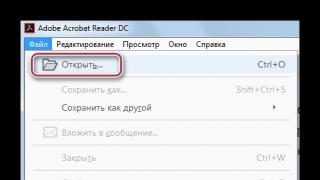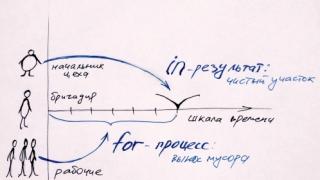What is a modem and why is it needed?
Its name comes from two words: MODulator and DEmodulator. These two words perfectly reflect the essence of the work performed by the modem. It modulates the signal transmitted to the telephone line with information received from the computer, and vice versa, transmits to the computer what it demodulated from the line. Why is this necessary? - a meticulous reader will immediately ask. But why! As you probably know (and if you don’t know, read more carefully!), all information is represented on the computer in the form of zeros and ones. Zeros and ones, in turn, are encoded by voltage: no voltage - zero, voltage - one. Naturally, computers can only exchange information using zeros and ones. If the distance over which data needs to be transferred is small, such as in a computer - from one microcircuit to another, they are simply connected by wires. What if you want to transfer something to the computer of a friend who is, say, in another area? You will go broke just buying the wire, not to mention having to dig a ditch for this wire, or hang it on poles (otherwise they will get lost!).
Fortunately, the telephone has become widespread in many places - and this is nothing more than a ready-made pair of wires. However, these wires are not as good as we would like, because they are still intended to transmit voice, and not zeros and ones. This is where the modem comes in: converting the zeros and ones into a signal that is more or less similar in its characteristics to a voice, and therefore suitable for transmission over the telephone. At the same time, the modem also performs functions typical for regular phone, - dials a number, picks up when they call, etc.
In order to perform all the functions assigned to it, the modem must be very smart, and this is not easy even for people. Essentially the modem is small computer. It has a processor, memory, and all sorts of other parts necessary for normal operation. It connects to the telephone line at one end and to the computer at the other. If we have sorted out the telephone line a little, then it’s worth saying a few words about connecting to a computer. Computers - after all, they are also different, big and small, fast and not very fast. In order not to make a different modem for each type of computer, smart people We decided to come to an agreement and install the same device in all computers - a communication port (COM port).
If the computer has such a communication port (the standard for it is called RS232C in America, and V24 in Europe), then you can connect any standard modem. Naturally, you need to immediately clarify what we mean by talking about a "standard" modem. Modems, as such, are affected by three types of standards: you already know about one of them - it describes the interaction of the modem with a computer (RS232C / V24), the other determines how data is converted for direct transmission over the phone, and the third describes commands to the modem (the modem also you can command!).
Let's consider more detailed standards to data transfer protocols telephone network. The speed at which it operates, as well as the very possibility of its operation with any other modem, depends on what protocols your modem supports. Generally speaking, the principle of transmitting information over the telephone is somewhat reminiscent of radio. The modem generates a so-called carrier frequency (“our radio station operates on the frequency...”), and modulates it with information received from the computer according to the rules of a specific protocol. (Very often you will come across English word CARRIER - don’t be alarmed, it means the carrier frequency). The most common protocols are V21, V22 and V22bis. They determine how signals must be modulated to transmit information over telephone lines at speeds of up to 300, 1200 and 2400 bits per second, respectively. It should be noted here that data over the phone is transmitted sequentially, bit by bit, and in addition to the basic information for which everything is started, service information necessary to “keep the conversation going” is also transmitted. Typically, in addition to the 8 bits of each data byte, 2 bits are added: one at the beginning (start bit) and one at the end (stop bit). Total: a byte will consist of 10 bits, therefore in our case maximum speeds transfers useful information will be 30, 120 and 240 bytes per second.
Science naturally does not stand still, and Lately New protocols have appeared that increase speed and provide additional service. Examples include the MNP and V42/V42bis protocols. Modems that support them can automatically correct errors that occur during transmission and compress transmitted information, which sometimes improves performance. The V32 and V32bis transmission protocols describe a method for transmitting data at speeds of up to 14,400 bits per second, with the ability to automatically reduce or increase it during transmission depending on the quality of the line. As a rule, modems maintain upward compatibility. That is, modems that support more advanced exchange protocols nevertheless do not stop working with older models. The most important thing is that these old models are standard, which cannot be said about some crafts made by domestic craftsmen. Despite the attractive advertising (“1200!”, “2400!”, “high reliability!”), they are only able to connect to themselves, not to mention the fact that some of them, along with the signal, push a lot of interference into the line than is natural cause the ire of signalmen.
Now let's look at the third type of standards - this is the standard for modem commands. In order to clarify what a “modem command” is, I will make one clarification: for any standard modem, there are two possible modes in which it can be. The first mode is data transfer mode. The modem receives data from the computer, converts it into a signal, and sends it to the telephone line. Similarly, the signal that came from the line is converted into data and transmitted to the computer. The second mode is team mode. In this mode, the modem does not perform any modulation/demodulation and does not send anything to the line. It considers all the data that comes to it from the computer as commands and tries to execute them. This mode is the basic mode for the modem, that is, when you turn on the modem, it starts working in command mode. In this mode you can send to the modem various commands, make him pick up or put down the handset, dial a number, turn on or off the speaker, configure data transfer parameters.
The standard for commands proposed by the American company HAYES (read [hayes]) is currently generally accepted. This is usually written as "HAYES compatible command set", but sometimes it is also called "AT" compatible set - after the first two letters that indicate the command. It is by these first letters that the modem understands that the entered information must be understood as a command to be executed. In your experiments, you must take into account that any command to the modem must be no longer than 40 characters, and end with a “carriage return” code ( ENTER key), although there are a few exceptions to this, which we'll look at next. If the modem recognizes the command, it tries to execute it and report the result. The simplest command consists of just two letters “AT”; it forces the modem to “give voice” and answer that everything is fine with it. This response looks like an "OK" message from the modem. As a rule, modems are automatically configured for the speed and other parameters of the COM port to which they are connected, so any working standard modem in command mode should respond to this simple command. If the modem cannot understand the nonsense that has fallen on it, it swears “ERROR”, which means an error.
Today, many technical terms have entered our everyday speech, the meaning of which is sometimes poorly understood by people who are far from the problems associated with electronic technologies.
One of these concepts is a modem, a device that you may also have or need to have in order to constantly have it. Let's figure out what a modem is and how it works.
The word “modem” is an abbreviation or acronym formed from two words: “MODulator-DEMOdulator”, which describe the functions of the device in a language understandable to specialists. That is, using a modem electrical signal, going in one direction is modulated, and coming back is demodulated, and thus the computer is connected to the Internet.
Modems today are widely used in various fields of activity where accurate and often secure system data transmission. Everyone knows, in addition to computer modems, telephone modems. These devices are used in military affairs, providing communication command posts with tracking devices, military units, etc.
In fact, any modem is a device that converts a computer binary code into analog oscillations electrical voltage(in a telephone modem) or into radio waves (in a modem wireless communication), if your computer is sending a data packet, and inverse conversion– if it receives data from the server. This allows us to provide high accuracy data transfer and communication quality, since a digitized signal is transmitted with significantly less interference than an analogue one.
By design, modems are:
— external – in a separate case, with its own power supply and connection to a computer via a COM port;
- built-in - which is a board located inside the computer; 
- software, or card - having only a signal conversion device, and its processing is performed by the computer processor. These modems are connected via USB input.
Based on the principle of data transmission, there are several most common types of modems today.
1. A telephone or dial-up modem transmits information to the Internet using a wired telephone line, and at the time of transmission the telephone signal cannot be transmitted.
2. The ADSL modem transmits information over the telephone wire, but does not interfere with the passage of telephone signals.
3. USB modem – small external device, connected via USB port and transmitting information using cellular networks.
4. 3G modem – today provides the fastest mass data exchange using 3G technology. In order for the 3G modem to be used, a 3G cellular communication system is required.
Experts advise: if your Internet connection via a modem is lost, you need to follow these steps sequentially:
1. Check if the modem is connected to the computer.
2. Check if there is a network reception signal.
3. Check whether there are enough funds in your account to pay for the Internet connection.
4. If all of the above points have been completed and the reason for the lack of signal has not been found, you should call your provider and report the problem. Often it can be eliminated without leaving technical specialist, by changing the modem settings.
Often, non-specialists confuse a modem with a router, but this different devices. If the modem is used to convert the passing signal, then a router is needed to distribute the incoming signal to several devices. 
Modern routers include both a modem and a router, so the router is a modem of a sophisticated design. It receives a signal from the server, sorts it and sends it to the computers, tablets or phones connected to it, each device receiving a data packet intended for it.
Using a router, we have the opportunity to connect several different computers and work on each of them offline.
When connecting your laptop for the first time or personal computer When it comes to the Internet, poorly versed users usually have the question: “What are modems and why are they needed?” Within the framework of this article, a classification of modems will be given, and an algorithm for their installation and configuration will also be indicated, following which, without much difficulty, a novice computer specialist will be able to select and make such a device work.
What it is?
First, let's figure out what modems are. This is a special component in a computer that is designed to connect it to the The word “modem” was formed by combining two terms. The first of them is a modulator. This is the name in electronics for a special circuit that encodes a signal. And the second is a demodulator. That is, a device that does the opposite of the modulator. One of them encodes and transmits the signal, and the second receives and converts. Thus, until recently, most personal computers were connected to the Internet using telephone wires. Now the situation has changed, and they are slowly being forced out of this market segment by network cards. They have higher speeds, and most motherboards are equipped with them. But there are still wireless modems that do not yet have a real alternative.

When are they needed?
Now let's figure out in what cases they are needed. Essentially, there can be three such moments. The first of them is now slowly becoming a thing of the past. It consists in the fact that a personal computer is connected to the Internet using such a device and a telephone line. Now it has been replaced by network cards. And the cost is lower, and the speed is several times higher. And the reliability of the connection in this case is much better. But for the “Client-Bank” system similar device just a must (second case). With its help, the accountant connects to the server of the financial institution. Without leaving the office, he can perform remittance or check the availability of funds in the account. High speed is not necessary in this case. But connection protection is needed at the proper level. Now many organizations work with banks in exactly this format. Last case, when modems are in demand if a person travels a lot. He needs wireless connection to the Internet. In this case, the question is: “What are modems, and why are they needed?” - arises by itself. With the help of others technical means this issue simply cannot be resolved.

By method of execution
According to the method of execution, such devices are divided into two types: internal (that is, installed inside system unit computer) and external (to connect such a device, use the expansion slot of a computer, laptop or tablet). For the latter, you need to set the hardware toggle switch (if there is one) to the appropriate position. In this case, the following question must arise: “What is modem mode?” They can be digital or analog - determined by the telephone line signal. Only the first of them is available. All cellular networks work only in this standard. Therefore, for demons wired devices There is no such switch. One more point needs to be noted. Old motherboards had integrated (that is, soldered-in) similar devices. But now you can no longer find them on new personal computers.
By connection
The second classification, which has become widespread today, is based on the connection method. In accordance with it, these devices are divided into wired and wireless. In the first case, a special connector is provided into which the telephone wire is installed. In older devices, you could either talk on the phone or surf the Internet. Now there is a special modification of such devices. It allows you to simultaneously surf the Internet and communicate via telephone set. A special converter that separates conversation and transmitted signal on different frequencies. As a result, two data streams are transmitted over the same cable. In the second case, data transfer is ensured electromagnetic radiation without wires.

By type of supported networks
This parameter classifies only wireless devices. In accordance with it, they come in the following types: GSM (they are also sometimes called 2G), 3G and LTE (another name for 4G). All of them are backward compatible with each other. That is, 3G can easily work in GSM networks. Also, users are puzzled by what a USB modem is. It is in this form factor that most of these devices are made. In appearance, it is a flash drive that provides wireless data transfer. It is required to be equipped with a slot for installing a SIM card. It is connected to the rectangular USB connector of a personal computer.
Manufacturers
Conventionally, manufacturers of such equipment can be divided into two classes. The first of them is inexpensive and little-known trade marks, which include Sierra (their price starts from 180 rubles) and Sprint (the cost of such devices is 120-150 rubles). But the second class is more popular and high-quality devices. They are sold under the Pantech and Huawei brands. The price for them is already 600 rubles or more. But this is true for wireless devices. At the same time, the question often arises about what a 3G modem is. This is a miniature device (very similar to a flash drive in appearance) into which a SIM card is installed mobile operator, and with its help, data exchange with the Internet is ensured. In turn, among wired devices, the leading positions are occupied by D-Link and A-Corp. It is recommended to pay attention to them when purchasing such a device. The price for some models in this segment starts from 120 rubles. Moreover, their quality is impeccable.

Settings
Let's consider the order. These are all devices of this class, without exception: both wired and wireless. So, the setup order:
- Connection. For external ones, this means installing them in the expansion slot of a computing device. But when installing such an internal device, you need to remove the side covers of the system unit of the personal computer, install the board in the expansion slot, fix it and put everything back together.
- Installing drivers. In most cases, it occurs automatically, and user participation in this process is minimized. At the end, a message about the successful installation of this should appear. software. (If this does not happen, they must be installed manually from a CD or from a website.)
- Next we connect to the Internet.
- At the final stage, launch the browser and check the functionality of the connection.
In some cases, you need to adjust the settings of the device (for example, change the analog dialing method to digital). This information is clarified with your provider and telephone operator.

Summary
This article answered the question of what modems are and why they are needed. Possible versions of such devices are given. Their operating modes and others are indicated specifications. A configuration algorithm is also given, following which you can easily and simply configure such a device for connecting to a computer network.
He immediately asks himself the question “What is a modem and what is it for?” After reading the article, we will find out what it is, what types there are and what its purpose is.
What devices exist for connecting to the local and worldwide networks?
This word is formed by merging two terms. One term is modulator. This special circuit is responsible for encoding the signal. And the second term is the word demodulator. It is easy to guess that this component performs a completely opposite function. In general, their functions are as follows: encoding and transmitting a signal, receiving and converting it.
ATTENTION. A little earlier, connecting computers to the Internet was carried out using telephone wires. Network cards are replacing them, as they have more high speed. There are also wireless modems, which are not yet so popular.
Why and when are they needed?
There are only two moments when we need a modem. One of them, or rather, the first, dates back to the recent past. Connection to a computer was then provided using such equipment, as well as a telephone line. This point became almost irrelevant when network cards were born. After all, they are much cheaper in cost, and the speed is several times higher. And also the connection reliability is much better. And the second point is relevant for people who travel. They need the Internet, which does not require wires and unnecessary devices - wireless Internet.
By method of execution
According to the method of execution, the specified device is divided into two types: internal and external. Internal ones are installed inside the system unit. And to ensure connection external modem, you need an expansion slot for a PC, laptop or tablet. If you have a laptop or tablet, then you will need a hardware toggle switch, of course, if you have one. And it needs to be installed in the appropriate position. If the question arises, “What is modem mode?”, then we will answer it now. There are two modes in total: digital and analog. It depends on the telephone line signal. If you have a wireless device, then only digital mode will be available to you.

By type of connection
The connection for this equipment can be different - both wired and wireless. Wired ones have a special connector for telephone cable. In older devices, you could do one thing: talk on the phone or surf the Internet. Nowadays, there is a special type of such devices that allows you to do these things at the same time. This device is called an ADSL modem. It converts the separating conversation and the transmitted signal to different frequencies. This means that not one, but two data streams go along one wire (cable). And wireless transmits data using electromagnetic radiation.

By type of supported networks
This feature only applies to wireless devices. The following types of networks exist: GSM or 2G, 3G, LTE or 4G. All these networks have backward compatibility. In simple terms, 3G will work without problems on the GSM network. If you wondered what a USB modem is, now you will get the answer. This device is most often created in this form. A flash drive is what this equipment represents on appearance. His main function is the provision wireless transmission data. It must have a slot for a SIM card. It connects to the computer in a USB slot.
Many have heard the word “modem”, and many understand the meaning of this word. Let me remind you right away that this device often used to connect a computer to Internet. In this article we will try to understand in more detail the functions of this device, the types of modems and the principles of their operation.
Rice. 1
First, let's figure out the name, why exactly modem? Everything is very simple, the word came about as a result of the merger of two words: modulator and demodulator, respectively, it modulates and demodulates the signal. The modem is converting analog signal into digital, for example, the signal that goes along telephone lines is converted into a signal computer understandable, and vice versa. For this purpose, the modem has digital interface for communication with a computer, and analog for communication with a telephone line. With signal conversion, everything is simple: the signal characteristics are measured at a certain frequency and then recorded in digital form using a special algorithm.
What does it consist of? this device? The modem consists of processors (signal, universal and modem), which control the operating modes of the remaining parts of the modem, and perform the actual modulation/demodulation of the signal; the modem also has memory (ROM, PROM,RAM), and the analog part of the modem, which interfaces with the network, and a special controller controls all this.
Modems can be external or internal. Internal modems are installed in the computer case itself, and they are made in the form of an expansion card, which is installed mainly in the slot PCI on the motherboard ( motherboard selection). External modems are designed as separate device, which connects to the computer using a connector on network card. There are also integrated(built-in on motherboard) modems, but they are rare. Among the advantages of an external modem, it can be noted that it is powered from the network and does not create an additional load for the power supply, and it also has an indication with which you can navigate the status of the network connection. The main advantage of an internal modem is its invisibility, since it is located inside the system unit.

Fig.2
There are also wireless modems (Fig.2), these devices were highly appreciated by laptop owners who need an Internet connection anywhere globe. They use to transfer data different standards wireless communication. Modern wireless modems are connected mainly using USB ports.
Now let's talk about speeds. If before the usual numbers - analog modems worked at speeds up to 56 Kbps, then ADSL modems are now popular (Fig.2), these modems work using technology that allows you to transfer data at speeds of up to 100 Mbit/s, plus the telephone line remains free. True, in practice, such modems, due to speed limitations, telephone lines, transmit data at speeds of 1 – 24 Mbit/s, which is also not low.
Every year, Internet providers are slowly and surely increasing the speed of data transmission on their lines, and perhaps in the near future modems will transmit data at speeds equal speeds modern local networks.