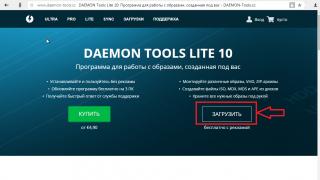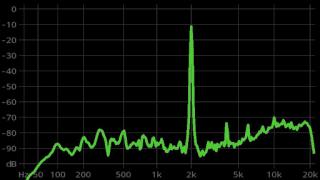Very often, novice computer users wonder what system programs are. If you know the principles of their work and correct application, you can get a lot. The minimum that can be done is to eliminate system errors or speed up the functioning of the OS.
General concepts
Judging by the name, such applications are special utilities and tools for controlling the computer system. With their help, you can perform diagnostics of all elements of the system and computer, configure the maximum level of PC capabilities, and more. Such utilities act as a layer between the operating system, installed software and computer elements.
Driver packages are an example of such programs. To fully understand what these programs are, you need to know their varieties and what functions they perform.
System utility classes and their functions
All system applications are divided into several main categories. Among them are: managing, processing, basic and service. At a superficial examination of system utilities, it can be noted that managers are designed to use information from the operating system and are responsible for the correct operation of active processes.
Processing software is designed to ensure the exchange of information between the OS and installed components. Basic utilities are an important software package for the normal operation of the operating system. Service applications are tools for diagnosing and increasing the productivity of modern operating systems.
Windows system utilities
If we consider Microsoft Windows operating systems, it is worth noting that they have a minimum software package that is loaded into the computer when the operating system is installed. For example, in Windows 7, system utilities can be found in the Start menu by selecting Programs, then Accessories, and then System Tools. In addition, there are a couple of directories: "Maintenance" and "Administration".
These folders contain all system programs that scan, optimize, protect, reanimate, create backups, and more. Not many users work with these programs, giving preference to third-party developments. And this is partly justified.
It is impossible to remove system programs of the operating system. Such manipulations, as in Android operating systems, where, if you have root rights, you can uninstall any system utility, they are not performed here. You can delete only those programs that the user himself installed. And rightly so, because after the elimination of some system utility, the entire operating system may stop working.
Third party software
Windows is the most popular operating system among computer users today. However, it is ahead of everyone in terms of the number of flaws, the presence of vulnerabilities, the minimum package of functions and the lack of the necessary tools. Most likely, this reason makes many system software manufacturers create many programs and application packages designed for this operating system. It is worth noting that there are absolutely no applications for system administration in Windows.
Well, it's all rather complicated. The bottom line is that quite often the message “The program cannot be started” appears. It depends on the fact that not all utilities are able to be loaded into the OS due to inappropriate requirements, different OS structure and installed software, lack of necessary drivers, etc. However, there are many more third-party system utilities than Microsoft. It is necessary that each user's computer has a certain set of programs.
Antivirus
It is important that after installing or reinstalling the operating system, an anti-virus program is initially loaded that could provide multi-level protection for the computer. It involves monitoring external threats, blocking viruses from entering the PC's RAM, checking the network and browsing the Internet, and more.
Each user chooses his own antivirus. To date, there is no shortage of them. The most popular are Kaspersky Lab programs, Eset developments, Dr.Web, Norton Antivirus and others.
Each antivirus has its own advantages and disadvantages. In addition, some programs are distributed free of charge and are not limited in time of operation. Others are paid and very expensive. In general, everyone must decide for himself.
Archivers
This is another mandatory component that should be present on every computer. Often, such applications are embedded in the operating system shell by default. The best archivers, according to users, are WinRAR, WinZIP, 7-Zip. What are they needed for? Everything is very simple. Today, archives are used almost everywhere. Downloading large files from the network is performed as an archive.
Utilities for testing the system and its components
In this case, you can use standard operating system tools, however, they do not always provide detailed information about the state of the system and its elements. For example, by going to "My Computer" - "Properties", you can see only the main characteristics of the computer and operating system.
The same is true with DirectX. However, in this case the data is a bit more detailed. But even it does not display everything that utilities from other manufacturers are capable of. The only advantage of DirectX is the ability to test various Plug&Play gadgets.
You can find out about the workload of the operating system or get acquainted with the detailed data by going to the "System Configuration" section, which is called by the msconfig command. You can also visit the "System Information" section through the "Control Panel". In addition, you can call the "Task Manager" using the Ctrl + Alt + Del buttons.
It is much easier to work with programs like Everest, which are able to display detailed characteristics of installed elements and monitor parameter settings online.
In addition, you can use system administration applications that can check the status of the local network, its correct operation, prevent threats or unauthorized access to servers and computers.
Optimizers
These kinds of programs are also very important. Every user must understand this. After a certain time, the system begins to slow down, because this is affected by the accumulated garbage and various trash. In addition, this may occur due to the presence of a lot of fragmented data. In this case, you can use the standard OS tools for cleaning and defragmentation, but from practice, it can be noted that they are less functional than third-party applications.
The registry is even worse. Windows does not have the means to clean it up. And it is very difficult to eliminate or change incorrect or old keys and records manually, and there is a risk of depriving the operating system of working capacity.
Basically, all programs of this type are universal sets that have a fairly wide range of tools for performing any operations. This includes a utility for fixing system errors, a hard drive defragmenter, a junk cleaner on a disk or RAM, which are constantly active processes or services.
You can also note the presence of an optimizer and a system registry defragmenter, which make it possible to painlessly remove unnecessary data and structure it for quick access. In addition, such software includes an uninstaller to eliminate existing software without leaving any traces after it, and much more.
No one will deny the versatility and comfort of using this kind of applications. The most popular programs in this segment are CCleaner, Advanced System Care, Ashampoo WinOptimizer, etc. In addition, it is worth noting that absolutely all of these utilities have an advanced one-click troubleshooting and troubleshooting mode.
Utilities for creating copies and backups
System software for backing up information on the hard drive, drivers and the image of the operating system is as important as the rest of the software. Using such applications, you can return the operating system to a working state in a few minutes. In addition, when saving images of a hard drive, its logical departments or portable drives, you should not worry about the safety of data even if the hard drive, USB drive, and portable HDD are completely damaged.
Such features are also available in the Windows operating system. Standard tools allow you to make a special disk for resuscitation or use the System Restore menu in the Control Panel. However, they may fail. In some cases, the presence of an error on the hard drive in the area that is taken as a control point does not allow resuscitation. In this case, even scanning a disk with automatic error removal may not bring the desired result.
In this case, special programs such as Acronis True Image can help, which is the most advanced utility in terms of using capabilities in the manipulations and fine-tuning performed. In addition, utilities for processing images can come to the rescue.
Additional Options
In addition, among the additional tools for convenient work, you need to install packages of codecs and decoders that allow you to watch videos and listen to music. The most common such package is the K-Lite Codec Pack.
In addition, you must have Adobe Flash Player, which allows you to play various types of streaming video on the network. You also need applications such as Adobe Reader, designed to process documents with the PDF extension, which today is one of the most popular in its field. The last program is not a system program, however, it is simply necessary on a computer. After all, most of the technical documentation and operating manuals come with just such an extension.
Conclusion
The above system programs are the main ones, i.e. those that are required for the correct operation of the operating system and optimization of its functioning. There are a large number of different system software that allow you to solve specific problems. It is simply unrealistic to describe everything, therefore, if any problems arise, you need to find the right program and install it on your computer.
ArtMoney is a free computer program that helps you play computer games. With its help in the game, you can provide yourself with an unlimited amount of ammunition, money or other resources. ArtMoney allows you to increase or decrease any numerical game value in computer games.

uplay- a special program designed to search, download and purchase computer games developed by Ubisoft Club. The program also allows you to download simplified versions of developed games, perform updates and manage games already installed on the user's computer.

Steam is a game program for Windows and Android devices with which you can play computer games of various genres, as well as communicate with members of the Steam community around the world. Thanks to this program, you will always be up to date with the latest news in the gaming world, you can purchase, update and activate games, create game backups, participate in gaming competitions, and even create your own content in the master program.

Hamachi is one of the most famous virtual private VPN tools. Using this program, you can easily establish an encrypted connection over the Internet between remote computers, simulating a connection over a local area network. By starting the Hamachi service, users will be able to share equipment - printers, webcams, and more. You can download the program for free on our website and install it on your computer with Windows 7, 8 or XP.

FileZilla is a free FTP client for PC, latest version. It is a free program for downloading and uploading files using a wide variety of FTP servers. The application is developed for operating systems Windows 7, 8, Vista. The client supports a large number of options and settings, which provides maximum ease of use and significantly expands the functionality of the program. You can download this program for free on our website.

Dropbox is a popular Windows cloud file storage client that syncs data across multiple devices. You no longer have to think about copying files to a USB flash drive in order to transfer data from an office computer to a home laptop. Now you can open your documents from anywhere in the world, at any time!

Yandex.Disk is a free application for a Windows computer that allows you to organize and automate the synchronization of user data between a local device and a remote server. Through Yandex.Disk, you can manage any files in the Yandex cloud storage, download them to your computer, view them in default programs, and share them with other people.

BlueStacks is a free computer emulator developed by Bluestack Systems, Inc., which makes it possible to run Android applications on Windows. The applied LayerCake technology provides suitable conditions for the correct operation of ARM utilities on a computer. Initially, the program has 10 Android applications, including: Angry Birds, Facebook, Twitter, YouTube, Drag Racing, Talking Tom and others.

DriverMax is a popular free software for backing up drivers on a Windows computer or updating them. Also, it is a convenient manager for managing and updating all installed drivers in a few clicks. We suggest you download the DriverMax utility for free without registration to solve this problem, helping you easily and timely download the latest driver updates from the Internet. System drivers for Windows XP, Vista, 7, 8 are supported.

IPTV Player is a popular program for Windows designed to watch television channels in the IPTV standard. Thanks to this program, you can watch your favorite channels from more than a hundred different providers using only the Internet. IPTV-television works on the same principle as cable television, with the only difference being that video data is transmitted not via a coaxial cable, but via a global network.

WinToFlash is a handy program that gives the user a very valuable opportunity. Its main function is to quickly and easily transfer the installer of the Windows operating system from disk to flash drive. The utility supports almost all operating systems used today, including Windows 7, 8, XP or Vista.

Dr.Web CureIt! - a powerful free antivirus to scan your computer for viruses. This utility is distributed absolutely free of charge, and if you are unable to purchase an expensive and good antivirus, this utility will be an excellent free solution. With it, you can perform a quick, full or selective scan of your computer. This is an antivirus that is very popular in Russia and neighboring countries.
In the modern world, it is no longer possible to imagine a work and home environment without a computer. Thanks to this machine, or rather the programs embedded in it, important processes of interaction between man and technology are carried out. The user performs a series of actions that allow him to solve the task, for example, write text, draw a picture, create a table. Today everything is computerized. It is impossible to imagine working in an office, school, or any other institution without a PC. Communication with a computer, fortunately or unfortunately, has become a part of life.
System programs manage the processor, input, output, memory of a computer or laptop. They are intended for all users and are designed so that the PC can run them. Operating systems manage resources in a computer, which are also Windows programs. Among the system are utilities. They are auxiliary, complement the capabilities of the computer OS and can independently solve certain tasks.
What's this?
Windows system programs perform various functions, maintain disks, check the health of the computer and its devices. For example, drivers perform many of the most important tasks set by the user. They are used to connect different devices. All system programs can be divided into three categories.
- Applied edit texts, images, process information.
- Instrumental create new programs.
- System ones perform a number of additional functions, for example, create copies of ready-made information, issue reference information, and check the performance of all PC devices.

The computer software is the control center. It consists of specific programs: operating systems, service and programming.
Where can I download?
System programs for a computer are easy to download for free on the Web. The danger lies in the fact that the system files on various sites may contain malicious, virus programs. Before downloading unknown files, make sure they are reliable and won't harm your computer.
Programs
System programs include: utilities for tracking operations performed on files and accesses to the registry (RegMon, FileMon), programs for cleaning the registry (RegCleaner). The launch of various programs is carried out using Resplendid Resolver. Tracking data about running processes is controlled by Process Explorer. During Windows system startup, Autoruns provides editing and display.
In addition, system programs create symbolic links, launch applications, and perform a number of other actions. For example, Avira System Speedup, created for the Windows platform, searches for obsolete, long-unused program files and removes them. The peculiarity is that with its help the speed of the operating system increases.

The well-known antivirus program Avast Free Antivirus finds viruses on the computer's hard drive, downloads, memory and blocks them. Databases are updated regularly via the Internet. Avast has a clear and simple interface. CCleaner system utilities for Windows clean up garbage in the computer OS, delete temporary and unused files.
How to install?
Installing system programs requires the user to have certain skills and knowledge. You can entrust this to specialists or try to download and install the necessary complex yourself. As a rule, system drivers, operating system (Windows), utilities, plug-ins, system resuscitators, BIOS are installed. In order to install the popular Windows 7 program, decide how it will be run: from a disk or flash drive. After launch, the installation window will appear. Choose what is offered in the lines, click "Next" and "Install". Agree to the license agreement, click Next. Select the "Full installation" type.
It's time to choose a hard drive. Its usual volume is 35 gigabytes. Click "Create" - "Apply" - "Next". The installation of system files and the process of setting up the operating system will begin. After the end, you can set a username and password, change the date, time, and other settings. If someone is interested in how to reinstall a system program, remove it completely from the computer. Go to "Control Panel" - "Add or Remove Programs", restart your computer and start a new operation.
Operating system
What system programs exist? One of the most important is the operating system that controls the computer and consists of a whole range of programs. It also plans the efficient use of PC resources, expanding its hardware. The operating system independently allocates computer resources, manages, organizes work and ensures normal functioning of the computer in three modes: single-program, multi-program and multi-tasking.

The main purpose of the operating system is to ensure the normal operation of the computer in any of the three modes. In addition, the system must dynamically allocate and manage resources in accordance with computing processes. Resources can be hardware or software. The first includes RAM, peripherals, microprocessor, and the second - any software that helps manage data and processes. The operating system is an intermediary between the user and the computer. It parses requests and executes them.
Most computers today are running the Windows operating system. For example, Windows 2000 Professional belongs to the new generation and is used for doing business on the Web. Its advantages are ease of use, reliability, economy and safety.
Service
These programs increase the capabilities of the operating system, provide smooth PC operation, automate development, and include a programming language, libraries, and translators. Service programs are also called utilities. They are involved in computer maintenance. Service check hardware and software and provide the user with the collected data. There are multifunctional and standalone utility kits for Windows. Service programs include drivers, archivers and antiviruses.

Drivers are an addition to the operating system. They serve peripheral devices. Loaded into PC memory and installed by controllers. One example is the keyboard driver.
Antiviruses protect computer data from viruses. They destroy the consequences of infections and prevent danger.
Archivers create copies of files, reduce them in size, merge them and place them in a separate package. In this case, special methods of data compression are used. One of the most popular archivers is WinRar.
Utilities
System programs include a set of utilities. In Latin, utilitas means "benefit". They really bring great benefits to the computer. These are utility programs that provide additional services to the user. For example, with the help of the disk defragmentation utility, its operation is optimized, which has a positive effect on speed. The verification program scans the correctness of the information on the disk, which is contained in the tables, and also searches for failures. The compact utility creates and maintains compressed disks. The optimization program changes the location of the files so that you can get to them faster.
Windows 10
System programs for Windows 10 must be suitable for a specific operating system. The new OS has an updated interface, including the Start menu. You can customize it yourself, resize it, manage it, remove unnecessary elements, add the necessary ones. Windows 10 has a new Action Center that appears on the right side of the desktop. In the center you can find complete information about the operation of the OS, as well as learn about the problems that have arisen.

A virtual voice assistant, or Cortana assistant, will help plan important events, book hotel rooms, and even keep up a conversation with the user. In addition, Windows 10 has a new browser that will compete with many. The main features of Microsoft Edge are high speed, data processing, convenient and beautiful interface. The new version supports hybrid PCs, it is possible to create multiple virtual desktops. The email client has also changed for the better. Now the user can format correspondence texts, use new tools, images and markers.
Peculiarities
System software programs enable the computer to perform a variety of tasks and run smoothly. Personal computers are devices that process data. They do not have any knowledge, but perform actions compiled in a programming language they understand. It is the utilities that perform all the tasks on the computer. Each user creates a workspace on their own by downloading certain programs. For example, an accountant will have computer programs on his computer, a designer will have photo editors. Their variety and number on a PC determines what tasks it will perform. If you want to use the device effectively, you need to know what programs are and how to work with them.
Functions
System programs solve the problem of communication between the user and the computer, increase the efficiency of the PC, and provide comfortable work. The operating system includes additional functions: managing computer resources, providing a set of commands for user convenience, providing a clear interface. They share resources between the user, organization, and processes. In addition, programs perform a protective function, guarantee the security of rights, reserve devices, data, and monitor the stability of the OS.
Performance
You can judge performance by how new Windows system programs work. It is evaluated on a scale from 1.0 to 7.9 points. The evaluation is performed by the operating system, which produces the final data in the form of a table. The performance index is determined by the smallest index of the tested component.

The information you receive can be used to improve the performance of your computer. If you want to view the performance index on Windows 7, right-click on the "Computer" icon on the desktop and select "Properties".
Removal
Removing system programs is necessary if they are infected with viruses, are not used, or take up disk space. If you need to remove the Windows operating system due to the installation of two operating systems at the same time or reinstall it again, first decide which one you will leave. For example, you have different versions installed - 7 and 8.
- During the uninstall process, all programs on the computer must be closed.
- Go to the desktop, press the key combination Win + R, enter msconfig in an empty line and confirm the command "OK".
- In the window that appears, go to the "Download" tab, select the operating system that you leave, click "Set as default".
- Next, select the system you want to get rid of, and click "Delete".
- A small window will appear, select Reboot.
- After the computer reboots, the abandoned system will start its work.
- Next, you will need to format the old files on the "C" hard drive in the partition where the second operating system was located. This is a radical method that will delete all information stored there, including system programs for the computer. Be careful!
It is difficult to overestimate the importance of modern system applications designed to speed up the operation of the OS, optimize many basic processes, and simply stable PC operation. With their help, users can easily work with documents, playback of audio, video, photos and more.
Download system programs it is simply necessary for professionals who earn finances through the Internet or working with programming languages. In their work, it is very important that Windows always works smoothly and efficiently, because in the event of software failures, important files may suffer. In this case, antivirus programs, backup utilities, disk imaging utilities, etc. will come in handy.
You can download system programs for Windows through this page of our resource. In the vastness of the site there is an extensive selection of not only simple software, but also entire complexes that provide control of Windows components. In particular, they can be used to monitor the operation of the RAM, hard drive, memory cards, processor, etc. Many system programs allow you to optimally configure network equipment and provide your computer with protection from threats on the Internet.
The best programs for Windows 7, 8 and 10!
Download programs for windows 7, 8, 10 each guest of the resource can also simplify the work with media files. We have an excellent selection of audio editors, video editors, image editors, office programs, codecs, players and many more. At the same time, all applications are tested for defects and quality before being uploaded to the portal's cloud storage. For this reason, you do not need to worry about downloading malware or viruses to your PC.
A large number of system programmers seek to download system programs on our portal, as they know that we have an excellent range of free software, which is no different from the original programs for which you need to pay money. In addition, the advantages of working with our site include round-the-clock support from administrators, unlimited access to the library of files and respect for the guests of the portal.
System programs for windows 7, 8, 10 can be downloaded without SMS and registration. Finally, I would like to note that we have an excellent selection of codecs and drivers. With their help, you can optimally configure all the processes associated with the use of the OS.