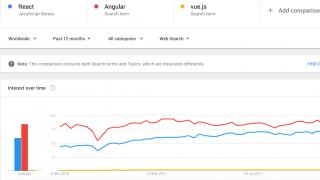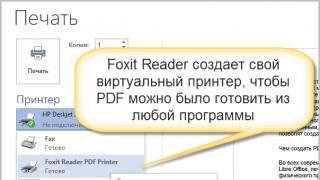Set-top boxes for receiving terrestrial digital TV in dvb-t2 format allow you to watch TV in excellent quality with good picture, sound and without any interference. Plus, all this fun without any subscription fee. In addition, they can be connected to old TVs via a regular audio/video input or hdmi (if the TV is more modern). Or maybe even a computer. But for this, in some cases you will need an adapter from hdmi to vga.
Despite the fact that the coverage of terrestrial digital TV in Russia is almost universal, in some cases there is no channel reception. In this regard, people have a question: why is the prefix for digital television dvb-t2 does not find TV channels, and the message “no signal” lights up on the screen. There may be several reasons for this. Let's figure it out. Let's start with the simplest reasons.
First of all, check whether you have correctly connected the set-top box to the TV and whether the antenna is connected to the dvb-t2 receiver itself. It would seem that these are banal and simple things, but it still happens that at this stage something is done incorrectly.

And if everything is connected correctly, then you need to find your locality on the map.rtrs.rf website and see how far the nearest TV tower is from it. It is also important to pay attention to whether it is active or just under construction. Although, most likely, the first multiplex is already broadcast. The problem itself in the lack of TV signal reception may lie in the fact that the tower is located too far from you. Because of this, the receiver does not find channels. The signal is too weak. And here you need to arm yourself with an active outdoor antenna (which has an amplifier), or build an antenna called a biquad. There are many videos on YouTube on how to make a biquadrat correctly.
Part of the problem may be due to the fact that the receiver itself has a weak receiver. More expensive dvt-t2 set-top boxes use more powerful components.

In any case, if the TV tower is located at a distance greater than the line of sight, you will have to experiment with the antenna. But, as a rule, repeaters are built to cover as many populated areas as possible.
One more trivial reason the absence of a television signal may be due to the fact that some kind of preventive work and it's just turned off. If it is turned off, the red light does not light up. Although this can only be noticed at night.
Another frequently asked question: why does it only show 10? digital channels, not 20? And the answer is very simple: in your region on this moment Only the first multiplex has been launched and is operating, which includes the first ten federal channels, and the second multiplex with the second dozen is just being built. In this case, you just need to wait a while.
The satellite dish has no relation to terrestrial repeaters and receives the signal directly from the satellite. You can't connect to it.
When will analogue television be switched off?
In accordance with , governmental support analogue broadcasting will be completely phased out in 2018.
Decree of the President of the Russian Federation of June 24, 2009 N 715
×"On all-Russian mandatory public television and radio channels"
With changes and additions from: May 12, 2011, April 17, September 30, 2012, April 20, 2013, July 21, August 11, 2014, July 15, 2015
4. To the government Russian Federation provide:
b) provision, in the manner established by the Government of the Russian Federation, of subsidies: to broadcasters - to reimburse the costs of paying for communication services provided by the federal state unitary enterprise "Russian Television and broadcast network"for the purposes of on-air analogue terrestrial broadcasting of all-Russian mandatory public television channels and radio channels (including using communication networks of other operators) in populated areas with a population of less than 100 thousand people, in 2011 - 2018, and for the purposes of on-air digital terrestrial broadcast of these TV channels and radio channels (including using communication networks of other operators) in settlements with a population of less than 100 thousand people - starting from 2019; Federal State Unitary Enterprise "Russian Television and Radio Broadcasting Network" - for reimbursement of costs (part of the costs) associated with the implementation of on-air digital terrestrial broadcasts of all-Russian compulsory public television channels and radio channels in 2011 in settlements with a population of less than 100 thousand people, in 2012 - 2018 - in all settlements of the Russian Federation;
How to connect DVB-T2 digital television?
You need an antenna (indoor or outdoor), set-top box or TV with a built-in tuner. In apartment buildings common antenna, most often absent. The signal in the home network is provided by cable operators; DVB-T2 is not included.
Why is there no signal on the TV?
Provided that it was there before, it is necessary to check the connecting cords for damage, turn off and on the equipment, carry out automatic scanning channels.
What antenna is needed for digital television?
Broadcasting is carried out in the UHF range, so any antenna will do. At the time of buying new antenna Pay attention to the DVB-T2 marking and the gain.
What is the difference between an active and passive antenna?
A standard amplifier is installed on the active antenna; power is supplied from the power supply, which is located next to the TV, which is convenient for one TV. TO passive antenna you can connect a separate amplifier, and after it divide the signal into several points.
How to connect digital terrestrial television through an indoor antenna?
The use of an indoor antenna is possible only in the area of reliable coverage of the repeater, most often within the direct line of sight of the tower.
Is it possible to connect two TVs to one set-top box?
Technically, this is possible. Either directly or through an external RF modulator. But such a scheme is extremely inconvenient; both TVs will simultaneously show the same program and channels must be switched directly on the set-top box. It is more convenient to install an additional receiver.
Why does the digital terrestrial television signal disappear?
Insufficient signal level leads to periodic broadcast interruptions. In such cases, a more powerful antenna and reinstallation at a higher point are necessary.
What cable should I use for TV wiring?
Coaxial cable with a resistance of 75 Ohms, it is advisable not to buy a cable thinner than 6 mm. The manufacturer can be any. Remember - “Good things don’t come cheap.” If the cable is laid for life, it is better not to save.
Why are the channels encrypted?
Some channels' broadcasts may be encrypted for broadcast testing purposes. At the beginning of 2018 paid channels There is no DVB-T2.
Why doesn't digital TV show? This question interests many users who are already accustomed to high-quality image and sound. Thanks to the T2 tuner, even analog models gain clarity, contrast, and color depth. Let's consider what to do if the channels disappear - all or partially.
Search channels
In some cases, you can do without the help of a wizard and set up the TV yourself. This can be done in two ways - manually and automatically.
Manual digital TV setup
Before performing this task, you need to define some information:
- Channel speed;
- Broadcast frequency;
- Modulation of television resources.
Then, using the remote control, we configure:
- Go to “Menu”.
- Select manual setting.
- We enter the data from the provider in the field and save it.
- Let's start the search.
The procedure is repeated several times.

Automatic setup
To do this, use the remote control. The operation is performed as follows:
- Go to the “Menu” section.
- Find the “Settings” section.
- Select “Automatic setup”.
- Click “Search” and wait for it to finish.
As a result, digital channels with excellent picture quality should be detected.If not all channels are displayed, you must use a manual search.
Why is there no digital television and how to fix the problem?
Often when trying to configure modern TV, which has a lot of built-in functions, users may experience problems. Most often, “cubes” appear on the screen due to:
- Incorrect antenna type;
- Incorrectly installed antenna.
If the instructions fail to solve the problems, try the following steps:
- For settings the largest number channels, in the field where the country is indicated, you should enter the symbol “_”.
- Add frequencies manually.
- Update software.
- Reset the settings to factory defaults and start the search again.
- Perform a firmware update.
- To eliminate problems with the antenna, you should connect the receiver to check on another TV.
When all the steps performed do not result in a signal appearing, you should check the cable at the connection points.
To play digital channels, the antenna must be installed correctly. In addition, it must have special parameters in order to receive signals from stations that broadcast digital TV channels.
Important! If you are using a TV old model, you will need to connect a receiver to it. In the new technology, the decoder is already built-in.
How to choose an antenna?
Pick up correct antenna not so simple, because they come in a variety of types and configurations. The main difference between all types of antennas is the location of their installation and the type of signal amplification.
Indoor antennas
They can be installed on any flat surface indoors. But most often they can be used within the city, close to the television tower.Signal stability may be reduced due to walls and external obstacles.
Outdoor antennas
They can be installed both in a city apartment and in country house. It is installed quite simply, and the signal quality is much higher.

Types of antennas
It is also important to choose an antenna the right kind. They can be:
- Passive.Designed to receive and amplify the signal. The design contains no components for additional reinforcement. A positive quality is the absence of noise in the signal.
- Active.In order to accept digital signal of normal quality, use not only the antenna design, but also the amplifier. It is built into the antenna or taken outside. A regular outlet is used to power it.
- Directed active. The design is similar to conventional active antennas. The main difference is dimensions and additional elements.
Important! When choosing an antenna, be sure to take into account the distance between the receiver and the signal source.
How to strengthen the signal?
Modern equipment has advanced capabilities, but sometimes the signal itself is Low quality. There are a few effective ways that will help resolve this problem.
Often, in order to improve image quality, a special device is used - an amplifier.
In some cases you can use more available methods, for which no additional costs will be required:
- Change antenna location.It should be directed towards the tower that transmits the television signal.
- Check cable. It should not be damaged or twisted.
Choosing an antenna amplifier
For the right choice antenna amplifier Some parameters need to be selected:
- Distances to the signal source;
- Frequency range;
- The signal level at the output of the device - the optimal indicator would be 100 dB per microvolt;
- Device gain - the indicator must be at least 40 dB;
- Noise figure - this parameter should not be more than 3 dB;
- The type of device that requires TV signal amplification;
- Current consumption;
- Locations.
Important! To watch digital television, you should choose a device whose supply voltage is 5V. When choosing a digital set-top box with the same parameter, you will not have to purchase an additional power supply for the antenna amplifier.
It is necessary to understand that there may be no signal due to work on the repeater or equipment failure. Usually such information can be found on the websites of providers.
A visual guide to setting up digital TV using the remote control different ways watch in the proposed video.
Quite a lot of people are faced with this very unpleasant situation when they acquire new TV, but he doesn’t pick up digital channels. But digital television broadcasting These are technologies of the future, and very soon all TV channels in our country will switch only to this modern format. Don't be alarmed that your TV is unsuitable for receiving digital television, since most of the problems that cause your TV to not pick up these channels can be fixed. Let's take a closer look at them.
- You are not using cable or satellite set-top box. Don't worry that without of this device you will not be able to watch digital channels. You can, but you need to find them first. To do this, first of all you need to make sure that antenna cable connected to the TV. We go to the TV menu and select the channel search item, which is usually located in the configuration folder. The TV begins searching for digital channels that need to be added to the list of channels in addition to analogue ones.
- It is possible that the signal from the antenna is too weak. You need to purchase another antenna, more powerful.
- It is possible that your TV does not support the broadcast format accepted in Russia (this especially often happens with TVs not intended for the domestic market). IN in this case you need to contact specialists who can accurately determine whether it is possible to reflash this model TV in such a way that it can receive Russian digital channels.
- Your TV does not support new format digital television. This is directly related to the fact that the Russian Government decided to postpone the start date of broadcasting digital terrestrial TV to DVB format-T 2 for 2012. Thanks to this decision, in those regions of the country where DVB-T2 was not introduced in parallel with DVB-T, but replaced it, televisions from almost all manufacturers stopped receiving digital terrestrial TV. In order to watch television in DVB-T2 format, you need to purchase an appropriate receiver. However, for example, residents of Moscow were not affected by this problem, since the Moscow authorities found an opportunity to maintain broadcasting in the DVB-T format in parallel with DVB-T2.
- The firmware of your TV is outdated, and even though it has the ability to watch digital television, it cannot cope with this function. To correct the situation, you need to reflash the TV. You can do this either yourself by downloading the firmware from the manufacturer’s website, or from specialists who repair TVs. Trying to save money at the risk of breaking your TV or trusting professionals is up to you.
In fact, there are many reasons why the TV does not pick up such channels, and we have given only the most common of them. Therefore, if your TV does not want to pick up digital channels, then it is best for you to contact the TV Service Center company. It's really optimal solution, since our technicians will help you in any situation, they will carry out an accurate diagnosis and fix the malfunction of your TV in the shortest possible time. Moreover, you don’t need to take your TV anywhere - specialists will come to your home.
The fact that digital television provides an image on the screen best quality, how analog signal, many of our compatriots have already been able to verify.
To be able to receive digital channels in your home, you need:
- regular decimeter antenna;
- reception DVB set-top box T2, or receiver;
— a television tower transmitting a signal in DVB T2 format, within the reach of the antenna.
So, you have all this installed, connected (except for the tower, of course) and even worked for a while, but suddenly the signal disappeared. What could be the reason and how can I fix it on my own?
No signal from TV tower
Sometimes the lack of a signal is explained by the simplest reason - the TV tower is not transmitting it at the moment. For example, maintenance work is being carried out or malfunctions in the operation of equipment forced the broadcast to be suspended and repairs began in earnest.
Digital television is still a fairly new direction, so the signal transmission process is not ideal everywhere, and there are failures and breakdowns of equipment.
Poor signal reception conditions
If the signal is received on a weak antenna without an amplifier or with a low-power amplifier, or if there are high-rise buildings or other noise-producing structures in the space between the antenna and the TV tower, the signal may periodically disappear when atmospheric conditions deteriorate. 
In other words, during rain, thick fog or snowfall, strong interference for a signal. In this case, purchasing more powerful antenna or moving the existing antenna to the highest possible height to ensure direct visibility of the tower.
This is easy to do if you attach the antenna to the roof of the multi-story building in which you live. If this is not possible, then you need to buy an antenna with a powerful amplifier.
Receiver failure
Inexpensive consoles made in China from time to time they can present similar surprises - spontaneously disconnect from signal reception. In this case, the following message appears on the screen: “No signal.”
The simplest action - turning off, and after a few seconds turning on the digital set-top box - often returns the set-top box to working condition.
Poor quality receiver firmware
This defect is most typical, again, for inexpensive Chinese equipment. The only way out is to flash the console's processor. 
Download required version You can download the firmware from the receiver manufacturer’s website, but it’s not so easy to do it at home and without certain skills. Most likely, you will have to contact a workshop for this.
Spontaneous reset
Sometimes technology presents such surprises as failure of channel settings. In order to restore the settings, you just need to run auto search, and all available channels will be restored in a few minutes.
Problems begin when the auto search could not find a single channel. In this case, you should repeat the search manually and make sure that even weak signals, which are usually ignored by autosearch.
To check the signal level, you need to find the “INFO” button on the remote control and press it three times in a row - the screen should display information about the signal strength as a percentage of the required one. If the signal is really very weak, you will have to buy an amplifier or move the antenna higher.
Set-top box malfunction
The simplest and most obvious case is that the console has failed for some reason. This could be a power surge, a lightning strike on an antenna on the roof, etc. 
, most likely, does not display any messages on the screen at all, even about the absence of a signal. It may not even turn on. In this case, only contacting a repair shop or buying a new receiver will help.