Devices encounter an error when trying to download content from the Play Store. But before that, everything worked fine, and authorization in Google was completed.
A similar failure can occur both out of the blue and after the next update of the Android system. There is a problem with Google Mobile Services.
The good news is that fixing this error is easy.
Any user, even a beginner, can fix the above error. To do this, you need to follow three simple steps, each of which in a separate case can independently solve your problem.
Method 1: Deleting a Google Account
Naturally, we do not need a full deletion of the Google account here. We are talking about disabling a local Google account on a mobile device.
After performing these steps, the problem may already disappear. If the error is still there, you will have to move on to the next step.
Method 2: Clear Google Play Data
This method involves the complete erasure of files "accumulated" by the Google Play app store during its operation.

Then it is advisable to repeat the steps described in the first step, and only then try to install the desired application again. With a high degree of probability, no failure will occur.
Method 3: Remove Play Store Updates
This method should be applied if none of the above options for fixing the error has brought the desired result. In this case, the problem most likely lies in the Google Play service application itself.
Reverting the Play Store to its original state can work great here.

All you need to do now is turn on the Play Store and install the updates again.
Now the problem should be gone. But if it still bothers you, try restarting your device and repeating all the steps above again.
Checking the date and time
In rare cases, the elimination of the above error comes down to a banal adjustment of the date and time of the gadget. Failure can occur precisely because of incorrectly specified time parameters.

Therefore, it is desirable to enable the setting "Network date and time". This allows you to use the time and current date data provided by your carrier.
In the article, we examined the main ways to fix the error. "You need to sign in to your Google account" when installing an application from the Play Store.
Our site continues to talk about errors that users may encounter when working with the Play Market online store. Some time ago we analyzed the RH-01 error, today we will analyze another error that sometimes makes itself felt.
The error itself sounds like this: "You need to sign in to your Google account", the user can see it when he opens the Google Play Market application. And this is how the error looks on the screen of a smartphone or tablet:

The traditional question is what to do? We offer several solutions. About each of them - in more detail.
Reboot your device
The first thing you should do is restart your smartphone or tablet. And do not laugh, because this simple action helps in many cases.

If after the reboot you see the same error when connecting to the Play Market, then try another possible solution.
Remove your Google account from your device
Everything is simple here - delete your Google account that is linked to the device, then go through authorization again. Just do not forget your account login and password, otherwise the synchronized data may be lost.
Go to settings, find the "Accounts" section.

Select your Google account (there may be several on your device).

Call the menu and click "Delete account" to delete it.

After that, open the Play Market and enter the data again. How to do it, we
Delete data and cache for Play Market
Deleting data and cache for the Play Market app can also help. To remove them, you need to do the following.
Go to settings, find the "Applications" section.

Find in the Play Market applications, click on it.

Click "Erase Data" and "Clear Cache" (alternately).

Please note that in this case, the account will be deauthorized in the Play Market, the data from it will have to be re-entered.
Remove Google Play Updates
This step should be taken only if nothing helps at all. Why? Some users complain that after uninstalling updates, they cannot launch the Play Market at all, so you perform all actions at your own peril and risk. In addition, as practice shows, in most cases this solution does not help users in any way.
You already know how to get into the settings of the Play Market application. In the Play Market settings, click "Uninstall updates".
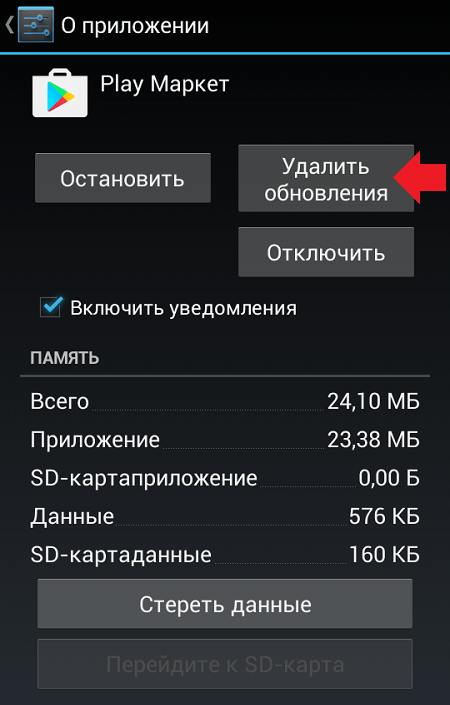
In this case, updates will be removed.
Quite often, users of Android devices encounter an error when trying to download content from the Play Store. But before that, everything worked fine, and authorization in Google was completed.
A similar failure can occur both out of the blue and after the next update of the Android system. There is a problem with Google Mobile Services.

The good news is that fixing this error is easy.
Any user, even a beginner, can fix the above error. To do this, you need to follow three simple steps, each of which in a separate case can independently solve your problem.
Method 1: Deleting a Google Account
Naturally, we do not need a full deletion of the Google account here. We are talking about disabling a local Google account on a mobile device.

After performing these steps, the problem may already disappear. If the error is still there, you will have to move on to the next step.
Method 2: Clear Google Play Data
This method involves the complete erasure of files "accumulated" by the Google Play app store during its operation.

Then it is advisable to repeat the steps described in the first step, and only then try to install the desired application again. With a high degree of probability, no failure will occur.
Method 3: Remove Play Store Updates
This method should be applied if none of the above options for fixing the error has brought the desired result. In this case, the problem most likely lies in the Google Play service application itself.
Reverting the Play Store to its original state can work great here.

All you need to do now is turn on the Play Store and install the updates again.
Now the problem should be gone. But if it still bothers you, try restarting your device and repeating all the steps above again.
Checking the date and time
In rare cases, the elimination of the above error comes down to a banal adjustment of the date and time of the gadget. Failure can occur precisely because of incorrectly specified time parameters.

Therefore, it is desirable to enable the setting "Network date and time". This allows you to use the time and current date data provided by your carrier.
In the article, we examined the main ways to fix the error. "You need to sign in to your Google account" when installing an application from the Play Store. If none of the above worked in your case, write in the comments - we will try to deal with the failure together.
Why does the Play Market on Android not work and says there is no connection? Sometimes when you try to log into the Google Play Market (Google Play Market) from an Android device (smartphone or tablet), problems appear that prevent you from logging into your account.
What to do if you cannot log into your account on the Play Market and a message appears stating that you need to log into your account?
This situation can happen even if you enter your username and password and are 100% sure that it works and is correct. The error can occur in many cases and its cause is difficult to find out in each case, but here are a few ways that can help solve this problem. If you can't sign in to your Google account, read on and watch the video!
The first thing to do is clear the Google Play Store cache, for this you need to go to Settings - Applications - Application Management - Google Play, and click Delete Data, Clear Cache.
After carrying out these simple steps, restart your device, tablet or smartphone and it is advisable to remove the battery from it. Then try to sign in to the Google Play Market again. If that doesn't help, move on.
If you still can't sign in to your Google Play account, follow these steps:
Go to Settings - Applications - All and for the Google Play Market, Google Services Framework and Google Play Services, stop the services, delete all data, including updates, and then clear the cache again. Next, you need to go to Settings - Accounts - Google and uncheck all the checkboxes in synchronization. Next, you need to restart your Android smartphone or tablet again and return the checkmarks from the previous paragraph back, then restart again. Now we are trying to enter the play market again.
These steps should help in most cases if you are unable to log into the Google Play Store from your Android smartphone or tablet. But if it still didn’t help you, then create an archive copy of the device and reset your phone, smartphone or tablet to factory settings, or even better, reinstall Android or update to the latest version.
Another popular problem on Android is blocking access to the device using a pattern. Often people, having entered, created a password for the Android OS in the form of a pattern, symbol, figure, forget it. About how to unlock the Android pattern, we wrote
For those who missed the progress of the last 5-10 years, let me remind you what the play market is like. This is a huge store where you can buy not only Android apps, but also books, movies, music, etc., and you don't have to go anywhere, because all these goods are sold digitally. The question of how to register in the play market is of concern to many, because without registration you will not be able to buy anything, and the list of free applications is not as large as we would like.
Play market without registration - does it make sense?
It may sound too categorical, but as for me, the play market is absolutely useless if you do not register in it. And there are several reasons:
- on a tablet / phone running Android OS, you simply won’t be able to enter it. Upon entering, you will immediately be prompted to either create a new account or use an existing one;

- it will be possible to go to the store from a PC, but this will not be of much use. Still, most of the content is paid, and to buy it you need to link a bank card to your account. That is, we return to where we started - registration is needed.

Some cunning users, out of laziness or for some other incomprehensible reason, use the play market solely to find the games they need, and the apk files and cache themselves are downloaded from other resources. But this is not our choice, because we are law-abiding citizens.
With some stretch, you can come up with an option to use the store without registration. In this case, the user can go to the free news section, select the game / application they like, and then receive a link to download the apk file through a third-party service. This will only work with free applications, and there is little point in such manipulations, because then you will also have to copy the file to your mobile phone / tablet. And if the person had already passed the registration, then this problem could be solved with just a couple of touches on the screen.
How to register in the play market - all possible ways!
In principle, the registration process is elementary, you only need mail and that's it. Nevertheless, there are several ways to create an account in the play market, so we will analyze them.
How to create an account in the play store through a computer?
Although the play market was created mainly for mobile devices running different versions of Android, you can also access it from a PC without problems. You can also register there, when logging in from a tablet / phone, you will only need to specify the data that you entered when registering from a PC. All applications/movies/books will not be available for purchase, when you try to click on the "buy" button, the service will unobtrusively prompt you to register or log into your account first.
If someone has already entered the play market from a PC, then when you click on the “Login” button, you will see a window with mail on gmail.com and you will only need to enter a password to enter. But we will analyze the problem of how to register in the play store from scratch, in which case the instruction will look like this:
- in the play market, go to "all applications", the button is located in the upper right corner to the left of the "Login" button;
- there we select the item "My account";

- in a new window, we will be interested in the link “Sign up with Google”, follow it;

- in the registration form we enter our data - full name, phone number, backup email, etc. It is better to come up with a more complicated password, do not limit yourself to the standard “qwerty” or “12345678”. Be sure to indicate your phone number, and not your friend / acquaintance / relative, if you suddenly lose or forget the password, you can always restore it, but you will need a phone for this.

Most of the work has been done, right during the registration process you can link a credit card to your account to pay for purchases and synchronize with your phone / tablet, or you can postpone it for later.
If you have already set up gmail.com mail for yourself, then the task is simplified to the point of obscenity - you don’t have to think about how to create an account in the play market through a computer. All you need to do is click the “Login” button and enter your email and password, Google uses the same account for all services, so registration is done once, you can use not only the play market.
Registration in the play market for android - register via phone / tablet!
If, when you enter the market from a PC, you can view applications / books / movies, etc., but cannot buy anything, then on Android, the play market without registration will immediately prompt you to register. That is, you will not get into the store without registration.
When we worked with a PC, if someone had entered the play market before you, you could simply click the exit button and then enter your data (or register). In the case of Android, this will not work, there is simply no exit button, you can not look for it, so you have to act a little more cunningly.
In order to log out of someone else's account you need:
- go to settings;
- in the settings in the accounts section, select Google;
- then click on the 3 dots in the upper right corner and select "delete account". Only after that you can think about how to register in the play market from your phone / tablet.

The procedure for creating an account is similar to what we did on a PC, just the user information is entered in several stages:
- by choosing the “create a new account” option, you will be taken to the menu where you enter your full name and surname;
- then you will need to come up with a name for the mailbox on gmail.com, I advise you not to enter meaningless abracadabra, the mailbox will still come in handy;
- followed by a password and secret question, the answer to the secret question will be used in cases where it will be necessary to recover the password. If you forget it, then after answering the question, an email will be sent to your backup mailbox that will allow you to reset the old password and set a new one on your account;
- if you wish, you can connect to Google+ (or postpone this business until later), as well as agree or refuse the Google newsletter and decide whether to keep a history of your search queries;
- the next step is to enter captcha (typical protection against robots);
- after that, it remains only to link the credit card to the created account (this can be done later, but why put it off, anyway, almost all good content is paid, except for games with an abundance of donations).
That's all - registration in the play market for android is completed, you can download anything and have fun. If mail has already been created before, then we skip all these steps, you just need to enter the mailbox itself and the password that you set when registering the mail.
I can’t register in the play market: what to do and how to solve the problem?
Sometimes there are situations when you seem to be doing everything right, and everything is in order with the phone / tablet, but the user cannot get into the play market - some errors constantly appear. We will deal with the most common reasons for this right now.
Standard scheme of actions
Android is a capricious thing (although useful, you can get rich only on developing applications for it, more about this in the article ""), so there can be a million reasons for failures during registration and just entering the market. We have already found out that the play market without registration is useless, so we will have to solve the problem somehow. Although the reasons for the failure may be different, there are still a couple of universal actions that definitely won’t hurt, and if you’re lucky, they can help:
- clear cache. We go into the phone settings, select the application-management application item, find Google Play in the list, tap it and in the list of possible actions, simply select the “delete cache” option;
- sometimes it helps to completely turn off the device with the removal of the battery (on tablets, of course, this cannot be done);
- if all this does not help, then you can try to stop all related to Google in the list of applications, delete updates, data, it will not be superfluous to delete the cache;

- in the settings, you can select a Google account and disable synchronization. After that, a normal reboot will be needed, after which we connect the synchronization (an error notification may appear, we do not pay attention to it);
- if you can’t register in the play market, I would advise you to pay attention to the date and time, sometimes you can’t log in precisely because the market thinks that you are in the wrong time zone in which you should be. As a result, it is enough time to move a couple of hours forward / backward and the problem goes away;
- well, the simplest thing is that some people, out of habit, enter not gmail.com mail during registration, but yandex or mail.ru;
- resetting the device to factory settings is a radical method.

I will not give guarantees that these manipulations will bring success, but there will be no harm from them, so I would advise you to start solving the problem with them (with the exception of resetting to factory settings or flashing, before that you need to save important information).
Two-step authentication is a potential source of problems
In fact, 2-step user authentication is a blessing, not an attempt to ruin the lives of users. Due to this, reliability is increased, because you can only enter the mail by entering the code from the SMS message that will come to your phone. The only problem is that if you enable this authentication method, then all applications that require access to the account will stop working correctly (meaning access bypassing the browser, the play market is just one of those). So there are indignations in the network in the spirit of “I can’t register in the play market” and calls for help.

To correct the situation, you need to enter a separate password for applications (not the one you used when registering your account):
- log in to com;
- in the Google settings, we will be interested in the item "Authorization of applications and sites", click "Change";
- now the most important thing is to create a new password for the application (you can write off absolutely any name, the main thing is to write in Latin letters). This password will need to be entered when logging in from a tablet / phone. You will need to perform this operation only 1 time, in the future everything will work as usual and you can enter the market without problems.
How to add an account through the Youtube app
Sometimes, for unknown reasons, it happens that when you try to add an account to enter the market from a tablet / phone, it does not work. The service gives various errors, starts to hysteria and requires you to enter the password repeatedly, in general, registration in the play market for android becomes impossible. Reboot does not always help, and resetting to factory settings is also not an option, because the device has a lot of valuable information.
If the market application behaves capriciously, you can try adding an account through the built-in YouTube application (available on every tablet / smartphone). The procedure is as follows:
- go to the YouTube app;
- in the context menu, select the item “log in to your account”;
- enter data from an existing account. It is assumed that before that you have already taken care to create an account in the play market through a computer.
Ideally, after that you can exit YouTube and try to open the play market, everything should work right away and not even require you to enter data from your account (Google services are connected to each other). If the tablet / phone continues to act up, then we do a reboot, everything should work out.
By inattention, some simply create a YouTube account, as a result, another one will simply appear in the list on the tablet. I emphasize that at the data entry stage, you need to specify gmail.com mail, and for this you need to register through a PC and after that try to log in through a mobile device.
What to do if the tablet / phone suddenly stopped entering the market?
Sometimes this happens, everything worked like a Swiss watch, but one day when you try to enter the store, the service simply stops working. This is more likely to relate not to the question of how to register in the play market, but to solving problems when using it, but still the information will be useful.
In this case, you just need to delete your current Google account (you can do this through the tablet / phone settings). After that, you need to re-add an existing acc, you can also do this through the phone settings.
What you definitely shouldn’t do is run to the service with such a problem, although this is not bad for the repairmen themselves, but they will perform the same manipulations as described above, they will simply charge you a decent amount. In general, the repair of mobile phones and tablets is a profitable niche in the business area that you can take into service. But if you are far from the world of gadgets and technologies, you can read other relevant business ideas in the article ""
A small conclusion
You can solve the question of how to register in the play market in just a couple of minutes, and there are not very many ways - either register through a PC or through a tablet. After that, you will be able to buy and install on your mobile device not only games, but also films, books, useful applications, etc.
Unfortunately, you can’t do without difficulties, sometimes for various reasons you can’t log into your account or there are problems directly during registration. But there has not yet been such a problem that could not be solved, the suggested tips will help to cope with most problems, and if this does not help, you can always go through the specialized forums. In any case, every owner of an android device is simply obliged to register in the play market, using the store is much more convenient than downloading apk files and cache separately and then copying it to a tablet / phone.



