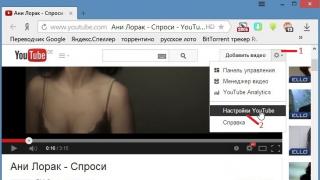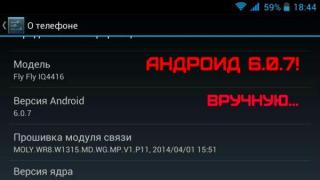If you like to travel by car, bicycle or on foot, you simply cannot do without a GPS navigator. Plot the optimal route, find a road that is not congested with traffic, choose the appropriate type of public transport - a special application for GPS navigation will help you cope with all these tasks. In today's material we will choose the best GPS navigator for Android, based on several criteria: convenience, functionality, price, license on the basis of which the program is distributed. After getting acquainted with the best representatives of this class of applications, you will be able to choose the most optimal option for yourself, which will help you out both in a large busy city and on impassable rough terrain.
Official page
A universal solution available in most Android smartphones by default. The user can choose from several layers representing one or another type of infrastructure: public transport, bike paths, satellite, terrain. Also, if you want to look at the congestion on major highways, you can do this by turning on the “Traffic” layer. The Google Maps mobile application is closely integrated with another program for exploring the area, Google Earth, which makes it possible to conveniently find points of interest and interesting objects marked by users and cataloged by the application developers. The route planning service is also quite convenient.
Separate categories include options for tracking the locations you marked on the map and the chronology of interesting objects that you visited. These functions provide you with advanced search capabilities for positions on the map and automatic route selection. In addition, thanks to integration with the Google Now notification system, by activating the recording of your location history, you will be able to view data about the places you visited on a private map. The “Your Impressions” function is especially useful. So, when you go to a cafe, bar or pizzeria and try something delicious from the menu, you can leave your review about the quality of service, level of service or variety of drinks, so that other users have the opportunity to form their own impression of this or that establishment. This module works similarly to the other mobile program Foursquare, and if you have already worked with it, then understanding this function in Google Maps will not be difficult at all.
One of the latest features of Google Maps is a module for downloading selected areas for later viewing offline. If you want to navigate the area without constantly connecting your smartphone to the network, you can download a map of a given area and use it completely offline. However, due to its novelty, this function is not yet sufficiently optimized (maps of only large cities are available. When leaving the city limits, you immediately have to connect to the server again to download a map of the area to your mobile device).

Yandex Navigator - the highest quality GPS Navigator for Android in Russia and the CIS countries
Official page
Among all free analogues, Yandex Navigator stands out due to its user-friendly interface, wide range of functions and low hardware requirements. The maps are very detailed and include a wide variety of POIs: restaurants, gas stations, hotels, etc. By simply clicking on the traffic light button in the upper right corner, you can get detailed data on the degree of congestion on roads, highways and highways. Another nice feature is a discrete layer that informs the user about accidents and traffic jams, which will undoubtedly be quite appropriate for motorists and other road users. Separately, it is worth noting the high-quality voice search, which will appeal to fans of voice services, which were previously unique to products from Google, and have now migrated to third-party products from competing development companies. Just like Google Maps, Yandex Navigator can be used as a GPS navigator without the Internet. By downloading maps offline, if necessary, you can explore the area you need without additional financial costs for mobile traffic.
In the GPS navigator for Android from Yandex, the user has three main viewing modes, which can be switched between literally on the fly. The first of them (“Scheme”) provides a normal, two-dimensional display of the map, the second (“Satellite”) allows you to look at the area in satellite mode (similar to the Google Earth mode in Google Maps) and the third (“People”) provides an overview taking into account the schematic location of buildings in the selected area.

The routing mechanism is also not particularly difficult. You can make a route from a given object to a specified location either directly or through an intermediate point, which is very convenient if you want to refuel or stop at a car wash along the way.

Taken together, Yandex Navigator is a full-featured free application with a set of both standard (several layers of map display, display of traffic density, downloading maps offline) and exclusive features (voice dialing, night and 3D views, the ability to view and pay fines online) .
Official page
Perhaps one of the most extensive paid GPS navigators for Android is a software product from Czech developers called Navitel Navigator. Distributed on a paid basis, Navitel contains all the functions required by the most demanding and sophisticated users. There are several map display modes, the ability to plot routes using voice commands, taking into account the timbre and personality of speech, and select the satellite you need from several available.
In addition to the individual features described above, the program can even find out the weather forecast, which will help you make more accurate plans when traveling outside the city. There is also a function for switching between profiles for different types of transport, which will be especially important if you are not moving around the city by car.
Navigating along the route is quite convenient, there are functions for zooming, adding discrete waypoints on the map that are taken into account when drawing up the route, as well as exporting and importing them.

To find the object you need on the map, you will have to first download it from the developer’s website ( navitel.ru) the corresponding map, and then specify it in the search settings.

It is worth noting that most of the functions are not available in the free version, and to fully use the program it is suggested to purchase a license. However, to install, try out the main functional modules and evaluate the design of the application, the free version will be enough.
OsmAnd Navigator – the best GPS navigator for offline use
Official page
A free, open-source GPS navigator that supports custom geotagging and access to data from the Open Street Maps (OSM) service. The manufacturing company offers the user several versions to choose from (free with a limit of 7 downloads and no data pumping from Wikipedia, and several paid ones: for tourists who love to conquer mountain heights; for motorists with parking locations; for skiers with markings of mountain trails and routes). However, the free version and its functions will be sufficient for full personal use.

What are the advantages of OsmAnd? The main advantage of the application is its openness. Due to the fact that any user of the service has the right to add tags with the attractions, museums, pubs, clubs and other POIs he has found, sometimes, after carefully studying the active map, it is possible to find objects that are not available in other navigators. However, some diligent users are diligent in the process of plotting objects on the map, as a result of which we receive detailed, rich cartographic information for both motorists and supporters of other means of transportation, and for pedestrians. The program has a built-in function for creating routes for any traveler, taking into account the terrain and terrain - you just need to select the starting and ending points.
Also worth noting is the fully functional offline mode. Having downloaded the map once, you can no longer connect to the network at all, searching for POIs and plotting routes completely offline.

Another proprietary bun is a huge variety of online maps (raster or tile) and layers for special purposes, among which we can highlight height shading layers, geological and climate maps, weather maps, satellite images, etc. Finally, the final chord in favor of OsmAnd is optimization of the distance between given points, taking into account highways, dirt or toll roads, as well as the possibility of covering the distance by ferry.
In this review, we described only the most popular applications for GPS navigation, leaving behind such mobile products as others. All that remains for your consideration is to choose the most optimal GPS navigator for Android, based on your own preferences and tastes , which is what this material will help you with.
Even an experienced driver finds it difficult to plan a route, because there may be traffic jams, repair work and other unpredictable obstacles along the way. Why waste time looking for a solution to a problem if you have already encountered it? The problem can be easily solved if the tablet has a special one for the navigator.
Not only motorists, but also cyclists and tourists who visit an unfamiliar city encounter such troubles. And in everyday life, for ordinary residents of populated areas, the utility will serve faithfully when searching for cafes, libraries, schools, businesses and shops, but you never know what kind of object the user is looking for - with the navigation program he will even find an interesting object to photograph.
A modern tablet is a super-compact and universal support in everyday life. Thanks to it, you can always be fully armed and even use it as a navigator. Many companies produce their gadgets with built-in GPS sensors, which can be used without connecting to the Internet.
The GPS module connects to a satellite, which calculates the current location of the user or object and plots the best route. The device already has everything you need for work: maps of countries, a navigation program for Android and a sensor for communicating with a satellite.
The main condition for using navigation functions is a GPS sensor, which is equipped with a significant number of gadgets. If there is no such module, then the service is only possible when connected to a mobile network. Naturally, the service will be paid, the cost is determined by the mobile operator. Many modern tablet models already have built-in unlimited data, and it’s also cheap.
If for some reason the user does not like the provided navigation utility or it is not provided at all, then the user can independently select the program, guided by our statistics. By downloading the paid or free version, you get an excellent service that will work in any situation.
The preference for GPS applications for the Android mobile platform is varied, but I would like to focus on the best. So what are the characteristics of a high-quality and feature-rich navigation system?
Technical characteristics of the navigation program
- Multifunctionality: punctuality in maps of almost any city (depending on the country), calculation of an acceptable route, taking into account the traffic situation.
- Great speed and smoothness of work, convenient control over the actions of the device.
- A convenient way to search for various types of objects: gas stations, cafes, pharmacies, service stations, and so on.
- Russian language support, voice support is also possible.
List of the best navigation utilities
Navitel
According to statistics, the best program for a navigator is Navitel; it is chosen by the majority of users of gadgets with the Android operating system. It was prepared by the Navitel Center for Navigation Technologies corporation. To connect to it there is no need for the Internet, the only important thing is the presence of a GPS module. If the local network is available, then a number of other unpaid services are opened for the user: Navitel traffic jams, friends, events, SMS, weather and timely updates of attractions in settlements.

The Navitel utility is compatible with any version of Android OS and a number of other mobile platforms. Free period of use - 30 days without any limit. To download, a minimum of 45 MB of memory space is required, excluding cards. Let's say a map of Russia weighs about 1100 MB, of Ukraine - 230 MB.
In addition to the navigator, Navitel for tablets recommends using the voice route guidance service, searching for the coordinates of friends on maps, and many other functions.
Possibilities:
- instant information about the situation on the road thanks to the “Traffic” service;
- flexible and customizable algorithm for finding ideal path directions;
- notification of the driver about approaching the speed control system “SPEEDCAM”;
- convenient search on maps of various objects, additionally dynamic POI service.
OsmAnd
Of the variety of navigators that support various versions of platforms starting from 1.6, it is worth highlighting OsmAnd. It does not require an Internet connection to operate, although the system operates in online and offline modes. You just need to install the apk file and drop the city maps of any country into the folder with the program. The version is completely Russian-language, free, and has a set of detailed maps with databases of many large Russian cities available for free download. The disadvantages include a smaller number of functions compared to the classic Navitel GPS navigator.

Possibilities:
- voluminous and detailed maps of areas, they contain information about almost all objects: enterprises, shops, private houses, pharmacies, kiosks, etc.;
- information about city enterprises is up-to-date and verified: addresses, telephone numbers, websites, opening hours, etc.;
- determining the user's location on the map;
- the Taxi Navigator program is an ideal solution for automating the work of a taxi control room;
- two- and three-dimensional visualization of maps from DublGis - assistance is provided in choosing a route on public transport, information is received about the traffic situation, etc.
MAPS.ME
MAPS.ME is a free young service that boldly stands on par with the leaders in this category. In the software application you can find a map to any country in the world. The built-in GPS module determines the user's location. The utility is free, has a basic set of capabilities, and works in offline mode. It is also important to consider the significant disadvantage of the program. Most features are only available online.

Possibilities:
- determines location using GPS, as well as Wi-Fi access points and mobile operator stations;
- shows a map of the city, takes satellite images of the area;
- lays out the travel route, it is possible to automatically rebuild the path in case of various deviations;
- searches for information about city enterprises and organizations using databases;
- provides data on public transport and its routes.
iGO
The iGO utility is a high-quality navigation system, developed under the motto “I go wherever I want.” Actually, this is exactly what iGO stands for - “I go my way”. This is a paid product of the Hungarian company NNG Global Service. The program accepts various platform releases, about 40 languages, and has an extensive database of maps, but they must be downloaded separately. The utility is capable of making new calculations of the route to the destination at any time if there are deviations from the previously compiled route. The disadvantage of the utility is obvious; its developers rarely update maps. In addition, some small Russian cities are not on the list of proposed maps at all.

Possibilities:
- reliable calculation of the required route, right down to indicating the building and entrance;
- display of relief in three-dimensional visualization;
- clear and convenient user interface;
- simple search on maps for POIs and other objects;
- voice guidance is supported in 40 languages, including Russian;
- iGO Primo Truck is a special navigator function designed for large vehicles;
- Flexibility in settings, high speed.
Advantages and disadvantages
The advantages and positive qualities of a gadget equipped with a navigation system are obvious. But it is also worth highlighting some imperfections. Tablets are produced in relatively large sizes, so they cannot be installed on the windshield, as the devices will limit the view.
Another disadvantage is the high energy consumption of the navigation system. If you plan to take the tablet on a long trip, where it will be impossible to charge the gadget in a timely manner, it is recommended to purchase an additional battery.
Conclusion
Which OS navigation program is the most suitable? Each user will choose his own, but it is important to note that the ideal utility does not exist. Any GPS navigator has its advantages and disadvantages, but only the user will have to choose the ideal navigator. We advise you to personally try each of the options and not rely on third-party opinions.
Mobile devices are increasingly expanding their functionality, offering owners many convenient features. We will talk about navigation, which completely replaces specialized devices, for example, GPS navigators.
By tradition, our compatriots have a craving and download predominantly free navigators. Five, according to experts, very decent applications will be discussed in this review, which are available on the Internet.
How to choose a free navigator?
Choosing a free navigator should mostly be based on your personal preferences and convenience. Since downloading the application practically does not oblige you to anything, we recommend trying several universal versions and then making your choice. Our recommendation concerns five versions of the socially oriented navigator Waze, GPS Navigation Sygic, GPS Navigation BE-ON-ROAD, MapFactor: GPS navigation, Google Maps - these are the simplest and most accessible applications for Android devices.
Each of these versions has a unique set of advantages and functions, but their use depends only on the user's preferences, so the choice is purely individual. Before we present the characteristics of each of the listed free navigators, we will describe the general features and requirements for a high-quality navigation application:
- Russified application;
- audio reproduction of directions to the route;
- 3D mode;
- offline mode;
- high-quality and detailed maps;
- showing traffic jams and other “danger spots”.
These are the basic functional requirements that are characteristic of almost all navigation software, regardless of payment. The remaining options are original, and accordingly, you can use them to select the option you are interested in. The unspoken requirements include stable operation, map updates, and constant access to servers to update driving data.
The list contains Russian-language applications, of which there are quite a lot of analogues. These software products can be downloaded for free on Google.Play, where paid and free navigators are available.
Socially oriented navigator Waze
Waze is one of the most popular free navigators with fairly extensive functionality. One of its advantages is the indication of existing traffic jams on the map, which is especially important for residents of large cities. This is a very large navigation application, and its development is carried out on a voluntary basis, which means functional adaptation to user requirements.

A free navigation app doesn't always have a narrow set of features, Waze is a great example of a good custom navigation app. You can join the Russian community of motorists and update the database with data and traffic situations.

Key features of Waze include:
- choosing a route taking into account the traffic situation in real time, as well as changing depending on the condition of the roads;
- notifications about accidents, events and problems on the roads;
- voice prompts;
- only the most current maps updated by drivers;
- remembers visited places;
- allows you to choose a cheap gas station;
- simple interface, does not have a 3D mode;
- integrated into social networks.
Overall, this is the most up-to-date and well-updated free navigator by the driver community.
Download the navigator for free:
Price: Free
GPS Navigation Sygic
GPS Navigation Sygic is also one of the best free navigation systems for Android device users. The program has an excellent interface with 3D visualization mode. The application is currently used by 150 million drivers.

Maps supplied and regularly updated by the company Tom-Tom- a leading manufacturer of professional navigators, characterized by high detail and detail. The navigator can be used to plot a route in offline mode.

The application has many necessary functions for confident behavior on the roads, for example, you can exclude toll roads from your route.
Download the navigator for free:
Price: Free
GPS Navigation BE-ON-ROAD
GPS Navigation BE-ON-ROAD is also one of the most popular free navigation applications. It has a route planning function and works in offline mode. The maps used in the application are updated free of charge several times a year. The manufacturer offers paid and free versions of the program.

The application has the following free features:
- 3D map display mode;
- navigation for cars and pedestrians;
- speed reduction warnings.

The premium version has a voice prompt, a trip computer, and speed camera alerts. The choice of this program depends on your personal feelings when working with an application that has only the necessary functions for work.
Download the navigator for free:
Price: Free
MapFactor: GPS Navigation
MapFactor: GPS Navigation is another interesting free navigation app with paid and free content. OpenStreetMap data used. Maps can be downloaded to a memory card, in which case the device operates without a network connection. Maps are also updated free of charge - once a month.
Previously we looked at free ones. Today we will select a navigator, focusing on offline operation - to work with maps without the Internet, by activating the GPS connection on the phone. Let's focus on the offline functions of navigators and maps that come with Android applications.
Offline navigators - review participants:
Benefits of offline maps
By default, all mobile navigators work online and may behave unstable without a direct Internet connection. If there is no Network, navigators do not display maps and do not build routes. All this can become a serious problem.
The problem can be easily resolved by downloading offline maps to your gadget. They will work offline: in Russia, neighboring countries and Europe. Offline maps are indispensable for navigation if you have expensive mobile data or if you open a map in a place where there is no Internet access.
Waze is a free GPS navigator that works without the Internet
Waze is a navigation app developed by a community of enthusiasts. Displays traffic on the roads in real time, alerts about accidents and notifies about cameras. Available in Russian and adapted to the road conditions of most countries of the world.
Waze - free navigator with offline functions for Android
The Waze Android app doesn't have the obvious feature of saving maps offline, say, like Google Maps. The navigator requires an Internet connection from time to time for full operation. However, there are some workarounds to download offline offline maps.
How to Save Maps Offline Using the Waze App
To download the Waze offline map, you need to:
- First connect to the Internet;
- Open the Waze app on your phone;
- Enter the address that you want to save for offline operation;
- After finding the specified location, Waze will store the data in the cache.
You can use the offline map when traveling in Europe or Russia. Please note that in offline mode you will not be able to update your data until you connect your mobile device to the Internet. Traffic information will also not be available offline.
How to load traffic information into Waze
- Make sure your mobile device is connected to the Internet;
- Open Waze GPS and enter the location where you want to go;
- Waze will calculate routes to your destination and display them in the app as you navigate;
- Click on the Waze icon to open the menu, find the “Settings” icon in the new pop-up window;
- To save your current traffic information, go to Waze > Advanced Settings > Data Transfer > Load Traffic Information > Enable.
In addition to traffic information, Waze will display how much data the app has already downloaded and cached.
Google Navigator: enable offline maps on Android
Saving offline maps
- Connect to a WiFi network, open the Google Maps app on your mobile device.
- Make sure you're signed in to your Google account in Google Maps.
- Find the city or place in your GPS navigator that you want to save as an offline map.
- Click on the bottom bar of the Google Maps application - the name of the location will be displayed here.
- In the upper right corner of Google Navigator, a menu will be available with the option to save an offline map.
Some features of Google Maps offline maps:
- You can pan and zoom the map before saving it. The largest offline map size is about 30 square miles.
- You can save an offline map under any name. It is convenient to give a clear name so that you can delete the file or check whether the desired city is in the list of saved maps.
- For each map, its expiration date is indicated: it is advisable to check the relevance and update the files as needed.
- After deleting the card, you will not be able to use it without the Internet until you download/update it again.
Viewing saved offline maps in Google Navigator
- Open Google Maps on Android through your previously used account;
- Go to the main menu of the application through the sidebar by clicking on the button with horizontal stripes;
- Go to the “Offline maps” section;
- For each offline map, the following actions are available: Download, View, Rename, Delete.
Yandex Navigator in offline mode (without Internet connection)
Free vector maps can be downloaded through the main application settings. This option is available to owners of both Android and iOS versions of the Yandex navigator. True, the list of offline maps is limited to the CIS countries and a number of adjacent territories. For most of Europe, alas, offline maps are not available.
Navitel is a popular navigator with offline function
Offline Android Maps transforms your phone into a full-fledged GPS device. At the same time, you don’t need to spend money on mobile traffic, which is often quite expensive.
Not all users want to spend time downloading individual locations (as described above). You can download a one-time set of detailed maps for a specific country or region. One such solution is. It is available for Android smartphones and tablets, iOS devices, and car navigators.
In the “Buy” section on the developer’s website, special packages of offline maps are posted. And not only for Russia, but also for neighboring countries, Europe, the USA, and Latin America.
In terms of the quality of map detail, this is perhaps the best offline navigator for mobile devices.
Sygic – offline navigator for Europe and the USA
Sygic is a GPS navigation application. Supports free 3D offline maps for Android, you can travel anywhere with them (at least > 200 countries). Offline maps display Points of Interest - gas stations, cafes, shops, attractions. All that is required to use the maps is to first download them to your mobile device.
Realtime functions work only in online mode. In particular, Sygic offers the most accurate traffic information based on data from 500 million users worldwide. Information is also provided by global automakers, mobile operators, mapping and traffic information providers.
During the first 7 days, you can test all navigator features (including those available with a Lifetime Premium subscription). After 7 days, Sygic leaves only basic capabilities, but this is quite enough for full-fledged work.
Maps.me – GPS navigator for your phone with OSM maps
Maps.me is an excellent free navigator for users who need offline operation and traffic savings.
Maps.me supports offline OpenStreetMap maps, which are characterized by good detail. Ordinary users participate in the development of maps. Some maps are qualitatively better than Google Maps. It comes to the point that a shop or path that is not in other navigators can be marked on the Maps.me map.
Working offline is convenient: in fact, you can get directions without having an Internet connection on your phone. To work offline, you must first download the map to your device through the Maps.me navigator menu.
Maps.me: detailed offline maps for Android
The second option is to go to the desired location and zoom in on it. The map fragment of interest will be loaded into the phone cache. Offline maps take up only a few tens of megabytes. free
Which offline navigator is the best?
Let's summarize.
If openness and free maps are important, all offline navigators are good except Navitela. If you are willing to pay about $30 for quality, Navitel Navigator will be an excellent solution and, without a doubt, will be worth the money invested. This GPS program holds its own and is popular.
Navigation Google Maps works without an Internet connection, but there is still a limitation for Android and iOS versions: you can save only certain sections of the map (one or several cities) for offline use, while motorists most often need more detailed sections of the maps .
Waze– a promising navigator with a large community. But keep in mind: not all traffic information will be available offline, and maps are not always perfect in their detail.
Sygic: GPS Navigation displays 3D offline maps for 200+ countries. The application will be convenient when traveling around Europe and the USA without the Internet.
Advice. Install not one, but two navigators on your phone. Download offline maps and test each option. Leave the app you like best.
Many car enthusiasts now use navigators. Such devices are especially in demand on long trips, in unfamiliar cities or places. Currently, stores offer a wide range of GPS navigators, but most of them do not meet the requirements that are important for normal navigation in a car. Is it really necessary to purchase a navigator? Can a device running Android OS be used in this capacity?
So, let’s assume that you have a tablet or smartphone, because now rarely anyone can do without them. And if the gadget has a GPS module, then you have an excellent navigator in your hands. In most cases, it will work much better and more reliably than GPS routers on the market.
Navigator for Android is a special application that can perform address searches and plot the most optimal route, taking into account the type of transport, traffic jams and road repairs.
Today on Google Play you can find a huge number of free navigators for your Android smartphone or tablet. But which one is better to choose? We tried to make your search easier and collected the ten most popular navigators.
Pros of a navigator on Android
List of main advantages:
- Operation speed- most Android devices have powerful processors, so their speed will be an order of magnitude higher than that of navigators.
- Functionality- the functionality of a tablet and smartphone is much wider. With their help, you can not only visually monitor the map of the area, but also receive information about traffic jams, talk on Skype, and use other Internet capabilities.
- Battery power- the presence of a capacious battery allows the gadget to work autonomously for 6 hours or more. But the navigator battery will, at best, last you 30 minutes of operation.
- Big screen- it is much more convenient to watch the map on it than on the screen of a miniature navigator.
- Software Update- Navigators are often equipped with firmware, which is very problematic to replace with more recent ones. On Android there is no navigation firmware at all. She simply isn't needed there. All you have to do is download the APK, run the installer, and you’re good to go. If you wish, you can update the map version in a couple of minutes and load other maps.
Disadvantages of a navigator on Android
Are there any downsides to using your phone as a car GPS navigator? There are, and we will list them now:
- Screen size- a large screen, it turns out, can be both a plus and a minus. The fact is that if the tablet is large, then it is problematic to place it on the front panel. This requires special fastenings. If you just put the tablet on the next seat, it will be inconvenient to use.
- Price- the cost of a tablet is higher than the cost of an average navigator. And buying a cheap phone is risky. It may have a weak processor or no GPS module. However, there is a way out here too. You can purchase a tablet and an external GPS module separately. In terms of its parameters, such a module is superior to its built-in analogues. True, the external module drains the tablet's battery, but it can always be recharged from a car battery.
- GPS module- tablets produced by not very well-known companies have weak GPS modules that are inferior in sensitivity to navigator modules. The exception is devices manufactured by well-known companies. Everything is fine with their modules, the quality of the equipment is excellent.
Installing a navigation program on Android is not difficult. You can download it from Google Play, and then just run it as a regular application. A new icon will appear on the gadget's desktop.

The best navigators for Android

 1. Yandex Navigator– An excellent application that will show you how to get to your destination without traffic jams so that the journey takes less time.
1. Yandex Navigator– An excellent application that will show you how to get to your destination without traffic jams so that the journey takes less time.
The navigator calculates how best to get from the start to the destination, taking into account traffic jams and road events - accidents and other accidents, repairs and road closures. There are up to three travel options to choose from, starting with the fastest. If the route passes through a toll section, the application will warn you about this.
DOWNLOAD YANDEX NAVIGATOR

 2. Navigator– the second most popular application, with more than 5 million downloads worldwide. The application will help all users quickly open and use popular maps with GPS navigation. Open navigation on your phone in one click.
2. Navigator– the second most popular application, with more than 5 million downloads worldwide. The application will help all users quickly open and use popular maps with GPS navigation. Open navigation on your phone in one click.
The size of the program is only 4.6 M and it is available for free download on Google Play.
DOWNLOAD FROM GOOGLE PLAY
is a free detailed GPS navigation app that uses OpenStreetMap data. The application works on most Android smartphones and tablets. Maps are installed on the device's internal memory or SD memory card in advance, so that there is no need to connect to the Internet while traveling. Maps and the application are updated once a month completely free of charge.
DOWNLOAD MAPFACTOR

 4. Navitel GPS & Maps– accurate offline GPS navigation, geosocial services and detailed maps of more than 60 countries. The application has already been installed by more than 20 million people around the world.
4. Navitel GPS & Maps– accurate offline GPS navigation, geosocial services and detailed maps of more than 60 countries. The application has already been installed by more than 20 million people around the world.
Among the advantages it is worth noting:
- GPS/GLONASS.
- Offline maps support.
- Information about traffic jams.
- 3D cartography of interchanges.
- Multilingual voice prompts.
DOWNLOAD NAVITEL

 5. 2GIS: companies, map and navigator– a popular reference book with a map and navigator. The application works without the Internet - download the city database and use it on the plane, metro or roaming.
5. 2GIS: companies, map and navigator– a popular reference book with a map and navigator. The application works without the Internet - download the city database and use it on the plane, metro or roaming.
Features and benefits:
- Convenient navigation.
- Database of cities in Russia, Ukraine, Kazakhstan and other CIS countries, as well as Cyprus, Czech Republic, Chile and the UAE.
- Shopping center plans. Shows everything: from shops and cafes to ATMs and toilets.
- Data about services, addresses, opening hours and companies.
DOWNLOAD 2GIS

 6. Navigator Seven Roads– Another good navigation program called “Seven Roads”. The application supports offline openstreetmaps (OSM maps) and is capable of plotting routes longer than 10,000 km. You can always easily customize your navigator as you wish. Add-ons are ready to be downloaded from the program at any time.
6. Navigator Seven Roads– Another good navigation program called “Seven Roads”. The application supports offline openstreetmaps (OSM maps) and is capable of plotting routes longer than 10,000 km. You can always easily customize your navigator as you wish. Add-ons are ready to be downloaded from the program at any time.
Main features:
- GPS and Glonass (GLONASS).
- Offline maps support.
- Ability to create your own cards.
- HUD mode.
- A huge selection of additional extensions (maps, skins, languages, voices, translations, etc.)
DOWNLOAD 7 ROADS
 7. Waze is a large navigation application that is supported on a public basis. You can also join the Russian driver community and share information about traffic situations and save time and money on your daily trips.
7. Waze is a large navigation application that is supported on a public basis. You can also join the Russian driver community and share information about traffic situations and save time and money on your daily trips.
Simply by traveling with the Waze app, you help keep road and traffic information up to date. You can also send reports about accidents, dangers, police and other events, as well as receive this information from others, including prices at gas stations. In addition, you can add friends, share your arrival time and trip.
DOWNLOAD WAZE
 8. Navigator with traffic jams bGEO– a good hybrid GPS navigator with traffic jams, working without the Internet. BGEO combines all the advantages of offline navigation and online applications. The navigator uses compact City Guide and OSM maps for its work.
8. Navigator with traffic jams bGEO– a good hybrid GPS navigator with traffic jams, working without the Internet. BGEO combines all the advantages of offline navigation and online applications. The navigator uses compact City Guide and OSM maps for its work.
BGEO works in poor connection conditions because all downloaded maps are automatically cached on your device. If there is no access to the Internet, the program automatically switches to offline mode and starts working as a standalone GPS navigator.
Using the service is very simple - download, launch and get directions. The necessary data for maps and traffic jams are downloaded automatically and will be used in the future when planning a route.
DOWNLOAD bGEO

 9. GPS Navigation Sygic is a popular offline GPS navigation application based on TomTom maps. With the Sygic app you can always use offline maps without the Internet, information about attractions, route planning and free map updates for free. High-quality maps from TomTom and other providers are stored in your phone memory or SD card, so you can use them without an Internet connection.
9. GPS Navigation Sygic is a popular offline GPS navigation application based on TomTom maps. With the Sygic app you can always use offline maps without the Internet, information about attractions, route planning and free map updates for free. High-quality maps from TomTom and other providers are stored in your phone memory or SD card, so you can use them without an Internet connection.
To use all the features of the app, you need to upgrade to the premium version and get access to 3D maps, navigation with detailed voice instructions, routing with lane change commands, speed limit warnings and information about exits at intersections.
DOWNLOAD SYGIC
– Travel around the globe or view the area around you with a simple swipe of your finger using the My Maps Android app. Find your location or search by address and get to your destination using Google Maps or Open Street Map (OSM).