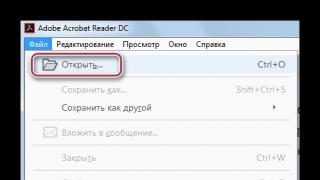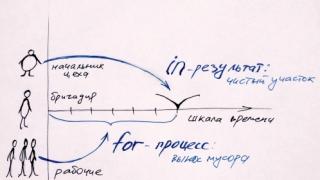Today you will not surprise anyone with a modern system air conditioning, which can cool and heat the air in the room to the desired temperature. Almost all modern climate control equipment has a self-diagnosis function that notifies the owner of possible malfunctions technology.
In addition, in any home split system, you can adjust the direction and strength of the air flow, and on the most “advanced” models, the dehumidification function and automatic selection of the most comfortable microclimate are installed. And as a rule, all control of this miracle of climate technology is carried out using a wireless IR remote control. remote control, which regularly has the nasty property of getting lost, breaking, becoming a toy for kids and, worst of all, a dinner for our four-legged friends.
Buying a new one often becomes quite difficult, especially for outdated models of climate technology. In order to find them on sale, it takes a lot of time, and sometimes money, because original device control of a split system can reach a cost of 5 thousand rubles.
The way out was invented by craftsmen from the Middle Kingdom, who invented and put into production inexpensive and sufficiently high-quality universal remote controls for the air conditioner.
The principle of operation of the device
A universal air conditioner control device, outwardly it does not differ from a standard remote control. The case is made of plastic, the LCD display is usually located at the top of the console. Buttons, with standard features split systems, signed in English. Such consoles are available in a variety of shapes, colors and modifications.
A feature of universal remotes is a large number of preset infrared transmission frequencies, each of which corresponds to a specific model of air conditioner. You can find out if the remote control device you have chosen has exactly your split system model, you can by studying the instructions for the product. The most inexpensive remote control for universal air conditioners includes about 1000 codes for the same amount of climate control equipment from various manufacturers. good device Remote control, can work with more than 4 thousand models of air conditioners.
Important!
According to the manufacturer, QUNDA KT-9018E supports almost all models of Chinese, Korean and Japanese production, in manual and automatic mode.
Main functions
This device allows you to turn your climate equipment on and off, adjust and adjust the direction, temperature of cooling and heating of the air. In addition, almost any universal remote control for an air conditioner has the following options:
- HEAT - turns on the room heating function from 25C ° to 30C °.
- COOL - turns on automatic cooling dwellings up to 18C °. Depending on the model of the split system, this temperature value may vary.
- DRY - reduces the level of humidity in the refrigerated room by reducing the fan speed.
- FAN - allows you to set the fan speed.
- AUTO - turns on the mode of automatic maintenance of the temperature in the room.
Advice:
When buying a remote control device for your split system, you should be aware that there will not be functions such as mixing atmospheric air, sensor, etc. In general, there will not be exactly those options for which you paid extra money when buying an air conditioner. To select the most suitable model, you should seek advice from the service center specialists.
Customization for a specific split system model
If your control device can only work in manual mode, then it will take no more than 2 hours to set it up. To learn how to set up a universal remote control for an air conditioner, first of all, you should carefully and thoroughly study the instructions, which are usually written in Chinese and English. If you are unlucky with knowledge of these languages, then follow the step-by-step instructions.
- Insert batteries, since 99% of devices do not have them in the battery compartment. After turning on the remote control, the indication of the main operating modes of your split system should light up on it.
- Find in the manual the code that means your model of climate technology by pressing the SELECT button, enter it on the remote control and press OK to confirm. Check the operation of the remote control.
- If the code for your air conditioner model is not listed, try setting it in automatic mode.
- To do this, press SELECT, the code starts flashing.
- Point the device at the split system and keep pressing SELECT, going through the codes.
On the desired code, the split system will “respond” on its own. Then press the OK or ENTER button to confirm. After this procedure, you can proceed to check the basic functions and buttons.
Identical and lies in water desired code to the remote control memory. As a rule, it is attached to the remote control, in which there are codes for different models of air conditioners. There are two modes for setting up the remote control - this is automatic and manual.
You can use the automatic mode if you do not know which air conditioner you have or your model is not in the code table. To set up in the auto search mode, you need to take the remote control in your hand and on the air conditioner. Find the “SELECT” button on the remote control, press and hold it for 5 seconds, then release.

The remote control will automatically send commands to the air conditioner, and iterate over all available codes. In this case, the codes on the remote control display will flash and change. As soon as the correct code appears, you will hear a beep from your device and the air conditioner will turn on. At this point, you must press any button on the remote control, the process of scanning codes will be stopped.
Check the operation of the air conditioner with this code. If the commands are not executed correctly or some functions do not work, run the auto search for codes again until you find the code that will make your air conditioner work correctly.
Manual setup takes less time. Find the code in the code table for your air conditioner model, there may be several. Press the "SELECT" button, while the code on the remote control display should blink once. By using number buttons enter the code into the remote control memory and press the "ENTER" button, the remote control is programmed.

Check how the commands are executed. When not correct operation air conditioner, try entering the rest of the codes one by one. You can also cycle through the codes using the TEMP+ and TEMP- buttons.

After entering the correct code, the air conditioner is ready for operation. All basic functions will be available to you. From the remote control it will be possible to operate the air conditioner - this is cold, heat, ventilation, automatic mode. You can set the desired temperature, adjust the fan speed and choose the direction of air flow.
Air conditioner control - description
Sometimes it is difficult to find instructions for the remote control of the air conditioner (split system). In this article, I gave a description of the remote control of the air conditioner, and the procedure for working with it:
Note: The control commands below are suitable for most types of air conditioners, not just the models indicated.
How to turn on the air conditioner in heating mode?
Samsung (samsung)
Remote control - button assignment
Display remote control

Battery replacement time
If the batteries are exhausted, this icon will appear on the remote control display. If such a
icon, replace batteries. The remote control requires two 1.5V AAA batteries.
Remote control storage
If you long time do not use the remote control, remove the batteries from the remote control
controls and store it without them.
Main functions.
The basic type of operation is determined by the operating mode, which can be selected by pressing the Mode button.
Each time you press the Mode button, the mode will change in this order Auto, Cool, Dry, Fan and Heat.
Auto In automatic mode, the air conditioner will automatically set the temperature to 24°C. The fan speed is set automatically, depending on the room temperature.
Cool (Cooling). In Cool mode, the air conditioner will cool your room. You must remember to set the temperature and fan speed.
Dry The air conditioner in Dry mode acts as a dehumidifier by removing moisture from the indoor air. Dry mode keeps the air fresh in humid climates.
Fan can be selected to ventilate the room. The Fan mode will be useful for refreshing the stale air in the room.
Heat The air conditioner can heat your room.
After turning on for heating, the air conditioner will begin to supply warm air after 5 ~ 7 minutes. The delay is to prevent cold air from blowing in while the air conditioner is warming up.
Since the air conditioner heats the room by extracting thermal energy from the outside (street) air, its heating capacity may decrease if the outside temperature is below 0 °C.
Airflow Direction Adjustment
How to control the vertical air flow?

Press the Air swing button on the remote control.
The Continuous Airflow Direction Reversal indicator will turn on and the vanes will rotate up and down continuously to circulate air.
Press the Air swing button on the remote control again to fix the airflow direction in the current direction.
Horizontal air flow adjustment

Move the guide pin lever left or right to
fix the direction of air flow in the desired constant
direction.
Purpose of the Turbo function

The Turbo function is used for fast and efficient cooling premises.
Press the Turbo button on the remote control in Cool mode.
The Turbo function indicator will appear on the remote control display. The air conditioner will operate in the Turbo function for 30 minutes. To disable the function, press the Turbo button again.
The Turbo function only works in Cool mode.
Pressing the Mode button while the Turbo function is in effect will cancel the function.
You cannot set the temperature/fan speed when this function is enabled.
Good sleep mode
To ensure a comfortable sleep, the air conditioner has a function of comfortable sleep (Good sleep). This mode, in turn, consists of three modes: Fall asleep (Sleep), Sound sleep (Strong
sleep), Wake up (Awakening).

Used in Cool/Heat mode
1. Press the /Good sleep/ button on the remote control.
The /Good sleep/ indicator will appear and the indicator on the remote control will blink. off timer(Sleep timer)
2. Press the Time Up or Time Down button to set the time.
You can set the time in half hour increments from 30 minutes ~ 3 hours, and in one hour increments from 3 hours ~ 12 hours.
The operating time can be set from a minimum of 30 minutes to a maximum of 12 hours.
The default run time is set to 8 hours.
3. Press the Set button to activate the function.
The sleep timer indicator will stop flashing and the reserved time will be displayed for 3 seconds.
The air conditioner is now in /Good sleep/ (Cooling) mode.
If you do not press the Set button within 10 seconds after pressing the /Good sleep/ or Time Up or Time Down buttons, the air conditioner will return to the previous state. Check the Off timer indicator and the indicator on the indoor unit.

Change in temperature and fan speed during the Good sleep function.
Falling asleep: Helps you fall asleep by lowering the room temperature.
Sound sleep: Relaxes your body and slightly raises the temperature.
Wake Up Mode: Allows you to wake up with a comfortable intermittent air supply, and it makes you feel like you have regained your strength.
Note:
In order for the phases (falling asleep, deep sleep, awakening) to have their effective effect during sleep, it is not possible to set the timer for a short time less than 5 hours or too long (more than 8 hours) time. It is recommended to set the temperature at 25˚C ~ 27˚C for cooling and 21˚C ~ 23˚C for heating.
On timer / Off timer - setting
You can set the air conditioner to automatically turn on / off at the time you need.
Set the On Timer when the air conditioner is off/Set the Off Timer when the air conditioner is on.

1. Press the On Timer/Off Timer button
The Timer indicator will flash on the remote control display
on/off timer.
2. Press the Time Up or Time Down button to
set the time.
You can set the time in half hour increments for a period of 30 minutes ~ 3
hours and in increments of one hour for a period of 3 hours ~ 24 hours.
The operating time can be set to a minimum of 30 minutes and
up to 24 hours maximum.
3. Press the Set button to activate the timer
The On Timer indicator will stop flashing and the
the remaining time is displayed.
If you do not press the Set button within 10 seconds after
select this time, the air conditioner will return to the previous state. Check
On Timer or Off Timer indicator and indicator on
indoor block.


Smart Saver function - use
This function will set the temperature range limit to help you save energy when the air conditioner is in Cool mode.

Press the Smart Saver button on the remote control if the air conditioner is in Cool mode
The Smart Saver indicator and the air direction change indicator automatically appear on the remote control display. The airflow guides rotate up and down.
If the set temperature is below 24°C, it will automatically rise to
Disable Mode - Press the Smart Saver button again.
The Smart Saver function is only available in Cool mode.
If the Smart Saver function is enabled, the temperature range will be limited to 24°C.
If the desired temperature is below 24°C, disable the Smart Saver function by pressing the Smart Saver button again.
Temperature/Fan speed can also be adjusted.
The air flow can be adjusted manually.
If you press the Mode button while the smart features Saver (Smart Economy), this will cancel this function.
The Auto clean feature will prevent mold growth by removing moisture from the inside of the unit. Evaporation of moisture occurs inside the indoor unit. Activating this function will provide you with cleaner and healthier air.
Press the Auto Clean button.
When the air conditioner is turned off, the Auto clean indicator appears on the display of the indoor unit and
function automatically turns on Automatic cleaning.
When the air conditioner is turned on, the Auto clean indicator appears on the display of the indoor unit and the function
Automatic cleaning is activated after the air conditioner stops.
The duration of Auto Clean may vary depending on the
previously used mode.
Auto (cool), Cool, Dry modes: about 30 minutes.
Auto (heating) , Heating, Fan modes: about 15 minutes
Disable - Press the Auto Clean button again.
When the air conditioner is turned on, the Auto Clean function starts
after stopping the air conditioner.
LG, BEKO (El-ji, beko)
The controls look like this:

1. ON/OFF BUTTON - Used to turn the product off and on
2. OPERATION MODE SELECTION BUTTON - Used to select the operating mode
3. ROOM TEMPERATURE SETTING BUTTON - Used to select the room temperature
4. FAN SPEED SELECTION BUTTON - Used to select one of four fan speeds low, medium, high and CHAOS mode
5. QUICK COOL/HEAT BUTTON - Used to turn the function on or off. rapid cooling. Sets a very high fan speed in cooling/heating mode)
6. CHAOS SWING BUTTON - Used to stop and start the movement of the vertical louver and set the desired up/down airflow direction
7. TIMER ON/OFF BUTTON - Used to set start and end times
8. TIME SETTING BUTTON - Used to set the time.
9. TIMER ACTIVATION BUTTON - Used to set and cancel the timer operation
10. SLEEP SET BUTTON - Used to set automatic operation in sleep mode
11. VENTILATION MODE SETTING BUTTON - Used to circulate the air in the room without cooling or heating ENERGY SAVING MODE ACTIVATION BUTTON (OPTION)
12. ROOM TEMPERATURE DISPLAY BUTTON - Used to display the room temperature
13. PLASMA BUTTON (OPTION) - Turns the plasma cleaning function or the plasma cleaning function with ion production on or off.
14. HORIZONTAL AIRFLOW CONTROL BUTTON (OPTIONAL) - Used to set the desired horizontal airflow direction
15. PARAMETER RESET BUTTON - Used to reset the times.
16. KEYBOARD SWITCH BUTTON (2F) - Used before selecting the modes indicated in blue at the bottom of the buttons
17. AUTO CLEANING MODE ACTIVATION BUTTON (OPTIONAL) - Used to set the self-cleaning mode On some models, this button has a second glow control function indicator light
18. HEATER CONTROL BUTTON (OPTIONAL) (Not available on all models)
19. LCD/LED Brightness Button (Optional) - Used to adjust the brightness of the LCD
display/LED.
Note:
To use the functions indicated in blue at the bottom of the buttons, first press the 2 F button and then the button for the selected function.

Working mode


Turn on the air conditioner by pressing the ON/OFF BUTTON - the air conditioner will sound signal

Open the cover of the remote control and press the operation mode button. Each time the button is pressed, the operation mode indicators are displayed in the following order.
Auto Operation (For Cooling Only Models)
Automatic changeover (Cool/Heat model).
Dehydration mode (dry air)

When cooling or heating the air, set the desired room temperature by pressing the TEMPERATURE CONTROL BUTTONS. When cooling, the temperature can be set in the range of 18°C ~ 30°C, and when heating, the temperature can be set in the range of 16°C ~ 30°C.

Set the fan speed with the remote control. The fan speed is selected from the four speeds of low, medium, high and CHAOS mode by pressing the INDOOR UNIT FAN SPEED SELECTION BUTTON Each time the button is pressed, the fan rotation mode changes.
Natural airflow provided by the CHAOS algorithm.
For a fresh breeze effect, press the INDOOR UNIT FAN SPEED SELECTION BUTTON and select the CHAOS mode. In this mode, the air flow resembles a light wind, which is ensured by automatic speed change thanks to the CHAOS supply louver movement algorithm.
Dehydration (drying) mode.

During operation in the "Dehydration" mode
When the dehydration (dry) mode is selected with the OPERATION MODE SELECTION BUTTON, the air conditioner starts to operate in dehumidification mode in
supplied air.
The air conditioner automatically sets the room temperature and air flow to the optimum level, which reduces the humidity in the room, taking into account the current temperature.
However, in this case, the temperature value is not displayed on the remote controller display; This mode does not allow you to control the room temperature.
When operating in dehydration (drying) mode, the airflow is automatically set according to an optimization algorithm that responds to the room temperature, so that indoor conditions remain healthy and comfortable even at high relative humidity.
Work with automatic switching of the modes (model "Cooling/Heating").

In automatic mode, the air conditioner actually uses
only heating and cooling functions.
However, when operating in this mode, the controller changes the mode
work automatically to maintain the temperature within
±2°С in relation to the set temperature.
Operation in fast cooling/heating mode.

The quick cooling function can be used to quickly cool the air in
indoors during the hot summer months. When this function is enabled, the air conditioner operates in
cooling mode with a very high fan speed, for fast and
effective cooling temperature is automatically set to 18°C for 30 minutes.
The same way using the fast heating function (which is available on models
"Cooling/Heating"), the air in the room heats up quickly at a very high speed
fan rotation and the temperature is automatically set to 30°C for 60 minutes.
 This mode is activated by pressing the QUICK COOL BUTTON.
This mode is activated by pressing the QUICK COOL BUTTON.
To switch from fast cooling mode to high fan speed cooling mode, press the FAST COOL BUTTON or INDOOR UNIT FAN SPEED SELECTION BUTTON or the ROOM TEMPERATURE CONTROL BUTTON again.
NOTE
The fast cooling function cannot be activated during heating and in automatic switching
During operation inverter models, Art Cool and Art Cool Wide models (except Deluxe), the quick heat function is activated by pressing the QUICK COOL BUTTON while in heating mode.
In the Art Cool and Art Cool Wide models, in the fast cooling/heating mode, the side supply louvers are closed to ensure rapid cooling and heating.
NEO plasma purification or NEO + ion plasma operation (optional).

The Plasma filter is a technology developed by LG to remove microscopic contaminants from incoming air by creating a plasma of highly charged electrons. This plasma system destroys and completely destroys pollutants and provides clean and sterile air.
The ionizer produces ions that are beneficial to health. The presence of ions stabilizes the psychological state of a person and has a positive effect on breathing.
The function of plasma cleaning and production of ions is turned on by pressing the PLASMA button on the remote control
remote control. Pressing this button again stops the operation.
NOTE
This function can be used in any mode; when the PLASMA filter is running, the fan
can run at any speed.
Self-cleaning function (optional).
 During the self-cleaning function, the moisture remaining in the indoor units after operation in the cooling or dehydration mode is removed.
During the self-cleaning function, the moisture remaining in the indoor units after operation in the cooling or dehydration mode is removed.
1. Press the AUTO CLEAN BUTTON to activate this function.
2. After that, each time the product is turned off, the fan of the indoor unit continues to operate for about 30 minutes in the ventilation mode, removing moisture from the internal cavities of the unit, while the vertical louver is closed.
3. In this case, all moisture residues are removed and the internal cavities of the product are cleaned.
4. Pressing the AUTO CLEAN BUTTON again while the product is in operation will deactivate this function.
NOTE
During the self-cleaning mode, only the ON/OFF BUTTON, PLASMA BUTTON, and AUTO CLEAN BUTTON can be used.
Energy-saving cooling mode (optional).
Energy-saving cooling mode saves energy and provides
efficient work air conditioner in cooling and dehydration (drying) modes. In doing so, the process
adaptation of the body to temperature over time, as well as the possibility of automatic installation
desired room temperature
1. Turn on the product by pressing the ON/OFF BUTTON
2. Open the cover on the remote control. Select Mode
cooling or dehydration mode.
3. Press the POWER-SAVING COOLING BUTTON
4. To cancel the energy-saving cooling mode, press again
POWER-SAVING COOLING BUTTON, product
will resume operation in the previous mode (cooling or dehydration)
Display brightness (optional)
The display brightness can be adjusted using the remote control. Press the start/stop button.
Open the cover on the remote control, press the 2ndF button and then the display brightness adjustment button. The display will go dark. Press the button again to adjust the brightness.
This mode is used when the remote control cannot be used. The mode will be enabled after pressing the Network (power) button. To cancel this mode, press this button again.

Testing.
In the test mode, the air conditioner runs in cooling mode at maximum fan speed regardless of the room temperature for 18 minutes, after which it resets the settings. If during testing, the air conditioner receives a command from the remote control, it enters the command execution mode. If you want to use the test mode, press and hold the ON/OFF button for 3~5 seconds, then 1 beep will follow. to cancel this mode, press this button again.
Sleeping mode.
1. If you want to put the product into a power-saving mode, such as at night, press the AUTO SLEEP BUTTON
2. The timer is programmed for periods of 1 hour by pressing the AUTO SLEEP BUTTON 1 to 7 times. The number of programmable sleep sessions can vary from 1 to 7. To change the time period to 1 hour, press the AUTO SLEEP BUTTON while pointing the remote control at the air conditioner.
3. (For non-inverter model) Check that the standby LED is on. To cancel sleep mode, press the SLEEP MODE AUTO button several times until the LED indicator turns off.
(For inverter model) Check that the timer LED is on. To cancel sleep mode, press the SLEEP MODE AUTO button several times until the timer LED turns off.
Note.
In sleep mode, the indoor unit fan operates at low speed in cooling mode and medium speed in heating mode, providing optimal conditions for normal sleep
In the Art Cool and Art Cool Wide models (except Deluxe), the lower supply shutters are partially closed in standby mode, providing comfortable conditions for normal sleep.
In cooling mode or dehydration mode:
The set temperature automatically increases twice by 1°C for the next 30 minutes (2°C for 1 hour), providing the conditions for normal sleep. Thus, the final temperature will be set, which will be maintained throughout the entire period of operation of the air conditioner in sleep mode.
Setting the current time.
1. The current time can only be set by pressing the RESET BUTTON After replacing the batteries, you must press the RESET BUTTON and set the time again Press the ON/OFF BUTTON.
2. Press the 2 F button and check that the 2 F icon is lit.
3. Set the time by pressing the TIME SETTING BUTTONS  the right number of times.
the right number of times.
Press the TIMER SET/CANCEL BUTTON.
NOTE
Check the time indicator settings AM (morning) and PM (evening).
Setting the timer.
1. Make sure the current time is set correctly on the remote control display
2. Press the 2°F button.
3. Press the ON/OFF TIMER BUTTONS to turn the timer on or off
4. Set the time by pressing the TIME SETTING BUTTONS as many times as necessary.
5. To set the selected time, press the TIMER SETTING BUTTONS,
by pointing the remote control at the signal receiver.
To cancel the timer setting
Make sure the 2°F icon is off.
Press the TIMER CANCEL BUTTON while pointing the remote control at the signal receiver
(The timer indicator light on the air conditioner and display will turn off)
NOTE
Choose one of the following four job options:
Adjustment of the direction of a vertical/horizontal air stream (option).
Up/down airflow (vertical airflow) can be adjusted with
remote control
1. Turn on the product by pressing the ON/OFF BUTTON
2. Press the CHAOS SWING BUTTON.
3. The opening angle of the horizontal louvers will change automatically
4. To lock the horizontal louver at the desired angle, press the button again.
Note:
Pressing the CHAOS SWING BUTTON automatically changes the direction of the horizontal airflow
thanks to the algorithm of chaotic air movement, which evenly distributes air flows in
within the premises. The same algorithm provides lung effect wind that enhances the feeling of comfort
at the level of skin receptors.
Changing the direction of air flow up / down is carried out using the remote control
management. Manually adjusting the angle of the vertical airflow louver may damage the
blinds mechanism. When the product is turned off, the up/down air supply louvers close.
Air circulation mode.

This mode circulates the air without cooling or heating it. This mode is activated by pressing the VENTILATION MODE BUTTON.
By activating the ventilation mode, the user can select the air circulation speed by pressing the INDOOR UNIT FAN SPEED SELECTION BUTTON
Note:
CHAOS mode saves energy and prevents hypothermia Depending on the ambient temperature, the fan speed automatically changes from high to low and vice versa
In inverter models that do not have a VENTILATION MODE BUTTON, air is circulated by pressing the PLASMA BUTTON.
Auto restart function
This feature is useful in case sudden shutdown electricity. After the power is restored, this function restores the operating conditions before the power was turned off, and the air conditioner continues to operate with the same settings.

Note:
This feature is factory enabled but can be disabled by pressing and holding the On/Off button for 6 seconds. The product will beep twice and light
indicator (2) will flash 4 times.
To activate this function, press and hold this button again for 6 seconds. The product will beep twice and the indicator light (1) will blink 4 times
DAIKIN (Daikin)
 1. Signal source - the source from which the signal will be transmitted.
1. Signal source - the source from which the signal will be transmitted.
2. Signal transmission indication. Flashes to confirm that a control command has been transmitted.
3. “ON/OFF” button(ON/OFF). Press once to turn on the air conditioner. Press again to turn off.
4. Fan speed selection. Press the button to cycle through the fan speed in the following order: Low, Medium, High, Auto. Stop pressing as soon as the desired fan speed appears on the screen display.
5. Mode of operation. Press the MODE button to select the type of operation. Cooling only, available modes are COOL (COOL), DRY (DRY) and FAN (FAN).
For heating, the available modes are: AUTO (AUTO), COOL (COOL), DRY (DRY), FAN (VENTILATION) and HEAT (HEATING).
6. Automatic turn direction of blinds. Press the SWING button to turn on the automatic louver swing function. To spread the air in a certain direction, press the SWING button and wait until the louver is set in the desired direction, to stop the louver in its current position, press the button once again.
Select rotation mode.
Press and hold the SWING button for 4 seconds to enter the setting mode.
Press the temperature setting button (13) to select one of the three louvre positions.
There are 3 different SWING MODEs:
SWING MODE is only active when SWING is activated.
Rotation is indicated by the symbol:
If there is no mode change within 4 seconds, the device will work according to
with SWING MODE () selected.
7. Turbo function (depending on model)
Press for quick cooling or heating.
Set the maximum fan speed.
Available only in HEAT and COOL modes.
The turbo function is not available in conjunction with the SWING MODE function.
8. Setting the off timer
Press the OFF TIMER button to start the off timer function.
Set the desired OFF time by continuously pressing the OFF TIMER button.
Press the CANCEL button to cancel the off timer setting.
9. Noise reduction function(depending on model)
Press the button to turn on silent operation.
Install minimum speed fan.
To disable this function, press this button again.
This function is disabled when the fan speed is changed.
10. Clock time setting
Press and hold the button to set the clock time.
11. Setting the timer on
Press the ON TIMER button to start the timer on function.
Set the desired switch-on time by continuously pressing the ON TIMER button. If the timer
set to 7:30 am, the air conditioner will turn on at exactly 7:30 am.
Press the CANCEL button to cancel the timer start setting.
12. Sleep mode setting
Press the button to turn on the sleep function.
This option is for energy saving. When the unit is in cooling mode, the initial
the temperature increases by 0.5°C after the first half hour, then by another 0.5°C after the next half hour and by 1°C after the next 1 hour.
When the unit is in heating mode, the start temperature decreases by 1°C after the first half hour and by 1°C after the next 1 hour.
This function is available in COOL (COLD), HEAT (HEATING) and AUTO (AUTO) modes.
13. Temperature setting
To set the desired room temperature, press to raise or lower set temperature.
The set temperature range varies from 16°C to 30°C (If available, from 20°C to 30°C).
Simultaneously press the buttons to switch from °C to °F.
Daikin error codes (only for inverter models)
FAULT FINDING USING THE REMOTE CONTROL

The display temperature sections show the corresponding codes. When the ON TIMER CANCEL or OFF TIMER CANCEL button
OFF TIMER) is held for 5 seconds, “ ” flashes on the temperature section of the display.
Press the ON TIMER CANCEL or OFF TIMER CANCEL buttons repeatedly until a long beep sounds.
The value of the code changes as follows, and ends with a long beep.
00 NORMAL
A1 INDOOR UNIT BOARD ERROR
A3 DRAIN PUMP FAILURE
A5 ANTIFREEZE (COOLING)/HEAT EXCHANGER OVERHEAT (HEATING)
A6 INDOOR UNIT FAN MOTOR FAULTY
AH AIR CLEANER ELECTRICAL FAULT
C4 INDOOR UNIT HEAT EXCHANGER THERMISTOR (1) CLOSED / OPEN
C5 INDOOR UNIT HEAT EXCHANGER THERMISTOR (2) CLOSED / OPEN
C7 FAULT LIMIT SWITCH
C9 INDOOR UNIT THERMISTOR CLOSED / OPEN
E1 OUTDOOR UNIT PCB ERROR
E3 HIGH PRESSURE PROTECTION
E4 LOW PRESSURE PROTECTION
E5 COMPRESSOR MOTOR LOCK/COMPRESSOR OVERLOAD
E6 COMPRESSOR START ERROR
E7 OUTDOOR UNIT DIRECT CURRENT FAN MOTOR INTERLOCK
E8 AC INPUT OVERCURRENT
E9 EXV ERROR
EA 4-WAY VALVE ERROR
F3 EXHAUST PIPE OVERHEAT
F6 HEAT EXCHANGER OVERTEMP
HO COMPRESSOR SENSOR SYSTEM ERROR
H3 HIGH PRESSURE SWITCH ERROR
H6 COMPRESSOR FEEDBACK DETECTION ERROR
H7 FAN MOTOR OVERLOAD/OVERCURRENT/SENSOR ERROR
H8 AC SENSOR ERROR
H9 OUTDOOR AIR THERMISTOR CLOSED/OPEN
J1 PRESSURE SENSOR ERROR
J3 COMPRESSOR OUTLET PIPE THERMISTOR CLOSED/OPEN/INCORRECT
INSTALLED
J5 SUCTION PIPE THERMISTOR CLOSED / OPEN
J6 OUTDOOR UNIT HEAT EXCHANGER THERMISTOR CLOSED/OPEN
J7 SUBCOOLING THERMISTOR CLOSED / OPEN
J8 LIQUID PIPE THERMISTOR CLOSED/OPEN
J9 GAS PIPE THERMISTOR CLOSED/OPEN
L1 OUTDOOR UNIT INVERTER BOARD ERROR
L3 OUTDOOR UNIT CONTROL BOX OVERHEAT
L4 RADIATOR OVERHEAT
L5 IPM ERROR/IGBT ERROR
L8 COMPRESSOR INVERTER OVERCURRENT
L9 COMPRESSOR OVERCURRENT PREVENTION
LC COMMUNICATION ERROR (OUTDOOR UNIT CONTROL BOARD AND INVERTER BOARD)
P1 PHASE LOSS OR VOLTAGE UNBALANCE
P4 RADIATOR THERMISTOR CLOSED/OPEN
PJ CAPACITY SETTING ERROR
U0 INSUFFICIENT GAS
U2 INVALID DC VOLTAGE
U4 COMMUNICATION ERROR
U7 COMMUNICATION ERROR (PCB AND PCB ISM OUTDOOR
CONTROLS)
UA INSTALLATION ERROR
UF PIPING AND WIRING MISCONFORMITY / INCORRECT WIRING
NOT ENOUGH GAS
UH ANTIFREEZE (OTHER ROOM)
Note:
A short beep and two consecutive beeps mean mismatched codes. To cancel the code display, hold down the ON TIMER CANCEL or OFF TIMER CANCEL button for 5 seconds. The code display is canceled automatically if the button is not pressed for 1 minute.
Split system Midea (MSE, MSG series)
midea air conditioner instructions
midey air conditioner instructions
midea air conditioner instructions
air conditioner midea instruction
Operating conditions of the conditioner - are caused by air temperature indoors and on the street.
For normal operation of the air conditioner (midea split system) for cold (cooling) or heat (heating), it is necessary to use the air conditioner correctly.
In the cold, the midea split system can be turned on at outdoor temperatures from "+18" to "+43" degrees Celsius, while the temperature in the house should be in the range from 17 to 32 degrees. celsius.
For heat (heating), the air conditioner can be turned on when the outside temperature is in the range from "-7" to "+24" degrees Celsius, and the temperature in the house (room) is in the range from 0 to 30 degrees. celsius.
If the operating conditions ( temperature regime) are not performed, the protection device is activated and the air conditioner is turned off. At the same time, it is necessary to turn off the air conditioner and stop using it until the temperature inside and outside matches the operating conditions indicated above.
To protect the compressor, there is a 3-minute switch-on delay.
In the event of a power failure, the air conditioner is completely switched off. When the power is restored, the operation indicator will flash. To turn on the air conditioner, turn it on with the remote control - the on / off button.
In HEAT mode - heating, hot air supply starts approximately 5-8 minutes after switching on. This time is needed to heat up the heat exchanger of the indoor unit. At the same time, the "defrost" indicator goes out.
If the heat exchanger of the outdoor unit freezes during heating mode, the defrost mode is automatically activated (for about 5-10 minutes), while the "defrost" indicator is on, and the fans of the indoor and outdoor units do not rotate.
When the split system is used for heating, the air conditioner transfers the heat contained in the outdoor (street) air into the room (the principle of the heat pump). Therefore, when the outdoor temperature drops, the outlet temperature of the indoor unit also decreases.
Tips for operating the split system midea/
Maintain indoors comfortable temperature air (for example 24 gr. Celsius).
Clean the air filter in a timely manner, annually clean and wash the air conditioner by service department. Contaminants significantly reduce the efficiency of cooling or heating.
Do not open windows while the split system is running.
On a sunny day, close the windows with curtains.
How to use the remote control for the Midea air conditioner.
Remote control functions
 1. Operation mode selection button (MODE)
1. Operation mode selection button (MODE)
Each press of this button changes the air conditioner operation mode in a cyclic sequence of AUTOMATIC (AUTO) - COOLING (COOL) - DRYING (DRY) - HEATING (NEAT) - VENTILATION (FAN), and again AUTOMATIC (AUTO).
2. The button of inclusion/switching off of the conditioner (ON/OFF). Press to turn on the air conditioner, press again to turn off the air conditioner.
3. Button for changing the operation of the blinds (SWING). When pressed, the automatic operation of the blinds is activated (swing up and down), when pressed again, the automatic operation of the blinds is turned off.
4. Change buttons setpoints temperature. Pressing the button increases the set temperature value, pressing the button decreases the set temperature value. The same buttons are used to set the timer values, respectively, up or down.
5. Ventilation mode button (FAN). Use this button to change the operation modes of the indoor unit fan, each press changes the operation mode in the order of AUTO - LOW - MED - HIGH, and again AUTO.
6. Button for setting the position of the blinds manually (DIRECT). Pressing this button changes the louver position. Each press changes the louver position by 6 degrees. When this button is pressed, no characters appear on the display.
 7. Button for resetting previous settings (RESET). Pressing this button will reset all currently set values to their original factory settings.
7. Button for resetting previous settings (RESET). Pressing this button will reset all currently set values to their original factory settings.
8. Lock button (LOCK). This button is used to lock the set values on the remote control. To unlock, press this button again.
9. Maximum power mode button (TURBO). It is used to turn on the air conditioner in the maximum power mode (this mode works only during the first 10 minutes, then the air conditioner switches to normal mode). To turn off the mode (before 10 minutes of operation), press the button again.
10. Real time clock setting button (CLOCK). This button is used to set and correct the real time clock in the remote control.
11. Timer button. This button is used to set the ON timer and the OFF timer.
12. Sleep mode button (SLEEP). This button is used to turn sleep mode on and off. This mode can be used as an energy saving mode. Sleep mode only works in AUTO - 0COOL - HEAT modes. Note: When working in this mode, do not press other buttons, pressing will cancel this mode.
13. Button to cancel the work with the timer (CANCEL). Press this button to cancel the set values and operate the air conditioner with the timer.
14. Air conditioner display control button (LED). Pressing this button turns off the digital indicator of the indoor unit of the air conditioner, pressing it again turns it on.
Remote control indicator
 1. Command transfer icon. This indicator appears when the remote controller sends a command to the indoor unit of the air conditioner.
1. Command transfer icon. This indicator appears when the remote controller sends a command to the indoor unit of the air conditioner.
2. Pictograms of operating modes. The indicator shows in which mode the air conditioner is operating.
3. Status icon on / off (ON / OFF). The indicator shows whether the air conditioner is on or off with the remote control.
4. Digital indicator of the set temperature. Shows the temperature set by the user (in all modes except VENTILATION (FAN). The value can be from 17 to 30 ° C.
5. Digital clock or timer indicator. The clock is only shown on the display when the timers are off. Shows values from 00:00 to 23:50 in timer mode. When the auto-timer function (AUTO-ON / OFF) is enabled, the display shows the values of the on and off timer, to view the current time, press the (CLOCK) button.
6. Indoor unit fan speed indicator. Indicates the fan operating mode AUTO - LOW - MEDIUM - HIGH. In AUTO and DRY modes, shows the AUTO mode.
7. Lock enable icon. Indicated when the lock mode (LOCK) is on.
8. Icon of the included sleep mode (SLEEP). Indicated when the sleep mode (SLEEP) is on.
NOTE: The full indication on the remote control display is shown in the figure only as an example.
Remote control operation

air conditioner midea Location of the remote control in the room.
Place the remote control in direct line of sight from the indoor unit of the air conditioner, and at a distance not exceeding 8 meters. This is especially important when working with a timer.
ATTENTION!
Walls, doors, curtains, pieces of furniture, etc. blocking the line of sight from the remote control to the indoor unit of the air conditioner block the operation of the remote control. Do not allow any liquids to come into contact with the remote control. Keep the remote control and control panel of the indoor unit away from direct sunlight. Some electrical devices may interfere with the operation of the remote control.
midea remote control Battery replacement

The remote control uses two alkali element supply type LR03. Slide the bottom cover of the remote control, and install the batteries with the correct polarity. Replace the cover. After replacing the batteries, set the clock on the remote control.
CLOCK SETTING
midea air conditioner remote control - clock Before starting the air conditioner for the first time, set the clock on the remote control. The hour display on the remote control shows the time even if the air conditioner is turned off.
1. After installing or replacing batteries in the remote control, the hour display with a value of 0:00 flashes.
<" ">" Set the remote control clock, each single press changes the value by 1 minute. The readings change as fast as you press the button. If you press and hold the button, the values \u200b\u200bwill change sequentially for 10 minutes. When you have set the correct clock, press the (CLOCK) button ), or release and do not press the "<" ">", the clock will be set.
3. Correcting the set time on the remote control, press the (CLOCK) button for about 3 seconds, the clock display will flash. Install required time guided by points 1 and 2 of the chapter “Setting the clock”.
NOTE: Be sure to set the clock before setting the auto-timer (AUTO-ON/OFF) function. The clock can be corrected when the auto-timer function is on (AUTO-ON/OFF).
ATTENTION!
Static electricity, or an electric field may cause the remote control clock to reset.
OPERATION IN AUTOMATIC MODE
 When you set the air conditioner to automatic mode, the air conditioner will select the desired operation mode (cooling, heating or fan) depending on the temperature set by the user on the remote control and the room temperature. If you need to turn off the air conditioner, press the (ON/OFF) button.
When you set the air conditioner to automatic mode, the air conditioner will select the desired operation mode (cooling, heating or fan) depending on the temperature set by the user on the remote control and the room temperature. If you need to turn off the air conditioner, press the (ON/OFF) button.
Turning on the air conditioner
1. Use the MODE button to select AUTO mode.
<" ">
Turning off the air conditioner
2. If the automatic operation of the air conditioner AUTO is not comfortable for you, select another operation mode that suits you. In AUTO mode, changing the fan speed is not available, the speed is set automatically.
COOL/HEAT/VENTILATION OPERATION
 Turning on the air conditioner
Turning on the air conditioner
Turn on the power to the air conditioner, the OPERATION indicator on the indication panel of the indoor unit will flash.
1. Use the MODE button to select COOL, HEAT, or FAN mode.
2. Button for changing temperature setpoints "<" ">" select the desired temperature.
3. Press the fan mode button (FAN) to set the desired indoor fan operation mode, each press changes the operation mode in the following order: AUTO (AUTO) - LOW (L0W) - MED (MED) - HIGH (HIGH)
4. Use the air conditioner ON/OFF button to turn on the air conditioner.
Turning off the air conditioner
1. Use the air conditioner ON/OFF button to turn off the air conditioner.
2. In FAN mode changing the temperature setting is not available.
DRY MODE
 air conditioner instructions Turn on the air conditioner
air conditioner instructions Turn on the air conditioner
Turn on the power to the air conditioner, the OPERATION indicator on the indication panel of the indoor unit will flash.
1. Use the MODE button to select the DRY mode.
2. Button for changing temperature setpoints "<" ">" select the desired temperature.
3. Use the air conditioner ON/OFF button to turn on the air conditioner.
Turning off the air conditioner
1. Use the air conditioner ON/OFF button to turn off the air conditioner.
2. In DRY mode, the fan speed change is not available, the speed is set automatically.
WORKING WITH THE TIMER
 air conditioner instructions timer 1. Use the TIMER button to select the on timer or off timer. The selected mode will flash the hour value on the remote control display.
air conditioner instructions timer 1. Use the TIMER button to select the on timer or off timer. The selected mode will flash the hour value on the remote control display.
2. Button for changing temperature values "<" ">" set the timer, each single press changes the value by 1 minute. The readings change as fast as you press the button. If you press and hold the button, the values \u200b\u200bwill change sequentially by 10 minutes.
3. When you have set the correct timer value, press the (CLOCK) button, or release and do not press the buttons, the timer value will be set.
4. Cancel the timer operation, press the CANCEL button to cancel the timer operation. Changing the timer settings is made in accordance with paragraphs 1,2 and 3 of the chapter “Working with the timer”.
NOTE: When operating in the timer mode, the remote control periodically sends signals to the indoor unit of the air conditioner. It is necessary to ensure the position of the remote control that excludes obstacles in signal transmission. The timer operation time is limited to 24 hours.
EXAMPLE OF TIMER SETTINGS
 example of the operation of the timer On timer
example of the operation of the timer On timer
This function is used to turn on the air conditioner in given time, for example, before you return home. Attention: the activation of the timer functions occurs within three seconds after the signal is transmitted from the remote control. Do not press any buttons within three seconds after the transmission of commands related to the operation of the timer. Example of timer settings: It is necessary to set the time for turning on the air conditioner at 06:00:
1. press the TIMER button, the on timer indicator on the remote control will flash (if the time is set to 06:00, this time will flash) and after 3 seconds the timer mode will be turned on;
sleep timer
This function is used to turn off the air conditioner at a specified time, such as before you return home. Attention: the activation of the timer functions occurs within three seconds after the signal is transmitted from the remote control. Do not press any buttons within three seconds after the transmission of commands related to the operation of the timer. Example of timer settings: It is necessary to set the time to turn off the air conditioner at 23:00:
1. press the TIMER button, the on timer indicator on the remote control will flash (if the time is set to 23:00, this time will flash) and after 3 seconds the timer mode will be turned on;
2. setting or correction of the time you need is made in accordance with paragraphs 1,2,3 and 4 of the chapter “Setting the timer”;
3. after 3 seconds a new or set time timer will be activated.
SIMULTANEOUS OPERATION OF ON AND OFF TIMERS
(settings for simultaneous operation on and off timers)
 Off Timer - On Timer (TIMER OFF - TIMER ON) This function is used, for example, to turn off the air conditioner when you go to bed and turn it on when you wake up.
Off Timer - On Timer (TIMER OFF - TIMER ON) This function is used, for example, to turn off the air conditioner when you go to bed and turn it on when you wake up.
Setting example: It is now 20:00 and you want to turn off the air conditioner at 23:00 and turn it on at 6:00 the next morning.
1. Press the TIMER button, the TIMER OFF indicator on the remote control will flash
2. Set the time to 23:00 using the "<" ">" , on the TIMER OFF timer.
3. Press the TIMER button again, the TIMER ON indicator on the remote control will blink.
4. Set the time to 6:00 using the "<" ">
5. Wait and after 3 seconds the timer will be activated. On timer - Off timer (TIMER ON - TIMER OFF) This function is used, for example, to turn on the air conditioner when you wake up and turn it on when you leave the house.
Setting example: You need to turn on the air conditioner at 6:00 the next morning and turn it off at 8:00.
1. Press the TIMER button, the TIMER ON indicator on the remote control will flash
2. Set the time to 6:00 using the "<" ">", on the TIMER ON timer.
3. Press the TIMER button again, the TIMER OFF indicator on the remote control will flash.
4. Set the time to 8:00 using buttons a b on the TIMER OFF timer.
5. Wait and after 3 seconds the timer will be activated.
NOTE: Be sure to set the clock before setting the timers function. If you use timers, the time is set in multiples of 10 minutes.
ATTENTION!
1. When replacing batteries, do not use previously working batteries, or batteries different types. This may damage the remote control.
2.If you do not use the remote control for several weeks or more, remove the batteries from the remote control.
3. The normal life of the batteries in the remote control is less than 6 months. If there is a delay or difficulty in transmitting commands from the remote control, replace the batteries.
4. Always make sure that the line of sight between the remote control and the indoor unit of the air conditioner is not obstructed for normal signal transmission.
5. Avoid getting any liquids on the remote control.
6.Protect the remote control from direct sunlight and high temperatures.
7. Do not expose the control panel of the air conditioner to direct sunlight, otherwise the remote control may malfunction.
8. Avoid exposure to the remote control of electromagnetic fields, this may lead to its incorrect operation.
AIR CONDITIONER CONTROL WITHOUT REMOTE CONTROL
turn on the air conditioner without a remote control Manual control is used if the remote control is lost or out of order.

1.Open front panel and lift it up until it clicks.
2.Press the “AUTO” button located on the indoor unit. The air conditioner will start operating in AUTO mode.
3.Press any button on the remote control to enter remote control mode.
4. The “COOL” button located on the indoor unit is for testing, so do not turn it on for a long time.
AIRFLOW DIRECTION CONTROL

Correctly adjust the direction of the treated air flow. Otherwise, the cooled air will be unevenly distributed throughout the volume of the room, creating discomfort.
1. Adjusting the direction of air flow in the horizontal plane (right-left) The direction of air flow in the horizontal plane is set manually by turning the vertical damper to the right or left.
When the air conditioner is running and the horizontal louvers are in a fixed position, adjust the airflow direction by turning the vertical louvers with the lever.
2.Vertical airflow direction adjustment (up-down) Vertical airflow direction adjustment is performed by turning the horizontal flaps from the remote control using the “DIRECT” button.
3. Turn on the automatic swing of the damper
Press the “SWING” button to turn on the automatic swing of the horizontal flap. After turning off the air conditioner, the directional damper is automatically set to the “Closed” position. If the air conditioner is off, the “SWING” button does not work.
ATTENTION!
When starting the air conditioner, the horizontal flaps must not be turned too far up or down. Otherwise, the cooling or heating performance may be reduced.
To avoid malfunction of the control system, do not rotate the horizontal flap by hand. If the horizontal damper does not work normally, turn off the air conditioner, remove the plug from the socket, after a few minutes, plug the plug back into the socket and turn on the air conditioner.
To prevent condensation from forming on the surface of the vertical vane and dripping onto the floor, do not direct the airflow downwards during continuous operation in cooling or dehumidifying modes. When the air conditioner is turned on again, the horizontal flap may remain stationary for about 10 seconds.
When turning on the air conditioner for the first time, when the horizontal vane is turned, noise may be heard. This is normal, ignore the noise.
Made in workshop "Bit63.ru" Copyright (C) bon-nix
Air conditioner control - description
Sometimes it is difficult to find instructions for the remote control of the air conditioner (split system). In this article, I gave a description of the remote control of the air conditioner, and the procedure for working with it:
Note: The control commands below are suitable for most types of air conditioners, not just the models indicated.
How to turn on the air conditioner in heating mode?
Samsung (samsung)
Remote control - button assignment
Display remote control

Battery replacement time
If the batteries are exhausted, this icon will appear on the remote control display. If such a
icon, replace batteries. The remote control requires two 1.5V AAA batteries.
Remote control storage
If you do not use the remote control for a long time, remove the batteries from the remote control
controls and store it without them.
Main functions.
The basic type of operation is determined by the operating mode, which can be selected by pressing the Mode button.
Each time you press the Mode button, the mode will change in this order Auto, Cool, Dry, Fan and Heat.
Auto In automatic mode, the air conditioner will automatically set the temperature to 24°C. The fan speed is set automatically, depending on the room temperature.
Cool (Cooling). In Cool mode, the air conditioner will cool your room. You must remember to set the temperature and fan speed.
Dry The air conditioner in Dry mode acts as a dehumidifier by removing moisture from the indoor air. Dry mode keeps the air fresh in humid climates.
Fan can be selected to ventilate the room. The Fan mode will be useful for refreshing the stale air in the room.
Heat The air conditioner can heat your room.
After turning on for heating, the air conditioner will begin to supply warm air after 5 ~ 7 minutes. The delay is to prevent cold air from blowing in while the air conditioner is warming up.
Since the air conditioner heats the room by extracting thermal energy from the outside (street) air, its heating capacity may decrease if the outside temperature is below 0 °C.
Airflow Direction Adjustment
How to control the vertical air flow?

Press the Air swing button on the remote control.
The Continuous Airflow Direction Reversal indicator will turn on and the vanes will rotate up and down continuously to circulate air.
Press the Air swing button on the remote control again to fix the airflow direction in the current direction.
Horizontal air flow adjustment

Move the guide pin lever left or right to
fix the direction of air flow in the desired constant
direction.
Purpose of the Turbo function

The Turbo function is used to quickly and efficiently cool the room.
Press the Turbo button on the remote control in Cool mode.
The Turbo function indicator will appear on the remote control display. The air conditioner will operate in the Turbo function for 30 minutes. To disable the function, press the Turbo button again.
The Turbo function only works in Cool mode.
Pressing the Mode button while the Turbo function is in effect will cancel the function.
You cannot set the temperature/fan speed when this function is enabled.
Good sleep mode
To ensure a comfortable sleep, the air conditioner has a function of comfortable sleep (Good sleep). This mode, in turn, consists of three modes: Fall asleep (Sleep), Sound sleep (Strong
sleep), Wake up (Awakening).

Used in Cool/Heat mode
1. Press the /Good sleep/ button on the remote control.
The /Good sleep/ indicator appears and the Off timer indicator on the remote control flashes.
2. Press the Time Up or Time Down button to set the time.
You can set the time in half hour increments from 30 minutes ~ 3 hours, and in one hour increments from 3 hours ~ 12 hours.
The operating time can be set from a minimum of 30 minutes to a maximum of 12 hours.
The default run time is set to 8 hours.
3. Press the Set button to activate the function.
The sleep timer indicator will stop flashing and the reserved time will be displayed for 3 seconds.
The air conditioner is now in /Good sleep/ (Cooling) mode.
If you do not press the Set button within 10 seconds after pressing the /Good sleep/ or Time Up or Time Down buttons, the air conditioner will return to the previous state. Check the Off timer indicator and the indicator on the indoor unit.

Change in temperature and fan speed during the Good sleep function.
Falling asleep: Helps you fall asleep by lowering the room temperature.
Sound sleep: Relaxes your body and slightly raises the temperature.
Wake Up Mode: Allows you to wake up with a comfortable intermittent air supply, and it makes you feel like you have regained your strength.
Note:
In order for the phases (falling asleep, deep sleep, awakening) to have their effective effect during sleep, it is not possible to set the timer for a short time less than 5 hours or too long (more than 8 hours) time. It is recommended to set the temperature at 25˚C ~ 27˚C for cooling and 21˚C ~ 23˚C for heating.
On timer / Off timer - setting
You can set the air conditioner to automatically turn on / off at the time you need.
Set the On Timer when the air conditioner is off/Set the Off Timer when the air conditioner is on.

1. Press the On Timer/Off Timer button
The Timer indicator will flash on the remote control display
on/off timer.
2. Press the Time Up or Time Down button to
set the time.
You can set the time in half hour increments for a period of 30 minutes ~ 3
hours and in increments of one hour for a period of 3 hours ~ 24 hours.
The operating time can be set to a minimum of 30 minutes and
up to 24 hours maximum.
3. Press the Set button to activate the timer
The On Timer indicator will stop flashing and the
the remaining time is displayed.
If you do not press the Set button within 10 seconds after
select this time, the air conditioner will return to the previous state. Check
On Timer or Off Timer indicator and indicator on
indoor block.


Smart Saver function - use
This function will set the temperature range limit to help you save energy when the air conditioner is in Cool mode.

Press the Smart Saver button on the remote control if the air conditioner is in Cool mode
The Smart Saver indicator and the air direction change indicator automatically appear on the remote control display. The airflow guides rotate up and down.
If the set temperature is below 24°C, it will automatically rise to
Disable Mode - Press the Smart Saver button again.
The Smart Saver function is only available in Cool mode.
If the Smart Saver function is enabled, the temperature range will be limited to 24°C.
If the desired temperature is below 24°C, disable the Smart Saver function by pressing the Smart Saver button again.
Temperature/Fan speed can also be adjusted.
The air flow can be adjusted manually.
If you press the Mode button while the Smart Saver function is on, this function will be cancelled.
The Auto clean feature will prevent mold growth by removing moisture from the inside of the unit. Evaporation of moisture occurs inside the indoor unit. Activating this function will provide you with cleaner and healthier air.
Press the Auto Clean button.
When the air conditioner is turned off, the Auto clean indicator appears on the display of the indoor unit and
the Auto Clean function is automatically activated.
When the air conditioner is turned on, the Auto clean indicator appears on the display of the indoor unit and the function
Automatic cleaning is activated after the air conditioner stops.
The duration of Auto Clean may vary depending on the
previously used mode.
Auto (cool), Cool, Dry modes: about 30 minutes.
Auto (heating) , Heating, Fan modes: about 15 minutes
Disable - Press the Auto Clean button again.
When the air conditioner is turned on, the Auto Clean function starts
after stopping the air conditioner.
LG, BEKO (El-ji, beko)
The controls look like this:

1. ON/OFF BUTTON - Used to turn the product off and on
2. OPERATION MODE SELECTION BUTTON - Used to select the operating mode
3. ROOM TEMPERATURE SETTING BUTTON - Used to select the room temperature
4. FAN SPEED SELECTION BUTTON - Used to select one of four fan speeds low, medium, high and CHAOS mode
5. QUICK COOLING/HEATING BUTTON - Used to turn the quick cooling mode on or off. Sets a very high fan speed in cooling/heating mode)
6. CHAOS SWING BUTTON - Used to stop and start the movement of the vertical louver and set the desired up/down airflow direction
7. TIMER ON/OFF BUTTON - Used to set start and end times
8. TIME SETTING BUTTON - Used to set the time.
9. TIMER ACTIVATION BUTTON - Used to set and cancel the timer operation
10. SLEEP SET BUTTON - Used to set automatic sleep operation
11. VENTILATION MODE SETTING BUTTON - Used to circulate the air in the room without cooling or heating ENERGY SAVING MODE ACTIVATION BUTTON (OPTION)
12. ROOM TEMPERATURE DISPLAY BUTTON - Used to display the room temperature
13. PLASMA BUTTON (OPTION) - Turns the plasma cleaning function or the plasma cleaning function with ion production on or off.
14. HORIZONTAL AIRFLOW CONTROL BUTTON (OPTIONAL) - Used to set the desired horizontal airflow direction
15. PARAMETER RESET BUTTON - Used to reset the times.
16. KEYBOARD SWITCH BUTTON (2F) - Used before selecting the modes indicated in blue at the bottom of the buttons
17. AUTO CLEANING MODE ACTIVATION BUTTON (OPTIONAL) - Used to set the self-cleaning mode On some models, this button has a second function to control the illumination of the indicator light
18. HEATER CONTROL BUTTON (OPTIONAL) (Not available on all models)
19. LCD/LED Brightness Button (Optional) - Used to adjust the brightness of the LCD
display/LED.
Note:
To use the functions indicated in blue at the bottom of the buttons, first press the 2 F button and then the button for the selected function.

Working mode


Turn on the air conditioner by pressing the ON/OFF BUTTON - the air conditioner will beep

Open the cover of the remote control and press the operation mode button. Each time the button is pressed, the operation mode indicators are displayed in the following order.
Auto Operation (For Cooling Only Models)
Automatic changeover (Cool/Heat model).
Dehydration mode (dry air)

When cooling or heating the air, set the desired room temperature by pressing the TEMPERATURE CONTROL BUTTONS. When cooling, the temperature can be set in the range of 18°C ~ 30°C, and when heating, the temperature can be set in the range of 16°C ~ 30°C.

Set the fan speed with the remote control. The fan speed is selected from the four speeds of low, medium, high and CHAOS mode by pressing the INDOOR UNIT FAN SPEED SELECTION BUTTON Each time the button is pressed, the fan rotation mode changes.
Natural airflow provided by the CHAOS algorithm.
For a fresh breeze effect, press the INDOOR UNIT FAN SPEED SELECTION BUTTON and select the CHAOS mode. In this mode, the air flow resembles a light wind, which is ensured by automatic speed change thanks to the CHAOS supply louver movement algorithm.
Dehydration (drying) mode.

During operation in the "Dehydration" mode
When the dehydration (dry) mode is selected with the OPERATION MODE SELECTION BUTTON, the air conditioner starts to operate in dehumidification mode in
supplied air.
The air conditioner automatically sets the room temperature and air flow to the optimum level, which reduces the humidity in the room, taking into account the current temperature.
However, in this case, the temperature value is not displayed on the remote controller display; This mode does not allow you to control the room temperature.
When operating in dehydration (drying) mode, the airflow is automatically set according to an optimization algorithm that responds to the room temperature, so that indoor conditions remain healthy and comfortable even at high relative humidity.
Work with automatic switching of the modes (model "Cooling/Heating").

In automatic mode, the air conditioner actually uses
only heating and cooling functions.
However, when operating in this mode, the controller changes the mode
work automatically to maintain the temperature within
±2°С in relation to the set temperature.
Operation in fast cooling/heating mode.

The quick cooling function can be used to quickly cool the air in
indoors during the hot summer months. When this function is enabled, the air conditioner operates in
cooling mode with a very high fan speed, for fast and
effective cooling temperature is automatically set to 18°C for 30 minutes.
Similarly, using the fast heating function (which is available on models
"Cooling/Heating"), the air in the room heats up quickly at a very high speed
fan rotation and the temperature is automatically set to 30°C for 60 minutes.
 This mode is activated by pressing the QUICK COOL BUTTON.
This mode is activated by pressing the QUICK COOL BUTTON.
To switch from fast cooling mode to high fan speed cooling mode, press the FAST COOL BUTTON or INDOOR UNIT FAN SPEED SELECTION BUTTON or the ROOM TEMPERATURE CONTROL BUTTON again.
NOTE
The fast cooling function cannot be activated during heating and in automatic changeover mode.
For Inverter models, Art Cool models and Art Cool Wide models (except Deluxe), the quick heat function is activated by pressing the QUICK COOL BUTTON while in heating mode.
In the Art Cool and Art Cool Wide models, in the fast cooling/heating mode, the side supply louvers are closed to ensure rapid cooling and heating.
NEO plasma purification or NEO + ion plasma operation (optional).

The Plasma filter is a technology developed by LG to remove microscopic contaminants from incoming air by creating a plasma of highly charged electrons. This plasma system destroys and completely destroys pollutants and provides clean and sterile air.
The ionizer produces ions that are beneficial to health. The presence of ions stabilizes the psychological state of a person and has a positive effect on breathing.
The function of plasma cleaning and production of ions is turned on by pressing the PLASMA button on the remote control
remote control. Pressing this button again stops the operation.
NOTE
This function can be used in any mode; when the PLASMA filter is running, the fan
can run at any speed.
Self-cleaning function (optional).
 During the self-cleaning function, the moisture remaining in the indoor units after operation in the cooling or dehydration mode is removed.
During the self-cleaning function, the moisture remaining in the indoor units after operation in the cooling or dehydration mode is removed.
1. Press the AUTO CLEAN BUTTON to activate this function.
2. After that, each time the product is turned off, the fan of the indoor unit continues to operate for about 30 minutes in the ventilation mode, removing moisture from the internal cavities of the unit, while the vertical louver is closed.
3. In this case, all moisture residues are removed and the internal cavities of the product are cleaned.
4. Pressing the AUTO CLEAN BUTTON again while the product is in operation will deactivate this function.
NOTE
During the self-cleaning mode, only the ON/OFF BUTTON, PLASMA BUTTON, and AUTO CLEAN BUTTON can be used.
Energy-saving cooling mode (optional).
Energy-saving cooling mode saves energy and provides
efficient operation of the air conditioner in cooling and dehydration (drying) modes. In doing so, the process
adaptation of the body to temperature over time, as well as the possibility of automatic installation
desired room temperature
1. Turn on the product by pressing the ON/OFF BUTTON
2. Open the cover on the remote control. Select Mode
cooling or dehydration mode.
3. Press the POWER-SAVING COOLING BUTTON
4. To cancel the energy-saving cooling mode, press again
POWER-SAVING COOLING BUTTON, product
will resume operation in the previous mode (cooling or dehydration)
Display brightness (optional)
The display brightness can be adjusted using the remote control. Press the start/stop button.
Open the cover on the remote control, press the 2ndF button and then the display brightness adjustment button. The display will go dark. Press the button again to adjust the brightness.
Forced Mode
This mode is used when the remote control cannot be used. The mode will be enabled after pressing the Network (power) button. To cancel this mode, press this button again.

Testing.
In the test mode, the air conditioner runs in cooling mode at maximum fan speed regardless of the room temperature for 18 minutes, after which it resets the settings. If during testing, the air conditioner receives a command from the remote control, it enters the command execution mode. If you want to use the test mode, press and hold the ON/OFF button for 3~5 seconds, then 1 beep will follow. to cancel this mode, press this button again.
Sleeping mode.
1. If you want to put the product into a power-saving mode, such as at night, press the AUTO SLEEP BUTTON
2. The timer is programmed for periods of 1 hour by pressing the AUTO SLEEP BUTTON 1 to 7 times. The number of programmable sleep sessions can vary from 1 to 7. To change the time period to 1 hour, press the AUTO SLEEP BUTTON while pointing the remote control at the air conditioner.
3. (For non-inverter model) Check that the standby LED is on. To cancel sleep mode, press the SLEEP MODE AUTO button several times until the LED indicator turns off.
(For inverter model) Check that the timer LED is on. To cancel sleep mode, press the SLEEP MODE AUTO button several times until the timer LED turns off.
Note.
In sleep mode, the indoor unit fan operates at low speed in cooling mode and medium speed in heating mode, providing optimal conditions for normal sleep
In the Art Cool and Art Cool Wide models (except Deluxe), the lower supply shutters are partially closed in standby mode, providing comfortable conditions for normal sleep.
In cooling mode or dehydration mode:
The set temperature automatically increases twice by 1°C for the next 30 minutes (2°C for 1 hour), providing the conditions for normal sleep. Thus, the final temperature will be set, which will be maintained throughout the entire period of operation of the air conditioner in sleep mode.
Setting the current time.
1. The current time can only be set by pressing the RESET BUTTON After replacing the batteries, you must press the RESET BUTTON and set the time again Press the ON/OFF BUTTON.
2. Press the 2 F button and check that the 2 F icon is lit.
3. Set the time by pressing the TIME SETTING BUTTONS  the right number of times.
the right number of times.
Press the TIMER SET/CANCEL BUTTON.
NOTE
Check the time indicator settings AM (morning) and PM (evening).
Setting the timer.
1. Make sure the current time is set correctly on the remote control display
2. Press the 2°F button.
3. Press the ON/OFF TIMER BUTTONS to turn the timer on or off
4. Set the time by pressing the TIME SETTING BUTTONS as many times as necessary.
5. To set the selected time, press the TIMER SETTING BUTTONS,
by pointing the remote control at the signal receiver.
To cancel the timer setting
Make sure the 2°F icon is off.
Press the TIMER CANCEL BUTTON while pointing the remote control at the signal receiver
(The timer indicator light on the air conditioner and display will turn off)
NOTE
Choose one of the following four job options:
Adjustment of the direction of a vertical/horizontal air stream (option).
Up/down airflow (vertical airflow) can be adjusted with
remote control
1. Turn on the product by pressing the ON/OFF BUTTON
2. Press the CHAOS SWING BUTTON.
3. The opening angle of the horizontal louvers will change automatically
4. To lock the horizontal louver at the desired angle, press the button again.
Note:
Pressing the CHAOS SWING BUTTON automatically changes the direction of the horizontal airflow
thanks to the algorithm of chaotic air movement, which evenly distributes air flows in
within the premises. The same algorithm provides a light wind effect that enhances the feeling of comfort.
at the level of skin receptors.
Changing the direction of air flow up / down is carried out using the remote control
management. Manually adjusting the angle of the vertical airflow louver may damage the
blinds mechanism. When the product is turned off, the up/down air supply louvers close.
Air circulation mode.

This mode circulates the air without cooling or heating it. This mode is activated by pressing the VENTILATION MODE BUTTON.
By activating the ventilation mode, the user can select the air circulation speed by pressing the INDOOR UNIT FAN SPEED SELECTION BUTTON
Note:
CHAOS mode saves energy and prevents hypothermia Depending on the ambient temperature, the fan speed automatically changes from high to low and vice versa
In inverter models that do not have a VENTILATION MODE BUTTON, air is circulated by pressing the PLASMA BUTTON.
Auto restart function
This feature is useful in the event of a sudden power outage. After the power is restored, this function restores the operating conditions before the power was turned off, and the air conditioner continues to operate with the same settings.

Note:
This feature is factory enabled but can be disabled by pressing and holding the On/Off button for 6 seconds. The product will beep twice and light
indicator (2) will flash 4 times.
To activate this function, press and hold this button again for 6 seconds. The product will beep twice and the indicator light (1) will blink 4 times
DAIKIN (Daikin)
 1. Signal source - the source from which the signal will be transmitted.
1. Signal source - the source from which the signal will be transmitted.
2. Signal transmission indication. Flashes to confirm that a control command has been transmitted.
3. “ON/OFF” button(ON/OFF). Press once to turn on the air conditioner. Press again to turn off.
4. Fan speed selection. Press the button to cycle through the fan speed in the following order: Low, Medium, High, Auto. Stop pressing as soon as the desired fan speed appears on the screen display.
5. Mode of operation. Press the MODE button to select the type of operation. Cooling only, available modes are COOL (COOL), DRY (DRY) and FAN (FAN).
For heating, the available modes are: AUTO (AUTO), COOL (COOL), DRY (DRY), FAN (VENTILATION) and HEAT (HEATING).
6. Automatic turn direction of blinds. Press the SWING button to turn on the automatic louver swing function. To spread the air in a certain direction, press the SWING button and wait until the louver is set in the desired direction, to stop the louver in its current position, press the button once again.
Select rotation mode.
Press and hold the SWING button for 4 seconds to enter the setting mode.
Press the temperature setting button (13) to select one of the three louvre positions.
There are 3 different SWING MODEs:
SWING MODE is only active when SWING is activated.
Rotation is indicated by the symbol:
If there is no mode change within 4 seconds, the device will work according to
with SWING MODE () selected.
7. Turbo function (depending on model)
Press for quick cooling or heating.
Set the maximum fan speed.
Available only in HEAT and COOL modes.
The turbo function is not available in conjunction with the SWING MODE function.
8. Setting the off timer
Press the OFF TIMER button to start the off timer function.
Set the desired OFF time by continuously pressing the OFF TIMER button.
Press the CANCEL button to cancel the off timer setting.
9. Noise reduction function(depending on model)
Press the button to turn on silent operation.
Set the minimum fan speed.
To disable this function, press this button again.
This function is disabled when the fan speed is changed.
10. Clock time setting
Press and hold the button to set the clock time.
11. Setting the timer on
Press the ON TIMER button to start the timer on function.
Set the desired switch-on time by continuously pressing the ON TIMER button. If the timer
set to 7:30 am, the air conditioner will turn on at exactly 7:30 am.
Press the CANCEL button to cancel the timer start setting.
12. Sleep mode setting
Press the button to turn on the sleep function.
This option is for energy saving. When the unit is in cooling mode, the initial
the temperature increases by 0.5°C after the first half hour, then by another 0.5°C after the next half hour and by 1°C after the next 1 hour.
When the unit is in heating mode, the start temperature decreases by 1°C after the first half hour and by 1°C after the next 1 hour.
This function is available in COOL (COLD), HEAT (HEATING) and AUTO (AUTO) modes.
13. Temperature setting
To set the desired room temperature, press to raise or lower the set temperature.
The set temperature range varies from 16°C to 30°C (If available, from 20°C to 30°C).
Simultaneously press the buttons to switch from °C to °F.
Daikin error codes (only for inverter models)
FAULT FINDING USING THE REMOTE CONTROL

The display temperature sections show the corresponding codes. When the ON TIMER CANCEL or OFF TIMER CANCEL button
OFF TIMER) is held for 5 seconds, “ ” flashes on the temperature section of the display.
Press the ON TIMER CANCEL or OFF TIMER CANCEL buttons repeatedly until a long beep sounds.
The value of the code changes as follows, and ends with a long beep.
00 NORMAL
A1 INDOOR UNIT BOARD ERROR
A3 DRAIN PUMP FAILURE
A5 ANTIFREEZE (COOLING)/HEAT EXCHANGER OVERHEAT (HEATING)
A6 INDOOR UNIT FAN MOTOR FAULTY
AH AIR CLEANER ELECTRICAL FAULT
C4 INDOOR UNIT HEAT EXCHANGER THERMISTOR (1) CLOSED / OPEN
C5 INDOOR UNIT HEAT EXCHANGER THERMISTOR (2) CLOSED / OPEN
C7 FAULT LIMIT SWITCH
C9 INDOOR UNIT THERMISTOR CLOSED / OPEN
E1 OUTDOOR UNIT PCB ERROR
E3 HIGH PRESSURE PROTECTION
E4 LOW PRESSURE PROTECTION
E5 COMPRESSOR MOTOR LOCK/COMPRESSOR OVERLOAD
E6 COMPRESSOR START ERROR
E7 OUTDOOR UNIT DIRECT CURRENT FAN MOTOR INTERLOCK
E8 AC INPUT OVERCURRENT
E9 EXV ERROR
EA 4-WAY VALVE ERROR
F3 EXHAUST PIPE OVERHEAT
F6 HEAT EXCHANGER OVERTEMP
HO COMPRESSOR SENSOR SYSTEM ERROR
H3 HIGH PRESSURE SWITCH ERROR
H6 COMPRESSOR FEEDBACK DETECTION ERROR
H7 FAN MOTOR OVERLOAD/OVERCURRENT/SENSOR ERROR
H8 AC SENSOR ERROR
H9 OUTDOOR AIR THERMISTOR CLOSED/OPEN
J1 PRESSURE SENSOR ERROR
J3 COMPRESSOR OUTLET PIPE THERMISTOR CLOSED/OPEN/INCORRECT
INSTALLED
J5 SUCTION PIPE THERMISTOR CLOSED / OPEN
J6 OUTDOOR UNIT HEAT EXCHANGER THERMISTOR CLOSED/OPEN
J7 SUBCOOLING THERMISTOR CLOSED / OPEN
J8 LIQUID PIPE THERMISTOR CLOSED/OPEN
J9 GAS PIPE THERMISTOR CLOSED/OPEN
L1 OUTDOOR UNIT INVERTER BOARD ERROR
L3 OUTDOOR UNIT CONTROL BOX OVERHEAT
L4 RADIATOR OVERHEAT
L5 IPM ERROR/IGBT ERROR
L8 COMPRESSOR INVERTER OVERCURRENT
L9 COMPRESSOR OVERCURRENT PREVENTION
LC COMMUNICATION ERROR (OUTDOOR UNIT CONTROL BOARD AND INVERTER BOARD)
P1 PHASE LOSS OR VOLTAGE UNBALANCE
P4 RADIATOR THERMISTOR CLOSED/OPEN
PJ CAPACITY SETTING ERROR
U0 INSUFFICIENT GAS
U2 INVALID DC VOLTAGE
U4 COMMUNICATION ERROR
U7 COMMUNICATION ERROR (PCB AND PCB ISM OUTDOOR
CONTROLS)
UA INSTALLATION ERROR
UF PIPING AND WIRING MISCONFORMITY / INCORRECT WIRING
NOT ENOUGH GAS
UH ANTIFREEZE (OTHER ROOM)
Note:
A short beep and two consecutive beeps mean mismatched codes. To cancel the code display, hold down the ON TIMER CANCEL or OFF TIMER CANCEL button for 5 seconds. The code display is canceled automatically if the button is not pressed for 1 minute.
Split system Midea (MSE, MSG series)
midea air conditioner instructions
midey air conditioner instructions
midea air conditioner instructions
air conditioner midea instruction
Operating conditions of the conditioner - are caused by air temperature indoors and on the street.
For normal operation of the air conditioner (midea split system) for cold (cooling) or heat (heating), it is necessary to use the air conditioner correctly.
In the cold, the midea split system can be turned on at outdoor temperatures from "+18" to "+43" degrees Celsius, while the temperature in the house should be in the range from 17 to 32 degrees. celsius.
For heat (heating), the air conditioner can be turned on when the outside temperature is in the range from "-7" to "+24" degrees Celsius, and the temperature in the house (room) is in the range from 0 to 30 degrees. celsius.
If the operating conditions (temperature regime) are not met, then the protection device is activated, the air conditioner is turned off. At the same time, it is necessary to turn off the air conditioner and stop using it until the temperature inside and outside matches the operating conditions indicated above.
To protect the compressor, there is a 3-minute switch-on delay.
In the event of a power failure, the air conditioner is completely switched off. When the power is restored, the operation indicator will flash. To turn on the air conditioner, turn it on with the remote control - the on / off button.
In HEAT mode - heating, hot air supply starts approximately 5-8 minutes after switching on. This time is needed to heat up the heat exchanger of the indoor unit. At the same time, the "defrost" indicator goes out.
If the heat exchanger of the outdoor unit freezes during heating mode, the defrost mode is automatically activated (for about 5-10 minutes), while the "defrost" indicator is on, and the fans of the indoor and outdoor units do not rotate.
When the split system is used for heating, the air conditioner transfers the heat contained in the outdoor (street) air into the room (the principle of the heat pump). Therefore, when the outdoor temperature drops, the outlet temperature of the indoor unit also decreases.
Tips for operating the split system midea/
Maintain a comfortable air temperature in the room (for example, 24 degrees Celsius).
Clean the air filter in a timely manner, annually clean and wash the air conditioner by the service department. Contaminants significantly reduce the efficiency of cooling or heating.
Do not open windows while the split system is running.
On a sunny day, close the windows with curtains.
How to use the remote control for the Midea air conditioner.
Remote control functions
 1. Operation mode selection button (MODE)
1. Operation mode selection button (MODE)
Each press of this button changes the air conditioner operation mode in a cyclic sequence of AUTOMATIC (AUTO) - COOLING (COOL) - DRYING (DRY) - HEATING (NEAT) - VENTILATION (FAN), and again AUTOMATIC (AUTO).
2. The button of inclusion/switching off of the conditioner (ON/OFF). Press to turn on the air conditioner, press again to turn off the air conditioner.
3. Button for changing the operation of the blinds (SWING). When pressed, the automatic operation of the blinds is activated (swing up and down), when pressed again, the automatic operation of the blinds is turned off.
4. Buttons for changing temperature setpoints. Pressing the button increases the set temperature value, pressing the button decreases the set temperature value. The same buttons are used to set the timer values, respectively, up or down.
5. Ventilation mode button (FAN). Use this button to change the operation modes of the indoor unit fan, each press changes the operation mode in the order of AUTO - LOW - MED - HIGH, and again AUTO.
6. Button for setting the position of the blinds manually (DIRECT). Pressing this button changes the louver position. Each press changes the louver position by 6 degrees. When this button is pressed, no characters appear on the display.
 7. Button for resetting previous settings (RESET). Pressing this button will reset all currently set values to their original factory settings.
7. Button for resetting previous settings (RESET). Pressing this button will reset all currently set values to their original factory settings.
8. Lock button (LOCK). This button is used to lock the set values on the remote control. To unlock, press this button again.
9. Maximum power mode button (TURBO). It is used to turn on the air conditioner in the maximum power mode (this mode works only during the first 10 minutes, then the air conditioner switches to normal mode). To turn off the mode (before 10 minutes of operation), press the button again.
10. Real time clock setting button (CLOCK). This button is used to set and correct the real time clock in the remote control.
11. Timer button. This button is used to set the ON timer and the OFF timer.
12. Sleep mode button (SLEEP). This button is used to turn sleep mode on and off. This mode can be used as an energy saving mode. Sleep mode only works in AUTO - 0COOL - HEAT modes. Note: When working in this mode, do not press other buttons, pressing will cancel this mode.
13. Button to cancel the work with the timer (CANCEL). Press this button to cancel the set values and operate the air conditioner with the timer.
14. Air conditioner display control button (LED). Pressing this button turns off the digital indicator of the indoor unit of the air conditioner, pressing it again turns it on.
Remote control indicator
 1. Command transfer icon. This indicator appears when the remote controller sends a command to the indoor unit of the air conditioner.
1. Command transfer icon. This indicator appears when the remote controller sends a command to the indoor unit of the air conditioner.
2. Pictograms of operating modes. The indicator shows in which mode the air conditioner is operating.
3. Status icon on / off (ON / OFF). The indicator shows whether the air conditioner is on or off with the remote control.
4. Digital indicator of the set temperature. Shows the temperature set by the user (in all modes except VENTILATION (FAN). The value can be from 17 to 30 ° C.
5. Digital clock or timer indicator. The clock is only shown on the display when the timers are off. Shows values from 00:00 to 23:50 in timer mode. When the auto-timer function (AUTO-ON / OFF) is enabled, the display shows the values of the on and off timer, to view the current time, press the (CLOCK) button.
6. Indoor unit fan speed indicator. Indicates the fan operating mode AUTO - LOW - MEDIUM - HIGH. In AUTO and DRY modes, shows the AUTO mode.
7. Lock enable icon. Indicated when the lock mode (LOCK) is on.
8. Icon of the included sleep mode (SLEEP). Indicated when the sleep mode (SLEEP) is on.
NOTE: The full indication on the remote control display is shown in the figure only as an example.
Remote control operation

air conditioner midea Location of the remote control in the room.
Place the remote control in direct line of sight from the indoor unit of the air conditioner, and at a distance not exceeding 8 meters. This is especially important when working with a timer.
ATTENTION!
Walls, doors, curtains, pieces of furniture, etc. blocking the line of sight from the remote control to the indoor unit of the air conditioner block the operation of the remote control. Do not allow any liquids to come into contact with the remote control. Keep the remote control and control panel of the indoor unit away from direct sunlight. Some electrical devices may interfere with the remote control.
midea remote control Battery replacement

The remote control uses two LR03 alkaline batteries. Slide the bottom cover of the remote control, and install the batteries with the correct polarity. Replace the cover. After replacing the batteries, set the clock on the remote control.
CLOCK SETTING
midea air conditioner remote control - clock Before starting the air conditioner for the first time, set the clock on the remote control. The hour display on the remote control shows the time even if the air conditioner is turned off.
1. After installing or replacing batteries in the remote control, the hour display with a value of 0:00 flashes.
<" ">" Set the remote control clock, each single press changes the value by 1 minute. The readings change as fast as you press the button. If you press and hold the button, the values \u200b\u200bwill change sequentially for 10 minutes. When you have set the correct clock, press the (CLOCK) button ), or release and do not press the "<" ">", the clock will be set.
3. Correcting the set time on the remote control, press the (CLOCK) button for about 3 seconds, the clock display will flash. Set the desired time according to points 1 and 2 of the chapter “Setting the clock”.
NOTE: Be sure to set the clock before setting the auto-timer (AUTO-ON/OFF) function. The clock can be corrected when the auto-timer function is on (AUTO-ON/OFF).
ATTENTION!
Static electricity or an electric field may cause the remote control clock to reset.
OPERATION IN AUTOMATIC MODE
 When you set the air conditioner to automatic mode, the air conditioner will select the desired operation mode (cooling, heating or fan) depending on the temperature set by the user on the remote control and the room temperature. If you need to turn off the air conditioner, press the (ON/OFF) button.
When you set the air conditioner to automatic mode, the air conditioner will select the desired operation mode (cooling, heating or fan) depending on the temperature set by the user on the remote control and the room temperature. If you need to turn off the air conditioner, press the (ON/OFF) button.
Turning on the air conditioner
1. Use the MODE button to select AUTO mode.
<" ">
Turning off the air conditioner
2. If the automatic operation of the air conditioner AUTO is not comfortable for you, select another operation mode that suits you. In AUTO mode, changing the fan speed is not available, the speed is set automatically.
COOL/HEAT/VENTILATION OPERATION
 Turning on the air conditioner
Turning on the air conditioner
Turn on the power to the air conditioner, the OPERATION indicator on the indication panel of the indoor unit will flash.
1. Use the MODE button to select COOL, HEAT, or FAN mode.
2. Button for changing temperature setpoints "<" ">" select the desired temperature.
3. Press the fan mode button (FAN) to set the desired indoor fan operation mode, each press changes the operation mode in the following order: AUTO (AUTO) - LOW (L0W) - MED (MED) - HIGH (HIGH)
4. Use the air conditioner ON/OFF button to turn on the air conditioner.
Turning off the air conditioner
1. Use the air conditioner ON/OFF button to turn off the air conditioner.
2. In FAN mode, changing the temperature setting is not available.
DRY MODE
 air conditioner instructions Turn on the air conditioner
air conditioner instructions Turn on the air conditioner
Turn on the power to the air conditioner, the OPERATION indicator on the indication panel of the indoor unit will flash.
1. Use the MODE button to select the DRY mode.
2. Button for changing temperature setpoints "<" ">" select the desired temperature.
3. Use the air conditioner ON/OFF button to turn on the air conditioner.
Turning off the air conditioner
1. Use the air conditioner ON/OFF button to turn off the air conditioner.
2. In DRY mode, the fan speed change is not available, the speed is set automatically.
WORKING WITH THE TIMER
 air conditioner instructions timer 1. Use the TIMER button to select the on timer or off timer. The selected mode will flash the hour value on the remote control display.
air conditioner instructions timer 1. Use the TIMER button to select the on timer or off timer. The selected mode will flash the hour value on the remote control display.
2. Button for changing temperature values "<" ">" set the timer, each single press changes the value by 1 minute. The readings change as fast as you press the button. If you press and hold the button, the values \u200b\u200bwill change sequentially by 10 minutes.
3. When you have set the correct timer value, press the (CLOCK) button, or release and do not press the buttons, the timer value will be set.
4. Cancel the timer operation, press the CANCEL button to cancel the timer operation. Changing the timer settings is made in accordance with paragraphs 1,2 and 3 of the chapter “Working with the timer”.
NOTE: When operating in the timer mode, the remote control periodically sends signals to the indoor unit of the air conditioner. It is necessary to ensure the position of the remote control that excludes obstacles in signal transmission. The timer operation time is limited to 24 hours.
EXAMPLE OF TIMER SETTINGS
 example of the operation of the timer On timer
example of the operation of the timer On timer
This function is used to turn on the air conditioner at a specified time, such as before you return home. Attention: the activation of the timer functions occurs within three seconds after the signal is transmitted from the remote control. Do not press any buttons within three seconds after the transmission of commands related to the operation of the timer. Example of timer settings: It is necessary to set the time for turning on the air conditioner at 06:00:
1. press the TIMER button, the on timer indicator on the remote control will flash (if the time is set to 06:00, this time will flash) and after 3 seconds the timer mode will be turned on;
sleep timer
This function is used to turn off the air conditioner at a specified time, such as before you return home. Attention: the activation of the timer functions occurs within three seconds after the signal is transmitted from the remote control. Do not press any buttons within three seconds after the transmission of commands related to the operation of the timer. Example of timer settings: It is necessary to set the time to turn off the air conditioner at 23:00:
1. press the TIMER button, the on timer indicator on the remote control will flash (if the time is set to 23:00, this time will flash) and after 3 seconds the timer mode will be turned on;
2. setting or correction of the time you need is made in accordance with paragraphs 1,2,3 and 4 of the chapter “Setting the timer”;
3. After 3 seconds, the new or set timer time will be activated.
SIMULTANEOUS OPERATION OF ON AND OFF TIMERS
(settings for simultaneous operation of on and off timers)
 Off Timer - On Timer (TIMER OFF - TIMER ON) This function is used, for example, to turn off the air conditioner when you go to bed and turn it on when you wake up.
Off Timer - On Timer (TIMER OFF - TIMER ON) This function is used, for example, to turn off the air conditioner when you go to bed and turn it on when you wake up.
Setting example: It is now 20:00 and you want to turn off the air conditioner at 23:00 and turn it on at 6:00 the next morning.
1. Press the TIMER button, the TIMER OFF indicator on the remote control will flash
2. Set the time to 23:00 using the "<" ">" , on the TIMER OFF timer.
3. Press the TIMER button again, the TIMER ON indicator on the remote control will blink.
4. Set the time to 6:00 using the "<" ">
5. Wait and after 3 seconds the timer will be activated. On timer - Off timer (TIMER ON - TIMER OFF) This function is used, for example, to turn on the air conditioner when you wake up and turn it on when you leave the house.
Setting example: You need to turn on the air conditioner at 6:00 the next morning and turn it off at 8:00.
1. Press the TIMER button, the TIMER ON indicator on the remote control will flash
2. Set the time to 6:00 using the "<" ">", on the TIMER ON timer.
3. Press the TIMER button again, the TIMER OFF indicator on the remote control will flash.
4. Set the time to 8:00 using buttons a b on the TIMER OFF timer.
5. Wait and after 3 seconds the timer will be activated.
NOTE: Be sure to set the clock before setting the timers function. If you use timers, the time is set in multiples of 10 minutes.
ATTENTION!
1. When replacing batteries, do not use previously used batteries or batteries of different types. This may damage the remote control.
2.If you do not use the remote control for several weeks or more, remove the batteries from the remote control.
3. The normal life of the batteries in the remote control is less than 6 months. If there is a delay or difficulty in transmitting commands from the remote control, replace the batteries.
4. Always make sure that the line of sight between the remote control and the indoor unit of the air conditioner is not obstructed for normal signal transmission.
5. Avoid getting any liquids on the remote control.
6.Protect the remote control from direct sunlight and high temperatures.
7. Do not expose the control panel of the air conditioner to direct sunlight, otherwise the remote control may malfunction.
8. Avoid exposure to the remote control of electromagnetic fields, this may lead to its incorrect operation.
AIR CONDITIONER CONTROL WITHOUT REMOTE CONTROL
turn on the air conditioner without a remote control Manual control is used if the remote control is lost or out of order.

1.Open the front panel and lift it up until it clicks into place.
2.Press the “AUTO” button located on the indoor unit. The air conditioner will start operating in AUTO mode.
3.Press any button on the remote control to enter remote control mode.
4. The “COOL” button located on the indoor unit is for testing, so do not turn it on for a long time.
AIRFLOW DIRECTION CONTROL

Correctly adjust the direction of the treated air flow. Otherwise, the cooled air will be unevenly distributed throughout the volume of the room, creating discomfort.
1. Adjusting the direction of air flow in the horizontal plane (right-left) The direction of air flow in the horizontal plane is set manually by turning the vertical damper to the right or left.
When the air conditioner is running and the horizontal louvers are in a fixed position, adjust the airflow direction by turning the vertical louvers with the lever.
2.Vertical airflow direction adjustment (up-down) Vertical airflow direction adjustment is performed by turning the horizontal flaps from the remote control using the “DIRECT” button.
3. Turn on the automatic swing of the damper
Press the “SWING” button to turn on the automatic swing of the horizontal flap. After turning off the air conditioner, the directional damper is automatically set to the “Closed” position. If the air conditioner is off, the “SWING” button does not work.
ATTENTION!
When starting the air conditioner, the horizontal flaps must not be turned too far up or down. Otherwise, the cooling or heating performance may be reduced.
To avoid malfunction of the control system, do not rotate the horizontal flap by hand. If the horizontal damper does not work normally, turn off the air conditioner, remove the plug from the socket, after a few minutes, plug the plug back into the socket and turn on the air conditioner.
To prevent condensation from forming on the surface of the vertical vane and dripping onto the floor, do not direct the airflow downwards during continuous operation in cooling or dehumidifying modes. When the air conditioner is turned on again, the horizontal flap may remain stationary for about 10 seconds.
When turning on the air conditioner for the first time, when the horizontal vane is turned, noise may be heard. This is normal, ignore the noise.
Made in workshop "Bit63.ru" Copyright (C) bon-nix
Size: px
Start impression from page:
transcript
1 OWNER'S MANUAL AIR CONDITIONER (SPLIT SYSTEM) REMOTE CONTROL Thank you for purchasing our air conditioner. Before operating the unit, carefully study and strictly follow the requirements of this manual.
2 CONTENTS ASSIGNING THE REMOTE CONTROL (REMOTE CONTROL) BUTTONS INFORMATION DISPLAYED ON THE REMOTE CONTROL DISPLAY HANDLING THE REMOTE CONTROL SETTING THE PRESENT TIME LOCKING THE REMOTE CONTROL AND RESETTING THE SETTINGS AUTO MODE OX MODES HEATING AND VENTILATION DRY MODE TIMER OPERATION TIMER SETTING (EXAMPLES) DIRECTION ADJUSTMENT AIRFLOW
3 REMOTE CONTROL (REMOTE) BUTTON ASSIGNMENT MODE Selects the operation mode: AUTO (automatic), COOL (cooling), DRY (dry), HEAT (HEAT only in heat pump units), FAN ONLY (VENTILATION) . ON/OFF Turn on/off the air conditioner FAN SPEED Fan speed selection: AUTO (SELECTED AUTOMATICALLY), LOW (LOW), MED (MEDIUM), HIGH (HIGH). TEMP Increase temperature setpoint to 30°C Decrease temperature setpoint to 17°C Slide cover 1
4 REMOTE CONTROL (REMOTE) BUTTON ASSIGNMENT AIR DIRECTION Change horizontal vane position (only for units with airflow direction control) ECONOMIC RUNNING Activate ECO mode (not all models) SWING Activate/deactivate damper oscillating OK Activation of the timer with a set time. TIMER On timer TIMER ON button Off timer - TIMER OFF CLOCK button Setting the current time TIME ADJUST Buttons for setting the current time and setting the timer LOCK random change settings. After pressing this button, the unit will work with preset settings without responding to commands from the remote control. To unlock the remote, press this button again. CANCEL Disable the timer RESET Reset current settings and return to default settings: Time 0:00 Operation mode: AUTO Fan speed: AUTO Temperature: 24 Appearance Your remote control may differ from the one shown. 2
5 INFORMATION DISPLAYED ON THE REMOTE CONTROL DISPLAY Command transmission indicator Displayed when a command is transmitted from the remote control to the air conditioner FAN ONLY Air conditioner ON indicator Displayed after the air conditioner is turned on with the ON/OFF button. (ON/OFF) Indication of the set temperature (17 C 30 C) In the ventilation mode (FAN ONLY), nothing is displayed in this field. Current time display in 24-hour format Display of timer settings in 24-hour format Remote control lock indicator Appears when the LOCK button is pressed and disappears when the button is pressed again Fan speed setting indicator Indicates the fan speed: AUTO ), LOW (LOW), MED (MEDIUM), HIGH (HIGH). ECONOMIC RUNNING indicator (not all models) Appears when you press the ECONOMIC RUNNING button and disappears when you press it again. All indicators are shown in the figure for clarity. When the air conditioner is operating, only indicators corresponding to the current operating mode are displayed on the display. 3
6 HANDLING THE REMOTE CONTROL m When operating, the infrared transmitter of the remote control must be pointed towards the receiver. infrared signal on the indoor unit. Max distance to the indoor unit should not exceed 8 m. After turning on the timer mode, leave the remote control in a position from which it can freely transmit the required command to the indoor unit at the specified time. If there are obstacles between the remote control and the indoor unit that prevent the transmission of a command, then the timer on / off may occur with a delay of up to 15 minutes. ATTENTION! Be sure there are no obstacles between the remote controller that sends the signal and the signal receiver in the indoor unit. Keep the remote control away from liquids, direct sunlight and heat. Avoid direct sunlight on infrared receiver indoor unit, as this may cause the air conditioner to malfunction. If the operation of the remote control is affected by electrical appliances in the room, try rearranging them or consult a qualified electrician. Replacing the Batteries The remote control uses two dry alkaline batteries (R03/LR03X2). Replacement procedure: 1. Slide off the battery cover and install new batteries in place of the old ones. 2. Close the lid and press the RESET button 3. Check that the display shows 0:00, the colon symbol flashes. 4. Set the current time on the remote control clock. 4
7 NOTES Do not mix different types of batteries or use a new battery together with an exhausted one. If the remote control will not be used for a long time, remove the batteries as they may leak and damage the remote control. Battery life under normal use is approximately six months. If the display is not clear enough or the indoor unit does not receive signals from the remote controller, replace the batteries. SETTING THE PRESENT TIME Before operating the air conditioner, set the current time. The remote control clock displays the time whether the air conditioner is running or not. Setting the time before first use or after changing the batteries After the batteries are installed, the display will show 0:00 with a flashing colon. 1. Set the time with the TIME ADJUST buttons Forward Reverse Each press changes the time by 1 minute. If the button is held down, the time changes at a faster rate. 5
8 2. Enter the time by pressing the OK button Pressing the OK button stops the flashing and the clock starts running. 3. Changing the clock setting Press the CLOCK button. The colon of the clock indicator on the display will start flashing. To change the current time, follow steps 1 and 2. *The clock is accurate to 10 seconds per day. ATTENTION! Remote control settings may be affected by electrostatic discharge or high voltage interference. The display will then show 0:00 with a flashing colon. In this case, you must reset the current time before operating the air conditioner. REMOTE LOCK AND RESET 1. When the LOCK button is pressed, all remote control buttons except the LOCK button itself are locked, and the air conditioner operates at the current settings. This feature prevents accidental changes to unit settings. To unlock the remote, press the LOCK button again. 2. Pressing the RESET button resets all current settings of the air conditioner and returns it to the default settings. At the same time, the clock indicator shows 0:00 (the colon flashes), the operation mode and fan speed indicators show Auto, and the temperature indicator shows 24. 6
9 AUTO MODE In automatic mode, the air conditioner selects the operating mode - cooling, heating (only for units with a heat pump) or ventilation - depending on the actual room temperature. The air conditioner will automatically maintain the set room temperature. When the air conditioner is turned on again with the ON / OFF button of the remote control, operation will be resumed with the saved settings. When operating in automatic mode, the OPERATION LED on the display panel of the indoor unit flashes. STARTING THE AIR CONDITIONER 1. Use the MODE button to select AUTO. 2. Use the TEMP button to set the desired room temperature (usually C). 3. Press the ON/OFF button. The OPERATION LED on the indication panel of the indoor unit will light up, and after 3 minutes, the air conditioner will start operating in the mode that it automatically selects according to the room temperature. STOP THE AIR CONDITIONER Press the ON/OFF button. The air conditioner will stop working. If you are not satisfied with the operating mode that the automatic control system selects, set the air conditioner settings manually. In auto mode, the fan speed is selected automatically and the fan speed indicator shows AUTO. 7
10 COOLING (HEATING) AND VENTILATION MODES STARTING THE AIR CONDITIONER Switch on the power supply of the air conditioner. The OPERATION LED on the indication panel of the indoor unit will flash. 1. Select the operation mode of the air conditioner with the MODE button: COOL (cooling), HEAT (HEAT only in units with a heat pump), FAN ONLY (VENTILATION) 2. Set the temperature with the TEMP (TEMPERATURE) button In cooling mode: at least 21 C In heating mode : no more than 28 C 3. Set the fan speed with the FAN SPEED button: AUTO (SELECTED AUTOMATICALLY), LOW (LOW), MED (MEDIUM), HIGH (HIGH) 4. Press the ON / OFF button (ON / OFF). The OPERATION LED on the indication panel of the indoor unit will turn on steadily and the air conditioner will start operating after 3 minutes. In FAN ONLY mode, the air conditioner will start working immediately. STOP THE AIR CONDITIONER Press the ON/OFF button. The air conditioner will stop working. In FAN ONLY mode, the temperature is not set (step 3 is not performed). DRY MODE STARTING THE AIR CONDITIONER Turn on the power supply of the air conditioner. The OPERATION LED on the indication panel of the indoor unit will flash. 1. Use the MODE button to select the DRY mode. 2. Press the TEMP (TEMP) button. The display will show AUTO (SELECTED AUTOMATICALLY), the fan speed indicator will show LOW. 3. Press the ON/OFF button. The OPERATION LED on the indication panel of the indoor unit will turn on steadily and the air conditioner will start to operate after 3 minutes. STOP THE AIR CONDITIONER Press the ON/OFF button. The air conditioner will stop working. 8
11 TIMER OPERATION 1. Press the TIMER ON or TIMER OFF button. The current timer settings will be shown in the TIMER ON and TIMER OFF lines on the display, the colon will start flashing. 2. Set the time with the TIME ADJUST buttons. Forward Back Each press changes the time by 10 minutes. If the button is held down, the time changes at a faster rate. 3. Activate the timer by pressing the OK button. Check that the TIMER LED on the indication panel of the indoor unit is lit steadily. OFF TIMER 4. Press the CANCEL button. The timer setting will be cancelled. CHANGING THE TIMER SETTING Follow steps 1, 2 and 3. WARNING! In the timer operation mode, the remote control will automatically transmit the required signal to the indoor unit at the set time. The position of the controller must be such that there are no obstacles between its infrared transmitter and the infrared receiver of the indoor unit. The timer operation time set from the remote control does not exceed 24 hours. 9
12 TIMER SETTING (EXAMPLES) ON Sleep timer OFF TIMER OFF The air conditioner stops operating at a set time, such as when you go to bed. Example: The air conditioner should turn off at 23:00 1. Press the TIMER OFF button. 2. Use the TIME ADJUST buttons to set 23:00 in the TIMER OFF line. 3. Click OK. On timer On timer (TIMER ON) The air conditioner starts operating at a set time, such as when you wake up or return from work. OFF ON Example: The air conditioner should turn on at 6:00 1. Press the TIMER ON button. 2. Use the TIME ADJUST buttons to set 6:00 in the TIMER ON line. 3. Click OK. ON Off timer On timer OFF Combination timer ON cycle OFF ON The air conditioner stops operating at a set time, such as when you go to bed, and starts operating when you wake up or return home. Example: The air conditioner should turn off at 23:00 and turn on at 6: Press the TIMER OFF button. 2. Use the TIME ADJUST buttons to set 23:00 in the TIMER OFF line. 3. Press the TIMER ON button. 4. Use the TIME ADJUST buttons to set 6:00 in the TIMER ON line. 5. Click OK. 10
13 TIMER SETTING (EXAMPLES) OFF On timer Off timer OFF ON OFF cycle ON OFF The air conditioner does not work while you sleep, starts when you wake up and stops when you leave the house. Example: The air conditioner should turn on at 6:00 and turn off at 8: Press the TIMER ON button. 2. Use the TIME ADJUST buttons to set 6:00 in the TIMER ON line. 3. Press the TIMER OFF button. 4. Use the TIME ADJUST buttons to set 8:00 in the TIMER OFF line. 5. Click OK. The first timer (on or off) whose setting time is closest to the current time will be activated. If both timers have been set to the same setting, the timer operation will not be activated and the air conditioner may turn off. ADJUSTING THE AIRFLOW DIRECTION In cooling and dehumidifying modes, the damper must be inside the blue sector. If the airflow direction is not selected correctly, a feeling of discomfort may occur due to the uneven distribution of temperature throughout the volume of the room. Up-down air flow direction control is carried out using the remote control. Regulation of the direction of an air stream to the right-to the left is carried out manually. Regulation in the vertical plane (up-down) The direction of the air flow in the vertical plane is selected automatically, depending on the operating mode. Changing the direction of the treated air flow in the vertical plane Performed during the operation of the air conditioner. Press and hold the AIR DIRECTION button on the remote control until the horizontal vane is in the desired position. Set the direction of the treated air flow by setting the horizontal damper to the desired position. The next time the air conditioner is turned on, the damper will take this position automatically. eleven
14 AIR FLOW DIRECTION ADJUST Horizontal flap auto swing (up-down) This function is activated while the air conditioner is running. Press the SWING button on the remote control. To turn off the swing, press the SWING button again. Press the AIR DIRECTION button and set the flap to the desired position. ATTENTION! The AIR DIRECTION (air flow direction) and SWING (swing) buttons do not work if the air conditioner is turned off (including by timer). Do not direct the treated air stream vertically downwards for a long time in dehumidifying or cooling mode. Otherwise, condensation may form on the surface of the horizontal damper and drip onto the floor or interior items. Use only the AIR DIRECTION (air flow direction) and SWING (swing) buttons to adjust the position of the horizontal flap. Do not attempt to manually change the damper position as this may cause the damper to malfunction. In this case, turn the air conditioner off and then on again. If the air conditioner was started immediately after it was turned off, then the damper can remain stationary for 10 seconds. 12
15 13 GRT-02B
Wireless Remote Control User Manual Please read this manual carefully before using the remote control. Save the instructions for the future. Warnings
DK13-03.06.14 INSTRUCTIONS infrared remote control Model: KIC-11 SET TEMPERATURE (C) AUTO COOL DRY HEAT FAN HIGH MED LOW TEMP MODE ON/OFF FAN SPEED SWING SLEEP TIMER ON TIMER OFF RESET
DM12-03.06.06 INSTALLATION AND OPERATION MANUAL Infrared remote control RM05/BG(T)E-A (with the function of setting the addressing of indoor units of the VRF system) RE LOCK C/H Contents 1. Remote control modes and buttons
AIR CONDITIONER REMOTE CONTROL CS349-R09D(E) 202055090224 20100119 Thank you for purchasing our air conditioner. Please read this manual carefully before operating the air conditioner.
OPERATING MANUAL REMOTE RM05 www.mdv-russia.ru Thank you for purchasing our air conditioner. Study carefully this manual and keep it in an accessible place. Products are certified
CLIMATE 5000 VRF Infrared remote control IRC 6720844773 (2015/07) EN 6720844773 (2015/07) CLIMATE 5000 VRF SAFETY PRECAUTIONS 2 REMOTE CONTROL USER MANUAL 3. BUTTONS AND
INSTRUCTIONS FOR USE SYSCONTROL RM 02 infrared remote control this manual and keep it for use with the equipment. The manufacturer reserves
REMOTE CONTROL OPERATING MANUAL Large library of technical documentation http://splitoff.ru/tehn-doc.html catalogs, instructions, service manuals, scheme.
REMOTE CONTROL OPERATING INSTRUCTIONS NOTES 1. The numbers in this manual are for reference and the specifications of the product that
OPERATING MANUAL R05 CONTROL FREE MATCH SERIES www.mdv-russia.ru Thank you for purchasing our air conditioner. Please read this manual carefully and keep it in an accessible place. Products
User manual remote control WARNING! The location of the buttons in the illustration may differ from the actual one on your remote. Before operating the air conditioner, read
Owner's Manual Remote Control R51 Contents Remote Control Specifications... 2 Specifications... 2 Function buttons remote control...
REMOTE CONTROL - Read the user manual carefully before using the device. - Keep this manual in a safe place for future reference. Remote control.indd
REMOTE CONTROL REMOTE CONTROL CHARACTERISTICS Model RG 05D Nominal voltage 3.0 V (two R03/LR03 dry batteries) Minimum signal voltage, 2.0 V outgoing
INVERTER SPLIT SYSTEM OPERATOR'S MANUAL MSG-09HRI MSG-12HRI MSG-21HRI MSG-24HRI Read this manual carefully before operating the air conditioner and keep it in an accessible
WIRELESS CONTROL YB1F2 Remote control Contents 1. User information WARNING! Make sure there are no obstructions between the receiver and the wireless remote control
WIRELESS REMOTE CONTROL IRC-03RSAT6 6 5 ON/OFF button. Press this button to start or stop the air conditioner. MODE button. Press this button repeatedly to select one of the modes
SPLIT SYSTEM COLUMN TYPE MFS2-24ARN2 MFS2-48ARN2 OPERATING MANUAL Read this manual carefully and keep it in an accessible place. CONTENTS Conditions of Use............................................................... ....
1. AIR CONDITIONER SECURITY OPERATION remote(Fig. 1). When driving, the distance between
REMOTE CONTROL OPERATOR'S MANUAL For safe and efficient operation, please read this manual carefully and keep it for future reference. Table of contents Names and functions
C - Large library of technical documentation http://splitoff.ru/tehn-doc.html catalogs, instructions, service manuals, diagrams. 10 11 12 13 14 15 Daewoo Electronic - their clean See user manual.)
OPERATING MANUAL MS2G-18HRI MULTISPLIT INVERTER SYSTEM Please read this manual carefully before operating the air conditioner and keep it in an accessible place. CONTENTS Rules
Remote control Operating Instructions Air conditioner operation modes The air conditioner can operate in four modes. Each press of the "Mode" button turns on the next mode. cooling cooling,
USER'S MANUAL REMOTE CONTROL Please read this User's Manual carefully before using the instrument. Please keep this User's Guide in a safe place.
OPERATION MANUAL Indoor units VRF system V4+ www.mdv-russia.ru Thank you for purchasing our air conditioner. Please read this manual carefully and keep it in an accessible place. 1.
Split system of column type AEG. MANUAL. CONTENTS Safety instructions...3 Air conditioner unit...4 Remote control...5 Operating instructions...8
SPLIT SYSTEM KFR 8202GWE OPERATING MANUAL Read this manual carefully before operating the air conditioner and keep it in an accessible place. CONTENTS Air conditioner unit .............................................................. ............1
Split systems Midea. MANUAL. CONTENTS Precautions for safe use...............................................3 Air conditioner unit.................................. ......................................4 Operation
REMOTE CONTROL USER MANUAL Thank you for purchasing the ASTER air conditioner. Please read this manual carefully before using. Save this manual
SPLIT COLUMN TYPE MFS2-24AR MFS2-48AR INSTRUCTION MANUAL WARRANTY CARD Thank you for purchasing our air conditioner. Please read this manual carefully and keep it in an accessible
Remote control YX1F user manual Large library of technical documentation http://splitoff.ru/tehn-doc.html catalogs, instructions, service manuals, diagrams. The air conditioner has the following basic modes
OPERATING MANUAL Cassette fan coil unit (four-way) standard and compact www.mdv-russia.ru Thank you for purchasing our air conditioner. Read this manual carefully
ERISSON split systems User manual Remote control For safe and efficient operation, please read this manual carefully and keep it
Split systems Midea. MANUAL. CONTENTS Precautions for safe use...............................................3 Air conditioner unit.................................. .......................................4
OPERATOR'S MANUAL COLUMN TYPE AIR CONDITIONER MODEL: CHF60AD-M3NNA2A *The picture shown may differ from the actual unit Please read this manual carefully
OPERATOR'S MANUAL UNIVERSAL REMOTE CONTROL Please read this manual carefully before operating Designed by Cooper&Hunter International Corporation, Oregon,
DM14-03.06.01 REMOTE CONTROL FOR AIR CONDITIONER Models RG36A(1)/BG(C)EF RG36A2/BG(C)EF RG36B(1)/BG(C)E RG36C/BG(C)E RG36C1/BGE RG36F/ BG(C)EF RG36F1/BG(C)EF Thank you for choosing our
MANUAL Infrared remote control ARC-11 DA16-03.06.01 Contents 1. Technical data of the remote control...3 2. Buttons and functions...4 3. Operation of the remote control
CONTENTS Safety Precautions....................................................................3 Guidelines for save energy ..................................4 Air conditioner unit .............................. ..................................4
McQuay G4 Wireless Remote Control G4 0608-B1 (G4 0504-A1) M08019010107 1. View of the wireless remote control 2. Button labels 1. Signal source. Sends signals to the air conditioner.
OPERATING MANUAL MOBILE AIR CONDITIONER ACM-09HR ACM-12HR Read this manual carefully before operating the air conditioner and keep it in an accessible place. CONTENTS
Remote YB1FA User Manual 1 HOUR ONOFF 3 Large library of technical documentation http://splitoff.ru/tehn-doc.html catalogs, instructions, service manuals, diagrams. Remote control
INSTRUCTION MANUAL FOR REMOTE CONTROL + FAN HEALTH SLEEP + MODE HUMIDITY POWER FEELING SWING - TIMER/CLOCK - Please read this manual carefully for safe and efficient operation
OPERATING MANUAL FOR SPLIT SYSTEM ACS-07HR ACS-09HR ACS-12HR ACS-18HR ACS-24HR Read this manual carefully before operating the air conditioner and keep it in an accessible place. CONTENTS
Remote Control User Manual Please read this manual carefully before using the remote control. Please keep this manual for future reference. Content
OPERATING MANUAL MOBILE AIR CONDITIONER ACM-09HRM ACM-12HRM ACM-14HRM Read this manual carefully before operating the air conditioner and keep it in an accessible place. Content
OPERATION MANUAL DESCRIPTION OF REMOTE CONTROL FOR AIR CONDITIONER DESCRIPTION OF REMOTE CONTROL REMOTE CONTROL Model: AWMI-20HPDC1 ACI/ACO-70HPR1 AWMI-25HPDC1
REMOTE CONTROL AND ITS FUNCTIONS Before using the remote control, read the section “SELECTING THE REMOTE CONTROL SYSTEM” on page 9 4 5 6 0 5 7 8 4 0 REMOTE CONTROL AND ITS FUNCTIONS Button
CASSETTE SPLIT SYSTEM MCA-18HR MCA-24HR MCA-30HR MCA-36HR MCA-48HR OPERATING MANUAL Read this manual carefully and keep it in an accessible place.
Instruction Manual Wired Remote Controller MODEL: KJR-10B Please read this manual carefully before installation and keep it in a safe place for future reference.
Remote control instruction manual for wall air conditioner CS57-RA 0055008 0000 Thank you for purchasing our air conditioner! Read the instructions carefully before starting
MOBILE AIR CONDITIONER MPA-09ER OPERATING MANUAL Read this manual carefully before using the air conditioner and keep it in an accessible place. CONTENTS Safeguards
Split systems AEG. MANUAL. CONTENTS CONTENTS Air conditioner unit .............................................................. ..............1 Conditions for using the air conditioner .................................. .................2
DM12-03.06.02 INSTALLATION AND OPERATION MANUAL KJR10-B/DP(T)-E Wired Controller Contents 1. Precautions...3 2. Operating environment...4 3. Functionality...4 4. Installation
FC07-WNHA FC09-WNHA FC12-WNHA FC18-WNHA FC24-WNHA FC30-WNHA FC36-WNHA FUSION! Specifications Remote control instruction manual Precautions Installing and replacing batteries
REMOTE CONTROL OPERATING MANUAL ENGLISH Contents Precautions... 1-2 Using the remote control...3 Operation... 4-12 Thank you for purchasing our
REMOTE CONTROL RAS-5CNH MODEL RAS-3CNH NAME AND FUNCTION OF EACH PARTS This remote control allows you to control the operation of the unit and set the timer domestic air conditioner. Max distance
SPLIT SYSTEM AIR CONDITIONER "DIGITAL" SERIES INSTALLATION AND OPERATION MANUAL KF(R)-25GW/NA70(71) KF(R)-35GW/NA70(71) Please read this manual carefully before starting work Certificate
MADE FOR RUSSIA OPERATING MANUAL FOR HOUSEHOLD SPLIT SYSTEM R SERIES MSR1i-07HRN1 MSR1i-09HRN1 MSR1i-12HRN1 MSR1i-18HRN1 MSR1i-24HRN1 MSR1i-28HRN1 MSR1i-09HRDN1 MSR1i-12HRDN1 MSR1i- 18HRDN1 MSR1i-24HRDN1
Split system for nditioner plit it ir onditioner air conditioning W "SOW OW OW MA REMOTE CONTROL Models: AWI/AWO-25HPDC1A AWI/AWO-35HPDC1A AWI/AWO-53HPDC1A AWI/AWO-70HPDC1A NUAL
MADE FOR RUSSIA OPERATING MANUAL FOR HOUSEHOLD SPLIT SYSTEMS VIDA SERIES Thank you for purchasing our air conditioner. Please read this manual carefully and keep it in an accessible place.
OPERATING MANUAL FOR CONSOLE SPLIT SYSTEMS MFAi MDFA 2 www.mdv-russia.ru Thank you for purchasing our air conditioner. Please read this manual carefully and keep it in an accessible
DK4-03.06.4 MANUAL Infrared Remote Controller MODEL: KIC-7H (for KSGH, KMGC series indoor units) KIC-7H (for KSGC, KSGJ and KMGJ series indoor units) KIC-76H (for KSGH, KMGJ series indoor units)
SPLIT COLUMN TYPE MFK-24AR MFK-48AR MFK-60AR INSTRUCTION MANUAL Read this manual carefully and keep it in an accessible place. CONTENTS Warning signs .................................................................. ..3
REMOTE CONTROL OPERATION MANUAL ENGLISH CONTENTS LEGEND...1-2 USING THE REMOTE CONTROL...3 FUNCTIONS...4-9 Thank you for purchasing our air conditioner Before
Split system Ballu. MANUAL. CONTENTS CONTENTS Air conditioner unit .............................................................. ..............3 Conditions for using the air conditioner .................................. ..................4
USER MANUAL SRH-PM184DC SRH-PM244DC SRH-PM364DC SSH-PM074DC SSH-PM094DC SSH-PM124DC SSH-PM184DC 12 17 18 ON/OFF BUTTON
DM12-03.06.03 INSTALLATION AND OPERATING MANUAL KJR-12B/DP(T)-E Wired Controller Contents 1. Precautions...3 2. Operating environment...4 3. Functionality...4 4. Installation
INSTRUCTION MANUAL INSTALLATION INSTRUCTION Wired Remote Control KJR-10 SERIES www.mdv-russia.ru Thank you for purchasing our air conditioner. Read this manual carefully
OPERATING MANUAL SPLIT AIR CONDITIONER SMART SERIES MODELS: CH-S07LH/R CH-S09LH/R CH-S12LH/R CH-S18LH/R CH-S24LH/R 1. SAFETY PRECAUTIONS SAFETY PRECAUTIONS 2. UNIT AND COMPONENTS 3.
USER'S MANUAL Before installing and operating the air conditioner, please carefully read the sections relating to the operation and safety rules. CONTENTS Precautions..................................................................................3
Preparation for operation. 1 Precautions. 2 PARTS NAMES Indoor unit.. 3 Outdoor unit 3 Display.. 4 Remote control 5 MODE DESCRIPTION Mode names 7 Smart mode (SMART) 8 Timer.
Timer and clock Using the timer Setting the ON/OFF timer Press the Timer/cl button, and depending on whether the air conditioner is on or off, you can set the ON/OFF timer