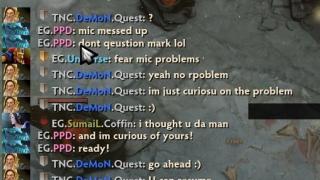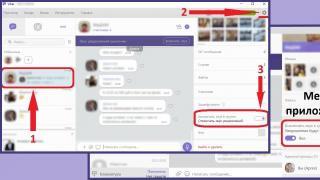Beeline, in addition to an extensive range of versatile tariff plans, additional offers in the form of various options, as well as a host of other services, also offers its customers an excellent opportunity to independently control the services used. It was possible to implement this opportunity by creating a personal account system available for free use to all customers of the company. And today we will pay attention to the nuances of its use in as much detail as possible.
Beeline personal account
Comfortable!No, bad!
The functionality of the personal account of a Beeline subscriber
By and large, the main functions of the Personal Account system, whether it be Beeline, or its closest competitors represented by MegaFon, MTS or Tele2, for example, almost always remain identical, and come down to the following list:
- Self-management of expenses;
- Change of tariff plans;
- Activation and deactivation of additional options and services;
- Checking the status of services and accounts;
- View up-to-date information about the balances in the packages of minutes, messages and the Internet.
The options listed above almost always remain identical, and variety is made by various loyalty programs and unique services that are unique to specific companies. But what else unites all these services is that they are an ideal and completely indispensable assistant for any modern subscriber. This explains why you need to think about getting access to the LC system if you have not yet acquired a personal page on the operator's website.
Registration in your Beeline account: step by step instructions
The procedure for creating a personal account in Beeline personal account is not much different from similar procedures for other mobile operators, and for its correct implementation, subscribers need to spend no more than 5 minutes of their time.
It is only important to note that Beeline has distinguished itself in that customers using a phone, tablet, or USB modem need to register in different ways.
Registration in your Beeline account from a smartphone or tablet - video instruction
However, the instructions for registering in the system still do not differ much, and look like this:
- Go to the site beeline.ru and on the main page find the button "Personal Account"located in the top line of the resource on the right.
- Hover your mouse cursor over the "Personal Account" button and wait for the pop-up window to appear.
- In the pop-up window, click on the "How to get a password?" button, located immediately below the password entry window.
- You will be redirected to the next page, where you need to select the option “To mobile or All in one”, which will allow you to proceed to the procedure for registering an account for a user of cellular services.
- Select whether you are a phone, tablet, or USB tethering user.
- Enter your phone number or USB device username in the "Login" field.
- Click on the "Get password" button.
Registration in your Beeline account from a computer - video instruction
After you complete the steps described above, a code will be sent to your postal address (for users of USB gadgets) or to your phone number (for mobile subscribers), which will serve as a password to enter the personal account.
As for users of tablet devices, in order to gain access to their personal account, they just need to follow the link my.beeline.ru using the Beeline network, and authorization in the system will occur automatically.
How to enter your personal account Beeline
Now that you have an access code to the system, it will be extremely easy to log into your Beeline personal account using your phone number. To do this, do the following:
- Go to beeline.ru and hover over the "Personal Account", or immediately follow the direct link of the resource my.beeline.ru.
- In the "Login" field, enter your phone number or username.
- In the "Password" field, enter the code you received earlier in SMS or email.
- Click on the "Login" button.
How to change or restore the password in your Beeline account
If you want to change the password for entering Beeline's personal account to a more memorable one, you can do this in the security settings directly in the system interface. However, remember that the password must be strong.
Often, self-set passwords are forgotten by users, but this problem is not difficult to solve. In order to recover the password, subscribers will need to repeat the registration procedure in the system, as a result of which they will simply receive a new access code to enter the personal account. In addition, you can get a new password to enter the system if you enter the USSD combination on the phone keypad *110*9# .
Mobile application for using the Personal Account from Beeline
Like other large companies, Beeline Corporation also made sure that the personal account interface was available to customers in a more convenient and compact mode - through an optimized application. Moreover, it is available today not only for the most popular Android and iOS devices, but also for devices running the less popular Windows Phone.
You can download the corresponding versions of the applications from the following links:
- For
How to get up-to-date and complete information about all services connected to the number? How can I get a detailed printout of all calls, connect to a service or view a financial statement?
Beeline subscribers can use such an interesting thing as "Personal Account". It is designed so conveniently and logically that even a child can use it! If we compare similar services from various Russian operators, then it can be noted that Beeline implemented this tool most conveniently.
Here everything is done for the average user, who is too lazy to understand the intricacies of intricate menus. Services are connected and disconnected with convenient virtual switches, and ordering details is just one click away.
Registration
To register in the Beeline Personal Account, you do not need to go anywhere and drive. Registration is made directly on the official Beeline website.
After that, it will be sent to the specified number message with code to be entered on the next page. We enter the password, go through the verification of the email address, after which you can begin to get acquainted with the Personal Account for individuals.
As you can see, the registration procedure is extremely simple and takes about 2-3 minutes.
Instead of a phone number, you can set any other login consisting of numbers and letters.
Entrance
In order to enter your Beeline personal account, visit the site https://my.beeline.ru/, then you need to enter your phone number (or login) and password in the appropriate form.
To get a password dial from your mobile phone with a Beeline SIM card USSD command *110*9# and a call key - in response to your phone, you will receive an SMS message with a password. After a few seconds, "My Beeline" - the subscriber's personal account - will open on the monitor screen.
What can we see on the home screen?
- Name of the tariff plan;
- Balance;
- List of connected services;
- Detail order button.
The most interesting thing here is the list of services, since it is he who will help you find out where the funds go. If you do not need additional paid services, then they can be immediately disabled.
The same applies to accidentally or intentionally connected subscriptions, constantly resetting the balance. If the switch is gray, then the service or tariff is available for connection - just click on the switch with the mouse and confirm your intentions. After that, the switch will turn red.
Here we also see brief financial information about tariffs and services - the size subscription and connection fees. Everything is done very conveniently and visually.
To use the service without a password, you need to link it to your pages on social networks Facebook and Vkontakte.
How to use
Beeline specialists did a good job of making the service convenient and functional. And so it happened - to the delight of subscribers.
Opposite the tariffs and services, you can see peculiar switches, with the help of which they are connected or disconnected.
The "Finance and Details" section hides detailed information about all expenses and calls. And here it is implemented so conveniently that you can’t imagine it being easier.
All data is presented in a convenient chart, where all expenses are published. Communication services are grouped, so you can quickly understand what's what. And all this without breathtaking abbreviations, abbreviations and incomprehensible phrases in English.
If desired, you can withdraw report for the required period, as well as download it as XLS and PDF files.
New item "Internet for everything" allows you to distribute available traffic to other devices. The service is quite unique and very convenient, as it eliminates the need to remember to pay other bills - the Internet is distributed to all subscriber devices, only one bill is paid.
The next important point is "History of Applications". Here you can see information about all the latest activities. For example, if a child accidentally enters the office, the parent will be able to view the archive of changes and return everything to its original state.
It's also easy to keep track of application statuses. For example, when changing the tariff plan, here you can receive a notification that the tariff has really changed.
If something did not work out for you, then in this case it will come in handy for you section "Help and feedback". By the way, right here you can create a request to the support service, and not "hang" on the line, waiting for a consultant's response.
Do you want to pay for some services, top up your Beeline phone account or link a bank card? Go to section "Payment methods" and do the necessary actions - all this is done very easily and simply, literally in 1-2 mouse clicks.
No less interesting section "Settings", since here you can access other subscriber numbers. What does it give and what is it for? Everything is very simple - to control other numbers.
For example, you can see where your grandmother called and why her calls led to huge expenses. Here you can also prohibit receiving invitations to manage services from other subscribers - especially for those who care about the security of their number.
How to delete
In fact, delete Beeline's "Personal Account" impossible. If you don't want to use it, just set a complex password and forget it. Or cancel the service contract at the nearest office. But in this case, you lose your number.
Thus, if this service is not needed, the subscriber should simply forget about its existence.
Each Beeline subscriber can register in his personal account and get the opportunity to easily monitor expenses, replenish the balance in various ways, connect services, find out everything about his tariff plan and perform many other useful operations. Beeline personal account provides the ability to manage several numbers connected to your contract at the same time. You no longer have to waste time waiting for a response from a contact center specialist. You can solve almost any problem on your own. You will be able to order details on your bill, visually compare your costs, control the costs of all your rooms, as well as the rooms of children, etc.
Despite the fact that the Beeline personal account is made as convenient as possible, some subscribers still have questions. After reading this material, you will have no questions left. As part of this review, we will consider the simplest process of registering in the Beeline personal account, as well as talk about the opportunities that the subscriber receives after registering in the self-service system and other important nuances.
- Attention
For the convenience of subscribers, it was developed that allows you to use the capabilities of your personal account using a smartphone or tablet.
Registration and entrance to the Beeline personal account

The operator made sure that subscribers do not experience any difficulties when registering in their personal account. To enter your Beeline personal account, it is not at all necessary to be an experienced PC user. Detailed instructions are provided on the authorization page. We will try to describe the registration process in more detail.
Follow this link my.beeline.ru You will see a page through which you enter the Beeline personal account. Here you need to enter your username and password. Phone number is used as login (without 8 or +7). You will be given a password. The same page shows the procedure for obtaining a password via SMS. You can order a password using a special command or by clicking on the "Get password" item. After clicking on this item, a page with the "Login" field will open. Enter your phone number in it and click the "Submit" button. After that, you will be sent an SMS message with a temporary password. The message will arrive within 5 minutes. Enter the password received in the SMS and click the "Finish" button. Now it remains to come up with a strong password and you will find yourself in the self-service system.
You can enter your Beeline personal account in another way. Moreover, this can be done not only with the help of a phone, but also from a tablet and a USB modem. In addition, the operator provided the possibility of obtaining a password for those who have an agreement with several numbers.
You can get a password to enter the beeline personal account:
- If you have a phone, then just dial the USSD command * 110 * 9 #
. A temporary password will be sent via SMS. - If you have a tablet with the ability to receive SMS, then you can get the password using the above command or by clicking on this link. If you have a tablet model that does not receive SMS, but it has the ability to access a cellular data network, then open a browser and enter your address my.beeline.ru. After that, you will be logged into your personal account. Don't forget to turn off WiFi first. If you cannot connect to the Internet from your tablet, call the support service at 8 800 700 06 11 or use another device.
- If the SIM card through which you want to enter your personal account on Beeline is installed in a USB modem and you do not want to insert it into your phone, then just follow this link, enter your phone number in the appropriate field, after which the password will be sent via SMS to your USB modem. You can also get a password to enter your Beeline personal account by calling 8 800 700 06 11 . Be prepared to give your passport details.
- If you are visiting your personal account for the first time and want to access service management for all your numbers, then contact the Beeline office. You can also use a specific number, and after registration add other numbers.
As you can see, registering in your Beeline account does not involve any difficulties. If you still have questions, you can use the corresponding video instruction directly on our website or on the official website of the operator. Click on the item "Video tour of the office", after which a page with video content will open.
- Attention
Features of the Beeline personal account

With that, we figured out and as you understand, there is nothing complicated about it. Now let's take a closer look at the possibilities of a personal account. It should be said right away that the interface of the self-service cabinet is extremely simple and at the same time very rich in various functions.
Beeline personal account provides subscribers with the opportunity to quickly and conveniently replenish the balance in various ways, find out the account, connect and disconnect services, get acquainted with the news, view payment information, and also perform many other useful information.
Consider the possibilities of a personal account in more detail. So, immediately after logging in, we recommend that you open the “Settings” section(a detailed description of this section can be found below). Here you can change your password and login, designate contact details for their recovery. Also here you can add a number or contract, set up notifications, fill out a subscriber questionnaire, etc. In this case, it makes no sense to give detailed instructions for working with the settings, since everything is done extremely conveniently and clearly.
After the necessary settings are completed, you can get acquainted with the main features of your personal account.
At the top of the page you can see the following sections:
- Rates;
- Services;
- Finance and detailing;
- Application history;
- Help and feedback;
- Payment Methods;
- Recommended offers.
Under these items is information about your balance, current tariff plan and a list of connected services. Let's take a closer look at each section.
- Rates. After opening this section, you will see information about your current tariff, here you can also see the parameters of the tariff plan and its detailed description by clicking on the appropriate tabs. In this section there is a subsection "Change of the tariff plan". In order not to delve into a large number of tariffs, just check the box next to the corresponding item. That is, if you are interested in tariffs that are beneficial for calls to Beeline, check the box next to the item "For calls to Beeline", after which actual offers will appear. In this section, you can not only get acquainted with information about your tariff and other offers, but also independently connect any tariff plan.
- Services. The "Services" section provides information about connected and available services. Here you can disable unnecessary ones and connect new ones in a couple of mouse clicks.
- Finance and detail. This section contains information about the balance, available bonuses and payments, as well as details of the services provided. That is, the section allows you to fully control the movement of funds on your account. You can see how much, when and for what exactly the money was debited. You can also set up monthly sending of details to your email.
- Application history. In this section, you can see when and what applications were submitted by the subscriber and executed by the operator. Here you can find information about requests to connect and disconnect services, about those taken, etc.
- Help and feedback. As you have already understood from the name of the section, it is designed to assist subscribers in solving various communication problems. Here you can find answers to frequently asked questions and contact support if you can not find the answer you need. You can contact the support service through your Beeline personal account by creating an appeal, via chat, by fax or e-mail, or by calling the contact center. It’s no secret that sometimes it’s not easy, so the ability to create an appeal through your personal account saves time. Simply click on the "Create Case" tab and describe your issue.
- Payment Methods. Here you can replenish your balance or the account of a loved one in a variety of ways. You can enable auto pay and no longer worry about payments, the account will be replenished automatically when a certain limit is reached. You can replenish the balance directly from the site itself, simply by entering the number and amount, and then a convenient payment method. It is also possible to link a bank card and later use it to replenish the balance. If you do not want to link a card, you can use a one-time account replenishment using a bank card. In addition to the ways to replenish the balance, there is information about the services available at zero. For example, you can take a trust payment on Beeline through your personal account.
- Recommended offers. In this section, you will be able to get acquainted with recommendations on the services and tariff plan that are optimal for you, according to the operator. If you use optimal offers, then there will be no new information in the section. If there are better offers for you, you can find them through this section.
Beeline personal account settings

Beeline personal account provides quite wide settings. You can perform almost any action with your number here, up to blocking it. You can add mobile and home Beeline numbers and contracts of your relatives and friends and control their expenses, manage services and tariffs without leaving your personal account. You can transfer even the numbers of other operators to your Beeline personal account using the “Move to Beeline with your number” service. You can entrust someone with access to manage your services, tariffs and financial information, or prohibit other subscribers from requesting access to manage your services. You can set up a password and access to your personal account in a convenient way for yourself.
You can link your social profile. networks to enter the Beeline personal account without a password. You can also configure the ability to automatically log into your personal account and the My Beeline mobile application without entering a login and password from any device that has a SIM card with your number installed.
This is not a complete list of the possibilities of the Beeline personal account. In fact, the self-service system offers a lot of advantages and makes life much easier for the subscriber.
Video: Beeline personal account in the My Beeline application
Beeline Internet does not work or there are problems with the settings? Or do you want to connect to "Home Internet"? Beeline customer support service works to solve all questions and problems. Contact details and links to enter the Personal Account are published in this section.
A single free phone number for customer support Home Internet "Beeline":
8 800 700 8000
The support service number "Home Internet and TV Beeline" works for the provider's clients from all regions. All calls to 8800 700 8000 from mobile and landline phones in Russia are free.
How to call the Beeline provider?
The technical support service of the Internet provider works around the clock and without interruptions. Call the number 8 800 700 8000 if your Internet or home digital TV is disconnected and does not work. To receive personal information from technical support staff, change the tariff plan or activate additional paid services, please be ready to provide passport data and a code word.
To Beeline? Beeline mobile subscribers.
"Personal account" of a Beeline subscriber
You can perform most operations on your account and pay for the services of "Home Internet and Beeline TV" through your personal Personal account. Using the service management system, you no longer have to call the support service and wait for a connection with a specialist to connect services, change the tariff or help with settings. All this can be done with just a couple of clicks.
Entrance to the Personal account «Beeline Internet»You can find the login and password for your personal account in the contract for the provision of Internet access services. In case of problems when working in the "Personal Account" or if you cannot enter the service management system, call the Beeline Home Internet toll-free technical support number 8 800 700 8000 (for all regions of Russia).
Settings and online support
After purchasing new equipment (router, modem or other device), you may need to configure it for its correct operation of Internet access and TV in the Beeline network. You can use the instructions for setting up your home Internet on your own. This section contains tips for solving most common problems that some Beeline Home Internet subscribers experience from time to time.
If you do not have the necessary experience to set up the equipment yourself or you have problems that you cannot solve using the help section, you can contact the Beeline help desk staff:
- Call center toll-free 8800 700 8000
- By writing an email This email address is being protected from spambots. You must have JavaScript enabled to view.
- Through the feedback form on the official website of "Home Beeline"
- On the official customer support forum Home Beeline
Home Beeline specialists will try to solve your problem as soon as possible and answer any questions about services and tariffs for home Internet and television.
Regions in which "Home Beeline" operates
To connect to the Beeline Home Internet network, you can leave a request and check the connection of your home on the official website of the company.
At the moment, the connection is made in the following regions of Russia:
Moscow region: Central, Northern, North-Eastern, North-Western, Eastern, South-Eastern, Southern, South-Western, Western, Zelenograd, Troitsky and Novomoskovsky districts of Moscow, Moscow region.
Northwest region: Arkhangelsk, Cherepovets, Kaliningrad and St. Petersburg.
central region: Belgorod, Bryansk, Voronezh, Ivanovo, Kaluga, Kostroma, Kursk, Lipetsk, Moscow, Orel, Smolensk, Tver, Tula and Yaroslavl.
Siberian region: Irkutsk, Kemerovo, Krasnoyarsk, Omsk and Tomsk.
South Region: Astrakhan, Volgograd, Krasnodar, Bataysk, Rostov-on-Don, Pyatigorsk and Stavropol.
Ural region: Yekaterinburg, Perm, Tyumen and Chelyabinsk.
Volga region: Nizhny Novgorod, Orenburg, Ufa, Kazan, Tolyatti, Samara, Balakovo, Balashov, Saratov, Engels, Dimitrovgrad and Ulyanovsk.
Far East region: Vladivostok, Khabarovsk and Yuzhno-Sakhalinsk.
The current information on the regional presence, web addresses and telephone numbers of the Internet provider of wired communication "Home Beeline" is given as of August 2018. For more accurate and detailed information, please visit the official website of the company www.beeline.ru.
Beeline personal account to manage your services. With it, you can:
- change the tariff
- view account history,
- view traffic statistics,
- use services on credit (trust payment),
- enable and disable additional services.
- your account is single if you use
to enter your personal account, use your login and password to access the Internet, usually it is indicated when connecting, in.
Also Beeline personal account available to you from the menu of your TV set-top box, through it you can:
- control your account
- pay for services using the Beeline express payment card,
- change channel package
- connect and disconnect additional channel packages
lk.beeline.ru- Entrance to the office
Beeline personal account instructions
1. Click on this link lk.beeline.ru. Enter your login And password from internet connection and click To come in.
Your login is indicated in the contract form, which is given to you by the installer upon connection. If you have not changed your Internet password, then the installer usually sets the password to 0123456789 or 123456789.
2. Are you in Personal Cabinet! You can manage your account balance, payment, services, etc. without leaving home. More details later in this section.

3.
In the tab Contract Information You can find out the current state of the account, the end date of the billing period, the cost of the tariff, etc. 
4.
For convenience, you can set receive notifications about the status of your account in the form of an SMS message to your mobile phone number, to do this, click on Notification settings, enter your mobile phone number and press the button Save. From this moment on, you will receive SMS reminders about the need to pay for services. Beeline with a personal account number a few days before the end of the billing period, in order to always be on-line. 
5. trust payment- this is the opportunity to use home Internet and Beeline digital TV on credit (without overpayment), when it is not possible to pay for services before the end of the billing period. The service is available for connection 3 days before the end of the billing period and within 5 days after, provided that there were no delays in paying the Trust payment earlier. After activating the service, you need to make a payment on your personal account no later than the expiration date of the Trust payment.




6. Change of tariff plan. In order to change the tariff for Beeline Internet, you need to go to the tab Internet, left click on the link Tariff plan change, select the tariff plan you need and click the button Change tariff plan. After that, you need to disconnect the Internet connection, wait a minute and connect again, if you are using a wi-wi router, you just need to disconnect and reconnect the power of your router. 
In order to see the result of these actions, I recommend using the Internet connection speed measurement service, better before and after))

7.
Change login or password- it's quite simple, for this you need to go to the tab in your Beeline Personal Account Contract Information, then select Change login and password, enter the values you need in the appropriate fields and click the button Change login or Change password.
8. Voluntary account blocking. It is convenient when you eat at the cottage or somewhere else for a long time. This service allows you to save money. You don't have to pay for internet if you don't use it. In my opinion, this is very reasonable) The service is provided for a period from 1 to 90 days. So, for Temporary account blocking, you need to go to the tab Internet, Further Service management and click on the link Temporary voluntary blocking of the Internet Beeline.  Carefully read the terms of service, check the box and click the button Further
Carefully read the terms of service, check the box and click the button Further Read this text and click Enable blocking.
Read this text and click Enable blocking.
Now you can turn off your computer and go collect your things =)) Upon your return, you need to go to your Beeline Personal Account in Saratov and unlock it. (You don't need to be connected to the internet for this)
p.s. Do you have any questions about this topic? - ask them in the comments.