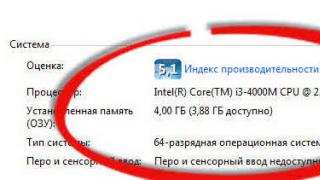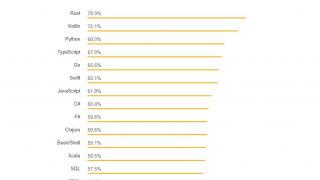Changing the tariff plan, checking the number of bonus points, detailing calls and much more do not require contacting an operator, where you would have to waste precious minutes waiting in line. To perform these and other simple manipulations, there is a convenient self-service service in the form of a personal account. All you need is a device with Internet access.
Why do you need an MTS personal account?
A personal account gives the subscriber the opportunity, from anywhere, to manage many operations that are usually performed by customer support employees. Saving time and obtaining up-to-date information are the main advantages of the service.
For people who always stay in touch, using their personal account will be convenient for monitoring the funds in their account, managing voice mail, and blocking unwanted numbers.
Getting into an unpleasant situation when there are no funds in your account is no longer scary. Knowing your balance, you can always top it up on time using the same personal account.
Using your personal account you can:
- change the tariff plan;
- manage bonus points;
- check the remaining SMS/MMS limit;
- replenish an account;
- activate prepaid cards;
- connect/disconnect various services;
- find out the remaining mobile Internet traffic;
- be aware of current subscriptions;
- change the tone of the beep;
- order call details (available in two formats: paper – printout and electronic).
A personal account is your personal office, which allows you not only to carry out a lot of operations, but also not to spend extra money on communications. Find out about new tariffs, select the most profitable one, and save money.
Take advantage of the option to order an advance payment of your invoice or set up a payment schedule. This function will be especially convenient for those who control the balance, for example, children, pensioners.
If desired, install the “My MTS” application on your cell phone. It provides all the functionality found on the company's website, and the simple interface will be understandable to everyone.
Registration
You do not have to perform any complex actions to create a personal MTS account; you just need to go through a simple registration procedure.
Registration is carried out on the official website of the MTS company and is free. There are two ways you can use: through a mobile number or social networks. Both the first and second options will not take much time, so choose the one that is more convenient for you.
Registration by phone number or via social networks:

As you can see, you can register in your MTS personal account in just a few minutes.
Login to your personal account for cellular users
When you leave the site after registering, the system remembers all entered data. On subsequent visits from the same device, you will be logged in automatically. If authorization does not occur for some reason, you should log into your personal account using the password that was entered during registration.
In order to log in to your MTS personal account using your number, you need to:
- Open the official website of the operator company.
- Select “Personal Account”.
- In the menu that appears, click on the “Mobile communications” item.
- In the new window, enter your phone number and password by clicking “Login.”


You no longer need to receive a code via SMS. Inside your personal account, it is advisable to immediately change the password sent by the operator to a more complex user one. Only in this case can you be sure that access to personal data and money is well protected. Don't forget to save your password before leaving your account.
Login to your personal account for home Internet and TV users
The capabilities of your personal account for mobile users and for home Internet and TV users are different. Here you have the opportunity to perform operations to change the tariff, replenish the balance, connect/disconnect services specifically for streaming.
In the personal account of an MTS TV user, you can always see the remaining traffic within the connected tariff, the amount remaining in the account and the deadline for payment. In a situation where a debt has arisen, the company provides the “Promised payment” option. The service allows you to continue using the services for fifteen days, after which you must deposit funds into your account, otherwise the operation of the Internet and television will be suspended.
Additional office services include:
- providing a free email address;
- hosting;
- antivirus protection and much more.
If you use home Internet and television from the MTS operator, then you need to log into your personal account in a different way.

Now there should be no questions left about how to log into your MTS personal account, regardless of whether you are a mobile phone user or a home Internet user.
If difficult situations arise that you cannot figure out on your own using your personal account, contact the free customer service helpline, where operators will help solve problems of any complexity, connecting you with the technical department if necessary.
MTS, a leader in the mobile television systems market, provides services for providing high-speed Internet, digital television and cellular communications to millions of people not only in Russia, but also in the CIS countries.
Working since the 2000s, MTS has taken the lead, taking a place in the top ten largest operators. And in 2008 it was recognized as the most expensive brand, valued at 213,198 million rubles.
1.1 The following terms are used in this Privacy Policy:
1.1.1. “Site Administration site (hereinafter referred to as the Site Administration)” - authorized employees for site management who organize and (or) process personal data, and also determine the purposes of processing personal data, the composition of personal data to be processed, actions (operations) performed with personal data.
1.1.2. “Personal data” – any information relating to a directly or indirectly identified or identifiable individual (subject of personal data).
1.1.3. “Processing of personal data” – any action (operation) or set of actions (operations) performed using automation tools or without the use of such means with personal data, including collection, recording, systematization, accumulation, storage, clarification (updating, changing), extraction, use, transfer (distribution, provision, access), depersonalization, blocking, deletion, destruction of personal data.
1.1.4. “Confidentiality of personal data” is a mandatory requirement for the Operator or other person who has access to personal data to not allow their distribution without the consent of the subject of personal data or the presence of another legal basis.
1.1.6. “Cookies” are a small piece of data sent by a web server and stored on the user’s computer, which a web client or web browser sends to the web server every time in an HTTP request when they try to open a page on the corresponding site.
1.1.7. “IP address” is a unique network address of a node in a computer network built using the IP protocol.
GENERAL PROVISIONS
2.1. The User's use of the site means acceptance of this Privacy Policy and the terms of processing of the User's personal data.
2.2. In case of disagreement with the terms of the Privacy Policy, the User must stop using the site
2.3. This Privacy Policy applies only to the website. The site administration does not control and is not responsible for third-party sites that the User can access via links available on the website.
2.4. The site administration does not verify the accuracy of the personal data provided by the Site User
SUBJECT OF THE PRIVACY POLICY
3.1. This Privacy Policy establishes the obligations of the Administration of the “Internet portal” site to non-disclose and ensure a regime for protecting the confidentiality of personal data that the User provides at the request of the Site Administration when filling out an application for connection to the site.
3.2. Personal data permitted for processing under this Privacy Policy is provided by the User by filling out an application form on the Website and includes the following information:
3.2.1. last name, first name, patronymic of the User;
3.2.2. User's contact phone number;
3.2.3. address of the desired connection to the Internet provider's home communication services
3.3. Any other personal information not specified above (application history, browsers and operating systems used, etc.) is subject to secure storage and non-distribution, except for the cases provided for in paragraphs. 5.2. and 5.3. of this Privacy Policy.
PURPOSES OF COLLECTING USER'S PERSONAL INFORMATION
4.1. The Site Administration may use the User’s personal data for the following purposes:
4.1.1. Establishing feedback with the User, including sending notifications, requests regarding the use of the Site, provision of services, processing requests and applications from the User.
4.1.2. Confirmation of the accuracy and completeness of personal data provided by the User.
4.1.3. Notifications to the User of the home-mts.ru Site about the status of the application.
METHODS AND TERMS OF PROCESSING PERSONAL INFORMATION
5.1. The processing of the User's personal data is carried out without a time limit, in any legal way, including in personal data information systems using automation tools or without the use of such tools.
5.2. The User agrees that the Site Administration has the right to transfer personal data to third parties, in particular, employees of Internet telecommunications providers, solely for the purpose of fulfilling the User’s order placed on the home-mts.ru website
5.3. The User's personal data may be transferred to authorized government bodies of the Russian Federation only on the grounds and in the manner established by the legislation of the Russian Federation.
5.4. In case of loss or disclosure of personal data, the Site Administration informs the User about the loss or disclosure of personal data.
5.5. The site administration takes the necessary organizational and technical measures to protect the User’s personal information from unauthorized or accidental access, destruction, modification, blocking, copying, distribution, as well as from other unlawful actions of third parties.
5.6. The site administration, together with the User, takes all necessary measures to prevent losses or other negative consequences caused by the loss or disclosure of the User’s personal data.
OBLIGATIONS OF THE PARTIES
6.1. The user is obliged:
6.1.1. Provide information about personal data necessary to use the Website
6.1.2. Update, supplement the provided information about personal data if this information changes.
6.2. The site administration is obliged to:
6.2.1. Use the information received solely for the purposes specified in clause 4 of this Privacy Policy.
6.2.2. Ensure that confidential information is kept secret, not disclosed without the prior written permission of the User, and also not sell, exchange, publish, or disclose in other possible ways the transferred personal data of the User, with the exception of clause 5.2. and 5.3. of this Privacy Policy.
6.2.3. Take precautions to protect the confidentiality of the User's personal data in accordance with the procedure usually used to protect this type of information in existing business transactions.
6.2.4. Block personal data relating to the relevant User from the moment of application or request from the User or his legal representative or the authorized body for the protection of the rights of personal data subjects for the period of verification, in the event of detection of unreliable personal data or unlawful actions.
RESPONSIBILITY OF THE PARTIES
7.1. The site administration, which has not fulfilled its obligations, is responsible for losses incurred by the User in connection with the unlawful use of personal data, in accordance with the legislation of the Russian Federation, except for the cases provided for in paragraphs. 5.2., 5.3. and 7.2. of this Privacy Policy.
7.2. In case of loss or disclosure of Confidential Information, the Site Administration is not responsible if this confidential information:
7.2.1. Became public domain until it was lost or disclosed.
7.2.2. Was received from a third party before it was received by the Site Administration.
7.2.3. Was disclosed with the consent of the User.
DISPUTE RESOLUTION
8.1. Before filing a claim in court regarding disputes arising from the relationship between the Site User and the Site Administration, it is mandatory to submit a claim (a written proposal for a voluntary settlement of the dispute).
8.2. The recipient of the claim, within 30 calendar days from the date of receipt of the claim, notifies the claimant in writing about the results of consideration of the claim.
8.3. If an agreement is not reached, the dispute will be referred to a judicial authority in accordance with the current legislation of the Russian Federation.
8.4. The current legislation of the Russian Federation applies to this Privacy Policy and the relationship between the User and the Site Administration.
ADDITIONAL TERMS
9.1. The site administration has the right to make changes to this Privacy Policy without the consent of the User.
9.2. The new Privacy Policy comes into force from the moment it is posted on the Website, unless otherwise provided by the new edition of the Privacy Policy.
9.3. All suggestions or questions regarding this Privacy Policy should be sent by email to: [email protected]
In order to enter MTS personal account by account number, just enter this very number of your personal account and the password to enter your personal account. Used to log into the personal account of those who have connected home Internet and/or television from MTS. To enter the MTS account for your mobile phone, use your phone number and password (you can receive the password via SMS - it doesn’t matter whether you are receiving it for the first time or have forgotten the one that was given to you last time).
You can also log into your personal account not only by personal account or phone number, but also through social networks - a popular option now, and MTS also could not pass by. But to do this, you first need to log in using one of the above methods, and only then link one or more social networks in your personal account in order to then log in with one click, simply by clicking on the button of the social network through which you want to log in. Don't forget that in order to confirm synchronization with any social network, you will need to enter a special code that will be sent to you as an SMS to your mobile phone. In addition, at any time you can unlink a social network, and you will no longer be able to log into your personal account through it (until you link it again).
Login to MTS personal account through a personal account - features
You can see the personal account number, which is the login for logging into your MTS personal account, in the contract that you should have been given after connecting to your home Internet or TV in cellular communication stores, or at home if a specialist came to your home. You can also find the password in this agreement.
Registration in your MTS personal account through a personal account is carried out in the same way as logging in, the only difference is that you are logging into it for the first time. You can also receive an access code via SMS message after a corresponding request to MTS.
Features of MTS personal account with personal account login
By logging in or registering using your personal account number in your MTS personal account for television and home Internet, you can take advantage of the following features:
- Check the balance on your personal account, as well as view expenses, details and applications.
- Read a detailed description of the current tariff, its features, connected services, options, bonuses and discounts.
- Get access to your headmail and listen to messages left for you, if any.
- View notifications. Your personal account allows you to access all your SMS and MMS messages, so you can read them through this service, and not through your phone. True, you won’t be able to answer - here you will need to open messages on your mobile phone.
Services of the Personal Account MTS personal account
In addition to the fact that you can view all the information described above, you also get access to various services and can use them, as well as connect and disconnect yourself, in self-service mode. These are services such as:
- Convenient payment. In this section, you can select and pay for any product that you like using the Internet banking service, which you will be transferred to when you switch to this service.
- Plug in the dial tone. Here you can control the melody that sounds when other people's mobile phones call you. Here you can select and put on the beep any melody you like instead of the standard beep.
- Auto payment. This is setting up automatic payments and connecting a bank card from which funds will be debited. Here you can choose a schedule for automatic replenishment of your personal account that is convenient for you and configure it as convenient for you.
- Mail access. MTS offers its users to get their own mailbox and access to the mail service, so if you are tired of standard mail from Mail or Yandex, why not take advantage of this offer?
- Subscription management. One of the most important and useful things. It often happens that you accidentally connected some kind of subscription and money is debited from your personal account every day. So, in this section you can see, firstly, which paid subscriptions you have connected, and secondly, disable all of them or those that you need.
- Internet assistant. This service will allow you to block your number if you have lost your phone or SIM card, send a free message, set up call forwarding and other additional services.
- Search access. It will be useful for parents, as it allows you to track your child’s location by setting up a beacon, or monitor your company’s vehicles.
- MTS bonus. Here you can view your current MTS bonus and get access to all the features of the MTS bonus program, for example, spend bonus points on your phone account or receive rewards in another way.
- Backup memory. Here you can store various data from your mobile phone, not only call history, contacts and all SMS and MMS messages, but also music, videos and other files - in fact, it works like synchronization. Convenient - if you suddenly lose your phone, you can easily restore all the information that was on it.
- Suggestion board. The thing is quite meaningless, it is only needed so that you can leave your suggestion or some wish regarding your personal account or general issues of MTS service.
What to do if you have forgotten your personal account or password for your MTS personal account?
Everything is very simple. You can restore it in one of two ways:
- Call 8-800-250-0890 for free - this is an MTS hotline; calls to it, like all 8-800 numbers, are free if you call from Russia (although you are unlikely to have to call MTS from abroad in order to deal with TV or home Internet).
- Contact any MTS communication store in your city. In this case, do not forget to take your passport or other identification document with you in order to recover or receive a new password for your personal account.
As you can see, logging into your MTS personal account using your personal account is not at all difficult; you just need to know the account number and the access code or password that you should have or which you can easily get if you forgot or suddenly lost it, via SMS or contact the hotline or the nearest MTS store.
From a mobile operator, MTS has turned into an Internet provider for home Internet with high-speed connections. This also made it possible to add modern quality digital television services.
At the same time, today every resident of our country can be the owner of these services; the opportunity is available in every region of the country. Automatically to users MTS the company's clients joined Stream, who even today can enter service management at the old address www.stream.ru Thanks to its convenience and ease of use, the personal account has gained popularity among many Russians.

Internet and TV settings in your MTS personal account
Before you can enter settings in your personal account, you must register in the system. To do this you need to do the following:
- Using a computer or tablet, visit the company’s official website on the Internet www.mts.ru/dom/. After loading the main page, click on the “Personal Account” link in the upper right corner.
- In the next submenu that will pop up when you go, select the link "Home Internet and TV", go to the “Register” link and start registering.
- During the registration process, the system will ask you to fill out the required form. When filling out please enter the following information:
- your legal status,
— passport series and number, information about its issue
— code for verification.
After entering all the information, you should double-check the compliance and correctness of the data provided. After verification, you must click “Register”, registration will be completed. Now you can check your mailbox specified during registration, it will contain a letter with your details for logging into your personal account - login and password.
Main functions of the MTS personal account: home Internet and TV
Using your personal account, you can change and configure the following functions online:
- connect and disconnect services;
- change the tariff plan;
- Transfer funds to your balance and make payments for connected services.
The navigation and interface of the system is quite clear and convenient, and is designed for use by the most inexperienced user.
Additional features of your MTS personal account: home Internet and TV
The electronic service provides its users with the following additional options for use:
- e-mail, free e-mail on the service;
- the ability to use an advanced antivirus program;
- your personal hosting and many other additional features.
Customers can activate additional services not only in their MTS personal account, but also by visiting any of the many MTS communication stores. When visiting the salon, an employee will ask you to submit a corresponding application in writing.
Bonus program
 The MTS company takes care of its customers and runs a loyalty program, according to which, with each payment for digital television or home Internet services, each subscriber is awarded bonus points. Over time, you can use bonus points to pay your monthly subscription fee, which is very convenient and, most importantly, saves money.
The MTS company takes care of its customers and runs a loyalty program, according to which, with each payment for digital television or home Internet services, each subscriber is awarded bonus points. Over time, you can use bonus points to pay your monthly subscription fee, which is very convenient and, most importantly, saves money.

There is one option for connecting to the gpon 60 mbit tariff for those who are MGTS telephony clients. Every month the subscription fee...

GPON is a personal dedicated fiber optic channel with a bandwidth that can exceed 1 Gb/s. With the help of one cable, the apartment gains access to a broadband network with multi-service access, including television, telephony and the Internet, with maximum quality of service. The tariff is provided for MGTS subscribers and has a monthly subscription. the fee is 1,600 rubles, which already includes free rental of a Wi-Fi modem and access to the network anywhere in the apartment. Home Internet speed is 500 Mbps (Megabits per second). The volume of traffic per month is not limited. Loyalty system "Pay later". If the balance is negative, the service remains active. Additional features: Home TV This is not just television, it is a whole set of digital multimedia services on your TV. Now, along with other opportunities and services, MTS TV has changed the very approach to the concept of Home Television. Thanks to the new Personal TV structure, you choose the channels you want to watch yourself. What is Personal TV...

“GPON Internet - 200 Mbit/s” is a favorable tariff connection option for subscribers using MGTS. The monthly fee is 490...