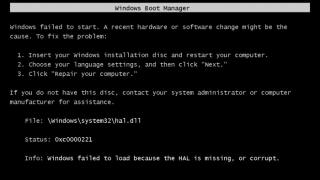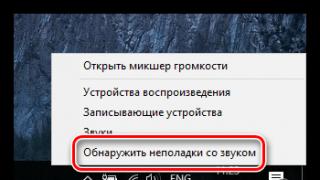Trackers that track heart rate, distance and steps are widely used in the life of a modern person. They allow you to determine how active their owner is during the day. This in turn provides physical health tracking. It is not uncommon for such devices to be used by athletes who need to keep accurate training statistics. Unfortunately, some incidents happen with tracking equipment. In the current material, we will understand why the fitness bracelet does not count steps and how to solve this problem.
Step counting technology
The term "fitness bracelet" means the shape of the device in the form of a bracelet that is worn on the arm. The problem of incorrect calculation of the distance traveled can also be observed in devices with a different form factor. For example, a pendant or a sensor on a belt.
By counting the steps taken during the day, it will be possible to draw a conclusion about the activity of the time spent. There is an opinion that for good health, a person must take at least 10 thousand steps a day.
The fitness bracelet detects your stride thanks to a three-way accelerometer that tracks along three coordinate axes. A gyroscope is also used as an addition to improve accuracy. The accelerometer determines the acceleration of an object in space, and the gyroscope determines its inclination relative to the ground.

Using these two sensors lets the processor know if the person's hand is moving. Then, according to a certain algorithm, the type of movement is determined. If, for example, the Mi band 2 fitness bracelet does not work correctly, it means that it confuses hand movements, classifying them as those performed while walking. The more precisely the algorithm is built, the better the device will cope with motion recognition. So, some expensive devices are able to distinguish ordinary walking from running.
Reason for miscalculation
If the fitness bracelet works, but its data is in doubt, you should understand why this is happening. So, during the day, a person makes unpredictable hand movements that can be regarded as steps. As a result, such flaws in the algorithm can significantly distort the real results.
Testing on Pebble, Nike Fuelband SE, Jawbone UP 24 and iHealth AM3 devices showed that the deviation can be up to 30% down and up to 10% up. At the same time, the most accurate results were shown by the iPhone 5s, which is only a smartphone, and not a specially designed device for measuring the number of steps.

If the discrepancy in the indicators does not exceed 5-10% of the control measurement, you should not worry. Such deviations are not capable of seriously distorting the situation. Yes, and the essence of the fitness tracker is not to accurately count steps, but to control activity. If the discrepancies are much larger, the problem needs to be dealt with.
Solution
In this section, we will consider two possible situations: an incorrect calculation and its complete absence. In the latter case, you may have to figure out what to do when the fitness bracelet is not charging. Problems with the battery of the device can cause rapid discharge and shutdown, which, in turn, makes it impossible to measure human activity.
Motion detection calibration
The only solution that can help with the incorrect calculation of the distance traveled is to set up behavior labels. The action is performed in the official application of the Mi band fitness bracelet. A similar function may be present in software from other manufacturers. However, we will consider the process using the most popular example:
- Launch the application on the smartphone to which the fitness bracelet was linked.
- Go to the Action Labels tab. They are sorted into the following categories: riding, driving, riding, basketball, badminton, ping pong, sitting, eating, sleeping.
- Select one of the presented labels and press the corresponding button at the bottom of the window to start calibration.
- Now it remains to perform the selected action. So the processor can remember the pattern and stop confusing it with steps.



Actions in the absence of step counting
Now let's figure out what to do if the fitness bracelet does not count steps. In some cases, the solution will not require contacting a service center.
First of all, you should try the method of deleting the Mi Fit application or another that is used in tandem with a fitness bracelet. The procedure is performed according to the following algorithm:

Sometimes it helps to completely discharge the battery of the bracelet before reinstalling the software.
The second method is to update the firmware. Of course, it must be applied only if you have the appropriate knowledge and skills. For this purpose, Mi band Master or Gadgetbridge is used. You can act in two scenarios:

These actions are suitable if the Mi band 2 fitness bracelet or any other with similar characteristics does not work. If the outcome is unsuccessful, you will need to contact a specialist, perhaps one of the components of the gadget has failed.
After 6 months of work, they "broke" me. For a long time I searched the Internet for the error "miband 2 is not synchronized with the phone" I probably tried all the methods ....
Most likely, my mistake was that I deleted the miband application from the phone without untying the bracelet from it.
I go into the application under my login, but the bracelet with statistics does not connect = (((
Bluetooth bracelet sees. Hope this problem gets resolved. I'm used to notifications on the brolet.
Makes you move more! It will help you estimate how active you are per day, and in statistics for more time.
I looked at the reviews for a long time, reviews but did not buy. Under the influence of Aliexpress, "mega sale" 11.11.1016 ordered the 2nd version of mi band 2 / B 1 color bracelet for 1600 rubles. Then the price increased by 100 rubles =)
Delivery took a month, ordered on November 11 - came on December 13. Store like official "Xiaomi Online Store" link https://www.aliexpress.com/item/Global-Version-Xiao...
Came well packed in pimples, in a white box, as a gift 2 protective films. The battery was dead.
Install the Mi Fit app on your phone. Registration is simple, I registered using a phone number. (possible by mail)
We enter our data Name, height, weight and we will be offered a daily rate of steps, for me 8000. But I bet 10.000 and in a month I reached only 2 times = (lazy. Or is the bracelet still lying?
Compare it with version 1 girlfriend, she has reached her goal almost every day. They walked the same distance, compared steps. I got 80 steps less. That's a day and runs
Checking the pedometer for accuracy, I counted walking in place. It turned out 88 steps in 1 minute, and the bracelet counted 100. This is waving your hands to the beat of the steps.
Set a reminder to keep moving!
My display shows: time, steps and pulse. Customizable, you can install your own. The menu is scrolled by the button, you can also set what would be scrolled by rotating the hand

T to When the hand is in the pocket, he does not count the steps. More precisely, it is still a mystery to me how he calculates.
When walking around the store with a cart, the hands are also in place, and the same with a stroller. Although sometimes he counts walking, with a motionless hand ....
I still need a bracelet on my leg =))) to accurately determine whether it was going or not.
Having charged the battery to 100%, it served me 22 days. The application shows how much time has passed since the last charge. In another month 20 days

After the last update, I started to notify you about who is calling you, from whom the SMS is, And this is just super news! Many are ready to buy a bracelet, only for the fact that you will not miss more than 1 call.
Even if you move away from the phone, which is in silent mode, somewhere in another room or bag
Waterproof! But I take it off in the shower, because then there is water, foam under the strap and it needs to be moved, wiped.
Dream! -------
Displays your sleep statistics. What time did you go to bed, sleep phases when you woke up
Fitness bracelets are simply necessary for a modern person who decides to diversify the day with sports and outdoor activities. And tracking the steps taken is an important detail that allows you to monitor the user's physical activity. But not everyone knows how to set up a pedometer on Mi Band 2, what to do if this function does not work and what features it has.
How a fitness bracelet counts steps
The main option of an absolutely sports watch is tracking human activity, and even in the most budget models, a pedometer will come first. A person who decides to closely monitor their health cannot do without it.
The pedometer keeps track of how many steps the user has taken, saves and displays this information on the screen.
Mi Band 2 does an excellent job with this task. Moreover, you can set the minimum step threshold for yourself and increase it by adding 500-600 units.
Thus, gradually you will achieve the desired result: at least 8,000-10,000 thousand steps per day.

The pedometer does not need a separate setting, since the Xiaomi bracelet has a built-in special program for this. You can find out how far you have covered today, how many steps you have taken and how many calories you have burned in a special application. Mi fit after syncing with a smartphone.
This is the main information displayed in the tab. "Activity". Here you will find the necessary data on the physical component of each day. Changes and goals achieved are recorded in a special column "Achievement Strip" where the results are presented in tabular form.
There is also a small but useful option: as soon as you sit too long in one place, Mi Band 2 starts to vibrate, notifying in this way that you need to get up, do fitness or go for a run.
Agree, a great reminder for people working in offices.
Special attention should be paid to running. There is a separate section for this. To activate it, you must enable GPS positioning. On the map, you will be able to track your movement, the distance traveled and the remaining distance.
What to do if the pedometer on the Xiaomi bracelet does not work

There are situations in which the functioning of the pedometer is confused. If you have purchased a new Mi Band and the step counter does not turn on, this is a factory failure and cannot be fixed at home. Contact the service center for a warranty card.
In other cases, you can try to "reanimate" the watch yourself. To do this, completely discharge them, and then put them on a standard charge.
During discharging, they are completely updated. But, unfortunately, it will take several weeks to discharge.
The better option is is to reset the device to factory settings. You can find out how to do this on Mi Band 2 in our next separate article. Or try to simply unpair the Xiaomi fitness bracelet from your phone by disabling Bluetooth pairing, and then reconnect.
Detailed video instruction for working with a pedometer
For beginners who are not particularly versed in technology and have just received Mi Band 2, we recommend that you do the following:
- Install the proprietary Mi Fit application on your phone;
- Register, tie your bracelet;
- And most importantly: indicate the current weight, height and the number of minimum steps for each day.
You need to achieve your goal every day and, preferably, increase it by 500 steps.
Why do we buy fitness bracelets? Mostly for counting steps and not to miss an incoming call or message. One of our most popular devices in this category is Xiaomi Mi Band 2. However, at the very end of May, its successor was presented - Mi Band 3, which can already be bought in Belarus. We decided to compare how accurately each of the gadgets copes with its duties.
If you are too lazy to watch the video, read the detailed description of the test below.
First try (with very strange results)
The technique was very simple: the bracelets were put on the hand, the current indicators were recorded, then it was passed smoothly 600 steps(the amount was calculated manually), and again fixing the result. Just for the sake of interest, along with Xiaomi bracelets, the more expensive and advanced Samsung Gear Fit2 Pro was tested.
Here is what we ended up with:
As you can see, the Samsung bracelet did the job almost perfectly, and Xiaomi's results were, to put it mildly, surprising. Therefore, we decided to double-check it by walking another 600 steps. The results of Chinese gadgets turned out to be strange again:
Second attempt (successful)
It turned out that the matter was in the settings of the application for Xiaomi Mi Fit bracelets - the wrong height was indicated there. Changing it to the correct one (the difference is only 8 cm!), we repeated the test, this time making two sets of 500 meters. Quite another matter!
As you can see, for the correct operation of the algorithm for calculating steps in Xiaomi bracelets, you must accurately indicate your height. For a more advanced Samsung fitness gadget, this is not necessary - as it turned out, it always calculates accurately (in the application settings, the height was set to differ from the real one by 24 cm).
As for the winner among the two Xiaomi devices (we took into account only height-adjusted entries), it turned out to be Mi Band 2, since the third version of the gadget considered the 1st attempt a little worse.
However, you should not make hasty conclusions - Mi Band 3 was released quite recently, and the current "dampness" is likely to be corrected by future updates.
Smart bracelet Xiaomi Mi Band 2 has become one of the most popular gadgets of recent years. This small device has inspired thousands of people to take to the streets and play sports, thanks to a mechanism that counts the number of steps taken and shows heart rate indicators. But for many, Xiaomi Mi Band 2 does not count steps or gives incorrect information. This material will help solve the problem and explain the principle of reading the steps taken.
What can Mi Band 2 do?
The second generation is a smart device that can help in the training of each person. The bracelet can count the number of steps taken, measure the pulse and analyze sleep. Some points about the indicators and goals achieved by the user can be obtained directly on the screen of the gadget.
Most of the information is available in the Mi Fit app.
The presence of the Xiaomi production program is necessary for the operation of the Mi Band 2 fitness bracelet. When you turn on the gadget for the first time, you should pair the Mi Band with a smartphone on which the application is pre-installed. The phone can be of any brand, including Apple.
After creating an account and pairing with a bracelet, the buyer will be able to track activity throughout the day, studying statistics and taking into account tips from Mi Fit.
Goal setting is available to keep yourself in good shape. Therefore, in combination with the application, a properly functioning bracelet becomes an indispensable assistant.
How does a pedometer work
Before you deal with the problem when Mi Band 2 counts a lot of steps or Xiaomi Mi Band 2 counts steps incorrectly, you need to understand the mechanism of work itself, which counts the number of foot movements.
The fact is that the fitness bracelet is equipped with several sensors. In the case of a pedometer, we are interested in an accelerometer and a gyroscope. The first is designed to determine the position of Mi Band 2 in space, and the second calculates the angle of rotation.

Thus, the bracelet understands that a person is moving, and depending on the number of movements, it sets one or another indicator.
Solving major problems with step measurement accuracy
When Mi Band 2 incorrectly counts steps, you have to find out how to fix the situation. However, people have different problems with counting movements.

Some users complain about the measurement of steps while washing dishes or hands at home. In the second, the bracelet counts steps when driving a car. Well, for the third, the indicator of the number of steps taken simply does not coincide with reality.
First, it should be understood that a fitness bracelet does not guarantee accurate results. The number of steps that the gadget will determine with the help of sensors will not coincide with reality over a long distance.
At one kilometer, the discrepancy is 5-30 steps.
And this is normal. Another thing is when the bracelet counts the number of human movements on a trip or when performing other actions. In this case, it is recommended to set special labels in the Mi Fit application. Now the bracelet will measure steps only when you walk, and not do other things.
What to do if Mi Band 2 does not count steps at all
It's one thing when the gadget starts measuring steps incorrectly, and quite another when the measurements are no longer available at all. The problem, at first glance, seems fatal, but the solution is on the surface. There are three ways to correct this situation.
To get started, you can update the firmware.
The bracelet is flashed through the Mi Fit application or third-party programs. In the first case, the option to upgrade to the latest version is available.
But when the latest firmware is already installed, you will have to download Mi Band Master or Gadgetbridge. Both programs have an intuitive interface that allows you to easily understand the issue.

As a second option, when the bracelet does not count steps, you can try to reinstall the Mi Fit application. It is likely that the problem lies in the software. Before starting the removal, it is recommended to untie the wearable gadget, after which you can safely reinstall the program by downloading the distribution kit from the Play Market or another application store.
Another way to solve the problem is to create a new Mi account. This should be done as a last resort, as changing your ID will lose your previous workouts and sleep.
Conclusion
Do not count on the fact that Mi Band is a professional device that accurately measures human activity data. This is the simplest device, which is most often used as an accessory. However, the steps of the bracelet should measure more or less objectively. If this is not the case, then try to set tags in the Mi Fit app when you eat or drive. If the gadget starts to stop counting the number of steps taken at all, you should think about flashing or reinstalling the program. In the end, the problem will be solved and there will be no need to contact the service center.
Mi Band 2 video incorrectly counts steps -