Finding something on the Internet is not always easy. In the abundance of information, important things are lost, but if you incorrectly formulate a request for a search engine, then it will become even more difficult to obtain the necessary information. But what if you need to find a picture? Standard photo search in Yandex and Google searches for pictures by text description written next to it or in the page code. Let's figure out which services you need to use to search for a photo using only a graphic image.
Searching by image will come in handy in different situations to discover:
- the user’s own or someone else’s photo is installed on a social network;
- who is shown in the photo - if you can’t remember the name of a famous actor or athlete;
- a person’s profile on a social network;
- a unique image in front of you or a duplicate;
- the same photograph, but in a different quality (higher resolution, color instead of black and white).
The reasons for searching for an image may be different, but the algorithm of actions is almost the same. We will tell you in detail how to find a similar picture on the Internet quickly and for free.
In Google, photo search is implemented in the “Pictures” service, available at https://www.google.ru/imghp. The interface is similar to the standard one, but it uses images as a request.
You can also go to the “Pictures” tab in the results of any search.

In the line where the query is usually entered, an icon in the form of a camera has appeared. Click on it, an image selection window will appear with 2 tabs - enter a link or upload from your computer. To check a picture from the Internet, right-click on it, copy the address and paste it into the request field. If the desired image is saved to your computer, select “Download file” - a standard selection dialog will open.

If you use the Google Chrome browser, you can simply drag the desired photo into the search bar. Select an image located on your computer and transfer it to the browser while holding down the left mouse button. To use a photo from the Internet, right-click in Chrome and select “Find image (Google)” from the menu.

The results page contains a guess as to who is in the photo. Google determined absolutely correctly - before us is M. Yu. Lermontov. You can open the image in a different size or view similar ones.

Yandex Pictures
A similar photo search service is also available in Yandex at https://yandex.ru/images/. According to the developers, the algorithm searches not only for complete copies of the original image, but also for those slightly different from it. Therefore, what is found may contain different photographs of the same building.
Clicking on the camera icon opens a window for selecting a file (open or drag from your computer) and inserting the link address.
The presentation of the results by face is slightly different - first you can select a picture in other sizes, then there are similar ones and sites where the images were found. Unlike Google, Yandex does not explicitly say who is in the photo. This can make it difficult to find a person based on their photo, especially if you're looking for a less-than-popular celebrity. But the presence of other photograph sizes is more clearly presented - it’s so easy to choose the best resolution.

The VK Fake service http://vkfake.ru/photo-search also searches for people on VKontakte. Let's look at how to find a person's profile from a photo on the Internet. Paste the address of the original photo into the line or upload it from your computer. The site is not fast, the waiting time for results is up to 2 minutes.

You will see a list of accounts in which the specified photo was found. In addition to a specific person, using this method you can find clones and fakes – pages that use other people’s photographs.
Modern smartphones insert GPS coordinates into all photos by default, as do many modern cameras.
Next, anyone can easily access the geographic information that is contained in the photo, although not visible in it. It may be better to hide such data, especially when publishing photos in the public domain. Information about the shooting location is stored in so-called “metadata”, which is not visible in the photo, but is available in the photo file properties. Likewise, additional (meta) information is written to Microsoft Office or PDF document files.
If the photo was taken with GPS coordinates recorded, then on a Windows PC you need to right-click the corresponding file and select Properties from the context menu. Then select the Details tab and scroll down the options page to Latitude and Longitude.
On Mac computers, right-click (or Control-click) the photo file, then select Get Info. Latitude and longitude information will be shown.

However, geographic information is not present in all photo files. The author of the photo could cancel the recording of the coordinates on his phone, or clear additional information already in the photo files on the computer. Moreover, many online photo publishing services automatically remove additional information when uploading to protect private (personal) information. Therefore, additional information may be missing completely or partially.
But if you have GPS coordinates saved, you can easily match them to a location on maps - many online mapping services provide this ability, for example, you can simply paste the coordinates into the search field on Google Maps. Instructions for entering coordinates on Google Maps (in Russian):
https://support.google.com/maps/answer/18539?hl=en
Of course, metadata can be edited and should not be used as conclusive evidence, but it is easier to remove it entirely than to change it, so the remaining GPS coordinates in the file usually provide an objective indication of the shooting location.
Changing the state of a specific setting is enough to preemptively disable the recording of coordinates in a photo file, but this information is recorded solely as a convenience to users, and many online services (Google+ Photos, Yahoo!'s Flickr, or Apple iCloud) use it to geographically organize a collection of photos because these " unnecessary data can always be deleted using the operating system or special programs (for example, EXIF Viewer). On iPhones, open Settings, tap Privacy, then Location Services. Select Camera from the list and select Never for Allow Location Access. After this, the coordinates will not be saved in photos and you will be able to hide your location when taking photos.
A similar operation in Android systems depends on the firmware of the manufacturer, and applications for operating and setting the camera differ not only for different smartphone models, but also for versions of the operating system itself. In either case, there must be a setting to allow or disable the recording of geographic metadata.

HashPhotos is a small utility that makes dull geotags dance to our tune. Its task is to show where this or that photo from your photo feed was taken.
HashPhotos is a small utility that makes dull geotags dance to our tune. Its task is to show where this or that photo from your photo feed was taken. And believe me, there are more benefits from this function than it seems at first glance.
Imagine that you arrived in an unfamiliar city and checked into a hotel. To find it in the evening, you need to find out the address, write it down somewhere in your iPhone, or add a bookmark to Maps. The same should be done with the train station, museums, the nearest metro station, etc.
 Open the photo you want and swipe up to see the exact location on the map
Open the photo you want and swipe up to see the exact location on the map HashPhotos greatly simplifies this routine. You simply take a photo of the object you want (hotel, cafe) with a standard camera and continue your walk. If you need to remember where a certain place is, just select the corresponding photo in HashPhotos, and you will immediately see it on the map along with the date and exact coordinates.
With a couple of clicks, the whole thing can be “sent” to regular Maps to create a route, or copy the coordinates to the clipboard.
 Press the “share” key to open the shooting coordinates in Google Maps and get directions to them
Press the “share” key to open the shooting coordinates in Google Maps and get directions to them The search giant's new development has already surpassed humans.
Most of you know about Google's photo search feature. Just go to Pictures mode, add a link to a photo or upload a file from your computer, and the search engine will identify the object located in the frame.

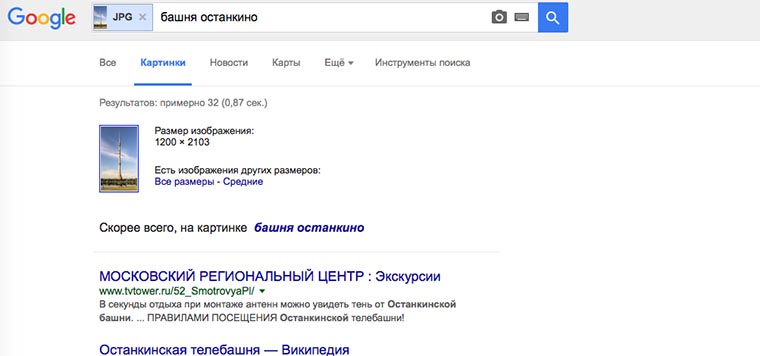
However, this trick only works with popular attractions and famous places. Google can easily recognize the Eiffel Tower, the Statue of Liberty or the Egyptian pyramids. However, if you simply upload a photo of a street in your city, the search will not be successful.
Experts at Google are not sitting still and developing a neural network PlaNet, which will allow you to search for an area using photos more accurately. For analysis and search, this system divided most of the land into 26,000 zones. Each of them is characterized by certain features and differs from the others. 
More than 120 million images with added geo-tags were used to train PlaNet. Later, to test the system, she was asked to recognize the location of 2 million photos from Flickr. The neural network was able to determine the position 3,6%
street-accurate images, 10%
- accurate to the city. The country was set to 28,4%
cases, and the continent - in 48%
.
PlaNet notices something in the photo that not every person will notice. The system recognizes dishes, plants, direction of movement on the road, animals, architecture of buildings and other features. After analysis, the search engine makes its guess about the shooting location.
PlaNet's results were compared with the results of travel experts in GeoGuessr. This game uses Google Street View street photos and requires you to guess the location where the photo was taken.
The neural network performed better than a team of experts. The average PlaNet error result was 1131.7 km, travelers were wrong by an average of 2320.75 km. 
I wonder if PlaNet will be able to guess the location of a photo based on the carpet in the background.





