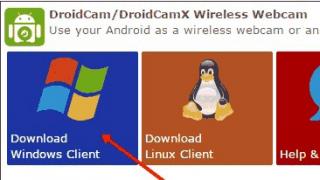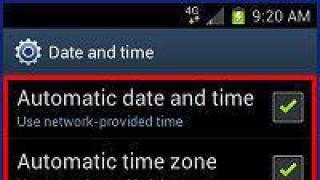App Description
Not a bad app that you can install from the Play Store. It is a digital compass with a choice of magnetic or true north positioning.
Initially, the entire program interface is presented in English. It can be changed to any other in the settings, including Russian. The translation is not entirely accurate or literal. Here you can also change the look of the compass:
- Modern - black.
- Golden - silvery with a blue center.
- Nice - golden with a blue center.
In the very center there is information about the current magnetic field strength. There is a switch at the bottom of the screen that allows you to lock the screen by fixing the position of the arrows.
Pros and cons
Of the advantages, I note the following:
- this utility can be downloaded for Android for free;
- supports GPS, you can see your coordinates.
The cons are as follows:
- the presence of advertising;
- defective Russification of the program;
- inability to see your position on the map.
Download
3D Compass Plus
Application screenshots
Compass Steel 3D
Application screenshots
App Description
This program is a 3D compass, and a fairly accurate compass. Immediately after starting, the utility offers to carry out calibration, attaching a graphical instruction for this. Then the user will see the compass directly, which, when the smartphone's position is changed, also rotates, continuing to point to magnetic north.
In the settings, you can change the course to true, after which the function of indicating the direction to the Sun and Moon will become available. The color of the compass can also be changed in the program settings to neon black, steel red, steel blue, steel black and steel gold.
If you wish, you can leave the screen constantly on and turn on the low power mode. The lower part of the screen contains information about the strength of the magnetic field.
Pros and cons
Positive about this app:
- downloading it on Android is free;
- beautiful visualization thanks to the 3D effect;
- the ability to get information about the direction of the sun and moon;
- everything here is completely in Russian.
I was not pleased with the fact that turning on the course to true north did not work out and the compass does not work on my device in this mode. It is also impossible to see your location on the map here.
Download
If you need to know your location, taking into account the cardinal points, any of the electronic compasses will do. None of them require an Internet connection. In terms of comfort and functionality, the 3D Compass Plus program is preferable.
Specialized software for android, which will allow you to quickly navigate the terrain without having a portable compass at hand. This free application was created specifically for people with an active lifestyle, who often travel, go on vacation and just relax. If you suddenly forget to take the necessary equipment with you, this software will be able to help you out. A simple, pleasantly designed interface will display all the necessary information on the screen, and the user will independently orientate himself according to the situation.
Functional:
- The main purpose of this software for android is to provide the user with all the necessary information about his location. For this, navigation networks and GPS maps are used. The screen displays information such as latitude and longitude, as well as north direction. Thus, the user will be able to quickly navigate the terrain and continue to move in the desired direction.
Control:
- To work with this device on an android, you need to launch it and then activate it. After these manipulations, detailed information will be displayed, where the exact latitude and longitude will be written. There is nothing superfluous on the screen, since it completely simulates a real analogue.


Relevance:
- an indispensable application for people who often travel, have picnics in the forest, and just lovers of extreme recreation. Its simple functionality allows even people with little knowledge of mobile devices to use it. The main privilege of this software is its simplicity and practicality, which is undoubtedly a plus in a critical situation.
Registration:
- Nice, minimalistic interface will allow you to quickly understand the functionality of the application. The display is made in the form of a compass, which shows the coordinates, north direction. The font is large enough so that people with poor eyesight will not experience discomfort.


Peculiarities:
Simple, responsive interface
Minimum feature set
Practical application
Large font
Convenient control
Conclusion:
- a program for android, combining a simple and practical professional-level tool that shows coordinates and direction as accurately as possible in any conditions, and most importantly, is always at hand.
Download Compass for android is something that can really help any traveler. Recently, compasses have begun to disappear from our lives, as navigators in smartphones and other gadgets have begun to appear that help lead the way. However, what should those who need a compass do?
Why is it worth downloading Compass for Android?
Especially for such users, an application was created called Compass - you can download it for Android for free. It has all the essential functions that a regular compass has always provided. It is able to show which direction is north, it indicates your bearing accurately, and you can also adjust it so that it shows your location. In addition, this application will be able to provide your coordinates. Its capabilities, in fact, are no different from the standard compass that many of us are used to, however, now this device has been transferred to your smartphone.The visual shell of the application itself is very flexible by the user, so the appearance of the Compass on Android can be absolutely unique. The design of the application itself is very attractive and simple, which cannot but please the fans of not only useful, but also beautiful applications. The user can independently paint the inner shell of the application in the desired color.
Among the features, I would like to note the ability to add pop-up notifications to the status bar, which is also very convenient. It allows you to know all the information you need about your course, while working with other applications in parallel. The user can also change the angle units, which can be minutes, degrees and degrees. The app itself is incredibly easy to use, so even novice users can use it. Still herself
An overview of several digital compasses for smartphones with the Android operating system.
Navigation
Modern mobile phones and smartphones are equipped with all kinds of sensors, among which there is also a GPS location sensor. However, if you like to go hiking in wild places, then GPS can not always and everywhere show your exact location and indicate the correct route. This is where a compass can come in handy.
In order to determine the desired direction, it is not at all necessary to carry a regular compass with you at all times. Today there are tons of mobile applications that serve as this useful tool. They also have additional interesting features.
In our article, we will look at several popular compass applications for the operating system. Android, we will choose the best one and tell you where to get it, how to install and configure it.
Android App Review: Compass
- The application with the original name " Compass"Is one of the best of its kind. Its developers made sure that the application was easy and comfortable to use. A clear and pleasant interface, large icons and full Russification make this program a truly indispensable travel assistant.

- With the help of this application, you can not only find out your location, but also easily navigate the terrain, marking your route with markers. Also, using this compass, you can easily and quickly send your coordinates to the Ministry of Emergencies or to any switched on smartphone.

- The application does not require access to the Internet, and due to its automatic calibration, all data displayed in it are completely reliable. Plus, if your device has a magnetic sensor, the app monitors magnetic fields and can be used as a metal detector.
pros
- No manual configuration required;
- Works perfectly without an internet connection;
- Works in both landscape and portrait orientation;
- Support available Gps;
- For more convenient orientation on the ground, there is a function of displaying the image on the smartphone screen using the camera;
- Doesn't have annoying ads;
- Completely free;
Minuses
- Not supported by every device;
Android App Review: 3D Compass Plus

- This application is the most popular by downloads in the store Play Market and has some features that its direct competitors cannot boast of. One of these features is interaction with the standard built-in plugin Google maps.

- The application interface is divided into two parts: on the left is the compass itself and other indicators (date and time, timer) against the background of the camera image, and on the right is the plug-in Google maps, which displays your location in real time, provided that the Gps.

- Calibrating the compass in the app is done by pressing one button. During the calibration process, you will be shown its accuracy and tips on how to improve it will appear on the screen.
pros
- Doesn't require an internet connection;
- Works great on any terrain;
- There is GPS support for displaying the current location on the map;
- There is a compass accuracy level indicator;
- There is a function of recording what is happening on the smartphone screen;
Minuses
- Of the minuses, only a decent battery consumption can be distinguished. But, if you have a portable power unit with you, then this will not be a problem for you.
Android App Review: Compass 360 Pro

- Another good mobile compass for Android, the main advantage of which is the ability to choose a location based on True North or Magnetic North.

- The application interface is completely English, however, in the settings it is possible to choose one of the many available languages. The only problem can be a "clumsy" translation.

- Also, the application has the ability to change the style of the compass and the ability to display it on the locked screen with fixed direction arrows.
pros
- The application is completely free;
- GPS support for determining coordinates;
- Small size and low energy consumption;
Minuses
- Lack of a normal Russian language pack;
- A large number of advertising banners;
- Location can only be determined by coordinates. It is not displayed on the map;
How to download, install and set up a mobile compass on an Android smartphone?
Of the three applications listed above, for detailed consideration, we have chosen “ 3D Compass Plus", As it is the only one that needs minor adjustments. It should be noted right away that for it to work correctly, you must have google maps package... Otherwise, the application may start to conflict with the device. So, follow these steps:
Step 1.
- First of all, you need to download and install the compass on your device. This can be done both through the application Play Market on a smartphone or via a computer to the official Google Play website.

Step 2.
- After installing and launching the application, the compass itself will appear on the screen of your device on the left, and the compass will appear on the right. google map with your location on it.

- In the lower left corner of the screen, you can adjust the brightness by tapping on the icon in the form of a sun, and above are the icons for a photo and video from the smartphone screen.
- In the lower right corner there is an icon of the main menu in the form of the usual three dots. Go to it.
Step 3.

- In the main menu, you can purchase the full version of the application, adjust the zoom, switch the external camera to the front one and vice versa, and also fix the compass in the position you need.
In chapter " Settings»The compass is calibrated. It is enough to press the button " Calibrate"And wait a few seconds.
In general, this is all the configuration that the application requires. Its interface is simple and straightforward, and all data is reliable. The main thing before use, do not forget to activate Gps on your phone to display your location on Google maps.
IMPORTANT: To avoid infecting your device with viruses, download applications only from the official store Play Market or previously verified sources.