Where to download the Comodo virus database update files
The Comodo virus database can be downloaded from the official server or copied from another computer with the Comodo antivirus installed and receiving updates over the Internet.
At the moment there are two versions of the Comodo virus database: 1) for versions 5.8 and newer; 2) for 5.5 and older. Both versions are files bases.cav, b00XXXXX.cav or BASE_END_USER_vXXXXX.cav(where XXXXX is the virus database number). Also, Comodo offline updates come in the form of a file bases.cav.z, which is a 7zip archive with a virus database file.
On the official website, Comodo's offline updates are updated approximately once a month. You can download them from the links on the page.
Also, the virus database can be copied from another computer. Comodo Updates (file bases.cav or b00XXXXX.cav) is in the directory C: \ Program files \ comodo \ comodo internet security \ scanners.
Updating the virus database of Comodo versions 5.8 - 10.x
Open the main Comodo window. In the lower (or upper) right corner, click the "?" Icon:
In the pop-up menu, select the "About" item:

In the window with information about the installed version of the Comodo anti-virus product, click on the "Import anti-virus database" link:

In the explorer window that opens, specify the path to the file bases.cav that you downloaded and saved on your computer. The update of the anti-virus database will start. Wait for the update to complete and the window to close. Also, you can click "Background Mode" and continue working on the computer while the updates are being installed.
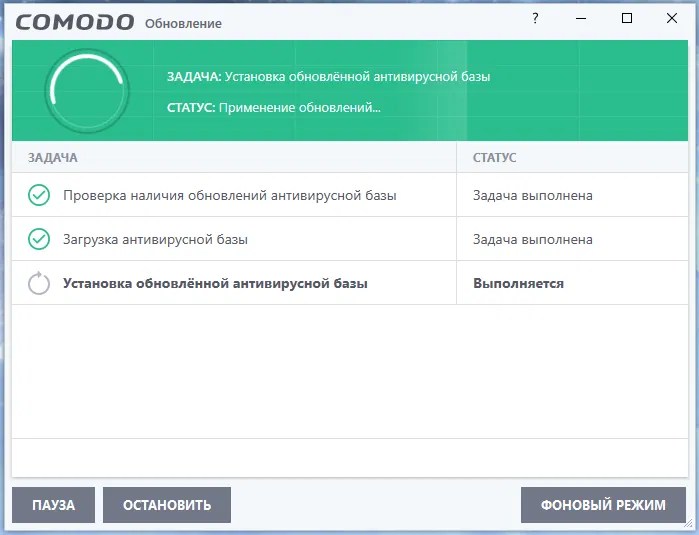
Note: if there is no "Import anti-virus database" item in the "About the program" window, then use the instructions for outdated Comodo products described below.
The version of the installed base can be viewed in the "About" window:

Updating the virus database of Comodo versions 5.5 and below
Download the anti-virus database file bases.cav and copy it to the computer on which you want to update the anti-virus databases. Boot your computer in Safe Mode
Open the folder C: \ Program files \ Comodo \ Comodo internet security \ scanners and delete the old file in it bases.cav... Then, copy the new file there bases.cav and restart your computer.
Faced with such nonsense: Comodo Internet Security antivirus refused to update the antivirus database on the new Windows 7 x64. Earlier I also noticed this, for example, on XP, but then I just reinstalled the antivirus.
Then I began to understand. When you choose to update the anti-virus databases, a window pops up with a progress bar, but the bar remains empty, and a minute later a message pops up that the update has not been performed and advises you to check for the presence of the Internet.
What nonsense. The Internet works, everything is fine with it. I began to understand. I will say that I do not have a mania to update the anti-virus databases every day, and even more so, every hour, as some do. I always set the database update to manual mode and update when I see that it's time. Once a month, approximately.
There was a time when I basically worked on the Internet without any antivirus software.
Sometimes, in addition to Comodo, I run the CureIt scanner. We can say that CureIt plays a major role in detecting viruses, and I need Comodo more as a Firewall, but still I don't discount Comodo's antivirus and update it periodically.
Why ?
On the Internet, it is advised to disable the Firewall mode (supposedly it blocks the connection to the database update server) and the ProtectionPro mode. Disconnected, tried - the same result.
Read about.
It turned out that, oddly enough, the Internet Explorer browser was to blame. It turned out that it should be enabled when Comodo updates its databases. Opened a browser window, set Comodo to update databases. And, lo and behold! The databases began to be updated. Dances with tambourines.

The most interesting thing is that I remembered that once on XP, in addition to reinstalling the antivirus, I found a solution (this is exactly), but over time I completely forgot about it.
Like this. Just keep IE open and update Comodo's antivirus databases. Updated - IE was closed.
Maybe someone will be wondering how to add files to the exceptions of Comodo antivirus. Then read about it.
Well, just in case, in the Comodo settings, you can check that there is permission to update from their servers.
Miscellaneous -> Settings -> Update

Due to the greed of the management of my office, I had to use an antivirus - the Comodo Internet Security firewall. Nothing remarkable except that it is a new the world's only free antivirus for corporate use... Well, at the same time combined with a firewall. In general, the only solution for beggar offices. And everything would be great, but it doesn't know how to update locally! Only via the Internet! Perhaps it was conceived by the developers, but it did not suit me at all, tk. I have only about 10 of 300 computers with Internet access. Together with other comrades, a solution to this problem was found on the Russian-language Comodo forum.
Comodo stores its databases in the file C: \ Program Files \ COMODO \ COMODO Internet Security \ scanners \ bases.cav but this file cannot be replaced when the antivirus is running - the chest of drawers holds this file tightly. It will also not work to stop the service of the chest of drawers, and in general, it is advisable to bring the update to automaticity, so that "set and forget". The following solution was found. Even though Comodo keeps the file and prevents it from being deleted, the system allows you to rename it! After renaming, the file still remains locked, but the trick is that after rebooting Comodo will connect not the renamed file, but bases.cav! This is what the offline update system is based on:
- Rename the bases.cav file in the C: \ Program Files \ COMODO \ COMODO Internet Security \ scanners \ folder, for example, to bases.old
- Copy the bases.cav file from the updated antivirus to this folder
- Restart your computer
- Enjoy the updated Comodo Internet Security
It should be noted here that, of course, you must have at least one computer on which Comodo is updated as expected via the Internet.
In order to fully automate everything, you can use the logon or logoff script on the domain controller. For example, I have Comodo on my domain controller, which is updated daily. The C: \ Program Files \ COMODO \ COMODO Internet Security \ scanners \ folder is open for access (read-only, of course), and the Logon script, every time a user enters his computer, checks whether he has Comodo Internet Security installed, if set - removes bases.old, renames bases.cav to bases.old and copies fresh bases.cav from the server to its place. Thus, on the next boot, the Chest of drawers will pick up the already fresh database file. If the user does not restart the computer for the whole day and turn it off before leaving, then his database will be lagging behind by only 1 day.
If necessary, I will post my logon script as an example.
As you can see, nothing very complicated. It may happen that the developers stop such an update option, but so far everything works fine.
PS: By the way, Comodo does not track the fact that the database file has changed. That is, he will pick up a fresh file, but in his settings panel he will still write that he has not been updated since birth. You shouldn't pay attention to this, the main thing is that the signatures are still fresh. To be sure, you can see the "About" dialog. If everything is correct, then in the "Anti-virus database version" item there will be a number other than one. And this figure, in theory, will increase as you slip fresh bases into the dresser.
Automatic update script for free Comodo antivirus. Installed on a Linux server.
What is he doing?
It is launched by a scheduler, for example cron, and downloads anti-virus databases from the Comodo server to the local disk of the linux server. In the antivirus settings of computers on the local network, we prescribe our linux server and they begin to update not from the Internet, but from our server.
What for?
If in your organization all computers have access to the Internet, the channel is good and the traffic is free, then you do not need such a thing. Reducing Internet traffic, reducing the duration of the antivirus update, as well as providing automatic updates to computers that, for one reason, or rather another reason, have no Internet access - that's why you need to fence this whole garden.
Requirements to …
Iron can be almost anything. The main requirements are 5 gigabytes of free disk space for databases and that the operating system be Linux or similar. I recommend installing Debian on a virtual machine with disk 20 gigs. No graphical shells are needed, everything is configured via the command line.
How to install?
Once you have installed Linux, it shouldn't be difficult to run the script. First, let's do the preparatory operations. We need to install a web server like Apache. On Debian-like ones, including Ubuntu, this is done with the command sudo apt-get install apache2. On CentOS, yum install httpd. Further, in all the intricacies of the Apache configuration, you need to find where the root of the documents is, where our website is stored. By default, this path is usually / var / www. We remember the path, it will still be useful to us.
Next, download the script from the link provided at the end. Unpack it, for example, to / usr / local / bin. Next, the script needs to be edited, namely, to find the line DIR = / var / www. Instead of / var / www, you need to enter the same web document root from the previous step. Run the script /usr/local/bin/comodo_update.sh and all the necessary directories of the web server will be created, the databases will be downloaded from the Internet and saved in the right place.
In order for the databases to update themselves once an hour, you need to create a file /etc/cron.d/comodo with the text 11 * * * * root /usr/local/bin/comodo_update.sh
Nothing works, how to be?
The update script is distributed under the GPL v2 license, that is, without any guarantees or support. But how can I help. Leave your questions and wishes in comments.
Well, this blog is possible. You can forum http://forums.comodo.com, there is even a Russian-language section there.
What changes were there from version to version?
- Added settings for current versions
- Added settings for version 8
- Added updating of site databases
- Added update of Viruscope databases
- For all current versions of antiviruses (up to 6.1), the database version remains 5.8. Modules version from 1800 to ... Therefore, the ability to specify several versions of modules for one version of the base has been added. They are indicated in the _VAR array separated by a space. For those who do not understand - do not bother, download the new version, everything is already indicated and corrected there.
- The update algorithm has been improved. Now, mostly cumulative updates are used, and the full database is rarely updated. Traffic dropped sharply.
- Fixed a bug due to which the updates of the antivirus itself were downloaded incorrectly.
2011.10.25
- Downloads databases in a new format packed with 7zip.
- Added version 5.8 update.
- Removed update of all versions from 5.0 to 5.4, because they are old and unnecessary. Thus, only versions 5.5 and 5.8 are updated.



