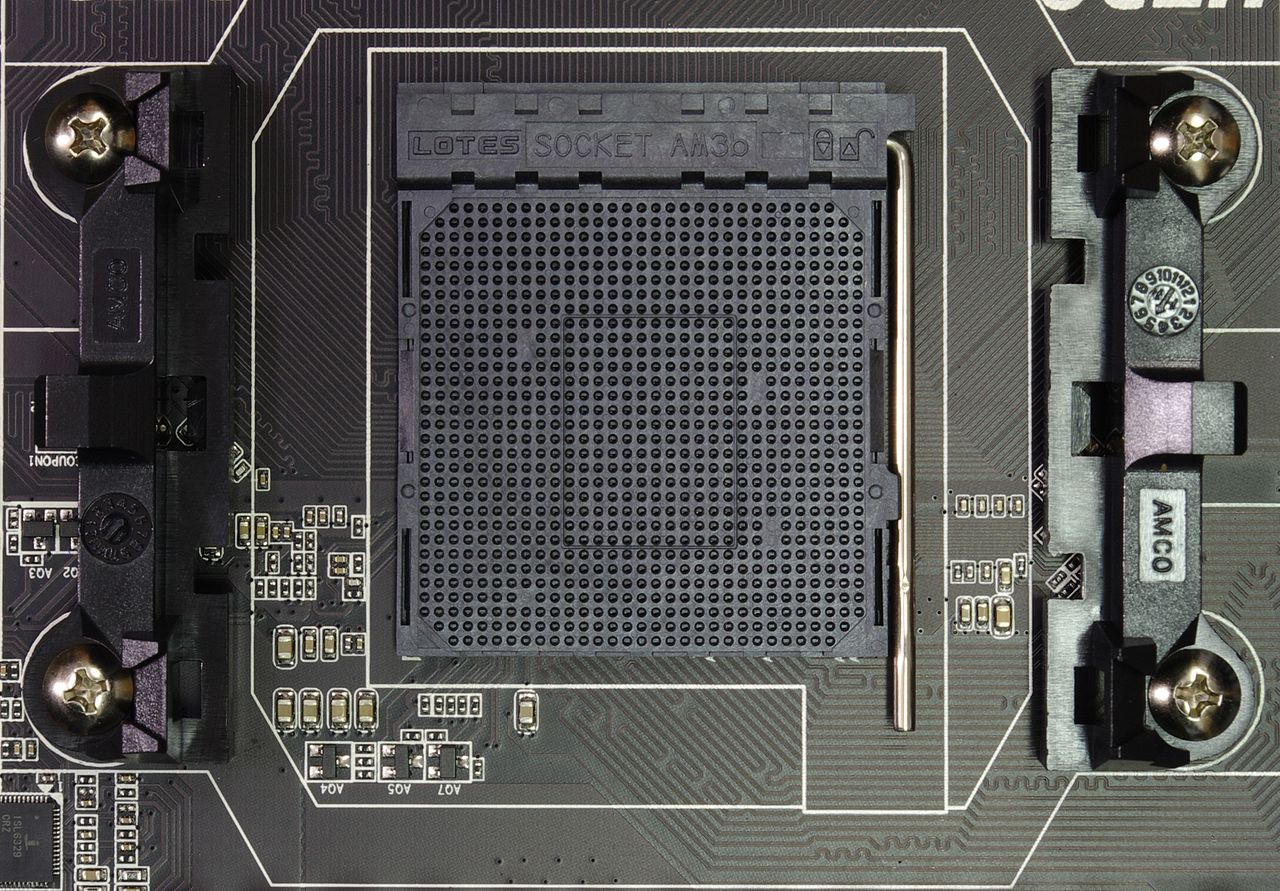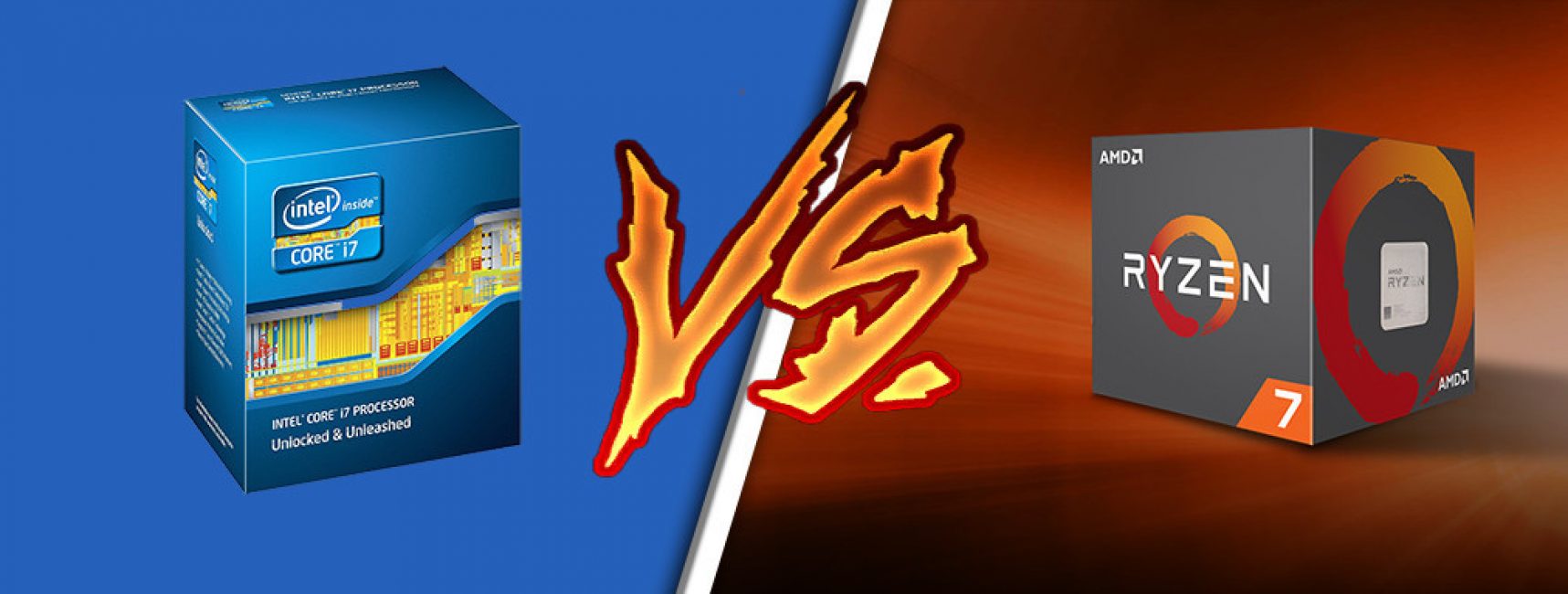|
The holidays and vacations are in full swing, but the weather outside the window is not very good. What to do like that? I propose to spend time with pleasure: to play computer games. Does your "old man" can't handle modern toys? Maybe, . But which one? Today's article is intended to help you decide on the choice of "gem" for a gaming PC. The ranking of the best processors for mid-summer 2017 includes models that have shown the optimal balance in terms of performance and price. For your convenience, we have divided them into 3 groups: costing approximately $ 100, approximately $ 200 and approximately $ 300. So that no one feels left out, each group consists of a pair of processors - one Intel and one AMD.
About $ 100: Intel Core i3-7100 and AMD FX-8320
Intel Core i3-7100

The Intel Core i3-7100 desktop processor is the most balanced in terms of cost and performance in the $ 100-120 price segment. In combination with a top-end video card from 2016-2017 and a motherboard based on H270 or Z270 chipsets, it allows you to comfortably play the vast majority of modern games. Except, perhaps, the most demanding ones. Yes, it has only 2 cores, but this drawback is compensated for by the high clock frequency (3900 Mhz), support for DDR4-2400 memory and, to some extent, Hyper Threading technology, which allows the operating system to use each physical core as 2 logical ones. In addition, the "pebble" has good built-in graphics with support for 4k resolution at 60 Hz. Due to it, you can do without a discrete video card if for some reason postponed its purchase.
Specifications
- Microarchitecture: Kaby Lake (7th generation).
- Number of cores: 2.
- Clock frequency: 3900 Mhz.
- Socket: LGA1151.
- Process technology: 14 nm.
- Multiplier: 34, unlocked.
- L1 cache: 64 Kb (instructions + data).
- L2 cache: 512 Kb.
- L3 cache: 3072 Kb.
- PCI Express controller: yes.
- Technologies: Hyper Threading (hyper-threading), EM64T (x64 support), Virtualization Technology (virtualization), Enhanced SpeedStep (power saving), hardware encryption, XD Bit, SSE, SSE2, SSE3, SSE4, SSE4.1, SSE4.2, SSSE3, VT-x, MMX.
- Thermal Power (TDP): 51 W.
- : 100 ° C
The most attractive qualities of the Core i3-7100: high performance, reasonable price, integrated graphics and low TDP - the included small cooler is enough to cool the processor even at maximum load.
Disadvantage - only works on Windows 10 (as well as Linux and Mac OS). Those who cannot part with the G7 and G8 will have to choose - either a system or a new processor. By the way, this drawback applies not only to Intel Core i3-7100, but to the entire Kaby Lake and AMD Ryzen line.
AMD FX-8320

A MD FX-8320, though old, is an extremely successful model of a gaming "stone". In mid-2017, the balance of its performance and price reached optimal indicators, which gave us a reason to include it in today's rating and put it on a par with Intel Core i3-7100. 8 cores, 4000 Mhz frequency with the ability to increase up to 4600 Mhz and more due to overclocking by a multiplier (here, unlike its competitor Intel, it is free), as well as support for DDR3-1866 memory perfectly show themselves in multi-threaded games like Battlefield.
Specifications
- Microarchitecture: Vishera.
- Number of cores: 8.
- Clock frequency: 3500-4000
- Socket: AM3 +.
- Process technology: 32 nm.
- Multiplier: 17.5, free.
- Integrated graphics: no.
- L1 cache: 96 Kb.
- L2 cache: 2048 Kb.
- L3 cache: 8192 Kb.
- PCI Express controller: no.
- Maximum supported memory capacity: 128 Gb.
- Supported memory standards: DDR3-800 / 1066/1333/1600/1866. There is ECC support.
- Technologies: AMD64 (x64 support), Virtualization Technology, AMD PowerNow (noise reduction), Turbo Core 3.0 (overclocking at peak loads), NX Bit, SSE, SSE2, SSE3, SSE4, SSE1, SSE4.2, SSSE3, MMX, VT, XOP, TBM.
- Thermal power (TDP): 125 W.
Advantages of AMD FX-8320: high performance, nice price ($ 115-120), multiplier makes it possible to assemble an inexpensive gaming computer that will remain relevant for the next 3-4 years.
Disadvantages: very hot - requires a powerful cooling system, consumes a lot of power, does not have a graphics core.
Around $ 200: Intel Core i5-7500 and AMD Ryzen 5 1600
Intel Core i5-7500

The i ntel Core i5-7500 is sold in retail stores for $ 200-210, which is about a hundred more expensive than the i3-7100. However, for this money, you will get 4 full-fledged physical cores, which in gaming systems is much preferable to virtual ones, as well as as many as 6 Mb of L3 cache. The clock speed of this processor reaches 3800 Mhz (or a little more) during dynamic overclocking, there is an integrated video - the same as in the i3-7100, and support for DDR4-2400 memory.
Specifications
- Microarchitecture: Kaby Lake.
- Number of cores: 4.
- Clock frequency: 3400-3800
- Socket: LGA1151.
- Process technology: 14 nm.
- Multiplier: 39, unlocked.
- Integrated graphics: HD Graphics 630.
- Graphics core frequency: 1100 Mhz.
- L2 cache: 1024 Kb.
- L3 cache: 6144 Kb.
- PCI Express controller: yes.
- The number of PCI Express 3.0 lanes: 16.
- Maximum supported memory capacity: 64 Gb.
- Supported memory standards: DDR3L-1333/1600, DDR4-2133 / 2400.
- Technologies: Turbo Boost0 (overclocking at peak loads), EM64T, Virtualization Technology, Enhanced SpeedStep, Intel vPro (remote control of a computer outside the OS), hardware encryption, SSE, SSE2, SSE3, SSE4, SSE4.1, SSE4.2, SSE4a , SSSE3, MMX, TBT 2.0, VT-x, XD Bit.
- Maximum temperature: 80 ° C
Intel Core i5-7500 advantages: fast, cold (TDP 65 W), supports dynamic overclocking (Turbo Boost 2.0), integrated graphics, Intel vPro function is implemented. The latter allows you to remotely edit the BIOS and run diagnostic tests outside the operating system by connecting to a computer over a network.
Disadvantages - there is no support for the popularly beloved Windows 7, no hyperthreading, a locked multiplier (for this price, as many believe, they could implement Hyper Threading and make multiplication free).
AMD Ryzen 5 1600

R yzen 5 1600 is another AMD representative, this time modern and also very successful. Onboard 6 physical and 12 virtual cores (supports multithreading), free multiplier and 16 Mb L3 cache. A bonus is support for DDR4-2666 memory (Intel's competitor has a maximum DDR4 frequency of 2400 MHz). Standard core clock rates are 3200 MHz, with dynamic overclocking - 3600 MHz, after overclocking by a multiplier - up to 4200 MHz. Processors based on the Zen microarchitecture, one of which is the Ryzen 5 1600, are characterized by low power consumption and TDP (which is unusual for the bulk of AMD products). In addition, the boxed package of the model includes a compact, efficient and quiet cooler, the power of which is sufficient even with some overclocking.
Specifications
- Number of cores: 6.
- Clock frequency: 3200-3600 Mhz.
- Socket: AM4.
- Process technology: 14 nm.
- Multiplier: 32, free.
- Integrated graphics: no.
- L1 cache: 96 Kb.
- L2 cache: 3072 Kb.
- L3 cache: 16384 Kb.
- PCI Express controller: yes.
- The number of PCI Express 3.0 lanes: 16.
- Maximum supported memory capacity: 64 Gb.
- Supported memory standards: DDR4-1866 / 2666.
- Technology support: multithreading, AMD64, virtualization, hardware encryption, Precision Boost, Pure Power, SSE instructions, SSE2, SSE3, SSE4, SSE4.1, SSE4.2, SSE4a, SSSE3, MMX ...
- Thermal power (TDP): 65 W.
Pros of AMD Ryzen 5 1600: excellent performance at a reasonable price ($ 200-210), low heating, low power consumption, overclocking by a multiplier, the ability to unleash the potential of any modern video card.
Cons: no integrated graphics, no Windows 7 support.
Around $ 300: Intel Core i7-7700K and AMD Ryzen 7 1700
Intel Core i7-7700K

The Intel Core i7-7700K is the best price / performance ratio among the top processors today. Here's what it has: 4 physical and 8 virtual cores, a free multiplier, 8 Mb L3, the frequency of each core is 4500 MHz in Turbo Boost mode and 5000 MHz in overclocked mode. In my opinion, great opportunities for the most demanding toys. Also in the presence of another gentleman's kit - support for DDR4-2400 and an integrated graphics core HD Graphics 630 with higher clock rates than the younger brothers of the Kaby Lake family. Specifications
- Microarchitecture: Kaby Lake.
- Number of cores: 4.
- Clock frequency: 4200-4500
- Socket: LGA1151.
- Process technology: 14 nm.
- Multiplier: 42, free.
- Integrated graphics: HD Graphics 630.
- Graphics core frequency: 1150 Mhz.
- L1 cache: 128 Kb (instructions + data).
- L2 cache: 1024 Kb.
- L3 cache: 8192 Kb.
- PCI Express controller: yes.
- The number of PCI Express 3.0 lanes: 16.
- Maximum supported memory capacity: 64 Gb.
- Supported memory standards: DDR3L-1333-1600, DDR4-2133-2400.
- Technology support: Hyper-Threading, Turbo Boost0, EM64T, Virtualization Technology, Enhanced SpeedStep, hardware encryption, SSE, SSE2, SSE3, SSE4, SSE4.1, SSE4.2, SSSE3, MMX, XD Bit.
- Thermal Power (TDP): 91 W.
- Maximum temperature: 100 ° C
Strengths of Intel Core i7-7700K: best ratio of performance in games and cost of purchase ($ 300-315), unlocked multiplier, powerful video core. In a word, a good start for the future.
Weaknesses: in case of overclocking requires a powerful expensive cooling system, does not support Windows 7.
AMD Ryzen 7 1700

A MD Ryzen 7 1700 is the best of the best for multi-threaded games and a wide variety of resource-intensive non-gaming tasks, in particular, rendering 3D graphics, video editing, etc. An excellent investment for the future. Under the hood of this processor: 8 physical and 16 virtual cores, free multiplier, 16 Mb L3, support for DDR4-2933, 24 PCI Express lanes (competitors have 16), the frequency of each core in dynamic overclocking is 3700 MHz, in overclocking by a multiplier - up to about 4100 MHz. There is no built-in graphics card, but systems for which the Ryzen 7 1700 is designed do not need one. And besides, it's cold. Even under intense load (by the way, it is extremely difficult to load it to 100%) it does not heat up above 50 ° C.
The cost of the model is comparable to the Core i7-7700K.
Specifications
- Microarchitecture: Summit Ridge (Zen).
- Number of cores: 8.
- Clock frequency: 3000-3700 MHz.
- Socket: AM4.
- Process technology: 14 nm.
- Multiplier: 30, free.
- Integrated graphics: no.
- L1 cache: 256 Kb (instructions + data).
- L2 cache: 4096 Kb.
- L3 cache: 16384 Kb.
- PCI Express controller: yes.
- PCI Express 3.0 lanes: 24.
- Maximum supported memory capacity: 64 Gb.
- Supported memory standards: DDR4-1866 / 2933.
- Technology support: multithreading, AMD64, virtualization, hardware encryption, Precision Boost, Pure Power, SSE instructions, SSE2, SSE3, SSE4, SSE4.1, SSE4.2, SSE4a, SSSE3, MMX.
- Thermal power (TDP): 65 W.
- Maximum temperature: 90 ° C
AMD Ryzen 7 1700 Pros: Amazing Power, Multitasking, Versatility, Energy Efficiency. The disadvantage is that there is no support for older versions of Windows.
According to many owners and experts, the Ryzen 7 1700 is a huge leap forward for AMD. The release of this processor showed that the "reds" are not as hopelessly backward as they think they are, and are still able to set the heat on the "blues". As they say, they harness for a long time, but they go fast.
Let's see what are the main differences between the processors of the world leaders - Intel and AMD.
We will also consider their positive and negative sides.
Major CPU manufacturers
Everyone understands perfectly well that there are two leading companies in the computing market that are engaged in the development and production of the Central Processing Unit (central processing unit), or, more simply, processors.

These devices combine millions of transistors and other logic elements, and are electronic devices of the highest complexity.
The whole world uses computers, the heart of which is an electronic chip either from Intel or AMD, so it's no secret that both of these companies are constantly fighting for leadership in this area.
But let's leave these companies alone and move on to the average user who is faced with a dilemma of choice - which is still preferable - Intel or AMD?
Say what you like, but there is no definite answer to this question, and there cannot be, since both manufacturers have huge potential, and their CPUs are capable of meeting the current requirements.
When choosing a processor for a device, the user primarily focuses on its performance and cost - relying on these two criteria as the main ones.
Most of the users have long been divided into two opposing camps, becoming ardent supporters of Intel or AMD products.
Let's take a look at all the strengths and weaknesses of the devices of these leading companies, so that when choosing a particular one, we rely not on speculation, but on specific facts and characteristics.
Pros and cons of Intel processors

So what are the advantages of an Intel processor?
- First of all, it is very high performance and performance in applications and games, which are most optimized for Intel processors.
- Under the control of these processors, the system operates with maximum stability.
- It should be noted that the memory of the second and third levels in Intel CPUs operates at higher speeds than in similar processors from AMD.
- An important role in performance when working with optimized applications is played by multithreading, which is implemented by Intel in such CPUs as Core i7.
Pros and cons of AMD processors

- The advantages of AMD processors, first of all, are their affordability in terms of cost, which is remarkably combined with performance.
- A huge plus is the multi-platform, which allows you to replace one processor model with another without having to change the motherboard.
- That is, a processor designed for socket AM3 can be installed on socket AM2 + without any negative consequences.
- It should be noted and multitasking, with which many AMD processors do an excellent job, simultaneously performing work with three applications.
- In addition, the FX series processors have quite good overclocking potential, which is sometimes badly needed.
- The disadvantages of AMD's CPUs include higher power consumption than Intel's, as well as work at lower cache speeds of the second and third levels.
- It should also be noted that most of the processors belonging to the FX line require additional cooling, which will have to be purchased separately.
- And one more disadvantage is that fewer games and applications have been adapted and written for AMD processors than for Intel.
Latest connectors from Intel

Today, many of the leading CPU manufacturers are equipped with two current connectors. Intel has the following:
- LGA 2011 v3 is a combo connector that is focused on the online assembly of a high-performance personal computer for both servers and the end user. The key feature of such a platform is the presence of a RAM controller that successfully operates in multichannel mode. Thanks to this important feature, PCs with such processors offer unprecedented performance. It must be said that an integrated subsystem is not used within such a platform. Unlocking the potential of such chips is possible only with the help of discrete graphics. For this, only the best video cards should be used;
- Thanks to LGA, you can easily organize not only a high-performance computing system, but also a budget PC. For example, socket LGA 1151 perfect for creating a mid-priced computing station, while at the same time it will have a powerful integrated graphics core of the Intel Graphics series and support DDR4 memory.
Latest AMD connectors
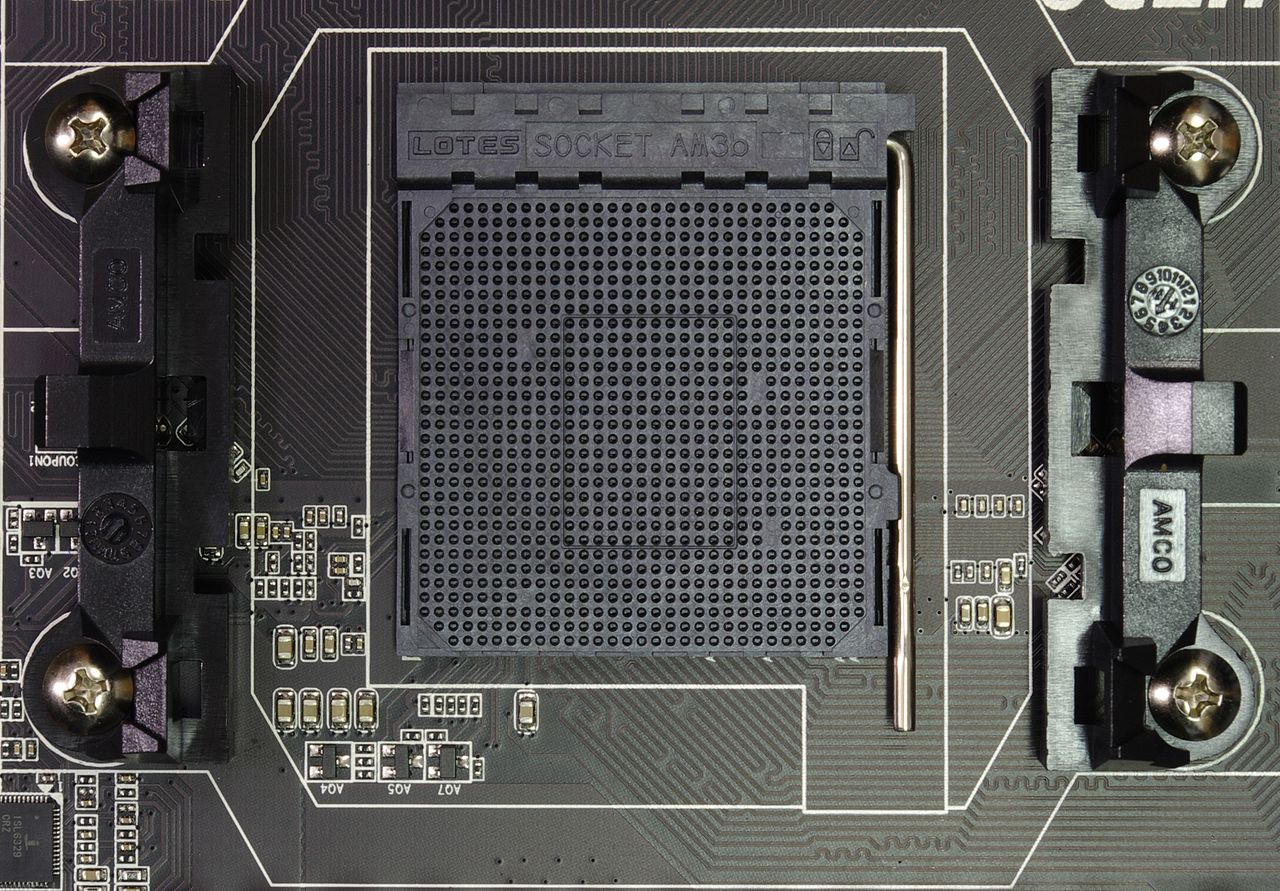
AMD is promoting the following processor sockets today:
- the main computing platform for such a developer is considered AM3 +... The most productive CPUs are considered to be the FX lineup, which includes up to eight computational modules. In addition, such a platform supports an integrated graphics subsystem. However, this is where the graphics core goes into the motherboard rather than being integrated into semiconductor crystals;
- most recent current AMD CPU socket - FM3 +... AMD's new CPUs are aimed at both entry-level and mid-range desktops and media centers. Thanks to this, the most modern integrated solution will be available to the average user for a fairly small amount.
Work Opportunities
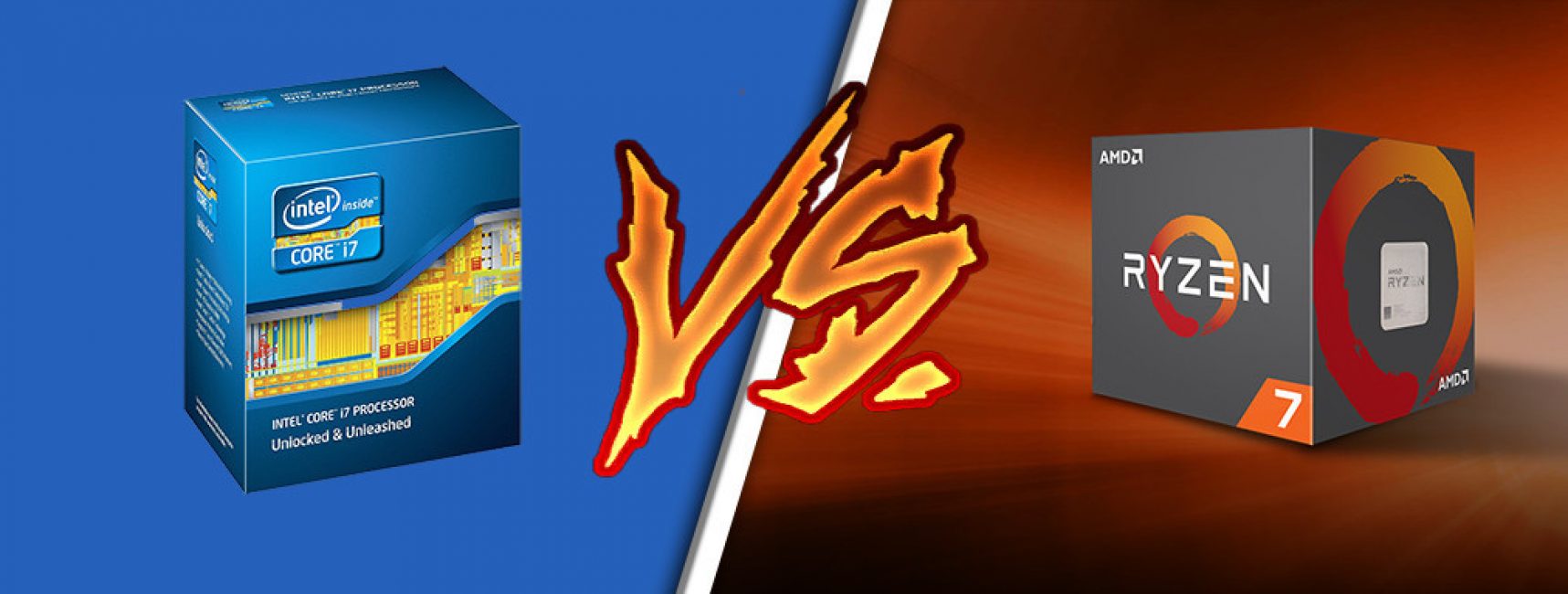
Many people pay attention to the price of the processor first. It is also important for them that he can easily solve the tasks assigned to him.
So what can both organizations offer on this point? AMD is not known for its outstanding achievements.
On the other hand, this processor represents an excellent price / performance ratio. If you set it up correctly, you can expect stable operation without any complaints.
It is worth noting that AMD has managed to implement multitasking. Thanks to such a processor, various applications are easily launched.
With it, you can simultaneously install the game and surf the endless expanses of the Internet.
But Intel is known for more modest results in this area, which confirms the comparison of processors.
It will not be superfluous to pay attention to the possibility of overclocking, during which the performance of the AMD processor can be easily increased by twenty percent over the standard settings.
To do this, you just need to use additional software.
Intel beats AMD in almost everything except multitasking. In addition, Intel has work with
So choosing a motherboard and power supply should be much more careful in order to prevent freezes with insufficient power.
Intel vs AMD Power Consumption Graph The same story with heat dissipation. It is high enough for older models. As a result, the standard cooler can hardly cope with the increased cooling.
Therefore, when buying a CPU from AMD, you must additionally purchase high-quality cooling from any decent company. Keep in mind that quality fans produce significantly less noise.
Socket type and performance

We should also say about performance. After AMD acquired ATI, its creators were able to successfully integrate most of the graphics processing capabilities into the processor cores. These efforts have paid off successfully.
Those who use an AMD chip for games should have no doubt that they get good performance, which is much better than those of equivalent Intel chips (this is especially true for those who use a card with ATI graphics).
If it comes to a lot of multitasking, then it is better to opt for Intel, since it has HyperTreasing technology.
However, this advantage can only be used when the software application is capable of multitasking, that is, the ability to divide tasks into several small parts.
If the user needs a gaming processor, it is better to combine an AMD processor with a video card.
So there is a big difference between intel and amd processor sockets. When choosing the appropriate option, consider the differences between them listed in this article. This will greatly simplify the selection of the appropriate option.
Considering the best processors of 2017, it's worth noting that the performance of each is enough to run gaming applications. Even the budget versions, along with the right memory and graphics card, can easily cope with running a modern game at a good resolution. And you can choose a model that suits you according to several parameters - cache memory, frequency, number of cores and threads, power consumption and, of course, price. Features of choiceThe processor frequency, which is an important parameter of this device, in modern models is at the level of 3-4 GHz. And although some of them can increase this characteristic when overclocking or turning on the turbo mode, this does not really matter. Much more important for running games and applications is the characteristics of a video card working together with the central processor. Another important parameter is energy consumption during operation, on which the power of the computer's power supply and cooling cooler depends. This figure is significantly lower for Intel models and higher for AMD processors. However, the higher the performance of the device, the less the difference in power consumption between the top-end versions - regardless of the manufacturer, they have a power of about 90 watts. The speed of data processing depends on the number of cores and threads. The higher these numbers, the higher the likelihood of running on a computer not only a modern and resource-demanding game, but also any applications over the next few years. Most modern processors have 4 to 8 cores. And dual-cores are considered almost obsolete - especially if you use them for games. Ryzen 7 1800X - Best Gaming Processor Released in 2017, the Ryzen 7 series of processors includes a number of top models, the oldest of which is the 1800X. The performance of each thread and core is inferior to the capabilities of the similar Intel Core i7 model, but the device wins due to their number. The octa-core processor handles a lot of information and can be overclocked from 3.6 to 4 GHz. Additional advantages of buying a processor include Neural Net Prediction technology, which is actually a built-in artificial intelligence to speed up data processing. Among the minuses, we can note the absence of "boxed versions", that is, models immediately equipped with a powerful cooler. The cooling system for Ryzen 7 will have to be purchased separately. Model characteristics: - socket: AM4;
- frequency (regular / turbo): 3.6 / 4.0 GHz;
- L3 cache: 16 MB;
- cores / threads: 8/16;
- power: 95 W;
- price: from 28,000 rubles.
Rice. 1. Ryzen 7 1800X. Core i7-7700K - Maximum Performance from Intel The lineup of Intel processors also has its leader - i7-7700K, which is distinguished by high performance and clock frequency. At the same time, the device consumes a relatively large amount of electricity - almost as much as the top-end AMD. And the processor frequency can vary within 4.2-4.7 GHz - enough to support any, even the most demanding games of 2016, 2017 and, most likely, 2018. Although in order for the device to run resource-intensive applications, it should be used together with a suitable memory and video card (from 8 GB and from 4 GB, respectively). The capabilities of the integrated graphics processor for the game are not enough - but it will be enough for playing video in the best resolution to date. Main settings: - energy consumption: 91 W;
- socket: 1151;
- frequency: 4.2 GHz (4.5 GHz in turbo mode);
- cache memory L3: 8 MB;
- number of cores / processes: 4/4;
- average price: 25,000 rubles.
Rice. 2.i7-7700K. Core i5-7500 - Fast Gaming ProcessorIf the prices above 20 thousand rubles seemed too high to the user, he can buy an Intel processor of the previous series - Core i5-7500. The price will be half as much as compared to the i7 models, and the performance and size of the L3 cache will practically not be inferior to the "older" versions. With a good graphics card and 8-16 GB of RAM, this processor can run any game released to date. The advantages of the model include the integrated graphics core Intel HD Graphics 630, which supports videos with 4K resolution. And support for DirectX 12 technology provides an even better interaction with games, allowing you to call the processor both fast and gaming. Model characteristics: - power, W: 65;
- frequency, GHz: 3.4-3.8;
- socket: 1151;
- threads and cores: 4/4;
- L3 cache, MB: 6;
- prices, rubles: from 11,600 rubles.
Rice. 3. Intel Core i5-7500. Ryzen 5 1600X - AMD Mid-Range A more economical option, but practically not inferior in terms of capabilities of the top model, is also in the Ryzen 5 line from AMD. The 1600X processor is included in the top five offers from the manufacturer. However, it costs almost 40% less. The operating frequency and cache of the model are fully consistent with the Rysen 7 series, and the only important difference is the smaller number of cores. However, if you do not use the processor at full capacity, the difference will be almost imperceptible. Moreover, the speed of the device is increased thanks to the same built-in "artificial intelligence". Technical specifications: - socket version: AM4;
- frequency: 3.6 (4.0 in turbo mode);
- L3 cache: 16 MB;
- cores / threads: 6/12;
- energy consumption: 95 W;
- cost: from 16,000 rubles.
Rice. 4. Ryzen 5 1600X. Intel Core i3-7100 is a good gaming processorUsers who prefer to build their computer based on Intel processors and at the same time not pay more than $ 1000 for a system unit should pay attention to the Core i3-7100 model. A device with two cores, but with four threads will cope with the launch of even those games, in the minimum requirements for which there is a Core i5 or i7 parameter. To do this, the processor must be installed on a PC with sufficient RAM and graphics memory. Although this model already has built-in support for DirectX 12 and integrated video, which allow it to work even without a discrete graphics card. Main characteristics: - frequency and socket: 3.9 GHz, 1151;
- cache memory L3: 3 MB;
- number of threads / cores: 4/2;
- processor power consumption: 51 W;
- cost: 6300–9700 rubles.
Rice. 5. Intel Core i3-7100. AMD FX-6300 - profitable and fastThe manufacturer AMD, whose products have always been distinguished by a lower cost compared to Intel models, allow you to choose an excellent alternative for a budget gaming processor. For example, the FX-6300, which may come with an inexpensive motherboard and 8GB of RAM. This set will work with most modern games and applications. Moreover, with the help of the FX-6300 processor, it is quite possible to watch two different films on two monitors, record streams and process video. Features of the model: - socket: AM3 +;
- power consumption parameters: 95 W;
- processor frequency: 3.5 GHz;
- cache memory level 3: 8 MB;
- cores and threads: 6/6;
- online prices: from 4400 rubles.
Rice. 6. AMD FX-6300. Pentium G4560 - Cheap Gaming ProcessorAnother budget model from Intel is the Pentium G4560, which you can buy when building an inexpensive gaming PC. If you use this processor for assembly, the cost of the kit (without a monitor) will not exceed $ 500. And the resources of the resulting computer will be enough either to run modern games on minimal settings, or for older gaming applications. The best match for such a processor is an RX 460 or GTX 7xx video card that matches it in price and performance (for example, Nvidia 750 Ti). Processor features: - slot: Socket 1151;
- frequency: 3.5 GHz;
- power consumption: 54 W;
- cache memory level 3: 3 MB;
- cores / threads: 2/4;
- prices: from 3500 rubles.
Rice. 7. Pentium G4560. Athlon X4 860K - budget processor from AMDIf the power consumption of the processor does not matter to the user, it is advisable to pay attention to the X4 860K model, the differences of which are the optimal ratio of performance and price. For only 2800-3000 rubles, the user gets at his disposal a device without an integrated graphics processor, but with a silent cooler and four cores. Moreover, another advantage of the processor is compatibility with inexpensive motherboards for the FM2 + socket, although they do not support either modern memory or new video cards. Specifications: - processor socket: FM2 +;
- frequency: 3.7 GHz;
- number of cores and threads: 4/4;
- cache memory of the third level: no;
- power: 95 W;
- price: from 2800 rubles.
Rice. 8. Athlon X4 860K. AMD A10-7890K - Big Features and Savings on VideoFor users who prefer integrated graphics, the AMD A10-7890K processor is a good option. Among its advantages is the ability to run many modern gaming applications even without using a powerful video card. The characteristics of the device are roughly comparable to the RX460 GPUs, which means they are suitable for most esports games like DOTA2 and CS: GO with high image quality. Subsequently, a discrete graphics card can be purchased for the A10-7890K, expanding the possibilities of using a computer. Often, this is exactly what gamers do, buying parts for a budget gaming PC in stages - according to their financial capabilities. Detail parameters: - Socket: FM2 +;
- processor frequency: 4.1 GHz;
- cores / threads: 4/4;
- power consumption: 95 W;
- average price: 8000 rub.
Rice. 9. A10-7890K. A10-7860K is the most profitable gaming processorIf you want to buy a processor with a good capabilities and an inexpensive integrated graphics, you can pay attention to the A10-7860K - the "younger" model A10-7890K. The speed of operation and most of the characteristics of the devices differ little from each other. But, choosing a more affordable option, the cost of assembling a computer is reduced by another $ 30-35, practically not noticing a decrease in performance. Processor parameters: - number of cores / threads: 4/4;
- socket: FM2 +;
- frequency: 3.6 GHz;
- power: 65 W;
- cost in the network: 6000 rubles.
Rice. 10. A10-7860K. conclusions Based on the results of a review of the best-in-class modern processors, one can draw conclusions about a good assortment of the modern market. Depending on financial capabilities and computer requirements, any user can find a suitable chipset. For example, Intel i7 and Ryzen 7 for powerful gaming and graphics. Or Athlon X4 860K and Pentium G4560 for less demanding gaming applications. And gamers who want to save money, run more or less modern games, should give preference to the i5 series from Intel or Ryzen 5 from AMD. As for office applications, there are no suitable models for them in 2017 - all these programs run perfectly on PCs with processors released several years ago.
CES2017: 2017 ProcessorsEverything that was shown at # CES2017 about central and hybrid processors: Intel Kaby Lake, AMD Ryzen Summit Ridge, Qualcomm Snapdragon 835.
Intel is one of the two most popular processor companies for notebooks and computers. Many gamers and other users consider this company to be the best and prefer its products. But Intel has a fairly wide lineup. So, figuring out which processor is more suitable for which computer is sometimes not so easy. Especially in order to make it easier for buyers to navigate a wide range of offers from the manufacturer, we have created a rating of Intel processors. With it, you can easily choose a processor to your liking.
No. 10 - Intel Pentium G4400
Price: 5745 rubles

And starting our top chipset is the Intel Pentium G4400 - a great option for budget personal computers.
This processor is based on the Skylake architecture, it consists of two cores with a clock frequency of 3.3 GHz. Additional performance of the device is provided by the cache memory, the volume of which here is 3072 KB.
The Pentium G4400 is also capable of image processing. There is a built-in graphics processor SkylakeIntel HD Graphics 510. Of course, it cannot completely replace a full-fledged video card, but it is enough to perform simple tasks.
This model has a special controller that supports two-way data transfer between the processor and RAM.
This controller is capable of working with memory modules up to 64 GB. So there should be no problems with installing the required amount of RAM. Intel Pentium G4400
No. 9 - Intel Pentium G4620
Price: 7085 rubles

The Intel Pentium G4620 is a 3700 MHz dual-core processor. It is designed using a 14nm process technology. This device is based on the Kaby Lake architecture.
In this model, the cache memory is the same - 3 MB, but the graphics processor here is slightly more powerful than the HD Graphics 630. Of course, if the comparison is between Pentium G4400 and G4620, then the latter option is better, but not much. You are unlikely to feel a significant difference in performance.
That said, the G4620 is a great processor that certainly won't suit professional gamers, but may well satisfy the needs of the average user or old game enthusiast.
In general, he will cope with new games, but I will have brakes, and it will not be possible to set the settings to the maximum. If this is not a problem for you, then the G4620 is worth taking. Otherwise, take a closer look at more expensive models. Intel Pentium G4620
# 8 - Intel Core i3-8300Price: 12,955 rubles

Having finished with the budget segment, let's move on to the entry-level processors. Intel Core i3-8300 is already a quad-core processor with a clock speed of 3.7 GHz. There is also twice as much cache memory here - as much as 8 MB.
The Core i3-8300 comes with an excellent cooler, which is actually rare for powerful processors. Usually, when you buy a really good processor, you definitely need to buy a cooling system for it, because the base one, as a rule, is terribly lacking in order to maintain a normal operating condition. But in this case, the boxed cooler copes with its task.
The Core i3-8300 is a good processor that, coupled with an equally good graphics card, can handle most modern games.
In addition, it is sold for a paltry price, considering all its advantages. So, if you need not the most powerful, but high-quality chipset, we recommend choosing the i3-8300. Intel Core i3-8300
# 7 - Intel Core i3-8350K
Price: 13100 rubles

Intel Core i3-8350K is an improved version of the previous model. It also, like the base version, has four cores and 8 MB of cache, but its clock speed is 4 GHz.
This is a fairly high figure that is guaranteed to provide you with high performance. The main advantage of the Core i3-8350K over the Core i3-8300 is the unlocked multiplier.
That is, the processor can also be overclocked. Thus, the already high clock frequency of 4GHz can be raised to 4.6 GHz. This is a pretty good overclock for Intel processors.
Intel Core i3-8350K maintains adequate temperatures well. With active work with a computer, you are unlikely to heat it over 50 degrees, which is just an excellent indicator.
Without a doubt in the Intel model chart, this is one of the best value for money processors. Intel Core i3-8350K
# 6 - Intel Core i5-8400
Price: 16 575 rubles

The middle ground in the company's lineup is occupied by Core i5 chipsets. It includes quite up-to-date, but still available processors. We'll start with the Intel Core i5-8400.
This is a six-core processor with a clock speed of only 2.8 GHz, but this is only in standard mode. In a turbo boost, when maximum performance is required, it is overclocked to 4 GHz. The amount of cache memory here is 9 MB.
The i5-8400 processor is quite popular, because it has six ultra-fast cores and is sold for quite a decent price in comparison with the older models.
Overall, this is a more than decent processor. The only downside is that it experiences sharp jumps in temperature, but usually it does not heat up over 61 degrees. This model is more than enough for any modern games. Intel Core i5-8400
# 5 - Intel Core i5-8600
Price: 18990 rubles

The improved 5th Gen Intel Core i5-8600 six-core processor has significantly higher clock speeds. The base frequency is 3.1 GHz, but in turbo mode this figure rises to 4.3 GHz. Otherwise, the specifications are the same here.
The undoubted advantage of the Core i5-8600 is that in some cases, its performance can be equal to even the newest processor models from Intel.
There is also very little heat dissipation, which is quite good for such a powerful chip. In short, the i5-8600 is an excellent mid-range member that will give you maximum performance even in new games. Intel Core i5-8600
# 4 - Intel Core i5-9600K
Price: 21750 rubles

The Intel Core i5-9600K, being the most advanced model in the lineup, has once again left with an increase in clock speed. Here this figure is equal to 3.7 GHz. And when you use turbo mode, the processor accelerates to an incredible 4.6 GHz.
The Core i5-9600K is the best Intel processor to date. Then there are the models for those who are eagerly trying to accumulate as much power as possible for years to come.
With the i5-9600K and a good video card, sufficient RAM and other adequate technical characteristics, you should not have problems with performance in modern games. Intel Core i5-9600K
# 3 - Intel Core i7-8700K
Price: 23615 rubles

So we moved on to the most powerful line of Intel - the Core i7. We'll start with a model like the Core i7-8700K. There are as many cores here as in the previous models - 6, and the maximum clock frequency is the same.
But the i7-8700K has a significantly increased cache size - 12288 KB. Also, a more powerful graphics core HD Graphics 630 at 1200 MHz was installed here.
12 threads provide a significant headroom, thanks to which the Intel Core i7-8700K will be relevant for many years to come. The fact that in the presence of the appropriate video card all modern games will run even at ultra-settings is probably not worth mentioning, this is understandable. Intel Core i7-8700K
# 2 - Intel Core i7-9700K
Price: 34299 rubles

The Intel Core i7-9700K processor is based on an architecture codenamed Coffee Lake-R. It has 8 cores and is based on a 14 nm technical process. The clock speed of the processor cores is 3.6 GHz, and the cache memory is 12 MB.
In fact, the Core i7-9700K repeats the previous model, but already contains 8 cores and 16 threads, which further increases the headroom of the processor.
With such a processor, you can not only play, but stream modern games in good quality. There is also an unlocked multiplier and, as a result, the ability to overclock the cores.
The only problem is the very high price, but power comes at a premium. Intel Core i7-9700K
# 1 - Intel Core i9-7960X
Price: 113,030 rubles

Here we come to the first place where the Core i9-7960X is located - this is the best latest generation processor from Intel to date.
It costs three times more than the previous model, but this is more than justified, because there are as many as 16 cores operating at a clock frequency of 2.2 GHz. In turbo mode, it is possible to overclock the frequency up to 4.2 GHz. Supports 22 MB cache.
If you have a lot of money, you can buy this processor and not worry about your computer not being able to handle something for many years to come. But if you only want modern games, you can pick up and something cheaper.
Intel Core i9-7960X
Above are the very best Intel processors. Among them, you can easily select an option for yourself that will meet your needs and financial capabilities, because all the chips presented here are the best solutions for their price.
Top related articles
|