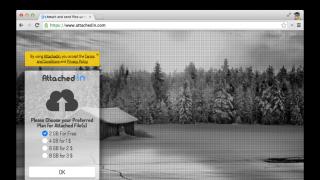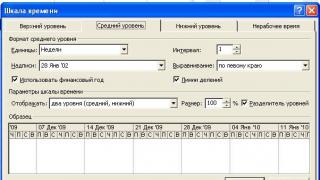Controlling a smart home from a computer
3.3 (66.67%) 3 votesResidents of apartments and houses spend a lot of time regulating many processes in their homes: turning electrical appliances and lights on and off, video surveillance. However, not everyone knows that these and other processes can be automated by controlling the corresponding equipment from an ordinary desktop computer which everyone has.
Controlling your home from a computer is a logical idea. And it appeared even before the start of mass sales in automation complex stores. Thus, construct " smart House Now every homeowner can do it with his own hands - the computer in this system is the key node. It can be installed directly in the room or in a separate closet.
The user's computer will perform all the “smart” functions, and the signal with external sensors passes over standard TCP/IP or USB channels. The convenience of creating such a unit is also explained by the fact that more than half of the manufacturers produce equipment based on wired connection, which is equipped with adapters (to connect it to a computer or laptop). Possible variant working with analogue or digital signals- module for output and input, connected via USB. The capabilities of such a device are insufficient, and the automation itself is suitable for signals with a level of 0-5 volts. To convert the received signal, such a complex uses shapers and converters.
Home control from a computer
Advantages and disadvantages
For computer users, a PC-based smart home seems like a promising idea for the following reasons:
- node availability for intelligent control. Homeowners have at least one computer at home, and if necessary, even a budget netbook is purchased for these purposes;
- affordable cost of input and output modules (compared to devices used with industrial controllers);
- it has no restrictions on the number of connected devices (in ready-made kits Usually there is a small amount of equipment to control light and safety, and the controller is not designed for many devices). Having assembled a smart home yourself, you can configure it to perform the options you need, as well as convenient way control, be it voice commands or a smartphone;
- opportunity to compose complex complex with a wide range of functions.
Do not forget about the possible disadvantages of the system, among which are the following:
- the need to select a reliable node (the computer itself) with a sufficiently reliable operating system and wide functionality;
- dependence of the components of the complex on the laptop, which breaks down during use due to mechanical failure, wear and tear or loss of light;
- the need for personal planning of schemes and their implementation.
Control technologies
It’s hard to imagine controlling your home from a computer without controlling the power supply. To implement this technology, experts recommend using 1-wire from Maxim/Dallas. This technology is used in industrial and domestic systems and has proven itself well there.
In addition, it is convenient to manage and control the security complex from a computer - in remote mode you can view data from video cameras and information from sensors to find out how children or animals behave, and also see if there has been unauthorized entry into the apartment. In addition to a computer, to implement this idea you will need video cameras with motion or door opening sensors, which can be connected to the equipment via a USB connector. If you are concerned standard limit wire length is 5 m, buy an active one long cable or connect the wires through special hubs that have external power supply(other options are possible).
To teach the system " smart home»understand the owner and even talk to him, you can take advantage of the most accessible method and adapt the speech recognition functionality from Google. Millions of people around the world have already appreciated its decent level voice translation and search.

Smart home control technologies from a computer
To coordinate and control the system using a computer, it is best to write separate program for all its components or use ready-made solutions (Ardublock). This software environment for automation of equipment comes complete with some electronics kits. In addition to managing alarms and electricity, such a program will be able to:
- manage the status of electrical appliances (connect and disconnect equipment via a smart socket, program the on time and operating mode);
- measure and control the constant temperature in the house.
Automation is increasingly being introduced into daily life modern people. And if earlier automated production could be considered the pinnacle of progress, now even everyday life, an apartment or a private house, you can quite simply radically improve it by introducing the “smart home” concept there. After all, today “smart home” systems are designed not only to optimize energy costs, but, first of all, to make a person’s life more comfortable. About the capabilities of modern smart home systems and we'll talk in our article.
Combine into one system home cinema, lighting control, water supply, video surveillance system, climate control, power supply and access control, gas supply and multiroom - this is the task that the smart home system solves today. Let's go through each of the points sequentially, consider what they can do modern systems automation in relation to our everyday life.
Climate control
The microclimate of public and residential premises greatly affects our performance, and our health in general. Indoor air conditions vary depending on the operating modes of climate control equipment. Heating and ventilation equipment, lighting equipment, and other devices - all of this together has a certain overall effect on the human body, on well-being, on health in the end. And the technology is becoming more and more complex.
Automated systems not only allow us to quickly monitor and manage all this equipment, but ultimately take care of our health. Monitors using sensors Current state air in the room, and through control panels the operating modes of air conditioners, supply ventilation, and heating are adjusted. That is, the climate is adjusted automatically to the person’s requirements, which are specified by preliminary settings.
So climate control allows the following. Air quality control depending on the weather outside and the time of day. Timely ventilation of rooms by controlling heating and opening windows.
Control of heated floor operation. Maintenance optimal temperatures and humidity individually in each room. For example, a food storage room requires its own special climate, which differs from the climate in the living room or kitchen, etc.
Control of temperature, humidity, inflow intensity fresh air, air purification system and ozonation. In each room, the conditions should be different, most suitable for each family member, taking into account the place in the house where this room is located: some to the north, some to the south - and management in each case will be individual.
Drafts are not allowed in the nursery, the bedroom should be warmer, the floor in the bathroom should be heated on time, and there is no need to keep it warm all the time. That is, the control is optimal so that the energy saving effect also takes place.
The setting varies according to the lifestyle of the family or group. On weekends, the heat supply to work areas is reduced or turned off.
Autonomous heating system country house— on the contrary, it turns on on weekends. The boiler is turned on remotely or switched to economy mode, etc. Everything is rationalized to combine efficiency and comfort of life. This especially applies to water supply, electricity supply and heat supply.
Entertainment
It’s been a long time since you’ve surprised anyone with a home theater. But to control sound and video from different places, as well as stereo systems located throughout the apartment - these functions are implemented using the “smart home” system.
Home theater connected to automated system, and the whole complex multimedia equipment together with auxiliary devices, it is harmoniously integrated into the apartment. There can be several sources of sound and video, and they can be multi-channel: speaker systems, receivers, plasma panels, projectors - everything is controlled directly or remotely from anywhere in the room.

You can watch movies and shows, listen to music in all rooms or just a few, program a scenario and activate it with one button touchpad or from the remote control. The scenario program can be adapted to individual conditions: the blinds close, the lights go out or become less intense, they turn on plasma panel, the projector extends, the player starts.
Scenario programs can be edited, adjusted in time for automatic start, install related settings for watching a movie, for example, turn on the air conditioner near the place where the home theater is installed if the weather is hot.
The “multiroom” function is exactly the function that allows you to hear sound or watch video in several independent areas of the apartment. It becomes possible to adjust the volume from any room, each of which has push-button or touch, wall or tabletop control panels, and also has remote controls.
What could be a more expressive sign of the intelligence of a smart home system than smart control lighting? Lighting in a smart home is truly smart and therefore economical. Electricity resources in an apartment, house or office are used as economically as possible, without unnecessary waste.

The advantage of an automated lighting control system is that, based on data from external and external lighting sensors, as well as timers, it allows you to turn on and off the light of the desired brightness and only where it is really necessary. In addition, they open up wide scope for creativity. In addition, the option to simulate the presence of hosts is available.
The modern “smart home” system is a complex of technologies for comfort, safety and efficiency. Stability is ensured by integration in the event of a centralized power supply failure, so that the electronics remain operational at all times.

Batteries and inverters, charging device and liquid fuel generators are installed in the system and software integrated. In the event of a power outage, the system will automatically switch to a backup source; in extreme cases, the batteries will remain powered by security systems and the most important equipment.
Automated security system
The smart home system includes, as part, security and fire alarm and video surveillance, so that both the owners’ stay in the house and their absence would be safe for both the house and the owners themselves. A video intercom and a perimeter security system can be installed here to protect against uninvited guests.
As for security in general, the “smart home” system can provide: protection from short circuits in electrical wiring, protection against water leaks, protection against gas leaks by triggering a smoke detector and turning on an autonomous fire extinguishing system, autonomous power supply, alarm, automatic call to the rescue service.
Thus, a “smart home” will protect itself and its owners from any dangerous situations, because the system can include: automated gates and doors, automatic security shutters, a video surveillance system, a security alarm, presence sensors, smoke sensors, gas leaks, etc.
Controlling access to the premises, video surveillance of adjacent areas, turning on floodlights when penetrating the perimeter are three more pluses in the treasury of advantages. Through the Internet, the owner will be able to remotely receive a picture from any of the cameras of the video surveillance system, this also includes the video baby monitor function.
Video surveillance as such

Intelligent video surveillance is one of the main components of modern “ smart houses" Video cameras connect to the Internet and allow you to access them from anywhere in the world.
The owner can be abroad, while quickly observing any of the zones, and the video cameras here can be controlled. For example, controllable cameras are usually equipped with gates, courtyards, nearby buildings, and areas near apartment doors. The operation of the video camera can be interfaced with a motion sensor, and signals can be sent to the control center.
Internet and satellite television networks, as the main sources of information, are conveniently integrated into smart home systems today. While inside the house, the owner can receive information and send it to various rooms, televisions and monitors. This also applies to the transmission of information received from video surveillance systems. Thanks to the multiroom function, all these possibilities open up. Of course, it is possible to set up remote control via the Internet if desired.

Control with mobile phone via direct voice commands and SMS is available today for owners of smart home systems. You can also set up phone call forwarding to your mobile phone if you are away from home, even if you are in another country.
If necessary, you can let guests into the house by simply sending the appropriate command from your mobile phone to your automated system. Similar opportunities can be conveniently implemented via the Internet; all you need to do is find Wi-Fi for your smartphone or laptop.
Andrey Povny
It is necessary to place around the house sound system, consisting of highly sensitive microphones and speakers for controlling smart home systems
Usually the user gets a system with standard commands, which he can add with his own hands through a computer. Any programmed function of the equipment connected to the scenario will be executed by voice command.
The role of arduino in programming
Personal design of a smart home system includes the selection of equipment that will meet all expected requirements. In particular, a controller will be needed that will allow you to collect all the house management on one device, from which the management will be carried out.
Among hobbyists, Arduino controllers, which are an empty printed circuit board, whose peripherals and protection from damage are up to the user. You can connect anything - the program is easy to write. In general, Arduino has many advantages:
- addition or copying is possible;
- a large number of available information O possible use controller, circuit options for different results;
- fixed pin arrangement (this allows manufacturing companies to easily release new devices to add functions - shields);
- Arduino does not need a programmer or extensive programming knowledge.

Appearance of the main home systems control device - arduino controller
This controller can be connected to a computer and is often used in robotics and in the creation of autonomous devices.
Voice control capabilities
At the dawn of its development, voice control had certain framework, and it was difficult to imagine its current interface. This seemed like something out of a science fiction movie. But now the situation has changed, and the opportunity alternative option control in addition to already existing methods(remotes and digital devices) makes it very attractive to the user.
A kind of guarantee of better interaction between humans and automation will be the recording of several versions of one order (“Turn on the light in the bedroom,” “Turn on the light,” and so on), then the system will understand exactly what is required of it.
Such control, even created by yourself, most often includes the following common actions:
- turning household appliances on and off;
- climate control and curtains;
- irrigation program in the area in front of the house;
- listening to news, weather forecasts and other information that the control will be configured to receive and reproduce.
Some programs allow you to introduce a distinction for each stage of the scenario: control can be carried out in one room, and the command will work in another.
You can program any word with your own hands as a command. Some developers offer standard options, in which commands for managing a smart home are written in the form plain text. This is very convenient for the average user.
Description of one of the possible options
Voice control over the smart home system will not be activated until the owner activates it by a certain team or action (voice recognition is also available). Depending on the area where operation is expected, for better functionality the house can be equipped with several controllers subordinate to one device. Using “smart” equipment is easy; the program includes several languages, which it easily recognizes.

You don't need to shout to control home systems. Highly sensitive microphones pick up quiet voices. Depending on the type of microphone and the shape of the room, they need to install 1 microphone per area of 20-30 m2
Among other supposed amenities, there is an instant response to orders, there is an interactive connection that creates the impression that the house is really smart and is independently talking to the owner (although in fact it is a high-quality recorded live speech). Automation can report that householders forgot to close the gate, or inform about a violation of the security of the site.
One of the many advantages is invisibility. All speakers and microphones are located out of sight of the owner (on the cabinet, under the shelf, hidden in pieces of furniture). This is very aesthetically pleasing since there are no wires.

The equipment is installed in false ceilings or partitions at the pre-installation stage; in houses with a fine finish, visual decoration is used for household appliances
A strong security system notifies about unauthorized entry into the premises via a message on a smartphone or verbally, and responds adequately in the event of an emergency.
This system can be controlled using a smartphone. The “smart home” is connected to its operating system, and through it the owner can give the necessary instructions to the controller.
It is generally accepted that the concept of a “Smart House” (from the English smart house) originates in the middle of the last century, but due to high cost Such projects have not been widely implemented. The situation has changed radically with the development of electronics, and at present such systems, although still not being implemented everywhere, are no longer perceived as a curiosity. We propose to consider what a “Smart Home” is, its range of tasks, as well as the possibility of independently implementing such a project.
What is the Smart Home system?
This term means a software and hardware complex that allows you to automate and simplify management various systems, as well as other equipment of a house or apartment.
As an example, here are the functions that can be assigned to the “Smart house” (hereinafter SH):
Lighting system control, for example:
- turn on the light based on a motion sensor signal;
- imitation of the presence of the owners (lights are periodically turned on in different rooms);
- change various options interior lighting;
- remote control of light using a tablet or smartphone, etc.
Security system functional set option:
- receiving SMS messages in case of activation, deactivation and operation of the system;
- sending MMS messages from video cameras when signals are received from motion sensors;
- the ability to view video recordings via the Internet, etc.
Climate control system:
- maintaining the temperature at a given level, with the ability to set it remotely (for example, using a smartphone);
- setting the maximum economy mode in the absence of owners, etc.
This is far from a complete functional set; it can be expanded depending on wishes and financial capabilities. Thanks to development wireless technologies system scalability does not require major overhaul.
What are the disadvantages of Smart Home:
- Any electronics is not immune from failures or freezes. You need to be prepared for the fact that at any moment you will need to reconfigure individual electronic systems and components manually;
- Expensive. On the Russian and CIS markets, manufacturers sell systems at minimum price from 2000 dollars to 5000, depending on the “filling” and the wishes of the customer.
How to make your home “Smart”?
Ideally, the implementation of such solutions should be carried out at the construction stage, but this option is due to various reasons not popular among developers. As a result, there are two automation options left:
- Contact a specialized company, where, based on the customer’s specifications, a project will be drawn up with its subsequent implementation. The minimum cost of such a solution varies, as mentioned above, in the range of $2000-$5000, the maximum depends on the functional set and the equipment used.
- Independently develop and implement the Smart Home system.
In the first case, the customer receives ready-made solution, Full construction. In the second, the cost of implementation can be significantly reduced, if not by an order of magnitude, then several times, especially if you use the Arduino platform for this purpose (we will talk about it a little below). We must warn you that programming skills will be required to implement the project, but the developers have tried to simplify this task as much as possible.
Briefly about the platform
The basis of the platform is a board with a microcontroller (hereinafter referred to as MK) and an electronic body kit for it. There are many issued to the controller various sensors and expansion cards with certain functions.

Designation:
- Port for flashing (standard USB).
- Hard reset button.
- Reference voltage signal.
- Contacts for digital signals.
- TX signal.
- RX signal.
- Port for connecting an external programmer.
- Contacts for analog signals.
- Connecting external power.
- +5 V.
- +3.3 V.
- Reset signal.
- Connector for power supply.
- Microcontroller.
The peculiarity of the platform is that the process of programming the MK is simplified as much as possible. Firmware using the built-in bootloader program via the one on the board USB port. In case of accidental “overwriting” of this program, it is possible to flash it using standard programmers.
A free shell is used for programming ( Arduino IDE), compatible with the most common operating systems(Windows, Linux, Mac OS). This shell includes text editor for writing programs, compiler and libraries. As base language A simplified version of C++ is used for programming. More full information Information about MK programming can be found on the developer’s website and thematic forums. In these same sources you can learn everything about visualization of system management.
 Arduino programming shell
Arduino programming shell The estimated cost of the original base module is $30 – $50 (depending on modification), Chinese analogues – $10-$16.
Examples of expansion cards and sensors
Let's give short description shields that may be needed when developing your own SH project.
Module for connection to local network or the Internet using the standard TCP/IP protocol. The main element is the ENC28J60 controller. This device allows you to organize visualized system management from the website.
 Connection network module to Arduino
Connection network module to Arduino The GPRS/GSM SIM900 module allows you to manage the system by exchanging data via the network of any mobile operator. To connect to the network, a standard SIM card. There is a possibility sending SMS And MMS messages, the module library supports other functions.

Electromechanical relay 10 A 250 V, can be used to control lighting or other related loads. When the power is connected, the red LED turns on; if the relay is activated, the green indicator additionally lights up. The signal can be supplied from any digital output of the MK.

Unfortunately, at maximum load or close to it with electromechanical relays, after a few weeks of operation the contacts may begin to stick, so they are not suitable for controlling the operation of electric heating system boilers. But don’t be upset, you can find modules for the Arduino platform for all occasions; in this situation, you can solve the problem using a solid-state relay, for example SSR-25DA.

Designations:
- GND to base board.
- To digital output, e.g. D
- Power supply: 220 V.
- Load connection.
Please note that this module implemented on a triac, and for it stable operation heat removal is required, so we recommend purchasing a standard radiator along with the module.
Sensors
Now let's look at several types of sensors that can also be useful for the project, starting with the HC-SR501 IR motion detector.

Designations:
- Power supply from a source in the range of 5-12 V (can be connected to +5 V on the controller board).
- The signal coming from the sensor (connects to any digital input MK)
- GND is connected to the corresponding pin on the base board.
- Delay time (holding a logical one at the output) – from 5 to 300 sec.
- Sensor sensitivity (can be set from 3 to 7 meters).
- Switch to “H” mode (with a series of operations, a logical unit is set).
- Setting the “L” mode (when activated, a single pulse is sent).
No less useful is the DS18B20 digital temperature sensor (manufactured in sealed and regular versions). Their peculiarity is that the devices do not require calibration and each of them has its own unique identifier. That is, the sensor transmits temperature data and its unique number. Thanks to this, several sensors can be installed on one loop and the incoming information can be processed programmatically. The length limit for signal wires is 50 meters.

Concluding the topic of sensors, we present a module for measuring humidity; it can be used as a water leakage indicator or for organizing watering of indoor or greenhouse plants.

Designations:
- Digital output, connects to any corresponding connector on the MK base board. Signals about humidity corresponding to the response threshold.
- Analogue output informs about the current humidity.
- Power supply +5 V.
- Sensitivity threshold control.
We have provided only three typical sensors compatible with the platform; in fact, there are many more. You can get acquainted with the variety of these products on the manufacturers' websites.
Having finished with the review of the equipment, let's move on to designing a control and automation system; we need to start by stating the problem.
Definition of initial conditions
First of all, it is necessary to decide on the statement of the problem, that is, on the functionality of the system. Let's say we have a one-room apartment, which can be divided into the following zones:
- Tambour.
- Hallway.
- Toilet combined with bathroom.
- Kitchen.
- Living room.
Task: to automate the control of lighting, boiler and ventilation system.
Let's set tasks for each of the zones.
Tambour
IN in this case You can automatically turn on the light when approaching the front door. That is, you will need a motion sensor. In this case, it is necessary to take into account the level of illumination; accordingly, the automation should operate only in the dark. To do this, you will need a GY302 sensor or a similar one (we did not include it in the review, but finding a description will not be a problem). Turning the light bulb on and off (after the time specified in the program) can be entrusted to a low-power solid-state relay, for example G3MB-202P , designed for a load current of 2 A.
Hallway
Lighting control in this area can be organized according to the same principle as in the vestibule. You can add the light to turn on when you open the front door. A standard door reed switch is suitable as a sensor.
Toilet and bathroom
The turning on of the boiler can be associated with the presence of owners in the apartment. If no one is present, the automation forcibly turns off the water heater using the SSR-25DA module. There is no point in monitoring the heating temperature, since these devices turn off automatically when a specified threshold is reached. Lights and hoods should turn on automatically when a person enters this area, and turn off after certain time, if no motion is detected.
Kitchen automation
The lighting control of this zone can be left manual, but it can be duplicated with automatic control that turns off the light if no movement is detected long time. When working electrically or gas stove The hood should turn on and off some time after cooking. You can control the operation of the hood using a temperature sensor, which detects the increase in temperature when the stove is turned on.
Living room
In this room it is better to control the lighting manually, but you can implement the option automatic shutdown light at a sufficient level of illumination.
The given example is rather arbitrary, since everyone develops the algorithm for the operation of a Smart Home depending on personal preferences.
Features of thermoregulation
In conclusion, we will give some recommendations for heating control. The greater inertia of this system should be taken into account. There is a high probability that control through simple switching on and turning off the heating, in accordance with the specified temperature range, can create rather uncomfortable conditions. In this case, you should use the PID regulation algorithm; a library with its implementation for Arduino is available on the Internet.
Without going into details, you can describe the work of this algorithm in the following way:
- An analysis is made between the required and current temperature in the room, and based on the result, a certain power of the heating system is set.
- Constant heat losses are taken into account. They may depend on the outside temperature or other factors. Therefore, when the set temperature is reached, the heating is not turned off completely, but is reduced to the level necessary to compensate for heat loss.
- The last factor influencing the operation of the algorithm takes into account the inertia of the heating system, which does not allow the temperature to go beyond the set range.
You heard? They say, artificial intelligence already created! And this miracle of the world is engaged in... No, not in predicting earthquakes. And not even weather forecasting. The world's first AI named Jarvis (as in Iron Man) “works” as a house manager for a certain Mark Zuckerberg. And although it seems to me that a real AI could find a more worthy occupation than caring for Zuckerberg, making your home “smart” today can not only creator of Facebook. I've tested several Rubetek smart home devices, and I have to say that for me, like Mark Zuckerberg, the future has already arrived.
What the Rubetek smart home can do
"Smart home" is a system that relieves a person from daily routine actions and informing about all the events taking place at his home. If in your absence uninvited guests enter the house, windows, cabinets and doors open, smoke occurs, water leaks or gas leaks, in each case you immediately receive a notification and rush to fix the problem immediately. And with the help of voice commands, you can turn on and off “smart” relays and sockets, arm the house, find out the level of temperature, humidity and light in the room, etc. Even if you don’t need such advanced monitoring all the time, agree, at least During your vacation, it doesn’t hurt to be sure that you haven’t flooded anyone and that thieves haven’t broken into your apartment.
The Rubetek company produces many smart home devices that can be assembled from individual devices, but you can buy it already ready-made sets.
Installation and configuration
“Control Center” (for brevity we will call it CC) is similar to Wi-Fi router a device that you can communicate with from a phone or tablet (Android or iOS) after you install its application. For computer similar application or a web interface, unfortunately, is not provided, but access to the control center can be given to other family members by installing the same application on their smartphones.
Next comes the stage of integrating the control center into a home local network - this can be done via Wi-Fi (802.11b/g/n is supported, but only 2.4 GHz), or you can connect the control center to the router directly with a cable. If there is no local network (for example, you want to secure a detached garage), you can directly connect a 3G USB modem to the control center so that it can access the Internet via a cellular network. If you follow completely clear instructions, no problems should arise - everything is extremely simple here.
Having created a new “Smart Home” in the Rubetek application (and there may be several of them: garage, apartment, cottage, etc.), we begin connecting auxiliary devices- these can be home and outdoor video cameras, video intercoms, smart sockets, temperature, light, smoke, gas and water leakage sensors, as well as control relays for blinds, curtains, roller shutters, heated floors, household appliances or a gate.
First, you need to equip all the sensors with fresh batteries - in my case these were 23A batteries for the leakage sensor and “Krona” batteries for the gas and smoke ones. Next you need to “make friends” of the sensors with the control center. One way is to scan the QR code from each sensor directly from the Rubetek application by clicking the “+” button in the “Devices” section.
Finally, you need to make sure that all sensors are working. To do this, you need to press or press and hold the “Test” button for a couple of seconds on each of them, with the exception of the leakage sensor - there you will have to put a wet finger on the sensitive plates. You need to check the sensors both near the control center and right at the place of their installation to make sure that the range of the sensors is enough to “finish off” the control center. The sensors we have operate according to the RF 433 MHz standard, and their range of action, as it turned out, is quite wide and noticeably exceeds (due to the low radio frequency) the radius Wi-Fi actions. Thus, in a three-room swing apartment of a panel house, it was possible to separate the control center and sensors to the maximum possible distance, and communication through several reinforced concrete walls was never lost. However, in a difficult situation (for example, if your neighbors often have some devices operating at a frequency of 433 MHz), the picture may be different, which is why checking is necessary.
433 MHz RF sensors only produce a radio signal when triggered (at which point, if you open the sensor properties in the app, you can see the signal level), so the battery should last a long time. In addition, the control center can also operate according to the Z-Wave standard (869 MHz), also used in some sensors (for example, in smart sockets). Supports CC and Bluetooth.
The RV-3404 home security camera, which I also had, connects to the control center via Wi-Fi and is added to the Rubetek mobile application in the same way. But even without a control center, the camera can be fully used by recording video on microSD card. A DCU is necessary if you want to record video to the cloud.
Now that all the devices have been added, you can go through their properties in the application and customize something to suit your tastes. For example, in the properties of the control center, you can specify the phone numbers to which SMS should be sent about sensor activation. It is highly advisable to do this, since Push notifications are sent to the smartphone only if there is mobile internet, and SMS almost always arrives instantly.
Convenience and functionality
So, all sensors are connected and suspended in in the right places apartments. Gas in the kitchen, smoke in the hallway, leaks in the bathroom. The camera is aimed at the front door. The sensors have been tested - their signal passes to the control center without problems, they also respond to water, gas and smoke properly (yes, I had to smoke a cigarette and even open the burner). Some also emit a very loud siren. That is, the Smart Home has started working. Now, if an alarm is triggered, you will immediately receive a Push notification and SMS on your smartphone. You can go on vacation.
But, of course, the functionality of the Rubetek system is not limited to this. IN mobile application There is a “Security” mode and the ability to create scenarios. For example, if you have a door sensor, it makes no sense to activate it when you are at home, just like the motion sensor on the camera. For this purpose, the “Security” mode is provided. You leave the house empty - turn it on with one press of a button on your smartphone or even with a voice command full mode protection. Now, even if the front door or, say, a safe is opened, you will receive a notification.
Scenarios are intended for something else - primarily to create comfort. They also make sense in the event of a further upgrade of the “brains” of your home. For example. We install a smart relay on the garage door and several smart sockets. Now, when approaching the house, all you have to do is give voice command to automatically open the garage, turn on the lights in the yard, in the garage and in the house, turn off the security mode and turn on the air conditioner. They parked the car - another command to close the garage and turn off the lights where they are no longer needed. Everything is limited only by imagination and the available list of “smart” devices.
Compatibility
Another important advantage of the system from Rubetek is that it is open for connecting devices from other manufacturers (the compatibility list is quite decent: https://rubetek.com/compatible-devices), and the control unit is compatible with Apple HomeKit. True, cheap RF 433 MHz devices from other manufacturers are unlikely to be used due to the lack uniform standard. So it’s best to immediately focus on Z-Wave.
Restrictions
A few words must be said about the limitations of this system, which is, after all, a household one. First of all this temperature regime. Please note that you cannot install the control unit in a room where the temperature drops below zero: working temperature+5 ºС.+40 ºС. Other devices have approximately the same range (the gas sensor, however, works from -10). Another important point: RF 433 MHz sensors must be checked for functionality from time to time, since eternal batteries have not yet been invented (in more advanced Z-Wave devices, remote status polling is possible).
Summary
However, the advantages of the system, in my opinion, clearly outweigh all the limitations. The main one is its availability. To install the Rubetek “smart home” and use it, not only is a specialist not needed, but even knowledge in English not required - everything and everywhere is only in Russian. The system, once installed (which takes about 30 minutes), does not require any subscription fee. Installation does not require any wiring, home re-equipment, or the like. similar works- any person who is more or less versed in technology can handle it. And, in fact, there is no need for maintenance - except, perhaps, to wipe the dust off the camera. True, there is a high risk of becoming addicted: it will be extremely difficult to resist upgrading the system. And then, you see, real AI will mature...
Reference article based on the expert opinion of the author.