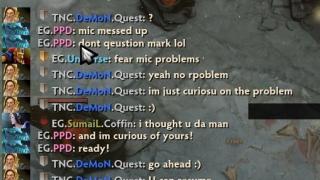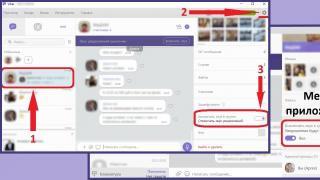On this moment The iPad is the pinnacle of Apple technology. It is a high-tech tablet computer. At the moment, worthy alternatives to it, produced by other corporations, are in development, but whether they can catch up with it in quality is still a big question.
iPad 4 is the pinnacle of engineering, allowing you to perform many different tasks in an exceptionally small space. It will easily fit in a small travel bag and will delight its owner as a mobile station for watching videos or listening to music.
In addition to the technical content, made at the highest level, deserves special praise software for the iPad 4 tablet. At the moment, the appstore is literally full various programs performing a variety of tasks and functions.
There is so much software inexperienced users come to a stupor and are forced to look for the right programs for quite a long time. Below is a brief overview of some of the programs that can be useful to almost any owner of the iPad 4.
Applications for access to social networks and connections
Friendly is one of the unofficial clients for accessing your Facebook account. Since the developers of the most popular social network in the world have not yet provided an official application for this platform, users are forced to use non-official ones.
Friendly is considered the most successful of them, which allows you to read news, see photos uploaded to the network and read changes in the status of friends. The program is available in both free and paid versions. The user is offered to pay for disabling the advertising module of the application.
Twitter is currently a very popular service for microbloggers, separated into a separate social network. At the moment, the applestore contains several dozen clients to work with it. They all offer different solutions and interfaces with mostly the same features.
Of the interesting, it is worth highlighting EchofonPro, which allows you to synchronize messages between different Apple devices so that the user will never read the same message twice.

IMO.im is an instant short messaging client specially designed for iPad 4. This application supports services such as: MSN, GoogleTalk, Jabber, Facebook, Skype, Steam, ICQ, VKontakte. You can download it for free, one will have to watch small blocks with ads.
Applications for reading various magazines and books
iBooks - is a standard "apple" reader for iPad 4. Books for it can be downloaded or purchased from the iBookstore.

It is worth remembering that access to the store is not yet open for Russian users, so you will have to create an American account and stock up on gift cards.
Kindle is another program that is similar to the famous e-reader developer. It gives you access to Amazon, which has a much larger selection of literature than Apple's bookstore. In addition, a very great convenience lies in the fact that the purchased book gets on the device after just a few minutes.

News Reader Applications
Reeder is currently one of the best RSS readers according to many users. This application is intuitively integrated into Google Reader, conveniently synchronizes both read and unread news.

In addition, it supports most Google functionality Reader and allows you to save your favorite texts of a sufficiently large size in Instapaper.
Flipboard is a colorful magazine app for iPad 4. To use it, you need to enter your Twitter and Facebook account details. The application downloads all the information from the links posted by the user's friends and followers, and forms a very colorful magazine from the information received.

Over the past few years, this project has developed strongly and now offers its users access to mailing lists of various periodicals. In addition, the program has a convenient support for the Google Reader service.
Apps for Education
TED is a great example of an educational and entertainment application. The speakers who lecture at TED are Nobel laureates, established politicians and various celebrities. "Live" lectures of such people cost from several hundred to several thousand dollars, but the application gives access to free recorded video lectures. In addition, the application allows you to save lectures on the iPad 4 and then play them back.
SolarWalk and StarWalk are two applications from the Novosibirsk-based VITO Technology developer, mainly engaged in the development of various encyclopedias of the Cosmos. At the moment, it can be considered the best reference book on astronomy presented for the iPad 4.
Articles is a handy Wikipedia optimizer. This app turns hard-to-read Wikipedia articles into easy-to-read pages. The program removes various "unnecessary" buttons, footnotes and links that are useful only for in-depth research of the issue.

Applications for work
PlainText is the simplest text editor. Main feature this application is the synchronization of documents located on various devices through the DropBox service. The program is completely free and supports the Russian language.
Omnifocus is a task manager program for iPad 4. The main advantage of this program is the Forecast option, which shows the user's busyness in the next week.

The downside is the relatively high price. Not every user can afford to spend as much as $40 for a regular task manager.
Evernote is a note taking app. Allows you to compose small audio and text messages. All saved data can be synchronized between different apple devices.
Video Applications
OPlayer HD - Video for iPad 4 must be in a certain format, otherwise it simply cannot be viewed. Because of this, it often has to be transcoded from other, more popular, formats. However, there is a way out of this unpleasant situation. It is enough to install a player that can play different codecs and file formats.

OPlayer is an application of this type that allows you to watch almost any video file and even switch between different audio tracks on them.
IMDb for iPad 4 - allows movie lovers not only to find out the cast of the movie they just watched, but also to leave their assessment and review. In addition, the application allows you to create a convenient watchlist - a list of films that have been recommended or just want to watch. The interface of the application is extremely simple and convenient.
Limit yourself to using only standard interface on iPad Air hardly possible, and not necessary. In the vastness of the AppStore you can find many applications for every taste and functionality. If you like to draw, graphics programs are available to you. Your hobby is photography, download photo editing app. For any of your hobbies, you will find a worthy application, you just have to look.
Here will be considered useful programs for work, communication, education, suitable for your hobby. Among them, you will be able to find an acceptable one for yourself in terms of functions and price category. Meet as paid apps for iPad and free.
The best apps to stay up to date
Programs aimed at making you read the news fall into this category. Keeping abreast of events is an important component of social life. If your activity is related to the news, these programs are perfect. Even if you do not work with the news directly, knowing what is happening in the world is useful and necessary for a general outlook.
reader
This is one of the most popular RSS readers today. Transparently paired with Google Reader. Makes synchronization of read and unread articles, and has wide functionality. You can star articles, explore, and more. But I can't unsubscribe from the RSS feed from a tablet. You can also save separately selected texts (long or special value) to Instapaper and review them later. You will be able to send links to E-mail and other services. Subscription is paid.
This is a kind of magazine for the iPad. His job is that he collects the publications of your friends from social networks like Facebook or Twitter , and creates something like a colorful magazine out of these news. This application supports Google Reader and gives you the opportunity to read the news by means of displaying them in the form of a magazine. There are also publishing channels. These are newspapers that transmit their material ready for review. You can download the program for free.
Zite
The task of this application is not to give you all the information in a row, but only the one that will be of interest to you. So in the process of using the program marks the articles you like and further forms the material based on these preferences. It takes into account the subject of information, your attendance of social networks and activity in them. Fixed the problem of reading the same news. The downside is that there is no support for the Russian language. But you can download Zite for free.
ReadItLater
Frequent problem modern man, lack of free time. During the working day you can send interesting article or news, but you will not be able to read it right away due to the fact that it is large. This problem is solved by ReadItLater. You can easily send the received link to the application and review it later. On the Internet there is an analogue of this service Instapaper , but it does not have a free version and has a high price for a paid subscription. You also have the ability to save multi-page news.
Programs for social communication

Meet interesting people, keep in touch with former classmates, colleagues or classmates is also important and necessary. In order to do this easily and quickly, special applications for communication and communication were invented.
friendly
Many of us have Facebook pages. But so far there is no eponymous special application for iPad. Use regular page browser is inconvenient. Therefore, for those who have a page there, there is Friendly. You have all the standard features: you can scroll through the feed, put "likes", upload photos or comment on other people's news. There are both paid and free subscriptions to choose from. The disadvantage of the free version is frequent advertising, due to which monetization occurs.
Twitter is a very common social network today and a microblogging base. There are many clients that allow you to work with her on the Internet. The official client offers an interesting interface design, other developers offer additional features use. This is how Echofon Pro automatically synchronizes all incoming messages. This will solve the problem of reading the same text on different gadgets.
IMO.im
This client is from the category of "messengers". You can find many such clients on the Internet. Choose according to your taste. This messenger has been popular lately. it has support for ICQ, Facebook, Skype, Jabber/GoogleTalk, MSN and Steam (this is for communication between gamers). There is also support for Vkontakte , which is very popular in the Russian Federation. You can download the messenger for free.
Skype
You will certainly be pleased with the opportunity to communicate with loved ones through Skype. Many of our relatives live far from us in other cities and even countries. An important component of warm family relationships is communication. Talking to a sister who is studying in another city can sometimes be very important. Skype provides this opportunity. Unless you have your first iPad, all you need is a camera, an installed app, and a good internet signal. You can not only make calls, but also chat. Although the client features are limited, you can use it for free.
Classmates
Although there is this application for tablets, it is difficult to call it functionally developed. It fulfills basic functions, but it is unlikely to bring great joy in use. But still, it is better to use such "classmates" than to use a browser. It remains to be hoped that in the future the client will develop, because the social network is quite popular.
"Readers"

Another popular category is "readers". Reading on the subway on the way to work or school is a nice thing. For this, specialized applications that allow you to download free books, buy paid books and subscribe to magazines are perfect.
iBooks
This is a standard software application for an Apple gadget. Here you can download in epub books or buy them. Unfortunately, on the territory of the Russian Federation use the iBooks Store If it doesn't work, you'll have to use the American one. You can replenish your account for buying books through gift cards. If you accidentally deleted iBooks , then it can be downloaded for free in the AppStore.
kindle
Good alternative to iBooks. Unfortunately, iBooks Store the library is not as extensive as "Amazon's". So if you can't find something, you can search here. A big advantage of e-books over paper books is that you don't have to wait for the book to arrive in the mail. After clicking, the book instantly appears on your device (taking into account the speed of your Internet, of course). You can download this reader for free.
Zinio
This client appeared for the convenient use of the service of the same name. It allows not only to make purchases of books, but also to subscribe to magazines. If you like flipping through glossy magazines, then this client is for you. Download for free.
For education

TED
Deciphering this abbreviation Technology Entertainment and Design. Translated from English it is Technology, Entertainment and Design . This is a very good vivid example of game learning. Speakers are well-known Nobel Prize winners, eminent political figures. The usual current topics are raised, options for their solution are offered.
To listen to such lectures, many people shell out large sums of money. After some time, the video gets on the Internet for free. With this application, you can access a large storage. You can pre-download the video and watch it on the go. Video files with subtitles are also available.
Star Walk
In fact, this is a digital planetarium. You can use this program as a high level astronomical reference. There is another similar application related to space - Solar Walk. The topic of focus is the solar system. Both applications are developed by VITO Technology (Novosibirsk). It develops encyclopedias in in electronic format dedicated to space. She won an Apple Design Award for her achievements in design. . Both programs can be downloaded for free.
MOMA
The release of this application is the merit of one of the world's leading museums. The area represented is art. It offers an introduction to the works of artists who worked in the direction of abstract expressionism. Pictures of canvases are offered in the extension with high quality. You can easily zoom in and view the details of the picture. Many paintings have an addition in the form of an audio supplement, which is voiced by the museum's curator. You can watch videos in which you can get acquainted with the basics of art, drawing techniques and basic terms. Download from the AppStore for free.
articles
Reading Wikipedia is interesting and useful, but doing it in a browser is not always convenient. This program is designed to brighten up the learning process. Thus, you have received an encyclopedia that you want to read. For which the Apple Design Award was received. You can download for use for a fee, but it's worth it.
The iPad is one of Apple's major technological advances. A tablet computer that has no worthy alternative yet. The perfect device is made not only by excellent hardware (an excellent IPS screen, a battery that lasts 10 hours of video viewing, a powerful dual core processor), but also great software. Very often on forums and social networks you can find the question “I bought an iPad, what to put?”. Below you will find useful iPad apps that we recommend. The list is not complete, please add your suggestions.
Reading the news
My main way of using the iPad is reading the news. There are a little more than enough RSS clients (both traditional and not so) in the eppstore. And they all look alike. Here's what I chose:
In my opinion, this is the best RSS reader right now. It seamlessly integrates with Google Reader, syncs read and unread news, supports almost all Google Reader functionality (you can share articles, mark with an asterisk, etc., but does not allow you to unsubscribe from the RSS feed from your iPad), allows you to save long and especially valuable texts in Instapaper for delayed reading. It is possible to send a link to Delicious, email, and other services. Reeder is clear evidence that Google is not doing very well with user interfaces: when you read news in Reeder, you read 2-3 times more notes, compared to reading through the web interface. [Overview | Download ($4.99)]
 . Flipboard is a colorful journal for the iPad. You enter your Twitter and Facebook data, the program "sucks" all the links that your friends / friends / followers post and forms a damn attractive magazine out of these links. Flipboard has evolved a lot lately. Publishers' "channels" appeared here: the best newspapers in the world give out content in an already formatted form. Appeared Google support Reader: RSS can now be read as a magazine. [Overview | Download for free)]
. Flipboard is a colorful journal for the iPad. You enter your Twitter and Facebook data, the program "sucks" all the links that your friends / friends / followers post and forms a damn attractive magazine out of these links. Flipboard has evolved a lot lately. Publishers' "channels" appeared here: the best newspapers in the world give out content in an already formatted form. Appeared Google support Reader: RSS can now be read as a magazine. [Overview | Download for free)]
Zite. An ambitious startup has set itself a difficult task: to offer the reader only those articles that are of interest to him personally. Zite keeps a close eye on what you read and what you like. A lot of parameters are taken into account: topics that you prefer, your activity in social networks. Based on these "signals", Zite "layouts" the magazine for you. If you are a reader of Gizmodo, Engadger, Lifehacker, then you probably noticed that blogs write about the same thing every day. As a result, you have to read the same news several times. Zite actually solved this problem. Minus Zite - does not support Russian. [Overview | Download for free)]
Everyone faces the problem of lack of time. It happens that in the middle of the working day they send a link to an interesting, but long article, which cannot be read now. In this case, it is better to add it to the ReadItLater service (you can do this in one click). ReadItLater is not the only such service. Many people use Instapaper. The following points can be attributed in favor of ReadItLater: the presence of a free version (the developer Instapaper removed the free version from App Store), more low cost a paid version ($2.99 vs. $4.99), the ability to save multi-page articles (Instapaper doesn't do this as a matter of principle), brighter prospects (ReadItLater has received funding and is building a stellar team of programmers). [ | ($2.99)]
The second most popular iPad usage pattern is chatting with friends. Everything here is quite simple and predictable:
official Facebook apps for iPad is still not available. So the choice comes down to two things. Or use a browser, or one of the unofficial clients. Friendly is one of the most successful applications for active users Facebook. The program offers basic features: reading the news feed, changing the status, uploading photos from the iPad to a social network, chat. Friendly is available in two versions - paid ($0.99) and free. The last one shows ads. [ | ]
Twitter. Twitter is a very popular microblogging service and social network. Many clients have been created to work with him. The official application flaunts an interesting interface, third-party developments offer other features. For example, Echofon Pro ($4.99) automatically syncs unread messages between different devices (iPad, iPhone, Mac - never read the same tweet twice).
IMO.im. There are many instant messaging clients. I use different ones, there are no sharp preferences. I've been running IMO.im more often lately. This messenger supports not only MSN, Jabber/GoogleTalk, Skype, Facebook, ICQ, but even the exotic Steam (communication with gamers) and Vkontakte, popular in Russia. [Download for free)]
Skype - official client to the Internet telephony service of the same name. Quite limited in capabilities, but happy with this. You can now make calls and chat with your iPad. [Overview | Download for free)]
Classmates. Odnoklassniki also has an official iPad app. However, it is far from ideal. It remains to be hoped that the developers will develop the program. [Download for free)]
Reading books and magazines
Basically, I use the standard Apple reader to read books. I download books (already immediately in epub), and I buy them. The Apple iBookstore bookstore in Russia is not yet working, so I use American accounts(I replenish the account with gift cards). [Download for free)]
Unfortunately, the iBooks Store library is weaker than Amazon's. Sometimes I buy books there. The coolest thing is that the book is in the iPad within a minute after purchase. In this way, e-books compare favorably with paper ones (hello, Russian Post!). [Download for free)]
Zinio. Client to the service of the same name. Allows you to buy/subscribe to glossy magazines. I haven’t been using it lately, but I included it in the selection - the service is useful. [Download for free)]
Education
The iPad is great for self-education. I use the following apps:
TED. TED (stands for Technology Entertainment and Design) is the most prominent example of edutainment, a form of entertainment that seeks to educate and educate. Among the speakers of the TED conference are Nobel laureates, famous politicians, stars. They talk about common problems, offer their own solutions. Many people pay thousands of dollars for the right to listen to TED lectures. However, over time, videos are posted online for free. The official TED for iPad app offers access to a huge archive. You can even download the video in advance to watch it on the go, for example. It is also worth paying attention to the TED+SUB application. This program allows you to watch videos with subtitles.
Star Walk And solar walk. The Novosibirsk company VITO Technology is developing electronic "space encyclopedias". The Star Walk program is a digital planetarium. This best reference in astronomy among those available for the iPad. Solar Walk dedicated to the planets solar system. Both programs are performed at a high level. Novosibirsk even won an Apple Design Award for their developments. [Star Walk ($4.99) | Solar Walk ($2.99)]
MoMA AB EX NY. I am far from art (I'm not proud of it at all), but I downloaded the application. I wanted to see what a program released by one of the leading museums in the world looks like. MoMA offers access to a small part of its collection of works by artists of the Abstract Expressionist school. Photos of paintings are given in high resolution. They can be "approximated" by looking at the details. Many of the paintings are accompanied by audio commentary by the museum's curator. There are several videos that explain the basics of art, drawing techniques, basic terms. [Download for free)]
As a child, we do not like chemistry, preferring physics. However, if I had such an application then, everything could have turned out differently. The Elements is a reimagined periodic table of elements. Interactive textbook about chemical elements. Colorful illustrations, a huge amount of valuable information fade somewhat against the background of the fact that there is no Russian language. [Download ($13.99])
You can read Wikipedia, of course, without any applications. But aesthetically, Wikipedia articles don't look very good. All these endless footnotes are useful to researchers. And when you just want to read articles from the encyclopedia, there is little sense from them. Articles turns the wiki into an encyclopedia that is a pleasure to read. The application once won the Apple Design Award, and deservedly so. [Download ($4.99)]
Skeleton System Pro II. The 3D4Medical company is engaged in the release of applications that help to better understand the human structure. The programs of this company use 3D visualization. As a result, every organ, every vertebra can be examined. [Download ($19.99)]
Job
A simple application for writing texts. The main "trick" is the synchronization of documents between devices using Dropbox service. Support for the Russian language and free of charge make the program attractive at all. [Download for free)]
iWork. For those you need more possibilities for text editing, who need document processing tools, you should pay attention to the iWork application suite. Numbers, Keynote, and Pages are available on the App Store for $10 per app. [numbers | Pages | Keynote]
For iPad/Wunderlist. You can not ignore the topic of task managers. There are many of them for the iPad. The most advanced, in my opinion, is Omnifocus. The main advantage of the application is the Forecast mode, which shows your employment for the next week. Parting with $40 for a task manager is not easy. As a free alternative, I can recommend Wunderlist, which is available for iPad, iPhone, OS X, Windows and Android (note the presence of "cloud" synchronization). [ ($39.99) | Wunderlist (Free)]
Evernote has a pretty good iPad version. You can make text and audio notes, all data is synchronized between different devices. [Download for free)]
Video viewing
OPlayer HD. Watching videos on an iPad isn't exactly easy. If you want to watch a video that is not encoded in H.264, then the files will have to be re-encoded. But there is a second option - to use a player on the iPad that understands different file formats and codecs. There are really a lot of players that promise to play absolutely everything in the App Store. Most of them either have a monstrous interface (just a disaster), or do not have some important functionality. As a result, if you need to upload some video file with one track and no subtitles to your iPad, then you should pay attention to Azul ($1.99). You won't waste time recoding. If you want to be able to switch between tracks and subtitles on the fly, then you should purchase OPlayer HD ($4.99).
air video. If the computer (it doesn't matter, Mac or PC) is constantly running, then you can broadcast video from it directly to the iPad. This is convenient because you do not need to convert the video. Let's say at breakfast you can watch new series The Big Bang Theory. You can organize such a broadcast using Air Video. The program is installed on the computer and on the iPad. There is a free version. A very handy app. [Air Video Free | air video]
IMDb for iPad. I love cinema, I rate the films I have watched on IMDb, there is also a watchlist - a list of films that I would like to see. The IMDb app is one reason to love the service. Simple, convenient, functional, free. [
According to statistics, iPad Air has become the most unwanted gift for Christmas. By at least, it was this gadget that the Americans most often tried to resell after the holiday. Perhaps these people simply really needed money, or they did not know how useful an "apple" tablet could become if you installed the appropriate software on it. We have compiled a selection of the most necessary and useful applications, which will turn your iPad into the perfect tool for work and play.
Reading
iPad is, first of all, handy tool for reading. The ultra-sharp Retina display is less eye-tiring and makes text look great, while the screen size and readability make it electronic readers of little use.
iBooks
The most convenient app for reading books on iOS was developed by Apple itself. Some users still miss old version iBooks with its "wooden" bookshelves, but the look of the program, updated for iOS 7, is also pleasing. The text in the application looks perfect, Apple has thought of all the little things. Downloaded books are stored in the "cloud" so that they can be synchronized with any other device: iPhone, iPod or even Mac.
The program has a built-in bookstore, where you can quickly buy the desired works. True, there is little Russian-language content. But ePub files open easily in iBooks if you try to download them Safari browser from any popular, including "pirated", online library. In addition, iBooks can open e-book files stored in your "cloud" from Dropbox, Yandex.Disk, or other similar applications.
Among the shortcomings, it can be noted that the application only supports ePub format and PDF. Other formats, for example, the popular FB2, the program will not understand. The app is free, and Apple will prompt you to download iBooks the first time you hit the App Store.
The app can be downloaded for free from the App Store.
Pocket
A delayed reading application that allows you to select and organize all the interesting content found on the web. It often happens that when you go, for example, to the Vestey.Hi-tech website, you see great overview, which I want to read, but at the moment there is simply no time. If you are a Pocket user, you just need to press one button, after which interesting text will be securely stored in your Pocket account and will wait until you have an extra minute to read it.

The Pocket app is available on desktop, iPhone, iPad, Android devices, Windows Phone, BlackBerry, Web OS, S60 - everywhere. To save browser pages to Pocket, just install the appropriate browser extension. Many other applications have integration with the service, for example, Twitter.
In Pocket, you can save not only articles, but also, for example, videos from YouTube, content can be systematized with various tags. Viewing materials transferred to Pocket is more convenient than from the web - the application optimizes pages for reading, enlarges text, and removes ads.
If you join the Pocket ecosystem, the application gradually becomes almost indispensable, allowing you to keep all the most important materials always at hand. The program can load content in background. Thus, you can read articles, for example, in subway lines when the mobile Internet is not working. Pocket is integrated with many applications. For example, you can save links from tweets to the service from the official Twitter iOS client.
If the functionality of iBooks does not suit you, we can advise - a very high-quality alternative "reader" (although it also works only with ePub).
Air Video HD
If you like to watch movies and TV shows from your iPad while at home, then it’s not at all necessary to suffer from transferring videos to your device and clogging up your tablet’s memory. The Air Video HD application allows you to conveniently "stream" videos from your computer via Wi-Fi in any format without conversion.
Using the program is very simple. It is enough to download the client from the developer's website to your computer (PC or Mac), open it and specify the folder where the movies are located. After that, we launch the application on the iPad, select your computer and see this folder. Everything, you can watch the video.
old Air program Video can be downloaded for free in the App Store (there are certain restrictions that can be unlocked with an in-app purchase if desired). A more advanced and modern version of Air Video HD will cost 99 rubles.

TuneIn Radio
iPad has very loud and high-quality speakers (in iPad Air stereo sound is available at all). This allows you to use the tablet as a radio receiver that can fill a medium-sized room with sound. TuneIn Radio is perhaps the best app in the App Store for listening to Russian-language radio stations.

In the program, you can find a huge number of different stations - they are all divided into categories. Under the name of the station it is written which track is currently playing on the air. Channels can be added to favorites so as not to search for them every time again. The built-in player is also very user-friendly, the design is pleasing to the eye.
In addition to Russian-language stations in the application, you can listen to radio in dozens of other languages. Not only live radio is available, but also a wide variety of podcasts.
SpbTV
The best app in the App Store for watching Russian TV channels. Its interface is quite nice and, more importantly, you can watch it for free. a large number of domestic channels. Also in the application there are channels available only by subscription ($ 5 per month for all at once). However, for most users, free offers will be enough. There are many channels in other languages.

If you don't like SPB TV, try downloading Crystal TV - a very good application. True, there are fewer free channels in it, but the TV program is clearly displayed.
News
Reeder 2
Downloading and using separate applications for all your favorite media is inconvenient. It's much better to just subscribe to their RSS feeds and browse the feeds with one good program. We recommend Reeder 2.
Reeder allows you to view a huge number of RSS feeds with maximum speed and convenience. The application was originally a client for Google Reader, and after its sudden closure, it began to support analogues from Feedly, Feedbin, Feed Wrangler and Fever. These services allow you to sync your news feeds across any device.
If desired, Reeder can also work with individual RSS feeds, just enter their address into the application, but in this case, synchronization - for example, between Reeder 2 on the iPhone and on the iPad - will not be possible.
The program is really very convenient and saves a lot of time. Using the service is very pleasant, you feel that the developers have carefully thought out every detail.
The only downside is the cost. The program is implemented in the App Store for 169 rubles.

Feedly
A free and very worthy alternative to Reeder 2. The program boasts a stylish minimalistic interface. Everything looks juicy, the functionality is also on the level. And even though the application is somewhat behind the aforementioned paid counterpart in terms of sophistication, using the program is still pleasant and convenient. Download Feedly on the App Store

Creation
iPad is not only a device for content consumption, but also a tool for a wide variety of creativity. A great variety of excellent software for artists, composers, designers has been created, these are topics for separate reviews. We will talk about only a few of them.
Tayasui Sketches
One of the best drawing apps for the iPad. Even the basic version is very functional.
The application is distributed according to the freemium model. You can download it for free, but additional features are available only in the PRO version, which is sold for 129 rubles. But in order to get a complete impression of the program's capabilities, the free basic version is enough.
In the version for iPhone user five tools are available by default - pencil, pen, brush, felt-tip pen and eraser. The main advantage of the application is its simplicity. When you launch Tayasui Sketches, you will not see a lot of confusing interface elements in front of you, but simply Blank sheet inspiring creativity.
The standard palette consists of twelve primary colors. To get unique shades, just double-click on the selected color, after which it will be possible to accurately select the desired color range by adjusting the brightness and saturation
Drawing is very simple, nothing distracts from the most important thing. This is the main advantage, which is so lacking in other similar applications that are overloaded with unnecessary elements and menus. As the main competitor, we have to mention Paper, which is also a great application for drawing with a finger, with a simple interface and intuitive controls. Tayasui Sketches has one important advantage - it is available not only on the iPad, but also on the iPhone.
It should also be noted that Tayasui Sketches is beautifully designed. During loading, we see the cover of the virtual notebook. The application's interface is minimalistic, it goes well with iOS 7. We especially note the gesture control of the program. To save the drawing, it is enough to "pinch" the picture, the color change is done with a double tap, to undo the changes, just drag two fingers to the left to return it back to the right. You can move the canvas by holding two fingers. This is very convenient, and besides, it allows you to abandon the on-screen buttons that clutter up the interface.
You can work with several canvases at once, save your work in "Photos", send them to Twitter, Facebook and e-mail. Also implemented is the ability to change the color of the paper or even imitate notebook sheets in a box and a ruler.

Paper
Another "drawing" for iOS. In 2012 year of Apple called the program best app for iPad". Paper can be used both for drawing and for creating quick sketches or notes.
Paper pleases with many small "chips". For example, the "mixer" allows you to mix paints as well as create your own palette sets. With the help of a magnifying glass, you can “pinch” not the entire drawing, but a certain part of it.
IN standard set Only two tools are included - a pencil and an eraser. To get additional attributes, you will have to pay $ 2 for each. The program is fully translated into Russian.

iMovie
Recently, Apple is allowing anyone who purchases an iOS device to download their iWork and iLife app bundles for free. This offer is indeed very generous, especially considering the previous cost of these programs. Hidden among them is a great video editing tool iMovie.
If you tried to edit video on your computers, then you noticed that Adobe Premier or the same final cut from Apple are complex programs that need for a long time learn to be able to mount a video with high quality.
iMovie, on the other hand, is literally the "flesh of the flesh" of the tablet, the simplest but functional application that even complete newbie in video editing.
The application is very similar to iMovie for Mac, so users of "apple" computers do not have to relearn.
You can cut, split, drag the pieces of the video directly with your fingers. You can overlay music from the library on the video. iMovie also has a whole library of sound effects, various templates for creating trailers are available.
Directly from the application, you can upload videos to Facebook, YouTube and Vimeo. All in all, iMovie on iPad is the best tool for non-professional editing. However, the functionality of the program is largely sacrificed for simplicity.

Photoshop Touch
Tablet features Photoshop versions largely repeat what the desktop version of the editor offers. Thus, with a photo you can do almost anything your heart desires.
There are so many different features in Photoshop Touch that it will take weeks to learn them - this is a truly professional tool that can satisfy almost any need. professional designer, photographer, artist and so on. In some ways, Photoshop Touch even surpasses the desktop version - for example, you can take a picture immediately from the iPad's camera and immediately start processing it.
What's more, the Photoshop Touch interface is perfectly adapted to touch control. Some actions are more convenient to perform by touching the tablet screen with your finger, and not by moving the mouse. Most filters and effects can be applied almost instantly.
Adobe did a great job of making selections easy. Even without any styluses, a person with thick fingers will quickly and easily mark the segment of the image he needs - there is an automatic selection, which can then be slightly corrected manually.
The program can be downloaded from the App Store for 329 rubles (for a professional Adobe product, this can be said to be a ridiculously low price).
If it is important for you that professional processing is fast, you can advise the Filterstorm Neue program - there are fewer opportunities in it than in Photoshop, but still a lot. But learning to use the program is much easier, the editing speed is also higher, and it costs less - 129 rubles.

Job
Pages
One of the best text editors on the iPad. Again, new tablet owners can download it completely free of charge. Mac users have known Pages for a long time. For those who prefer a PC, it can be noted that Pages is a kind of analogue of Word, however, there is a little less functionality, but everything is more convenient and thoughtful.
The program has an excellent interface in iOS style 7. It automatically syncs all text files from iCloud. There are many advanced editing methods available - you can embed images, charts, tables, geometric shapes and so on in the text.
Created documents do not have to be saved in the Pages format. They can be sent straight away as Word, PDF, or even turned into an eBook on ePub to continue reading in iBooks.
It is especially convenient when you have Pages installed on your computer and you save documents in iCloud - in this case, any file will always be at hand.
You can download Pages from the App Store

iA Writer
If you often write texts without resorting to advanced editing, the simple and minimalistic iA Writer may be the best option. The program is especially loved by journalists, bloggers, and other representatives of the writing profession. There is synchronization not only through iCloud, but also with Dropbox, which allows you not to think about transferring documents between different devices.
The app's design is perfect for focusing on text. No extra menus are displayed, nothing distracts. Everything is concise, simple and functional. Of the minuses, it can be noted that there is no (we hope, temporary) redesign for iOS 7. But, however, the program interface fits into the look of the operating system anyway, and some people like the old look of the keyboard even more.
You can download the application in the App Store for 169 rubles.

Learn about various text editors for iPad more and choose for yourself perfect option You can by reading dedicated to such applications.
key note
If at work you often have to create presentations, you can again advise a standard program from Apple called KeyNote. The application makes it easy to create high-quality presentations. We find it much more convenient to use it on a tablet than PowerPoint on a PC.
To design slides, you can use photos, different font styles, different types of graphs, and so on. You can add comments to slides, set up transitions, there are many different templates that make life easier. Presentations from the app can be sent via e-mail, you can print, transfer via iTunes, iCloud.
Also, directly from the application, you can link the presentation to the projector or display it via AirPlay on Apple TV. By downloading KeyNote, you will have a complete and very simple presentation tool that can completely replace the "desktop" counterparts.
Haiku Deck
Many users do not like to create presentations. The abundance of features in editors such as Power Point or Slides intimidates them, confuses them and pushes them to overload the slides with unnecessary information. Free iOS App Haiku Deck allows you to create a stylish presentation in a few minutes.
What is the secret of most mobile startups? In maximum simplicity and the absence of unnecessary functions. Instagram was one of the first to set this trend, then it was picked up by services such as, or. Haiku Deck developers have gone in a similar way. They threw out everything that was possible from the functionality, leaving only the bare basis of the presentation - text and photo.
Adding a complex schedule, overlaying music or video through the application will not work. The program will not allow and score one slide big amount information. A few words of beautifully designed text plus an image is all Haiku Deck has to offer. Nevertheless, presentations created in the program look and feel much better than most projects created in such "monsters" as Power Point. The program simply will not allow you to do something bad - this function is not provided for in it, so quite convenient and readable presentations will come out even for users with not the most, so to speak, straight hands.
A person opens the application, enjoys a beautiful, smooth, thoughtful design for a few seconds, then presses the "+" button and creates his project. In each slide, he enters several lines of text, chooses its style and location.
When creating a presentation in Power Point, most of the time is spent on finding desired images, download them from the net and embed them into the project. Haiku Deck does it in seconds. The main "trick" of the program is that it automatically looks for beautiful photos and pictures for each of the words of the text. Haiku Deck will ask which of the words on the slide best reflects its essence. The user clicks on the desired word or enters his own, and in a second, hundreds of high-quality images that are freely available appear in front of him. Despite the fact that some of the found images are not very relevant, it is very convenient.
Of course, you can upload your own pictures and pictures to the application, and this function is implemented very conveniently. Images can be added not only from the camera and from the iPad photo album, they can be selected directly from the album on Instagram and Facebook, uploaded from Dropbox, Flickr, Picasa or Google drive.
Three text design themes are available in the free version of the program. In general, they are quite enough. However, for those who want variety, the application allows you to purchase many other original themes for two dollars each.
Summing up, we can say that the application is really indispensable, but in its own way. It is not suitable for creating complex presentations, but only allows you to pull out a few abstracts on the screen, which is actually enough to visually support most of the speeches. To create more ponderous presentations using a tablet, you will have to download another program, for example, the $ 10 Slides application developed by Apple.
Unlike competitors, Haiku Deck allows you to create a stylish presentation in just a few minutes. This process has never been so easy. No training needed. As soon as the user opens the program, he immediately intuitively understands how it works. An Australian startup has really made the world a little better by getting rid of the many ugly and unreadable Power Point presentations created by inexperienced users.
The app can be downloaded for free from the App Store.

numbers
In addition to a presentation and typing tool, many users need spreadsheets in the spirit of Microsoft Excel. The best "spreadsheet" service on the iPad is again Apple's Numbers app.
It is very simple and quality program. Some professionals may consider its capabilities insufficient, but it satisfies the needs of 99 percent of users perfectly.
The program supports complex formulas, can build a variety of graphs and charts. Numbers can handle graphs in Excel format. Thus, you can, for example, start making a table in a familiar Microsoft application, and finish it already on the iPad.
You can download Numbers for iPad from the App Store.

Useful little things
For most of the services familiar on desktop computers, the iPad has convenient applications, which will allow you to practically stop logging into the browser. First, be sure to download the social media clients you use. Push notifications will allow you to always be in touch and know what's going on with your friends.
For the Vkontakte social network, it is best to download the official Vkontakte for iPad program. It lags behind the iPhone client in terms of quality (it has already been adapted for iOS 7), however, the App Store does not offer anything better. You can console yourself with the fact that the iPad version, unlike the smartphone version, can cache songs for offline listening.
Also download the Facebook client, it is user-friendly and quite functional. The best solution for Twitter on iPad remains for now
With the new generation of iPad tablets, the difference in degrees of pressure on the screen, the stylus Apple Pencil More and more things can be done on Apple tablets. It's time to go back to the basics and look at the most necessary and best iPad apps.
Below we will consider paid and free programs of various categories, and since there are many excellent programs, this is just the tip of the iceberg, but this is the tip!
We tried to present in this article the truly best programs of 2018, and not just good ones.
Free Weather Apps for iPad
Yahoo Weather
For free.
The program is free with a simple interface and no ads that show beautiful images as a background and produces a no-frills weather forecast. The Yahoo Weather app is well-adapted to iPads, offering rich forecasts, rainfall chances, a cloud map, temperature and pressure, and more.
Free access and good design make the app attractive to users by providing a functional replacement for the stock iPad app. Works well on Android devices.
 Wunder Underground
Wunder Underground
Free.
If the usual amount of meteorological statistics is not enough for you, install Wunder Underground. This free program has nine different sections that you can click on to get the finest details from different meteorological stations.
Users can select the nearest station and get the most up-to-date forecast for their location.
Download the application from Google Play.
Mail and calendars
air mail
Paid. Price: 379 rubles.
AirMail contains a modern version of the mail experience for operating system iOS 9 with 3D Touch support. The program stands out for its ability to share content and options for editing letters, which makes it easy to work with attachments and a variety of files.
Of particular note is the easily visible button that allows you to unsubscribe from annoying subscriptions. The program does a good job of organizing letters, it allows you to clean letters, mark and create new ones.
It is not possible to download the application from Google Play, as it has been removed.

Free.
Application Microsoft Outlook for iPad appeared after purchase Microsoft mail Acompli client, which previously released a mobile application for iOS and Android. Acompli used to be the best email client, it has since been transformed into a new form.
Outlook for iPad can easily switch between mailbox and a built-in calendar, with the help of a swipe, quickly delete, archive and schedule letters, send large files. The program supports Gmail account and push notifications, which the stock does not work with. mail application.
Download the application from Google Play.
For free.
Sunrise Calendar integrates well with the Google Calendar app and other popular calendar services. The application offers a convenient view of the daily routine, birthdays of people from the social network Facebook and events. It also has information about the weather in the morning, afternoon and evening right in the calendar. Good visual style and high performance make the program one of the best for the iPad in its segment.
The app has been removed from Google Play.
Content consumption
 Tumblr
Tumblr
Free.
The whole point of the iPad is to work with information and personal use web. Tumblr is designed for just that.
True, over time, the application becomes more and more advertising, but you can still find a lot of artistic pictures, video and texts.
Download the application from Google Play.
For free.
Pinterest is another multimedia app that looks great on the big iPad screen. Content is pinned to the bar, allowing you to see more than when using this app on a smartphone.
Fast and thoughtful, the app is a great image search platform as well as a store for new extravagant themes.
Download the application from Google Play.
![]() 500px / Flickr
500px / Flickr
Free.
The iPad is the ideal tool for photographers. It has an excellent balanced screen with beautiful colors for viewing photos. Images can be rotated, reduced and enlarged as you wish.
There are two excellent service for photographers they often use almost every day: Flickr and 500px. Each has its pros and cons, but overall they make great choices and have a community of users to help you get comfortable with each one.
Download apps from Google Play - 500px And
Read about the top 5 photo editing apps for iOS.
Drawing
Bamboo Paper
For free.
New iPad Pro and support in it stylus apple Pencil opens up a whole new world for creatives who can turn a screen into a painting.
If you're looking for a great free drawing app, Bamboo Paper is one of the best, containing a variety of drawing and writing tools. The application gives you more freedom than others: you can fine-tune colors, control the degree of pressure and the flow of virtual ink.
Download the application from Google Play.
Price: 459 rubles.
If you want to level up and get more professional application, we recommend using Procreate.
The program cannot be called cheap, but given its capabilities, the money will not be spent in vain. Here you can sketch, draw, illustrate, for which there is everything: optimization for the iPad Pro tablet, high-resolution canvases with 64-bit colors, permanent autosave, 35 customizable parameters for each brush, and the ability to create your own brushes.
Price: 149 rubles.
Although this application lacks a number of features from the version for Mac computers, the program remains a powerful image editor and allows you to draw.
Support for iPad Pro and Apple Pencil tilt, various brushes, distortion options and numerous effects.
Buy the application on the official website.
Free.
This modern application is filled with many small programs that will allow you to work on color options, interesting shapes and sketches that are predefined here.
There are 8 different types of pencils, markers and brushes, unlimited colors to choose from.
Download the application from Google Play.
Photo

Price: 299 rubles.
Enlight is an extremely powerful and well-designed application that not only provides desktop computers, but also allows you to easily edit images with the available interface. Mix photos to create double exposure shots, apply cool effects and customize the image to your liking.
Along with filters, custom settings, various tones, filters for turning photos into street paintings are available. You can draw, write directly on the photo, there is access to special effects through extensions.
Download the application from Google Play.
VSCO
For free.
When it comes to film emulation, VSCO is the best app. Manufacturers of the popular Lightroom filters have brought the colors of analog film to digital photography. VSCO is a constantly updated mobile app and an absolute gem of an iPad app.
Thanks to the fast preview available filters, you can make changes to images and convert them to a retro style. There are many filters available and more can be purchased through the in-app store for prices ranging from $1 to $9.
Along with filters, basic editing options are given, such as cropping, sharpening, saturation, etc. The same application can be used as a camera for taking pictures.
Download the application from Google Play.
How to reduce the size of a photo online or on a computer, .

Free.
Since the acquisition of Snapseed by google app it's getting better. It brings a wealth of choice and the ability to control and adjust parts of an image instead of the whole image, it is one of top editors images on iPad.
Keep in mind that the app is free and has no ads. It can be used to add bokeh and a sense of depth to images, it has excellent filters and editing options as good as Enlight.
Download the application from Google Play.
Free, but there is also a paid version on the official website.
This is a less advanced app, but fun and addictive. It allows you to freeze part of an image and colorize another part, resulting in something called a Cinemagraph.
Nokia has used similar function in its stock camera app on many smartphones.
Download the application from the official site.
Video
Free.
Video editing on Android is in a rather sad state and most applications do not support 4K, the rest often have a complex and confusing interface. On iOS, video editing is much more fun with free program iMovie.
You can use effects, fast and reliable operation make the program mandatory for all users who edit videos on the iPad. You can trim and arrange clips, mix them and add music with images, export videos in 4K format.
Download the program for free from the Apple website.
 Quik (formerly Replay)
Quik (formerly Replay)
For free.
Quik is another great video editor on the platform that automatically creates music-matching video clips, which is not easy even with more advanced video editors.
Quik also offers basic video editing options like iMovie and has a user-friendly interface. All this is useful for independent video producers.
It is not possible to download the application from Google Play, but it is possible on the website softportal.com
Reading and typing
Free.
The Amazon Kindle app isn't the best reader because theoretically there are options with more advanced options, but none of them can sync a user's books, give easy access to buy new literature, allow reading across devices, and save progress.
The Amazon Kindle looks great on the big iPad screen.
Download the application from Google Play.

Paid. Price: 379 rubles.
If you need a second file viewer PDF format and other books that for some reason cannot be opened by the Amazon Kindle, GoodReader will come in handy.
This application is for those who like to import books in extravagant formats, the program easily copes with opening even large PDF files.
Download GoodReader from the official site.
Free.
There is just reading, and then there is news. When it comes to news, Feedly has taken over from Google Reader. Fast and reliable, this news aggregator is easy to use and will help you quickly follow the latest happenings in the world.
The program is able to save favorite articles for reading later, choose different methods of displaying news, such as denser viewing with a large number headings or many pictures with text descriptions. Either way, it's one of the best newsreaders on the iPad.
Download the application from Google Play.
Free.
In the segment of tools for writing notes and typing, there is a lack of choice in App Store Store is not observed. There are complex programs, but there are simpler ones, like Google Keep. This simple app replaces Evernote with a clean, fast interface, an extremely handy color coding system that lets you choose a color for sticky notes on specific topics.
The application will allow you to synchronize notes on all devices with account Google, read them on computers and others mobile devices.
Download the application from Google Play.
Utilities and file managers
Paid. Price: 379 rubles.
In the utilities category, we have two important applications, the first of which is Scanner Pro. This program is for scanning and saving the most important bills and receipts. You can take scanned copies and save them online, reducing your reliance on paper.
Download the app from itunes.apple.com.
For free.
Documents 5 in the closed Apple iOS ecosystem is most like a file manager. An intuitive and simple interface allows you to browse local files and folders.
Download Documents from itunes.apple.com.

For free.
Since there is no public access to the iOS file system, it is recommended to use cloud file managers like Google Drive. It is needed to save files for free and more more files with a monthly subscription, providing speed and convenience.
The application is powered by the powerful Google search algorithm and is able to search disks for documents not only by name, but also by their content, dates and other criteria.
Download Google Drive from play.google.com.
Science and learning

Paid. Price: 299 rubles.
It's a huge category on iPads and it's not easy to choose. The first of the proposed applications is Space by Thix, which is useful for exploring outer space in a beautiful visual style. You can create your own asteroids, nebulae, comets, planets, moons, stars, pulsars and even black holes.
Experiment with gravity, supernovae, planetary collisions, and more. You can use the program to view small objects or look at the picture of the galaxy as a whole.
Download the application from Google Play.

Paid. Price: 699 rubles.
This app allows you to safely play with chemical materials, test lab equipment, procedures and chemicals with complete freedom of action, without having to buy them and then clean up. The ideal solution for testing, research, education and entertainment.
Download the application from Google Play.

Free.
DuoLingo has become the standard for learning foreign languages on mobile devices. The reason is a simple interface that lets you focus on four aspects of language learning instead of just one or two: you can focus on improving your reading, writing, listening, and pronunciation skills.
The application saves the progress of the student, you can study on different devices, the level of knowledge is analyzed. If it's high, the app lets you move on.
Download the application from Google Play.

Free.
The last on this list is the Khan Academy app. This great initiative started thanks to a teacher named Salman Khan. The application has all necessary materials for a happy ending high school, they can be viewed and studied through unique system which forces you to absorb the material before moving forward. That way you know you've definitely learned your lesson. There is mathematics, physics, fine arts and many other subjects.
Download the application from Google Play.
Now you know which are the best paid and free apps for IOS can be installed on your iPad. Do not forget that it is better and safer to install them from play.google.com or the official websites of the developers.
future developer
Please share if you like it:
You might also be interested in knowing: