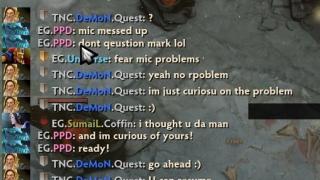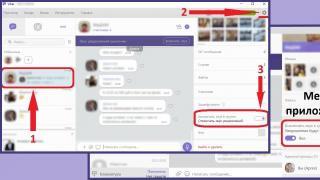Smartphone users who have encountered viruses on their PCs and already know how they can threaten the system are trying to find ideal remedy to protect gadgets. After all today's phones are no longer just compact devices for conversations, but also credit cards, access to personal data, including locations. However, the trial and error method of installing various applications raises a logical question - is an antivirus program capable of providing reliable protection for a mobile device at all? And if so, which option from the many offers to choose?
Firms specializing in computer security are actively working on the release of new programs. We are convinced that the next update will definitely protect the phone from all troubles, and even give the owner a lot of nice additions. Applications usually offer two options - a simpler set of features for free or full service for money. At the same time, you can find many articles on the net that even the best antiviruses for smartphones are useless, and if you are destined to catch a virus, you will catch it with or without phone protection.
Indeed, it has long been known that Android has serious security problems, and antivirus programs cannot save it. You can catch a virus both in surfing the Internet pages and in Google Play. There are many professionals working on the creation of malware who are well aware of the security codes of protective software, so constantly updating viruses and being a few steps ahead of corporations is not a difficult task.
photo from digitaltrends.com
When we were dealing with x32 Windows processors, the work of antiviruses was reduced to the execution of an understandable algorithm. Without going into details, the computer system provided security programs low level access to their system, which gave antivirus programs the opportunity to use two main methods for detecting viruses:
signature -worked on the principle of comparison and detection of malware. All viruses were not just caught, but studied and entered into the database. Constantly updated, the signatures looked for viruses on your PC that they were already familiar with.
Heuristic- the method of assumptions, it determined that the file could be infected. The analysis is based on the idea that all new viruses have similar codes to known ones.
Obviously, these methods were not ideal and had many drawbacks. Signatures were limited in their search for new viruses, and guesswork-based programs were not stable—they might not recognize malware or block safe content.
If an anti-virus program has access to the system, it can quickly detect the problem and make decisions to fix it - block it or move it to quarantine immediately.
Whatever the shortcomings of these computer security control methods, they helped provide a certain level of protection. In addition, although defense programs lagged behind viruses, they constantly improved their capabilities.
Most smartphones do not have this feature. Android security software is the same application as others, so the questionwhich antivirus is better to put almost rhetorical. Gadgets provide all applications with certain access, which is controlled by the owner of the phone. It does not require special features during installation. Therefore, when malware enters a phone or tablet, access restrictions prevent the problem from being solved in a timely manner.
Why antivirus software for Android phones and tablets?
Despite the obvious shortcomings, antiviruses for Android phones can do something good.
First, they can perform application scans - view installed programs and compare them with familiar viruses. Malicious software is skillfully disguised, but antivirus programs can come in handy for a starting level of protection. Secondly, they are able to track network activity and scan incoming traffic. This is useful for blocking potentially dangerous links. Thirdly, a number of programs offer additional features - for example, tracking and blocking a stolen phone.
BUT!

photo from freeiconshop.com
Basic levels of protection are already installed in devices by default. Google Play reviews apps before buying and installing them. Of course, due to the spread of programs that contain viruses inside apparently legal content, full protection cannot be guaranteed. But the additional anti-virus app scanner is more of a duplication of the phone's functions and slows it down. It is the same with protection against theft - special features are also thought out by gadget developers.
The best antivirus for Android is the phone user himself. No application can be installed unless the owner has downloaded it. Each time you confirm the download, you agree to provide the program with certain access to phone information. Do not download applications from third-party sites, do not change the default security settings - and you will not have to rescue an infected phone.
If you need to buy an app from a third party, allow Google Play to check it for malware. Please read the access requests carefully. If a Tamagotchi toy asks to be allowed access to your contacts and personal information, think several times how justified the installation of such an application is.
photo from tweaktown.com
Tablets and phones require from the user elementary concepts of Internet search culture and adequacy when choosing applications to install. But if children have access to the device, or you think that the smartphone needs additional levels of protection, it is worth installing an antivirus.
To make it easier for you to navigate the stream of diverse offers to protect your device, check out the catalog of programs that we have compiled based on user requests and feedback.
What is the best antivirus to download for Android devices?
To begin with, let's determine what set of functions most often offer antivirus programs.
Virus Scanner
When the application installation is completed, the user is prompted to set the scope of the system scan:
⇒scan applications;
⇒scan applications and check files.
This function is similar to what the anti-virus program does on your computer - scanning at certain time intervals, the monitor monitors file systems.
Anti-theft module
A number of programs offer the user to provide for blocking the phone in case of replacing the SIM card. You are given the opportunity to control the device remotely via Personal Area- you can block, get location coordinates, delete data, block the device.
Contact Protection
The application will block unauthorized access to correspondence, phone book and personal contact information.
Black list
Antivirus provides not only protection against malware, but also controls the availability of the phone for some contacts. This is a good protection against spam and unpleasant people.
Web filter
The service is offered by almost all antiviruses. Especially useful for installing on children's phones, or if they have access to a parent device. Information will be pre-filtered.
After analyzing the reviews and ratings of 2017 on the subject of which antivirus is the best for an Android phone, we have compiled a list of the main market players. All of them have approximately the same functionality, you can make a choice based on testing interfaces and the speed of applications specifically on your device.
photo from products.drweb.com
Dr. Web Security Space (Russia)
Two versions are available: basic and standard (advanced).
The developer has been in the security market for a long time and has earned a reputation as a reliable and undemanding antivirus program for Android. It completes the full list standard processes:
ESET (Slovakia)
Available in two versions: basic and premium.
The advantage of the program is that in the first 30 days after installing the application, users get access to all the features of the premium subscription for free. This makes it possible to evaluate the advantages and disadvantages of the application and determine whether a permanent subscription is needed or not.
What's available?
- application scanner;
- anti-theft module;
- web content filter;
- SIM card protection;
- blocking contacts (premium only);
- support for checking applications for access to the user's personal information.
Kaspersky Internet Security (Russia)
photo from kaspersky.com
Two versions: free subscription and paid.
Within 30 days, users are provided with trial version with access to complete listopportunities:
- scanner and monitor against viruses (by default only with a premium subscription);
- contact blocking;
- web filter;
- anti-theft module.
AVG (Czech Republic)
photo from ittechbd.com
Available versions: free and paid subscriptions
And again, in the first month of use, you will be able to evaluate the entire range of the company's offers and decide whether it is necessary to renew the subscription.
Functions:
- scanning applications for malware;
- theft protection (anti-theft);
- blocking individual applications;
- outgoing traffic monitor.
Avast (Czech Republic)

photo from press.avast.ru
Available versions: free and paid subscription
Functions:
- scanning and monitoring programs and folders;
- the ability to restrict access to applications;
- moving unwanted contacts blacklist;
- recommendations for protecting the device (draws attention to the gaps found in the system and suggests a way to eliminate them).
photo from veralline.com
Subscribing to the app is only free during the trial period. To continue working, the premium version will have to be purchased.
What does the app do?
- scans the device;
- support function remote control in case of loss of the gadget;
- backup information;
- data recovery.
MCAfee (USA)
photo from techerator.com
Similar to other applications, it is distributed in two versions - free and premium.
Functions:
- scan for an item malware;
- Creation backup multimedia data (only available in the premium version);
- protection of personal data;
- the possibility of blacklisting.
As you can see, the functions of all antivirus applications about the same. To insure the protection of the phone, any of the reliable software manufacturers will do. Companies may differ in the timing of the trial subscription, the presence or absence of free version, the number of additional functions and the impact on the speed of the device. For an Android tablet or phone, it is quite possible to download and install free antivirus. The basic subscription is limited in its functionality, but you need to install the set of functions that you really need. If the phone already has anti-theft protection, consider whether it is worth installing a more difficult protection program for the device system. To choose the best free or premium antivirus for Android, you will have to try several options, choosing the interface that best suits your phone.
For those who don't want to fall prey to the ever-growing Android malware. Read what is the best antivirus for Android. We have selected the top 10. Each has its own chips and features. You just have to read and decide which one suits you best.
Viruses on Android - like rabbits, it's getting bigger
Avast Antivirus & Security
When developing its application, the antivirus giant Avast used all its experience. As a result, the antivirus is not just another virus scanner, of which there are thousands. The free version of the antivirus, among other features, has a call barring system, a network protection system and anti-theft options, including remote lock and formatting the entire device in case it gets lost.
Previously, the application was available only in a paid version, but now it is also distributed in free version, in which the profit comes from embedded advertising. To get rid of it, you should purchase a premium version for a month or a year. Also in the paid version there is a very useful feature discoveries certain applications only by PIN. Thus, the virus will not be able to launch any application on its own, for example, an Internet banking client.
Bitdefender Mobile Security & Antivirus
Bitdefender is a fairly common antivirus software, largely due to its modest weight and appetite. After all, the antivirus does not work in background, which means it consumes less system resources. However, this does not mean that the user needs to create a schedule for scanning or start it manually. Because Bitdefender automatically checks any downloaded application.
Another advantage of this antivirus is that after installation, you do not have to spend time on settings. Just download, install and run immediately.
Those who need more protection can sign up for a free trial for 14 days. It includes the antivirus itself, protection against network attacks for Chrome browser and multiple anti-theft features.
McAfee Mobile Security
McAfee is another fairly well-known antivirus, mainly for its PC version. But the Android version didn't disappoint either. In addition to the scanner itself, there is a tracking function here. lost device, as well as its blocking and formatting. If the gadget is stolen, the application can even capture the thief's sly face...
Other features include checking applications for threats to confidential information and blocking them if necessary. In addition, McAfee blocks access to potentially unsafe sites. In addition, it is possible to create your own blacklist of numbers that annoy you with calls and spam messages.
Kaspersky Anti-Virus
Kaspersky has the same high reputation as other reputable antivirus software like Bitdefender. The free version has some impressive features in its arsenal, and the antivirus itself does an excellent job of detecting malware. According to the results of the November AV-Test, conducted last year, the detection rate is 99.9%.
Also, antivirus for Android Kaspersky blocks all suspicious sites and links, preventing you from clicking on them. Basically, his actions are preventive in nature, that is, he fights not with the consequences, but with potential sources of viruses.
For review, the user is given a 30-day trial version of the antivirus (a license for a year will cost 399 rubles). The paid version of the app has some additional features, such as call and text message filtering.
Sophos Mobile Security
In 2015, this application received an award from AV-Test for better protection. Unlike other free virus scanners, there are no ads in Sophos. At the same time, it blocks sites with potentially dangerous or illegal content.
This Android antivirus scans all installed apps for malicious code or other unwanted components. Sophos also notifies the user that the confidentiality of personal information may be violated. You can also schedule your scanner to check files and folders regularly. Update virus databases happens automatically every day.
There is also a QR code scanner with which you can create Wi-Fi connections. Among other things, the system one-time password for two-factor authentication.
Norton Security & Antivirus
A couple of months ago, according to the results of AV-Test tests, the percentage of detections for this antivirus was 100%. The scanner is based on Norton Mobile Insight technology, can find viruses inside applications and files, and remove them on its own.
In addition, you can remotely lock your phone by sending an SMS message or enable automatic device lock when you remove the SIM card. Of course, in case of loss, a remote manual lock of the gadget is available (and automatic if the password is entered incorrectly 10 times).
This antivirus for Android devices is distributed as a 30-day trial version, and there are some additional features, for example, SafeWeb, which is responsible for blocking different kind fraudulent sites.
Trend Micro Mobile Security & Antivirus
Trend Micro not only checks downloaded applications, but also prevents new applications from accessing other programs, which can be very useful for parents or device owners.
Facebook users will love the privacy scanner, which alerts you if your profile settings leave personal information exposed.
The free 7-day version has the same features as the premium version. For example, a virus blocker that scans applications before installation in order to protect the device from any unwanted content in advance. In addition, there are built-in tools for safe browsing the Web, filtering calls and messages.
AhnLab V3 Mobile Security
This antivirus software is not as famous as the rest of this collection, however, according to AV-Test , it has a very high virus detection rate on Android (99.6%). The application feels great on gadgets with older versions of the OS. Moreover, there is a built-in system optimizer that improves the performance of the phone.
To get acquainted with the antivirus in the trial version, the developers have allocated 10 days. During this time, Ahnlab will actively look for vulnerabilities and inform the user about applications that may pose a risk to the safety of personal information.
There are other useful goodies, for example, a hidden gallery where you can store your personal photos, as well as a data cleaning option that is responsible for secure removal browser history. Not forgetting about the anti-theft options, we note that when you change the SIM card, the application notifies you about the data of the new one. In addition, the user will be able to track the location, remotely block or format their gadget.
Avira Antivirus Security
Avira not only checks downloaded files and the contents of the device's memory, but also the contents external media such as memory cards. For applications, a special scale is provided, which helps to determine the degree of security of a particular program.
Antivirus for Android regularly checks for leaks of user email addresses and contacts. In addition, the application accesses the network administration portal, so that the task is facilitated for those who want to set the same settings for this application on several devices.
The premium version provides better technical support, automatic blocking of malicious sites and more up-to-date virus databases.
Outcome
So we have come to the end of the rating, in which we tried to help you choose the best antivirus for Android. But still, remember that the security of your mobile gadget primarily depends on you. Try not to install programs from unknown and unverified sources. And don’t surf especially on unverified sites.
Leave your opinion in the comments about the best antivirus. Tell us your ways to get rid of malware on your smartphone or tablet.
These are the ten programs most effective in protecting your device from malware. Most of them are distributed free of charge.
The essence of the problem
Like any device, tablets and smartphones on the Android operating system can be affected by viruses. At the same time, all the same types of threats as for a stationary PC and laptop have a place. These are threats such as:
- Malicious files that cause a malfunction of the device, copying information entered from it;
- Phishing sites that copy your account information;
- The action of "beacons" on sites that collect information about your activity on the network, including for the formation of targeted advertising;
- Viruses that violate the confidentiality of payment transactions, copy card data and can cause real material damage, etc.
Therefore, a high-quality antivirus should be multifunctional and protect against a number of threats. Also, often such antiviruses have additional functions - they indicate the rating of sites, their potential danger, etc. Also, additional functions sometimes include automatic cleaning cache, residual files RAM, etc.
<Рис. 1 Вирус на Андроид>
If you choose such software correctly, it will not only protect against various types network threats, but also optimizes the entire operation of the device.
No. 1 web
One of the most downloaded antiviruses currently. Its assembly of the Light format is distributed free of charge. Compared with full version The program, in lightweight, has slightly fewer functions, which does not prevent it from meeting all the requirements for protecting the device.
Several versions are implemented, depending on the type of device and the type of firmware. They are selected automatically (subject to downloading via Google Play).
- The software has the following benefits:
- stable working set basic functions;
- High protection efficiency as a device against malicious files, and the privacy of the user on the network;
- High speed work even on fairly old systems;
- There are many versions of the program for various devices and firmware;
- Easily integrated into the operating system and works stably on any device;
- Updates are released regularly to protect your device from the latest types of network threats;
- Easy-to-manage application, which, at the same time, has great features fine tuning and easily adapts "for itself", it is also very easy to choose scan types, etc.;
- It has a general deep scan, a general quick scan, and a check specific files and folders.
However, this program also has disadvantages. Among them is the lack of a spam filter in the free version. This feature is only available in the paid version, which costs $30.
The program has a high rating. It has now been downloaded more than 50 million times, which is a very high figure for this type of software. In Google Play, the software has a rating of 4.5, while almost a million users have given it five stars.
<Рис. 2 Dr.Web>
#2 CM Security
Another free and effective program that is popular. The number of its downloads is almost equal to the previous software. It has the main advantage - from the very beginning it was developed specifically to work on mobile devices, unlike many other applications of this rating, which "grew" from ordinary PC software.
The Lite format application is being implemented free of charge. The version is less than 2 MB. It has a set of necessary functions to protect the device and ensure the safety of Internet surfing.
It has the following advantages over competitors:
- The most well adapted for smartphones, both in terms of visual design and menus, and in terms of functionality;
- It has additional functions for working with the operating system (application blocking, traffic control and management, file and program manager, etc.), moreover, in a lightweight version;
- It makes it possible not only to scan, but also to clear the device's memory from residual files;
- Differs in speed;
- Constantly updated and optimized for new versions of Android;
- The threat database is constantly updated, which guarantees the safety of your phone or tablet even from latest viruses and so on.;
- Work in real time;
- The application has been translated into 26 languages for easier work with it for foreign users;
- Anti-theft service providing remote access to the device, allowing you to take a photo with the front camera when erroneous input password or graphic key etc. (however, all this makes sense only with the appropriate device settings);
- Informative interface.
Unlike many programs on this list, CM Security is not a simple antivirus, but a comprehensive software for working with the OS. Protects against both online and offline threats. Allows you to prevent unwanted calls and much more.
<Рис. 3 CM Security>
#3 Kaspersky Internet Security
Relatively recently, Kaspersky Lab has developed a version of its software for Android. New antivirus, A more precisely the system security for the device, has proven itself and is popular.
Particularly effective for protection against virus programs. Also has a very good performance concerning protection against network thefts. According to the second indicator, it surpasses almost all programs presented in this ranking.
Enough long time it was Kaspersky that was considered optimal antivirus for Android. But at present, most users note a rather narrow functionality, in comparison with other free programs such an appointment. Also, an uncomfortable and somewhat "clumsy" interface, an unpleasant design catches the eye.
Although the newest versions of this software are already more optimized and advanced. They are more comfortable and more pleasant to work with. It has the following undeniable advantages:
- High efficiency protection against network threats and malware and files;
- Functions of the Anti-Theft format;
- SIM - alerts (not the most popular feature, but many users are still used to working with it);
- Anti-phishing system;
- Hiding contacts of some type;
- Blocker of unwanted calls, etc.
It is somewhat aggressive, especially when the device is locked. However, it has a rating of 4.7 on Google Play. At the same time, about one and a half million users rated it 5 stars.
<Рис. 4 Kaspersky>
#4 360 Security
This antivirus is very similar in functionality to CM Security, but slightly inferior to it in functionality. Perhaps that is why it is downloaded a little less often. It was also developed specifically for Android, and not optimized.
Has the following functionality:
- Memory scan;
- Protection against malware, phishing sites and other online threats;
- Acceleration of the device;
- Scanning memory and cleaning from residual files, working with RAM and device optimization;
- closure unnecessary processes and applications (on request) to save battery power;
- Blocking unwanted calls and sending messages to short, potentially paid, numbers (which is not always convenient);
- Anti-theft.
There are no such functions that are present in most other antiviruses, such as traffic control, real-time operation (that is, direct monitoring of Internet surfing and checking the files received during it). Antivirus is designed for more or less old devices, which can be regarded as a plus.
<Рис. 5 360 Security>
#5 AVG Antivirus Free
Also quite popular. It has many varieties and firmware for a particular type of OS and version. Protects against a range of online threats, as well as malicious files and viruses. Allows you to make system settings, protects against unwanted calls, etc.
It has over 100 million downloads and is very popular among users. Works in real time and can scan both phone memory and removable media. Equipped with the Anti-theft function, which allows you to track the device on Google maps, as well as clear all data in the device, block it after changing the SIM card.
There is a function to set up private applications. If you have such an antivirus installed, then access to certain software can only be done by entering a PIN code. This is convenient, for example, if you have programs for working with documents.
<Рис. 6 AVG>
#6 Avast Mobile Security
Version for desktop computer is very popular. Liked by users and a new version for mobile devices. It has the following feature set:
- Quickly scan external and internal memory phone or tablet in real time;
- Scanning on demand;
- Compilation of black lists, both sites and contacts;
- Protection against malicious files, phishing, etc.
There is a function of remote control of the program functionality with root access settings. Equally effective in most popular browsers.
It also has some disadvantages. For example, there is no Anti-Theft function and spy camera. In addition, the interface and access to the functionality in the program is quite confusing and you need to get used to it.
<Рис. 7 Avast>
#7 Norton Mobile Security
Antivirus has a wide range of functionality to protect personal data, as well as protect the device from network threats. However, the free trial is only available to the user for one month. After that, you need to issue paid subscription, costing 900 rubles a year.
Positive:
- Real-time traffic control;
- Creating a backup copy of all data;
- Anti-theft and remote access to the device (including blocking when the SIM card is removed);
- Setting up call and SMS blocking;
- "Application Advisor" reports on threats from software;
- Convenient functionality and nice design.
Negative:
- Relatively few settings;
- Short trial period;
- Fairly high price.
<Рис. 8 Norton>
No. 8. Avira
The free version is available through Google Play. In principle, it is sufficient to ensure a normal level of device security. However, there is a version with extended functionality, the subscription cost in this case is about 400 rubles per year.
Especially no different from analogues. Fairly efficient and fast. Protects against malicious files and network threats, has functions for interacting with the system and its settings.
Allows you to block unwanted numbers (both calls and SMS from / to them). Works with blacklists, which can be created in automatic mode at certain settings. Can restrict access to certain applications.
There is an Anti-Theft function with interesting functionality. It allows you not only to get remote access and take a picture on the front camera, but also turn on the siren. It is also possible to remotely lock the device and data from it.
The disadvantage is that access to many basic functions is carried out only by subscription. For example, the free version lacks real-time scanning. Also, the program does not respond to the download of suspicious files if there is no subscription.
<Рис. 9 Avira>
No. 9 McAfee
Enough popular app. However, it differs in strange functionality. Although it has many functions to protect the device from viruses, a significant part of its functionality has nothing to do with this line of work.
The functionality is quite clear, and the interface and menu are convenient. However, the visual design is not very pleasant. However, you can get used to it.
There is an anti-theft feature. As well as a wide range of device security features, such as entering a PIN code, security questions and other. Restricts access to applications using a PIN code or key, has a blocking from unwanted calls and SMS.
<Рис. 10 McAfee>
No. 10 ESET
The same company developed NOD32 PC antivirus. And his mobile version and is included in this ranking. The application is free and is implemented through Google Play, and its paid version with more functionality costs 400 rubles a year.
The software can scan the system, move files to quarantine, and check the device on schedule. There is advanced protection against phishing. A very functional and impressive Anti-Theft module.
These are the ten programs most effective in protecting your device from malware. Most of them are distributed free of charge.
Content:The essence of the problem
- The software has the following advantages:
- A stable set of basic functions;
- High efficiency in protecting both the device from malicious files and the user's privacy on the network;
- High speed even on fairly old systems;
- There are many versions of the program for various devices and firmware;
- Easily integrated into the operating system and works stably on any device;
- Updates are released regularly to protect your device from the latest types of network threats;
- An easy-to-manage application, which, at the same time, has great possibilities for fine-tuning and easily adapts "for itself", it is also very easy to select scan types, etc.;
- It has a general deep scan, general quick scan, as well as scanning of specific files and folders.
However, this program also has disadvantages. Among them is the lack of a spam filter in the free version.
This feature is only available in the paid version, which costs $30.

<Рис. 2 Dr.Web>
#2 CM Security
Another free and effective program that is popular. The number of its downloads is almost equal to the previous software.
It has the main advantage - from the very beginning it was developed specifically to work on mobile devices, unlike many other applications of this rating, which "grew" from ordinary PC software.
The Lite format application is being implemented free of charge. The version is less than 2 MB. It has a set of necessary functions to protect the device and ensure the safety of Internet surfing.
It has the following advantages over competitors:
- It is most well adapted to, both in terms of visual design and menu, and in terms of functionality;
- It has additional functions for working with the operating system (application blocking, traffic control and management, file and program manager, etc.), moreover, in a lightweight version;
- It makes it possible not only to scan, but also to clear the device's memory from residual files;
- Differs in speed;
- Constantly updated and optimized for ;
- The threat database is constantly updated, which guarantees the safety of the phone or even from the latest viruses, etc.;
- Work in real time;
- The application has been translated into 26 languages for easier work with it for foreign users;
- The Anti-Theft service, which provides remote access to the device, allows you to take a photo with the front camera if you enter a password or pattern by mistake, etc. (however, all this makes sense only if the device settings are appropriate);
- Informative interface.
Unlike many programs on this list, CM Security is not a simple antivirus, but a comprehensive software for working with the OS.
Protects against both online and offline threats. Allows you to prevent unwanted calls and much more.

<Рис. 3 CM Security>
#3 Kaspersky Internet Security
Relatively recently, Kaspersky Lab has developed a version of its software for Android.
The new antivirus, or rather the security system for the device, has proven itself well and is popular.
Especially effective for protection against virus programs. It also has very good performance regarding network theft protection.
According to the second indicator, it surpasses almost all programs presented in this rating.
For quite a long time, it was considered the optimal antivirus for Android.
But at present, most users note a rather narrow functionality, in comparison with other free programs of this purpose.
Also, an uncomfortable and somewhat "clumsy" interface, an unpleasant design catches the eye.
Although the newest versions of this software are already more optimized and advanced. They are more comfortable and more pleasant to work with.
It has the following undeniable advantages:
- High efficiency protection against network threats and malware and files;
- Functions of the Anti-Theft format;
- SIM - alerts (not the most popular feature, but many users are still used to working with it);
- Anti-phishing system;
- Hiding contacts of some type;
- Blocker of unwanted calls, etc.
It is somewhat aggressive, especially when the device is locked. However, it has a rating of 4.7 on Google Play. At the same time, about one and a half million users rated it 5 stars.

<Рис. 4 Kaspersky>
#4 360 Security
Very similar in functionality to CM Security, but slightly inferior to it in functionality. Perhaps that is why it is downloaded a little less often.
It was also developed specifically for Android, and not optimized.
Has the following functionality:
- Memory scan;
- Protection against malware, phishing sites and other online threats;
- Acceleration of the device;
- Scanning memory and cleaning from residual files, working with RAM and optimizing the device;
- Closing unnecessary processes and applications (on request) in order to save battery power;
- Blocking unwanted calls and sending messages to short, potentially paid, numbers (which is not always convenient);
- Anti-theft.
There are no functions that are present in most, such as traffic control, real-time work (that is, direct monitoring of Internet surfing and checking the files received during it).
Antivirus is designed for more or less old devices, which can be regarded as a plus.

<Рис. 5 360 Security>
#5 AVG Antivirus Free
Also quite popular. It has many varieties and firmware for a particular type of OS and version. Protects against a range of online threats, as well as malicious files and viruses.
Allows you to make system settings, protects against unwanted calls, etc.
It has over 100 million downloads and is very popular among users. Works in real time and can scan both phone memory and removable media.
Equipped with the Anti-theft function, which allows you to track the device on, as well as clear all data in the device, block it after changing the SIM card.
There is a function to set up private applications. If you have such an antivirus installed, then access to certain software can only be done by entering a PIN code.
This is convenient, for example, if you have programs for working with documents.

<Рис. 6 AVG>
#6 Avast Mobile Security
The desktop version is very popular. Users also liked the new version for mobile devices. It has the following feature set:
- Quickly scan the external and internal memory of your phone or tablet in real time;
- Scanning on demand;
- Compilation of black lists, both sites and contacts;
- Protection against malicious files, phishing, etc.
There is a function of remote control of the program functionality with root access settings. Equally effective in most popular browsers.
It also has some disadvantages. For example, there is no Anti-Theft function and a spy camera.
In addition, the interface and access to the functionality in the program is quite confusing and you need to get used to it.