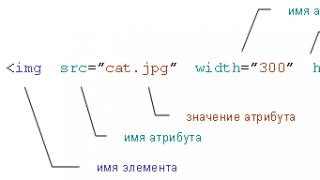The name of the call barring service speaks for itself, but it is a really useful option that not everyone knows about. It allows you to prohibit incoming or outgoing calls, for example, international format or others, which will help to avoid unwanted communication costs.
If you need to receive such calls again, you just need to read the information on how to disable call barring on Megaphone.
Description of the Call Barring service from Megafon?
Call barring can affect one aspect or bar all calls without exception at once. For example, if you leave your phone for another person to use, you can set a ban so that he only calls from his SIM card and does not receive your calls. When you return and pick up your mobile, just turn off this ban and that's it.
Prohibitions can be of these types:
- any outgoing communication;
- outgoing calls while abroad (you can only make calls to Russia and the host country);
- any international calls (or from a specific country);
- all incoming;
- incoming, which are related to foreign GSM networks;
- any calls other than emergency services;
- all by fax type;
- all by the type of voice communication;
- everything except fax and voice.
The call barring service is not compatible with call forwarding. They are mutually exclusive.
How do I change the barring password?
Call barring is a password-only procedure. Initially, it is 0000 or 1111. But the megaphone operator recommends changing it to another one.
To do this, enter the following request ** 03 * 330 * personal password old * password new * password new #. As a result, it will look like this: ** 03 * 330 * 0000 * 5544 * 5544 #. Remember this password as recovering it can be cumbersome.
How to remove call barring on Megaphone
Cancellation of the ban is possible only if you have a password. There is a specific command structure to disable an option. For all types of calls # barring option code * own password #, as well as for certain types of calls # barring option code * own password * call type #.

Removing call barring on Megaphone via Ussd commands
- # 33 * own password # - remove blocking of calls (incoming);
- # 331 * own password # - allow access to any international (outgoing);
- # 332 * your password # - remove bans for outgoing calls from other operators;
- # 35 * your password # - disable blocking of any incoming;
- # 351 * own password # - disable roaming barring for incoming calls from another cellular network.
We remove the call barring in the Megafon Office
Having visited the Megafon communication salon in your city, you can deactivate the option. Take your passport and contact a specialist with a request to disable call barring on your SIM card. That being said, you still need to know your personal password.
Removing call barring on a megaphone in the phone settings
Some phones have their own built-in blacklist. This is the same as call barring. To deactivate it, and again be able to contact some numbers, go to the call log and hold down the number, where the "Add to blacklist" menu will appear, unchecking this item, the number will become available again.
Example provided for Samsung phones. The technique may differ on different devices.
How to check the call barring mode on Megaphone
Are you wondering why you are not getting some calls or are unable to call yourself? Dial the command * # barring service code # to find out if you have a barring service enabled. If it is activated, you will receive its name and type, and then you can manage it in your personal account or using the commands presented in this material.
loading...
To bar incoming calls, you need to create a list of those users whom you do not want to hear - the so-called "black" list. Absolutely all contacts can be entered into it, thereby barring incoming calls from familiar persons. The "black list" option can be found in the basic settings of the phone, and newer models do have advanced features. If this option is not available on your device, you can use third-party applications or services of mobile operators to block incoming calls. Let's take a closer look at how the blacklist works and what to do if such an option is not provided on your phone.
How to block incoming calls in a regular key phone
The built-in function of barring incoming calls exists in almost every phone model. The only difference is in the interface - the ways of creating the black list can differ significantly.
To add an unwanted contact to the blacklist of a regular push-button telephone (for example, Samsung E2252), we go this way:
- We go to the main menu of the phone.
- We execute a series of commands: "Settings" - "Calls" - "All calls".


- Open the "Blacklist" tab.


- The screen will show the "Black List" itself and the "Disabled" key.


- Then click on the "Black List" and add unwanted contacts to it.
- You can add from "Contacts", "Call log" or enter the phone number into the black list manually.
- After adding unwanted contacts to the black list, change the "Disabled" option to "Enabled".
- Blacklist is included. Calls from people in the list will be automatically rejected, you can see only missed calls from these subscribers.


How to block incoming calls in touchscreen phones based on Android
Some touchscreen phones with the Android operating system have a special option to prohibit and manage unwanted contacts. Block Mode is a built-in feature that has advanced control over notifications from people on your blacklist. As a reminder, these settings may differ for different manufacturers of telephone devices. How to set up barring of incoming calls using the "Blocking Mode":
- We go to the main menu.


- Open "Settings".


- We look for and open the "Blocking Mode", it should be in an inactive state.


The following text will appear on the screen: “When this mode is enabled, notifications for the selected functions will be disabled. You will only receive notifications for calls from people on your whitelist. "
- We activate the "Blocking Mode", customize it to suit your requirements.




- We select the necessary functions ("disable incoming calls", for example) and put a tick in front of them. In the blocking mode, we set the time when the blocking will be active.


- Most important: manage your contacts. We form a list of users in order to receive calls and notifications from those people who are on the white list. The white list can be created manually (Favorites), you can select the "All contacts" option or bar absolutely all calls.






How to block incoming calls through the Google play market service
For devices with the Android operating system, there are special applications with which you can bar incoming calls and messages. Let's consider in detail the installation and features of the Black List program. Install the application on your Android device in this way:
- We go to the main menu, find the icon of the built-in Google play market program.


- We open the Google play service, enter the name of the desired application in the search bar - "Black List".


- A list of similar programs will appear on the screen, select "Black List".
- Open the application, click "Install", confirm the permission to install the application on your phone.


- After successful installation, an active "Open" button will appear on the screen, click on it.


- The application will open in the "Blacklist" tab, in the lower right corner you will see a "+" sign to add contacts.
- Press "+", the additional menu "Add" will appear on the screen: from the list of contacts, enter the number (manually), starts with an alphanumeric combination or a numeric (you will need to define the search parameters).

 How to block incoming calls with your mobile operator
How to block incoming calls with your mobile operator
If there is no integrated function of barring incoming calls, you can use the services of your mobile operator or install a special application for managing incoming data (the Black List application, for example).
To prohibit incoming calls from a certain number, we dial the service combination of numbers and order the service from the mobile communications manager. Banning incoming calls is a paid service, we check the prices with our operator.


We examined the step-by-step setting of the blacklist in a regular phone, setting up a ban on incoming calls using the internal functions of a newer phone model, installing a program for managing unwanted contacts in an Android smartphone and connecting the blacklist service through a mobile operator.
When can we use a feature like outgoing call barring? Even at first glance, there are not so few such situations. For example, you bought your young child his first mobile phone so that you know where he is. However, our child can accidentally call some "hotline for adults" for $ 10 per minute and cause serious damage to the family budget. Or you have a grandmother who always wants to contact her school friend in another country every day and talk for an hour. Or maybe you yourself, while in roaming, do not want to accidentally call home.
General ways
Consider the methods that can be used to implement the call barring of an outgoing call. Let's immediately decide that it is worth separating this feature, which applies to the phone as a whole, and a separate SIM-card. In the first case, the settings are made in the settings of the communicator itself. To activate call barring (outgoing call), most often it is enough to dial ** 33 * phone password #. The required code is set separately, in most cases in the menu items: "Settings" - "Security", and, accordingly, "Phone password". Please remember that this is different from the SIM card code and is a separately configurable function. After entering this combination, you will not be able to make outgoing calls at all. Now let's tell you how to disable outgoing call barring. To do this, just dial the following combination: # 33 * phone password #. You can check the status of the ban using the command * # 33 #. In addition, all mobile operators provide the Outgoing Call Barring service. Taking advantage of this innovation, you get the ability to completely block outgoing calls, or selectively disable international calls or roaming. Now let's look at the functions of barring outgoing calls for the most common
"MTS"
The name of the call barring service speaks for itself, but it is a really useful option that not everyone knows about. It allows you to prohibit incoming or outgoing calls, for example, international format or others, which will help to avoid unwanted communication costs.
If you need to receive such calls again, you just need to read the information on how to disable call barring on Megaphone.
Description of the Call Barring service from Megafon?
Call barring can affect one aspect or bar all calls without exception at once. For example, if you leave your phone for another person to use, you can set a ban so that he only calls from his SIM card and does not receive your calls. When you return and pick up your mobile, just turn off this ban and that's it.
Prohibitions can be of these types:
- any outgoing communication;
- outgoing calls while abroad (you can only make calls to Russia and the host country);
- any international calls (or from a specific country);
- all incoming;
- incoming, which are related to foreign GSM networks;
- any calls other than emergency services;
- all by fax type;
- all by the type of voice communication;
- everything except fax and voice.
The call barring service is not compatible with call forwarding. They are mutually exclusive.
How do I change the barring password?
Call barring is a password-only procedure. Initially it is 0000 or 1111. But the megaphone operator recommends changing it to another one.
To do this, enter the following request * * 03 * 330 * personal password old* new password * new password #. As a result, it will look like this: * * 03 * 330 * 0000 * 5544 * 5544 #. Remember this password as recovering it can be cumbersome.
How to remove call barring on Megaphone
Cancellation of the ban is possible only if you have a password. There is a specific command structure to disable an option. For all types of calls # barring option code* own password# and also for certain kinds of calls # barring option code* own password* call type #.

Removing call barring on Megaphone via Ussd commands
- # 33 * own password# - remove blocking of calls (incoming);
- # 331 * own password# - allow access to any international (outgoing);
- # 332 * your password # - remove bans for outgoing calls from other operators;
- # 35 * your password # - disable blocking of any incoming;
- # 351 * own password# - disable roaming barring for incoming calls from another cellular network.
We remove the call barring in the Megafon Office
Having visited the Megafon communication salon in your city, you can deactivate the option. Take your passport and contact a specialist with a request to disable call barring on your SIM card. That being said, you still need to know your personal password.
Removing call barring on a megaphone in the phone settings
Some phones have their own built-in blacklist. This is the same as call barring. To deactivate it, and again be able to contact some numbers, go to the call log and hold down the number, where the "Add to blacklist" menu will appear, unchecking this item, the number will become available again.
Example provided for Samsung phones. The technique may differ on different devices.
How to check the call barring mode on Megaphone
Are you wondering why you are not getting some calls or are unable to call yourself? Dial the command * # barring service code# to see if you have a ban enabled. If it is activated, you will receive its name and type, and then you can manage it in your personal account or using the commands presented in this material.
Are you trying to make a call, but you hear a recording on the receiver stating the set restrictions on outgoing calls? Does the same thing happen when you call other phones? Find out how to get rid of call blocking quickly and effortlessly.
Common reasons for "opt-out"
The provider has the right to impose certain restrictions on subscribers within the framework of the contract concluded when purchasing a SIM card. There can be several reasons for the ban on outgoing calls, and the most common is a banal lack of money on the account. At the same time, depending on the specific tariff and provider, restrictions are occasionally imposed even on intranet connections.
Also, for a number of reasons, the user of networks may not have access to a long distance. In some regions, GSM mobile communications work selectively - for example, only for those registered in the area. There are also incidents with outages and in the event of a failure of the SIM-card that has served its due date (over 7 years).
Non-standard conditions of restrictions
Some situations related to limiting outgoing communication may not be clear to everyone. We are talking about concepts such as:
- roaming. In roaming, not only outgoing calls, but also incoming calls can be prohibited. In the case of some operators, the caller may also hear about restrictions on outgoing calls, although in fact the recipient is blocked;
- attack. It happens that scammers, using the latest technical innovations, intercept the streams of the operator's lines and use other people's phones for flooding, fake registrations and other illegal frauds. The attacked phone is completely blocked until the circumstances are clarified on all counts, including calls;
- password. If you use someone else's (for example, corporate) device, it may be "password-protected". When trying to make a call, the caller will hear a corresponding message;
- Stop call. Some operators offer a call limiting service so that a person can stick to a given budget while keeping money directly in the account without the need for frequent top-ups.
Methods for dealing with constraints
There are several ways to remove the ban on outgoing communication, depending on the reasons for blocking. For example, in the case of an "empty" balance, it is enough to replenish the account. But if everything is clear with the financial side, then in other situations it is necessary to clarify the details with the operator.
Each of them has a hot line, where you should call with a question. If you can't get through there, although there is coverage, the connection of this provider is active in the region, but not for everyone. Therefore, you will have to look for a branch of the operator service, which can be difficult to do. But if you still managed to get through, follow the instructions.
Most Popular Reasons: Operator Rankings
- Tele 2. Has no clear blocking regulations available to users. A call to 611 will allow you to establish the circumstances, but to help in this matter, you will need to provide the passport details of the SIM card holder.
- Megaphone. You can call the technical support in two ways: from a mobile - 0500 or to the hotline 8-800-550-0500. The most common reason here is the insufficient amount on the deposit (stipulated in the contract).
- MTS. Except for isolated cases, the customers of this operator hear a recording informing about the reasons for the blocking, so the question of what is wrong with the network can be answered fairly objectively. MTS also offers a service of deliberate blocking of outgoing calls, ranked by several types. They are activated using USSD commands: a call by numbers with asterisks and sharps, and therefore, although scanty, there is a chance to enable the service by mistake. You can contact the support service by calling tel. 8-800-250-0890 (free throughout the Russian Federation) or 0890 (from MTS phones).
- BVK. BaikalVestTelecom is also guided by the "ban" rules not fully understood by consumers. The site of this provider offers customers support services 000 (from BVK numbers) and 89025-113-113, as well as 767 - for paid (3 rubles / min.) Consultations. Apparently, there is a hint that the free consultation does not shine with quality.
But whatever the nuances of a call to an operator, in most cases this is the only way to find out why outgoing calls are blocked, as well as to remove the restriction.