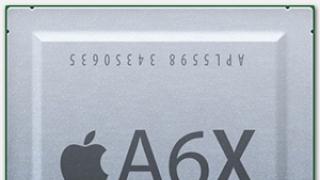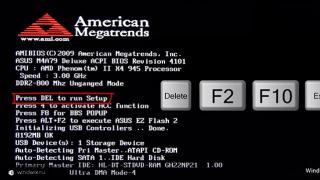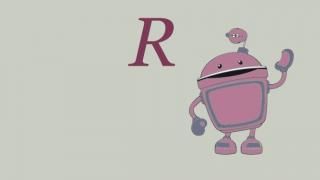Information about the make, model, and alternative names of the specific device, if available.
Design
Information about the dimensions and weight of the device, presented in different units of measurement. Materials used, colors offered, certificates.
| Width Width information - refers to the horizontal side of the device in its standard orientation during use. | 241.2 mm (millimeters) 24.12 cm (centimeters) 0.79 ft (feet) 9.5 in (inches) |
| Height Height information - refers to the vertical side of the device in its standard orientation during use. | 185.7 mm (millimeters) 18.57 cm (centimeters) 0.61 ft (feet) 7.31 in (inches) |
| Thickness Information about the thickness of the device in different units of measurement. | 9.4 mm (millimeters) 0.94 cm (centimeters) 0.03 ft (feet) 0.37 in (inches) |
| Weight Information about the weight of the device in different units of measurement. | 662 g (grams) 1.46 lbs (pounds) 23.35 oz (ounces) |
| Volume The approximate volume of the device, calculated based on the dimensions provided by the manufacturer. Refers to devices with the shape of a rectangular parallelepiped. | 421.03 cm³ (cubic centimeters) 25.57 in³ (cubic inches) |
SIM card
The SIM card is used in mobile devices to store data that certifies the authenticity of mobile service subscribers.
Mobile networks
A mobile network is a radio system that allows multiple mobile devices to communicate with each other.
| GSM GSM (Global System for Mobile Communications) is designed to replace the analogue mobile network (1G). For this reason, GSM is often called a 2G mobile network. It is improved by the addition of GPRS (General Packet Radio Services), and later EDGE (Enhanced Data rates for GSM Evolution) technologies. | GSM 850 MHz GSM 900 MHz GSM 1800 MHz GSM 1900 MHz |
| CDMA CDMA (Code-Division Multiple Access) is a channel access method used in communications in mobile networks. Compared to other 2G and 2.5G standards like GSM and TDMA, it provides higher data transfer speeds and the ability to connect more consumers at the same time. | CDMA 800 MHz CDMA 1900 MHz |
| CDMA2000 CDMA2000 is a group of 3G mobile network standards based on CDMA. Their advantages include a more powerful signal, fewer interruptions and network breaks, support for an analog signal, wide spectral coverage, etc. | 1xEV-DO Rev. A |
| UMTS UMTS is an abbreviation for Universal Mobile Telecommunications System. It is based on the GSM standard and belongs to 3G mobile networks. Developed by 3GPP and its biggest advantage is providing greater speed and spectral efficiency thanks to W-CDMA technology. | UMTS 850 MHz UMTS 900 MHz UMTS 1900 MHz UMTS 2100 MHz |
| LTE LTE (Long Term Evolution) is defined as a fourth generation (4G) technology. It is developed by 3GPP based on GSM/EDGE and UMTS/HSPA to increase the capacity and speed of wireless mobile networks. The subsequent technology development is called LTE Advanced. | LTE 700 MHz Class 17 LTE 850 MHz LTE 1700/2100 MHz LTE 1800 MHz LTE 1900 MHz LTE 2100 MHz |
Mobile communication technologies and data transfer speeds
Communication between devices on mobile networks is carried out using technologies that provide different data transfer rates.
Operating system
An operating system is a system software that manages and coordinates the operation of hardware components in a device.
SoC (System on Chip)
A system on a chip (SoC) includes all the most important hardware components of a mobile device on one chip.
| SoC (System on Chip) A system on a chip (SoC) integrates various hardware components, such as a processor, graphics processor, memory, peripherals, interfaces, etc., as well as the software necessary for their operation. | Apple A6X PL5598 |
| Technological process Information about the technological process by which the chip is manufactured. Nanometers measure half the distance between elements in the processor. | 32 nm (nanometers) |
| Processor (CPU) The primary function of a mobile device's processor (CPU) is to interpret and execute instructions contained in software applications. | ARM Apple Cortex-A7 |
| Processor size The size (in bits) of a processor is determined by the size (in bits) of the registers, address buses, and data buses. 64-bit processors have higher performance compared to 32-bit processors, which in turn are more powerful than 16-bit processors. | 32 bit |
| Instruction Set Architecture Instructions are commands with which the software sets/controls the operation of the processor. Information about the instruction set (ISA) that the processor can execute. | ARMv7s |
| Level 1 cache (L1) Cache memory is used by the processor to reduce access time to more frequently used data and instructions. L1 (level 1) cache is small in size and works much faster than both system memory and other cache levels. If the processor does not find the requested data in L1, it continues to look for it in the L2 cache. On some processors, this search is performed simultaneously in L1 and L2. | 32 kB + 32 kB (kilobytes) |
| Level 2 cache (L2) L2 (level 2) cache is slower than L1 cache, but in return it has a higher capacity, allowing it to cache more data. It, like L1, is much faster than system memory (RAM). If the processor does not find the requested data in L2, it continues to look for it in the L3 cache (if available) or in RAM memory. | 1024 kB (kilobytes) 1 MB (megabytes) |
| Number of processor cores The processor core executes software instructions. There are processors with one, two or more cores. Having more cores increases performance by allowing multiple instructions to be executed in parallel. | 2 |
| CPU clock speed The clock speed of a processor describes its speed in terms of cycles per second. It is measured in megahertz (MHz) or gigahertz (GHz). | 1400 MHz (megahertz) |
| Graphics Processing Unit (GPU) The Graphics Processing Unit (GPU) handles calculations for various 2D/3D graphics applications. In mobile devices, it is most often used by games, consumer interfaces, video applications, etc. | PowerVR SGX554 MP4 |
| Number of GPU cores Like a CPU, a GPU is made up of several working parts called cores. They handle graphics calculations for various applications. | 4 |
| Amount of random access memory (RAM) Random access memory (RAM) is used by the operating system and all installed applications. Data stored in RAM is lost after the device is turned off or restarted. | 1 GB (gigabytes) |
| Type of random access memory (RAM) Information about the type of random access memory (RAM) used by the device. | LPDDR2 |
Built-in memory
Each mobile device has built-in (non-removable) memory with a fixed capacity.
Screen
The screen of a mobile device is characterized by its technology, resolution, pixel density, diagonal length, color depth, etc.
| Type/technology One of the main characteristics of the screen is the technology by which it is made and on which the quality of the information image directly depends. | IPS |
| Diagonal For mobile devices, screen size is expressed by the length of its diagonal, measured in inches. | 9.7 in (inches) 246.38 mm (millimeters) 24.64 cm (centimeters) |
| Width Approximate screen width | 7.76 in (inches) 197.1 mm (millimeters) 19.71 cm (centimeters) |
| Height Approximate screen height | 5.82 in (inches) 147.83 mm (millimeters) 14.78 cm (centimeters) |
| Aspect Ratio The ratio of the dimensions of the long side of the screen to its short side | 1.333:1 4:3 |
| Permission Screen resolution shows the number of pixels vertically and horizontally on the screen. Higher resolution means clearer image detail. | 2048 x 1536 pixels |
| Pixel Density Information about the number of pixels per centimeter or inch of the screen. Higher density allows information to be displayed on the screen with clearer detail. | 264 ppi (pixels per inch) 103 ppcm (pixels per centimeter) |
| Color depth Screen color depth reflects the total number of bits used for color components in one pixel. Information about the maximum number of colors that the screen can display. | 24 bit 16777216 flowers |
| Screen area Approximate percentage of screen area occupied by the screen on the front of the device. | 65.26% (percentage) |
| Other characteristics Information about other screen features and characteristics. | Capacitive Multi-touch Scratch resistance |
| Oleophobic (lipophobic) coating LED-backlit |
Sensors
Different sensors perform different quantitative measurements and convert physical indicators into signals that a mobile device can recognize.
Rear camera
The main camera of a mobile device is usually located on its back panel and may be combined with one or more secondary cameras.
| Sensor type Information about the camera sensor type. Some of the most widely used types of sensors in mobile device cameras are CMOS, BSI, ISOCELL, etc. | CMOS BSI (backside illumination) |
| Svetlosila | f/2.4 |
| Focal length | 4.3 mm (millimeters) |
| Image Resolution One of the main characteristics of cameras is resolution. It represents the number of horizontal and vertical pixels in an image. For convenience, smartphone manufacturers often list resolution in megapixels, indicating the approximate number of pixels in millions. | 2592 x 1944 pixels 5.04 MP (megapixels) |
| Video resolution | 1920 x 1080 pixels 2.07 MP (megapixels) |
| 30fps (frames per second) | |
| Characteristics Information about additional software and hardware features of the rear (rear) camera. | Autofocus Geographical tags Touch Focus Face recognition |
Front-camera
Smartphones have one or more front cameras of various designs - a pop-up camera, a rotating camera, a cutout or hole in the display, an under-display camera.
| Svetlosila F-stop (also known as aperture, aperture, or f-number) is a measure of the size of a lens's aperture, which determines the amount of light entering the sensor. The lower the f-number, the larger the aperture and the more light reaches the sensor. Typically the f-number is specified to correspond to the maximum possible aperture of the aperture. | f/2.4 |
| Focal length Focal length indicates the distance in millimeters from the sensor to the optical center of the lens. Equivalent focal length (35mm) is the focal length of a mobile device camera equal to the focal length of a 35mm full-frame sensor, which will achieve the same viewing angle. It is calculated by multiplying the actual focal length of a mobile device's camera by the crop factor of its sensor. Crop factor can be defined as the ratio between the diagonals of a 35 mm full-frame sensor and the sensor of a mobile device. | 2.18 mm (millimeters) |
| Video resolution Information about the maximum video resolution that the camera can record. | 1280 x 720 pixels 0.92 MP (megapixels) |
| Video recording speed (frame rate) Information about the maximum recording speed (frames per second, fps) supported by the camera at maximum resolution. Some of the most basic video recording speeds are 24 fps, 25 fps, 30 fps, 60 fps. | 30fps (frames per second) |
| 1.2 MP |
Audio
Information about the type of speakers and audio technologies supported by the device.
Radio
The radio of the mobile device is a built-in FM receiver.
Location determination
Information about the navigation and location technologies supported by your device.
WiFi
Wi-Fi is a technology that provides wireless communication for transmitting data over close distances between various devices.
Bluetooth
Bluetooth is a standard for secure wireless data transfer between various devices of different types over short distances.
USB
USB (Universal Serial Bus) is an industry standard that allows different electronic devices to exchange data.
HDMI
HDMI (High-Definition Multimedia Interface) is a digital audio/video interface that replaces older analog audio/video standards.
Headphone jack
This is an audio connector, also called an audio jack. The most widely used standard in mobile devices is the 3.5mm headphone jack.
Connecting devices
Information about other important connection technologies supported by your device.
Browser
A web browser is a software application for accessing and viewing information on the Internet.
Video file formats/codecs
Mobile devices support different video file formats and codecs, which respectively store and encode/decode digital video data.
Battery
Mobile device batteries differ from each other in their capacity and technology. They provide the electrical charge necessary for their functioning.
| Capacity A battery's capacity indicates the maximum charge it can hold, measured in milliamp-hours. | 11560 mAh (milliamp-hours) |
| Type The type of battery is determined by its structure and, more precisely, the chemicals used. There are different types of batteries, with lithium-ion and lithium-ion polymer batteries being the most commonly used batteries in mobile devices. | Li-polymer |
| 2G talk time 2G talk time is the period of time during which the battery charge is completely discharged during a continuous conversation on a 2G network. | 9 h (hours) 540 min (minutes) 0.4 days |
| 2G latency 2G standby time is the period of time during which the battery charge is completely discharged when the device is in stand-by mode and connected to a 2G network. | 720 h (hours) 43200 min (minutes) 30 days |
| 3G talk time 3G talk time is the period of time during which the battery charge is completely discharged during a continuous conversation on a 3G network. | 9 h (hours) 540 min (minutes) 0.4 days |
| 3G latency 3G standby time is the period of time during which the battery charge is completely discharged when the device is in stand-by mode and connected to a 3G network. | 720 h (hours) 43200 min (minutes) 30 days |
| Characteristics Information about some additional characteristics of the device's battery. | Fixed |
Apple has also released the older model of the fourth generation iPad. It happened so quickly that many fans did not even have time to notice the appearance of the new item. Typically, Apple devices are updated about once a year, while setting the bar so high that competitors begin to reach it only at the end of the year. And then the third and fourth generation models were immediately presented in the same year.
Actually, the iPad 4, unlike the iPhone, did not receive revolutionary changes in characteristics: an updated front camera, a new graphics chip, a dual-core A6 processor like the iPhone 5, an excellent display, which is one of the best on the market, and a “long-lived” battery - that’s main criteria of the new model.
Of course, there were some disadvantages typical for this company: iPad 4 received only one port, the camera’s photo/video quality is not the best, the inability to expand memory using SD cards and the need to overpay for the brand.
iPad 4 can be purchased in white and black versions, but note that 4th generation models are available labeled A1458 (standard), A1459 (Wi-Fi + Cellular) and A1460 (Wi-Fi + Cellular MM). All models are supplied to the market with memory capacities of 16, 32, 64 and 128 GB; installation of memory cards, as stated above, is impossible.
In general, summing up the brief review of the iPad 4, we can confidently say that the new product turned out to be quite productive, although without any special differences from the previous generation. The new device is primarily aimed at those users who want to purchase a tablet with the prospect of long-term use. Now let’s look at the main technical characteristics of the tablet and look at its photos.
Materials and design
You shouldn't expect any special innovations in design - there simply aren't any. It is about the same different from the iPad 3, just as it was different from the iPad 2. The body is made of the same aluminum alloy, and the screen is covered with glass, which perfectly protects from scratches. Instead of the usual 30-pin connector, the new generation received a Lightining connector. The iPad 4 A1460 remains the standard of quality and design. There is nothing more to say about the appearance of the device. Below are a couple of photos of the new device.

Display
The device received a 9.7-inch display with a resolution of 2048x1536 pixels, a glossy finish and an IPS matrix. Despite the fact that there are now quite a lot of tablets on the market with good displays, the display of the iPad 4 A1460 can rightfully be considered one of the best. It also uses Retina, which can be seen on the third generation iPad. The device has a fairly high pixel density per inch - 264 (at the time of release, only the Nexus 7 was higher).
The tablet's touch is quite reliable; when operating the screen with your fingers, there are practically no fingerprints left, and it is quite difficult to scratch it. It is important that the iPad 4 A1460 has almost maximum viewing angles, which allows you to show the picture on the screen to several users at once. The tests carried out showed that the tablet has a maximum brightness of 337 cd/m2, and its distribution was below average - 84%. The device also has a good average contrast ratio of 817:1.
The photo cannot convey all the dynamics of the image, but still. To ensure the high quality of the display, we recommend that you simply examine it in the store. It’s better to see him in person than to read about him or look at photos on the Internet.

Performance
If the exterior of the device has undergone only minor changes, then the filling can really boast of updated characteristics. The new iPad 4 A1460 received a dual-core Apple A6X processor running at 1.4 GHz on a new 32 nm chip. A new PowerVR SGX 554MP4 graphics chip with four cores was also installed. It’s simply impossible to say that the model turned out to be slow, because it demonstrates itself perfectly in synthetic tests and in daily use: there are no glitches during operation, the device interface works smoothly and without distortion. 
If you take a more detailed look at the computer tests, everything is great here: the Geekbench benchmark received 1783 points, which is one of the best indicators; SunSpider achieved a performance level of 903 milliseconds; T-Rex HD Onscreen C24Z16 showed a result of 12 fps, which is also one of the best indicators.
Despite the fact that quite a lot of time has passed since the release of the device, the iPad 4 is still one of the most productive tablets in its segment. If you are not chasing cores, RAM and other technical characteristics, then this tablet will still be relevant for you for many years.
Compared to the old model, the new one loads a little faster, launches heavy games a little faster, and when using a browser, the differences will be very difficult to notice. Simply put, it will be very difficult, even almost impossible, to experience a really noticeable difference in performance in two devices.
Although, while the iPad 4 received 1783 points in the Geekbench benchmark, the previous model, the iPad 3, received only 749 points. This kind of hints to you that synthetic tests are just synthetic tests that cannot correctly reflect the real performance of the device. Therefore, if you see a photo somewhere on the Internet with graphs and test data indicators for a device, you should not turn away from it simply because it has a small number of points.
Autonomy
Tablets with Retina display are great, but have a serious drawback - they take about 7 hours to charge. This is quite a lot, so when the new iPad 4 comes out, you can find in the package not a W10 charger, as was the case in previous models, but a more powerful W12. In practice, this shows that the charging time will decrease at least a little (to about 6 hours, maybe even less).
The results of the device’s battery life are truly impressive: the tablet has a battery capacity of 11,560 mAh, which is 70% more than that of the iPad 2. There is no need to worry that the tablet will suddenly run out of charge unplanned, because with an average load of the tablet it will last for about 2 days. If the tablet is used to a minimum, then in this case it will be able to stay “alive” for about 7 days.
Camera
This element has also undergone changes, but the front camera has been updated, not the rear main one. The front camera received a 1.2-megapixel module with HD resolution, which makes images (photos and videos) slightly better compared to the previous model. The main iSight camera is a 5-megapixel module, similar to the iPhone 4, but the camera has an additional flash like the iPhone 4S.
We can say that this is a kind of intermediate option. If we compare the main camera with cheap point-and-shoot cameras, it will clearly be inferior to them, but still the photos and videos are of quite high quality. When shooting, photos come out unblurred, and the camera also has normal focusing. The camera's video module allows you to record in 1080p resolution, just like a third-generation tablet. In general, it’s good for taking selfie photos.
A couple of example pictures:

 Results
Results
If the third generation of the iPad tablet at the beginning of 2012 was considered truly revolutionary, then what is worth talking about the fourth generation iPad, which came out at the end of the same year. The device received updates mainly in the form of internal characteristics and a new Lightining interface connector. Synthetic tests show a significant gap from the previous generation, but reality shows that the third generation of devices is only slightly inferior in performance and speed.
If you are tormented by the choice: to change the third generation tablet to a slightly updated fourth generation, then we want to say that it simply does not make sense, unless you need to switch to the new Lightining connector. You can take photos, play demanding games and surf comfortably in the browser - you can do just fine on the third generation model. But the choice, of course, is yours.
iPad4 video review
2 years ago
1. Body - everything fits perfectly, cold metal is pleasant to the touch. 2. Retina screen - beyond all praise, pixels are almost invisible, color rendering (IPS), aspect ratio 4:3 3. iOS system operation - no reboots, freezes or slowdowns, my friend has a Galaxy Tab, it's quiet horror. 4. There are a lot of applications, they are very high quality, there is no trash like in Google Play. I bought a couple of apps, there are sales and every week there is a good app for free. I got the whole set of must-haves! 5.Autonomy - it works stably for a week, I already take out the charger less and less often. Applications don't drain your battery when you don't close them! You don’t have to turn off Wi-Fi, it won’t work. The fear of being left without charging from the previous Galaxy S2 has disappeared. 6.The camera is not bad, when you don’t have an iPhone at hand - you can take a photo easily and with high quality, built-in editing
2 years ago
A very high-quality screen, I recommend it to people who have poor eyesight - their eyes don’t get tired, it works very smartly and quickly, I bought it a week ago - during this time there was never even a hint of the brakes, there are a lot of high-quality and good applications and games! In a word the price corresponds to the quality
2 years ago
Excellent screen! I purchased a matte protective film to keep the screen intact. IOS is simply gorgeous. As an Iphone owner, I had no problems mastering the system. And everything will be clear to beginners! The performance of the system is at the highest level (everything is smooth, pleasant). Very convenient AppStore (everything is divided into categories and it won’t be difficult to find what you need). There are just a lot of applications, useful programs and games! Many of them are free, and if they are paid, then most of them cost their money. I don’t recommend doing Jail, since the warranty will expire. In general, the price for this device suits me, but I would like a little cheaper :) The battery holds a charge for quite a long time. Under serious loads (Several hours of music, 1-2 movies, surfing and several hours of games) it lasts for one and a half hours -two days. If you torture him to the fullest
2 years ago
Excellent display, viewing angles, price, technical support, Apple service, a bunch of accessories, processor power, quad-core graphics, design, ease of use, iTunes, battery, charger, huge selection of applications, smooth interface, iOS 6/7. NO BRAKES OR LAGS.
2 years ago
Pleasant tactile sensations, display resolution, its response to touch, operating time
2 years ago
Very good screen, one of the best I've seen on a tablet. Bright, clear, contrasting, low glare, excellent colors. Perhaps only the AMOLED on the Galaxy Tab 7.7 feels better, but it has a smaller size and resolution. A very well made item, the assembly is perfect, it works very stably, without brakes or glitches. There are excellent applications that have no analogues on other platforms yet. Personally, I liked the Kiosk, through which you can subscribe and read many very well-designed magazines. The browser works well, loads pages quickly, scrolling and zooming are smooth. Only IE10 is better than it for tablets with powerful Windows 8 processors - Microsoft Surface Pro or Acer W700. But such tablets weigh much more and run on battery power much less.
2 years ago
Super screen, smooth and pleasant operation of all software, sound quality and volume, assembly, and pleasant appearance. Adequate price for a very high quality product.
2 years ago
Screen; - processor, handles heavy games with a bang (slightly faster than the third, quickly and smoothly switches between a bunch of running programs; - gesture control is just super, not to please the Android; - the battery is just a tank, holds 10 claimed hours calmly, with continuous play in swampy lasted 7.5 hours - the battery heats up less than 3 iPads and iPhone 4s in heavy games; - the new lightning port is simply super, can be inserted on either side and finally the connector has become smaller - good sound from the speaker and in headphones (I use it in tandem with hd 518 senheisers)
2 years ago
Simple and at the same time effective smooth operation of the iOC Stunning display High-quality loud sound both in the speaker and in the headphones Long battery life (lasts me for two days) Appstore, a bunch of free applications, and paid applications for next to nothing Fast, really fast
2 years ago
Excellent screen Decent operating time from 1 charge Screen format 4:3, no matter what you say, it’s more convenient for surfing Really fast Works Lots of applications and games optimized specifically for iPad Excellent assembly A large number of accessories Wi-Fi works just great, provides 30-50 Mbit on channel 50100
2 years ago
Didn't find it.
2 years ago
1. Tablet weight. The girl has an iPad mini, so you can carry it in your bag every day without thinking about it. I take mine only when I need it, it’s just a bit hard to carry around.
2 years ago
I would really like it to be possible to expand the memory, for example with a flash drive. But I found a way out of the situation - I store almost all the information in cloud storage) Thank God the Internet is almost always nearby
2 years ago
Many people will attribute the lack of 3G to the disadvantages of this particular model. I didn’t want to overpay for it and found a way out. I use my phone as a modem (3G Wi-Fi router) and I’m happy. I installed an unlimited tariff and I have a Wi-Fi hotspot everywhere (well, where the phone naturally catches the network). You can buy a separate portable Wi-Fi router, but why do it if most modern phones have a modem mode.
2 years ago
1) Of course the tablet is heavy. Well, what did you want? A good “long-lasting” rechargeable battery is not an easy thing.
2) It gets hot during some complex processes such as viewing a heavy pdf file, etc. Just a little more - and I would call this tablet, based on the temperature sensations in my hand, not “very warm”, but “almost hot”.
3) If it’s a premium tablet, they could make the sound stereo.
4) I was surprised to discover that only one browser for iPad provides such a function as text scaling, well, text zoom is only available in Opera, and even then it works crookedly. Apparently this is a drawback of the operating system, because... Even in the pre-installed email program, the text is scaled only “like a picture” in its entirety and to read it you need to use horizontal scrolling, but it should
2 years ago
Weight. Dropped my iPad on the tiles in the bathroom. The tile is cracked. There is only a slight dent on the iPad itself.
This can be considered a plus.
2 years ago
Closed system, a bit heavy
2 years ago
The tablet is quite heavy and gets noticeably hot during use.
It is not at all suitable for watching video - the screen is not widescreen, there is no support for some codecs, currently DTS. Moreover, the list of codecs and players prohibited by Apple changes all the time, so you can never be sure that you will be able to watch a movie downloaded to your tablet, with the exception of those that you bought in the Apple store.
The process of uploading various content to the tablet - music, documents, books, videos - is very inconvenient. It would take a very long time to describe what exactly is inconvenient, I’m just warning you that problems are practically guaranteed for you.
Much of the software is inferior in quality and functionality to its Android counterparts, but it costs significantly more. This downloads music and video players, FB2 book readers, prog
2 years ago
1. The battery gets hot - this personally bothers me a little, so when reading, I sometimes use it in an upside-down position.
2. Of course, paid applications: I don’t mind buying a useful (but in comparison with a computer program much more insignificant in terms of functionality) program for $3, but for $10 it’s clearly too much, and such software is needed for every more or less important everyday manipulation . Of course, you probably shouldn’t have expected more from a tablet; the main advantage here is mobility and compactness.
3.Inconvenience of downloading files; each format again requires its own application. For example: I downloaded the supposedly omnivorous program AVPlayer, but in the process it turns out that it is not so omnivorous and is not suitable for the MKV format (contrary to what was said on http://ipadstory.ru). So the video is coming
2 years ago
The screen is easily soiled given the oleophobic coating. Although this cannot be called a big drawback.
One of the most unexpected, but at the same time technically understandable releases from Apple was the release of the 4th generation iPad. It was released in the same year as the 3rd gadget. Its announcement took place simultaneously with the announcement of the “iPad mini”. This is not the same as the “iPad mini 4”, the characteristics of which are much higher. The device received several small updates “under the hood” and a minimum of visual changes.
“iPad” 4: characteristics of the device’s appearance, general impression, design
When you first pick up the 4th generation iPad, only one thought comes to mind: “Is this an iPad 3?” This feeling remains until it comes to the performance of the gadget. A more powerful filling makes itself felt, moreover, with each update the difference becomes more noticeable.
The only visual difference of the new product was the new port - Lightning, which replaced the 30-pin input. Otherwise, it's the same unibody aluminum body with a black glass apple on the back and stereo speakers on the bottom side.
“iPad 4”: characteristics, price (technical aspect)
As you can see from this table, this tablet has very decent characteristics for an iOS device, although they lag behind most modern gadgets. Device prices vary from model to model. This is, for example, the price list for new devices:
Memory | Wi-Fi + Cellular |
|
16 gigabytes | ||
32 gigabytes | ||
64 gigabytes | ||
128 gigabytes |
Display
One of the distinctive features of Apple gadgets is a display with double resolution, which is exactly what the iPad 4 “Retina” is equipped with. The display characteristics are the same. The resolution is 2048 by 1536 pixels (3.1 million pixels, which gives 264 pixels per inch). At this resolution, the human eye is unable to discern an individual pixel. You can talk endlessly about the “Retina” display, but all this is in vain, because it’s better to look at it for yourself once and everything will immediately become clear - you will never return to a regular screen. Color rendition is at a fairly high level. The display is also anti-reflective and (allows you to easily remove fingerprints from the screen). Despite the fact that there is an air gap between the display module and the protective glass, there is practically no glare in the sun (at maximum brightness).

CPU
This model, unlike the iPhone 5 released a little earlier, received not the usual A6 chip, but its modified version A6X. Its difference from its “younger brother” is the presence of a quad-core graphics system in the kit. The processor itself is equipped with two cores, each of which has a clock frequency of 1400 MHz. This chip supports 3G networks, but unlike the iPhone 5, it will not work with LTE. At the time of its release, the tablet boasted extremely high performance and could cope with any task with ease; now Apple has somewhat limited the functionality of the device, but nevertheless allows all owners to update to the latest version of the operating system - iOS 10.
The tablet conquered all the main synthetic tests without any problems: the Geekbench benchmark, for example, showed a result of 1783 points. The SunSpider test passed with a performance rating of 900 milliseconds. T-Rex surprised me with a fairly high 12 FPS.

Memory
The tablet is equipped with one gigabyte of RAM, which in the case of Apple devices is quite a lot, since the system manages it wisely and does not allow leaks. The user does not have to worry about his tabs in the browser and does not have to worry that if he switches from one program to another, they will begin to reload or close involuntarily. There is quite a lot of permanent memory, its volume can reach 128 gigabytes, which is an excellent indicator even today. This amount of memory is enough for your head. Separately, it is worth noting the fact that the model range includes “iPad 4” 16 GB. Features like these can now become a problem as the weight of content, apps and games continues to grow. All of it is unlikely to fit on a 16 GB disk. Models with 64, and especially 128 gigabytes, are unreasonably expensive. If you are not going to upload tons of movies, the best option would be “iPad 4” 32 GB. The characteristics are at the same level, there is enough space, the price is lower.
Battery
The battery capacity was 11560 milliamp hours. How much is this in time equivalent? Everything is simple here, Apple has a standard that the company has supported since the release of its first tablet. All iPads operate strictly for 10 hours at optimal load, so there is no point in going into the specifications. The disadvantage of such a long operating time on a single charge is the long accumulation of this same charge; from 0 to 100 the gadget is charged in about 6 hours, which means you have to put the tablet on the socket for the whole night. “iPad 4” is equipped with a special larger and more powerful (12 W) power supply and cannot be recharged using a regular computer or laptop, which caused dissatisfaction among some users.

Camera
Who needs a camera on a tablet anyway? For a couple of years, everyone was asking this question, and people filming on a tablet computer looked ridiculous, out of this world. Over time, this stereotype, like many others, left us, and tablets began to be equipped with increasingly better cameras. This is exactly what “iPad 4” deserved. Rear camera features: 5 megapixels, autofocus, HD video recording. The camera turned out to be “decent”. It’s impossible to say that the photos are gorgeous, but it’s not really worth blaming either, since the photographs are quite “on the level”. It is also worth noting that the tablet got its camera module from the iPhone 4, but this phone did not have the additional LED flash that is available in the iPad 4. Features 1.2 megapixels, autofocus, face detection, VGA video recording and Photo Booth support. Selfie lovers responded well to the camera.

Bottom line
This gadget has to be compared with its closest relative, the 3rd generation iPad, which at one time made a lot of noise, being a truly revolutionary device. No one on the market could imagine even a close analogue; Apple was in the lead. Against the background of such events, the release of “iPad 4” looks very strange and boring. The characteristics of the device turned out to be very modest, there are not many changes, little things have been added everywhere. The main reason for the update was the Lightning cable: fast, safe, practical. Apparently, the desire to quickly get rid of the outdated 30-pin cable led Apple to announce a new tablet so quickly.

Nevertheless, people received the new tablet quite warmly; many purchased it to replace a second-generation or even third-generation device. Unlike the iPad 3, which received a lot of angry reviews for overheating and rapid discharge, the “four” avoided such comments, since Apple did quite serious work on the bugs.
How is it different from the previous generation iPad?
At the end of October, along with the iPad mini, Apple also introduced a new generation of iPad. Amid the hype around the iPad mini, this unexpected announcement went virtually unnoticed. Of course, this is also a consequence of the fact that the updated iPad, judging by what was said at the presentation, does not offer anything revolutionary. But let’s not rush to conclusions and look into everything in detail.
First, let's understand the terminology. Apple didn't give the new iPad an original name - it's just iPad (with Retina display). Unofficially, it began to be called iPad 4, since it is the fourth generation of iPad. However, as we remember, the previous generation also did not have a number in the name. At the presentation it was called The New iPad, and although information later appeared that The New iPad is not a proper name, but simply a “new iPad,” the third generation of Apple tablets began to be called that way.
Now the company's marketers have completely confused buyers and the press. It’s somehow strange to call the previous generation iPad “new,” and most importantly, it’s not clear what to call the fourth generation iPad. If it weren't for the previous The New iPad, it could be called new every next generation. But over the past months, the word “new” has become very attached to the third generation iPad.
Why this leapfrog? Why couldn't it be left numbered, as is the case with the iPhone? Apparently, Apple marketers decided to follow the same path as with laptops. As we know, MacBook Pro and MacBook Air also do not have numbers, and generations are designated by phrases like “Late 2011” or “Mid 2012”. Well, let's see how this affects sales. In this article, for the sake of simplicity and to avoid confusion, we will still call our new product iPad 4, and the previous model iPad 3.
So let's take a look at the iPad 4's specs compared to the iPad 3 and its main competitors.
| fourth generation iPad | Third generation iPad | ASUS Transformer Pad Infinity | Samsung Galaxy Note 10.1 | |
| Screen | 9.7″, IPS, 2048×1536 (264 ppi) | 10.1″, Super IPS+, 1920×1200 (224 ppi) | 10.1″, PLS, 1280×800 (149 ppi) | |
| SoC (processor) | Apple A6X @1.4 GHz (2 cores of Apple's own architecture based on ARMv7s) | Apple A5X @1 GHz (2 cores, ARM Cortex-A9) | NVIDIA Tegra 3 T33 @1.6 GHz (4 cores + 1 auxiliary, ARM Cortex-A9) or Qualcomm MSM 8960 Snapdragon S4 Plus @1.5 GHz (2 Krait cores, ARMv7 ISA) | Samsung Exynos 4412 @1.4 GHz (4 cores, ARM Cortex-A9) |
| GPU | PowerVR SGX 554MP4 @300 MHz | PowerVR SGX 543MP4 @250 MHz | GeForce ULP @520 MHz or Adreno 225 @400 MHz | ARM Mali-400 MP4 |
| Flash memory | from 16 to 64 GB | from 16 to 64 GB | from 16 to 64 GB + 8 GB cloud storage | from 16 to 64 GB |
| Connectors | Lightning dock connector, 3.5mm headphone jack | Micro-HDMI 1.4a, 2 dock connectors (one on the dock), 3.5 mm headphone jack, USB 2.0 (on the dock) | dock connector, 3.5 mm headphone jack | |
| Memory card support | No | No | microSD (up to 64 GB), SD/SDHC (up to 64 GB, on the docking station) | microSD (up to 64 GB) |
| RAM | 1 GB | 1 GB | 1 GB | 2 GB |
| Cameras | rear (5 MP; video shooting - 1920×1080), front (1.2 MP photo, 720p video via FaceTime) | rear (5 MP; video shooting - 1920×1080), front (0.3 MP) | rear (8 MP) and front (2 MP) | rear (5 MP; video shooting - 1280×720) and front (1.9 MP) |
| Internet | Wi-Fi (optional - 3G, as well as 4G LTE without support for Russian networks) | Wi-Fi (optional - 3G and 4G) | Wi-Fi + 3G | |
| operating system | Apple iOS 6.0.1 | Apple iOS 5.1 (upgrade to version 6.0.1 available) | Google Android 4.0 (upgrade to version 4.1.1 available) | Google Android 4.0 |
| Dimensions* (mm) | 241.2×185.7×9.4 | 241.2×185.7×9.4 | 263×180.8×8.5 | 262×180×8.9 |
| Weight* (g) | 652 | 652 | 597 | 600 |
| Price** | $699 | N/A(0) | $406() | $452() |
* - according to the manufacturer’s information; in the case of the iPad, there are a lot of models without a cellular module; in the case of Infinity, the weight indicated is for a tablet without a docking station.
** - for all tablets the price is indicated for the configuration option with 64 GB of flash memory and without a cellular module (if possible); for the fourth generation iPad the official American price is indicated (excluding state tax), for the three other tablets the average price in Russia is indicated, while for the ASUS tablet the price is given for the complete set with a docking station.
Let us pay attention to one significant feature. Immediately after the new iPad 4 appeared in the Apple online store, the previous model disappeared from sale - while the iPad 2 is still available. Thus, Apple simply replaced the top model of the iPad, and did not expand the range. It is not entirely clear what will happen to those third-generation iPad models that are now on store shelves. Will their prices drop (as they did before, after new generations of iPads appeared), or will stores simply sell third-generation iPads until their warehouses are empty, and then buy fourth-generation iPads, thus trying to avoid having two generations of iPads on the same shelf?
As for the characteristics, as we see, the changes compared to the iPad 3 concern exclusively internal components: a new SoC, a new front camera... But a comparison with competitors is hardly possible based only on this table. At least, there are no characteristics in which the iPad 3 would be inferior to its competitors, and the iPad 4 would be superior to them, so it is difficult to draw any preliminary conclusions here. Let's instead move on to personal acquaintance with the new product and testing.
Packaging and equipment
The packaging of the iPad 4 is practically no different from the packaging of the previous generation tablet.

As for the configuration, everything here is also predictable (the set of charging plugs depends on the region in which the device was purchased, so you shouldn’t pay attention to this). The only difference is the Lightning cable instead of the traditional one. As you can see, not only the iPhone and iPad mini, but also the “adult” iPad has a new connector.
Design
As a matter of fact, the Lightning connector is the only external difference between the iPad 4 and the iPad 3. Therefore, if you buy a new product second-hand, pay attention that the connector is small oval (Lightning), as in the photo below, and not long and narrow (traditional 30 -contact connector).

As we remember, the iPad 3 was also not very different in appearance from the iPad 2. However, there were still some design changes. And the main one is an increase (albeit small) in mass and thickness. In the case of the iPad 4, there are no changes in dimensions and weight, or any other external nuances. Let us repeat that the only difference in appearance between the iPad 4 and the iPad 3 is Lightning instead of the 30-pin dock connector.

It would be strange to draw any conclusions regarding the design of the iPad (for obvious reasons). But we note that since the release of the iPad 3, this design has not become outdated at all and still looks relevant (though not much time has passed).
Screen and software
Like the iPad 3, the iPad 4 features a stunning Retina display. The 2048x1536 resolution at the time of the iPad 4's release was not surpassed by its competitors, and in other respects the iPad 4's screen is excellent. True, in mid-November a 10-inch Google Nexus 10 tablet with a resolution of 2560x1600 (and a pixel density of 300 ppi) went on sale in some Western countries, which is more than that of the iPad 3 and 4. But we have not yet been able to evaluate the Nexus 10 screen (but we will definitely do it!).
As for the iPad 4, we did not notice any differences compared to the iPad 3 screen. Apparently, this is the same display. But this is good, because, we repeat, at the moment this is perhaps the best display on 10-inch tablets.
Here is a detailed examination of the Retina screen, previously conducted by the editor of the “Monitors” and “Projectors and TV” sections, Alexey Kudryavtsev.
The front surface of the tablet is covered with a glass plate with a mirror-smooth surface. Scratch resistance available. Judging by the reflection of bright light sources, there is either no anti-glare filter, or it is not very effective (the first iPads have about the same thing). There is a special oleophobic coating on the outer surface of the screen, which to some extent prevents the appearance of fingerprints and makes them easier to remove. Although, for example, the ASUS Eee Pad Transformer Prime had an oleophobic coating that was more effective, this can only be confirmed by direct comparison (the old iPad either does not have an oleophobic coating, or it is very “weak”).
With manual brightness control, its maximum value was 330 cd/m² (for iPad 2 - 280 cd/m²), minimum - 2.8 cd/m² (25.2 cd/m²). As a result, at maximum brightness in bright daylight it will be possible to see something on the screen, but in complete darkness the brightness can be reduced to a comfortable level. Automatic brightness adjustment works “in the Apple style”, which is thoughtlessly copied by other manufacturers (does not apply to Samsung): in the “Auto” mode, when the level of external illumination increases, the brightness increases, but when it decreases, it remains at the same level, and we reduce the screen brightness accordingly didn't wait. However, if you put the tablet into sleep mode and turn it on again, the brightness will be set in accordance with the external light level. The minimum and maximum levels in Auto mode depend on the position of the brightness adjustment slider. So, when the slider is set to maximum, automatic adjustment in bright light sets the brightness to a maximum of 330 cd/m², in the dark - to 300 cd/m² (which is a lot). If the slider is located approximately in the middle, then in bright light there will be about 250 cd/m² (optimal), in the dark - 4.5 (which, of course, is too little). In general, the creators of the iPad need to discard their dogmas, allow the brightness not only to increase, but also to decrease automatically, and at the same time bring the matter to the end - allow the user to explicitly set the limits of automatic brightness adjustment. Brightness adjustment is apparently carried out by adjusting the voltage on the backlight LEDs. Most likely, pulse-width modulation could not be done without it (with its help it is more economical to regulate the voltage), but it has a high frequency and there is an anti-aliasing filter in front of the LEDs. As a result, the backlight, regardless of its intensity, has a barely pronounced modulation with a frequency of just under 16 kHz. For example, this is what a graph of brightness versus time looks like in a 2 ms window (on the vertical axis - brightness in arbitrary units):
Most manufacturers in their devices with LED backlighting (tablets, laptops, monitors) adjust the brightness using pulse-width modulation (PWM) with amplitude changing from 0 to 100% with rectangular pulses. And although the negative impact of PWM backlighting with a fairly high frequency (from 180 Hz and above) still needs to be confirmed, Apple still needs to be given credit - in its devices (at least those we tested - iMac, Apple LED Cinema Display , Apple Thunderbolt Display, MacBook Air and iPad) the backlight does not flicker. The "old" iPad also does not have PWM brightness, and automatic brightness adjustment works in much the same way.
The New iPad uses an IPS matrix, so the screen has very good viewing angles without inverting shades and without significant color shifts, even with large viewing deviations from perpendicular to the screen. True, as is typical for any IPS matrix, the black field brightens when deviated diagonally: the left corners (when oriented with the “Home” button down) remain close to neutral gray when deviated to the right, but the right corners when deviated to the left acquire a pronounced purple tint. When viewed perpendicularly, the uniformity of the black field, with the exception of a couple of local areas at the edge of the screen, is good (the first i Pad also has an IPS matrix, but with a more pronounced purple tint when the view is deviated towards the corners). Black-white-black response time is 14.4 ms (7.8 ms on + 6.6 ms off). The transition between halftones of 25% and 75% (based on the numerical value of the color) takes a total of 25.1 ms. The matrix is significantly faster than typical IPS solutions used in tablets (we did not measure the response time of the first two iPads.) For a gamma curve constructed using 32 points, the index of the approximating power function turned out to be 2.19, which, up to an acceptable error, corresponds to the standard value in 2.2, while the real gamma curve practically coincides with the power-law dependence.
The gamma curve of the first two iPads is just as good.
The contrast is quite high - 830:1 (the “old” one is 740:1). The color gamut is exactly equal to sRGB:
The iPad 2 is worse: like the vast majority of IPS tablet screens, the color gamut is noticeably narrower than sRGB:
The Sony Tablet P also has coverage close to sRGB, but perhaps this dual-screen tablet uses *VA-type matrices rather than IPS, as we suggested in the article. For now this question remains open.
The spectra of the “new” iPad confirm what was said about the color gamut:
For comparison, the screen spectra of iPad 1 and 2:
It can be seen that in the “old” iPads, the matrix filters mix the components with each other. This technique allows you to increase the brightness of the screen with the same energy consumption for backlighting. In the new iPad, the mixing is exactly what should result in standard coverage.
The balance in color temperature is good - shades of gray have a color temperature of approximately 7000 K - but the deviation from the blackbody spectrum (delta E) is relatively large (due to some excess of the green component), although below 10, which is considered acceptable for a non-professional device .
The screen of iPad 1 and 2 is at least in some ways better than the new one, albeit in small things: the color temperature is a little closer to the standard 6500 K, delta E changes less and less when moving from white to shades of gray.
In total, the screen of The New iPad is distinguished not only by high resolution, but also by excellent color rendition - in particular, an almost ideal gamma curve and standard color gamut. As a result, photos and videos will look on this tablet exactly as they should be displayed on a “consumer” device. Those who are paranoid about PWM in the backlight will be glad that in this device Apple has not changed its tradition - backlight flickering is not detected even by the hardware test. Well, the owners of this gadget will have to come to terms with the peculiarity of the algorithm for automatically adjusting the screen brightness - or, what is even simpler and more pleasant, convince themselves that this is exactly how everything should work :)
Exact screen dimensions: diagonal 24.6 cm (9.68 inches), wide side - 19.8 cm, narrow side - 14.9 cm.
In terms of software, the iPad 4 also has nothing new. Except for the fact that the iPad 4 comes with iOS 6 pre-installed, while the previous model left factories with iOS 5. But it can be updated to iOS 6.
Performance
Now we come to the main difference between the iPad 3 and the iPad 4. This is performance. The previous model ran on the Apple A5X SoC, which contained two ARM Cortex-A9 CPU cores with a frequency of 1 GHz, as well as a quad-core PowerVR SGX 543MP4 GPU with a frequency of 250 MHz. In the new SoC, the frequency of the processor cores has increased to 1.4 GHz, while the GPU frequency has increased to 300 MHz. The number of cores in both cases remained unchanged. However, if in the case of the Apple A5X Cortex-A9 CPU cores were used, now (starting with the Apple A6) Apple itself has created CPU cores based on the ARMv7s architecture.

Let's see how the change in SoC affected the performance of the iPad 4, since other characteristics (RAM, screen resolution) remained unchanged.
Let's start with a synthetic Linpack benchmark that reflects processor performance. It will allow us to understand how effective the new CPU core architecture turned out to be.


Well, we see that the difference is gigantic. Obviously, this cannot be explained solely by the increased CPU frequency. Apparently, the updated architecture is really highly efficient.
Next we will have the browser benchmark SunSpider 0.9.1. It tests the speed of the JavaScript engine in the browser and can be useful both for testing the CPU and for determining how comfortable it will be to view Internet pages on a given device. Please note that we tested the iPad 3 tablet with the current version of iOS 6, so the operating system itself and the browser were the same on both devices. On each device (preliminarily cleared of cookies and loaded pages, as well as rebooted), the test was run three times. The table shows the best results.
So, the iPad 4 is more than twice as fast as the iPad 3. Note that this is quite close to the result of the iPhone 5, but even better. Thus, today the iPad 4 is the absolute record holder among ARM devices in this test. For comparison, here are the results of the main Android competitors.
In the GeekBench 2.3.6 multi-platform test, the iPad 4 also completely beat its predecessor, but competitors from the Android camp turned out to be generally no worse.
Perhaps the fact is that Geekbench is sensitive to the number of CPU cores. And according to this parameter, both NVIDIA Tegra 3 and Samsung Exynos 4412 are ahead of the Apple A6X. However, do not forget that this is a benchmark, but real applications, as a rule, do not use all four cores. Therefore, the victory of ASUS and Samsung tablets in this benchmark does not mean that it will be more comfortable to perform some operations on them.
Let's say more: at the moment there are not even such areas of application for tablets that regularly require large computing power of the CPU. Nobody does compilation, 3D modeling, rendering, archiving, professional work with graphics and similar operations that we usually test PC processors on on tablets. Yes, from time to time there is a need for computing power - for example, to index a new dictionary or database of a cartographic program, but these are one-time needs and almost always not critical to execution speed. At the same time, games for mobile devices are mainly written in such a way as not to overstrain the processor, and when playing video, the GPU is much more important (provided that the video player can use hardware acceleration). Perhaps this is why Apple does not increase the number of CPU cores in its SoCs, like its competitors, but focuses on GPU performance. iPad 4 is further proof of this.
To answer the question of how much GPU performance has increased, we used the GLBenchmark 2.5.1 test, which simulates scenes from 3D games (Egypt HD and Egypt Classic). In the first table you will see the results of the iPad 3 and iPad 4, and in the second - the results of competitors. Let us remember that since the screen resolution of Android tablets differs from that of the iPad, it makes sense to look first of all at the graphs with the word Offscreen - they show the performance when running the game scene in a fixed resolution of 720p. As for the remaining graphs, they show performance at the maximum display resolution - and therefore both iPads with a resolution of 2048x1536 are in worse conditions than Android devices with a resolution of 1280x800.
| fourth generation iPad | Third generation iPad | |
| 41 fps | 22 fps | |
| 48 fps | 27 fps | |
| 34 fps | 21 fps | |
| Offscreen MSAA not supported | Offscreen MSAA not supported | |
| 35 fps | 18 fps | |
| 39 fps | 22 fps | |
| GLBenchmark 2.1 Egypt Classic (C16Z16) | 59 fps | 53 fps |
| GLBenchmark 2.1 Egypt Classic (C16Z16 Offscreen) | 122 fps | 87 fps |
So, we see that PowerVR SGX 554MP4 (iPad 4) outperforms PowerVR SGX 543MP4 (iPad 3) by an average of one and a half times. As for Android competitors, they do not yet even reach the iPad 3.
| Samsung Galaxy Note 10.1 | ASUS Eee Pad Transformer Prime | ASUS Padfone (in tablet module) | |
| GLBenchmark 2.5 Egypt HD (C24Z16) | 16 fps | 16 fps | 18 fps |
| GLBenchmark 2.5 Egypt HD (C24Z16 Offscreen) | 15 fps | 11 fps | 11 fps |
| GLBenchmark 2.5 Egypt HD (C24Z24MS4) | 16 fps | - | 12 fps |
| GLBenchmark 2.5 Egypt HD (C24Z24MS4 Offscreen) | - | - | - |
| GLBenchmark 2.5 Egypt HD (C24Z16 Fixed time) | 11 fps | 14 fps | 16 fps |
| GLBenchmark 2.5 Egypt HD (C24Z16 Fixed time Offscreen) | 11 fps | 9.3 fps | 9.8 fps |
| GLBenchmark 2.5 Egypt Classic (C16Z16) | 58 fps | 54 fps | 44 fps |
| GLBenchmark 2.5 Egypt Classic (C16Z16 Offscreen) | 58 fps | 33 fps | 23 fps |
What does this mean in practice? First of all, that games for iPad can be more beautiful than for Android tablets. True, the key word here is “can”. And it’s not at all a fact that they really will. Firstly, most major publishers are now striving to create multi-platform projects. And they are unlikely to draw significantly more beautiful graphics for the iPad than for top Android tablets. Most likely, the reference point will be Android tablets. Consequently, the potential of the iPad 4 GPU will remain (at least at first) untapped. Secondly, even if we look at the situation within one platform (iOS), it is unlikely that in the next year and a half developers will create games that require the performance of the iPad 4 and for which the performance of the iPad 3 is not enough. Of course, in about two years, When the iPad 5 and iPad 6 come out, the system requirements will say: “iPad 4 and later.” But that will be in a couple of years. And today, you most likely will not be able to feel the difference in real-world applications between the iPad 3 and iPad 4 - even despite the impressive difference in the benchmarks.
Autonomous operation
iPad tablets have always had very decent battery life. iPad 4 is no exception. Moreover, at maximum GPU load and maximum screen brightness, it will work even longer than the iPad 3 - this was shown by GLBenchmark 2.5.1. The Egypt HD scene, running at 60 fps, was able to be played back by the iPad 4 with screen brightness at 100% for 5 hours. The iPad 3 had worse results - about 4 hours. From which we can conclude that the new SoC is not only more productive, but also more energy efficient.
With other methods of use, the operating time of the iPad 4 on a single battery charge has not changed compared to the iPad 3: around 10 hours when reading or quiet (without refreshing pages too often and downloading heavy content) web surfing via Wi-Fi, about 5. 5 hours when playing online videos through a browser. The identity of the results is clear: the battery here is the same (Apple traditionally does not report its capacity, but this conclusion can be drawn from the data on operating time provided by the company), so does the screen, so during normal use, which does not involve an increased load on the SoC, there will be no difference Maybe.
Camera
The rear camera in the iPad 4 is identical in resolution and aperture to the third-generation iPad camera: 5 megapixels and f/2.4. But the front camera of the iPad 4 has a resolution of 1.2 megapixels, which is larger than that of the iPad 3. In addition, the front camera supports 720p video transmission during video calls via FaceTime. In general, in terms of cameras, the iPad 4 is identical to the iPad mini. This, of course, is very strange, since the iPad 4 is a top-end device, and one would expect from it the same camera as the iPhone 5. On the other hand, it is unlikely that anyone will use a 10-inch tablet for photography often, and For occasional shooting, the rear camera is very good.
Let's start with a 100% fragment of a photo from a building window on a cloudy day. Here and below there will be a frame of the iPad 4 on top, and an iPad 3 on the bottom.


As you can see, the pictures are almost indistinguishable, the only slight difference is in the white balance. Let us remind you that almost all shooting parameters (including white balance) are set automatically by the cameras of iOS devices, and the user does not have the opportunity to configure them manually.
The next couple of pictures are night ones.


Here, too, the results are very similar in the picture and the same in terms of shooting parameters - both tablets set ISO 800 and shutter speed 1/15 s. But the result, oddly enough, was even slightly better for the iPad 3 (the noise is more noticeable, but there are also more details).
The last photo test - shooting text - both devices passed without problems.


This test shot leaves no doubt that the slight difference in the image is due to different white balance settings, and not due to shooting conditions (which might have changed slightly in the time between shots). It’s bad that you can’t adjust the white balance of the iPad camera, but, however, color distortion cannot be called catastrophic.
We still have no complaints about the iPad when it comes to video shooting. The rear cameras of both tablets shoot in Full HD, with very good clarity and color reproduction. But here's what's interesting: iPad 3 has a higher video bitrate! Here are video examples: (66.7 MB, 31 seconds), iPad 3 (77.9 MB, 30 seconds).
In general, the iPad 4 camera left a good impression, but the fact that the cameras in Apple tablets of the 3rd and 4th generations, although the known characteristics are identical, still behave slightly differently, is confusing. In particular, video from the iPad 4 has a lower bitrate, and the color rendition when taking photos is slightly different.
conclusions
The main question that everyone has after the release of a new iPad or iPhone is: do you need to purchase it if you have a previous generation model? And if there is no previous model, then perhaps it’s worth taking advantage of the price reduction for it and taking that one, and not the newest one?
In the case of the fourth generation iPad, I would answer these questions like this. It's definitely not worth upgrading from the iPad 3 (also known as The New iPad) to the iPad 4. Because the only thing where you can feel the difference between the two models here and now is when using the most demanding 3D games. And this difference will not be in performance (for all 3D games in the App Store, the performance of the iPad 3 is quite enough), but in battery life: for the iPad 4 it will be slightly higher. Thus, buying an iPad 4 today is justified only by the expectation that after some time (a year or a year and a half, certainly not earlier) games will appear on sale that will be specially optimized for the iPad 4 and for which the performance of the iPad 3 will not be enough. In the meantime, owners of the iPad 3 definitely shouldn’t worry, and for those who are just looking at the iPad with a Retina display and choosing between the iPad 3 and iPad 4, it makes sense to base it on the price. If you see that the iPad 3 can be purchased for $100 cheaper than the iPad 4, then go ahead and buy the iPad 3. However, Apple seems to be trying to create a situation in which there should not be both an iPad 3 and an iPad 4 on store shelves. And with official resellers, most likely, everything will be like this: at one point the iPad 3 will disappear from sale, and the iPad 4 will appear in its place. In this case, if you are going to buy from them, it makes sense to wait for this moment, so that later Don’t bite your elbows because you were a little hasty and got a previous generation device for the same money (on the other hand, there are no guarantees that resellers won’t raise prices). Well, when buying from “gray” sellers, you just need to carefully compare prices and seize the moment when the cost of the iPad 4 drops to the current cost of the iPad 3, and the previous model, in turn, will fall in price by three thousand - and then take it based on your needs and capabilities. Don’t forget to check what connector the iPad has when purchasing from an untrusted place or by hand: if it’s an iPad 4, then the connector should be Lightning. This is the main visual difference by which you can recognize the new generation without turning on the device.