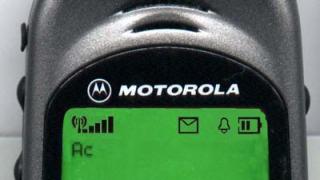Categories of twisted pairs (Cat) for protection and connection
Before opening the question, how to crimp twisted pair, I want to shed some light on what network cables are. We encounter twisted pair in two situations:
- Network cable from the Internet provider, laid in the apartment
- Twisted pair that comes with any router to connect it to a computer
Today, in the world of high Internet speeds, in order to make the most of the full potential of the router and other network devices, it is extremely important that the patch cord meet a high protection class. A technology in which the transmission of information over wires in the form of electrical impulses is highly influenced by the surrounding electromagnetic field.
By the way, the name "twisted pair" appeared due to the design of the cable - inside it, under the braid, several pairs of cores were laid - usually 4 or 8 - twisted together in two.
The cheapest network cables (UTP) have a thin sheath, inside which twisted pairs of wires are laid without any additional content. I would not recommend using such a cable even for the most banal connection of a computer to a router.
But more often come across Ethernet cables with shielding - additional protection laid under the braid in the form of a kind of foil to protect against extraneous interference. This category of twisted pair is quite suitable for solving most everyday tasks for connecting to a router.
If the distance between devices is large - for example, you need to hook up an IP video surveillance camera located far on the street with a local network cable, and therefore the twisted-pair cable passes through many rooms with different electromagnetic backgrounds, you need to use the most secure cable to reduce data transmission losses.
- Twisted pair UTP (Unshielded Twisted Pair) is the first, most budget option when the cable is not equipped with any protection at all.
- FTP (Foiled Twisted Pair) - this is the type that I cited as the second - the network cable has one common protective foil layer for everyone, which is laid immediately under the braid.
- S / FTP or SSTP (Screened Foiled Twisted Pair) - foil shielded twisted pair, which has the protection of each group of wires plus the same external shield.
- U / STP (Unshielded Screened Twisted Pair - there is no external protection here, but each pair has its own foil protection.
- STP (Shielded Twisted Pair) - a twisted cable of this category has a separate foil shield for each pair and an external protection of a fine wire mesh.
- SF/UTP or SFTP (Screened Foiled Unshielded Twisted Pair) is the most protected category in which the shielded twisted pair has two outer shields - one in the form of a copper mesh and the other in foil. A drain wire is also laid between them.
According to their purpose, twisted pairs are divided into 10 main categories. I will not list everything here, but will focus only on those that are suitable for use as an Internet network cable.
- Cat 5D is a twisted pair consisting of 4 twists, that is, 8 cores. Such a cable supports data transfer rates up to 100 Mbps when using two pairs and 1000 Mbps when using four.
- Cat 5E is an improvement on the previous category - it is thinner and cheaper. The most common option for working with Fast and Gigabit Ethernet networks.
- Cat 6E is the second most popular type of Ethernet network cable. It is unshielded, has 8 pairs of wires and supports data transfer at speeds up to 10 Gbps. Maximum distance - 55 meters
- Cat 6A is a network cable consisting of 4 twisted pairs. Shielding type - S / FTP or F / FTP, the distance is already 200 meters
- Cat 7F - 8-wire, S/FTP shielded, same speed - up to 10 Gbps
- 7A is the most advanced network cable with 8 wires in its arsenal, shielded like S/FTP. Information is transmitted at speeds up to 40 Gbps over lines up to 50 meters long and up to 100 Gbps with a maximum distance of 15 meters.
Twisted Pair Crimping Tools
Surely, many have encountered such a situation when the “plug” of the Internet cable during operation became muddy, broke (this happens especially often with a plastic latch) - in general, the contacts came off and the Internet did not work well. Everything is treated simply - you need to re-compress the network cable.
For this we need:
Crimping schemes for a twisted pair network cable Internet
We start with the fact that before you compress the twisted pair, you need to bite off and save the old connector - it will be an example for us in the future. And, of course, carefully, without damaging the "twisted pairs", clean the end of the new cable from insulation. To do this, you can use a special double knife on purchased pliers or simply open and clean the insulation with a penknife. Before you will be 4 twisted pairs of colored wires. It is necessary to disconnect them from each other and evenly bite them so that they are all the same length.

Next, you need to decide according to which scheme we will crimp the cable. And there are two of them. It is most reliable to see how it was crimped earlier - on a bitten connector. If you are crimping a twisted pair cable from scratch, you will have to think about it.
Direct type of crimping - suitable for the case of crimping a network Internet cable in order to connect a computer to the Internet or a router with it. It is called straight because both ends are crimped the same way. Since one end is already connected in your ISP's box, we only need to do this procedure once. If you need to connect a PC to a router, then we crimp the second end in the same way as the first - that's why this type is called "straight". It is worth noting that for the Ethernet 100Base-T standard (speed up to 100 Mb / s), only 4 wires are used - orange and green. The rest are reserved for the faster 1000 MB standard. And for direct crimping, there are two more subtypes - "A" and "B". The difference between them is that the orange and green wires are swapped (instead of orange - green, instead of orange-white - green-white). The sequence of wires in type "B" looks like this:

After the outer braid has been removed, it is necessary to straighten all the cores from our cable and fold them in the desired sequence according to the diagram - the main thing is not to confuse the colors of the twisted pair wires.

Next, the most important thing - we take the connector in the left hand with the latch down, in the right - the network cable. And carefully insert the wiring into the grooves - the main thing is that their sequence is not disturbed, otherwise nothing will work. We insert it all the way, after which we take crimping pliers, insert the connector into the corresponding “connector” - there are several of them for different types of cables. Now it remains only to compress the twisted pair - tightly clamp the clamps until it stops, so that the wires on the connector cut through the insulation and come into contact with the wires from the cable.

In this case, the common outer braid should go inside the connector to securely fix and prevent damage to small wires.
Another way to compress a twisted pair is a cross circuit.
Another type of cable that is only suitable for connecting two computers directly is a cross or cross cable (from the English “cross” - a cross). Here, the two ends have a different order of wires - one of the type "A", and the second of the type "B".

If everything was done correctly, then when you connect the patch cord to the computer, you should have Internet access. As you can see, there is nothing difficult in crimping a network cable!

Cutting a twisted pair network cable for crimping is the first and most important step in crimping. The reliability of the connection of the conductors of the twisted-pair cable with the RJ45 plug, and, as a final result, the stability of access to the Internet, depends on the accuracy and correctness of its implementation.
The main thing when cutting is to prevent notching the conductors of twisted pairs and to exclude their overlap at the clamping point with a retainer in the RJ-45 plug. In pliers for crimping RJ-11, RJ-45 plugs, as a rule, there are special knives for cutting the twisted pair cable along the length and trimming its outer sheath. But I never use these functions of ticks, as I have repeatedly had to deal with the consequences of such pruning.
The fact is that a twisted-pair cable is far from an ideal circle, since all the pairs are twisted around each other, when cutting in pliers, the copper cores of the conductors are often notched and a few kinks are enough for them to break off. Reliability can only be guaranteed by manual preparation of the end of the cable for crimping.
Cutting the network cable begins with the removal of the outer sheath. To do this, one sponge of the side cutters is inserted into the cable. It is necessary to ensure that conductors do not fall on the cutting edge. In most cables, a nylon cutting thread runs inside. After opening a couple of centimeters of the shell, you can take hold of it and cut the shell by 4-5 cm with an interference fit. Then the shell is bent to the side and cut off with side cutters. Many people recommend stripping the sheath by 14 mm, but at this length it is almost impossible to develop and align the twisted pair conductors well.

Next, the twisted pairs themselves develop counterclockwise, usually they are twisted clockwise, if you look at the end of the cable. It is necessary to develop them in such a way that the pairs are in the same plane to the depth of the shell up to 5-8 mm. This condition must be observed in order to prevent the conductors from being crushed by the plug clamp when crimping with tongs. In this case, it is necessary to immediately orient the pairs by color, taking into account the color marking for crimping.

Twisted pair crimp color scheme Option B, the most common option.
The twisted-pair conductors are developed and straightened until they are in the same plane at the clamping point with the RJ plug retainer. The twisted pair conductors are shortened to a length of 14 mm, inserted into the RJ-11, RJ-45 plug. Be sure to check that all conductors are under the teeth of the contacts and their alternation matches the color marking. Sometimes at the moment of filling the reins into the fork, they change places. Conductors in color scheme B are located through one, white with colored stripes - colored. This allows you to quickly check that the wiring is correct at a glance.
How to crimp RJ-11, RJ-45 with pliers (crimper)
Crimping utp cables of computer twisted pairs in the RJ-11, RJ-45 plug is performed with a special crimping tool - pliers for crimping plugs. Professionals call such mites Crimper. By design, they are of two types, lever and press. Lever pincers (pictured left) are not expensive and work accordingly. A lot of force is required and the compression is obtained with a warp. The best are HT-500, in the right photo, they are devoid of the noted shortcomings. Their design is such that when twisted pairs are compressed, the comb sinking the contacts in the plug moves strictly perpendicular to the plug.

To crimp the network cable with tongs, it is necessary to cut and thread the twisted pairs into the plug, insert the RJ-11 or RJ-45 plug into the required cell of the tongs and bring their handles to the stop with your hands.

Press the latch of the RJ-11, RJ-45 plug to its body and remove the twisted-pair cable crimped with the RJ-45 plug ready for use from the pliers.
How to crimp RJ-11, RJ-45 without pliers
Sometimes it is necessary to urgently crimp the cable with an RJ-11 or RJ-45 plug, but there are no pliers at hand. In this case, you can do the crimping without a specialized tool manually. Insert the stripped twisted-pair conductors into the plug, in accordance with the required color scheme, clamp RJ in a vice by the latch, and using a bit from a screwdriver with a small hammer, tapping on the bit, deepen the lamellas to the desired depth. Snap the cable clamp onto the plug body.

The thickness of the blade of the bit should not exceed 0.55 mm, since the thickness of the lamella in the RJ forks is 0.56 mm. Otherwise, the insulating collars can be flattened. The spring-loaded contacts of the socket will cling to these places and there will be no contact. If, nevertheless, the sides are damaged, you need to cut off the hanging edges in the places of damage with the blade of a sharp knife.
How to re-crimp RJ-11, RJ-45
There are, it seemed at first glance, more impasse situations. It is urgent to crimp the RJ-11 or RJ-45 plug onto the network cable, but there is no new plug at hand. There is also a simple solution for this problem. It is necessary to clamp the fork body in a vice by the latch and pull the lamellas out of the seats by 1 mm, prying them alternately from the ends with an awl.

Use a knife to cut the latch from the near side to the cable, remove it and remove the old twisted pairs. I disassembled the RJ-45 plug completely to demonstrate its components.

Crimp new twisted pairs into the RJ-11 or RJ-45 plug using the technology described above.

Since the utp cable lock was removed when disassembling the plug, it is necessary to fix the cable in the plug by dropping a few drops of silicone, glue or sealant into the window formed from the removed latch. If it becomes necessary to lengthen or repair damage to a twisted pair cable, then this can be done by soldering or twisting. The reliability of a solder joint exceeds any mechanical methods.
I must admit right away that I am not a twisted-pair crimping specialist, and I do not have much experience in this matter, but I still know and can do something. More than once I had to make my own network cable, and I even bought special pliers. In fact, there is nothing difficult in this. Everyone can correctly compress a twisted pair cable. True, for this it is desirable to have a special tool - a crimper. And here already there are small problems. Most likely, you need to make a network cable of the required length once, and buying a crimper for this is not very correct. You use it once, and most likely you will not need it again. And it doesn't cost a penny. There is an option to compress the network cable without a special tool. For example, using a screwdriver. This is not very correct, but it is quite real. As an option for making a cable at home, it may well be. I wrote about this in an article:. And in this instruction I will show you how to do everything using this very special tool.
As for the twisted pair cable itself, I talked about it in more detail in the article:. As you probably already understood from the title of the article, there I also wrote about the schemes by which you can make a network cable. It all depends on what you need the cable for. We will return to this issue when we proceed directly to the manufacture of the cable.
What do you need to make a network cable?
Let's look at what materials and tools we need.

With a set of materials and tools, we figured it out. Let's now choose the scheme by which we will crimp the network cable. This is a very important point.
Selecting a twisted-pair crimping scheme
There are two schemes by which you can make a network cable. Let's find out which method is right for you.

I'm pretty sure you need a regular straight through cable. With which you can connect your computer, TV, game console to the router. Or, for example, connect two routers together.
Crimping a network cable (twisted pair) using a crimper
We figured out all the nuances, it's time to move on to the most interesting. I will describe everything step by step, and of course show in the photo.
1 We need to remove the top insulation from the cable. To do this, insert the cable into a special hole on the crimper, and cut off the insulation in a circular motion.
It will turn out like this:



4 Check if the wires are correctly positioned in the connector. And are they fully inserted into the connector. 5 We insert the connector into the crimper, and slowly crimp the cable by squeezing the handles. Squeeze the crimper handles hard.

After crimping:

In the same way, we crimp on the other end of the cable. Our cable is ready, you can check it.

I connected my laptop to the router using this cable, and everything worked. Maybe I did not crimp the twisted pair perfectly, for this, of course, you need to practice, but I did it. And that means you can do it too.
Without a special tool, a crimper, it is of course more difficult to crimp a network cable. The only difference is that after stripping, aligning, and installing the cable into the connector, you need something sharp (e.g. screwdriver) push each contact on the connector in turn.
If you have any questions about any of the points, then ask them in the comments.
Greetings, dear friends! Today we will talk about twisted pair crimping, consider methods and varieties. The twisted pair crimping procedure is performed by system administrators and installers. If this is the first time you have encountered this concept (which is unlikely), then you should figure out what a twisted pair is.
This is a connection of wires that forms an Internet cable. It is he who is connected to your computer or router, which distributes the Internet to the whole house. And if the cable is damaged, then it must be cut and crimped. But if you decide to perform this procedure yourself, then you need to know the theory and methods of crimping well. For a more detailed explanation of the material, I have added diagrams.
Twisted pair crimping: methods, differences, instructions
In this article, we will consider the following questions:
1. Direct crimping method;
2. Cross crimping method (cross);
Necessary tools for crimping;
Detailed instructions.
ATTENTION! The process itself is quite simple, but I strongly recommend that you first familiarize yourself with the crimping methods in order to understand which one to choose in your case. For example, where a cross crimp is used, the direct crimping method is not always suitable.
What is twisted pair crimping?
Fixing special connectors that are located at the end of the Internet cable is called twisted pair crimping. Today, the most common connectors are 7P8C 8-pin connectors. For providers and system administrators, they are known as RJ-45. These connectors can be divided into:
Shielded for STP or FTP cables;
Unshielded - they are used only for crimping UTP cables.
In the photo, the transparent connector is an unshielded connector, and the metal connector is shielded:

The choice of connector is important, as some of them are only for professionals. When buying connectors, warn the seller in advance that you are going to crimp the twisted pair cable yourself. IMPORTANT! I do not recommend purchasing connectors with an insert, since they are designed for stranded and soft cables, it will be very difficult to install such a connector for a solid cable.
You can deal with the connector device yourself. Let's take a closer look at twisted-pair crimping. Inside the connector there are 8 grooves in which you need to place the cable cores. Contacts are installed above each recess. First of all, you need to determine from which side the numbering of these contacts begins. To do this, turn the connector so that the contacts are snapped towards you.
The connector is placed in the connector for the Internet cable, which can be in a computer, router or other device. See how the cable is connected to your computer. On the right is the first contact, on the left is the eighth. Remember this point, so if the arrangement of contacts is incorrect, such a cable will not work.
Schemes for twisted pair crimping and their differences
For crimping, installers use two schemes: EIA/TIA-568A and EIA/TIA-568B. Schemes differ from each other in the location of the cores. Due to the fact that inside the core there are retinues with different insulation, you can repeat both the first and second circuits. The pin numbering and differences between the color schemes are shown below:

Study the location carefully. In diagram 568A, under No. 1 there is a white-green core, under the second number - green, and under the last (eighth) - brown. Purpose of scheme 568A: you need this option if you are going to connect several computers together, that is, create a local network.
As for the 568B scheme, here the first number is a white-orange core, the second is orange, and the eighth is brown. The purpose of the 568V circuit: if you need to connect a computer and a router with an Internet cable, then you need a 568V circuit.

Twisted pair crimping: methods
Depending on the task, two twisted-pair crimping options are used - straight and cross (crossover):
Direct crimping is required to create a cable that connects client devices and various types of network equipment to a computer. The connection of network equipment to each other is also carried out using a direct method. It is the most common, since the main operation is to connect the main cable to the router, and then to the computer.
Cross (cross) is used only mainly for one purpose: to connect several computers to each other. This scheme does not involve network equipment. In rare cases, cross crimping is needed in order to combine old cables and create a common network.
Making a direct crimp
Let's return to the diagrams, 568V is most often used for direct crimping. When crimping, the main condition must be met - both ends must be identical.

In some cases, only two pairs are used to create a straight crimp, rather than the standard four. This cable allows you to connect two pieces of equipment to the network. For example, you can take a router and a computer. This is the best option for home use. The exchange rate will be 100 Mb/s.

For example, we took the standard RJ-45 scheme, in which two main cores are involved - orange and green. If a different type of crimp is selected, the green core must be changed to blue and the orange to brown. The schema does not change.
Making a cross crimp
When creating a crossover cable, the first end must be crimped according to the 568A scheme, and the second - according to 568B. This is the main difference from the direct crimping method.

As you can see in the diagram, all eight wires will be needed to create such a connection. In some cases, cross crimping is required, providing speeds up to 1000 mb / s. For this purpose, an alternative crimping method is used, which is shown below:

Here we see that under the first number there is a white-green vein, and under the eighth - white-blue. The sequence is preserved here, but the differences from scheme 568A are still present due to the fact that the blue and brown pairs have changed each other.
Necessary tools and materials for crimping
So, you are going to independently compress the twisted pair cable. Before you go to a specialized store, you need to determine the necessary materials with tools:
We will crimp the twisted-pair cable of the fifth category, which is shown in the photo:

Next, you need to purchase two connectors (connectors) of the RJ-45 model. It is recommended to take a plastic cap that will protect the connectors from accidental damage. A cap is also needed to increase the level of protection against dust and moisture. If the cable will lie in a dry room, then this requirement can be considered optional.
The work is carried out with the help of a crimping tool, which the installers call a crimper or crimping pliers. Using the crimper, you can perform not only crimping, but also cutting the cable. It is suitable for RJ-45 connector and RJ-11 phone jack. When purchasing a crimping tool, specify that you will be crimping an RJ-45 connector. The tool looks like this:

We will also need to remove the outer insulation, this procedure is performed using a stripper. If you bought modern crimping pliers, then most likely there is already a connector for this procedure. In any case, a stripper can't hurt either:

This set is suitable for all schemes. After you have chosen the appropriate crimping method, you can proceed to the instructions.
We crimp the twisted pair on our own: step by step instructions
First of all, we need to cut the end of the Internet cable. For this procedure, you can use a crimping tool or a stripper. If there are no blades in the crimping tool, and you did not buy a stripper, then the end of the cable can be cut with a simple knife.
The next step is to remove the insulation. Here we need the same tool as in the previous step. If you work with scissors or a knife, then the procedure must be carried out doubly carefully, the wires must not be damaged when connected. The insulation is removed like this:

The wires must be carefully untwisted, and then parted so that it is convenient to work with them. Now the most important point - we align them and build them into a certain scheme, observing the color sequence. The process is identical for circuits 568A and 568B.
We take the tool and bite the wires, we need about 1 centimeter sticking out of the cable.

We take the connector and place it in the wiring connector. IMPORTANT! It is necessary to position the RJ-45 connector in such a way that the latch is at the top and the hole is at the bottom (in principle, you can turn the connector the other way around to crimp the twisted pair, as it suits you). To be sure, look at how the cable is connected to the computer or router connector. Then you definitely can't go wrong.
Before clamping wires, make sure that all wires are fully inserted into the RJ-45 connector. Sometimes the wires are bent, you need to pull them out and insert them again, after aligning them.
Now we place the connector in place for crimping. Pressing the handles should be done smoothly, but strongly. Check that the connector in the tool matches the correct connector. The photo shows the crimping process:

Done, twisted pair crimping completed successfully. As you can see, the procedure is quite simple. The main thing here is to place the wires in the correct sequence. A device called LAN-tester is used to check the cable's performance and correct crimping. If you are not engaged in connecting the Internet, then there is no point in spending money on it.
So, summing up today's topic, it must be said that the first time you crimp a twisted pair, you may not be able to correctly crimp the twisted pair. There is nothing wrong with that, everyone has the right to make a mistake when crimping, as they say. For today, I will complete today's article, I hope that in today's material you have consolidated for yourself one more useful experience, which, as practice shows, can be useful in any case.
Content:During the installation of low-current computer networks, the twisted-pair crimping scheme of 8 wires is most often used. This operation is performed in accordance with the rules and may well be performed independently. The most important thing is to know the procedure and be able to use the crimper.
Crimp Standard TIA/EIA-568
This type of crimping is used worldwide in the construction of cable local area networks (LANs). This technique allows you to crimp eight-core wires in two main ways.
The first of these is direct, in which all conductors at each end of the patch cord are located in the same sequence. Crimping of both connectors is carried out in the same way. Cross crimping of the twisted pair of 8 cores allows the crossing of part of the wires, so the symmetry of the connectors is broken.
Crimping a twisted pair of 8 cores in a direct way can be performed in two versions: type B (T586B) or type A (568A). They differ from each other by the location of the green and orange conductors. Everything else, including the scope, they have the same. Those who have encountered crimping for the first time are advised to study one method more carefully so that there is no confusion.
Preparing to crimp
Of the materials, first of all, you will need a piece of cable, the length of which is not more than 100 meters, as well as RJ45 connectors, at the rate of 2 pcs. for one segment. It is necessary to prepare a crimper - crimping pliers, as well as a knife for stripping insulation. In further work, you will need a cable tester. After preparing everything you need, you can start directly crimping the eight-core cable.
How to compress a twisted pair cable 8 cores
The crimping of a twisted pair is carried out in a certain sequence. About 3-5 cm should be retreated from the end of the cable, then the outer insulation is cut in a circle with a knife. During the operation, damage to the conductors must not be allowed. The cut insulation should be removed from the cable, after which the cores are untwisted and distributed in the desired order in accordance with the tables.

Next, the released wires are aligned. It is necessary to step back from the edge of the insulation by no more than 1.2-1.4 cm so that the cores are completely located inside the connector. If they are made longer, this will affect the strength of the connection. All excess wiring is cut off with a crimper. Strict perpendicularity between the cut line and the cable axis must be observed without fail, otherwise the shortest cores may not be crimped.
The prepared end of the cable is inserted all the way into the connector, with the contacts facing you. The first orange or green wire should be on top. After that, the cable is crimped. For this purpose, the connector is placed in the crimper socket, marked as 8P. Next, the crimper compresses until it clicks. After that, the finished patch cord is checked for rupture by stretching the cable and connector in different directions.

The twisted-pair crimping scheme for 8 wires, combined with reliable crimping, allows you to withstand even significant loads. The second connector is connected in the same way, after which the patch cord is checked for suitability for further use.
This operation is carried out using a cable tester. Connectors are connected to it, after which the device must be turned on. It is necessary to observe the behavior of the indicators, which should glow symmetrically on both modules. An extinguished indicator means a break or weak compression of the core, and a red light indicates a short circuit or wire crossing.
Crimping twisted pair cable 8 and 4 cores