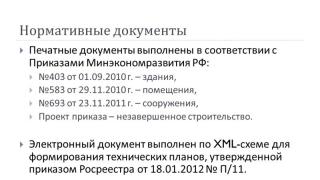Thanks to rapid development modern communication technologies, the so-called Internet television is becoming increasingly popular.
High data transfer speed ensures uninterrupted video signal, and the abundance of various programs for watching online television eliminates the need for users to find their favorite channels through tedious surfing the Internet.
There are a lot of such programs and they have their own characteristics, but they have the same goal - to provide the most convenient access to as many more television channels. Some of these programs are designed to work with satellite television, part with TV tuner. Some of them are commercial, others are completely free.
So which one should you prefer? And is it even possible to say that this very thing exists? Hardly. However, we made an attempt to find out. Based on numerous reviews from netizens, we have identified five, so to speak, best programs to watch TV.
ComboPlayer
ComboPlayer is one of the striking examples of a high-quality tool for watching TV on a computer.
This program is distributed completely free of charge, has a simple Russian-language interface, as well as a wide range of possibilities.
To start watching TV channels, the user will need to register on the service page, after which the system will open free access to a library of 20 popular TV channels. Undoubtedly, this list can be expanded (up to 139 channels in total) high quality), but with a paid subscription.
Among additional features programs should be noted for the function of listening to the radio, watching movies and TV series online, accessing your personal media library on different devices, playback streaming video and much more. Actually, this tool fully lives up to its name, successfully combining several programs at once.
TV viewing program -Turbo TV

Simple, easy and free program to watch streaming television and listen to online radio. Currently, Turbo TV supports 45 free Russian and foreign channels and 23 radio stations.
Full screen viewing is supported. But the main advantage of this program is the ability to record video and audio signals and save the file for later viewing offline.
But it also has a serious drawback - if your provider is not on its list, the correct operation of the program is not guaranteed. Another inconvenience is that on Windows 7 Turbo TV must be run with administrator rights.
IPTV Player

Free, convenient program for watching IP television. IPTV Player supports great amount providers, viewing open streams, recording, working with TV tuners (partially), JTV format, recording a stream to a file, background recording, individual channel settings. There is a built-in task scheduler, a channel update module, and an OSD information window.
During installation, by default it downloads and installs . The advantages of the program include a wide range of settings, good quality Pictures.
Disadvantages include lack of support for DRM, CAS channels, complexity individual settings and most importantly, the need for mandatory IPTV support by your provider. If your provider does not provide IPTV service, IP-TV Player will be of no use, you will not be able to view channels.
RusTV Player

RusTV Player– a simple and convenient program for watching Internet television. The application is completely free, has an easy Russian-language interface with support for design themes, and does not require any additional settings. All you need is an Internet connection. RusTV Player works with more than 300 Russian and foreign TV channels and 33 radio stations.
It supports recording video to a file, selecting the quality of the video stream, viewing announcements, creating a library of favorite channels, and has a simple built-in scheduler.
It is possible to view programs in full screen mode and sort by genre. Advantages: huge selection of channels, well-thought-out interface structure, change of skins. The disadvantage (this is for some) is the presence of adult channels. However, access to this section in RusTV Player can be protected with a password.
Super Internet TV

If you prefer foreign channels to domestic channels, then Super program Internet TV for you. The list of supported channels includes 1800 channels of the most different countries. There is the ability to filter by country and genre.
The program also supports viewing videos in the original size, receiving additional information about videos, working with favorites, auto-updating the list of channels and radio stations, changing themes. To watch some TV channels you may need to install RealPlayer. Interface language is English.
Pros - unparalleled big choice TV channels, light weight. Cons – poor picture quality of foreign broadcasts, few Russian-language channels, sometimes for some reason the video does not load.
The program is released in two editions: Free and Premium. IN free version there are functional limitations.
TV Player Classic

A very good program for viewing and listening to streaming video and audio. By number of supported TV channels Player Classic not inferior to Super Internet TV. Moreover, among them there are both paid (more than 400) and free (more than 1200) TV channels.
Features of TV Player Classic include viewing video received through a TV tuner, video camera, displaying a copy of the image on a TV or second monitor, manual setting flow speed, proxy support, viewing mode for the selected area of the monitor.
It is possible to record to a file, as well as play back a video file already on the computer.
For user convenience, the settings are included in separate window, the so-called remote control.
Here you can select the country, genre category, adjust the volume, switch to full screen mode, add a channel to favorites, etc.
The disadvantages of the program include the not very convenient multi-window interface.
Go to: tvplayerclassic.com
Greetings to all readers and subscribers of my blog! Today, a computer can become anything for a person: a cinema (we have already consideredprograms for watching movies, and also for download them ), And game console, And music center(more detailed information you can find in the article Programs for listening to music), and work tools, and even a TV. To perform TV functions you need little - a stable Internet connection and a specialprogram for watching TV on a computer. Below we present some popular and functional utilities allowing you to watch TV channels on personal computer. So, let's go!
RusTV Player
RusTV Player is a program for watching TV on a computer, which is recommended for downloading for those who prefer to watch channels from the CIS countries (Russia, Georgia, Ukraine, Belarus, Kazakhstan, Armenia, Azerbaijan). This utility has a convenient and intuitive interface, support large quantity TV channels divided into several categories.

Users who decide to install the program for watching TV channels on their computer RusTV Player will have access to it convenient functions: TV program, compiling your own list of TV channels, recording TV shows, choosing the quality of the video stream, various topics registration All the necessary codecs that are required for correct operation Programs for watching TV on your computer can be installed in the utility settings window.
ProgDVB
ProgDVB - powerful and universal program for watching TV on a computer via a TV tuner, Internet, satellite, IPTV. For viewing via the Internet, the utility comes pre-installed with more than 4,000 radio and TV channels. ProgDVB also supports working with DVB-S standards, DVB-S2, DVB-T, DVB-C, IPTV, ISDB-T, analog TV, thus becoming the most powerful tool to watch television.

From others useful functions ProgDVB includes delayed viewing (Timeshift), recording of TV shows, teletext, support for subtitles, broadcasting channels over the network, and a large selection of skins. Helper utility for the program for viewing satellite TV on a computer ProgDVB is ProgTV - an interface designed to control the functions of the program using a remote control.
TV Player Classic
TV Player Classic - functional program to watch TV on a computer with huge selection Russian-language and foreign channels. Supports many paid channels, thus giving the user the opportunity to save money. All channels are divided by country and direction, so a person who has installed the TV Player Classic utility on his computer can quickly find the TV channel he is interested in.

Among the main features of the TV Player Classic application are:
- More than 1,200 TV channels from 109 countries that can be viewed and recorded on a computer;
- The ability to view, record and transmit video received from a video camera or TV tuner to the Internet;
- Selecting a video recording format;
- Unblocking pay TV channels;
- Outputting a copy of the image to a second monitor or TV;
- Adjusting image quality to the speed of your Internet connection;
- Proxy server support;
- No need to install additional software and codecs.
All-Radio is a convenient program for watching TV on your computer via the Internet, as well as for listening to Internet radio stations. This utility contains almost all radio and TV stations broadcasting in Russian; they are all conveniently grouped by country and genre.

Users can create own lists TV channels, record video and audio on a computer, broadcast your radio stations and TV channels on the Internet.
RarmaRadio
RarmaRadio is another utility that allows users to watch TV channels and listen to radio stations via the Internet. The program has user-friendly interface, contains many TV channels and radio stations, sorted into categories depending on country, genre and bitrate, can search for channels and radio stations on the network, automatically downloads all available information about the songs being played, allows you to record video and audio on your computer.

Programs for watching TV on a computer are The best way make from PC home center entertainment, which at any time can give the user access to watching TV channels and listening to radio stations.