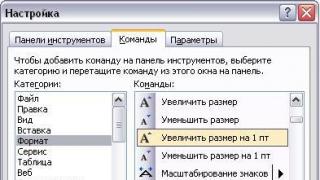Today we’ll look at how you can use a computer and phone to unblock a user on Instagram if for some reason you change your mind about keeping him on your ban list.
Why unblock a user?
This function allows you to open access to your page and communicate again with a previously banned person. Why do this? To communicate! After unblocking a person, you can safely continue communicating with him in Direct, or he will simply be able to view your posts and leave comments again. This feature will especially help you if, say, you accidentally blocked a person.
And if you want to block intentionally, we will tell you how to do this in the article.
How to find a profile you have blocked?
Here are a few ways to find a blocked user:
- By previously left comments or likes under your publications. To do this, you need to scroll through all your posts and try to find the person.
- By nickname, if you know it, of course: enter the nickname into the search and look for the one you need.
- Based on posts and likes from the list of general subscriptions. To do this, you need to remember your general subscriptions.
- The easiest way is to ask him to leave a “trace” under the post you specified, through which you will find him.
- You can also find a banned person in your account settings by clicking on the icon with your photo. There you will find a list with a “Blocked users” column.
If the user is not found, they most likely blocked you in response.
Step-by-step instructions for unlocking a user
There are two ways to unblock a user on Instagram: via phone and using a computer.
How to unblock a user using a phone?
To unlock a user from a phone, you need to follow these steps:

How to unblock a user from a computer?
To unlock a user from a computer you need to do the following:
- Step 1: Login to Instsgram. To do this, you need to enter your data: login and password.
- Step 2: Using one of the above methods, find the blocked person and go to his page. It is worth remembering that the site does not have the ability to view the list of blocked users in the settings.
- Step 3: Click on the “…” icon. After which a list of actions will appear in which you need to click the “Unblock this user” button.
- Step 4: Once unblocked, you can subscribe to its updates. To do this, click the “Subscribe” button.
What to do if you are blocked?
First of all, you need to determine whether you were blocked or deleted. To do this, you need to change the means of accessing the network. For example, if you can’t log in on your phone, you can try through your computer. If you succeed, then the problem is in the phone. You may need to reinstall the application or scan your device with an antivirus program.
If you still can’t log into your Instagram account, most likely your profile has been deleted. And there is only one way out of this situation - to create a new one. It is worth noting that network users do not always receive notifications about account deletion.
It will also not be possible to restore access if there were complaints about your profile, and at the request of several users, the administration deleted the account.
If access to your profile is temporarily restricted, you need to wait a little, it will be unlocked automatically. This rule applies if you have given more than 150 likes or left more than 50 comments within an hour.

You can only remove blocking access to your Instagram profile if you have been hacked. To restore access, you need to write to the administration. To do this, find the “Instagram Help Center” on the Internet, where we indicate that there was a profile.
- whose account, who created it and what its contents are;
- Email;
- name of the blocked user;
- the reason why you cannot log into your profile.
After submitting the form, a letter with step-by-step instructions is sent to the address you specified, following which you can return access to your profile.
Conclusion
If you blocked a user, it doesn’t matter. You can always unblock him and he will return to your subscribers. This can be done via a computer or telephone. The main thing is to prepare an excuse in advance for why the person ended up on the ban list, so that the vulnerable soul of the follower does not suffer and the person does not turn from a subscriber into an ill-wisher!
We've released a new book, Social Media Content Marketing: How to Get Inside Your Followers' Heads and Make Them Fall in Love with Your Brand.

Surely, while using this social network, you have had the desire to block a user. Maybe it was an obsessive fan, an annoying cosmetics distributor, the most active spammer commentator, and so on. If the situation has changed and you need to unblock a subscriber, today’s material will help with this.
At the very beginning, we want to focus on one thing: if you block a user, but he diligently creates new accounts to follow you and gain access to your publications, be sure to inform the administration of the social network about this.
How to block a user
Before we look at the mechanism of how to unblock a person on Instagram, let’s look at how to block him and what it is. Blocking protects your publications and materials from a specific person. For example, if you don’t want your parents to see your photos from fun parties on social networks, block your parents’ accounts.
A blocked account cannot view posts and stories, like, send messages or leave comments under posts. When the user wants to do one of the listed actions, he will receive a blocking notification. You can apply a block in two ways: via a smartphone (via the standard official application) and via a computer (via a social networking site).
Let's look at how to block a person from a smartphone based on Android or IOs:

To block a user through a social networking site, you need to follow similar steps:
- Open the site and log in.
- We look for the user account that needs to be blocked and open it
- Now we are looking for the “No3 dots” button next to the “Subscribe” button.
- In the menu that opens, select “Block user”, as shown in the figure:

How to unblock a user on Instagram
If you need to unblock a particular user, a mechanism will help you on how to unblock a blocked user on Instagram. This can be done through the application and through the social networking site.
First, let's look at how to unblock a person on Instagram through the application:

How to unblock someone on Instagram from a computer
As a rule, business account owners promote and maintain them from a computer, which is much more convenient. Therefore, let’s look at how to unblock a user on Instagram through a social networking site. There are 2 ways to remove a block from a person via a PC.
Through a special application for the Windows system
First, download from the Microsoft Store and install the Windows application itself. The Microsoft Store is standard on any computer; it can also be opened and viewed through a browser. After installation, launch Windows, go through the authorization procedure and open your own profile using the person icon in the lower right corner. Select the “Edit” or “Settings” section - this is the gear icon. In the menu that opens, select “Blocked users”, as shown in the figure:

In the list that opens, select the desired person and go to his profile. Open his profile menu by clicking “3 dots”. In the new window, select the “Unblock” section.

Through a special application for the Mac system
Here you will need the “Grids for Instagram” application, which is installed through the Mac App Store. Please note that this application is paid, like many products for Apple gadgets.
Let's open the site itself. Here we see the home page of the social network. Again, if you have not previously accessed the social network through the site, you will need to log in. To do this, enter your login/mobile number/email and password. Next, look for the user profile that you previously blocked using the magnifying glass icon. The magnifying glass can be found in the center of the screen.
Enter the username of the desired user in the search bar and go to his profile. Next, using the already familiar mechanism, click on “3 dots” and select the “Unblock” item. Here in the second pop-up menu, select “Yes”. Now we refresh the page and see that the block has been removed.
Unblocking via Direct
In the last few months, there have been more and more cases where users cannot find other users through the search bar or through comets they previously left. In this case, the only way to resolve the issue is Direct.
Open the application, then the personal messages section. Next, click the plus icon to open a new dialog. The “To” field will open in front of you, where you need to enter the name of the desired user, and then click “Next”. A user profile will open in front of you, go to it, and then you already know the next steps.
I can't unblock a user on Instagram
It is not uncommon to encounter certain difficulties when trying to unblock accounts. Most often it is not possible to find an account. Even if using Direct did not give the desired result, it means that the account was deleted: either by the user himself or by the administration of the social network. In this situation, it will be possible to remove the blocking only after the profile has been restored.
Conclusion
Quite often, users send a request to technical support: how to unblock each other on Instagram. The actions here are no different from those described above. Each user takes the steps listed.
We looked at how to unblock each other on Instagram. We hope that the material will be useful to you and you will no longer have problems with blocking/removing it. But do not forget about the security of your own account and report all suspicious users to the administration.
Hello, friends! There are a lot of accounts on various topics registered on the Instagram social network, and even more photos and videos are uploaded there. We subscribe to those pages that are interesting to us: these can be friends, various online stores, business accounts, pages where people share their hobbies, and much more.
And so, as usual, you go to Instagram to look at new publications, open the page of a person you are interested in... and there is nothing there! How can this be? Now we will figure out what this means.
So, we have looked at the main reasons why another user may block you. Now about how to understand that your page has been blocked by another person. I'll tell you with an example.
This is what the profile of the person I follow looks like to me, and he follows me. His publications are available to me.
I can also see the list of subscribers and subscriptions.

Now he has blocked me from his profile. After blocking, I see his page as follows. The number of publications is still shown at the top, but I cannot see the photos themselves. I can see the profile description. There is even a “Subscribe” button, but clicking on it won’t do anything.
We noticed that instead of the “Subscriptions” button there is now “Subscribe”, the number of subscribers is 5, and the number of subscriptions is 2. This means that the subscription was automatically terminated, and you are now not subscribed to the profile of this person, and he is not subscribed to you.

The number of subscribers and subscriptions is also visible, but when you open any of the lists, it will be empty.

Sending a DIRECT message to the person who blocked you will also not work - you will send it, but it will not be delivered.
This is how the page of the person who decides to block your profile will change for you. If you have any questions, write them in the comments.
If you don't want any user to see your posts on Instagram, you can simply block them. Even if your page is open, all your photos and videos will not exist for him.
To add someone to your ignore list on Instagram, go to their profile page and click on the menu button (represented by three vertical dots). Next, select the first item "block". By the way, as you can see, if someone violates the rules of the social network Instagram (for example, distributes child pornography or is trying hard to sell you something), you can complain about him. This is the second item in the menu. Also here you can copy a link to the user’s page, send him a direct message and perform some other actions, but not about them now.
If a person you blocked on Instagram lands on your page, they won’t see anything. The profile will exist for him, but an inscription will appear that there are no available photos and videos for him.

If he was subscribed to you, he will automatically . However, if a person visits you from a computer without logging in, they will see all your publications!

Therefore, there is no particular point in blocking. Many people first block people, then unblock them again (so that they unfollow), and then simply close the profile. As a result, all unnecessary subscribers unsubscribe.
A user in a block can be unblocked at any time. Also go to his profile page and select “unblock” in the settings.
Since many questions began to come in the comments to this article, we decided to supplement the information on it with answers to the most common ones.
What the user you blocked can and cannot do:
- if you block him, he will not receive any notification, but will automatically unsubscribe from you if he was subscribed. You will also unsubscribe from him automatically;
- a person will be able to go to your profile, see the number of subscribers, subscriptions and even publications, but none of them will be available to him;
- his likes, as well as comments on your photos and videos, will not go anywhere. If they bother you that much, you can delete the comments;
— your likes and comments that you leave on other people’s posts will be seen by the user you blocked. He can even follow the link to your page, but, as we wrote above, your publications will not be available to him;
— the person you blocked may mention you in their photos and videos, but you will not receive notifications about this;
— if your page is open to everyone, a blocked user will always be able to view it on their computer without authorization (without entering their username and password).
We've released a new book, Social Media Content Marketing: How to Get Inside Your Followers' Heads and Make Them Fall in Love with Your Brand.

The social network Instagram cares about the comfort, convenience and safety of its users. To achieve this, mechanisms are constantly being developed to protect registered profiles from unwanted activities, fraud, and so on.
One of the mechanisms for punishing users for committing actions prohibited by the rules of the social network is blocking on Instagram. Blocking is also available for any user who wants to block access to their account for a specific person/people. Talk about how to understand that Instagram is blocked and why the block is imposed.
Temporary blocking
Temporary blocking is divided into 2 types: block of specific functions and block of the entire account. Most often, users are faced with the fact that the option of subscriptions, likes and comments is blocked. For example, you want to send a subscription to another person, but this action is not available. Don’t panic, the social network has limited its functionality for you for a while, and it will soon be fully restored. The main reason for the temporary suspension of any functions is that you did them too often or are logged into one account from several devices at the same time.
Thus, options are blocked as a result of their systematic use, that is, you sent subscriptions/likes an unlimited number of times, without stopping. Limits are set for any action based on the activity of the average profile. You can leave no more than 60 subscriptions, likes and comments per hour. And if the profile was created less than a week ago, the limit is 30 subscriptions/comments/likes per hour. When you exceed the limit, a block is imposed. The duration of the temporary block depends on how much you have exceeded the limit and lasts from 2 hours to 2 weeks.
The second type of blocking is blocking the entire account. In this case, the restriction is not imposed on a specific action on the entire profile. In this case, the social network sends an SMS or email to the user and asks to confirm the action to remove the block. In this case, the main reason for blocking is suspicious activity. For example, you used to log into your account from Russia all the time, and then you went on a business trip and tried to log in from Europe or Asia. To ensure security and data protection, the social network will ask you to confirm that the owner wants to enter the profile.

How long does an Instagram ban last?
There is no universal answer to this question; the block is imposed for a different period, depending on the specific case. The minimum blocking duration is 1 hour, the maximum is 2 weeks. Finding out the deadline that the system has imposed for your case is quite simple. Repeat the action that was limited and it will appear in front of you with this deadline. During this period, minimize your activity on the social network, especially do not commit the actions for which you were punished. Otherwise, the period will increase.
Eternal ban
A permanent ban is a permanent ban, meaning your profile will be blocked for the entire time. Previously, it was believed that it was impossible to unblock a permanent ban; the social network met halfway only 1% of users. The rest were forced to say goodbye to their profiles. Today, Instagram has significantly changed its support service; it is more individualized. Now, when this situation arises, managers consider each case and treat users more loyally. As a result, 90% of blocked profiles can be unblocked.
Why does the social network impose an eternal ban?
Let's look at the main reasons why a profile gets permanently blocked:
- Previously, the user had already received 3 warnings in the form of a temporary block, but still continued to perform prohibited actions.
- The user uses the social network logo on his own publications.
- If a user regularly posts photos of other people without tagging them in the photo.
- If the profile owner resorts to auto-posting. The social network is aimed at ordinary people who want to communicate with people and share photos. Therefore, any advances in automation are blocked and punished.
- If the user uses mass cheating. Again, the social network is for fair play, fair use of the profile.
- If you post information about another person's social security numbers, bank cards, identification cards, email addresses, and phone numbers in your account.
- For opening profiles on social networks through third-party resources. You can register and use Instagram only through the official application/official website.
- If you use 2-3 or more IP addresses at once. As a rule, this is observed when working with business accounts of large companies: administrators from different cities sit in the same profile.
How to protect yourself from a ban
Now let's look at how to avoid a permanent ban:
- First of all, you need to use verified accounts that have been in existence for six months or more. If you registered an account less than six months ago, you should not use it to promote products/services. Please note that the social network treats newly created pages with particular distrust and perceives all their activity as suspicious.
- If you want to publish someone else's photo on your profile, be sure to indicate the author by writing his username in the description.
- Do not sell copies of branded products through Instagram.
- If you sell products from well-known brands, do not place hashtags from these brands under product photos.
- Place only your logos on your profile.
- Follow the limits on the number of subscriptions, likes, comments, and so on.
- Do not leave too many comments under the photo description, and do not resort to mass tagging.
Autoposting and mass foiling
We have already said that most often temporary blocking and eternal blocking are imposed precisely for mass following and auto-posting. However, no modern algorithm can boast of being 100% effective; competent use of services, as a rule, gives the desired result. The main thing is to follow the following recommendations:
- Do not exceed the limits of the average user. We are not talking about the previously mentioned limits here. If you use mass following and auto-posting, they do not apply to you. However, it is important not to exceed 1000 subscriptions per day and 1000 likes, otherwise the social network will detect the fact of using third-party services.
- Consider behavioral factors. Any person needs time to view a publication, read the text, and get acquainted with the profile. Therefore, you should not perform actions at the speed of light, perform the same number of actions every day. Try to adapt as much as possible to the pattern of user behavior, increase the time between likes and other actions.
- Use proxy servers. On all devices, log into your account from the same IP address, it will be useful to get your own proxy services, it will cost 4-10 dollars for 1 month of use.
How to understand that you have been blocked on Instagram
It is quite simple to understand that the system has blocked you: you cannot perform certain actions, you cannot log into your account. the following error is displayed:

But there is also user blocking, when you are blocked not by a social network, but by a person.
How to find out if you have been blocked on Instagram? If you go to a user’s page, but his publications, photos and videos are not displayed in front of you, and when you click the “Subscribe” button you do not see any changes, this person has added your account to the Black List. It might look like this:

You can also click on the list of his subscriptions/subscribers and not see the list, which also indicates blocking. Try to send a message, this option will also be unavailable. It may also be displayed like this:

However, do not confuse concepts such as closing an account and including your profile in a blacklist. In the first case, the page is inaccessible to anyone except subscribers; it displays information that the profile is private. It is used to limit the profile from strangers. If the profile has blocked you, the “Subscribe” button will appear, but after clicking, the subscription will not be sent, and the button will be active.
Conclusion
We looked at what blocking is, how to understand what was blocked on Instagram and how to find out who blocked on Instagram, the system or a specific user. We have also listed effective ways to prevent temporary blocking and permanent bans. We hope this information was useful and there will be no more problems with blocking. The main thing is to work honestly and positive result guaranteed!