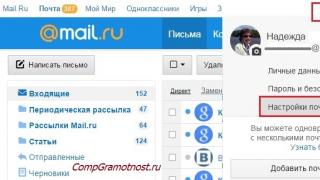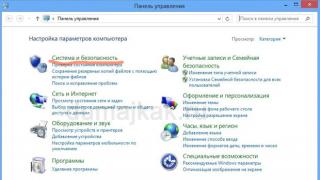This article provides a brief guide to drawing up estimate documents and working in the Grand Estimate PC, as well as basic hotkey combinations to make working with the program easier.
When getting acquainted with “Grand Estimate”, a novice user can see the main parallels of the program interface with common office applications such as MS Word and MS Excel. This tabs , located at the top of the screen - "File", "Home", "View", "Document" etc.
First step. Make an estimate at Grand Estimate
To make an estimate in the “Grand Estimate”, you must first go to the tab "File" and find the item in the menu "Select region". Then, in the list of databases that opens, you need to highlight the desired regulatory base with the cursor, and then click on the button Choose in the upper right part of the dialog box.
To create an estimate, you need to go to the tab "Home", click on the button on the toolbar Create, then select the item in the list that opens Estimate. You need to give the created estimate document a name, it is better to let it not exceed 200 characters in length, and then remember the new estimate in a folder "My estimates". And that’s it, you can make an estimate.
Estimate settings
In “Grand Estimate” parameters can be set both at the beginning of work and during the process of constructing the document. To do this, go to the tab "Document" and press the button Options.
In the window that opens, the structure of program objects and commands is located on the left, and the settings area is on the right.
- Settings templates
- Entering limited costs
- Entering signatures
- Entering estimate properties
In order to make an estimate using the basis-index method, in accordance with MDS 81.35-2004, on the left side of the window you need to click on the word "Calculation", and on the right side, in the list that opens with four groups of settings, select the desired template.
To do this, you need to find the item in the left window "Indices", and on the right select the desired type of index representation. If a file of the necessary indexes, for example, from JSC Stroyinformresurs, was previously loaded into the “Grand Estimate”, and then one of the settings templates was selected, the indices will be loaded automatically, and an estimate can be made.
The file for autoloading indexes in “Grand Estimate” can be found by clicking on the sub-item of the item "Indices", and then clicking on Review in the right window, select the desired file in the folder structure that opens.
It should be noted "Limit. expenses" on the left side of the window, then on the right side select the chapter where these costs will be added, for example "Taxes and obligatory payments". Then click on Add located at the top of the window. Row cells will open where you will need to enter the name and numerical value of the limited cost, expressed as a percentage.
In the “Grand Estimate” it may look like “VAT | 18% | 1".
When you need to make an estimate, you need to add signatures at the end. In the “Grand Estimate”, select the item for this "Signatures", in the top command line, click on the command Add, then on the right side, in the list that opens, find the desired signature and enter its value in the cell that opens.
To do this, select the item on the left side of the window "Properties", and on the right side, the necessary values are entered into the cells, which will be displayed in the header and other parts of the document when it is printed in “Grand Estimate” or exported to Excel.
Creating estimate sections
Go to tab "Document" and then press command +Section on the toolbar. After this, a line with the title “Section 2. New Section” is added at the end of the document.
To change the name of a section, you need to double-click on its cell and enter a new name.
Adding new items
It is impossible to make an estimate without adding items, so first use the cursor to mark the section to which it will be added.
- Based on justification
- From the database
- By name
This is suitable for those estimators who know the rationale, and without this it is often impossible to make an estimate. To do this you need in the tab "Document" press the button +Position, then in the line that appears, in the cell "Rationale" You must enter a prefix and then the quote number.
The prefix in “Grand Estimate” is entered regardless of case. The number is entered without spaces, or without leading zeros. Then press Enter.
On the tab "Document" pressed Base, then select the desired collection in the hierarchical structure that appears below. The contents of the collection open in the right corner, which can be viewed by double-clicking on the desired chapter. The collection will open and you can make an estimate.
To view the technical part in the “Grand Estimate” you need to click on the button Those. Part on the toolbar.
Each price in the column "Rationale" has two pluses. Clicking on the left one opens the resource component of the price, and clicking on the right one opens its scope of work.
To correctly make an estimate, you need to add a price there, so you should right-click on it, then find one of the items in the menu that opens: Insert into estimate– then the position will be inserted after the selected line, or Add to estimate– then the position will be added to the end of the section.
You should go to the tab "Document", click on Base, then click on Search. A search window appears where you need to enter search parameters: search area, criterion and search text. Moreover, you can enter part of a word as text in “Grand Estimate”, without taking into account case.
Entering odds
If a position has coefficients from the technical part, then an image of a paperclip appears in its justification column. To make an estimate in the “Grand Estimate”, you need to add a coefficient to it; to do this, right-click on the position and select the command from the menu that appears Add. information. A window appears where you need to click the command +Add from database, and then mark the coefficients that need to be added and click on Apply.
If, in order to correctly make an estimate, you need to apply coefficients from the directory, then on the tab "Document" should click on Directories, and then select the item from the menu Odds.
After searching and finding the desired coefficient, you should drag it using the left mouse button onto a position or a selected group of positions. The fact that a coefficient has been applied to the position is indicated in the “Grand Estimate” by the Kpoz icon in the justification.
Introduction of volume
If the estimator has already worked with Excel, then entering the volume into the position and making an estimate in “Grand Estimate” will not be difficult for him. It is simply entered into the cell as a number or formula; to enter the formula, you must first enter the “=” sign.
A list of some hotkeys that make it easier to make estimates in “Grand Estimate”:
- F2 – adjustment of the selected cell;
- F3 – additional information;
- F5 or Ctrl+F5 – insert/add price;
- F6 – document parameters;
- F7 – switching between calculation methods – base-index and resource;
- Ctrl+F – search in “Grand Estimate”;
- Ins – adding a new position;
- Del – deleting a position or selected area;
- Ctrl+C, Ctrl+Ins – copying a position or selected area;
- Ctrl+V, Shift+Ins – insert;
- Ctrl+A – selecting all positions;
- Ctrl+Z – cancel the previous action;
- Ctrl+Y – return the undone action.
Who is a cost estimate engineer? This profession falls into the category of those specialists who are responsible for determining the full cost of construction. Estimating engineers must engage in theoretical and practical activities on issues such as estimated standardization, pricing, and organization of various competitions and auctions.
The charter of the all-Russian trade union of cost estimate compilers of the Russian Federation states that an estimate engineer is a specialist in determining all types of construction work. The main thing in this work is that the specialist must understand not only the main issue, but also have accounting skills and knowledge in the field of construction.
Since educational institutions of secondary vocational education for this profession, included in the ETKS in 2008, have not yet developed training programs, often on the basis of higher technical educational institutions there are courses in estimating, after which students are issued certificates established by the state. Typically, such courses are taken by engineering and technical workers, or economists from construction organizations. Since not only the ability to correctly make estimate calculations and have an understanding of the specifics of the work is especially valued, but also to have experience in the construction industry.
However, such courses are sometimes not enough to thoroughly study costing in construction: a self-instruction manual is the surest way out of this situation.
Study of estimates
Preparation of estimates includes the activity of estimating the cost of work in the construction industry and is one of the main initial stages of performing construction and installation work. Each construction project has an integral part of the estimate, containing all, without exception, information about the full cost of construction - from the initial price of building materials and the costs of their transportation and storage to the justification of all costs associated with putting the newly built facility into operation and landscaping the surrounding areas.

However, drawing up an estimate is not an easy task, since the estimator must carry out his work based on a minimum of information, as a rule, this is a description of the equipment, a drawing and the main structural elements of the entire construction. In the work of an estimator, both special computer programs and estimate and normative reference books, which contain standards and prices, can provide great assistance.
One of the main ways to obtain a qualification as a cost estimate engineer practically free of charge is, as we have already said, self-training.
As a rule, learning to prepare estimates for almost all teaching aids consists of three stages:
- Introduction to the concept of “estimating in construction”.
- Studying the rules for drawing up construction estimates.
- Familiarity with the processes and rules of pricing in the Russian Federation.
The result of the training will be comprehension of the basics of a respected and necessary construction profession - the profession of cost estimate engineer.
Which tutorial should you choose?
In order to start studying budgeting, you will need specific literature that will help you understand the nuances of the profession.
The following list presents the most popular and useful Russian publications, the study of the material of which can provide significant assistance to a beginning budget preparer. Each book Estimating in Construction from the list has a download link.
TOP 10 self-teaching books for estimating:
- Self-instruction manual on estimating in construction (author V.D. Ardzinov). The publication contains almost all the necessary material for a beginning estimator, and also contains theoretical approaches to pricing in the construction industry. For self-study on each topic there are tasks and questions in test form.
- Fundamentals of estimating (under the leadership of N.I. Baranovskaya). The manual is intended as educational literature for the training of quantity surveyors at various levels, taking into account all modern requirements. Good for self-study.
- Handbook of estimates (author Roy A.N.). Convenient reference book in question-answer mode. Many theoretical points that may be incomprehensible to a novice estimator are discussed in this book from a practical perspective.
- Drawing up all types of estimates and pricing (author V.D. Ardzinov). A practical guide for estimators who are already familiar with the basics of the profession. Contains practical examples of preparing estimates for various types of construction work.
- A self-instruction manual on estimating in construction under the guidance of A. Shlyachkov. A good textbook to start learning, contains both practical solutions and a theoretical part. In addition, there are a large number of necessary applications.
- A manual for drawing up and checking estimates (author V.D. Ardzinov). The book is intended for practicing estimators and customers, but is also suitable for self-study, as it contains specific requirements for documentation.
- Textbook on design and estimate business (author Gavrilov D.A.). The reference book outlines the basic concepts of design estimates and construction design, as well as examples of some calculations. The manual may be useful for beginning estimators.
- Estimated rationing and price formation in modern conditions (author S.V. Savina). Readers will find useful information about the correct execution of accompanying documentation when prices change.
- Examples of performing calculations in the Grandsmet program. The collection includes examples of compiling standard documentation in the most common Grandsmet system (by type of work). The manual will help in learning how to work in this system.
It is known that when forming the SSR, the main costs of construction can be added to one or another chapter of the calculation either manually or as a result of automatic compilation from available source documents - local or site estimates. For example, with a standard set of chapters, the first seven chapters are intended for basic costs. And in chapters, starting from the eighth, additional (limited) costs should be included - in this regard, let us remind you that when automatically compiled, the total cost of the source documents is taken without taking into account limited costs.
For major repairs or road construction, the set of chapters in the SSR form must be different, but in any case, the first of the chapters, which are intended for limited costs, always has the name Temporary buildings and structures.
Limited costs in the GRAND-Esmeta PC can be added to the object estimate (consolidated estimate calculation) or manually by pressing a button Position Document, or by copying from a special reference book. The directory is called OS/SSR costs and opens like any other directory using the button Directories on the toolbar tab Document. Copying limited costs from the directory to the desired chapter of the operating system (SSR) is done by dragging and dropping with the mouse.
Please note that for cost items, the directory indicates the mechanism for their calculation in the form of special formulas. Each cost included in the consolidated estimate is distributed according to the types of costs that correspond to the columns in the SSR form: Construction work, Installation work, Equipment, Other costs. Therefore, the formulas are written in columns separately for each type of cost. The calculated value is placed in the same column of the document where the corresponding formula is written.
Let's consider the rules for recording formulas so that, if necessary, you can change the mechanism for calculating cost items selected from the directory, or add new cost items manually.
In the vast majority of cases, the calculation is made by taking a percentage of the total for a separate chapter of the SSR, from the sum of the chapters, or from the value of any previously calculated cost item. To access one or another element of the summary estimate calculation, use identifiers– standard or specified by the user.
Standard identifiers initially correspond to the results for individual chapters of the SSR; they are displayed in the SSR form in the column Identifier. For example, G2 means the total cost for Chapter 2. From the total cost, you can select costs for individual types of costs by indicating additional identifiers through a dot: WITH- construction works, M– installation work, ABOUT- equipment, P– other costs. For example, G2.S means the cost of construction work for chapter 2. To calculate from the amount of chapters, the range should be indicated with a colon. For example, the expression G1.S:G8.S means the cost of construction work for chapters 1 to 8. And finally, the complete formula 2%G1.S:G8.S means taking 2% of the cost of construction work for chapters 1 to 8.
When calculating limited costs, for the convenience of writing formulas, you can use a special identifier SDL– that is, “price up to limited.” That is why in the directory OS/SSR costs for cost items from Chapter 8, the calculation formulas in the columns are immediately indicated in the form 1.2%SDL.S, 1.2%SDL.M and so on.
Sometimes when calculating it is necessary to use the value of a separate cost item (for example, exclude this value from the cost from which the calculation is made). In this case, it is necessary to specify the designation in the column for this position in the SSR form Identifier, and then use this identifier in formulas just like standard identifiers. For example, if you set for some position in Chapter 9 Other work and costs identifier A, then the formula 3%(G1:G9-A) will mean taking 3% of the amount of chapters 1 to 9 minus the cost item indicated by the identifier A.
Firstly, when drawing up estimates, there is such a cost item as the examination of project documentation. It is calculated by taking a percentage (usually 2%) of the amount of costs for design and survey work. The cost of design and survey work is entered in the corresponding chapter of the summary estimate (with a standard set of chapters - in chapter 12) in two lines with ready-made values in the column Other costs. These lines must be designated in the column Identifier– for example, accordingly PRO And FROM. Next, a position for calculating the cost of examination is added to the same chapter, and in the column Other costs for this position you should write the formula 2%(PRO+IZ).

Another interesting example is the calculation of the costs of maintaining the management of an enterprise under construction. If we are guided by the standard set of chapters of the consolidated estimate calculation, then the cost of maintaining the directorate is entered in Chapter 10, and the peculiarity of this example is that the calculation is made taking into account the costs not only of the previous chapters from 1 to 9, but also of Chapter 12.
Comment: When preparing calculations in the GRAND-Estimates software package, you should avoid the appearance of so-called circular links- this is when one cost item is calculated taking into account another cost item, the calculation of which, in turn, uses the total for the chapter where the first cost item is included. When cyclic references appear in formulas, they are highlighted in red, and instead of the calculated value, the word is displayed in the column Error.
If the preparation of a summary estimate is carried out in full accordance with the methodological instructions, then in the example with the costs of maintaining the directorate, the appearance of cyclical links is excluded - after all, the calculation of costs from Chapter 12 is made from the sum of Chapters 1 to 9 without the participation of Chapters 10 and 11.
Thus, if we assume that the standard for calculating the costs of maintaining the directorate is 1.1%, then it is necessary to add a new position to Chapter 10, indicate the necessary justification and name for it, and then enter it in the column Construction works the following formula: 1.1%(G1.S:G9.S+G12.S). Formulas for calculating the cost of installation work (and, if necessary, equipment and other costs) are entered in a similar way.
It often happens that the guidelines for any cost items say: it is recommended to carry out calculations based on the full estimated cost, and the calculated funds are included in columns 7 and 8 of the consolidated estimate. This means that there is no need to write formulas with additional identifiers in separate columns S, M, O And P. Instead, it is enough to write one general formula in the column Other costs. In the considered example of calculating the costs of maintaining the management of an enterprise under construction, the general formula would look like this: 1.1%(G1:G9+G12).