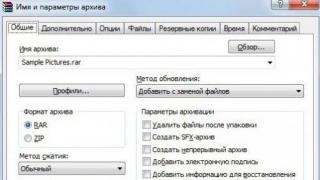MTS has developed many services for its subscribers. Such services can be either paid or provided free of charge. Each user decides for himself whether he needs an additional function or not, and also has every right give up all paid services that he doesn't need. Ancillary services can be divided into two categories:
- Entertainment Internet content services.
- Additional options to manage your phone.
It happens that at first a subscriber needs one function, but after a while it is no longer needed. Tariffed services are constantly charged subscription fee. This write-off can occur daily or monthly. If you decide to deactivate some additional services, then first you should check the active options. To do this, you can send an SMS message to number 8111. For a list of paid services, enter the number 1 in the SMS field, and -0 for free services. After which you will receive an SMS with a full list of services that you have.
Deactivation options
Probably the first and most quick way To find out about them and turn off all unnecessary options, call MTS support service. To do this, dial 0890 and contact the operator. Why is it fast? Because the specialist will see everything immediately paid options and can turn them off without your participation. But many people do not want to call the operator. Some may be embarrassed by the long wait, others do not want to explain for a long time the reason for the call or are simply embarrassed. But in vain, because the Sami are simple and reliable way. But if, nevertheless, the subscriber wants to disable any options independently, then in this situation he can use three deactivation options:
- Visit your personal account on the official MTS website. First you need to go through easy authorization, and then go to the “My number information” menu. It will tell you what you are using and what fees apply. In the same menu you can both enable and disable the service. If you have not used these features before, you must register. All you need to do is click the “registration” button, fill out the required fields, enter your mobile phone, come up with authorization data, and then confirm your registration by entering the password from SMS. Authorization in personal account needed not only for this function. This service will allow you to manage your number, see the details of charges, and also find out all the additional features.
- Contacting the MTS subscriber service center. This is the same as calling an operator; here, all unnecessary connected services will be deactivated for you quickly and reliably. There is one caveat: only the card holder with his passport can apply.
- Use the online assistant. On the MTS website we find the necessary link and go into the program. Then select the “services and services” section. Then turn off the necessary options.
Detailed procedures for deactivating services
Most often, subscribers want to disable Internet content options. It happens that such a service is turned on accidentally or is no longer relevant. This paid SMS messages with different information topics. For example, weather, jokes, news and so on. List of basic commands:
“chat”, in order to turn it off you need to dial *111*12#.
“weather, dial code*111*4751#.
“horoscope”, dial the code *111*4752#.
“jokes”, dial the code *111*4753#.
“dating”, dial the code *111*4755#.
“news”, dial the code *111*4756#.
“exchange rates”, dial the code *111*4754#.
“neighboring regions”, dial the combination *111*2110#.
Disabling such services occurs quickly, after which you receive an SMS notification indicating that the option has been deactivated, therefore, the subscription fee will no longer be charged. The most interesting thing is that some do not even suspect that such services are enabled or have forgotten that they previously used them. As a result, there are inconsistencies in the balance. A complete list of these commands can be found on the MTS website.
In order to deactivate connected paid options of a different nature, you need to perform the following procedures:
To disable the “anti-identifier” service, call 21130
To disable the option "on full confidence» call number 21180
For the “zero without borders” option, call 330
For the “mobile TV” option, dial *999*0*1#.
To deactivate the function " super beat» call number 2520
For the “favorite number” option, call 21410.
When calling to numbers indicated you will hear an answering machine, you will be able to find out more detailed information about services, as well as disable them in talk mode. For example, the “super bit” option when purchasing new SIM card is activated automatically and the subscription fee begins to be charged. Therefore, it is advisable to immediately ask a question when purchasing: which tariff options work on the number?
Internet options
Deactivating the Internet on your phone is sometimes simply necessary; you can find out which options charge a fee by calling your operator. The most common services and commands to disable them are as follows:
“GPRS” dial *111*17#.
“Internet assistant” *111*24#.
“MMS+” dial *111*11#.
“Internet+” dial *111*22#.
“GOOD’OK” dial *111*29#.
“WAP+” dial *111*29#.
In addition to charged services, users may not need and free options. For example, the “I'm in touch” service sends SMS notifications to everyone who called your number when it was turned off. Many people do not want others to know this information or cause unnecessary concern to other people. To deactivate this service, dial *111*211420#. Call waiting can also be annoying because during a conversation the subscriber hears a constant signal from the second line, and this can be distracting, so to turn it off, dial *111*55#.
Often, when trying to customize our phone, we enable features that later interfere with its use. This option includes “call barring”; if it is activated, then calls from the phone cannot be made, so to turn it off, dial *111*53#.
You can always find out everything you are interested in and full information by calling the support service at any time convenient for you. The operator will always be able to help in deactivating any option that is unnecessary for you.
MTS offers subscribers more than 20 different paid services. Each of them has a monthly or weekly subscription fee. Many subscribers do not use certain services in their tariff. We will tell you how to disable a paid service on MTS. This can be done using service commands, text messages, a personal account or calling an operator.
How to check which paid services you have connected to
The subscriber can use several methods to find out about current paid services. The first method is to use a USSD request *152# and challenge. Afterwards the subscriber will see text menu, in which you need to select the “Paid services” section by pressing the corresponding number on the smartphone keyboard. In the next menu, press the number, which will take you to the “Options” section. In it you will see all the current paid options for your number.
If you are additionally interested in a subscription fee for use, find out the necessary information in your personal account. You should go to the “Tariffs and Services” section (in the “Management” subsection). The window will show full list connected options and their subscription fee. You can also go to the “Subscriptions” section on the website. This is a block of paid entertainment add-ons, for which funds are also withdrawn from your account.
The operator will always help you find out the desired information. Call the company's call center to request the necessary information. Before calling, have your passport ready, as in order to provide information, the consultant must make sure that you are the owner of the SIM card. The numbers for dialing can be found on the official website or in the subsequent section “Call the operator”.
Disconnection instructions
Note that almost every service can be disabled using your own combinations, which you can find on thematic pages on the MTS website. There is also universal method to disable all subscriptions, which we will mention later. Let's find out how to disable a paid service different ways.
USSD commands and SMS
Most services are deactivated with using USSD-commands or sending text messages. An example of disabling some of them via SMS and service commands is presented in the image below.
In 100% of cases, using the USSD command is completely free. SMS messages for deactivation are usually also free, but in some situations you may be charged according to your tariff. It’s easy to find a way to turn it off: on the mts.ru page, enter the name of the service in the search field. Next, the search result will be displayed. Go to the description page. Expand the “enable/disable methods” or “frequently asked questions” tab

To disable absolutely all paid subscriptions, the subscriber can dial service team *152*2# or send text message with a number 1 on 8111 . We recommend that you obtain information about deactivating a specific option only from official representatives of the company.
Call to operator
Search necessary commands In the network, disconnecting is problematic and time-consuming for many. More convenient way– contact a live operator. The consultant will quickly find the information you need and help with deactivation. Here you will need to provide your passport information so that the MTS employee can verify that you are the legal owner of this number.
To disable paid services MTS, call one of the numbers:
- 0890 (if you are an MTS subscriber);
- 8-800-250-0890 designed for calls from home or numbers of other operators (Megafon, Beeline, Tele2 and others).
- +7-495-766-01-66 used when roaming abroad.
As soon as you get through, the autoinformer will begin to announce menu items. Go to one of the sections (for example, the first or second), then press the 0 button. You will be connected to the first free operator.
Additionally, you can write to an online consultant via chat on the MTS website. This is relevant in cases where you are outside the network coverage area, but have access to the Internet. Using the chat does not require authorization in your personal account.
Via mobile application
Users of Android smartphones from Apple products and gadgets on Windows Phone can use the “My MTS” application. Its main convenience is the ability to make settings directly from your phone. To do this, install the program. Launch it. Next, follow these simple instructions:

Attention! Some switches have a padlock on them. This means that it is not possible to deactivate, since the item is mandatory for the tariff you are using. Similarly, you can enable new options by viewing the full list in the “All” tab. It’s so quick and easy to disable MTS paid services via mobile app.
In your personal account
Full management of your number is carried out through the functionality of your personal account. You only need to authenticate by filling in your number and password. If you forgot or did not receive your password, click the hyperlink that says “Receive via SMS...”. After logging into your account, follow these steps:

In your personal account you can also get rid of all paid subscriptions. For this:

If you need to remove only specific subscriptions, click the cross symbol to the right of the required ones. Now you know how to disable services and paid subscriptions to MTS in all available ways.
Sometimes subscribers are faced with the problem of unknown funds being debited from their phone balance, because most of the operator’s features are paid. This can happen when some additional features are connected to your number, but you do not remember when and what services you connected. In such a situation, the subscriber can check the connected services on MTS and solve the problem of additional charges. Checking is also necessary if you want to replace the service or, conversely, make sure that you have it on your phone for future use. For example, we know that this or that option is provided automatically by MTS cellular communications when the number is activated, and you wanted to check its availability on your phone.
The MTS operator has commands to check all connections, which allows easy and quick method Find out about additional options available on your phone:

Using USSD – commands for connections *152#. After entering this command and pressing the call button, you will see a menu in which you need to open the item Your paid services. In accordance with the menu, you need to click on number 2. Next, select the Options section. After the procedure, you will receive an SMS message containing all the services associated with the number.
Another method is also USSD - command *152*2#. The command is entered without spaces or quotes. Next, press the call function on the phone. Here, a menu will also automatically open in which you need to select the number 1. All connected options will be sent to you via SMS message. There is no commission charged for performing this command; the procedure is not paid, just like the previous one.
You can open the autoinformer on your phone by calling 0890, where you can perform the necessary checks.
You can contact customer support at 8 800 250 08 90, a specialist will answer any questions, including the availability of additional options.
In any case, if for some reason you are unable to check all the capabilities on your phone number yourself using commands, you can contact the salon cellular communication MTS and get help from employees.
The last way to check connections is “Internet Assistant”, which can be opened in the user’s personal account on the MTS website. In the “Services and Facilities” section all necessary information.

To common among subscribers additional features, for which they are written off cash, the following options include: “Caller ID”, “Call barring”, “Call forwarding”, “I’m in touch”, “They called you”, “Conference call”, “ Mobile office", "Chat" and others. All these offers are paid and such a large number of, so it is important to periodically check their availability yourself and disable unused services.
Some MTS subscribers are very unhappy that money is debited from their mobile account for services they do not use. And their complaints are well founded. The article describes how to disable all paid services on MTS, except the Internet.
Where to begin?
Have you started to notice that small amounts are disappearing from your MTS number in an unknown direction? Don’t understand why the operator charges money? It's time to take action. To begin with you need to « MTS" check paid services.
Receiving the information
You can do this in one of the following ways:
1. On the telephone keypad, dial *152# and send a call. After a couple of seconds, the screen will appear interactive menu. We are interested in the category “Your paid services”. To select it, press number 2. A new menu will appear. Here we need “Options” (number 1). The request will be sent for processing. After 1-2 minutes, a message will be sent to your mobile phone containing a list of connected options. We will figure out how to disable paid services on MTS later. Now let's look at other ways to obtain information.

2. Dial *152# and send the call. A menu appears on the display. But this time we select the “Options” item (number 1). In response to the request, you will receive a message with a list of connected services (free and paid).
3. Do you want to deactivate subscriptions that are eating up your balance? To do this, you need to call 0890. The autoinformer will dictate further actions. If you need to talk to an operator, then dial the support call center number - 8-800-250-0890. There is another way to get rid of unnecessary subscriptions. Namely through voice menu. Select the item “Manage services and subscriptions”. You will receive a list of connected options.
4. If you were unable to remove paid services on MTS yourself, then go to the nearest office of this operator. Be sure to take your passport with you. Managers will explain how to disable all paid services on MTS or will perform the necessary actions themselves.
5. You can use the Internet Assistant service. To do this, you need to register on the operator’s official website and gain access to your “Personal Account”. Then we go to the page again from a computer or mobile phone. Select the “Services and Facilities” category. There is all the necessary information about the connected options.

What services are provided for a fee?
Many MTS subscribers use daily various options. Some of them are paid, others are free. You need to study the list of services and understand what you can refuse, thereby saving money. For example, you once enabled “Favorite number”, “Chat” and “Number blocking”, but now these options are no longer needed. But for each of them, money is withdrawn from your account. Just disable them and the problem is solved. The very next day you will notice that money is no longer debited from your balance.

How to disable all paid services on MTS?
Information about previously activated options has been received. You have carefully studied the list of services and selected those that you can refuse. It's time to take decisive action.
How to disable all paid services on MTS? There are several ways. You can choose any of them.
Method No. 1 - through the “Internet Assistant”
We go to the operator’s web page. If you do not yet have a “Personal Account”, then you need to go through a simple registration. It will take just a few minutes. In the “Login” field, enter your mobile phone number. You also need to enter a password. Where can I get it? Click on the “Get password” link. An SMS with the treasured numbers will be sent to your phone. There is another way. Dial *111*25# on your phone, send a call and create your password, consisting of 5-7 digits.
After registration, go to your “Personal Account” again. We find the “Internet Assistant” tab, and in it the “Tariffs and Services” section. This contains information about previously connected options. We disable services that are not needed or interesting.
Method No. 2 - through the “Expense Control” service
Do you want to get a list of all paid subscriptions installed on your MTS number? Then use the “Expense Control” service. To start it, dial *105*801# and send a call. Then click on number 2. The autoinformer will prompt you to view the catalog of subscriptions and disable some of them.
Method number 3 - visiting your “Personal Account”
We go to the official page of the operator. Enter your login and password to gain access to your “Personal Account”. Now select the “My Subscriptions” tab. A list will appear on the screen. We disable those subscriptions that are of no interest.
Method number 4 - with via SMS and USSD requests
On your mobile phone, dial *152*2# and send a call. A message will be sent to your number containing a list of paid services. You can also disable them using SMS and USSD commands.

"Content Ban"
Money on your phone is consumed not only by certain services and subscriptions, but also by messages sent from paid short numbers. Often scammers set up a lure. It happens like this: the subscriber’s number receives an SMS with an interesting anecdote, congratulations on winning a competition, and so on. A person sends a reply message to a four-digit number, unaware that after this money will be debited from his account.
Do you want to protect yourself from scammers? Then install the “Content Ban” service. After activating it, your mobile phone will not receive messages and calls from short numbers. In addition, you yourself will not be able to send SMS to them.
You can activate “Content Ban” in one of the following ways:
- dial the operator number - 0890;
- visit a communication salon, taking your passport;
- send a request by dialing *152# and call.
Are you already fed up with spam messages? Then call the operator and tell him about it. You can also leave your complaint on the operator’s official page (via your “Personal Account”). Another way to combat spam is to redirect the sent message to number 6333.
Finally
We hope that you have figured out how to disable all paid services on MTS. First you need to get information about activated options. Those services that are not needed or interesting are subject to removal. And “Content Ban” will allow you to avoid wasting money. If you are unable to solve the problem yourself, then contact the specialists working at the MTS office.
The MTS user has the opportunity to freely manage his tariff plan and change it as necessary and financially possible. Services allow you to quickly find out details, for example, in MTS tariffs how to disable the service, and optimize your service package, including changing the tariff plan.
In your MTS personal account, you can disable paid services when virtual support an online assistant that makes the entire selection of services so that there is no need to visit all sections of the service.
Managing MTS services, how to find out which services are connected?
With the growth in the number of services, MTS was faced with the need to improve the quality of customer service. This was implemented in various ways to provide number services with high-quality support and its convenient form for users using different forms of service. Telecommunications operators offer several ways to access the personal services section.
Features of connecting and disconnecting MTS services
Disable unnecessary options on your phone using:
Appearance home page MTS personal account
and use the “Internet Assistant” to search for connected services (paid and free).
List of connected services in your MTS personal account
You can also order payment details and disable all unwanted paid options. The same can be done using the MTS Online mobile application, also activating the “Internet Assistant” function.
Technical support
Call technical support from mobile phone free to number 0890✆ and find out details of the tariff plan and connected services.
Call tech. MTS support
Via SMS and ussd commands
Go to the help section on the MTS portal (*111#✆) and use the instructions for connecting/deactivating services using SMS and short ussd commands note that ussd commands Disabling requests can be sent to unconnected services, in which case the system will report that the option is not connected.
Commands (ussd codes) to disable paid services and MTS subscriptions
You can change the list of paid and free services available to each user independently if you use your MTS Personal Account. To avoid unnecessary expenses, it is possible to disable services and applications that the subscriber received as a result of subscriptions and as part of the tariff plan functions.
Features of work mobile operators is that they can sell a plan with connected services. Next, the user is given the opportunity to refuse some services, deactivate options and change tariff plan. Thus, it becomes possible for subscribers to choose optimal programs mobile service, saving money, since services can only be provided on a voluntary basis.
In addition, the subscriber can expand the scope of services as needed at any time. This can be done using special short commands , which are sent from the phone to text form. These commands completely replace self-service Internet services, where in MTS in your Personal Account periodic services can be disabled as needed.
USSD codes, what are they?
You can change communication options on MTS tariffs and services, subscriptions and promotions using USSD call. It's about O special service, which is available in all GSM networks– its full name is Unstructured Supplementary Service Data, abbreviation USSD. This is a service direct access to the server mobile services provided to the subscriber by the operator. By sending this request, the subscriber directly from his phone contacts the server - turns on and off communication services.
I will give an example of using such commands for .
MTS USSD requests:
Get information about everyone USSD requests available in MTS RF, you can use the command:
- *111#✆ call or *222#✆ call;
- select the menu item you are interested in.
If you see unreadable characters after calling the command, your device is not designed to receive information from USSD service in Russian.
Users can also control the issuance of requests for required language or using transliteration:
- *111*6*1#✆ – transition to Russian;
- *111*6*2#✆ – sending a message with transliteration.
Popular services available via USSD (paid and free) on a paid basis)
- Hit of the day:*111*0#✆ (go to menu), allows you to get information about the team, information about facts, participate in quizzes, play the selected game of the day and listen to the song of the day;
GOOD'OK:*111*221#✆, allows you to select melodies and set them instead of beeps;
Check:*111*2#✆, with its help you can get the balance of your account, control expenses and payments; - Rates:*111*2*5#✆, provides information about the tariff used, your number, which popular ones apply, affordable rates and discounts;
- Entertainment/Info:*111*4#✆, allows you to connect various entertainment services, which can be found out from the menu, for example, the service Hooter, Horoscope, Weather, News, Dating, services for adults, Entertainment.
Checking the balance for all contracts that are linked to your phone account:
- *100#✆ — standard check balance;
- differently personal account *222*✆ [account number]#.
Informing
Disable services:
- “Neighboring regions of MTS”: *111*2110#✆ ;
- "I am in touch": *111*211420#✆ ;
- "MTS Call Barring": *111*53#✆ ;
- "Caller Identifier": *111*47#✆ ;
- "Anecdotes": *111*4753#✆ , "News": *111*4755#✆ ,"Exchange Rates": *111*4754#✆ , "Acquaintance": *111*4755#✆ ;
- "Favorite number": *111*43# ✆;
- "Internet+": *111*22#✆ ;
- "They called you": *111*39#✆ ;
- "Internet Assistant": *111*24#✆ ;
- "Beep": *111*29#✆ ;
Disabling paid subscriptions - quickly and easily
Disabling subscriptions in MTS ONLINE
Paid subscriptions are popular offers included in the types of MTS services provided by both the operator and other companies on a paid basis with the voluntary consent of the user. As a rule, subscribers “automatically” agree to many services, which subsequently lead to unnecessary and unnecessary costs.
The main purpose of subscriptions is to expand the amount of available useful content user. The companies providing the content send a message, which is paid for by the subscriber. Subscription management is implemented using the Internet assistant in the MTS Personal Account, so that the user has the opportunity to disable all or unnecessary subscriptions, as well as using commands to completely ban all paid content.
Some of your subscriptions are included automatically in your tariff plan, ask your operator on 0890✆ to disable the content if you do not need it. To do this you will need to get a list.
List of useful services:
- send an SMS to 8111✆ with the message “1”, in response you will receive a list of connected subscriptions, when you send the text “0”, free subscriptions are sent, opposite each one there is a combination on how to disable it;
- call 0890✆ from your mobile phone and dictate all the subscriptions you want to cancel from the list received above;
- use your Personal Account “My Settings” - everything is described Additional services, they can be disabled;
- install the MTS Online application on your smartphone, where you can manage your phone settings and communication services;
- use the voice portal to select services by number 111✆ ;
- disable "Anecdotes": *111*4753#✆ , "News": *111*4755#✆ , "Exchange Rates": *111*4754#✆ , "Acquaintance": *111*4755#✆ , "Weather": *111*4751#✆ .
“Content Ban” service
In some cases, the subscriber does not need any content, regardless of whether it is provided on a paid or free basis. In this case, the “Content Ban” service will help, either completely or selectively. If necessary, the subscriber will be able to restore access using the MTS function Adding and removing services from the Personal Account, via SMS or using ussd codes.
Check and disable subscriptions:*152*2#✆ check the activity of subscriptions.
Using this command, you can check and disable all connected subscriptions using the instructions that will be sent in response to your phone.
How to disable services through your personal account
Using the MTS Personal Account, subscribers can fully control costs and manage their service package. To access you will need a computer, tablet or smartphone. You can use the MTS Online mobile application to reduce costs and usage paid traffic. In this case, you can always quickly find out what you are regularly charged for.
MTS office employees can also help by calling 0890✆ (from a mobile phone). The support service helps manage services for subscribers who do not have access to the network. The MTS website will also come to the rescue, containing instructions and all the necessary links to resources, as well as a description of how the service is provided ussd MTS, with which you can quickly connect and disconnect service options.
How to disable paid services using MTS personal account?
To disable paid services in your MTS Personal Account, follow these steps:
- log in to the MTS Online website or using the mobile application;
- go to the “My Settings” section and control the services provided, disable if necessary;
- use the Internet Assistant function.
Personal Account interface using standard and interactive services allows you to manage services even inexperienced users. The Internet assistant will tell you everything you need.
Disabling services through support
If the subscriber does not want to learn the intricacies of the work technical services MTS Russia cannot fully use the service for reasons related to health, age, personal conditions or desire, then the MTS subscriber support service can help with this, which you can call from your phone at 0890✆. Technical support will provide information on MTS tariff options and how to disable the service or change the service package.
Call tech. MTS support
If you need to call from your number and for questions technical support stationary services communications, all-Russian toll free number 8 800 333 08 90✆, including regions. Using these phones, you can unsubscribe from subscriptions and paid services. Perhaps for quick solution question, you will need details of a regular payment or information about connected services.
MTS adding and removing paid and free services using an operator
- send an SMS to 8111✆ with the message “1” to receive a list of all paid subscriptions to additional content, when sending an SMS with the text “0”, the response contains information about free subscriptions. You can turn off the weather forecast by sending an SMS to 4741✆ with the text “2”;
- the list will contain information on how you can disable SMS services;
- You can check paid services using service function*152*2#✆ or just dial *152#✆ to see the entire list. The list will contain service deactivation codes, for example, disable the weather forecast service - *111*4751#✆ ;
- call the support phone number from your mobile phone 0890✆ or 8 800 333 08 90✆, dictating the registered data;
- name the service to the operator that you would like to disable ( the same way you can activate the service);
- Operators can also provide information about the list of connected services.
Please note that during peak hours it may be difficult to reach technical support, so please use automated services or install the MTS Service application on your smartphone, which makes it even easier to manage subscriptions and services. To do this, you will need to register for MTS Online.
How to save money and not charge for services?
MTS is the largest provider of communication services in Russia and is expanding its list every day available to subscribers opportunities. Meanwhile, the abundance of services sometimes comes at a cost for users additional payments and unnecessary costs. Many services are connected automatically as part of the tariff, free of charge or by random choice of the user. Some required services Sometimes you need to disable them so as not to pay for their use. How can you effectively manage your package of services?
Mobile application MTS Online
Smartphone owners can be advised to use the MTS Online mobile application, which can be used to manage phone and service package parameters, check and disable them in time. unnecessary features. This application deactivates services without using SMS and ussd commands. Using free USSD services MTS can be fully managed by the service package.
USSD service commands
Check the list of connected paid services with the command *152*2#✆ . Disable unnecessary ones using the specified codes.
Via SMS
You need to write an SMS to 8111✆ with the message “1” to receive a list of paid services, see the instructions and disable unnecessary subscriptions and services.
“Content Ban 0” service
The “Content Blocking 0” service can be activated for any subscribers and will block messages and calls to MTS infotainment services, thus protecting you or children from accidental use of services. The service costs 0 rubles, can be activated via contact center MTS ( mobile number 0890✆).
Internet assistant
You can disable paid services in your MTS personal account using the interactive Internet assistant, which you can use in MTS Online. The list of services is also available in the “Setting up services” section.
Using one or more services, each subscriber can control their personal package of services, connecting them as needed. This optimizes communication costs.