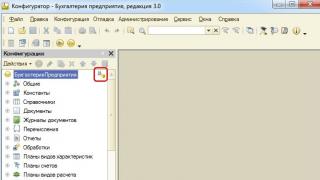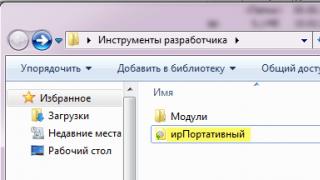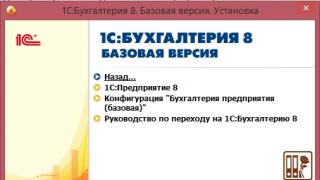A projection apparatus (in everyday life - a projector) is an optical-mechanical device with which an image from flat illuminated objects is projected onto a screen. Its device depends on the purpose for which the device is intended (viewing ordinary slides or video content in high resolution), and the image projection technology used. However, the design of the simplest samples is not characterized by increased complexity. Therefore, in order to get a kind of home theater, it is quite possible to assemble a projector with your own hands. And how to do this is described in the material below.
The principle of operation of multimedia projectors
More recently, in the domestic market it was possible to meet projectors that use light for projection:
- passing through a transparent object (slides, films) - overhead projectors (diascopes);
- reflected from an opaque object (page of a book, etc.) - epiprojectors (bishops);

- passing through constantly moving frames on a transparent film - movie projectors.
There were also universal models, with the help of which it was possible to project an image onto the screen from both opaque and transparent objects. They are called epidiaprojectors (epidiascopes). However, with the development of digital technology, these projectors have been replaced by multimedia projection devices that successfully compete in the market with modern Smart TVs in the home theater segment.
A modern multimedia projector is a small set-top box that can be used to reproduce on a large screen an image received from various digital devices (camcorder, DVD player, USB drive, etc.). Today, there are two types of multimedia projectors, the work of which is based on the use of different digital technologies. The image in them is obtained by means of a light flux:
- reflected through color filters from a matrix of controlled microscopic mirrors - DLP (DMD) technology;
- passing through a transparent matrix of liquid crystal elements - LCD technology.

Structurally, multimedia projectors are quite complex devices in which Optical, electronic and mechanical components operate synchronously with high precision technical parameters.
On a note! Projectors using DLP (DMD) technology provide high-contrast images with optimal color reproduction, while LCDs are characterized by high image brightness and color saturation.
How to assemble a projector yourself
It is almost impossible to build a high-quality multimedia projection device at home. At the same time, it is quite possible for a person who has basic knowledge in the field of electronics and skills in electrical work to assemble a projector of the simplest design with his own hands.
Before you start assembling your home projector, you need to decide how it will be used. For example, if:
- with the help of a projector, cartoons for a child will be shown, then you can make a simple mini-projector even from a phone;
- you need to get color effects when listening to music tracks (color music), you will need a home-made laser projector;
- if there is a desire to surprise loved ones with something unusual, then you can make a simple holographic projector yourself.
The simplest projector
The simplest video projector can be made from a smartphone and a lens that can provide 10x magnification. To do this, you should additionally prepare a box of hard cardboard, and from the tools you will need:
- stationery knife;
- pencil type "Designer" with a hardness of 2M;
- electrical tape, silicone glue or glue gun;
- big paperclip.

Important! When light passes through the lens, the image is flipped 180°. Therefore, a special application must be downloaded to a mobile device that allows you to flip the image on its screen. For example, for cell phones running Android OS, the Ultimate Rotation Control application is most often installed.
The manufacture of parts and assembly of the projector from the box and magnifier is carried out in the following order.

Advice! It is advisable to make a hole on the back wall of the box for connecting cables from the charger and a USB adapter, with which you can connect a flash memory to your smartphone.
A simple 3D projection device can be made from a mobile phone and a truncated plastic pyramid with overall dimensions:
- base, mm - 60x60;
- small (truncated) square, mm - 10x10;
- height, mm - 45.

The 3D projector is based on the construction described above. Now, if you download special holographic video tracks into the memory of a mobile device, place an inverted pyramid in the center of its display and turn on the playback of recorded videos, then the resulting image can surprise the audience. This is especially true for older people.
Projection apparatus based on a slide device
A high-quality image can be obtained without a magnifying glass. In this case, to create a home-made device, you will need a slide projector for slides that are projected from a sheet of white paper measuring 210x297 mm (A4 format). The advantage of this projector is that all optical components are assembled and adjusted at the factory, and the user only has to take care of finding the source of the image.

Best of all, a matrix from a 10.1 tablet (217x136 mm) will cope with the broadcast of photo or video content. True, for this it will need to be carefully dismantled from the case, without violating the performance of the gadget. Having installed the matrix in the projector, it is connected to the tablet, which in this case acts as an image source, and the slide projector is turned on. The best image is obtained if use a slide projector(in our case, a matrix). If a slide projector uses a reflected beam of light to project an image, then the picture quality will be noticeably worse.
You can make a similar projection device based on a slide projector to view smaller slides. To do this, you need a matrix from a phone or an MP video player that fits into the slide window.

gobo projection
For original moving pictures, slide projector instead of a matrix, they are equipped with sets of special gobo lenses which are easy to make by hand. In this case, a projector from a filmoscope can be used as a light source. This option (gobo projection) is most often used when conducting various kinds of presentations.
Note: a gobo lens is a projection filter (stencil, frame) that is installed in front of the light source.
Home theater projector
Quite often, movie lovers are scared off by high prices for a set of equipment that is necessary for organizing a home theater. In this case, you can try to make a fairly good projector yourself, based on a powerful LED and LCD matrix from a computer monitor or from a laptop. This is far from a simple matter and requires engineering knowledge in the field of optical instrumentation. You will have to develop drawings of the necessary parts at home, adjust the optical blocks, etc.
In addition, you will need a number of components, including:
- Fresnel lens with a focal length of 220 mm;
- Fresnel lens with a focal length of 317 mm;
- lens 80mm/1:4/FR=320;
- intermediate lenses (condenser);
- 2 fans with power supplies and controls;
- LED with a power of at least 100 W with a heatsink and a driver;
- LCD matrix with a size of at least 15″ and a resolution of at least 1024x768;
- monitor remote control (via Wi-Fi).

Drawings of body parts for such a projector will have to be developed independently and ordered to be manufactured on the side, or also, using your own abilities and skills. Installation of components in the assembled housing should be carried out in accordance with the above diagram in such a way that the light is evenly distributed over the screen.

Attention! All distances between the optical elements of the projector are determined empirically.

For people who have sufficient skills, backed up by knowledge, and are going to make a projector on their own at home, there are a number of recommendations from craftsmen who have experience in such production.

On numerous sites of the Internet community, a large number of a wide variety of designs made from improvised materials (which can be easily found in any home) are given with instructions and feedback from people who took the advice. Well, everyone determines the expediency and economic feasibility of such crafts independently, based on their own capabilities and skills.
In conclusion, it should be noted that a carefully assembled and properly adjusted projector will allow you to get a fairly high-quality image on a screen located at a distance of 4 meters from the device. In this case, the diagonal of the frame at the output will be 100″. This is a perfectly acceptable solution, if not for watching videos in maximum resolution, then at least for spending time with your family watching an interesting movie.
Popular projectors of 2018
Projector Epson EB-X41 on Yandex Market
Projector Epson EH-TW5400 on Yandex Market
Projector Acer X118 on Yandex Market
Projector XGIMI H2 on Yandex Market
Projector BenQ TH534 on Yandex Market
Watching videos and images on a home projector is a very exciting and interesting experience. After all, you will always have the opportunity to invite friends and watch a feature film on a wide screen together. Moreover, with the development of technology, new digital projectors began to appear in stores. However, the cost for them is not affordable for everyone. But is there a way out of this situation?
It turns out there is. How to make a projector with your own hands, read our today's article.
How to make a device from an ordinary shoe box? Preparation of materials
For this device you will need a large one and a box. The first element (the lens) will be used as the lens for our projector. Such a device can play and display photo and video files even from a mobile phone. In this case, the distortion of data and sound will be minimal.
Getting Started
So, how to make a projector with your own hands from a shoe box? First you need to paint the inner walls of the container black. If there is no such paint at hand, you can paste over the box with black paper. With these actions, you will significantly improve the quality of the video being played.
How to make a projector with your own hands next? In the next step, cut a small hole in one of the upper parts of the box to install the magnifier. The latter is fixed with adhesive tape or electrical tape. However, here you need to be extremely careful - there should be no light around the lens, otherwise a home projector made with your own hands will not show an image with high quality.

The phone is placed inside the box. The screen of the gadget must be directed "face" to the lens. To prevent the mobile phone from accidentally shifting to the side, it is better to use a special stand or holder (for example, a car holder with suction cups). Thus, we made a projector with our own hands from a phone and a cardboard shoe box.
How will the files be played?
Everything is very simple - the image from the mobile phone is projected through a magnifying glass on the wall. You will be able to enlarge the screen dozens of times, while maintaining the true quality of the images.
Finally, we note a few nuances for installing a mobile phone. We know from physics lessons that an image passing through a magnifying glass is upside down. In this regard, the phone in the box must be rotated 180 degrees. And to adjust the clarity of the image, it is enough to move the screen of the mobile phone of the back wall of the box, thereby adjusting the desired focus.
We make a projector with our own hands out of the box - method number 2
Similarly to the first case, here we need to make a small hole. In order for it to be several centimeters smaller in diameter in the central part of the box than the magnifying lens itself, you need to pre-draw its attachment point. To do this, a lens is applied outside the container, and a rectangle is drawn over it using a marker or a soft pencil. Another figure is drawn inside the resulting image, but here you need to step back a couple of centimeters inward. By the way, a rectangle can be drawn along the contours of a bank card. The lens is securely attached to the front of the box.

Here it should be taken into account that the corrugated part of the magnifying lens must be placed with the end part inside the container. After fixing the magnifier, the box is folded and closed. It is unlikely that anyone will like the appearance of such a projector, therefore, after its final assembly, it is recommended to paint it with dark paint from a can.
How is the image source secured in the box?
If you use a tablet as a data source, then to mount it, you just need to prepare several thick books or a stable box that has dimensions equal to the dimensions of the gadget. In order to fix the device upside down (for the correct display of information), thin elastic bands are additionally used. If a laptop was chosen as the source of the image, then in this case neither thick books nor a box will help to keep it in this state. Therefore, to secure such a computer, another hole is cut out in the back wall of the box.

Its dimensions should correspond to the length and width of the laptop display. Next, the computer is turned 180 degrees and placed with the keyboard up on the box lid. It is best that the walls of the projector are not cardboard, but at least plywood.
And finally, a few words about brightness. We adjust it to the maximum so that the image is displayed as clearly and efficiently as possible. So, we figured out how to make a projector with your own hands and how to correctly insist on image sources in the box.
The projector is an expensive device, but you can assemble it yourself from improvised items. We will need a smartphone as an image source, a magnifying glass, black paint or paper, as well as a shoe box, tape or glue, a pencil and a stationery knife.
Cut a hole in the box into which you can attach a magnifying glass. If you have a lens separately, you can glue it, and in case you don't want to spoil the magnifier, you can tape it with tape (it's best from the inside to make the construction look more aesthetically pleasing).

Paint the inside of the box with black paint or paste over with black paper. This is necessary so that it is dark in the box and the light is not absorbed by the walls, but only enters the lens. If you do not paint the box, the image will not be bright enough.
Make holes in the box for the USB power cable and speakers (if you don’t have enough smartphone volume and need a louder sound). Install the smartphone inside the box by placing it on the stand. It can be any, the main thing is that the smartphone is in a position close to vertical. According to the laws of optics, the image refracted through the lens is flipped, so you need to turn the smartphone so that the image on it is upside down. On Android, you can adjust the image orientation using the Screen Rotation Control or Ultimate Rotation Control apps.

Turn off the lights in the room, curtain the windows, set the brightness on your smartphone to maximum and start the video. If the image is out of focus, try changing the distance of the smartphone from the lens by moving it inside the box. Fix the smartphone in a position where the picture is the clearest.

With a projector, it is best to use a special canvas made of white fabric, but you can get by with a regular wall. Please note that the size of the image depends on how far the projector is from the wall. The further it is, the larger the picture, but its quality decreases.
The projector is an important part of a home theater. Unlike a TV, it has a compact size and does not take up much space. This allows you to take it with you to presentations, parties and much more. But the projector is unreasonably expensive, and not everyone can buy it. Therefore, the idea of making a projector with your own hands is not without meaning and has the right to life.
Device and principle of operation
There are several types of projectors in the world. Of these, two main ones are distinguished, which are the most common. These are projectors on cathode ray tubes and with a liquid crystal matrix.
CRT projectors have many disadvantages that LCD projectors do not have.. This is a lot of weight, a brightness of no more than 300 lumens versus 10 thousand for liquid crystals and poor image quality. Therefore, now they can only be found in the museum. They were replaced by LCD projectors. These projectors are similar in principle to those in which the source of the image was a film. Now, instead of it, a liquid crystal matrix is \u200b\u200bused.
An LCD projector consists of several basic elements:
- Control boards;
- Light source in the form of a lamp or LED;
- 2 Fresnel lenses;
- Liquid crystal matrix;
- lens.

The light leaving the LED hits the Fresnel lens, which scatters it. Scattered light is evenly distributed over the entire surface of the matrix and passes through it. Passing the matrix, the light takes on the colors of the frame that was on the matrix during its passage. After the matrix, the light enters the second Fresnel lens, which is turned on the other side. The lens collects the light into a beam and sends it to the lens. The lens focuses the light in such a way that the picture is clear and does not have blur at the edges.
Also, with the help of the lens, the focal length is changed. This is to set up the projector when you put it in a new location.
DIY manufacturing
A good projector will cost you a lot of money, so you should think about how to make it for your phone with your own hands.
Such a projector is easily assembled from improvised materials. Here is a list of what is needed:
- Hot glue gun;
- Elongated rectangular box;
- Magnifying glass;
- Black marker or paint;
- Stationery knife.
If you have collected everything you need, then you can start making a projector from your smartphone with your own hands.
 Paint the inside of the box and lid black to prevent light from reflecting off the walls and interfering with the operation of the device. Wait for the paint to dry and start cutting out the hole for the lens.
Paint the inside of the box and lid black to prevent light from reflecting off the walls and interfering with the operation of the device. Wait for the paint to dry and start cutting out the hole for the lens.
Remember that the magnifying glass is the key element of the projector. The quality of the picture directly depends on it. In no case do not take cheap glasses with plastic lenses. Glass lenses made from 10x magnifiers are ideal. If you have a Soviet magnifying glass lying around at home, use it. If you don’t know which box to use, take it from under your shoes, it has the right size. Attach a magnifying glass to the end of the box and circle it with a marker. Use a utility knife to cut a hole along the contour and place a magnifying glass there.
 There are only two options for installing a magnifying glass: put the magnifier in its entirety or remove the lens from it and install only it. Choose the option that is convenient for you and install the glass.
There are only two options for installing a magnifying glass: put the magnifier in its entirety or remove the lens from it and install only it. Choose the option that is convenient for you and install the glass.
Plug the gun into the network and wait until the glue in it melts. Be careful when using a glue gun. The glue in it is heated to 130 ° C and, if it comes into contact with the skin, causes deep burns. Attach the lens to the hole and apply a little hot glue on different sides. Align the lens with the housing and hold until the adhesive has cured. Take the gun and glue the remaining gaps with glue. After curing, carefully cut off excess glue from the lens.
Put your phone in the box. You need to put it sideways, with the screen to the lens. Set your phone to maximum brightness and turn on some video. Turn off the light in the room and point the box with the lens at the wall. A fuzzy image will appear on the wall. By moving the phone closer or further away from the lens, achieve a clear picture on the wall. As you can see, making a projector at home is very simple. Now you can stock up on cookies and enjoy watching your favorite movie on the big screen.
How to make a high resolution projector
Not everyone can make a high-quality projector with their own hands at home, since certain skills are needed. If you can not separate the matrix from the light-distributing substrate - do not take on this matter.
You will need:
- 2 Fresnel lenses;
- Good magnifying glass lens;
- Segment of a sewer pipe of the same diameter as a lens;
- 2 guides with plain bearings;
- Long screw with nut;
- Fixings for screw and guides;
- 100 watt LED;
- Processor heatsink with a power dissipation of at least 100 watts;
- Computer fans 120 and 80 mm;
- 300 watt computer power supply;
- 150 watt DC-DC boost converter;
- Two-core cable with a total cross section of 2 mm²;
- Cheap Chinese tablet or phone with OTG support;
- Clock button;
- Glue B-7000;
- Any thermal paste;
- hot glue;
- 4 silicone or rubber feet;
- Sheet plastic that does not transmit light;
- A can of black matte paint;
- 2 furniture hinges;
- Plywood;
- Corners for fastening plywood sheets;
- A lamb from a valve, a wheel from a toy car, or something else that is suitable for a focus knob;
- Self-tapping screws.
The dimensions of the projector directly depend on the matrix you have chosen, so when reading the diagrams, be guided by the proportions. If they don't match up a bit, no big deal. The main thing is that everything works.
Deciphering the designations:
- LCD matrix.
- Fresnel lenses.
- Fresnel lens holders.
- Matrix holder.
- Guide fasteners.
- Screw fixings.
- Guides.
- Screw.
- Plain bearings.
- Screw.
- Lens carriage.
- Lens holder.
- Lens.
- Focus knob.
- phone motherboard.
- Display matrix cable.
- Air intakes.
- Loops.
- 120mm fan.
- Cover border.
- Light-emitting diode.
- Radiator.
- 80mm fan.
- Lens hole.
- phone USB port.
- Motherboard power cable.
- Power supply and converter.
- Fan power cable.
- Cover of the ventilated compartment.
- LED power cables.
- Rubber feet.
- Motherboard power button.
To get started, visit the furniture, construction and radio store. There you will find everything you need. When you get home, check if you have bought everything. Otherwise, you run the risk of finding yourself in a situation where half of the project is ready and then it turns out that some detail is missing. And according to the law of meanness, this will happen at a time when the shops are closed.
Production of individual parts
Decide on the dimensions and cut out the components of the body from plywood. There are only 7 of them:
- Base;
- Top;
- Cover of the ventilated compartment;
- Front and back panels;
- 2 side walls.
Paint the inside of all parts black matte red. Solder a plate with holes to the nut, on which the carriage will be attached. Install one rail mount to the base and secure it with self-tapping screws. Put the bearing on the guide and insert it into the installed mount. Then put the second fastener on the free end of the guide and screw it to the base. Repeat this operation with the second guide and screw. The screw is installed strictly along the longitudinal axis of the base, and the guides are at the same distance from it.
Cut the carriage out of plywood and fix it to the rails using brackets and screws. Do not forget to fasten the nut, without it the carriage will not be able to move. Fasten the bearings and the nut in the center of the carriage, otherwise it will warp. Cut off about 5 cm from the sewer pipe. Insert the lens removed from the magnifying glass into the segment and fix it with hot glue. Glue the resulting lens with hot glue to the carriage.
From plywood, cut out holders for Fresnel lenses. Make cuts in them in advance for laying the matrix cable and power wires. Set the lenses in the center of the holders and glue them. Cut out the holder for the matrix from plastic, gluing it to plywood is a so-so idea. The cutout in the holder should be slightly smaller than the matrix itself.
Snap off the cover from the phone, remove or disconnect the battery and unscrew all the screws. Disconnect the display cable from the motherboard and remove it. Unscrew the screws holding the display and remove it from the phone case. If the display is stuck on with double-sided tape, carefully pry it around the perimeter of the credit card until it comes off. Gently prying with your nails, separate the light-distributing substrate with LEDs from the matrix. Try not to damage the conductive tracks and cables going to the matrix.
With a sharp clerical knife or scalpel, cut off the separated substrate. Coat the edges of the cutout with B-7000 glue and cover it with a matrix. Put a book on the resulting sandwich and wait for the glue to dry. To prevent the cable from coming off, glue it to the holder. Fresnel lenses are glued to the holders in the same way.
Solder the wires to the LED and screw it to the heatsink, after lubricating it with thermal paste. Insert the heatsink with LED into the cutout on the rear panel and secure it with corners. Install an 80mm fan on it and lead the wires through the cutout. Make ventilation holes in the side walls and assemble air intakes from plywood. Install a 120 mm fan on the inside of the wall, and put air intakes on the outside.
The intake holes should face back so that the light coming out of them does not hit the screen. Unsolder the standard power button from the motherboard and solder the wires in its place. Also solder the wires to the battery terminals. Attach the board to the side wall using small screws. Cut all the necessary holes in the front panel and start assembling the projector.
Assembling into one
Use corners and self-tapping screws to connect the base to the front and back panels. Attach the side walls to them. Install the holders with the matrix and lenses in their places. The lens closest to the LED should be placed from the matrix with a gap of two centimeters. This will protect it from unwanted heating. Install the remaining lens closely.

Solder the tact switch to the wires from the motherboard and insert it into the front panel. Fill the button with hot glue from the inside of the case, thereby securely fixing it. Connect a 12 volt line from the power supply to the input of the converter and set it to the LED voltage. Connect the power cable of the LED to the output of the converter. Connect the wires from the fans to twelve, and from the motherboard to the five-volt line. Observe polarity when connecting all wires. If you confuse plus with minus, your motherboard will burn out.
First use and setup
Insert a cable from the matrix into the motherboard and cover the entire structure with a lid. Place the projector in a dark room, point it at the wall, and turn it on. Install the focus knob on the screw. Rotate it until a clear image appears on the wall. If nothing worked out for you, carefully move the holders with lenses and the matrix back and forth. After the appearance of a clear image, carefully fix the holders with hot glue. Attach the top to the case and fix the power supply with the converter on it. Replace the hinges and hang the lid on them. Glue the rubber feet to the base and place the finished projector in the place prepared for it.
As it turned out, you can make a projector with your own hands. And the quality is not inferior to the store. And the materials spent on its manufacture will cost you much less than a new projector. The only question is whether you have free time and skills. But it rarely happens that a person does not have free time at all, and if there is time, skills will appear.
Content:
The screens of modern televisions have reached sizes measured in meters. But for some fans of watching movies on the big screen, this is either not enough or not affordable. Other reasons are possible. The main thing is that there are those who want to make a cinema at home. Of course, this makes some sense. The twilight of an impromptu home cinema immerses you more fully into the events on the screen. After all, vision is less distracted by the environment, hidden in weak light.
This article is intended to help those who wish to acquire projection equipment, applying the skill of their hands to this. Next, we will talk about three projector designs for viewing video on a large screen. Of course, you can search the Internet for something else. But we recommend that you do not waste your time on this. Our article contains the basics, which will only be confirmed by the constructions you find. But at the same time, time will be spent, most likely, in vain.
Important technical details
Now let's take a brief look at the basics of the projector theory. The image on the screen lights up. Therefore, it can be seen worse or better. The surrounding space permeates the light flux from the rays of the sun. Indoors, it is weaker because of the windows. The screen creates its own luminous flux. The larger it is, the more contrast and sharper the image on it.
Most modern screens that we look at work in a similar way to a film projector. It has a moving film that is illuminated by a lamp, the brightness of which determines the image on the projector screen. In monitors, telephones, and similar screens, the liquid crystal film is stationary, but also translucent. Light is emitted either by analogs of energy-saving fluorescent lamps, or by LEDs.
In order to obtain an image comparable, for example, to a film projector "Rus", the electric power of our backlight must be the same as the power of the lamp in it. This is shown in the image below:
Movie projector "Rus"
We see that for a good home theater you need a source screen with a backlight, lamps or diodes with a power of 9-11 watts. In this case, its dimensions will affect the distance to the lens. The smaller the size, the more compact the projector.
The optimal matrix
Now the main question: where to get such a source screen? Phones and tablets are far from the required capacities. Therefore, do not be fooled by projects from the Internet that claim a good projector from a phone or tablet. This will not turn out to be a home theater, but children's entertainment. Although such a projector will certainly be of interest to some readers. And since the review without the simplest projector will be incomplete, we will definitely talk about it further.
Each product is characterized by value for money. In our case, instead of the price, there will be a cost price, that is, how much money and time will be spent on the projector. And, of course, the most important thing is what happens as a result. The basis of the quality of the projection image will be the LCD matrix, a bright lamp and lenses. At the same time, we pay attention to the fact that the matrix does not tolerate overheating, which can result from a lamp. Therefore, the larger the matrix, the better it cools.
The best ratio of parameters
The matrix must be removed from a working device. But then restore all connections to make the device work. The best ratio of sizes and its price - in monitors. There is very little left - bright light, lenses and body. Doing everything listed from scratch with your own hands is long and difficult. To get an aesthetic device, you will have to experiment and order parts made in the factory.
Therefore, for the best efficiency in terms of time and money, we recommend buying a CU in good condition:
- 15" LCD monitor;
- overhead projector A4.
The matrix of this monitor is ideally suited instead of an A4 sheet for placement in a projector. With your own hands you only need
- disassemble the monitor
- extract the matrix
- assemble the disassembled parts of the monitor so that the matrix works from the video signal of the computer,
- fix the monitor parts, including the matrix, on the projector body.
That's all there is to it. The only thing that needs to be created is the fastening of everything mentioned in a single device so that it can be rearranged from place to place without violating performance. The rest of the work is disassembling the monitor. We will show further on an example how such a construction of a projector looks like.


The monitor has two blocks. One controls the matrix, the other controls the backlights. The purpose of the block is determined by wires and loops


A little more - and the matrix can be separated


We try on the extracted matrix with the control unit to the projector





The projector is ready to use. What the image looks like is shown below:

To the right of the screen is a bookcase. By its size, one can judge the height of the image - at least one and a half meters. Therefore, the screen diagonal is more than 2 meters. It can definitely be argued that the image quality in this projector is higher than that of an industrial multimedia counterpart. In the latter, the same principle is applied, but the dimensions of the matrix are smaller and different optics.
Homemade multimedia projector
It is the size of the matrix that mainly affects the clarity of the picture. With a decrease in its size, the image quality deteriorates. Therefore, the only advantage of a multimedia projector is its small size. You can do it yourself, but it will take much more time. After all, you need to implement the scheme shown below:

It is necessary not only to place everything in a makeshift case, but also to ensure proper ventilation where it is needed, as well as the performance of the gadget and its remote control. The cost of purchasing components will definitely be significantly higher in comparison with the design already considered. But, nevertheless, there are homemade multimedia projectors. One of them is shown below:

It doesn't get easier
The more complex the design, the less willing to repeat it. For this reason, it’s better to talk about the simplest projector that everyone can do with their own hands. The manufacturing process will take a little time. In this case, nothing needs to be disassembled. The essence of the design is simple - a smartphone is installed in the box, which transmits the image to the screen through a rigidly fixed lens. It is simply inserted with an interference fit into the hole cut in the wall of the box.
For reliable fixation, glue is applied around the perimeter of the hole. The focal length of the lens should be half the length of the box. It is easy to determine when buying by shining a flashlight on the table through the lens. You can use the light of a lamp on the ceiling or the sun. The distance to the table from the lens at the smallest projection of the light source will be the focal length. To adjust the image in the box, the smartphone moves. It is fixed in an impromptu carriage:




For the quality of the projected image to be acceptable, it is better to choose a diagonal of less than 30 inches.
We offered three basic designs to those who wish to make a projector with their own hands. The choice is yours, dear readers.