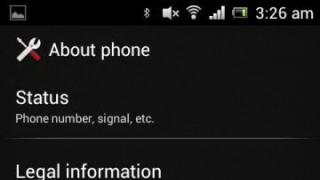Instructions
Image search is carried out by such giants as Google and Yandex. If you need to check the uniqueness of an image posted on the Internet, right-click on it and select “Copy image link” from the context menu. On the Google home page, click the "Images" link in the upper right corner, then click on the camera icon at the right edge of the search bar. Right-click on the “Specify Link” field and select the “Insert” command, then click “Search by Image”. The program will display the number of copies found and links to resources where these images are located.
To determine the uniqueness that is stored on your computer, click on the camera icon and go to the “Upload file” tab. Click Browse and navigate to the desired image. If the program does not find exactly the same picture, the result will be images that are similar in color and composition. Enter images into the search bar on the results page to narrow your search, for example, "Mardi Gras pictures."
The Google Chrome browser can also evaluate the uniqueness of an Internet image. Right-click on an image on the site and select “Find this image on Google.” The result will be similar to Google Images.
The Pictures.Yandex service works in a similar way. On the main page of this search engine, click “Pictures” and click on the camera icon at the right edge of the search bar. To determine the uniqueness of a picture posted on a web resource, enter a link to the image in the input field and click “Find.” To determine the uniqueness of a photo on your computer, follow the “Select file” link and specify the path to the desired image. However, Google recognizes the image more accurately and, accordingly, returns more results.

The TinEye service is often used to determine the uniqueness of pictures. Enter the web address of the image in the Enter Image Address field and click Search. The program displays the number of matches found and the web page with a similar image. If you need to evaluate the uniqueness of an image stored on your computer, click “Browse” and specify the path to the file.
You can check the uniqueness of the image using the Etxt Anti-Plagiarism service, which is offered by the etxt.ru content exchange. Download the free program from the main page of the site and select “Image uniqueness” in the “Operations” menu. Click the dotted button to the right of the search bar and enter the path to the file on your computer, or type the web address of the picture into the search bar and press Enter. The search result will be displayed at the bottom of the window.
Facebook Twitter Google+ LinkedIn
Photos are one of the main types of content today . Do not include unverified photos in your texts and posts, especially if you write about complex social or political topics. Filling the site with content must be competent and of high quality - respect your readers and take care of your reputation.
There are several ways to check whether an illustration is real or a fake photo:
- If you are the proud owner of the Google Chrome browser, then we can congratulate you - the verification will take no more than a minute. Once in your browser, right-click on the suspicious photo and select “Find this image on Google.”
- If you don’t like Google Chrome or don’t have the opportunity to install it, then in this case special plugins will help you: for example, Who stole my pictures (allows you to find a picture in browsers such as Google, Yandex and Tineye).
- But you can check a picture for fakeness even without Chrome and plugins. How? Easily! In any browser, next to the tab in which you have an Internet resource with a suspicious illustration open, you need to open another tab. After that, in the new Google images section. Then return to the previous tab and drag the “suspicious” image into the new tab with the mouse and release it in the search bar.
- In addition, you can check not only images directly from sites, but also those saved on your computer’s hard drive - you just need to drag the photo into the image search bar in Google.
All of the above steps will allow you to determine whether the photo is original or has already been processed in Photoshop, as well as find out the date the picture was published and what is actually depicted in it.
Checking photos for authenticity and the absence of fake photos is the key to your professionalism and the trust of your readership.
If a photographer registers copyright for his images or does not release the photographs into the public domain, then he is the sole and automatic copyright holder. Using such images without the author's permission is a copyright violation, unless you comply with the terms of "fair use", which is unlikely. The easy availability of an image on the Internet does not mean that you have the right to take it and use it.
At the same time, image theft is super common. Therefore, a useful skill may be the ability to check a photo for uniqueness.
Checking copyright information
The easiest way to check an image is to look at the embedded metadata about the author. You can download images and check metadata using your operating system, but it's quicker and easier to use an online metadata viewer like Metapicz.
Right click on the image you want to check and click Copy image address. Please note that the exact wording of this command may vary from browser to browser, but you will definitely find this command.
Go to Metapicz, paste the copied URL into the bar below and click the Go button.
You'll see all the metadata embedded in the image (if it's there). Copyright information will be at the top center.
However, this is not a perfect method. You can strip out any metadata and add your own copyright information. So, the absence of copyright information does not mean that the image is not protected by copyright.
I find it funny when my photos end up on other sites and the copyright information remains embedded.
Use reverse image search
Another good way to find out if a photo has been stolen is to use reverse and a little detective work.
There are several services that can search for images. Google is the most famous, but Bing isn't bad either. TinEye shows an interesting and effective search algorithm, but, unfortunately, many sites do not crawl it. For this article I'm going to use Google.
From Google's home page, go to the image search by clicking "Images" in the top bar, and then click on the small camera icon in the search bar.

Paste the URL or upload the file from your computer.
Google will show you what it thinks of the image, as well as some visually similar photos that may be copies of the image you specify.
- Which photo was published first? It's not a perfect test, but it's one of the best.
- Which site seems to be the most authoritative? This is another imperfect but often reliable test.
- Where an image is available in the highest resolution, it is most likely to be original.
- If there are color or other less edited versions of the photo, it is likely the original. Removing text from a photo or adding color to a black and white image is a lot of work.
- Does the image appear in any photographer's portfolio? While some photographers steal photos and claim them as their own, it is much more common to find random people stealing photos from photographers' websites.
It is becoming increasingly common for people to steal images to make small alterations to a photograph. I tested Google's reverse image search to see how it responded to simple photo changes, and to be honest, it surprised me.
I checked:
- Black and white version of the photo.
- Cropped version of the photo.
- Shortened black and white version of the photograph.
- A cropped version of a photo with added text.
- A cropped, high-contrast version of the photo.
- A cropped, high-contrast version of photographs with altered colors.
- Cropped, reverse version of the photo.
Google only failed in the latter case. It didn't matter that I changed the colors or added text, it still returned the same results. This is simply incredible. Someone really has to put in the effort to alter the image so much that Google can't catch it.
Image theft - or more accurately, using an image without permission - is a big problem on the Internet. It can also be very expensive. If you use someone's photo without permission, you could face a fine of thousands of rubles. Just be careful when you use someone else's images and don't know where they came from.
Unique, interesting and high-quality content is the basis for the success of any website. If everything is more or less clear with the text, then the question of the uniqueness of the images remains open. Pictures are the most important part of the content of any website and it is natural that the uniqueness of these pictures will play an important role in promoting the resource. Today I will tell you, dear reader, how to check a picture for uniqueness. Let's close this issue once and for all, shall we?
How to check a picture for uniqueness in Yandex
Today, there are several ways to check a picture for uniqueness online. In this article we will look at some of the simplest and most accessible methods, and we will start with the Yandex search engine.
It’s very easy to check a picture for uniqueness in Yandex. To do this, you need to open a search engine and click on the “pictures” link above the search bar:
In the window that appears, you will now need to click on the camera icon:

After this, a drop-down tab will appear where you will be asked to check the picture for uniqueness by uploading from a computer or simply dragging it, adding a link to the picture if it has already been uploaded to some resource. To get the address of a picture uploaded to the site, just right-click on it and select “Open picture in a new tab” in the menu that appears. After this, the picture will open in the browser and you can copy the link in the address bar and paste it into the line for verification.
You can use whichever is most convenient of these two options. After you add a picture for the search, you will see the result in the search results. If the picture is unique, then the Yandex image search engine will tell you that no similar pictures were found, or it will show all available results. In my case, the picture turned out to be unique, since I had previously worked with it in order to post it on my other website.

It will be ideal if you get the same result.
So, we looked at how to check a picture for uniqueness in Yandex. Now we can go to a similar service from Google to check the same picture.
How to check an image for uniqueness Google (Google)
Checking a picture for uniqueness in Google is also not difficult, because we will do everything the same as when checking pictures in Yandex.
So, open the Google search engine. In the upper right corner we find a link called “pictures” and click on it.

After this, we will see this picture, where we will need to find the camera icon and click on it:

After this, just like in the Yandex service, you will be asked to upload a picture from your computer or simply drag and drop it. Just as in the case of Yandex, you can add a link to the uploaded image.

After this, you will see search results for similar images in the Google search engine. As usual, I added my image for verification as an example and got this result:

My image for the Google search engine also turned out to be unique. This is exactly what I wanted.
Checking the image for uniqueness using a browser
After you have tried the two previous ways to check a picture for uniqueness online, this option will be the easiest for you. However, you can only check pictures from websites, since this function is not applicable for pictures on a computer.
To do this, just right-click on the picture of interest and select “Find picture” in the menu that appears. Depending on which search engine is running by default in your browser, the result will be shown there.
How to check a picture for uniqueness online using TinEye
And now I will show you another interesting way to check a picture for uniqueness online. We will talk about the TinEye.Com service. This service allows you to conduct a broader check because it searches not only in Runet search engines, but also partially in the search engines of the so-called “burzhunet”. Perhaps this opportunity is not so relevant for us, but nevertheless it exists and in some cases it can be useful.
We go to the website of this search engine using the link TinEye.Com Just like in Yandex and Google, here you can upload an image from your computer, simply drag it from your computer directly to the site, or add the copied address of the image to the search bar.

I will take the picture that I used before to check, in order to compare with the results obtained from Yandex and Google. Since the image is on my computer, I'll just drag it directly onto the site.

We wait for some time and look at the result.

As you can see, the picture turned out to be unique, which I had no doubt about. There are no search results and therefore I can safely publish this picture on my website, thereby increasing its significance for search engines.
We looked at the simplest and most accessible ways to check a picture for uniqueness online and, as you can see, there is nothing complicated here. However, many may have a reasonable question: How can you make a picture unique? To do this, you will have to work a little and use the help of some programs and services. But I will try to talk about this in another article.
That's all for me. I hope that my article was useful to you. Leave your comments, share your experience with pictures and subscribe to my blog updates in the form below this article.
I wish you success!
Best regards, Sergey Podyukov
"Webmaster's Workshop"
Hello, friends! Ekaterina Kalmykova is with you, and today I would like to ask you: how do you check the uniqueness of the pictures that you use in articles and is it necessary to check them at all?
My answer is very simple, of course you need it! After all, we care about the quality of the written post, namely the text, why should it be different with other data? Therefore, in this article we will talk about how photos are checked for uniqueness online.
Why do you need to check?
I think there’s no need to go on and on here to explain the importance of unique content. I will highlight three key points:
- So that search robots put you in the top results;
- So that your promotion works correctly;
- So that the reader is pleased not only to read the unique text, but also to look at interesting images that he has not seen before.
How to check a photo for uniqueness online?
Let's talk about what services you can use to check your pictures.
It would seem that we are accustomed to perceive it only as a search engine. But over the years of development, the company has created quite a lot of services that allow you not only to monitor the life of your project, but also to make it special. For example, I use Google and it is very convenient for me.
Google, like the other systems we’ll talk about today, carries out verification in the following way - it checks how often a document has been found on the network, and how many times other users have used it.
So, how can you check uniqueness:
Go to the page google.com
Click on the camera icon.

In the pop-up window, you can choose to either search by link or upload your file and check that way.

We will select the second option “Upload file”.

Now we see the result. 
The image I checked was used approximately 520 times. It will be too much :)
As you can see, there is nothing difficult about checking using Google. Everything happens quickly and without any problems. I think it’s clear that the fewer times an image is used, the better.
Yandex
It turns out that the Yandex resource is not only a search engine, but also a multifunctional assistant for many bloggers. We have already talked about a huge number of useful services on this site, including about, and another one is a free online verification of illustrations. The principle of operation of Yandex is the same as that of Google.
We go to the service Yandex.ru.

Click on the camera.

In the tab that opens, we transfer the photo we need for verification or enter the address of the picture.
And now we enjoy the result.

Yandex showed us all the sites where the same picture appears.
Teeneye
And the last option that will help you find out how unique a picture is is tineye. The way it works is no different from Yandex or Google, so it will be very easy to understand:
We go to the service tyneye.com.

Now we select either image search by URL or download.

Here's our total: 183 results. Whether you insert such a picture into an article or look for something else is up to you, but I wouldn’t use it.

As you can see for yourself, not all services show the same result, so I would recommend checking in different systems to be sure of the information. The fewer times the image was used, the better.
I'll give you some tips on how to keep your content unique:
- It is best to use unique images. They can be found on a variety of resources that provide the opportunity to purchase pictures or use personal photographs.
- If you don't want to buy, try changing the tone of the photo.
- You can also take some part of the image.
- Alternatively, flip the image, place it slightly upside down, etc.
- Add your own elements to the photo, for example, arrows, pointers, some shapes, highlighting certain parts, etc.
In these simple ways you can check the uniqueness of the images you want to add to your post. If you upload all the photos from your own archive “Vacation - Gelendzhik - 2015”, you don’t have to bother checking them. But if you really like a picture from someone else’s resource, make sure that it is not plagiarism, otherwise you may suffer.
Illustrate your articles with the most interesting and individual drawings! And everything will be cool!
How do you check the uniqueness of the images you use?
Ekaterina Kalmykova