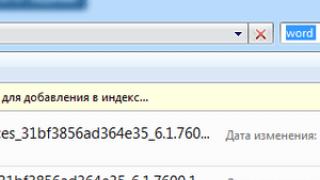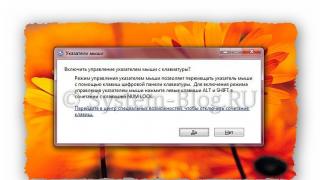HOW TO EXTEND THE TRIAL PROGRAM
As you know, trial programs are designed so that users can evaluate the quality of their work before shelling out money for them. The validity period of trial programs is determined by the developer, and it can vary widely, from one day to several months. Usually, trial programs are no different from their paid counterparts, except that after the trial period expires, they stop working, and when you try to launch them, a window similar to Fig. 1 appears on the computer screen, with an impudent requirement to purchase a license key.
I will not describe those "dastardly things" that software developers resort to, especially since each of them has their own methods of squeezing money from ordinary computer users. I will only say that in response to the "intrigues" of developers, PC users have resorted to various methods, just not to pay money for the goods that are offered to them. Usually, they use "broken" programs, and if they are lucky, they use key generators or keys for these programs, obtained from the vast expanses of the Internet. Personally, I don't really like the method of using unlicensed software. Firstly, it is illegal, and, secondly, all kinds of viruses are often spread along with these programs. And finally, third, there are many methods for legitimate reuse of trial software. And you can use these programs until you get rich and can not buy the licensed program you need for your honestly earned money.
In the “How to get a second trial version of a program you like,” series of articles, the first of which you will find, I have already described some techniques for reusing trial programs. And they were mainly based on cleaning the registry from traces of trial programs and then reinstalling them. But, unfortunately, sometimes the "vile fantasies" of software developers have no boundaries, and in the fight against respectable lovers of "freebies" they indulge in various tricks, just to prevent them from using their products for free. Therefore, sometimes it is not possible to completely clean the registry from traces of a previously installed trial program. More precisely, you have to sweat a lot to find all the traces. And besides, sometimes removing traces of programs from the registry leads to undesirable results. There are times when the same keys or registry settings are used by different programs and their removal can lead to undesirable effects, for example, the failure (or incorrect operation) of other programs. Therefore, in previous articles concerning editing the registry, I always reminded about the need to create a backup of the registry or a PC restore point before starting to clean the registry.
So what should you do if you cannot completely get rid of traces of a program, and, accordingly, reinstall the trial version of this program? But at the same time, I really want to once again (and maybe more) take advantage of the capabilities of this program. I propose to consider such a case using the example of the "Revo Uninstaller" program, which was mentioned in the article "Removing non-removable programs".
As I said above, after the trial period of this program, which, by the way, is 30 days, expires, when you try to start it again, you will see the Fig. 1 window. Approximately such windows are issued by other programs, the test period of which has expired. You can, of course, uninstall this program, install its free version or use any other program of the same focus. But if you liked this program, and you want to use it, leave everything as it is and do not try to delete it or look for keys to it. In order to extend the validity of the trial program, simply set the date on your computer when this program worked normally. To do this, right-click on the date and time button, which is usually located in the lower right corner of your PC screen in the notification area of the taskbar (see 1 Fig. 2). You will see a context menu Fig. 3.

In the context menu that appears, we are interested in the item "Date and time settings" (see 2 Fig. 3). After you select this item, you will see a window Fig. 4.

In a new window, on the "Date and time" tab (see 1 Fig. 4), click on the "Change date and time ..." button (see 2 Fig. 4).

In the "Date and time settings" window (Fig. 5) using the "Left-Right" buttons (see 1 Fig. 5) select the year and month you need, and using the "Date" button (see 2 Fig. 5 ) set the required date. After that, click the "OK" button (see 3 Fig.5) to save the required date. Now if you run Revo Uninstaller, it will work fine.

This method allows you to reanimate many programs. But you cannot use it for anti-virus programs, because an error will occur when updating the antivirus database. Therefore, after you use the capabilities of the program for which you changed the date on your PC, do not forget to synchronize the date and time of your computer with the Internet. To do this, in the window Fig.4 select the tab "Internet time" (see.3 Fig.4).

After that, you will see a window Fig. 6. In this window, click on the "Change parameters" button (see 1 Fig. 6).

In the new window Fig.7, you should check the presence of a check mark to the right of "Synchronize with a time server on the Internet" (see.1 Fig.7). You can select a synchronization source by clicking on the arrow to the right of the "Server" (see 2 Fig.7). To synchronize the time, click on the "Update now" button (see 3 Fig. 7). Well, for the changes to take effect, click the "OK" button (see 4 Fig.7). That's it, now your PC has the correct date and time again. But, the truth is, your program does not work again. To verify this, try running it, and you will get the Figure 1 window again. And when the trial program is needed again, change the date on your PC again.
The described method of extending the validity of the trial program is good for programs that you use periodically. And besides this, these programs should not be in the list of those that are automatically loaded when the computer starts up. How to check the latter, it is written in the article "Changing the startup settings on a PC running Windows". But on the other hand, this method does not require special knowledge of the PC and the use of dubious unlicensed versions of programs. And besides, it is faultless for many programs. Finally, if you do not remember the date when the test period of your trial program ended, set the time on your computer much earlier than the trial program was installed, at least a year before. Everything should work fine.
Itsenko Alexander Ivanovich
Bank plastic cards have a limited validity period. And none of the domestic financial institutions, even Sberbank, have any exceptions to this rule. If the Sberbank card has expired, you need to follow a few simple steps.
Basic information on the map
There is a set of basic numbers on the face of the plastic. In addition to the number, there is a deadline for this banking instrument, after which its work is deactivated. The term indicated on the main surface of the plastic is written in a four-digit format under the words "date", "date" or "month / year".
The first two-digit number indicates the last working month of the plastic, and the next two digits after the "/" separator indicate the year. Accordingly, if the title side contains:
this means that after midnight April 30, 2021 the client will not be able to use the card.
When the card expiration date approaches, the client must decide on the further use of this plastic. There are several options:
- wait for the reissue and continue working with Sberbank;
- close accounts and not issue anything else, saving on annual maintenance;
- open a new card in Sberbank on more favorable terms.
How to renew a Sberbank card
Most of the cards in the largest bank in the country are reissued automatically. This applies to salary, social or personal cards. Instant or unnamed plastics are included in the list of exceptions.
Most often, parcels from the central office begin to arrive at the beginning of the last month of plastic action. Usually, by the middle of the month, the bulk of the reissue is already in the department, but it takes some time to sort them and post them to the subreport.
Clients can already, a few days before the end of the term of their plastic, apply to the branch that opened the account to receive an updated card.
How is the replacement
Those who do not know how to change a Sberbank card will need to come to the branch with a passport and an old card. Since all plastic belongs to the bank under the contract, it must be returned to the office. But at the same time, a Sberbank specialist must cut the magnetic stripe in front of the client.
Then a receipt is signed, and the manager gives the envelope with the PIN-code and plastic to the client. The PIN code will be new for security purposes, but if desired, its numbers can be changed using an ATM. However, this service is paid; to complete it, you will need to write off money from the account.
Financial information
The funds that were on the card account do not go anywhere. Only the plastic details change, not the card account number. Therefore, no additional information is required to those who make transfers to the client's card account (employer's accounting department, pension fund or other legal entities). The amount of unused funds is available for withdrawal at any time.
HOW TO EXTEND THE TRIAL PROGRAM
As you know, trial programs are designed so that users can evaluate the quality of their work before shelling out money for them. The validity period of trial programs is determined by the developer, and it can vary widely, from one day to several months. Usually, trial programs are no different from their paid counterparts, except that after the trial period expires, they stop working, and when you try to launch them, a window similar to Fig. 1 appears on the computer screen, with an impudent requirement to purchase a license key.
I will not describe those "dastardly things" that software developers resort to, especially since each of them has their own methods of squeezing money from ordinary computer users. I will only say that in response to the "intrigues" of developers, PC users have resorted to various methods, just not to pay money for the goods that are offered to them. Usually, they use "broken" programs, and if they are lucky, they use key generators or keys for these programs, obtained from the vast expanses of the Internet. Personally, I don't really like the method of using unlicensed software. Firstly, it is illegal, and, secondly, all kinds of viruses are often spread along with these programs. And finally, third, there are many methods for legitimate reuse of trial software. And you can use these programs until you get rich and can not buy the licensed program you need for your honestly earned money.
In the “How to get a second trial version of a program you like,” series of articles, the first of which you will find, I have already described some techniques for reusing trial programs. And they were mainly based on cleaning the registry from traces of trial programs and then reinstalling them. But, unfortunately, sometimes the "vile fantasies" of software developers have no boundaries, and in the fight against respectable lovers of "freebies" they indulge in various tricks, just to prevent them from using their products for free. Therefore, sometimes it is not possible to completely clean the registry from traces of a previously installed trial program. More precisely, you have to sweat a lot to find all the traces. And besides, sometimes removing traces of programs from the registry leads to undesirable results. There are times when the same keys or registry settings are used by different programs and their removal can lead to undesirable effects, for example, the failure (or incorrect operation) of other programs. Therefore, in previous articles concerning editing the registry, I always reminded about the need to create a backup of the registry or a PC restore point before starting to clean the registry.
So what should you do if you cannot completely get rid of traces of a program, and, accordingly, reinstall the trial version of this program? But at the same time, I really want to once again (and maybe more) take advantage of the capabilities of this program. I propose to consider such a case using the example of the "Revo Uninstaller" program, which was mentioned in the article "".
As I said above, after the trial period of this program, which, by the way, is 30 days, expires, when you try to start it again, you will see the Fig. 1 window. Approximately such windows are issued by other programs, the test period of which has expired. You can, of course, uninstall this program, install its free version or use any other program of the same focus. But if you liked this program, and you want to use it, leave everything as it is and do not try to delete it or look for keys to it. In order to extend the validity of the trial program, simply set the date on your computer when this program worked normally. To do this, right-click on the date and time button, which is usually located in the lower right corner of your PC screen in the notification area of the taskbar (see 1 Fig. 2). You will see a context menu Fig. 3.

In the context menu that appears, we are interested in the item "Date and time settings" (see 2 Fig. 3). After you select this item, you will see a window Fig. 4.

In a new window, on the "Date and time" tab (see 1 Fig. 4), click on the "Change date and time ..." button (see 2 Fig. 4).

In the "Date and time settings" window (Fig. 5) using the "Left-Right" buttons (see 1 Fig. 5) select the year and month you need, and using the "Date" button (see 2 Fig. 5 ) set the required date. After that, click the "OK" button (see 3 Fig.5) to save the required date. Now if you run Revo Uninstaller, it will work fine.

This method allows you to reanimate many programs. But you cannot use it for anti-virus programs, because an error will occur when updating the antivirus database. Therefore, after you use the capabilities of the program for which you changed the date on your PC, do not forget to synchronize the date and time of your computer with the Internet. To do this, in the window Fig.4 select the tab "Internet time" (see.3 Fig.4).

After that, you will see a window Fig. 6. In this window, click on the "Change parameters" button (see 1 Fig. 6).

In the new window Fig.7, you should check the presence of a check mark to the right of "Synchronize with a time server on the Internet" (see.1 Fig.7). You can select a synchronization source by clicking on the arrow to the right of the "Server" (see 2 Fig.7). To synchronize the time, click on the "Update now" button (see 3 Fig. 7). Well, for the changes to take effect, click the "OK" button (see 4 Fig.7). That's it, now your PC has the correct date and time again. But, the truth is, your program does not work again. To verify this, try running it, and you will get the Figure 1 window again. And when the trial program is needed again, change the date on your PC again.
The described method of extending the validity of the trial program is good for programs that you use periodically. And besides this, these programs should not be in the list of those that are automatically loaded when the computer starts up. How to check the latter is written in the article "". But on the other hand, this method does not require special knowledge of the PC and the use of dubious unlicensed versions of programs. And besides, it is faultless for many programs. Finally, if you do not remember the date when the test period of your trial program ended, set the time on your computer much earlier than the trial program was installed, at least a year before. Everything should work fine.
Itsenko Alexander Ivanovich
There is a group of goods, works, services that are required by the customer all the time, for example, electricity, Internet access, telephony. Each customer would like to simplify the procedure for conducting their procurement activities and not to carry out the same orders every year. It is much easier to simply extend the validity period of a previously concluded contract, and not bother to conduct new trades. This is called prolongation - an increase in the period of the contract in the process of implementation by the parties of their contractual relationship.
According to the general rule specified in the norms of civil law, the agreement between the parties to the transaction can be extended beyond the period for which it was concluded. That is, the parties have the right to change the terms of the contract in connection with a change in circumstances (Article 451).
But it should be borne in mind that the activities of customers in the field of 44 FZ and 223 FZ should be based primarily on the specific norms of these laws.
Prolongation under 44-FZ
According to Part 1 of Art. 95, the parties are not entitled to change the essential terms of the contract, which include the term of its validity. That is, the possibility of prolongation of 44-FZ does not provide for (letter of the Ministry of Economic Development dated July 21, 2015 No. D28i-2020, dated July 14, 2016 No. D28i-1818, letter of the Treasury of Russia dated May 19, 2015 No. 07-04-05 / 09-319).
All purchases are carried out according to the schedule, and the contract execution period in it is one of the main indicators, there can be no variability here. A violation will be the introduction of the rules on the possibility of extension into the text of the contract (letter from the Ministry of Economic Development of March 31, 2017 No. OG-D28-4011). The customer does not have the right to conclude an additional agreement on the extension of the term of the agreement (clause 2 of article 168 of the Civil Code, an additional agreement on the extension of the term of the agreement is null and void if it is not provided for by law and the contract).
Violation of this requirement entails an administrative penalty provided for in paragraphs 4 and 5 of Article 7.32 of the Administrative Offenses Code of the Russian Federation, in the form of an administrative fine in the amount of 20,000 rubles. for officials and 200,000 rubles. for legal entities.
The only legally correct way out of the situation is the publication of information in the schedule and the further conduct of a new order.
An exception is the case of changes in essential conditions in connection with the decision of the Government, the subject or the local administration (subparagraphs 2-4, part 1 of article 95, Resolution of 12/19/2013 No. 1186).
Prolongation under 223-FZ
The situation is different within the framework of Law 223-FZ. Customers are in less stringent conditions, as they independently develop a procurement clause and may include renewal clauses in it.
If the contract concluded following the results of the procurement provides for the right to prolong it and the essential conditions (except for the volume, price) do not change, then the extension of the period without a repeated procurement procedure does not contradict the requirements of Law No. 223 FZ. This position is adhered to by the Ministry of Economic Development and Trade in its letter dated March 24, 2017 No. D28i-1993.
Thus, in order to carry out the renewal procedure, the customer must meet a number of conditions:
- the possibility of extension must be indicated in the procurement regulation;
- the opportunity must be indicated in the contract itself;
- changes to the conditions must be published in the Unified Information System (Decree of October 31, 2014 No. 1132).
It should be noted that often an increase in the period of validity of a contract concluded in a competitive way is regarded by the control authorities as a restriction of competition. The controllers are guided by the fact that instead of carrying out the next purchase and providing the participants with equal opportunities, the customer negotiates new conditions with only one supplier.
Since the beginning of 2014, an updated driver's license has appeared in Russia. At the same time, the procedure for replacing them remained the same. Currently, the renewal of a driver's license involves the preparation of a package of documents, payment of the state fee and the filing of an application in the established form. You can get brand new rights at the traffic police, the MFC or on the portal of public services.
Download the application form for obtaining rights
Based on the Decree of the Government of the Russian Federation No. 1097 dated October 24, 2014, as amended on 03/23/2017, it is possible to renew an expired driver's license without providing a medical certificate. In other cases, a medical certificate and passport should be provided along with photocopies, which will remain in the traffic police.
The driver's registration at the place of residence is confirmed by a mark in the passport, and the registration at the place of stay is confirmed by the corresponding certificate, which is provided along with the passport. The old license must also be included in the package of documents for the traffic police. This will help avoid confusion after obtaining a new ID.
The driver must obtain a certificate confirming that he has not been deprived of the right to drive a motor vehicle. A certificate for renewal of rights is issued by the traffic police. The receipt for payment of the state duty can be downloaded from the website of the nearest traffic police department, or received by personal contact with the inspection. After that, it remains to pay the state duty on the receipt at the nearest bank branch.
Photos must be matte, 3x4 cm. With an automated method of making a driver's license in the State Inspectorate, you do not need to bring photos. The application form for the replacement (renewal) of rights can be found on the Internet, or obtained from the inspection.
Attention! The demands of the traffic police to provide other documents or retake the theoretical or practical part of the exam are unlawful and can be appealed to a higher organization.
To renew an expired driver's license, a motorist must provide:
- the passport,
- registration certificate,
- old rights,
- a certificate from the traffic police,
- a receipt for payment of the state duty,
- three photos and a statement.
To the question of ordinary people "Where to renew a driver's license?" there are several answers. This can be done in the traffic police, the MFC or on the portal of public services.
Validity of driving licenses in Russia

In accordance with the Order of the Ministry of Internal Affairs of the Russian Federation No. 782 dated July 20, 2000, the validity period of national driver's licenses in Russia is 10 years, international licenses - 3 years.
These documents are terminated earlier than the stated period if:
- the driver's personal data has changed;
- the information on the old ID cannot be read due to its damage or wear;
- the old ID was stolen or lost;
- the driver now has medical restrictions on driving.
Attention! When a domestic driver's license expires, all international driver's licenses will also expire.
Extension of rights in the traffic police
The driver can renew his license at any traffic police department on the territory of Russia, regardless of whether he is registered in this subject or not.
To do this, he needs:
- to clarify the mode of operation of the "Registration and examination department" at the traffic police;
- prepare a standard package of documents;
- take one photocopy of a photocopy of your passport and medical certificate;
- submit documents to the REO of the traffic police;
- at the invitation of an employee of the State Inspectorate, take a photo for a driver's license and wait in the corridor;
- put your signature on the printed rights;
- after laminating the document, get it in your hands along with your passport and original medical certificate.
Important! If the driver wears glasses, then he must be photographed on the right in them. Therefore, when visiting the traffic police, glasses should be taken with you.
Renewal of rights in the MFC

Since February 2017, applications for the renewal of driver's licenses have been accepted by multifunctional centers that operate in all regions of Russia.
This requires:
- prepare documents for renewal;
- take a photo for a driver's license;
- pay the state fee;
- visit the nearest MFC, get a registration card, get an appointment with a consultant;
- transfer the prepared package of documents to the MFC consultant;
- in 5-7 days, get new rights at the MFC.
In the MFC, the motorist will gain time when submitting an application, but he will have to wait until the new license is made at the traffic police and sent back to the multifunctional center. Only after that he will be able to come to the MFC for his new documents.
Renewal of rights on the State Services portal
How to renew your driver's license without leaving your home? This can be done using the Internet portal of government services.
To do this, you should:
- register on the portal;
- log in and select the type of service "Electronic service";
- fill out an electronic application form;
- before sending the application, make an appointment with the traffic police;
- send an application;
- pay the state fee;
- on the appointed day and time, visit the traffic police and bring the originals of the documents specified in the application;
- wait for the inspection officer to check the data of the documents, issue and issue a driver's license.
Here, on the portal, you can pay the state duty online, or print a receipt and pay it at the nearest branch of the bank.
Driving license renewal terms

Until 2018, clause 29 of Resolution No. 1097 ordered to change the driver's license only after the expiration of their validity period. Even if the driver applied to the traffic police with a statement to replace a lost or worn-out driver's license, he was given a new document with the same validity period as the previous license.
Since 2018, clause 29 of the aforementioned Resolution has been supplemented with the “e” condition, according to which the driver has the right to renew the driver's license until its validity period expires. That is, now drivers can take care of the replacement of rights in advance. However, the validity period of the new document will be the same as that of the previous certificate. Therefore, it is pointless to change the rights in advance, if everything is in order with them.
How much does renewal cost
In accordance with paragraph 43 of Part 1 of Art. 333.33 of the Tax Code of the Russian Federation, for obtaining a national (internal) driver's license, the driver will have to pay:
- 2000 rubles for a plastic form;
- 500 rubles for a paper form.
From January 1, 2017, when renewing the license, the driver can receive a 30% discount on the payment of the state duty. To do this, he must submit an electronic application for the renewal of rights and pay the state fee by bank transfer. Taking into account the discount, the state duty for obtaining plastic rights will be 1400 rubles.
Liability and penalties

Current legislation does not regulate the timing of the renewal of driver's licenses. Therefore, drivers who later applied to the relevant authorities with an application to replace their driver's license will not have to pay a fine for their sluggishness.
It is quite another matter if the validity period has expired, and the driver continues to drive the vehicle. In this situation, the traffic police can qualify his actions as driving without a driver's license and, guided by Part 1 of Art. 12.7 of the Administrative Code of the Russian Federation, impose a fine on him. The amount of the fine ranges from 5,000 rubles to 15,000 rubles.
Thus, the renewal of a driver's license is a simple procedure that involves the preparation of a standard package of documents and payment of state fees. In 2018, the renewal procedure has become much easier. This procedure is still supervised by the traffic police, but you can now apply for an extension at the MFC or on the portal of public services. The term for producing a new document ranges from several hours to several days.
The video explains how to change your driver's license: