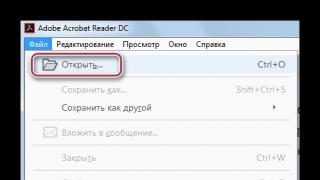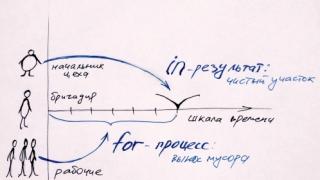If after a long wandering through the expanses of social networks there is nothing to do, there is one interesting feature VKontakte, which few people know about yet. It consists of the ability to send to your interlocutors and yourself empty message. There is little useful in this, but you can have a little fun. So, let's look at how to send an empty message to yourself.
What does it look like
When you first encounter such a “trick,” you don’t immediately understand what’s going on. There seems to be a letter, but there is no text in it. This is strange, so after sending such a message, questions immediately begin to pour in: what, how, why and why?
This is a completely logical reaction to a “picture” of this kind:

It’s worth saying right away that you shouldn’t try to send such a message by putting a lot of spaces in it. This won't work.
How to send an empty VK message
If you are interested in the opportunity to make fun of your friends, you can move on to practice. To do this, there is no need to download any computer programs. Simply follow the instructions below step by step.
- Log in to your VKontakte account.

- Go to the “Friends” tab.

- We select the person on whom we will test the function and click on the “Write a message” button.

- In the window that appears, enter and click the “Submit” button.

- To check if everything worked out, you need to go to Dialogs and open the first conversation in the list.

All that remains is to wait until the interlocutor opens the received letter.
Important! An empty message will only be visible to your recipient. Your symbol will appear.
From phone
To send a message from a smartphone you need:
- Log into your account through the VKontakte application or through any mobile browser. Open your friends list.

- Select the desired user and go to his page.

- Next, you need to click the “Message” button.

- Enter the same combination of characters – “ ” – and click the “Submit” button.

- We evaluate the result.

Message sent. From the instructions it is clear that the whole secret is in the combination of characters that is entered into the letter field. Moreover, an infinite number of such letters can be sent. However, after the 5th identical message you will have to enter a captcha.
Why are symbols visible in the text?
Despite the fact that the mechanism for sending a letter is simple, users sometimes get confused. Especially if after clicking the “Submit” button they see this:

Seeing this, the main thing is not to panic. And especially not to say that you can no longer trust instructions from the Internet. The trick really worked. To verify this, you just need to refresh the page. And then the message, as promised, will become empty.

Yes, sometimes failures may occur, but only for the sender. The recipient will never see what combination of characters was sent to him.
Let's sum it up
You can find others online secret combinations symbols that activate the VK error. For example, “ᅠ”, “ ”, , etc. (for everything to work, they need to be copied without the “”). However, the effect will be the same. Therefore, here is the most short code to send dummies.
It cannot be said that this function useful. Funny, interesting, unusual - yes. Therefore, by discovering the secret of sending empty SMS, you can get an additional incentive to surprise and discourage your friends.
Video instruction
To consolidate the information received, you can look detailed video instructions. There you will be able to fully evaluate the process.
Hello everyone, my dear friends and guests of my blog. Today I will share with you a secret (although not for everyone) of how to write an empty message on VK from a computer or phone so that you can prank a friend or any interlocutor. Actually it's quite useless function, but you can prank your friends a couple of times, since they definitely won’t expect this from you.
In order to write and send an invisible message to your friend or any VKontakte interlocutor, log into your profile and select a dialogue with the one you want to prank.
Now paste the code into the text field 13 ; and send it. You will see for yourself that what you wrote will instantly disappear, and instead of the text there will be an empty line.
You can make it even cooler. Register this code and press CTRL+Enter(default) so as not to send the message, but to move it to another line. Now Write this code again and repeat the procedure a couple of dozen times, after which you can send what you have written with peace of mind.
Now notice the huge blank area you made. This will definitely surprise your loved ones, after which they will think that this is either a VKontakte glitch, or they will attack you with questions about how you did it.

If suddenly instead of emptiness and spaces you have these same symbols, then simply refresh the page using the key F5 or combinations CTRL+R.
You can practice to make sure you're doing it right.
How to send an invisible message from your phone
Unfortunately, if you try to do the same trick with official application for a mobile phone on Android or IOS, then nothing will work for you. Instead of empty spaces you will see the same code that we wrote earlier.
Therefore, write an empty message on VK via mobile phone You can only use a browser by entering your username and password. Then you enter the messages again, write 13 ; as many times as you like and enjoy the emptiness.
How and why invisible messages work
In VKontakte it is built in that you will not be able to send an empty message, even if you put 1000 spaces. In addition, the program assumes that only one space and one line break are valid. Try it yourself after a few words, make a few spaces, and then start writing the next paragraph only a few lines later. You won't succeed. VK will equalize everything.

But the space has a special character code, which the social network itself recognizes as emptiness, but nevertheless considers it regular symbol. Therefore, if you want to trick the system and make several line breaks, then you can use this symbolic code.

I don't know if they will close this feature or leave it alone, but this moment it works great and you can write to anyone this way. It’s just a pity that it doesn’t work in apps.
By the way, if you are interested in VK and would like a decent and stable income working in this social network, then be sure to go amazing training on teaching remote professions. The Internet is developing at an incredible speed, so remote specialists are constantly needed. Here they will help you go all this way and find a job. In addition, you will be able to get four free lessons to feel everything from the inside and decide for yourself whether you need it at all.
Well, I’m finishing my article. I hope you liked it. Don't forget to subscribe to my website, as well as all my social networks. I look forward to visiting you again. Good luck to you. Bye bye!
Best regards, Dmitry Kostin.
There are various bugs on VKontakte, although it is incorrect to call them bugs - rather, Easter eggs from the developers that users of the most popular social network in Russia can use. Today we will talk about one of these Easter eggs.
We will talk about the so-called codes of emptiness. What is this, the user may ask? This is the code that allows you to literally send empty place(not to be confused with a space - these are different things!). For example, you can use void codes to send messages to friends for the purpose of a prank or, say, to write a status in several lines.
Actually, here are the void codes themselves:
How to use them? Yes, very simple! Let's say you want to send empty text friend. Copy any code in its entirety, including the semicolon, and paste it into a message, maybe even into several lines.

You send a message. When you do this, you will see numbers and symbols in the message. Don't be alarmed, this is how it should be.

Just refresh the page and you will see a blank message. The recipient will see the same thing, which will probably surprise him a lot.

The codes can also be used to create, which we have already talked about, so we will not repeat it. Let us just remind you that in order to get a status in several lines, you need to add a large number of void codes and, depending on the length of the status, regulate their number.
Sending a clean message on social media is a challenge for many. Many people are probably asking the question of how to send an empty message to VK. But before you learn how to do this, you first need to understand why you need to acquire such a seemingly useless skill.
Why are empty messages needed?
- Pampering is a unique way of entertainment among users aged 13 to 16 years.
- A reminder is a way to remind your interlocutor of your existence, especially when he read the message and did not respond.
- Emergency notification. IN Lately The crime rate has increased markedly. And many parents have come up with ideas for their young children who attend primary school, a kind of distress signal - an empty message on a social network.
Now the question of how to send an empty message to VK no longer looks so ridiculous. If you find him correct application, you can easily save a significant amount of time.
What are the suggested ways to send an empty message?

"VKontakte" sending messages is automatically regulated for the presence extra spaces or "enters". The so-called emptiness check. Therefore, if you simply put a space, the message will not be sent. How to send an empty message on VK? Users report that they can attach a file (audio or photo) to a message, send it, and then delete it. Theoretically, this method can work, but only in in this case the loss and effort cannot be justified.
How can I send an empty message to VK?

No matter how good the check for empty messages is, it can be bypassed. Essentially, the system does not send messages that contain only spaces or line breaks. But if you use a code rather than a simple keystroke, you can see real miracles. So, how to send an empty message on VK?
First way: . It is necessary to type with a period and a comma, and in this case this is not just a punctuation mark, but a message that the function is closed.
The second way is . It should also be typed together with a period and a comma. In fact, this is the same method. The first method is simplified and is very often used when working on a PC. If the question arises about how to send an empty VK message from your phone, then you should use the second, complete method. Very often, outdated phone models cannot recognize the simplified version of the code, and therefore you have to use its full-format form.
It’s easy to send a clean message, but it’s up to the user whether this “letter” becomes an ordinary indulgence or turns into an indispensable way of communication. Someone may wonder why send blank messages if you can write everything briefly, and someone is already calculating how much time they can save when coordinating their actions with friends and acquaintances.
Many people know that you can write an invisible message on VK. The meaning of this action is unknown, but sometimes you want to attract attention without banal phrases or surprise your friends. Whether this is a system bug or not, we don’t know. So let's consider it entertainment.
If you just put a space and try to send, then nothing will work.
This is due to the fact that the site filters it before sending each text and does not allow an empty line to be sent.
And here invisible messages- just a small bug in the site system that does not cause any harm. Sending “ghost text” is carried out using the same characters, which are replaced with a symbolic code. In other words, we send not the space itself, but its encrypted value in the system. Therefore, it turns out that there is no text, and the site misses the message.
However, after it is sent, the system translates the codes, and the user receives an empty message.
Combination options:
Type characters without spaces and keep the semicolon at the end. If you enter such a code, the input field when sending will be an empty line. When writing several combinations at once, the text will appear much larger.
Purposes and reasons for writing
The purpose of such messages is unknown. Most send them out as a joke. Some to attract the attention of a friend or user. The same way the method also works with mobile application In contact with.
“Invisible” messages are also left on the wall. Even a username on a social network can be done in exactly the same way, just for fun.
Special meaning or illegal actions codes are not carried, so bans and blocks are not issued.
However, sometimes, when sending a code combination, the symbols will be displayed. There is nothing wrong with this, and the interlocutor will still see empty lines. And the characters that you entered will also disappear. What this is connected with is unknown.
Thus, with the help of a little trick, users make fun of their friends. Or they try to make a new acquaintance, without fear of seeming like a banal person and without starting a dialogue with hackneyed phrases and expressions. It is difficult to find another application for this.