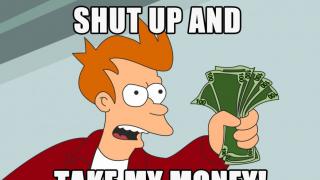In the modern world, it is necessary to transfer information efficiently and quickly. Today, there is no more perfect and efficient way to transmit data than fiber optic cable. If someone thinks that this is a unique development, then he is deeply mistaken. The first optical fibers appeared at the end of the last century, and work is still underway to develop this technology.
To date, we already have a transmitting material that is unique in its properties. Its use has gained wide popularity. Information in our time is of great importance. With the help of it, we communicate, develop the economy and life. At the same time, the speed of information transfer must be high in order to ensure the necessary pace of modern life. Therefore, now many Internet providers are introducing fiber optic cable.
This type of conductor is intended only for the transmission of a pulse of light that carries part of the information. Therefore, it is used to transmit informative data, and not to connect power. Fiber optic cable makes it possible to increase the speed several times, in comparison with metal wires. During operation, it has no side effects, deterioration in quality at a distance, overheating of the wire. The advantage of a cable based on optical fibers is the impossibility of influencing the transmitted signal, so it does not need a screen, stray currents do not affect it.
Classification
Fiber optic cable differs greatly from twisted pair cable in terms of application and installation location. There are main types of cables based on optical fiber:
- For indoor installation.
- Installations in cable channels, without armor.
- Installations in cable channels, armored.
- Ground laying.
- Suspended, without a cable.
- Suspended, with rope.
- For underwater installation.
Device
The simplest device has a fiber optic cable for indoor installation, as well as a cable of a conventional design that does not have armor. The most complex design is for cables for underwater installation and for installation in the ground.
Indoor cable
Internal cables are divided into subscriber cables, for laying to the consumer, and distribution cables for creating a network. Optics are carried out in cable channels, trays. Some varieties are laid along the facade of the building to the switch box, or to the subscriber himself.
The fiber optic device for indoor laying consists of an optical fiber, a special protective coating, power elements, such as a cable. Fire safety requirements are imposed on the cable laid inside buildings: resistance to burning, low smoke emission. The cable sheath material is polyurethane, not polyethylene. The cable should be light, thin and flexible. Many versions of fiber optic cable are lightweight and protected from moisture.
Indoors, the cable is usually laid over short distances, so there is no talk of signal attenuation and the impact on information transmission. In such cables, the number of optical fibers is not more than twelve. There are also hybrid fiber optic cables that contain twisted pair.
Cable without armor for cable ducts

Optics without armor is used for installation in cable ducts, provided that there is no mechanical impact from the outside. This version of the cable is used for tunnels and collectors of houses. It is laid in polyethylene pipes, manually or with a special winch. A feature of this version of the cable is the presence of a hydrophobic filler, which guarantees normal operation in the cable channel, protects against moisture.
Armored cable for cable ducts

An armored fiber optic cable is used when there are loads from the outside, for example, tensile. Armor is done differently. Armor in the form of a tape is used if there is no exposure to aggressive substances, in tunnels, etc. The armor structure consists of a steel pipe (corrugated or smooth), with a wall thickness of 0.25 mm. Corrugation is performed when it is one layer of cable protection. It protects the optical fiber from rodents, increases the flexibility of the cable. Under conditions with a high risk of damage, wire armor is used, for example, at the bottom of a river, or in the ground.
Cable for laying in the ground

To install the cable into the ground, an optical fiber with wire armor is used. Reinforced tape-armoured cables can also be used, but they are not widely used. To lay the fiber in the ground, a cable layer is used. If installation in the ground is carried out in cold weather at a temperature of less than -10 degrees, then the cable is heated in advance.
For wet ground, a cable with a sealed optical fiber in a metal tube is used, and the wire armor is impregnated with a water-repellent composition. Experts make calculations for laying the cable. They determine the permissible stretching, compression loads, etc. Otherwise, after a certain time, the optical fibers will be damaged and the cable will become unusable.
Armor has an effect on the value of the allowable tensile load. Optical fiber with wire armor withstands a load of up to 80 kN, with tape armor, the load can be no more than 2.7 kN.
Overhead fiber optic cable without armor

Such cables are installed on the supports of communication and power lines. So installation is easier and more convenient than in the ground. At the same time, there is an important limitation - during installation, the temperature should not fall below -15 degrees. The cross section of the cable is round. This reduces wind loads on the cable. The distance between supports should be no more than 100 meters. The design has a strength element in the form of fiberglass.
Thanks to the strength element, the cable can withstand heavy loads directed along it. Strength elements in the form of aramid threads are used at distances between poles up to 1000 meters. The advantage of aramid threads, in addition to low weight and strength, is the dielectric properties of aramid. If lightning strikes the cable, there will be no damage.
The cores of overhead cables are different. According to their type, cables are divided into:
- Profile core cable, fiber optic is crush and stretch resistant.
- Cable with twisted type modules, optical fibers are laid freely, there is resistance to stretching.
- With an optical module, the core has nothing other than optical fiber. The disadvantage of this design is that it is inconvenient to identify the fibers. Advantage - small diameter, low cost.
Optical fiber cable with tether

Cable fiber is self-supporting. Such cables are used for laying through the air. The cable is either load-bearing or winding. There are cable models in which the optical fiber is inside the lightning protection cable. The cable, reinforced with a profile core, has sufficient efficiency. The cable consists of a steel wire in a sheath. This sheath is connected to the cable sheath. The free volume is filled with a hydrophobic substance. Such cables are laid with a distance between the poles of not more than 70 meters. The limitation of the cable is the impossibility of laying on the power line.
Cables with a lightning protection cable are installed on high-voltage lines with fixation to ground. Rope cable is used at the risk of damage by animals, or over long distances.
Underwater fiber optic cable

This type of optical fiber is isolated from the rest, because its laying takes place in special conditions. All submarine cables have armor, the design of which depends on the depth of laying and the topography of the bottom of the reservoir.
Some types of underwater optical fiber for the execution of armor with:
- Single armor.
- Reinforced armor.
- Reinforced double armor.
- Without armor.

1› Polyethylene insulation.
2› Mylar coated.
3› Double wire armor.
4› Aluminum waterproofing.
5› Polycarbonate.
6› Central tube.
7› The filler is hydrophobic.
8› Optical fiber.
The size of the armor does not depend on the depth of the lining. Reinforcement protects the cable only from the inhabitants of the reservoir, anchors, ships.

Fiber splicing
For welding, a special type of welding machine is used. It contains a microscope, clamps for fixing fibers, arc welding, a heat shrink chamber for heating sleeves, a microprocessor for control and monitoring.
Brief technical process of fiber optic splicing:
- Removing the shell with a stripper.
- Preparation for welding. Sleeves are put on the ends. The ends of the fibers are degreased with alcohol. The end of the fiber is cleaved with a special device at a certain angle. The fibers are placed in the apparatus.
- Welding. The fibers are aligned. With automatic control, the position of the fibers is set automatically. After confirmation by the welder, the fibers are welded by the machine. With manual control, all operations are carried out manually by a specialist. When welding, the fibers are melted by an electric arc, combined. Then the place to be welded is heated to avoid internal stresses.
- Quality checking. The automatic welding machine analyzes the image of the welding place under a microscope, determines the assessment of the work. An accurate result is obtained with a reflectometer, which detects inhomogeneity and attenuation in the welding line.
- Processing and protection of the welded area. The put on sleeve is shifted for welding and placed in the oven for heat shrinking for one minute. After that, the sleeve cools down, lies down in the protective plate of the coupling, and a spare optical fiber is superimposed.
Advantages of fiber optic cable
The main advantage of optical fiber is the increased speed of information transfer, there is practically no signal attenuation (very low), as well as the security of data transmission.
- It is impossible to connect to the optical line without sanctions. Any connection to the network will damage the optical fibers.
- Electrical safety. It increases the popularity and scope of such cables. They are increasingly being used in industry for the danger of explosions in production.
- It has good protection against interference of natural origin, electrical equipment, etc.
Multi-fiber cable is often used in domestic and industrial environments. We propose to consider what a single-mode and multimode optical cable is, what this cord is for, where to buy it, and how to connect it.
General information
Fiber optic cable (OGD, OGC, OKB, OKG, OKKM, OKL, OKLZH OPTs, OSD, OKS, OKSTM, OMZKGM, OPD, OPS, MGTS) is a cord containing one or more optical fibers. The elements of which are individually coated with a layer of plastic, which are contained in a protective tube suitable for the environment in which the cable will be used.
Photo - Fiber optic cableApplication area the wire is very wide:
- transmission of signals between buildings over long distances at high speed;
- creation of long-distance telephone communication;
- creation of Internet networks, etc.
Cable performance is checked by optical reflectometers (OTDR) - these are optoelectronic devices used to characterize optical fiber. OTDR is the optical equivalent of an electronic time reflectometer. It introduces a series of optical pulses into the fiber, due to which testing is carried out, after the result of the reaction, reflectograms are displayed, the measurement is carried out by comparing the results. It also extracts light from the same end of the fiber, which scatters (backscatter effect) or reflects off points along the fiber. The strength of the reflected pulses is measured in an integrated value dependent on time and fiber length.
You can buy testers at the Incab factory, as well as tools that are used to fasten and dismantle wires, cut them or upgrade them at home.
Types of optical cable and their design
An optical fiber consists of a core and a cladding chosen for total internal reflection of signals due to the difference in refraction between them. In practice, the sheath is usually coated with a layer of acrylate or polyimide polymer. These substances protect the fiber from damage, but do not contribute to its optical waveguide properties.
Coated individual fibers (or groups of fibers assembled into ribbons or bundles) have rigid resins as a buffer in the base tube and form the core of the cable. Several protective sheath layers, depending on the application, are added to form the cable. Rigid fiber assemblies sometimes provide light-absorbing ("dark") glass between the fibers to prevent light from escaping from one fiber and being injected into another. This reduces crosstalk between filaments and reduces light reflections. All four connectors have white caps covering the tips.
 Photo - Thin optical cable
Photo - Thin optical cable There are such wire types according to the principle of production and operation:
- angular;
- waterproof armored (field of use soil - TOS, water, air);
- intra-industrial (uses a factory to transmit signals between workshops, etc.).
Indoor cable(DNS, DPL, DPM, DPO, DPS, DPT, DROP) usually closed, has a flexible fiber with a pack of elastic fibrous polymer reinforcements such as aramid (for example Belkin, Luxmann, Gpon, Twaron or Kevlar), with a lightweight plastic cover, to form a simple cord. Each end of the cable can be equipped with a specialized optical fiber connector that allows it to easily connect to or disconnect from the network.
For use in more strenuous conditions, a more powerful cable is used much more often, for which more severe requirements are armored. It uses a special tube with a special design, the fiber is laid in a spiral in semi-rigid sheaths, which allows you to stretch the cable without stretching the fibers themselves. This protects the threads from stress during styling, as a result of temperature changes or physical impact. The copper-veined filaments themselves help to conduct signals at the highest level in any environment.
Combined armored cable is widely used for laying networks under water or high in the air, where it can be damaged by fish, strong winds and precipitation. This cord is non-combustible, it is not affected by moisture, acid, and even by physical means it is quite difficult to break it. It is used as a main overhead wire, underwater, for sewerage, single-fiber (special type cable), which helps to carry a signal between cities, etc. Such an extension block can be dry or gel-coated for protection and better conductive properties.
 Photo - Optical cable
Photo - Optical cable A dry block offers less protection to the fibers than a gel-filled block, which is also more expensive. Instead of a loose tube, the fibers can be embedded in heavy polymer insulation, commonly referred to as the "hard buffer" of the wires. The tight adapter is used as a splitter or breakout panel, or as a self-supporting wire that helps carry signals in extreme situations. Rope walker is a device that already comes with a pull rope (two fiber dielectric cable, usually made of epoxy glass), aramid yarn, 3 mm protective tube with an additional layer of Kevlar surrounding each fiber. The wire has a high capacitance, signal attenuation is almost impossible even in extreme conditions (50-150 C/W).
 Photo - Rope walker
Photo - Rope walker Approximately the load cable looks the same, except that it is also equipped with hardened steel cores, which is why its characteristics make it possible to move powerful machine structures, cars, tankers and other cargo with this cable. Such wires can be connected to any construction equipment (pipe stand, welding, concrete mixer, etc.), most often they are mounted on supports (fittings are used).
Distribution cables have a common Kevlar insulation, a lanyard, and 900 micrometers of special hardened coating, which is treated with each fiber. Basically, such wires are also reinforced with special steel threads, which increase the transmission capacity, in addition, it is easier to connect the wire to the power supply or device.
 Photo - Optical cable pack code
Photo - Optical cable pack code Optical cable for audio devices
Optical subscriber cable TOSLINK (marking stands for Toshiba Link) for the receiver, is a standardized wire with optical fiber, the termination is connected using SPDIF, DNS, MINI, ODT, USB audio output. It is most commonly used in consumer audio devices (using a special "socket"), where it carries the digital audio stream from devices such as CD and DVD players, DAT recorders, computers, and modern xbox game consoles to a receiver that can decode two audio channels. These wires are used by brands such as Samsung, Apple and others.
Cable for home theater and TV
Although TOSLINK supports several different media formats and physical standards, digital video connections use the EIAJ / JEITA RC-5720 (also CP-1201 and JIS C5974-1993 F05) rectangular connector, this connector is the most common today.
Due to the use of retiming, the audio or digital optical TOSLINK cable for lg, samsung TVs transmits interference, jitter, and communication may be interrupted. Often the resistance of the cord plays a disservice. But in most cases, the throughput is very high, a person without training and special devices will not notice any communication problems.
A certain structure and technology of work forces the cable of television and acoustics to be no longer than 5 meters, otherwise the input signal will be transmitted poorly, the sound will begin to make noise, the picture will “float”. In most cases, an optical cable for sound or communication is initially built into the device, but if it is not available, you can buy it in electrical stores.
Principle of operation audio wire is based on the operation of a simple optical cable:
- Both single-core and multi-strand cables can be used;
- To check their performance, it is necessary to use reflectors, they also control the quality of the connection and bending;
- For the operation of any communication cable, Internet, audio device, a normal temperature is required within -10 to +40 degrees;
- The termination is equipped with a special cable that looks like a microplug;
- It is connected to the desired connector or it comes built-in in advance.
It is not difficult to connect such cables using a special connector and plug (plug). It is mainly used infrared soldering or cutting (welding).
High speed Internet is best provided with the help of optical communication lines. Now this technology has come to almost every apartment. The question of how to connect an optical cable is of interest not only to specialists, but also to ordinary users. We will try to cover the topic in more detail.
We will consider the connection using PON technology (passive optical networks) as the most modern and increasingly widespread today, replacing conventional wired lines.
Let's start from the basics in order to understand what we will have to meet, because optical communication technology differs from ordinary and familiar wires for us, both in terms of the principle of operation and in terms of installation methods. Of course, this section can be omitted and proceed immediately to solving practical problems, but, nevertheless, knowing the theory, it is easier to solve many problems that arise in practice. We will try not to bother you with complex terms, but to explain everything simply and popularly.
How does data transmission via fiber optics work?

Transmitting a signal through ordinary wires using electric current hits two obstacles that limit the speed limit.
- A signal with a high frequency quickly attenuates over a long distance.
- High-frequency currents have large energy losses through radiation into the environment.
- Nearby wires and equipment interfere with the signal.
These negative factors are fought by using intermediate amplifiers, screens, twisting wires. But everything has a limit. Today, increasing the speed of information transfer is mainly solved by dividing it into parallel streams. For example, USB 3.0 differs from earlier USB 2.0 in that it uses more than one pair of wires to transfer data.
The problem could be cardinally solved only with the help of fiber optic cables. In them, the signal is transmitted using light, more precisely laser radiation, which weakly attenuates over long distances. For communication, glass fibers are used, in which, due to specially selected properties of the core and the outer layer, the effect of total reflection of the light beam is manifested.
Also, due to their small diameter, they are flexible (thin flexible glass fibers are also found in such familiar materials as glass wool and fiberglass).
The system works extremely simply - on one side of the cable, the laser radiation is modulated, encoding information in it, which is decoded by the photodetector at the other end. Multiple streams can be transmitted over a single fiber, using lasers with different spectra in parallel.
The transmission speed over fiber is orders of magnitude higher than the capabilities of metal conductors and reaches several terra bits per second.
It has fiber optics and other advantages:
- Absolute protection against external interference, it is impossible to direct an extraneous signal to such a cable.
- Due to the absence of metal conductors, such lines cannot be damaged by high voltage insulation breakdown, therefore they are also safe for users.
- Modern fiber optic cable has a small diameter and takes up a lot of space in trays and sewers.
- It is impossible to read information without damaging the cable and without violating its performance by known methods (for example, by detecting electromagnetic radiation).
Another advantage of optical fiber is that it is of no interest to intruders, since it does not contain non-ferrous metals.
But there are also some downsides:
- such cables cannot be connected by conventional soldering or twisting, it is required to weld glass or use special connecting elements;
- fiberglass cables cannot be bent along a small radius;
- equipment for receiving and transmitting is complex, although with mature and mass production, as with any electronics, its price is constantly decreasing.
How PON technology works
At first glance, there are two ways to build a subscriber network:
- Run the cable from the base station to each user. This is how a standard city network works - from the PBX, pairs of wires go to each phone.
- Conduct several trunk lines with high bandwidth, to which active switches are connected - switches that distribute access between subscribers. This is how the first networks were built using twisted pairs (LAN) and later fiber optics as backbones. For example, a fiber-optic line went to the house, access to which was already distributed among the apartments using twisted pairs connected through switches. Such networks were called FTTB (Fiber To Building) - fiber to the building.
PON technology works on a slightly different principle:
- Active equipment is installed only at the provider and the client.
- Up to 128 receivers can be connected per fiber. The network is built on the principle of a tree, where branches come from the line, and branches of the second order come from them, and so on.
- All subscriber devices connected to the same fiber get access to the network with time division. That is, a packet of information is immediately transmitted to one client, then to the second, and so on in turn. Due to the high bandwidth of the line, this in no way reduces the data transfer rate. Communication is also carried out in the opposite direction, but a different wavelength of laser radiation is used.
This approach became possible due to the fact that special devices are used - splitters. They divide the flow of one fiber into several fibers. Radiation losses, of course, are large in this case, but they are compensated by the use of powerful lasers, today the price for them is not so high.
The advantages of splitters are that they are relatively simple, do not require connection to the mains (this is a passive element, hence the name of the technology) and maintenance.
These features of PON technology make it possible to develop networks in any conditions. If for older methods of distributing the Internet, unlike the city, where you can place ordinary switches and servers without problems in any attic or basement and there are no problems with connecting the power supply, there were great difficulties in rural areas, for PON there are no such problems.
The splitter can be hung on any wall or power line support and even placed in a well, the devices are not afraid of moisture.
PON network
To make it more clear how PON technology works, we will give a diagram of how such a network is organized.

Let's explain the diagram a bit:
- The Internet provider or PBX has an OLT (in English - Optical Linear Terminal - Optical Linear Terminal) from which the distribution is taking place. Cable lines are connected to it. This is a fairly compact device in the photo below shows a rack that can serve several thousand subscribers.

- Several cables extend from each OLT, only one is shown in the diagram, for four cores. They are bred throughout the serviced area in cable ducts, along supports or in another way.
Due to the high power of lasers, the cable length can reach up to 60 kilometers, although manufacturers usually guarantee a high-quality signal at a distance of up to 20 km, but this is quite enough for an average city.
- A splitter is hung on each core (in the diagram, these are boxes labeled Spliter), from them there are branches either to other splitters, or directly to customers. The diagram shows a fanout of two cables at the top and four at the bottom, but the signal can be fanned out to more cables, although multi-output devices are rarely used.


- After the first splitter, several more can be installed.
- At the end of the line, the subscriber has an ONU (in English Optical Network Unit - Optical Network Unit) it can also be called ONT (in English Optical Network Terminal - Optical Network Terminal) to which you can connect a LAN cable. Sometimes the device is called an optical modem.

- In addition to LAN connections, ONUs almost always have telephone sockets, since almost always a PON connection provides a package of services: Internet, telephone, television.
As can be seen from the diagram, the network can be easily developed without high costs. For example, in the upper part, instead of the first ONU, install another splitter, to which two subscribers can already be connected. You can also replace two-channel splitters with four-channel ones, such as those at the bottom of the diagram.
What problems can a regular PON user have?
Our article, as we said above, is not designed for specialists, they already know perfectly well how to connect a fiber optic cable and set up equipment. When connecting to a PON for the first time, providers also usually provide assistance (but more often for a fee, so doing everything yourself can save money) with setting up equipment and networks.
How does the connection usually work?
- Contact the provider and write a statement, if necessary, make an advance payment.
- After a while, several network installers appear at your entrance. As a rule, these are not employees of the Internet provider company, but third-party contractors. They drill holes in the wall in your hallway, run a fiber optic cable from the switchboard in the entrance to the apartment, weld it and install an optical outlet near the entrance.

- Next, the provider's servicemen appear, who hang up an optical modem (usually it is provided for rent), connect it with a cable to an outlet, and then set it up. The Internet is already in the house, it remains to distribute it.
The process is approximately the same in a private house, although the switchboards will either be located on the poles of power lines (electrical communications), in wells, or not at all, and the subscriber cable will be connected from a separate splitter.
These three steps cannot be completed on your own, only if you are hired by a provider. In addition, under the contracts, the networks up to the boundaries of home ownership or even to the outlet are serviced by the Internet provider for free (if not damaged intentionally), after the separation boundaries, the lines are considered the property of the client and all costs for their operation are transferred to him.
Connecting ONT in an apartment
The figure below shows a standard scheme for connecting devices to an optical terminal. We will immediately analyze its implementation with our own hands, then we will tell you how you can adjust it depending on the capabilities of the equipment, and how to improve it.
Please note that you will have to deal with optics the least, it is enough to know how to connect a fiber optic cable to a modem, and all other networks are ordinary wired.
Standard service connection

We will describe in detail all the nodes of the circuit, since not everything may be clear to a specialist.

- The optical socket, as in most cases, is located near the entrance to the hallway. It is connected to the switchboard with a welded optical cable, which was mounted during installation.
- The socket with the terminal is also connected with an optical cable, but it is connected to the connectors. This is a patch cord (this is the name of any fiber-optic and wire connecting cables, we will continue to use this term) as a rule, purchased.

- A regular telephone cable is used to connect to the telephone. Instead of a telephone socket, it is connected to the ONT socket, which corresponds to a standard telephone socket, and is laid around the apartment to the place where the device is located.

- To connect with a stationary computer, a twisted pair cable (LAN cable) is laid around the apartment, which is connected to the corresponding ONT and PC connectors. The connection is similar to connecting through a regular switch.
- In order to connect a laptop, Wi Fi is used; for this, a router is placed next to the terminal. In the diagram, it is designated as a PPPoE/Wi-Fi router. It also connects to the ONT using a twisted pair cable.

- The last connection is a TV, for this a digital television receiver is placed next to it (on the Set Top Box diagram, this is the English designation of the device). To connect the receiver to the ONT, twisted pair is again used, with the TV standard HDMI, SCART or Composite (bells) connectors that connect any video devices.

Now let's move on to how to implement this scheme:
- To connect to an outlet, it is best to use a ready-made optical patch cord. Such a wire of small length is easy to purchase at any store. You can make it yourself by purchasing a fiber optic cable and connectors, we will talk about this below when we describe how to move the terminal further from the outlet.
- Next, we connect the phone - for this, you can also buy a ready-made wire of the desired length with connectors. If it is difficult to choose the length, but you don’t want to make a stock, we make it ourselves.
For the manufacture we need:
- special crimping (crimper) for RJ11 - 14 connectors or universal (it will also help with crimping twisted pairs);
- cable of required length;
- RJ 11 or 14 plugs (they cost a penny);
- insulation cleaning tool (nippers knife).
Advice. Do not buy a four-core cable for the RJ14 standard; 2 cores are enough for standard devices.
- We remove the top insulation from the wire, for this you can use a knife or wire cutters or crimper blades (if any).
- We expose the upper insulation by 6-8 millimeters, do not touch the insulation of individual conductors.
- We push them into the body until it stops. Moreover, if we use, as we have already said, a two-wire wire, then the conductors must lie in the sockets of the two central contacts. Which side is red and which side is green is not important, despite the fact that there is a wiring diagram for these connectors, it is not necessary to follow it, telephone sets are not sensitive to polarity.

- Then we insert the connector into the crimper, it should correctly lie in the corresponding socket and squeeze its handles. The bar will slide inward, the knives will cut through the core insulation and securely connect the contacts.

Advice. You can try to crimp the connector without a crimper. To do this, having installed the wires, use a screwdriver with a sharply sharpened tip to press the knives individually, and then the bar to secure the wire inside. The work must be done carefully, however, the plugs themselves cost a penny, so you can break a few pieces before you can achieve a normal result.
Another phone can be connected using standard short patch cords. To do this, we install sockets near the phone and ONT.
The conductors in them are usually clamped with terminals. In this case, you need to connect the 2nd and 3rd contacts (the red and green wires are suitable for them, as well as in the telephone cable). This approach is even more convenient.

- We connect the computer using a twisted pair cable. As in the case of a telephone, you can try to find a ready-made cable of the desired length or purchase a twisted pair cable and a plug. The crimping occurs in the same way, but with one feature, before installing the conductors into the sockets, you need to develop the ends of the conductors and arrange them in the correct order, it is shown in the figure below.

When preparing a LAN line, do not forget one more feature - twisted pairs have different bandwidth, in order to fully realize the possibilities of optical connection, you need to choose category 5 cables, they provide gigabit speed.

- Then we connect the television receiver and the Wi Fi router, everything is exactly the same as for the computer - we extend the twisted pair cable, which we plug into the appropriate connectors. For the latter, if it is located as in the diagram, it is easier to use a ready-made short patch cord. The router will need to be configured, as described in its instruction manual.
Circuit Simplification
The standard scheme is designed for the use of components with minimal functionality. But modern devices have advanced features, we will tell you how to use them.
- As a rule, almost all ONTs can distribute Wi-Fi, so you can refuse a router.
- TVs with the "Smart TV" function also most often have a LAN input and they do not need a receiver.

- If you use a radiotelephone, then its base station can be placed next to the terminal and not pull the telephone wire through the house. Moreover, for many, and so the devices are in the hallway where the digital outlet is most often mounted.
In general, using a Wi-Fi connection, you can refuse wires, except for telephone. Many TVs include a wireless network reception module, and for a desktop computer, you can buy a receiver that plugs into either a USB connector or is installed on the motherboard in PCI slots.
True, when connected via Wi-Fi, you will not be able to achieve the high speeds that an Internet connection via a fiber optic cable implies. Wireless network capabilities are limited and depend on the distance to the router and the presence of obstacles (walls).
Schema enhancements
Now let's talk about the possibilities of improving the scheme. Much more can be offered. It is difficult to systematically give options and describe them all, but we will try.
Telephone line
Let's start with the simplest - a telephone, in a house there may be more than one device in the office, as in the diagram, but several, in the bedroom, in the kitchen, in the living room. An optical modem most often has only one RJ 11 (RJ 14) connector. Therefore, the line from it will have to be branched; this can be done in three ways.
- In the place necessary for branching, install a telephone splitter - a box with three outputs for RJ connectors. As an option - install a double outlet. This option may even be preferable, since later, in case of breakdowns, turning off sections, it will be easy to find a damaged line.
- Install any suitable terminal box at the separation point and bifurcate the line with it.
- Connect another one to the telephone cable by soldering or twisting.
router
A router installed in the hallway may not provide a clear signal (the weaker it is, the lower the data transfer rate) throughout the apartment or house, especially if the building area is large. It is advisable to move it closer to the center of housing. True, this option is not possible if Wi-Fi is distributed by the terminal itself. Alternatively, install a signal amplifier (repeater) closer to the center.

LAN lines
Due to the location of the fiber optic terminal, twisted-pair lines are long. Although the signal in them does not attenuate much, it is more convenient to lay it all the same from the center, especially if the house has a lot of equipment connected to the network. The best option, of course, would be to move the ONT terminal itself to the center, but this may not work (more on that below).
But there is one more possibility - we transfer the router to the center, as we said above, and do the rest of the wiring from it. Almost all models of these devices, in addition to distributing Wi-Fi, have at least four LAN ports per output and work like switches.

Also, in the standard scheme, the laptop is supposed to be connected only via a wireless network. But we have already said that Wi-Fi does not fully realize the high-speed data transfer capabilities that an optical terminal provides. Therefore, it is advisable to extend a twisted pair cable to connect it to those places (living room, bedroom, kitchen) where you most often use a laptop.
TV
As we have already said, modern TVs with the “smart” function have twisted pair (LAN) connectors and a Wi-Fi receiver allow you to abandon the receiver altogether. It is correct to call such devices not even TVs, but monoblock computers with the functionality of a TV.
If the TV supports high-definition video or even 3D, it is still better to connect via LAN (due to the possible reduction in speed over the wireless channel). Also for such devices, if a receiver is still used, then it is better to connect it to a TV to ensure video quality not through the SCART or Composite connectors shown in the diagram, but through HDMI or at least DVI.

Another feature today in the house is usually not one TV, but several. How to connect them?
If you need high quality, then you will have to pull a twisted pair cable to each, if not, then you can get by with Wi-Fi. Even if the TV or receiver itself does not support this technology, the wireless adapter costs less than $10.

In this subsection of the article, we will also answer the frequently asked question - how to connect the optical cable of the TV to the receiver?
In principle, there are receivers that are directly connected to the optical network, but they are mainly used for broadcasting in cable networks, that is, for professional use. All home digital television receivers are connected, as we described above.

Backup power
The disadvantage of modern high-tech communication lines and not only optical ones is that the terminal devices require connection to the electrical network.
If the old telephone could work from the voltage supplied from the PBX through the wires, then the device connected to the terminal is completely dependent on its power supply. That is, if the lights go out in your house, you will not be able to receive and receive calls. Therefore, consider a backup power supply for the optical modem.

Given that the power consumption of an ONT is usually within 15-20 watts, any uninterruptible power supply unit is suitable for this purpose (the abbreviation UPS is accepted - an uninterruptible power supply).
For example, if an uninterruptible power supply has a battery with a capacity of 9 A / h, then it will be able to provide you with communication for 6-7 hours. During this time, the mains usually repair the damage. For rural areas where power outages are longer, a unit with a larger battery can be selected.
It is advisable to connect a Wi-Fi router to the UPS in addition to the optical modem. Then, in the event of a power outage, you will have not only a telephone connection, but also the Internet, provided that the batteries of your laptop, tablet or smartphone are charged.
Transfer of ONT terminal
As we have already said, the location of the modem at the front door is not optimal, it is desirable to place it closer to the center of the apartment in order to improve Wi-Fi communication and reduce the length of wired lines.
Of course, transferring the device can be problematic:
- perhaps the provider does not allow the modem to move independently;
- subscriber optical cable is quite demanding on laying conditions, does not like bending under a small radius, it needs to be additionally protected.
But sometimes it is still desirable to rearrange the modem, especially in large apartments with several levels. Let's consider how this can be done, more precisely, how to extend the optical cable.
There are several options:
- Use an optical cable with connectors corresponding to the connectors in the socket and modem (a kind of patch cord) of great length. The most acceptable option, however, such cables are not found on sale, but you can make it yourself. In addition, with this approach, there are no problems with the provider.
- Extend fiber with connectors. Below we will see how this can be done. But note that the signal loss with this method will be greater than with the first option.
- Weld cable fiber. In fact, it is not so difficult, and we will also look at how this is done. The only problem is that the welding machine costs several thousand dollars and it is not worth buying for the sake of one or two joints. Although if you are going to continue building optical networks at a professional level ...
You can also borrow equipment from a friend or rent for a day.
By the way, sometimes they ask whether it is possible to install two ONTs in one apartment. In principle, it is possible, but unlike telephones, they cannot work in parallel, you will have to pay for two personal accounts. So this choice only makes sense if you need uninterrupted Internet and it is possible to connect to the Internet through a fiber optic cable from different providers.
By the way, a similar scheme, though wired, is implemented at my house. Through a DSL modem, I am connected to the Republican provider Beltelecom, from which I chose a tariff without a monthly fee. The second connection via twisted pair to the server of the local provider (the director of the enterprise is a neighbor and friend), where the Internet is free. If someone has a breakdown, then I can easily switch to a reserve.
To help, we also offer a video connection of an optical cable:
Connecting and connecting optical cables
All the work that is described below is usually done by craftsmen for a decent fee, although as you can see, they are quite simple with the equipment and tools. In my opinion, mastering the connection of optics is as easy as the correct soldering of the usual copper wires.
True, such a need rarely arises, but we will look with an eye to the future, perhaps soon fiber will replace copper everywhere, and end devices will connect to it directly, and not through ONT.
Installing optical connectors
Consider how the most common SC type connectors are mounted. The vast majority of modems and sockets use this type. For installation, we need a set of special tools and materials.
Although it costs decently, it is still cheaper than an optical fiber splicer. Such kits are usually supplied with detailed instructions, so we will give an approximate order of operations for your reference.

The steps for installing the connector on the cable are as follows:
- We remove the insulation with special wire cutters - a stripper. This tool has calibrated gaps between the cutting edges that allow you to remove layers one by one without damaging the fiber itself.
- Then the Kevlar fiber is cut, which reinforces the wire sheath. Doing this with ordinary scissors will not work because of its great strength. You will need stronger blades, which are most often found in a stripper.
- Then a part of the connector is put on, which will fix it on the cable.
- Then, with a special composition or simply alcohol wipes, the hydrophobic coating on the glass fiber itself is removed.
- Next, glue is prepared and drawn into the syringe, which will fix the fiber in the connector. A strictly measured amount of it is introduced into the channel, into which a bare optical fiber is then threaded.
- After the adhesive has hardened, the optical fiber is chipped off with a special tool.
- Then its end is polished.
- In conclusion, the rest of the connector is put on, and it is crimped with a special crimp.
Connecting optical fiber with a mechanical connector
This method is simpler than the previous one, pieces of fiber optic cable are taken, with industrially mounted connectors (pigtails), and joined with a mechanical connector. The disadvantage of the method is the signal loss on the connections, it is comparable to the decrease in light intensity in the connectors themselves (it is clear that you cannot refuse the connectors). So it's better to either weld or mount the fiber into the connector.
Interesting. Pigtail is translated from English as "pig's tail", a fairly apt comparison.
Using the example of the SNR-Link connector, we will describe the performance of the work.

- The cable is stripped of insulation and chipped off.
- The ends of the stripped cable are inserted into the connector.

- Then the latch fixing the joint is simply pressed.

This is where the work ends. As you can see in the photo below, the test of this connection shows a loss of 0.028 dB, this is commensurate with the losses in the connector, although according to the passport data, losses up to 0.04 dB are allowed for the connector. By the way, the device is reusable.

wire welding
As we have already said, it is best to weld wires or pigtails, this is also not difficult, the whole problem is only in the cost of the device. We will show how welding occurs in stages.
- The device turns on and performs a self-test.

- Next, enter the type of cable to be welded. Moreover, for this it is not necessary to professionally understand all types of fiber optic conductors, we simply enter the marking indicated either on the package or on the insulation surface itself.

- Then, having removed the outer protective layer with any suitable tool, we install the wire in a special holder. Before that, do not forget to put on the KDZS sleeve (a set of parts for protecting the welded joint), which will then close the welding site.

- Then the holder is placed in the thermal stripper of the device, and it turns on. The insulation is removed by heating, with much less risk of damaging the fiber than with conventional mechanical exposure.

- The lid closes and the thermal stripper starts up. He cleans the wire himself.

- Further, without removing the wire from the holder, we wipe it with alcohol (a round container with a swab is located on the top cover of the device) to remove the hydrophobic coating and install it in the cleaver. The holder in it, as in the stripper, is attached to a magnet. The chipping goes away when the lid is closed. Fiber scraps fall into a special container so as not to get lost (it is easy to drive a thin, almost invisible fiber under the skin, but it is difficult to remove it later).

Attention. Be very careful with fiber optic waste, they should not be lost, as they can be harmful to health. It is especially dangerous if pieces of glass wire get into the respiratory tract.
- When the two wires are prepared, without removing them from the holders, we install them directly under the welding electrodes.

- We start the welding process. The machine aligns and centers the fibers and splices them in less than ten seconds.

At the end of welding, the device shows the result - what losses will be at this joint. In the image below, they are highlighted with an oval, only 0.01 dB.

- It remains to case the KZDS sleeve, for this it is put on the junction (we first remove the holders) and the wire is placed in the furnace.

The process also takes a few seconds. We remove the finished welded fiber optic cable from the oven (carefully, it will be hot).

As you can see, everything is quite simple, if you don’t have crooked hands, you can quickly learn how to weld fiber optics, just read the manual for the welding machine (our article is also suitable) or get a 10-minute briefing. I note that it is much more difficult to quickly acquire the skills of connecting conventional wires using a soldering iron and solder.
We hope that our article told everything about the optical cable, how to connect it, connect, coordinate the operation of the fiber optic modem with other devices. Even if you are not going to mount networks or connectors yourself, knowing how this is done, you can find the cause of breakdowns and ways to fix them. Let the Internet in your home always be fast and uninterrupted.
(aka fiber optic) is a fundamentally different type of cable compared to other types of electrical or copper cables. Information is transmitted through it not by an electrical signal, but by light. Its main element is transparent fiberglass, through which light travels over long distances (up to tens of kilometers) with little attenuation.
The structure of a fiber optic cable is very simple and similar to the structure of a coaxial electrical cable, only instead of a central copper wire, thin (about 1-10 microns in diameter) glass fiber is used here, and instead of internal insulation, a glass or plastic sheath that does not allow light to go beyond the glass fiber. In this case, we are dealing with the regime of the so-called total internal reflection of light from the boundary of two substances with different refractive indices (the refractive index of the glass shell is much lower than that of the central fiber). The metal braid of the cable is usually absent, since shielding from external electromagnetic interference is not required here, but sometimes it is still used for mechanical protection from the environment (such a cable is sometimes called armored, it can combine several fiber optic cables under one sheath).

It has exceptional characteristics in terms of noise immunity and secrecy of transmitted information. No external electromagnetic interference is in principle capable of distorting the light signal, and this signal itself does not fundamentally generate external electromagnetic radiation. It is practically impossible to connect to this type of cable for unauthorized network eavesdropping, as this requires breaking the integrity of the cable. Theoretically possible bandwidth of such a cable reaches 1012 Hz, which is incomparably higher than that of any electrical cables. The cost of fiber optic cable is constantly decreasing and is now approximately equal to the cost of a thin coaxial cable. However, in this case, it is necessary to use special optical receivers and transmitters that convert light signals into electrical signals and vice versa, which sometimes significantly increases the cost of the network as a whole.
Typical signal attenuation in fiber optic cables at frequencies used in local area networks is about 5 dB/km, which is approximately the same as that of electric cables at low frequencies. But in the case of a fiber optic cable, with an increase in the frequency of the transmitted signal, the attenuation increases very slightly, and at high frequencies (especially over 200 MHz), its advantages over an electric cable are undeniable, it simply has no competitors.
However, fiber optic cable also has some disadvantages. The most important of them is the high complexity of installation (micron precision is required when installing connectors; the attenuation in the connector strongly depends on the accuracy of fiberglass cleavage and the degree of its polishing). To install the connectors, welding or gluing is used using a special gel that has the same light refractive index as fiberglass. In any case, this requires highly qualified personnel and special tools. Therefore, most often, fiber optic cable is sold in the form of pre-cut pieces of different lengths, at both ends of which connectors of the desired type are already installed.
Although fiber optic cables allow splitting signals (special splitters for 2-8 channels are available for this), as a rule, they are used for transmission. After all, any branching inevitably greatly weakens the light signal, and if there are many branches, then the light may simply not reach the end of the network.
Fiber optic cable is less durable than electrical cable and less flexible (typical allowable bend radius is about 10-20 cm). It is also sensitive to ionizing radiation, due to which the transparency of the glass fiber decreases, that is, the signal attenuation increases. It is also sensitive to sudden changes in temperature, as a result of which fiberglass can crack. At present, optical cables made of radiation-resistant glass are produced (they cost, of course, more expensive).
Fiber optic cables are also sensitive to mechanical influences (shocks, ultrasound) - the so-called microphone effect. To reduce it, soft sound-absorbing shells are used.
Fiber optic cable is used only in networks with a "star" and "ring" topology. There are no problems of matching and grounding in this case. The cable provides ideal galvanic isolation of network computers. In the future, this type of cable is likely to supplant all types of electrical cables, or at any rate to greatly displace them. Copper reserves on the planet are depleted, and there are more than enough raw materials for glass production.
There are two different types of fiber optic cables:
- Multi-mode, or multi-mode, cable, cheaper, but of lower quality;
- Single-mode cable, more expensive, but with better performance.
The differences between these types are associated with different modes of passage of light rays in the cable.
In single mode cable virtually all beams travel the same path, so they all reach the receiver at the same time, and the waveform is virtually undistorted. A single-mode cable has a central fiber diameter of about 1.3 µm and only transmits light at the same wavelength (1.3 µm). Dispersion and signal loss are very small, which allows you to transmit signals over a much greater distance than in the case of using a multimode cable. For single-mode cable, laser transceivers are used, using light only with the required wavelength. Such transceivers are still relatively expensive and not very durable. However, in the future, single-mode cable should become mainstream due to its excellent characteristics.
In multimode cable the paths of the light rays have a noticeable spread, as a result of which the signal shape at the receiving end of the cable is distorted. The central fiber has a diameter of 62.5 microns and the diameter of the outer sheath is 125 microns (this is sometimes referred to as 62.5/125). A conventional (non-laser) LED is used for transmission, which reduces the cost and increases the life of the transceivers compared to a single-mode cable. The wavelength of light in a multimode cable is 0.85 µm. The permissible cable length reaches 2-5 km. Currently, multimode cable is the main type of fiber optic cable, as it is cheaper and more affordable. The propagation delay in fiber optic cable is not much different from the delay in electrical cables. Typical delay for most common cables is around 4-5 ns/m.
To connect optical cables in sleeves or install pigtails in crosses, a welding machine is usually used - it allows you to fix the fibers reliably and with maximum density, as well as leave technological reserves for reconnecting and moving the fibers in the cable under the influence of temperature and tensile force. In most cases, welding is the most convenient type of connection. But it also has disadvantages that can be solved by installing quick connectors on the cable.
What problems arise when using welding as the main type of connection?
1. The splice point of the optical fiber becomes brittle and should be fixed with a special heat-shrink sleeve KZDS.
2. Shrink sleeve needs to be fixed as does not protect the fiber from tensile stress.
3. The fiber on both sides of the sleeve may break as it the protective cover has been removed.
4. It is impossible to connect fibers by welding in difficult conditions, for example, when there is no stock of fiber or on a pole without a technological stock of fiber.
It follows from everything that when terminating a cable, it is always necessary to install a small cross, and when deploying networks in the private sector, it is always necessary to remove the coupling from the pole and leave the main and client cable rings, which eventually creates a web of wires. And most importantly, such work cannot be carried out by one installer, because. he just can't get the clutch off.

We insert the optical fiber into the central tube and move the clamping slider to the right, thereby fixing it in the connector. By moving it back, you can remove the fiber from the connector.

Under the cover that clamps the cable from slipping, it is necessary to leave a supply of fiber. Quick connector typeSC puts on directly on the cable, so you can not leave a large supply of fiber, as when using a welding machine. If the cable length is more than 200 meters, measures must be taken to prevent the movement of fibers inside the cable, for example, leave a stock rolled into rings.

Close the lid quick connector and tighten the clamping sleeve. Although the connector is designed to be installed on an FTTH cable, it can also be installed on the center tube of the cable.
ATTENTION!!! When installed on the central tube, it is not securely fixed in the connector; you need to put a piece of this tube on top, or wind a little electrical tape to increase its thickness. In this case, the fastening will be reliable.

It remains only to put on the blue plastic clamp in the socket and you're done - the fiber can be connected to the equipment. You can connect it directly or place it in a cross or wall outlet, and connect the equipment through an intermediate patch cord.

Now, for comparison, we will install the connector using an optical welding machine. The connectors themselves are not directly installed on the cable by welding, so you need to use a cut patch cord or a special optical pigtail. It is welded to the fiber from the cable and installed in the cross.

Exist optical patch cords with connectorsSC different lengths, they usually have a thick insulation of 2 or 3 millimeters, there are also special pigtails (cut patch cords), with a thin outer insulation of 0.9 millimeters. You can use any, however, for tight mounting of a multi-fiber cable in a cross, it is more expedient to use pigtails with thin insulation - they are easy to bend and fix, do not take up much space.

You can make a pigtail out of a patch cord using a special cable stripper with different hole diameters. Cut it in half and remove the top protective insulation.

As a result, we get the same optical pigtail, which, when compared with optical fiber, has a slightly thicker protective sheath.

We cut off the optical fiber from the cable along the ruler of 20 millimeters with a cleaver JilongKL-21 C. Naturally, the fiber must first be cleaned and the buffer coating removed with a stripper.

We clamp the fiber with the clamping bar of the cleaver KL-21 C, close the lid and make a chip.

We perform a similar operation with a patch cord to be welded - remove the buffer coating, wipe and chip off.

Turn on the welding machine JilongKL-280G and wait for it to be ready for work when the corresponding message appears on the screen.

We open the protective cover of the welding machine and put the pigtail on the right clamping platform, while the fiber should fall on the V-shaped groove in front of the welding electrodes. Preliminarily, a KZDS heat-shrink sleeve must be put on the fiber.

Similarly, we lay the fiber from the optical cable on the left. router MikrotikRB450G use as a cable stand.

After closing the cover of the welding machine JilongKL-280 it automatically brings together and splices the fibers, but first checks the quality of the cleavage. The device did not like the chip, so it gave a message that the chip angle was exceeded. Although the screen of the device shows a fiber defect on the right, however, it is not always clearly visible and it would not be bad if the device reported which side the bad chip was on.

Error message from the screen of the welding machine - "Cleave angle exceeded". He suggests ignoring the defect and continuing, but it is better not to do this and re-cleave the fiber.

After performing repeated actions for chipping, cleaning and laying the fiber, the device welded without any problems and showed information about the losses in the welded joint - Loss: 0.01dB- this value should be shown for all weldings if it is higher 0.03 , then you need to reconnect the fibers.

Insert fibers into machine JilongKL-280G even in a protective shell, a special gasket under the lid and a corresponding cutout allow this.

After welding, the fiber is stretched between the clamping bars, if you move one with your finger, the second will also move, so you should open the covers carefully.

It turned out such a beautiful connection, but the eye of a specialist will immediately understand what is wrong.

They forgot to put on the KZDS heat shrink sleeve, and without it, the fiber can be easily broken. This is one of the main mistakes when starting to work with optics. You will have to cut the fiber and re-weld. You can’t just take and cut the fiber anywhere, you need to find the place of welding and cut it from both sides, like a red ribbon when builders open new objects.

We produce a repeated cleaver with a cleaver JilongKL-21 C, only set the ruler to the minimum value so that the buffer coverage is at the maximum possible length of the optical fiber.

We put on a heat-shrink sleeve and re-insert the fibers into the welding machine.

We weld and get the result - Loss:0.36dB- this is a lot, you need to cut and re-weld. It can be seen that the fiber was welded with an offset, which indicates that it is impossible to put a fiber with a buffer coating not removed into the groove of the welding machine.

On the other hand, the KZDS sleeve is in place, but it does not cover the entire fiber with the buffer coating removed - the end of the bare fiber was short on the cable side, and they forgot to equalize the length on the patch cord side. We cut again.

We try to immediately place the fibers in the welding machine without cutting off their ends - and here is a visual result. It immediately becomes clear why a cleaver is needed and whether it is possible to do without it. Apparatus for splicing optical fibers JilongKL-280G will not work if their ends are not processed.

The device issues an appropriate warning.

Now we make a chip according to all the rules with cutting the fiber along the ruler by 16 millimeters.

And we get again a message about the excess of the cleavage angle, look at the picture which fiber with a defect (in this case, the right one) and perform a second cleavage.

Inserting fibers into the machine JilongKL280 G and close the lid. The fibers must move freely, because. the apparatus during mixing can pull them inward. Also, you should not place the fibers deeper than the welding electrode, the machine will display an error message - it can only draw the fibers into itself, and not push it back.

The welding process is carried out automatically, this is the main difference between the welding machine JilongKL-280G from usual KL-280.

Again, something went wrong and the device gave a welding failure with an interesting picture of the fiber with a hole in the center, you need to cut and redo it again.

However, the defective fiber itself was welded and quite strong.

We are re-welding.

And we get the required level of losses - Loss: 0.01dB.

We carefully take out the fibers, move the KZDS heat shrink sleeve to the place of welding and place it in the oven at the top of the welding machine.

We close the lid, but the thick cable sheath interferes with it - it's okay, the stove can work with the lid ajar.

To turn on the stove, press the button HEAT on the panel of the welding machine.

And upon completion of the shrinkage process, remove the sleeve and place it in a special metal holder for complete cooling. The sleeve can stick in the stove, so you should take it out immediately after the beep.

Here is the result, the fiber is welded, the KZDS sleeve is put on, but it still needs to be handled with care and needs to be placed in a cross or wall box.

View from the side of the connectors to the connections of various types. Up quick connector dressed on the central tube of the optical cable, at the bottom is a patch cord welded to the main cable.

On the other hand, things are not so neat. While the end of the cable with a quick connector can be bent in any way, the end of the cable at the welding point is very easy to damage and needs to be protected by laying it in a small wall-mounted optical box, and an additional pigtail will need to be used to connect active equipment.

Of course, you can cut the fiber so that the central tube of the optical cable goes into the sleeve of the KZDS, and the buffer coating of the pigtail is also inside, then when shrinking, both the tube of the main cable and the welded patch cord will be securely connected.

Naturally, the appearance of such a connection is not very neat. Thick yellow insulation cannot be put into a sleeve, because. it is not clamped by the foot of the welding machine, here you can either wrap everything with electrical tape, or put on several ordinary heat-shrink tubes for electrical cables.
Compared to welding quick connector with plugSC it is made faster and easier, besides, in some cases, the use of an optical cross-connect and extra adapters with patch cords is not required. What can be convenient when connecting subscriber cables to couplings on poles not by welding, but by quick connectors. Fibers are pre-spliced in the coupling and sockets are installed, subscriber cables on the ground are terminated with connectors and connected to the coupling, while the supply of cable is not required and a web of wires does not appear on the poles. In addition, fast connectors can be used in the construction of networks based on PON technology.
The cost of the cheapest optical cable is less than twisted pair, so a set of cleaver, stripper and fast connectors pays off very quickly, especially if you often have to lay communication lines longer than 100 meters.
This information material was created, prepared and posted by LANMART LLC specialists and is the property of the project administration www.site. Any use and placement of this material on other resources is allowed only if there is a direct link to the source.