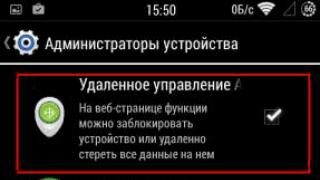There is always a risk that a mobile gadget will be stolen or lost. Therefore, phone manufacturers and application developers are striving in their own way to help customers find their devices, as well as to minimize the possibility of third parties using the user's personal information. We will tell you further how to find a lost Android phone.
Standard ability to find out the location of the phone
Android Device Manager is Google's default ability to remotely control a smartphone over the Internet if it's stolen. For its operation, a small utility “Android Remote Control” must also be installed on the gadget.
Many manufacturers install it on their own in their proprietary firmware, while on other devices it needs to be downloaded from Google Play and properly configured:
- Install the remote control utility from the Google store as a normal application.
- In the gadget settings, go to "Security", and then to the administrators section.
- Check the box next to the name of the remote control utility, thereby granting it administrative rights.

Determination of phone coordinates on any available device
The service in question is not the best way to find a stolen phone, since its capabilities are quite limited. If the attackers reset the settings or the device was simply turned off, the chances of finding a mobile phone are greatly reduced. Nevertheless, it is worth a try, especially in hot pursuit.
There is also a high probability that the lost smartphone will be returned voluntarily, and the capabilities of the service will make it easier for the finder to find the owner. The web interface works like this:

It should be understood that this service will work only if several important conditions are met:
- It will be possible to find a smartphone on the map only if it is connected by any means - via Wi-Fi, 3G / 4G, etc.
- Disabling location access on a device significantly reduces location accuracy.
Additional service features
Using the web interface in question, it will not be possible to find your phone if the attacker managed to delete the user account on the gadget. Therefore, to search for a stolen phone, Google remote control is very conditional, but still some of its functionality may be useful if you need to find an android device:

There is also a dialing function that can be used to find a gadget if it is lost somewhere at home. In this case, the loudest signal will be turned on for five minutes, by which the user himself will be able to determine his location nearby.
Third party apps to find a stolen device
Next, let's look at how to find a lost Android using more functional third-party applications. It is often much more difficult to stop their work on a smartphone, and they provide an order of magnitude more search opportunities.
Installing Lost Android
The utility is available for download in the Play Market. After installation, another Personal Notes application will appear on your phone - this is how Lost Android disguises itself on your device. It will also need administrator rights to work. They are provided in the manner described earlier for the remote control client.

You can perform all actions with the gadget on the page http://www.androidlost.com/, where you first need to register using a valid Google account. After registration, the web service will be connected to the client on the phone, and the user will be able to remotely perform the following actions:
- Receive a printout with the latest calls and SMS messages to your email address.
- Finding the location of the gadget on the map. When GPS is disabled, it can be activated remotely to improve search accuracy.
- Ability to lock the smartphone, send SMS, pop-up messages, delete all user data, including those recorded on an external SD card.
- Taking pictures with the rear or front camera and sending pictures to e-mail. To get the best result, Lost Android first sends a pop-up message to the display, and takes a picture at the moment when the thief taps on it to close.
In addition to these features, the user can remotely view and backup any contacts, photos and messages on the device, which will at least return all important data. In addition, you can influence the phone not only through a computer, but also through another phone by sending an SMS.
To do this, in the Lost Android web interface:
- Go to the "SMS" tab;
- In the "SMS allow" field, enter the number from which you will send command SMS;
- In the next line, enter one of the commands, the list of which can be viewed on the same page just below.

As an alternative to the considered application, you can use free antiviruses with the Anti-theft function. Similar solutions are offered, for example, by Avast! and Kaspersky Internet Security.
Working with the "Anti-theft" function of Kaspersky mobile anti-virus

This component will allow you to find a stolen tablet with a GPS module, as well as any Android smartphone. Anti-theft includes all the most requested functions:
- Blocking the device to prevent access to the gadget, as well as display arbitrary text on the display.
- Search using GPS to determine the coordinates of the device on the map.
- The ability to covertly photograph the intruder's face with the front camera.
- Deleting data. And you can choose what kind of information you want to destroy. This can be contacts, calendar entries, messages, as well as all data without exception.
You can learn more about how to find your gadget on the web portal https://anti-theft.kaspersky.com. There it is also connected and remotely controlled.
Using Avast Anti-Theft

Avast mobile antivirus also has a feature that can be used to detect a lost or stolen gadget with a high degree of success. Anti-Theft is also installed as a separate utility from the Play Market. As previously discussed, for full-fledged work with a smartphone, it requires administrator rights.
To complicate the search for the utility installed on the phone, you can activate the "Invisible Mode". After that, Anti-Theft cannot be easily detected and launched in the same way as a normal application. It also has other useful features:
- SIM protection. A found or stolen phone will be blocked when trying to replace the SIM, and the application will send a message about this to the spare number specified by the user during setup.
- In addition to the photo of the intruder, the program also records a one-minute audio file with his speech to simplify the identification of the latter. All this data is sent to the user account page.
In addition to those described in Anti-Theft, there are almost all the possibilities for finding a device that are given in the descriptions of other utilities.
What to do if the device is disabled
Many users are interested in how to find a turned off phone with the mobile OS in question. None of the considered applications will be able to determine the coordinates of the gadget or send a signal to it, a message if it is turned off.
A smartphone can also be lost in an apartment, but it is not always easy to find it when it is turned off. In addition to banal tips on how to find a phone on Android, having cleaned the room, etc., one interesting property of the system can be noted. It will help to find the gadget if the user himself has lost it by setting the alarm. The built-in application works even on completely turned off devices, so you can find it in the morning, waking up early.
Complain about content
Copyright infringement Spam Invalid content Broken links
It's no secret that the best tool for finding a lost phone is a call from another number. The melody set for the call will play, which will greatly facilitate the search for the device. But what if the device is disconnected or lost outside the home? Let's look at 5 common problems on how to find a phone if it is lost, turned off or stolen.
How to find a lost phone if it is turned on, there is no sound, and there is an active Internet connection
Important! This method only works if you have previously entered a Google account.
If you have an active wired or wireless connection, Google's device search technology will help you find your smartphone, which displays the charge and the name of the connected Wi-Fi network. There is also a "Call" button to send a sound, even in a silent state. To display the phone on the map, you must first activate geolocation.
Instruction:
- Open device search page. If necessary, enter a password for the account.
- Select a device from the list if 2 or more devices are connected to the account.
- Opposite the phone name, click on the "Call" or "Find" button. The last button allows you to view the location of the phone on the map, as well as, if necessary, erase the data.



How to find the phone if it is turned on, there is no sound, there is no Internet connection
In this case, an alarm clock will come to the rescue, subject to prior activation and operation at a specified time. In the silent state, when the alarm goes off, the melody and volume set by the user plays.
If the alarm is not set, PLNET, OM-TEL, etc. services can report the location of the phone. Search services are paid, but according to the assurances of the services, it will not be difficult to find the exact location of the phone.
How to find the phone if it is turned on, there is no sound, there is no Internet connection, an antivirus with an anti-theft function is installed
In articles with , applications with theft or loss protection function are presented. Some programs allow you to remotely control your phone via SMS commands - send a signal, turn on GPS or mobile data.
The leader in this direction is Cerberus. The program allows you to set the location of the phone, take a picture from the camera, etc. And if you have root rights, the program will not allow you to turn off the device and will continue to function when you reset the settings and change the SIM card.
How to find a switched off phone
In the off state, only an alarm clock will help you find your phone. Since to perform a pre-specified event, you need to turn on the phone, which happens when the alarm is turned on. And by the sound of the melody it is not difficult to find the device.

How to find a stolen or lost phone outside the home
In the absence of an alarm clock, remote control applications, etc., finding the phone is problematic. Only a mobile operator can help, since it has tools for tracking the SIM card in the phone, even when it is turned off. At the same time, the operator's interest in finding a phone is low.
If the phone was stolen or the device was lost outside the home, the last option to find the phone is to contact law enforcement. Based on a missing phone report, law enforcement officers can contact the operator for help in finding it. At the same time, the search is not carried out so quickly, due to the huge number of applicants arriving daily.
Sometimes it is possible to find a lost phone, but after 3-6 or 12 months from the date of application. If it turns out that the phone was accidentally dropped behind a nightstand or bed at home, it is quite possible to get a fine for a false report of the loss.
Conclusion
If your phone is lost at home, start by looking for your intended or recent locations. Use Internet search if the machine is connected to a network, or use remote control if it is a pre-configured function. If you are sure that the phone is lost or stolen, then contact the operator or law enforcement agencies for help.
Each of us will be very upset if we lose our mobile device. First of all, the phone now costs a lot of money, and secondly, information that is valuable to us is stored on it. In addition, information is not always intended for viewing by unauthorized persons. Starting from personal correspondence and photos, ending with data from payment systems, passwords and security codes.
In addition, job data, documents and files can be stored . Can you find a lost phone? In this article, we will look at what methods there are to find your device, even if it is in the off state.
Mobile phone was lost at home
Are you sure that the phone is lost at your place? The easiest way to find the loss is by calling your cell from another number. But you can detect it only if it is turned on at the time of the call. If the battery is dead, this method will not help in the search. In this case, try to restore in memory all the events before the loss.
Remember all the little things and what route you were moving along. Walk this path again and carefully examine all the places. Sometimes the phone can be in a very unusual place for him. For example, it can fall behind a sofa, or lie on a shelf, but you can’t see it because of some object lying on top. Device owners sometimes find them in the refrigerator or an empty vase.
Is it possible to find a lost phone if it has an alarm set? Yes, it will work even when the device is turned off. Remember what time you set the alarm and organize silence at that moment. Next, focus on the sound of the device.
Lost phone on the street
Everyone understands that the ability to find a phone in a public place is much lower than at home. Nevertheless, do not despair. Is it possible to find a lost phone in a crowded place? The first thing you should do is call your own number. Your device could be taken by a passer-by who agrees to give it away without any payment, or for a small amount.
If the call did not produce any results, remember where you could have left it. Try to remember the last time you used your device. This will help determine where to look. Put up notices about the loss of the phone along the entire route that you can remember. Now in social networks there are special groups about the loss and search for lost things. You can leave your note there.
Is it possible to find a lost phone after the battery is dead? Yes, you can still find it by the IMEI number. This number is unique to the phone. Changing the SIM card does not affect it. How to find a phone by this number, we will describe further.
Your phone was stolen
If you are sure that your mobile has been stolen, offer a cash reward for its return. The scammers wanted money. Send a message to your number with the amount you are willing to pay for the return of the stolen device.
There are applications that can determine your location from your mobile phone. Ask if someone in your family uses such a utility. If someone has it installed, just tell the police the coordinates of the phone. Employees will use your information to find the device and return it to you.
If all the methods described earlier turned out to be ineffective in your particular case, you should contact the police and write a statement about the theft. To apply, you need to take with you documents that confirm that the phone is yours. These may be papers received when purchasing the device. Also report that your phone has been stolen to your mobile operator.
After proving that the phone is actually yours, the carrier will be able to give you access to information about the device. If an attacker decides to make a call from a stolen device, the operator will inform you about it. Is it possible to find a lost phone in other ways? Try to do it with the IMEI code. Add it to the world database. If someone finds your means of communication, they will be able to find you using the specified data.
There are also phone search methods that differ for phones with different operating systems. Android, iOS and WindowPhone have different applications, but the essence of their work is similar. Let's look at each of the methods.
How to find your iOS phone
Is it possible to find a lost iOS phone? This is easy enough to do, because all iPhones have a feature that determines their location. It is important that it is turned on until the device is stolen or lost.
If you've lost your phone, you'll need to go to iCloud and click Find My iPhone. You will see all the devices you have with iOS. If the function is active and the phone is turned on, you can easily determine its location. By clicking on the "Information" sign, you have the opportunity to send SMS, block the phone, delete all data from the device or play a melody.
Further actions depend on where your device ended up. If in an area unfamiliar to you, then he is in the hands of a robber and you should contact the police. Be sure to lock the gadget so that the thief cannot use it.
How to find your Windows Phone
Is it possible to find a lost phone if it is managed by the Windows Phone system? You need to run an application from Microsoft that will help determine where the device is located.
The program also has a number of additional features. For example, you can call your number until you press a key that stops this operation. You can also block your mobile device. The lock can be unlocked only by entering a password that is known to the owner of the device. Plus you can delete all information from your phone.
But at the same time, you should remember that by deleting the data, you will not be able to use the location. When you find out the coordinates of your phone, report them to the police. They will find your communication device and return it to you.
How to find an Android phone
What to do if you have an Android phone? Android supports the Plan B app.
The great advantage of this program is that it can be installed on a phone that is already lost.
To do this, go to the Android Market from your account. Finish installing the program and run it. The location of your device will be indicated in the letter that is sent to your e-mail. It remains only to transfer this information to the police to search for the gadget.
How to find a phone by sim card?
Another search option is to contact your mobile operator for help. In order to determine the place where the device is located, the operator needs to know the owner's name and SIM card number. The disadvantage of such a search is that the phone must be on.
Search phone by satellite
Is it possible to find a lost phone via satellite? This way of finding a gadget is real if a special application is installed on your device. Such a program will allow you to find out where the mobile device is located, block it, delete information from it, and also control the camera.
Applications of this kind are supported by all operating systems, it's just that each OS has its own application. You can also detect the loss using programs if the device supports GPS. You will need to register on the site and then you can track the position of the gadget. Unfortunately, it is impossible to find a switched off phone by satellite.
How to find a phone by IMEI code?
This code is the only way to find the missing gadget if the battery is dead. The code consists of 15 digits. It does not depend on changing the SIM card and is unique for each device.
In order to find the phone, you need to contact the police and provide the code. Plus, register in the global database. The person who discovered the loss can return it to you if he knows your data that you leave on the site.
On a note
If you find out where your device is, do not return it yourself. It is better to contact the police, let them find your loss. After purchasing a phone, keep documents proving that you own it. If none of the above methods helped you find the gadget, block it and restore the SIM card through a mobile operator.
Do not forget to blacklist the IMEI code after that. This will prevent the thief from using the device even after changing the SIM card. Of course, these are extreme measures that should be taken if you are sure that it will not work to find the loss. It is best to install the necessary applications so that in case of theft or loss, you can easily locate the phone.
Results
There are several different methods for finding your communications medium. Which one to choose depends on the location of the loss, the OS of the device, and other factors. For preventive purposes, you should install the necessary applications.
We advise you to store information not on the device itself, but in the cloud storage, also do not neglect the password. If your phone is lost or stolen, your reaction time is of great importance. Slowing down will only play into the hands of scammers.
For a modern user, a smartphone has become not just an expensive toy, but also a place of work, study, and the ability to communicate with the whole world. Therefore, for many people, losing it can bring tangible financial and personal problems.
If the gadget is still lost, you can return it with the help of a few simple tips. You can find a phone in several ways: it is important to understand that the choice of device search option depends mainly on the operating system on which it runs. It can be Android, iOS or Windows Mobile.
There are quite a few methods that can be used on all systems to find a stolen phone, even if it is not connected to the Internet.
Call or send sms
Sometimes a simple phone call may be enough. If it has not been stolen or disabled, then there is a high probability that it will be found and returned to its owner.
Lost phone
If the call is not answered, then it is necessary to send an SMS with information about the loss and a request to call back to the specified number. Precautions should be taken when meeting with the person who discovered the phone. It could be an attacker. The meeting must be scheduled in a crowded place during daylight hours. It is better not to come alone, but to take another person with you.
Search phone
It often happens that a lost device can end up in a bag, car or at home. It is worth carefully checking all possible places and things in the apartment and at work before taking action.
Contact your mobile operator
Whether the phone is turned on or not, the operator can track its SIM card using GPS.
If this fails, the operator will block the card so that thieves cannot use it to make calls or withdraw funds.
Contact law enforcement
If it is known for sure that the smartphone was stolen, then the first thing to do is file a police report. It is necessary to indicate the time and place of the disappearance and the signs of the kidnapper.
To search for a device through the police, it is desirable to have the following:
- brand and model of the device;
- unique identification number;
- passport;
- purchase documents (receipt, receipt, box);
- phone photo.
The more information the employees of the department have about the missing gadget, the greater the chance of successfully finding the device.

Theft of a phone from a bag
To advertise
An effective way may be to advertise in newspapers or on Internet sites with a message about the loss and a phone number. This is especially important if it is disabled.
Using IMEI
IMEI is a unique device number that is located on its battery, under the case or on the box. Also, you can find out by dialing the call command * # 06 # in advance. This number must be entered into one of the lost device registries.
The most popular of them:
- sndeep.info;
- xinit.ru;
- gsmpress.ru/passport;
- MissingPhones.org.
On the site, you can check if the gadget has been previously wanted, file a missing piece, and read helpful tips on how to find a missing or stolen phone.
Attention! Possibly a scam. It must be remembered that such sites do not provide services for determining the location of the device by. This can only be done by the mobile operator.
How to find a missing Android
In addition to those described above, the Android system offers its users several ways to quickly find missing devices:
With a Google account
If the device has a Google account, then you need to go to the site, enter your account login and password, and enable remote control. If the device is on the network, the system will determine its location with an accuracy of up to 200 meters.
Also, the Google Maps service will help in finding the phone, which displays the history of the movement of the smartphone. To do this, the "Geolocation" function must be enabled on it.

Your phone must always have location enabled.
Using the application
There are several pre-installed device finder apps that come with several useful features. Firstly, this is the ability to determine the position of the phone using geolocation, and if this does not work, then block all data on it.
Popular search engines for Android:
- Lost Android - the application looks like a regular notepad, so the attacker will not even guess that it is transmitting data about the location of the gadget.
- Lookout - turns on a signal beacon on the map, which allows you to find a phone with geolocation enabled by address. The program has a built-in antivirus and a detailed system scan.
- Find my device - can signal the location of the gadget with a sound, which allows you to find even a hidden device.

Even today, phone theft is a common occurrence.
Using Device Manager
Every Android smartphone can use data administration to protect it. To do this, in the settings you need to find the "Device Manager" item, and allow the device:
- erase user data;
- change the screen lock code;
- block the screen.
How to find a lost Android phone if it is turned off
If the device is turned off or not online, you need to use your account and turn on the Lost Mode feature. This will lock the device and prevent intruders from taking advantage of its features.
You can disable this mode by entering a special password in your Google account.
How to find missing iOS
The developers of iPhone smartphones have provided its owners with a wide range of services for finding lost and stolen gadgets:

'FindMyPhone' is the Best App for Finding a Missing Device on iOS
With an iCloud account
To do this, you need to go to the iCloud application or website from another device, and activate the "Lost Mode" function. This will restrict free access to the gadget and display a message about the loss with the user's contact information on the main screen.
The iCloud function also includes the removal of all user information from the smartphone. This completely locks the device, making it unusable without entering a special password. True, it will no longer be possible to return deleted data if the device is found.
Using the application
Here are some useful apps to help you find your lost device:
- Find iPhone - the most popular application has the following functions: blocking data, displaying a message about the loss on the main screen, beeping;
- Tracker Plus - in addition to the above features, it allows you to build a route for moving a smartphone. For this, an Internet connection is not necessary, just the enabled "Geolocation" function is enough;
- Contact if found - the application allows you to display information about the owner on the desktop splash screen.

To find your missing smartphone, sign in to the Google app or iCloud
How to find a missing iOS phone if it's turned off
If the device is turned off, its current location cannot be found. But, using the iCloud service, you can find out the location of the device before turning it off. To do this, you need to enable the “Find my phone” and “Geolocation” functions in the settings in advance. In the future, the application will show the label of the last activity of the smartphone.
Unfortunately, this feature is only available for iOS 8 and above. It is not supported on earlier models.
How to find a missing Windows Phone
For Windows devices, there is a search from the Microsoft account website. If the smartphone has been authorized in the system, then the "Find my phone" function will show its current location.
If the phone was turned off (or out of battery), then using a Microsoft account, you can block or delete the user's personal data.
Some useful tips to secure your phone from theft and protect personal data.
- You need to register in advance with Google and iCloud services - this is the most effective way to find the device.
- Setting a password or pattern on your phone will prevent a thief from gaining access to personal data.
- The enabled "Geolocation" function will provide constant tracking of the device on the map.
- The sooner measures are taken to find the phone and block the SIM card, the more likely it is to avoid losing funds from the account and leaking personal information.
Due to the fact that mobile phones become more and more popular, and cases of their loss are becoming more frequent, so it would be useful to understand how to find a lost phone android. It is possible that the phone was stolen. In any case, for Android devices, there are only a few ways to find a stolen or simply lost phone. But it is worth noting that all of them are valid only if the owner has taken certain actions even before the loss of his device. What are these actions and what to do if the owner did nothing before the loss, we will analyze further.
Method number 1. With a Google account
Now the owners of almost all phones on the Android platform have a Google account. Actually, with its help, they have the ability to download games, log in to different sites and social networks without creating a new account, and perform many other operations.
So, it is a Google account that allows you to find a lost phone and find out its exact location, even if it is currently turned off. The fact is that on all versions of Android there is a so-called device manager.
If you turn it on (dispatcher), this will make it possible in the future to easily and quickly find out the location of the phone.
5 Useful Google Tools
This is done as follows:
- Go to the settings, then go to the "Security" menu (on some versions "Protection"), then click on the "Device Administrators" item, the appearance of which is shown in Figure 1.

- The Device Administrators section contains a single item called Device Manager. Next to it is a checkbox. Actually, all the user needs to do is check that box and exit the settings. True, after the checkbox is ticked, a message will appear, the form of which is shown in Figure No. 2.
This message tells you what this very “Device Manager” can do, namely:
- Delete all data from the device;
- Change passwords on it;
- Block phone.
You just need to agree with this message by clicking on the "Activate" button.

Note: On all versions of Android, starting from 5.0, all the above settings do not need to be done. They have Device Manager enabled by default.
By the way, this is the only case when a stolen or lost Android phone can be found without any action taken even before it was lost - if it has an operating system version 5.0 or higher. In all other cases, it is simply impossible to find him without the help of law enforcement agencies.
Interesting applications for mobile
That's all. The process of connecting the phone, in fact, to the tracking service, is completed. Now you can try to find out the location of the device. To do this, you need to follow the automatic device tracking link, which looks like this: www.google.com/android/devicemanager. Of course, you will need to log in there, if this is not already done. After that, the system itself, in automatic mode, will find the phone that is registered to this account. Again, in order for the phone to be linked to a Google account, you need to log in to Google on it once. The very same view of the window is quite classic for such programs.

Figure 3 highlights the main control panel. As you can see, it has three buttons that allow you to make a test call to your phone, block it, or clear all data from the device. To carry out one of these actions, you just need to click on the appropriate button. In addition, this window has a map where you can see the real location of the phone. Even if it is now turned off, the system will show the place where the phone was during its last connection to the Internet. Thus, we can say that Google services are simply indispensable help if you lose your phone. They allow you to track the location of the device in a matter of minutes through a computer.
Method number 2. With pre-installed software
In general, there are quite a lot of various programs that help in finding a lost phone via the Internet. All of them perform the same function as the "Device Manager" from Google, namely, displaying the location of the device on the map, but each has its own unique features in terms of functionality, interface or other nuances. Therefore, below is a list of the most popular programs for finding a phone or other device on the Android platform via the Internet:
Lost Android
This program is interesting, first of all, because attackers really know little about it, and even if the phone is in their hands, they are unlikely to guess that such a program is on it. Accordingly, they will not understand that the owner may know where his device is currently located. And all thanks to the fact that Lost Android is displayed simply as Personal Notes in the list of programs and has a shortcut to a regular notepad. Accordingly, the attacker will think that this is just some kind of notebook and nothing more.
How to protect your phone from wiretapping?
On the official website of this program (http://www.androidlost.com/) you can find a download link and full instructions for use. To start using Lost Android, you must also log in to Google using the button that is highlighted in Figure 4.

The features of Lost Android are as follows:
- Find out the location of the phone;
- Give a sound signal (for example, a siren);
- Make the device vibrate;
- Send an email about an incorrectly entered PIN code;
- Send the location of the device to the mail.
Lookout Security & Antivirus
Here we are talking about a full-fledged phone protection system from unauthorized access, virus and spyware, and all kinds of other threats. In addition, such standard functions for such programs as location detection, sound notification and device blocking are available. Among the features worth noting is an unusual interface that will appeal to hi-tech lovers, as well as the ability to recover data from a phone that was in the hands of intruders. In general, it is also a very useful application if you have lost your phone.
Is there a virus on your phone? Find out how to get rid of it

By the way, the Lookout Security & Antivirus application is often included in the TOPs of the best on Google Play (link: https://play.google.com/store/apps/details?id=com.lookout&hl=ru), and the 4.5 rating says a lot !
Where's My Droid
Everything here is based on sending an SMS message with a special syntax. So, with the help of special codes, you can make the phone ring itself or send its coordinates to a given phone. The Pro version also has the ability to take hidden photos. This means that the person who holds the device in his hands will not even know that he is being photographed at that moment, and the received photos are sent to the specified mail. Download link - https://play.google.com/store/apps/details?id=com.alienmanfc6.wheresmyandroid&hl=en.

All these programs allow you to find your phone through a computer.
Method number 3. Law enforcement
So, if your Android version is less than 5.0 on your phone and you have not installed any special programs before, the only way left is to contact the police. There you just need to write a statement about the missing mobile phone. It is possible that law enforcement officers will be able to recognize your device by IMEI, that is, a unique identifier that every phone has.
Advice for those who have not yet lost their phone. Write down your identifier somewhere so that law enforcement officers can then recognize your device by IMEI. To find out, you just need to dial *#06# on your phone.
The application will need to indicate all the data about the phone. To prove that you are its owner, take with you a box, a receipt from the store or any other documents and things that may indicate this.
Below you can clearly see how the phone is searched using standard Android services connected to Google.