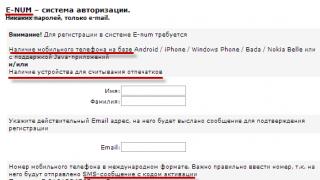Not everyone can handle their emotions when they hear the voice of a president or a superstar through their headphones. Such an event can excite the most balanced phlegmatic. Still, it's just fantastic. It's hard to believe that this is actually happening. Yes, in fact, and to nothing. After all, most likely, this is just a prank arranged by one of your friends.
Today, you do not need to have the talent of a parodist to change your voice and pretend to be a different person. Anyone can speak in bass or falsetto if they download a program to change their voice in a microphone. A little bit of fantasy, a bit of artistry, and now you are no longer just a guy from a neighboring house, but a real celebrity. And if you also notice a characteristic feature of the speech of the one you are going to portray, or use phrases that are often repeated by him, the similarity will be complete.
Why else do you need voice change programs through a microphone?
In fact, there are plenty of reasons to use them. They will be helpful:
1. If you are not old enough, and you want to be taken for an adult;
2. If you are not disposed to communicate with a person and want to answer him on behalf of another person;
3. Don't want to be recognized;
4. You just don't like the way your voice sounds.
You can change your voice to voice videos, to communicate on Skype, in RaidCall, in any game where there is a voice chat, for example, CS GO, Dota 2, Team Fortress 2. All you need to do is download the program to change the voice in skype and install it on your computer. And it doesn’t matter why you need it, the main thing is that it is quite real and accessible to everyone.
ClownFish
This is one of the most famous utilities for changing voice in pk or skype. The name of the program "Clown Fish" suggests that it is intended for entertainment. If you want to cheer up your friends by pranking them or just making them laugh with a squeaky or old voice or - this is what you need.
The application is located in the tray in the form of an icon and when launched it displays an impressive menu. In it, you can adjust voice distortion manually or use ready-made templates.
Special attention should be paid to the automatic translation function. ClownFish allows you to easily communicate with native speakers of other languages using texts. The messages you exchange in the chat will be translated into the desired language.
No less useful are such utility functions as the transformation of colloquial speech into text, encryption of correspondence and the detection of spelling errors. A cheerful striped fish can wish your friend a happy birthday, greet him and even chat with him on his own.
MorphVOX Pro
Another program for changing voice through a microphone. It is often used for Skype calls, RaidCall and other communication services. It also allows you to remain unrecognized and maintain confidentiality. Before there was no chance to download the voice changer to your computer in Russian. Today there is such an opportunity. Thanks to her, the interface has become even more understandable and easy to use.
The settings are adjusted automatically depending on the speaker's voice. Each person has a unique timbre, which cannot but affect the result of the distortion. Therefore, the developers took care of the individual interaction of filters with the voice.
*In order for the application to work correctly, you must have Microsoft on your computer. NET framework.
AV Voice Changer Diamond
A program that allows you to change your voice not only in chats, but also when singing in karaoke. You will be able to speak in the voices of famous people - stars, politicians, TV presenters, sing in the voice of your favorite artist. The best part is that your timbre changes exactly at the moment of pronouncing the words. It is possible to record audio in MP3 format. You can set the settings so that voice changes will only work in certain programs when you need it. To do this, you need to mark all applications in which sound distortion is not needed.
How do voice change programs work on a computer in Russian?
The sound enters the application through the microphone. Here it passes through the selected filters and is transmitted in a distorted form to the equipment of your interlocutor. Good quality and flow continuity is ensured by instant sound modification.
What are the benefits of voice changing programs?
Low load on the system;
simple and intuitive interface;
the ability to work online;
a large number of filters and templates;
the presence of additional effects and background sounds;
Possibility of manual adjustment and adjustment of parameters.
Hiding your name and age is easy. Download voice changer for skype and have as much fun as you want. Make fun of friends, relatives, just make sure that your jokes are not offensive and do not create problems for other people.
Voice changer software can be a great tool for both fun and privacy. Programs of this type usually present people with a variety of effects to replace or enhance their tone. The male voice can be changed to a female or children's one, you can also turn on the voice of a character from a cartoon or a movie hero.
funny voice
Perhaps the easiest, and at the same time free utility. It does not require installation and hardly reaches fifty kilobytes. All you need to turn it on is a microphone. The main options are tone warping, that is, you can make your voice data higher or lower.
There is only 1 auxiliary effect - "robot". The recording option helps you to use this app to create funny ringtones.
But integration with other software is not enabled - it is impossible to use this option during communication.
Scramby for skype
Another great utility for changing voice online without downloading. It can change speech at any time and at the same time can function together with programs for communication, for example, in Skype. Many people think about how to change the voice in the microphone.
To do this, go to "Sound Settings" and find the Scramby Microphone.
In the menu you can find twenty-six effects for the distortion and change of speech. You can add any effect in VST format to the created templates or make your own by working with a special editor.
In addition, Scramby offers background melodies, such as the sound of the sea, the barking of dogs or the roar of an engine. Their list can also be increased by adding an mp3 file.
MorphVOX Junior
This version of MorphVOX is shown in a slightly truncated form, and therefore you can download the program "on the ball". Options and effects can help you change speech and tone, or specifically change the timbre. The program is known to many game fans as a utility for changing speech in games, but it can also be used in services for correspondence and making calls. Most often, this utility is used as a voice changer for a microphone.
Clownfish online

AV Voice Changer Diamond
AV Voice Changer is recognized by many people as an excellent online voice changer. Its functionality is truly amazing. Functionality and advantages:

Skype Voice Changer
With this utility, you can modify speech during Skype calls, change male to female, work with timbre and tone, or use various effects. In addition to the inclusion of "echo", wheezing or subtlety, it is also suggested to launch the voice of a robot or beast. In addition, the creators have made interesting additions. Thus, at the user's disposal are sound signals of splashes, broken glass, car horn, bleating of an animal.

fake voice
 Fake Voice is a very lightweight program that has amazing functionality. With its help, you can talk in such a way that the subscriber is hardly recognized by relatives or relatives. You can use the program both when talking on the messenger through the camera, and during a simple game. Change speech, laugh like an alien or like a drunken stupid guy who fell into a well.
Fake Voice is a very lightweight program that has amazing functionality. With its help, you can talk in such a way that the subscriber is hardly recognized by relatives or relatives. You can use the program both when talking on the messenger through the camera, and during a simple game. Change speech, laugh like an alien or like a drunken stupid guy who fell into a well.
To choose a suitable real-time Russian converter for yourself, you need to decide why to use it - some of the programs are “tuned” for Skype, a number of applications work together with games, there are also unique programs that work both on the phone and on the computer. The functionality of all utilities (even those that require registration) can be enabled for free, so do not rush to purchase a license. You can try downloading and installing a couple of applications for free and choose the best software for yourself.
How to change the voice in any program or game. How easy change the voice live, i.e. in real time. Change your voice in games, programs and anywhere.
Today there will be a great post about how change your voice live. That is, in order not to lead you by the nose for a long time, this means that you in real time you can change your voice everywhere where you will use the microphone. In any game, program... EVERYWHERE. Damn this is freaking cool!
You can change voice calling one of the relatives, change voice by calling chatroulette, change voice in counter, tanks, dota 2 and in any online game. Really change to the voice of a girl, a small child, a demon, etc. It turns out very cool and funny
I think the introduction can be completed and the article can begin. Before writing a little theory. How the voice changes live almost everywhere, depending on the programs. Any program with which you will change the voice has its own microphone output. That is, you speak into your microphone, and set the microphone output of the program from another program to play (God, how confusing) by default. It turns out that you speak into your microphone, the program remakes your voice and at the output, the program's microphone produces an already modified voice. It seems to be confusing, but in practice it will be easier.
Go
First we need a program called MorphVOX Pro. To get acquainted, try this version of MorphVOX
Download MorphVox PRO 4.4.7
After installation, you will see this icon on your desktop. Launch it!
One disadvantage of this program is that it is in English. But we do not need to understand it for a long time.
If you go to MorphVOX Pro -> Preferences... we will see the main settings panel. There is nothing heavy in them, but it is better to understand them, at least in the most necessary

Basic program settings
Load Morph VOX on startup : Whether to start Load Morph VOX on Windows boot. I advise you to uncheck the box if you need it only in games. Since the more applications at startup, the worse it is for your PC's performance.
Show tip of the day : Whether to show tip of the day. I don’t know why this is necessary, but the checkbox is initially not worth it. So let's leave it.
Auto-Start Voice Doctor : When you start the program, Voice doctor starts immediately. That is, the voice immediately changes in the program when you start it
Start Minimized : Start the program in the tray.
Shaw tray icon : It's better to check this box, as this option means that when the program is minimized, it will leave the main panel and go to the tray
Always on top : this option means whether our program will be on top of all windows. That is, so that you do not always open Morph VOX will be in the first place, overlapping all windows
Skins Tab
Tab for changing the design of the program. Here I like black the most. And the default theme 
Device Settings tab
Usually, by default, everything is configured as it should! But if it doesn’t work for you, then let’s take a closer look at it!
Microphone : Set the default microphone here. That is, the one in which you will speak with your voice!
Payback : Where to output the sound if the Listen checkbox is checked (listen to yourself). Here it is worth either not to touch anything or put headphones or speakers. 
After all these hardest operations, we will start working with the program =)
Go to Sound Devices and select Screaming Bee Audio as default. This means that the default will be the microphone of the program, that is, the voice that has already been changed by the program. 
When you click Morph, the voice change will be applied. That is, until you press this button and it does not light up in green, the program will not work. 
In principle, these manipulations are enough to call with a changed voice. But it's better to check if the voice changes. You need to do this with the Listen tab, which means listen to what you say. When you press it, you should hear your altered voice 
Oh yes. The effect that is applied to your voice is selected a little lower and whether it is selected can be seen on the program menu 
That's basically it. All other details of working with the program are described at the beginning in the video
You can see the result of the MorphVox program in this video
Hello friends! 🙋🏻
In this short article, I want to answer two questions that have been asked more than once on the site: “ How to change your voice?" and " How to make a prank phone call with a different voice or add a cool sound effect?».
So, in order to convert your own voice (or the voice of another person), you will need to download a special application. Please note that there is one application for changing the voice, for example, for videos for social networks, but changing the voice during a phone call is a completely different function that requires the installation of another program.
Voice Changer Apps for Android
Voice changer with effects
voice changer
If for some reason the previous application did not suit you, then you can also try the Voice Changer program from e3games. This app is a bit more basic and has fewer effects, but still has good reviews and many downloads.
Voice Changer Apps for iOS
Crazy Helium Booth
Voice conversion apps for phone calls on Android and iOS
In this section, you will find information about the two most popular voice changer phone call apps.
Please note that for the correct operation of such applications, you need stable internet with good speed.
Phone voice changer - IntCall
IntCall is the best voice changer specifically for phone calls with over 8 million downloads on iOS devices and about the same number on Android.
With this program you can change your voice during phone calls. So, laugh and play pranks on your friends as much as you want. In addition to various voice effects, the application allows you to include voices of cartoon characters, birthday songs, congratulations in different languages and much more right during a phone call!
Funcall - In Call Voice Changer & Call Recordings
Funcall is another popular funny phone call app with voice changer. Although the application exists only in English, it has a very clear and simple interface that is easy to understand.
So, with the help of the Funcall application, you can make phone calls via the Internet (VOIP technology) and prank your friends using not your voice, but, for example, the high voice of a chipmunk, the voice of a man or woman, a low intimidating voice, or use your natural voice 😀 Yes also various sound effects such as cat meowing, barking, voices of different animals and so on.
Well, that's all. I hope that this information will be useful to you. Don't forget to send the link to the article to your friends! They may also want to download these apps and have a laugh with you.
I wish you a lot of positive and loud peals of perky laughter! 😁
There are very few good voice changer apps. The irony is that a smartphone is the perfect tool for creating and storing this kind of audio, but the audience is admittedly extremely small. There are some developers who have released quite decent applications that can change your voice in the most unexpected ways. Here are the best voice changer apps for Android!
Best Voice Changer
version: 1.4.7 (downloads: 20060)
Best Voice Changer may not be the most original name, but it's still one of the best voice changer apps on the market. It comes with a variety of voice filters that include all the most popular options. Unlike most other apps, Best Voice Changer also gives you the option to apply a filter to pre-recorded audio, and you can also create a new entry if you prefer. The interface, without further ado, remains quite old compared to most modern applications, but it is quite effective. It is also a completely free app.
 RoboVox Voice Changer Pro
RoboVox Voice Changer Pro
Version: 1.8.4 Pro (downloads: 8220)
RoboVox Voice Changer Pro is one of the few paid voice changer software, but still worth buying. The app includes 32 effects that can change your voice in a variety of ways, including the popular Chipmunk, Helium, Darth Vader, and more. There are also several solutions for sci-fi fans. You can change the pitch and modulation if you like, each filter comes with many different modes. It's one of the best apps on the Google Play Store and it doesn't cost too much.
 Voice Changer by Androbaby
Voice Changer by Androbaby
version: 1.8 (downloads: 6654)
Voice Changer by Androbaby is one of the oldest voice changer apps, but it's still a good choice. The application uses the FMOD sound engine and works quite well overall. There are a little less than two dozen effects, including the popular "Chipmunk", "Helium" and others. Its more unique and fun effects include "Backwards", which essentially changes the meaning of what is said, and the old radio effect, which changes your voice according to the name, is worth a look.
 Voice Changer by e3games
Voice Changer by e3games
version: 1.4 (downloads: 4749)
Voice Changer by e3games is another of the many voice changer apps that use the FMOD sound engine. Thus, you will find many similar effects with what you will find in other applications based on FMOD. In fact, there is not much difference between this app and Androbaby. The only reason to try this app is if you don't like Androbaby's alternative and you really like yellow colors. Voice Changer by e3games works well too, so it all depends on your taste.
 Voice Changer for Kids
Voice Changer for Kids
version: 3.2.8 (downloads: 5953)
Voice Changer for Kids, as the name suggests, is aimed at a children's audience, but in fact, anyone can use this application. The voice changer app contains almost three dozen voice effects, including all the most popular ones you will find in other apps. Voice Changer for Kids remains easy to use and most of the controls are big buttons that you can't miss. It is also one of the few voice changer apps built with Material Design. It has a very similar clone app, but it does the exact same thing.