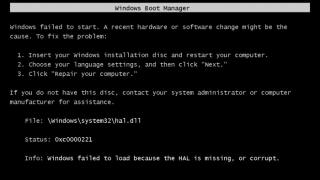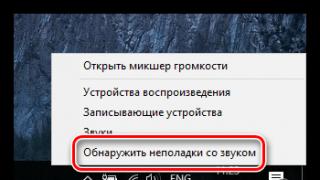If you are an attentive and thrifty user, then you probably thought about how to properly charge your smartphone battery so as not to harm it. In fairness, we note right away that the rules that we describe below are relevant for modern lithium-ion batteries, which are now installed on the vast majority of smartphones.
Avoid overheating and hypothermia
This is the first and most important rule that you should always follow. Overheating is detrimental to both the smartphone in general and the battery in particular. Do not keep your charging smartphone under your pillow, do not leave it under the scorching rays of the summer sun and do not leave it in the car, try not to carry it in an outside pocket during the cold season.
Now we focus on the safety and durability of the battery, but do not forget that an overheated battery can easily explode, which is also dangerous for its owner.
Do not chase a hundred percent charge
Despite the understandable desire of most users to keep the smartphone fully charged, this is harmful for the battery, as it is a “stressful” state that is not worth maintaining. If you are afraid that your smartphone will be discharged at the most inopportune moment, it is better to get an external battery, of which there are a great many on the market now. The following thesis follows smoothly from this rule.
Charging your smartphone all night is harmful
Yes, we are aware that all modern chargers turn off as soon as the battery reaches 100% charge. Have you ever thought about what happens next? During the night, your device naturally loses some percentage of charge, after which it recharges again. For a battery, as you already know, this is a stressful mode of operation, which makes it wear out faster. Modern smartphones charge quickly, one and a half to two hours from zero to maximum, so what's the point of driving the battery all night? It is better to recharge it in the evening, before going to bed or during the morning gathering for work/study.
Do not discharge the battery "to zero"
A full discharge harms the battery no less. In general, experts believe that the optimal charge for a modern smartphone is in the range of 40-80%. Nevertheless, about once a month it makes sense to arrange such a workout for your gadget: completely discharge and charge again. This will calibrate the charge indicator and provide up-to-date battery information.

Use the included cable and charger
You can often come across the opinion that for full charging it is enough to use the “native” charging unit, and the wire can be anything. This opinion is erroneous, and in order to understand it, one does not even have to go into the jungle of physical laws. Wires also have their own resistance characteristics and it’s impossible to ignore them. Using a “weak” wire, at best, you will slow down the battery charge time, and we won’t stop about the danger of charging through low-quality blocks.
Avoid fast charging
We have already talked about fast charging in detail in a separate article, so we will not focus on this point again. We only recall that it is safer to use a native unit for fast charging than a non-named Chinese taken from nowhere. Moreover, security here concerns both the smartphone and the battery, and the user himself. Unfortunately, many users do not trust fast charges, believing that they wear out the battery faster. In fact, each manufacturer calculates in detail both the capabilities of their batteries and the expected power of the unit, using special scenarios that charge not only quickly, but also sparingly.
How to store an unused smartphone?
You can often see a picture: an unused smartphone remains on, gathers dust quietly in a corner and slowly loses battery power. Then it is completely discharged and continues to gather dust with an already empty battery. It is difficult to come up with a more disastrous scenario for unused equipment. How to store it properly? Firstly, in a forcedly off (and not from a discharge) state. Secondly, at the same time, the battery should be charged by about 50%, this will save the battery capacity for as long as possible and, if necessary, continue to use the device to the fullest.
What should be the first charge?
Here opinions differ even more than on the previous points. Ideally, first we discharge the smartphone to zero, then we charge it to 100%, while we can measure the time it takes for this process. In the future, this indicator can tell you a lot of interesting things about whether there is battery degradation. After that, you should not repeat such manipulations.
Do I need to charge my smartphone when it is turned off or can it be used?
Of course you can. Do not even listen to those who will say the opposite. The only reason it makes sense to turn off the device while charging is that you need to get the necessary battery charge as quickly as possible, but this is a rather drastic way. Alternatively, you can simply temporarily turn off the wireless network. But you should really refrain from running benchmarks and resource-intensive games. We have already described the reason above - overheating. During charging, the smartphone is already warmer than usual, and if this process also warms up the load on the chip, then an increase in temperature can even become dangerous.
Memory effect, battery calibration and other heresy
Despite the fact that the year is 2018, and lithium-ion batteries are massively installed in smartphones, on many resources you can find tips on calibrating the battery (sometimes completely contradictory), which - supposedly - should return the battery to its former capacity. It is assumed that the capacity was lost due to the “memory effect”, the only problem is that with modern batteries the memory effect does not have any noticeable effect, and training or calibration will not help here. As a small remark, we note that you can calibrate the charge indicator and this is done programmatically, and not with a primitive charge-discharge, and if this topic is of interest to our readers, we will return to it later. If you began to notice that the smartphone is charging and discharging much faster than it should, this is a really serious wake-up call. It makes sense to check the contacts and the connector for dust, dirt and moisture, and if the smartphone is not separable, it is better to go with it to a service center.

That's all we have. As you can see, maintaining the health of your battery is not so difficult, it is enough to stick to the golden mean, both in terms of charge and relative to the temperature regime. If after reading you still have questions on the topic - write them in the comments, we will be happy to answer.
Modern rechargeable batteries installed in our mobile devices are very hardy and designed for a long service life. In order to make the service life the longest and safest, be sure to adopt and follow the following simple recommendations:
1. Once a month, without fail, fully discharge and charge the battery of the device. This procedure is called calibration. Although modern Li-ion batteries are practically not subject to the "memory effect", such an operation is simply necessary for their long service life!
2. Try not to let your device run on low battery. The fact is that each battery has its own safe voltage limit (about 3V), which can damage the cells. That's why put the device on charge when 15-20% of the charge remains.
3. To avoid trouble, never store your device with a fully discharged battery.
If you are not going to use it for a long time, then make sure that the battery has at least a small charge. Fully charge the battery before using the device again.
4. Avoid frequent full discharges of the device battery! A complete discharge of the battery is needed only before the start of operation to calibrate the control system. Forced shutdown of the phone affects the battery life not for the better. Do not be afraid of "unplanned" exercises. Do them more often.
5. Do not overcharge the battery. Those. in other words, don't leave your device on charge all night. This shortens battery life.
6. If possible, observe the temperature regime when charging and working with the device. Avoid high (above 35 C) and low (below 0 C) temperatures. Operating the battery in an unfavorable range will accelerate the wear process. The optimal temperature for work and charging will be room temperature (21 - 22 C). The worst option here is to work with a fully charged battery at elevated temperatures and in direct sunlight. In this case, the temperature inside the device seriously increases, which does not have the best effect on all its elements, incl. battery.
7. Remove all cases from your device before charging. They prevent its natural ventilation, which increases the risk of malfunctions.
8. When charging the device, if possible, turn off WiFi, various services, cellular data, push, in general, everything that actively loads your battery. In this case, charging will be faster, and heat generation, with all the consequences, will be less.
Here we will raise one extraordinary topic, which many do not even think about. Imagine that you need to leave your iPhone for long-term storage. It's not so easy to do it - at least we would not recommend it.
It so happened that the iPhone was not needed
Not so long ago, the iPhone 5s and iPhone 6 appeared in my hands, which were not in demand among me and my close people.
Today, there is no longer a reasonable price for them, so I don’t see much point in selling. I think to leave for working purposes, but such will appear approximately in a year and a half.
Arranged in boxes and put in a distant drawer. But then I decided to study the issue - I will share the results below.
There are an infinite number of reasons for this.
First, let's figure out why you might need this information at all.
Firstly, you decide to sell the device, and the process runs the risk of being delayed.
Secondly, you may need a second number, but not today, but in a few months.
Third, you have decided to leave the old iPhone as a mobile modem for distributing the Internet, but this is not needed so often.
Fourth, some of you definitely do not sell old Apple smartphones, but collect them.
And that's just the first thing that came to my mind. There can be an infinite number of options.
You can't just keep it in a closet.

Most iPhone components do not actually have an expiration date. Therefore, they do not deteriorate over time.
But the battery of a smartphone, which is made using lithium-ion technology, is quite whimsical to environmental conditions And charge level.
If long-term storage conditions are not suitable for it, it inevitably loses capacity - and significantly. Therefore, this article was born.
In order for the battery of a mobile device to last as long as possible, you need to follow a few simple rules. We came to them after studying the official recommendations of Apple and talking with specialists from service centers.
There are a few important facts to keep in mind:
- Keep charged. If the iPhone is completely discharged, it will go into a deep discharge state and lose its ability to hold a charge. The reverse situation is no better - in a full charge, it also loses capacity and service life. Optimally - about 50%.
- Keep disabled. In this way, you will avoid the need for frequent recharging and loss of capacity by increasing the number of recharge cycles. By the way, after 500 iPhone battery is already advised to change.
- Find coolness. The maximum temperature range for iPhone is from -20 to +45°C. Comfortable conditions - from 0 to +35°C. Recommended - from 10 to 25°C. Therefore, the window sill in the summer will not be the best place for storage, the temperature will surely kill the battery.
- Recharge every six months. Even in the off state, the device will definitely be discharged. Therefore, charge your smartphone up to 50% every six months.
It turned out that not everything is so simple

Even if all the conditions that I described above are met, the battery will still become unusable. But noticeably slower.
Moreover, after a long period of storage, you may not turn on the iPhone at all the first time. Sometimes it will take him up to 20 minutes connected to the network to bounce back.
As a result, minimizing the loss of battery capacity is not so difficult, you just need to get a little confused. But after six months or a year, the box will contain almost the same device that you put there.
A good modern smartphone is not cheap, but it can last a long time if used and stored correctly. Here are some tips to help with this.
Maintaining an Average Battery Level
Modern smartphones are equipped with lithium batteries and on average they are designed for 400-500 recharge cycles. Each such cycle includes a battery charge of 100% and a full discharge to 0%. After passing 500 cycles, the loss of battery capacity becomes noticeable, the smartphone begins to discharge faster and requires more frequent recharging.
To increase the number of such cycles and prolong battery life, you need to keep the battery level within 30-75%. It is best to charge your smartphone at 70% and when the charge drops below 50%, recharge it again. Depending on the frequency of use of the gadget, you may need several such recharges per day.
Avoiding a full discharge
You can also ensure a long battery life if you avoid completely discharging it. If the battery is charged less than 20%, then this gradually leads to its degradation. Because of this, it wears out faster. Completely discharging the battery results in a reduction in the number of recharge cycles required to maintain the battery's full capacity. The more often you completely discharge your smartphone, the faster it will begin to lose battery capacity. However, in order for the smartphone to more accurately read and show the battery level, sometimes it is still worth discharging it completely. Once a month will suffice.
Optimal temperature
For lithium batteries, high temperatures are also detrimental. If the battery temperature often reaches 60 degrees, then in one year its capacity can decrease by 25-40%. Therefore, you should not allow it to overheat, which can occur due to several reasons.
Overheating can occur due to high ambient temperatures, especially in direct sunlight. Also, the smartphone may heat up with frequent use of highly loaded applications, especially during charging.
The use of the gadget at temperatures below zero also has a negative effect. Because of this, the supply of energy output is reduced and the battery wears out faster. For these reasons, it is worth avoiding such situations in order to maintain the optimal temperature of the device, then it will last much longer.
Using the correct charger
It is best to use a native power supply, it is more reliable and the smartphone will charge faster. But if this is not possible, then almost any charge will do, but before using it, you need to pay attention to a couple of nuances.
You should not use cheap Chinese power supplies, they may not meet the declared characteristics and only bring harm. You should also pay attention to the value of the current strength, which is indicated on the charger. It must match the size of the battery. If a device with 1 amp is connected to a charger with 2 amps, then at least this can lead to overheating, but there is also a danger of damaging the charging module. This will lead to the fact that the actual charge indicators and the indicators on the smartphone will differ.
Exclusion of mechanical impact
Any mechanical damage significantly reduces the life of the smartphone and can lead to its breakdown. It is worth protecting the device from falling from any height, because of this, internal parts may be damaged and it will start to work worse. Also, due to the fall, cracks may appear on the screen, then you will have to contact the service center to replace it.
The impact on the screen should also be minimal, do not wipe it with cloths or napkins that are not designed for this. They can leave scratches on it, it is better to use a microfiber cloth or special wet wipes.
It is also worth allocating a separate place for the smartphone and putting it only there, and not leaving it where you have to, because in this case you can accidentally press it down or sit on it and thus damage it.
Often laptop users ask, "how to properly maintain a laptop battery?", "How to make the battery last longer?", "How to make the battery last longer?" in an article on storing batteries, I will try to tell you how to prevent premature failure of a laptop battery.
Introduction: About Li-ion laptop or mobile phone batteries
The controller built into the battery sets the charge-discharge modes of the li-ion battery. Li-Ion batteries can be charged starting from any level of battery discharge (unlike nickel-cadmium batteries), this is due to the fact that Li-Ion batteries do not have a "memory effect". The controller, in order to avoid Li-Ion battery wear, can prevent the battery from charging to a certain value, for example, 90%, or a low battery discharge of 7-10%. This behavior is associated solely with safety goals that prevent the failure of battery cells.
Get to the point
It is not uncommon to observe when users buy laptops as a replacement for a home PC, and, accordingly, it is constantly powered from the network. This is not entirely correct, it is recommended to arrange a full cycle of charge and discharge for Li-Ion batteries at least once a month.
In the same way that you cannot keep it constantly charged, you must not allow the battery to completely discharge. The degradation of a Li-ion battery in a discharged state proceeds several times faster.
If you do not operate the laptop in battery operation and you have it constantly connected to the 220V network, the best solution would be to remove the battery from the laptop. When disconnecting the battery, remember that Li-Ion batteries should be stored in a charged state best at room temperature (+15°C to +35°C).
Having bought a laptop, do not immediately try to follow the above advice, since a new battery must first be developed to its full capacity. Immediately put the battery on charge, and after charging, discharge it until the laptop is completely turned off. It is advisable to repeat this procedure several times (3-5 times), and even better if you use the laptop in conditions close to real for 2 weeks. At the same time, one should not forget that Li-Ion batteries do not tolerate long-term operation at extremely high or low ambient temperatures (above 50 C and below -20 C).
Only after you have developed a new Li-Ion battery can you store it. I want to say that Li-Ion batteries are not durable and the degradation process accompanies them everywhere, regardless of whether they are used or not. The degradation process can be reduced to a minimum by proper operating or storage conditions. The battery should be stored in a charged state, 40-50% of the battery charge is considered optimal. Putting the battery in a box, you should not forget that the battery is self-discharging, and the self-discharge level reaches 5% per month, so do not forget to take the battery out of the box and repeat at least several times the procedure for charging and discharging batteries.
Many are interested in the question, and what happens if you leave the battery in a discharged state for 2-4 weeks? And during this time, the irreparable can happen. Leaving the battery without a charge for long periods, the degradation process begins, which inevitably leads to a loss of capacity in the Li-Ion battery cells. Loss of capacity means a reduction in the number of hours you can use the battery.
Battery failure
Many laptops have battery status indicators, if such an indicator indicates that the battery is faulty, and the alarm about this does not disappear over time, then unfortunately the battery has become unusable.
If there is no special indicator, then you can find out about a battery malfunction by indirect signs. Namely:
- The battery does not withstand the previous number of hours offline (battery capacity has decreased) and the battery does not work for more than 7-10 minutes.
- If the battery is not charged during the day.
In both cases, the battery should be removed from the laptop immediately. "Be careful!" - Li-Ion battery manufacturers say: "they can emit harmful substances."
Battery calibration
If you want your battery to serve you faithfully for a long time, then once every 2-3 months it is necessary to carry out a full charge cycle up to 100% - a discharge of 0%. Such a procedure is needed in order to show the controller the true thresholds (lower and upper) of the actual capacity of the batteries, as well as to reset the errors accumulated by the internal battery control circuit during the period of inactivity or a series of partial charges-discharges.
The result of the calibration will be a more accurate determination of the OS time remaining for battery life.
Above, I wrote that there is no memory in Li-Ion batteries, but in practice, the accustoming of the battery and the forgetfulness of its real capacity limits are somehow very felt. The operating systems that we use do their bit and spoil the batteries a little. It seems to me that this is due to the too early shutdown of the system, and, accordingly, the battery getting used to a certain operating system of the lower capacity limit.
Ask how is this possible? You probably noticed the OS message about the low charge of the operating system, so the default message threshold is too high, which leads to forgetting the lower battery limit, the bar of which is constantly shifting upwards, thereby lowering the battery capacity.