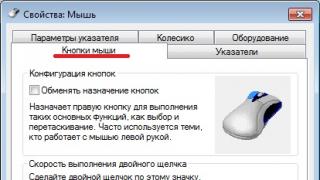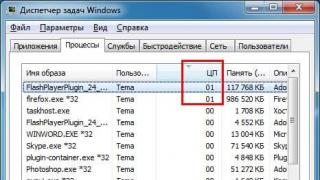Antennas on the roofs of houses can break down at any time, as they are exposed to various weather conditions - snow, rain often lead to breakdown due to water getting into the cable or amplifiers. Also often leads to antenna failure incorrect installation. Electronic devices are also not durable and often break, like antennas.

Very often the cause of interference is low signal level and poor quality is the wrong choice of location for installing the antenna, as well as the use of low-quality cables or other components. When found low level signal you need to check the cable connection. It is necessary to avoid insulating the amplifier with polyethylene or other materials. It is a misconception that this will protect your device from moisture. Water gets in, but when insulated, it stays inside. This can further lead to rotting of the joint. It is necessary to carefully check all components and, if necessary, repair or replace them. This problem may appear as a warning Error 0.

Exist various ways antenna installations. By using external antenna get the most maximum signal quality, since it can be easily directed towards the transmitting center. To achieve this, various amplifications can be used to signal improvement.
If you are close to the transmitting center, then you an antenna will do for the room. The antenna must be installed at a sufficient height, preferably on the roof. At interference you need to try to reconfigure the antenna, install it in a different place. If this does not help, try a different antenna. If the signal level, on the contrary, is high, then it is necessary to refuse powerful amplifier, since it causes interference. This can be detected if there is 100% signal strength but 0% quality. In such cases, a room antenna is often used.
Problem with the Tricolor TV cable
If the reason Low quality signal is not an antenna, then you need to pay attention to coaxial cable. It should not be old and cracked. Otherwise, this may cause interference
There should be a minimum number of splitters and connectors, as they can lead to lowering the signal level. This is due to the fact that their combination leads to oxidation over time. And therefore they must be of decent quality.

Radio waves received from mobile phones, microwave ovens, modems, fluorescent lights, and other equipment may also cause interference on the TV. Therefore, when installing an antenna, you need to take these factors into account and ensure high-quality operation of the receiving system.
Is the problem with the receiver?
Sometimes in poor quality The receiver itself is to blame for the signal. In order to check its serviceability, you need to seek help from specialists. A person who knows his stuff will diagnose it by disconnecting and connecting the wire. If all other equipment is in working order, then a certain reaction will occur on the signal scale. If the power supply breaks down, the tuner will turn on poorly and malfunction. The broadcast signal may also be lost.
Tricolor satellite television has long been popular among large number TV viewers - and all thanks to the large number of channels and quality of broadcasting. But even with the latest technology Such a nuisance as a lack of signal may occur.
What to do if the inscription on the Tricolor “No signal” appears on only a few channels, while the rest show
If the signal is lost on only a few channels, you will need to update their list. To do this you will need:
Disconnect the receiver from the power supply for about a minute, then connect it and wait until the receiver comes back on. working condition, and then switch it to a scrambled channel.
If there is no signal on Tricolor-TV again, search for channels, which can be done using the remote control for the receiver. Enter the menu, then search for “Tricolor-TV” channels, then click OK, then the yellow “Done” button and finally “Exit”. Next, the search for channels will begin. During the search, two buttons will be displayed on the screen - “All Radio” and “All TV”. At the end of the search, a window will appear with the number of TV channels found.
Be sure to save the detected TV channels. To do this, click the “OK” button. After this, the receiver should turn on to Tricolor-TV.
What to do if the inscription on the Tricolor “No signal” appears on all television channels
If the signal disappears on all TV channels, this indicates its low level. Then you will need to check the connection between the cable and the receiver, its reliability and the integrity of the connections at the connector connections.
If the connection is still correct and there is no damage to the cable, and there is no signal on the Tricolor, then the antenna will need to be configured manually. To do this, it is best to contact a regional dealer to call a specialist to your home.

To adjust the antenna yourself, you need to move the antenna very slowly, one centimeter at a time, fixing it for 5 seconds in each position until an image appears on Tricolor-TV. The strength and quality of the signal can be checked using the information banner located on this TV channel by pressing the “i” button twice. In this case, the signal and quality scale will be displayed at the bottom of the screen (quality on the right and strength on the left). To view Tricolor-TV channels, these two scales must be filled at least 70%, only in this case the viewing will be stable.
What to do if the inscription “No signal” on the Tricolor continues to appear
In most cases, the procedure described above helps, but sometimes you have to resort to more radical measures, requiring a factory reset of the receiver. To do this, you need to turn on the receiver. On the remote control, after pressing the “Menu” button, the entire receiver menu will be displayed.
Using the "Down" and "Up" arrows located on remote control control, you need to go to the “Installation” item. Next, to enter the submenu, press the “OK” button and enter the required PIN: 0000.
In the next submenu that opens, use the arrows to select “Factory settings” and click “OK.” Then press the “F1” button and confirm the reset existing installations, then wait a minute for the process to finish.

A “Next” button will appear in the Settings Wizard. Click “OK” again, and repeat this in each window that appears, without changing the value, until “Search for Tricolor-TV channels” appears.
After graduation automatic search The number of detected Radio and TV channels will be displayed. And the “Done” button will be available to click. Press the “F3” button, which will allow you to save all found channels. Enjoy watching high quality TV!
From this article you learned what to do if the message “no signal” appears. Tricolor-TV will now give you only one pleasure, because you will be able to watch the most interesting TV shows.
There are external and internal reasons no signal Tricolor TV. The user can independently identify and eliminate them.
The message “No signal” when using Tricolor equipment appears due to several reasons. They come in two types:
- External – not related to receiving equipment Tricolor;
- Internal - depend on the breakdown of individual parts, malfunctions in equipment operation, or changes in settings.
External and internal problems are solved in various ways.
External reasons
To the group external problems relate:
- Weather;
- Preventative work;
- The appearance of obstacles along the path satellite signal to the plate.
You can determine them yourself. And the solution depends on the situation.
Internal problems
Internal reasons differ from external ones in that they are related to the Tricolor equipment itself. This group includes:
- The video signal source on the TV is incorrectly selected;
- Damage or detachment of the cable;
- Settings functions failure;
- Problems with the receiver;
- Converter failure;
- Antenna malfunction.
Internal problems are often solved without the help of specialists.
How to independently determine the reason for the lack of signal
If a notification appears on the TV that there is no signal, you should check that the video source is selected correctly using the TV remote control. Many remote control models have an “Input” or “Source” button. After clicking on the corresponding button, select the input where the antenna connector is connected.
If no changes are made, the user must ensure that power is supplied to the receiver. There are situations when the “on” indicator is on, but the device does not function. You need to unplug the power plug and wait a minute and turn it on again. It is also necessary to check the serviceability of the cable connected to the receiver.
Bad weather conditions cause the signal to be absent or weakened. They can also cause the antenna to malfunction when it moves from its position under the influence of wind, snow or rain. initial position. Re-adjusting and firmly securing the plate will result in the display resuming.

Check if the satellite dish is damaged.
Preventative work carried out by the Tricolor service affects the lack of signal. If the user has not seen the notification about this work, then you can look at the company’s official website or call the customer service.
Possible reasons for the lack of signal and solutions to problems
The resumption of television broadcasting of Tricolor TV depends on the nature of the problem contributing to the lack of signal.
The antenna is out of whack

The antenna gets knocked down due to bad weather or poor fastening. Long-term use also leads to changes in position or deformation. To find out, you should check the rigidity of the fastening. If a loose fastening is detected, you need to adjust the position of the dish, while monitoring the signal level on the television screen (the “Settings” menu, where the information banner is displayed.)
It is necessary to change the position of the plate slowly in the horizontal and vertical plane in increments of 1 cm, observing a time range of 3-5 seconds.
If a signal is detected, carry out fine tuning so that the filling level of both scales (quality and signal) is greater than 70-80%. Finally, tighten all the bolts firmly so that the plate is in a stable position.
The cable has come loose from the receiver
The cable detachment from the receiver is detected when inspecting the connection. The cause can be eliminated by checking the F-connector for damage and tightening the contacts tightly.
The problem is in the receiver
The receiver is responsible for receiving the signal and transmitting it to the TV. To check its serviceability you need to use a working antenna. Such an antenna can be found among neighbors, relatives, and friends who use Tricolor services.
After connecting to a working dish, the signal that appears indicates the serviceability of the equipment. The absence of a signal confirms the fact that the receiver is broken.
Receiver repairs are carried out in service center. If the device is unsuitable for repair, it must be replaced.
Converter failure on the plate
The converter located on the plate receives the signal from the mirror. If exposed to constant external influences, it may fail. If all other reasons have been analyzed and excluded, then the lack of signal is caused by a broken converter. A visual inspection will not help identify the problem.
This can be detected by installing a working converter. The item is purchased at the sales center. Replacement process:
- Remove the old converter;
- Install new element without turning the plate;
- Check the signal level and quality on the TV screen;
- If the scales are not filled enough, adjust the signal by rotating the plate in the horizontal and vertical plane.
If the user is unsure if the converter is broken, then you can call a specialist technical support. After examining the device, he may suggest replacing it. Usually specialists bring new converters.
Damage to the cable or cable connections
Having visually detected damage to the cable, you can replace it or repair the break. To work, you will need two F-connectors (if one is damaged), a connector, insulating tape, a knife, and pliers. Gap repair scheme:

If no obvious damage is found, you should check the cable with a tester. This will help check for hidden problems. If the cable is damaged again, it must be replaced.
Weather
In rainy, snowy weather or when thunder or lightning strikes, the quality of signal reception deteriorates. Therefore, a “No Signal” message may appear. You can try turning off the equipment and turning it back on after a few minutes. If the problem does not go away, then you should wait for good ones weather conditions.

Clear the plate of snow and ice regularly.
Wet snow can cause ice to form on the dish, which interferes with satellite signal reception. By carefully removing the ice, the signal quality improves.
If the weather has improved, but the TV does not show, you need to check the fastening of the dish. Strong gusts of wind and heavy rainfall can loosen the side joints. The result will be a deviation of several degrees, resulting in no signal. Then you need to re-adjust and configure the TV display.
What to do if the signal is weak and unstable
Weakness and instability of the signal appears due to factors:
- The cable connection between the antenna and the receiver is loose;
- There are damaged cable sections;
- The plate has become loose;
- Tree branches are in the way;
- The receiver is outdated.
After visual inspection cable and plate mounting bolts, the problem can be eliminated. If overgrown tree branches are in the way, they need to be cut down. The outdated receiver model is replaced with a new device.
What to do if the message no signal appears only on some channels
The cause can be resolved by updating the channel list:

The new list of channels will be displayed on the information TV channel.
The appearance of the message “No signal” indicates a malfunction of the equipment. Having found out the cause of the failure, the user can make attempts to eliminate them. You can also contact the Tricolor technical service, where a specialist will help solve any problems that may arise.
Real problem solving experience
General information.
Before setting up a dish for a satellite, read the article on our website:
"Satellite television"
1. Assemble the antenna according to the assembly instructions. Firmly secure the support at the selected point. When installing on a balcony or loggia, the fence is drilled through and the support is attached with ordinary long bolts of large diameter. When installing on a wall, holes are drilled in it and self-propping anchor bolts are used.
2. Having mounted antenna, you should immediately turn it in the direction of the sun’s position at approximately 16-17 hours of the day, and install it with a slight tilt forward (3-5 degrees) relative to the vertical.
Often there are some obstacles in the direction of the satellite that can interfere with signal reception.
It should be noted that any obstacles, including window glass, not to mention trees and bushes, located in the path of the signal can make it impossible to receive it.










3. Installing antenna and pointing it at the location where the satellite is supposed to be located, lightly secure it to the bracket, but so that it can rotate on it with little effort. The setup process is greatly simplified by installing a clamp under the antenna mount on the bracket. In this case, the mounting bolts can be loosened to such an extent that the antenna will rotate freely, supported by the clamp.
4. Then After connecting the receiver and converter with a cable, proceed to setting up the antenna.
To configure the antenna for the Bonum 1 satellite, you should enter into the receiver the parameters of the transponder on which you will search for the satellite.
Frequency - 12226, polarization - horizontal, flow rate - 27500.
This is done as follows:
Enter the Menu, select “antenna installation” or “transponder search” and enter the appropriate transponder parameters. Be sure to check what type of converter (LNB) is installed in the settings. IN in this case The converter type should be “Single”, the local oscillator frequency should be: 10750.
Next, enter using digital buttons receiver remote control the above transponder parameters. The setting is made using the menu item “Signal Level” (Scan, etc.). Modern tuners usually have 2 level scales. The first scale - “Level (Signal)” - shows the IF level at the tuner input. The second - “Quality” - shows the level of the useful signal from given parameters(frequency, speed and FEC). The level on the first scale includes both the useful signal from the satellite and the noise of the head, on-air noise, and the noise of all devices on the path from the head to the tuner. Most often, before connecting the head, the level is “0” and becomes greater than zero when it is connected. Some tuners have only one scale, but often when a useful signal is captured, the color of the scale changes, for example, it turns from gray to yellow.








The initial search is carried out on the first scale. The level on it increases as it approaches the satellite. The search is carried out by scanning the sector in which the satellite is supposed to be located. It should be borne in mind that obstacles, such as a nearby tree, the sun, or just a hand, also increase the signal level on the first scale. But it will be impossible to receive a satellite through them. When the tuner receives a signal from the satellite, the level on the second scale will appear - “Quality”. Further adjustment is carried out on the second scale according to the maximum signal. The scale may be located in another menu item and, depending on the brand of the receiver and the version serving it operating system, be positioned vertically or horizontally. One thing is certain: when you disable the option “ LNB power supply» the scale will indicate null value. You should scan starting from the position in which you have the antenna installed, slowly rotating left or right degrees by 10-15 degrees different sides. You need to rotate it quite slowly, because digital signal is not processed as quickly as analogue, and appears on the TV screen with some delay. As soon as you catch a signal, the bottom bar will also color. In this case, you should very carefully turn the antenna to achieve the maximum signal level in the lower strip.
If you did not catch the satellite in one pass, then raise the antenna a little up or down and repeat the operation. You may have to do this procedure several times.
The final indicator correct settings to the satellite is the presence of a picture on the TV screen (for this you should, after reaching maximum level signal, scan the satellite).
Having achieved the maximum signal level, proceed to the final tightening of the fastening nuts. They should be tightened carefully, all the time monitoring the signal level on the receiver scale, since in this case the antenna moves slightly in one direction or another depending on which side you tighten the nut.

Some of the large number of satellite TV subscribers are faced with a problem - the signal received by the satellite antenna is not strong enough and when weather conditions worsen, the picture of the received channel crumbles and disappears.
When watching your favorite show or movie, such “scatterings” begin to irritate and at this stage the idea appears that it is necessary to somehow strengthen the signal received by the satellite dish.
When a problem is solved quality reception satellite signal, it is necessary to diagnose the equipment for receiving the signal and understand the reasons for the insufficiently stable reception of the signal from the satellite and eliminate these reasons.
Reasons for poor satellite signal reception
In fact, there are not many such reasons - they can be identified and eliminated. Sometimes it is enough to eliminate only one of several reasons in order to significantly increase the quality of the received satellite signal. So, the reasons poor reception signal: |
Insufficient satellite dish size
|
Outdated converter modelThe converter is an important link in the stage of receiving satellite broadcasts. A high-quality converter provides excellent reception over the entire range of received frequencies and provides a good signal reserve when reception conditions deteriorate. It often happens that the set satellite equipment installed using an inexpensive converter that came with the equipment. Often such complete converters are initially of low quality and are supplied to reduce the overall cost of a set of satellite equipment. We usually replace such “initial” converters with converters from Galaxy Innovations, which have excellent performance characteristics. So, replacing the standard “gray” converter on a 55 cm antenna with a GI 121 converter allows you to increase the received signal from 75 to 85 on the scale of the receiving equipment on a 12190 MHz-27500 kbps transponder. |
 |
 |
Poorly tuned/misdirected satellite dishThe antenna is not always configured to receive a signal using technical means - a special device, in other words. Based on the signal scales on the TV, it seems that the antenna is tuned perfectly. But Only by using the device can the antenna be set as accurately as possible - in inclination and azimuth. It also happens that a normally tuned antenna is moved from its direction by a strong gust of wind or strong mechanical impact. Most often, the 55 antenna is knocked out of direction, because It is attached to the support with just one clamp, in contrast. for example, from the 60, which is equipped with 2 clamps and is shown in the image on the left.Whatever the reason incorrect setting antenna - it is important to again set it in the correct direction to the satellite and securely fix it on the support. Using a large number of splices along the cableIt happens that the cable available to the installers to connect the antenna on site is just a little short. What to do in such a situation? In such a situation, cable splicers are often used. And sometimes there is more than one such splicer. The use of 3 splices along the cable reduces the signal from 90-95 to 70-75 points- or even lower, it all depends on what brand of cable is used. If there are many connections on the cable, it is necessary to completely replace it with a single piece of cable. |
Long length of poor quality cableIf used high quality cable with a copper central core, then even over long lengths of the cable used, the signal attenuation is not as significant as in a cable with a copper-plated steel central core. If a long cable with a steel central core is used, then Replacing it with a high-quality cable with copper fluid will reduce signal loss during transmission.Using circuit sockets and other signal suppressorsIt is necessary to analyze the entire cable path from the antenna to the receiving receiver and eliminate various kinds connections, dividers, circuit sockets and other signal suppressors. A simple rule applies - the fewer obstacles along the signal path, the higher it is, in fact. IN ideally the cable must approach from the output of the converter directly to the receiver - without any obstacles. |
 |
 |
An obstacle appears in the direction of the satellite
|
Having considered all the listed reasons for a weak signal from a satellite dish, we can come to the conclusion that to strengthen the signal from the antenna, you can do the following - increase the size of the antenna, replace the converter with a high-quality one, fine-tune the antenna to the satellite, lay a new high-quality downlink cable without connections, eliminate interference in front of the antenna in the direction of the satellite, remove various dividers-repeaters-circuit sockets.
In the event that you intend entrust the work of strengthening the received satellite signal to specialists, You can contact our company.