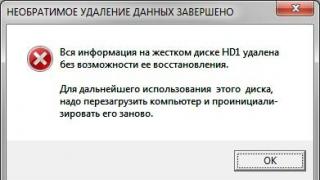About the extremely useful application for iPhone / iPad and Mac computers "Find My iPhone" (aka Find My iPhone) and its capabilities. In the instructions, we mentioned a wonderful feature of this application, which is called "" (Activation Lock). It is designed to protect iOS and OSX devices from unauthorized use. However, in some cases, even the rightful owner can turn his device into a "brick". And it is Activation Lock that is to blame.
How to bypass activation lock using the iPhone as an example, read “under the cut”.
Recall that Activation Lock starts automatically when you turn on Find My iPhone in the device's Settings under iCloud and is active until Find My iPhone is disabled or the device is unlinked from an existing Apple ID.
What is activation lock?
Activation Lock is a feature in iOS version 7.x.x that makes it harder for your iPhone, iPad, or iPod Touch to be sold or misused if it's lost or stolen.
With Activation Lock turned on, you must enter your Apple ID and password whenever you:
- turning off Find My iPhone in device settings;
- signing out of iCloud on the device;
- when erasing data and reactivating the device.
What can Activation Lock do?
Activation Lock can turn your iPhone, iPad or iPod touch into a "brick". In other words, as a result of Activation Lock, the iPhone or any other iOS device is completely blocked, neither restoring the device nor updating iOS will help.
When restoring/updating the iPhone after selecting the language, country and connecting to the cellular network, to activate the device, you will need to enter the credentials from the Apple ID to which the device is linked, without which it will be impossible to use the device.
This is what Activation Lock looks like on iPhone
Why is Activation Lock dangerous for the rightful iPhone owner?
If your iPhone is running iOS 7 or later, Find My iPhone is turned on in its settings and as a result, the Activation Lock function was automatically activated and you forgot your Apple ID or password, neither turn off Find My iPhone and Activation Lock, nor delete your iCloud account, nor erase personal data, nor, most importantly, you can no longer activate the iPhone after flashing. Even contacting Apple support will not help, and you will have an electronic “brick” in your hands.

You can try to recover your Apple ID password if you have access to an email that is registered as an Apple ID, but there are cases when it was not possible to recover the password.
When turning on Find My iPhone, remember and write down the Apple ID and password that is specified in the iCloud account settings on the iOS device, make a backup copy of the note.
System requirements for Activation Lock to work?
Activation Lock only works on iOS devices: iPhone, iPad and iPod Touch available only on iOS 7 and above.
This feature is not available on iMac and Macbook desktops running OS X.

How to Bypass Activation Lock on iPhone?
Is there a way to bypass Activation Lock? Employee of the German company Security Research Labs Ben Shlabs showed a real way to bypass activation lock and completely unlock your iPhone. The method is not simple, but 100% working.
Let's assume that the iPhone is in idle mode, the lock screen is active, and in order to unlock it, you need to enter a password. Neither the lock password nor the Apple ID with a password are known to us.
1 From the Control Center on the lock screen, activate Airplane Mode or simply remove the SIM card from the iPhone to disconnect the device from the cellular network and, as a result, disconnect from the Internet. This will give time to select a lock password and make a fingerprint of the owner of the phone;

2 Choose a 4-digit lock password (10,000 combinations) or, if possible, make a fingerprint left by the previous owner on the iPhone screen;

3 Unlock iPhone and go to Settings -> iCloud -> Account. entry, write down the value of the "Apple ID" field, this will be the Apple ID to which the device is linked;

4 On the official website of Apple (iforgot.apple.com), initiate the Apple ID password recovery procedure;

5 Connect your iPhone to the Internet via Wi-Fi for a few seconds and launch your email client. After an email arrives on your iPhone with a link to the password recovery page, copy it to your notes and rewrite it. Don't forget to disconnect your iPhone from the Internet;


7 In the iCloud settings on the iPhone, delete the account to which the device is linked. Find My iPhone will be disabled, and along with it, Activation Lock will be disabled;

8 Restore iPhone to official firmware and set it up as a new device.
Video tutorial on how to bypass iPhone Activation Lock
To make sure you understand us correctly, we considered the possibility of bypassing Activation Lock on the iPhone from the perspective of an attacker in order to develop security measures that will help legitimate owners of iOS devices protect themselves from unauthorized use of their devices.
How to protect iPhone from theft and unauthorized use?
Prevent access to Control Center on the lock screen. To do this, on the device, go to Settings -> Control Center and turn off the switch. This will prevent an attacker from turning on Airplane Mode, connecting to known wireless networks via Wi-Fi, and turning on Bluetooth on the iPhone;

Enable iPhone Lock with Passcode. This will prevent a burglar from using the machine after putting it into airplane mode. Go to Settings -> General -> Touch ID & Passcode and enter your 4-digit lock password;

In the Touch ID settings, create a fingerprint of the finger that you normally do not control iPhone. This will prevent the robber from creating a duplicate of your fingerprint left on the screen of the device;

Do not connect the email account on the iOS device that is used to recover the Apple ID password. This will prevent the burglar from getting a password recovery link from the Apple ID;
If your iPhone is lost or stolen, first use Find My iPhone via iCloud. This will allow you to lock your device with a lock password.

Of course, the Activation Lock feature for iPhone, iPad and iPod Touch is extremely useful. When using elementary security measures, it will help not only limit the use of a stolen iOS device, but also completely block it and make it unusable and unsellable. Just be careful, do not forget the Apple ID and password to which your device is linked.
When setting up your iPhone, keep in mind that gaining access to device settings can give attackers full access to email, social media accounts, passwords, and highly sensitive information. Take care of the protection of your device and personal data.
If you have experience bypassing activation blocking by other methods, share it with us and our readers in the comments, we will be grateful.
Apple is famous for its attitude to security and the system as a whole. Authentication systems and multi-stage protection are designed to protect users and protect their personal data from hackers. However, it happens that these same crackers pick up passwords and then the owner of the phone is faced with an unpleasant situation: crackers block the phone via icloud and demand money. So is it possible to bypass iCloud? Is it possible to bypass it on iPhone 5s and is the procedure different from iPhone 4s or iPad?
Now it's 2017, Apple cares about security and fixes the situation every month, closes "holes" in the system and helps users recover data. And there information that is relevant now may well cease to be relevant in a month or even a week. Now we will figure out what methods existed before and contrast them with modern ones.
What methods have been used before?
According to the idea, bypass Activation Lock technology impossible. So they assure the company itself, because they use a system called siriport. And it doesn’t matter if a person has an iPhone 6 or an iPad - the system and technology are the same. However, every month there is a new and new way.
For example, in 2014, hackers and programmers found ways to intercept the signal that goes to iCloud. Having intercepted its signal, it is sent to another server - doulCi. This method is considered part of the jailbreak, which many users deliberately go for if their device is already hacked. However, hackers get all personal information, and the phone stops supporting SIM cards. But instead of a “brick”, the user at least gets a working device.
To bypass Activation Lock , there was a whole instruction that many followed to become "free" from the "supervision" of Apple. Through the computer and the host folder where iTunes is installed, people had to find a file in which certain lines of code fit:
- 188.226.251.76 albert.apple.com
- 188.25.246.35 albert.apple.com
- 162.253.154.177 albert.apple.com
- 109.120.169.64 albert.apple.com
- 41.214.225.246 albert.apple.com
- 197.247.122.170 albert.apple.com
After that, certain manipulations were made with the phone so that the signal was redirected. This is just one iCloud activation bypass.
If we talk about more modern methods, then most recently in iOS 10.1.1 a bug appeared that helps to bypass iCloud blocking. With the help of Emoji, timeshift mode and screen rotation, the craftsmen managed to bypass the technology and completely unlock the device, starting it from the very beginning. The uniqueness of this method was that it was done without third-party applications, servers, or even a computer. For a while, absolutely anyone could pull off such actions and get a working phone, even if before that it was a "brick" or if the thief stole the phone and could not unlock the device.
However, some time later, apple still closed the “hole” in the system and now you can’t use emoji when entering iCloud.
What to do, if your device has been hacked and a bypass is required
First of all, it is worth saying that if the device was hacked, then most likely the extortionists are asking for money. They hacked the mail, so you should first try to change the password on it. If you can't log in, use the "forgot password" function and follow the instructions. Not always, but if the attackers forgot or didn’t have time, then using this method you can bypass them and get your phone back.
If not, we highly recommend contacting Apple Support. They also work on the territory of the Russian Federation and, according to people who find themselves in a similar situation, they often help. How do they do it? Simple enough, because Apple employees have access to phones and all accounts. This is an administration that is able to rectify the situation. Of course, they are unlikely to figure out scammers, but the phone will work again. Most likely, you will have to start working with it from the beginning, because this is a complete reboot of the system so that the scammers lose access. Therefore, we also recommend using a backup copy.
A backup copy is created on a computer, it does not matter if it is Mac or Windows. There is also a chance to do it using the same iCloud, but this is more risky and restoring the system will already be problematic.
One of the tips in such a situation is also that you need to change the passwords on all accounts. On the mail, VKontakte and other social networks and sites that are important to you. If the attackers have taken up iCloud, then it is quite possible that they are already picking up a similar password for your other accounts.

Also important advice here is one psychological factor: do not give extortionists money. The person begins to panic, gives the one thousand rubles that they ask for, and then comes the request for another one, and so on. There is no guarantee that someone will actually unlock something, so you should immediately call the support service and explain the situation. Do not panic, you will always have time to pay, but why, if there is another method that may bear fruit?
What to do if, after buying an iPhone, the data of another user is entered there?
It often happens that a friend or store manager helps you set up the device for the first time. He enters his default data and after that the user has someone else's information in the acloud settings and people use the phone without access to iCloud. There is also a risk of buying a device with such a setting right away through sales services. This once again proves that it is better to overpay than to give money for a “brick” or for a device that an outsider can track.
This is fraught with certain problems and threats that can overtake at any moment:
- An iPhone or iPad can be locked using iCloud Activation Lock.
- All synchronized information (photos, contacts, notes, and so on) goes to someone else.
- The same person is able to track the location using Find My iPhone. Nothing terrible, but unpleasant.
- The iPhone can simply be formatted.
To remedy the situation, you need to find the previous owner, only this will help you customize the phone for yourself and set up your account. The owner simply will not be able to log out of the old account in settings> iCloud Settings > iCloud. In this case, they will not help even in the official support service from apple. After all, this is the main meaning of the active lock function. If the user does not know the password, then let him recover it by phone or via mail. If it cannot, then the phone is not of this user!
What to do if you bought or found a locked iPhone or iPad

If you managed to find a phone, then you should return it, because there is no chance to use it, and from a purely human point of view, it will be ethical and in accordance with the rules. If you managed to buy a device for a cheap price, but it turned out that it is a “brick”, then you should take the following actions:
1Most likely the phone you bought was stolen. The most logical action would be to try to find the previous owner. Law enforcement agencies can help. They should provide all the information about who they purchased the device from and hand over the phone to them. This is the most correct decision.
2If you could not find the owner and you did not hand over the smartphone to law enforcement, then there is an opportunity to simply sell the phone for parts. This is quite profitable, especially if it is an iPad and its screen is being sold.
3Regularly surf the Internet with the requests “bypass Apple iD unbind from iCloud”, “bypass Activation Lock ", " bypass iCloud iPhone ". There are often videos on YouTube, where foreign or domestic bloggers explain how to bypass and deceive apple. Their methods only work for a while, because Apple regularly scans the network for such bypasses and closes the "holes", correcting the situation. There is a chance to activate phone, but it is small. You may be lucky, you just have to wait for the next bug and seize the moment, again, you decide.
Conclusion
There is only one result here: it is simply impossible to get around Apple's technology called iCloud Activation Lock. If the phone is already “brick”, then this information is deep on the apple servers, which means that it is unlikely that you will be able to use the device other than entering the password. Until now, there is no program or software for a phone or computer that would be able to bypass the technology and allow you to use the phone.
Welcome! This time we have a new tool . iCloud Bypass Activation 2017 Tool is now available to jailbreak all apple phones. Our hackers specifically refer to this hack tool as "iCloud Activation Bypass". As the team said, this popular hack tool works on the following apple devices.The first option is the best way to bypass iCloud & Apple Lock Activation & this is the way to remove iCloud using a trick exploits a bug in this free software It works for:
I'm from phone 4
I'm from phone 5
I'm from phone 6
I'm from phone 7
I'm from phone 7+
iPad air / mini

Proof Ability to Bypass iCloud:

iCloud Bypass Activation is a well secure tool that we can use to remove iCloud lock on our devices without any malware or spam products. Currently, this hack tool works on both Windows and Mac. iOS 8.0.2 iCloud bypass is also now available.
Also, using iCloud bypass activation fix all login issues and admin mode issues in , iPad or iPod touch devices. Don't pay money for cheters to download iCloud Bypass HackTool since you can download it from our free download link above section for free.
How to use Bypass iOS iCloud Activation Lock Bypass on iPhone 5/6/7
1.Download iCloud Activation Bypass.exe
2.Install the application
3.Join the iDevice to the computer while typing in DFU mood
4.Launch doulCi app and stay until identification
5.After 'Lock activation bypass this process click or 'Bypass lock code'
6.Let iCloud bypass activation do its job
iPad Activation Lock protects your device from unauthorized access if it is stolen or lost. However, this useful feature in some cases can become an insurmountable obstacle for the rightful owner of the tablet. To prevent the device from remaining in the “brick” state, you need to know how to bypass the activation lock.
How Activation Lock works
Activation Lock on the iPad appeared with the release of iOS 7. The feature is enabled when you set up Find My iPhone and allows you to block a device associated with an Apple ID. With the lock turned on, you will have to enter your Apple ID password every time you:
- turn off in the settings;
- exit from;
- erasing information and reactivation.
Activation Lock, in fact, turns the iPad into a "brick". If you forgot the password or do not know it, the device is completely blocked. Unlocking the system on the iPad will not work, at least reflash it 2 times - nothing will change. Upon reactivation, the system will require an Apple ID password, and if you do not enter it, the tablet will not turn on.
Apple has made this protection to protect users' personal data from unauthorized access, but the function can be dangerous for the rightful owner. If you don't remember your passcode, you won't be able to sign out of iCloud, turn off Find My iPhone, or wake up your device after a settings and content reset or flashing.
Unlock
How to remove the lock? There are two ways:
- Turn off Find My iPhone in Settings.
- Unlink iPad from Apple ID.
In both cases, knowledge of the password from the Apple ID is required, so a vicious circle is obtained. You cannot remove the lock if the feature is enabled, and you can disable it only if you know the password. But we constantly forget passwords, what if the honestly bought device is blocked? Which bypass to use? Maybe the lock will be removed at the service center? Let's figure out what to do to get back an unlocked iPad.

Contacting a service center or calling the support service will definitely not help: experts will immediately tell you that there is no way to regain access to a locked device, except to find out / remember the Apple ID password.
Block bypass
If the blocking cannot be removed, we will try to bypass it. Security Research Labs employee Ben Shlabs wrote about a 100% working method. He has been cited countless times, confirming that the method really works. You can’t call it simple, but you can try. The conditions are as follows: you do not know either the lock code or the Apple ID with a password - nothing.

The instruction may well be used by intruders, but if you know the method, you can protect yourself from them in case of loss or theft of the iPad.
Using the doulCi service
If you can’t get into the system interface, because you found the activation lock only after resetting the settings, then you will have to use another method - bypass using the doulCi service. Open the hosts file on the computer with iTunes installed. Insert one of the lines into it:

Then connect your iPad to your computer in DFU mode.
When the device tries to connect to Apple's servers to verify activation, the entry in the hosts file will redirect it to the hack server. On the doulCi servers, the activation request will be processed, after which the lock will be removed, and you will be able to go to the iOS home screen.

This method cannot be used for SIM-enabled iPhones and iPads, because after such a bypass they will remain with the functionality of the iPod: you can listen to music and watch videos on them, but the devices will not connect to the mobile network. Nothing will happen to an iPad without GSM, it will work the same as it did before the blocking.
Another disadvantage is that the owners of doulCi servers receive information about the device, including other individual identifiers, as well as access to personal information. So before using this method, think carefully and clean the cloud storage from information that no one else should see.
Mobile devices tend to get lost, and are also one of the objects of close attention of intruders. Apple's Find My iPhone service will help protect the owner of an iOS device from loss or theft.
"Find iPhone"(Find My iPhone) will allow you to detect a lost mobile iOS device, and in case of theft, block your iPhone or iPad. In general, the Find My iPhone feature opens up the following options for owners of an apple device:
- search for a device and display its geolocation on the map;
- the ability to play a sound through iCloud on your iOS device to detect it. It is extremely important if you have a habit of forgetting your smartphone in the most unexpected places in an apartment or office, for example;
- in case of theft of a mobile device, the ability to activate the lost mode via iCloud. When using this feature, the owner is prompted to lock the iPhone, iPad, after entering a four-digit passcode. In the future, it will be possible to unlock the device only through this passcode;
- and the last, no less important, possibility is the remote cleaning of all personal data stored in the mobile device.
What is "Activation Lock" on iPhone?
Activation Lock or Activation Lock is a new Find My iPhone feature that appeared with the release of iOS 7. Thanks to Activation Lock, which automatically turns on when Find My iPhone is activated, without an Apple ID password, it becomes impossible to delete personal information from a mobile device or activate it again .The fact is that Activation Lock securely assigns an Apple ID to your iPhone or iPad, after which you need to disable the Find My iPhone function or enter your Apple ID password to delete content and reactivate it. At the same time, even restoring from the mode does not solve the problem.
How to Remove Activation Lock on iPhone
Activation Lock, designed to protect Apple mobile devices, can easily turn into a big problem for owners who have forgotten theirs and are unable to reset it, which makes the issue of disabling Activation Lock particularly relevant.Currently, there are officially no ways to bypass the "Activation Lock". However, there are a couple of services that, as their creators assure, can be used to disable this protective feature.
The second service that allows you to bypass Activation Lock is a joint product of two hacker teams - AquaXetine and MerrukTechnolog - and is known as doulCi. Those who chose doulCi were asked to make changes to the hosts file, in which new server addresses were registered. Then the device was switched to DFU mode, after which, instead of Apple servers, a request was made to the hackers' servers, which read all the necessary information and turned off Activation Lock. However, as noted, unlocked devices with a SIM card stopped working with mobile networks.
At the moment, doulCi cannot be used, since the servers to bypass the activation lock are not available. However, you can always follow the news of the doulCi team developers. Perhaps they will activate the servers or find new solutions -
Activation Lock is a built-in iPhone (iOs version 7 and higher) feature that protects personal data from unauthorized access and prevents the device from being resold. Turns on if the account password is entered incorrectly. Next, we will tell you how to remove iPhone activation lock if you forgot your Apple ID.
Apple ID recovery
Activation Lock is enabled if the iPhone is linked to an Apple ID and the user entered the account information incorrectly. If you have forgotten your username or password, please try to recover it. To do this, follow these steps:
- If you don't remember the ID, you can view it through iCloud settings, the iTunes Store, or the App Store. But only if you are successfully logged in on another device.
- You can also view the ID using materials previously purchased from iTunes. To do this, select the file through the media library and go to the "Edit" - "Details" menu. Here, go to the File tab and find the line "Customer".
- Recover your Apple ID using the official website. To do this, you will need to specify your full name, intended email address.
- If you have forgotten your password, please reset it. The procedure differs depending on the selected authentication method. The recovered password will be sent to the email address provided during registration.
Once you recover your Apple ID account information, try bypassing iPhone Activation Lock. To do this, enter a new ID and password. After that, you will have access to the device.
Unlock via iTunes
If you previously used iTunes to synchronize data and the program still has the required Apple ID, then you can remove the block using the following steps:
- Connect your smartphone to your computer using a USB cable (use only original cables).
- Turn on iTunes and wait until the device appears in the active list. It is not necessary to lock the screen.
- A system notification will appear on the smartphone screen, which will say that the iPhone is in recovery mode.
- Confirm the action and agree to a full recovery.
After that, user data will be automatically destroyed, and the latest version of iOs will be downloaded to the phone. If you have previously used the backup function, then the information can be transferred back.
Unlocking an iPhone is only available to the owner. If Activation Lock was enabled through Lost Mode (using the Find iPhone service), then it will not be possible to restore it.
Checking Activation Lock Status
The status of an iPhone or any other iOS device can be found using the official Apple website. If you want to check iPhone by IMEI for activation lock, then follow these steps:
- Sign in to iCloud and go to the Activation Lock page.
- Enter the serial number or IMEI of the device you want to check.
- Additionally, enter the code from the image to confirm the action.
After that, the tab will automatically update, and the status of the activation lock will appear on the page (enabled, disabled). The service is recommended to use before buying an iPhone "with hands".
Contacting Support
If you can’t remove Activation Lock and restore your Apple ID, you can remove it by contacting Apple’s official support service.
Contact a company specialist through the form on the website (but best by phone) and prove the fact that you are trying to restore a device that belongs to you.
To do this, provide all the necessary documents, including a photo of the box with a serial number, iPhone data and other information (do not forget the purchase receipt). If everything is in order and the smartphone is really yours, then employees will remove iCloud Lock or help you regain access to your Apple ID.
Block bypass
If you are using someone else's device, then "Activation Lock" may appear if the previous owner did not remove the iPhone from the list of linked ones. To reset the lock, ask him to do the following:
- Log in to the official iCloud website and enter your Apple ID details (identifier, password).
- Go to the "Find iPhone" tab and select "Show all linked devices" (at the top of the page).
- A list of available iPhones, iPads and other iOs-based devices (that are linked to the account) will open.
- Select the iPhone you want to unlink from the iCloud service and click "Remove from account".
When the previous owner does the described actions, the smartphone must be turned off and on again. After that, activate it as new. To do this, create your Apple ID or use an existing one.
Many users of "apple devices" are often faced with the inability to turn on iCloud due to its blocking, how to unblock iCloud simply and quickly?
Let's talk about all the truthful methods of restoring access.
activation lock. How it works?
Activation Lock is a unique system that was created by Apple developers and first introduced in iOS 7.
The main goal of the new feature is to increase the level of user security.
With the help of the new service, it was supposed to become a pointless exercise.
As you know, all user data is constantly synchronized with iCloud cloud storage servers. This reduces the chance of losing user information.
At any time, you can roll back the installed firmware, upload files to the cloud.
Even if the user loses the device, you can recover phone data using any PC or other iPhone.
All you need to do is sign in to your iCloud account.

Rice. 1 - iPhone activation
The Activation Lock service is just one of the features in iCloud. Its task is to check the activation status.
If the user loses his phone, he enters the FindMyPhone service and, with a single click of the mouse, blocks his phone completely.
By the way, in our material you can read how to work with iCloud not only on portable devices:
Whoever finds the device cannot simply pick it up and unlock it.
This can only be done by the owner of the phone or special expensive and difficult-to-use services.
Thus, if you have lost your iPhone, Activation Lock will help you find and recover your data.
The appearance of the Activation Lock service window service is shown in the figure below. To check the inclusion of the lock function, you must enter the IMEI code of your device.
It is indicated on the box, in the instructions or under the cover of the phone itself.
You may also be interested in:

Rice. 2 - window for checking the state of activation of the lock
IMEI is a unique device identifier that allows you to determine whether the device you are using is genuine.
Using a set of numbers, you can find out about the country of origin of the phone, the official supplier, model and other parameters.
If you can't find the IMEI, try entering your phone's serial number. It can be easily found on the first pages of the Warranty Guide.
Then type a captcha into the second text field and click on Continue.
If all data is entered correctly, a window will appear with brief information about the iPhone and the status of the activation function.
If it is disabled, it means that if you lose it, you will not be able to remotely lock your phone.
You can enable the feature in the "Security" section of the phone's main settings. After that, the corresponding lock key will appear on the FindMyPhone service page.

Rice. 3 - checking the status of the function
If the device is blocked, only the owner of the device can restore it. To do this, you need to enter your Apple ID and password. Moreover, you can’t just take and enter any Apple ID.
Only the identifier to which the device is linked will do. If you suddenly forgot your Apple ID password, then you.
Understanding iCloud and Apple ID
The Apple ID code is a unique user account number that is linked to the owner's phone.
One identifier can be used on several Apple gadgets at once.
Apple ID holders get access to all related services and features from the developer. For example, iCloud cloud storage.
Login to this service is also carried out using a unique identifier.

Rice. 4 - iCloud login page
Common user problems
Trying to save money, users often purchase used devices.
Remember that any falsification of documents or boxes may be the basis for liability, so use this method only at your own peril and risk.
If you really bought an iPhone, Apple support will always help you restore the functionality of the phone.
In order for support to immediately understand the nature of the problem, indicate the problem number as “Case 22153744” - write these words in the subject of the message.
The option of contacting the caliper can take a long time (sometimes up to one month). However, as a result, you will get a completely legal solution to the problem.
All functions of the phone will be restored, and you will be able to fully use the gadget.
As soon as support disables the lock for the phone, this information will be displayed on the Activation Lock service.
After exchanging data with the server, your phone will be unlocked automatically.
To get started, you will need to reboot the device and start its basic setup, as with the first purchase.
Paid services. How do they work and should they be used?
There are tons of online services on the Internet that promise to unlock your iPhone.
90% of such sites are paid and require a lot of money to restore the device's performance.
You should not transfer your money to the first available resource that deals with unlocking. There are a lot of scammers in this area.
Before using any site, read reviews about it on Google or on thematic forums.
And also it is worth noting that if the service really works, its functions will still be limited:
- No third-party site, except for the official Apple server, can recover the password to the Apple ID of the previous owner;
- Only some offline functions of the phone can be unlocked (listening to music, playing videos, viewing images)
- It is not possible to access the use of a cellular network or the Internet using such services.
The doulCi service is an effective way to unlock
Of all the sites for unblocking iCloud, it is worth highlighting doulCi.
Its developers are hackers who periodically collect information from the transmission channels of Apple's servers.
Thus, it became possible to restore access to more than 50% of phones. The use of automatic unlocking is carried out only for a fee.
And also, hackers claim that they have found a serious vulnerability in iCloud security. Any user can restore the device by making changes to the host file:

Rice. 6 - editing the host file
It should be noted that performing the above steps makes your smartphone data available to the site developers, who do not guarantee their integrity and safety.
Hardware solution
The problem of blocking the phone through iCloud is much easier to solve by hardware. It will cost money, however, at the end you will receive an iPhone with updated parts.
It will eliminate all past hardware and software failures.
Also, you can contact a good service center.
Similar organizations are engaged in the distribution of official parts from, where it can be replaced and the device activated.
Remember that you won't be able to activate the device if it was blacklisted by the previous owner as stolen or lost phones.
No service will restore your data, so the only option is to find the person you purchased the phone from.
Only he can unlock its functions.
It often happens that a person sells a device, although he has no idea that his personal Apple ID needs to be deleted from the gadget’s memory.