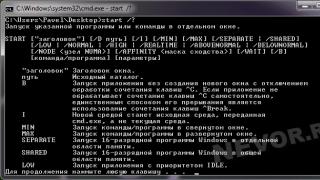What should a premium laptop be like? Productive, compact, with a nice design. Colleagues, partners - everyone must understand who they are dealing with when the owner takes it out of his briefcase. At first glance, everything is true. However, there are still some annoying little things that interfere with effective work.
Equipment
A large cardboard box without any frills in the form of high-quality printing contains the laptop itself, a 65 W charger with a cable about 2.75 meters long and, perhaps, that’s all. There is also a special stylus, but it is hidden on the side, directly in the computer case.
After all, there is a touch screen, so the stylus should always be at hand, although the screen is sensitive to finger touches.

Design
The laptop body is dominated by straight lines and rounded corners - it all looks stylish. One gets the feeling that the top cover with the display and the bottom block with all the other organs of the computer are two different devices stacked on top of each other. This design solution looks very interesting.

The body halves are attached to each other on two hinges. The upper part can be fixed in any position and open almost 360 degrees, thereby turning the laptop into a full-fledged tablet. The keyboard in this state, of course, is blocked and does not record accidental key presses. In addition, an accelerometer is activated, which rotates the interface depending on the angle of the display. Everything happens quickly and without delays.



The build overall is very good. There is no play or creaking, except perhaps for one moment.
On the left edge of the display, the protective glass panel does not fit tightly to the body and when pressed with your fingers, it constantly clicks, as if falling into place.

A slight defect is most likely characteristic of the specific sample that we tested. No one is stopping you from checking this nuance before purchasing.
Both below and above, and in general on all sides there is a matte, pleasant-to-touch Soft-Touch coating.
Unfortunately, during use, all this soft texture begins to rub off and the corners of the laptop are the first to be hit. Somehow this is not very good for a premium device.


In addition, the laptop is quite thin and light (1.67 kilograms), so it is easy to take with you to work, on a trip, or anywhere.
However, with all this, the Dell Inspiron 13 does not set mobility records. In a hand bag, of course, you will feel it, but in a backpack it’s practically not there anymore. The remaining dimensions in the table below are based on the example of competitive products from other manufacturers.
Length | Width | Thickness | Weight |
|
22,2 | 19,41 | 1,67 |
||
| MacBook Air 13'' | 32,5 | 22,7 | 22,7 | 1,35 |
| Asus Transformer Book Flip TP300LA | 32,6 | 23,2 | 1,75 |
|
| Lenovo IdeaPad Yoga 2 Pro | 15,5 | 1,39 |
At the side ends there are multimedia speakers (2 in total). Of course, there is no talk of any bass here, but the sound produced by the speakers is clear and very loud. You can watch movies without headphones. The main thing is not to disturb others if this is a public place!


The manufacturer claims that the laptop has a spill-resistant keyboard. In theory, this means that nothing will happen if you spill some liquid on the keyboard. We didn’t check this, and we still wouldn’t advise you to. There is protection and let this information warm your soul further.

There are no NumPad keys here. The laptop's small diagonal of 13.3 inches has its effect. Instead, there is a button backlight function, however, only in three modes: dim light, bright backlight or complete shutdown. No intermediate adjustments.

Overall, the keyboard is comfortable. The key travel is clear and the presses are moderately soft. Printing even large texts is comfortable.
The keyboard unit is surrounded by a small frame protruding above the body, which prevents key fingerprints from appearing on the screen after folding the laptop. There really are no fingerprints of the buttons, but traces from this very frame remain. Dell engineers still have work to do.

There is a fairly large touchpad on the inner surface. Its area is really large, but it is completely inconvenient to work with.
I'm pretty used to controlling my computer through the touchpad on the MacBook Air. Accordingly, the transition to a Dell touchpad was not easy for me. What can I say - this did not happen at all. I couldn't get used to it. Firstly, there is no kinetic scrolling that everyone is used to using Mac portable computers. By the way, we can observe such scrolling when scrolling through any lists on devices with iOS and Android on board. Desktop Windows is far behind its mobile competitors in this regard.

Secondly, it is the overall sensitivity and accuracy of touch detection. This is a problem with our Dell laptop. The touch panel in the Inspiron 13 sometimes does not respond to touches the first time, it is difficult to aim and click on some small icon or link. There is only one way out - always carry a Bluetooth mouse with you and sleep well.
Display
The laptop has a 13.3-inch matrix made using IPS technology. There is nothing good to say about the display and here's why.
When the native display resolution is set to 1366 x 768 pixels, letters and numbers blur into individual pixels and look unclear. I tried changing the resolution, customizing Clear Type font smoothing, but the problems remained. In the Chrome browser this manifests itself to a greater extent, and in IE to a lesser extent, however, after a while the eyes get tired and the information is no longer perceived.
Below I have given an example of what the fonts look like on one of the web pages of our site. On the left photo is a 15.6-inch HP G62 screen with exactly the same resolution as in the Dell 7347, followed by our hero’s display, on the right photo is the MacBook Air 11’’ screen.



The second is the richness of colors and contrast. The display also has problems with this.
Colors look dull and the picture clearly lacks contrast. With corners review There are no problems - the image from any angle does not fade or invert.



Considering that there is a glossy screen surface, it is again difficult to work on the street or next to a window with a laptop. The picture dims significantly, and the brightness reserve is not enough to somehow remove the influence of sunlight.

Yes, there is a touch screen installed here and the laptop can be used as a tablet. However, all this does not matter when such a rather expensive product has an extremely cheap matrix installed. I hope that the Full HD resolution package will not disappoint so much.
Specifications Dell Inspiron 13 7347
- processor Intel Core i3 4010U 1.7 GHz / Core i3 4030U 1.9 GHz / Core i3 5010U 2.1 GHz / Core i5 5200U 2.2 GHz / Core i7 5500U 2.4 GHz
- Intel HD Graphics 4400
- RAM up to 8 GB DDR3L with a frequency of 1600 MHz (1 DIMM slot)
- Storage: 500 GB HDD (5400 rpm) or 256 GB SSD
- 13.3-inch diagonal IPS display with 1366 x 768 (1920 x 1080) pixel resolution
- web camera with 720p resolution
- battery 43 Wh (3-cell, lithium-ion)
- Connectors: HDMI 1.4a, 2 USB 3.0 ports, 1 USB 2.0 port, 3.5 mm headphone/microphone combo, security lock slot, card reader (SD, MMC)
- wireless interfaces: Wi-Fi (802.11 b/g/n) Dual Band 2.4 and 5 GHz, Bluetooth 4.0
- Dimensions: 330.12 x 222 x 19.41 mm
- weight 1.67 kg

Above the screen is the front and only HD camera. The photo quality (1280 x 720) is enough to communicate via video conferencing. Of course, there are no claims to artistry.


Performance
We tested the simplest model with an Intel Core i3 4010U 1.7 GHz processor installed on board, 4 gigabytes of RAM and 500 GB HDD for data storage. I want to say right away that there is no point in buying this particular modification. It's all about her slowness. The system is thought about even when working with files, when opening programs and other standard operations.

However, the machine copes with regular Full HD videos (30 fps) on Youtube without any problems. But video in 2160p resolution is a real test for our hero. The video sequence is very slow and looks more like a slide show. With the 1440p format the situation is better, but it is still far from ideal and viewing such videos cannot be called comfortable.
The testable configuration allows you to play not the most difficult 3D games. The computer easily handled high graphics settings when the native screen resolution was set in Diablo III. No severe drops in frame rate were noticed even in dynamic scenes.
Battery life
The laptop is equipped with a non-removable lithium-ion, three-section 43 Wh battery. The manufacturer assures that the computer can last up to 6 hours without recharging. There is a link to the test results using the Mobile Mark 2014 program.

In reality, this statement can be believed. The machine can actually work that long on a single charge, provided the backlight is reduced to a medium level, wireless interfaces are turned off, and a text editor is used exclusively. Under normal computer operating conditions (one hour of web surfing, a text editor for a couple of hours, using other non-resource-intensive applications), it can stay afloat for up to 5 hours or a little less. In general, the battery charge is enough for one working day. It should always be this way!
Bottom line
Price Dell Inspiron 13 7347 starts at 32,990 rubles for a modification with an Intel Core i3 1.9 GHz processor. The option with Core i5 1.7 GHz will cost significantly more - about 41 - 42 thousand rubles. How much you will have to pay for the maximum configuration with a Full HD screen and Core i7 on board is scary to even imagine.
Now the most important question: is the game worth the candle? I think that everyone will answer this question on their own, and I will only list the positive and negative aspects of the device that were discovered during testing.
Pros:
- excellent, ergonomic design
- light weight (1.67 kg)
- touch screen -> ability to transform a laptop into a tablet
- comfortable backlit keyboard
- two USB 3.0 connectors
Minuses:
- display on three with a minus
- poor performance (Core i3, 4 GB, 500 GB HDD)
- Peel-off Soft-Toch coating around the edges of the case
- uncomfortable touchpad
- high price
I did not consider the presence of Windows 8.1 to be an advantage or disadvantage of the computer. Dell is participating in Microsoft's program to upgrade licensed users to the latest Windows 10, so all the horror (maybe cymes for some) will go away with the installation of the new OS. The main thing is not to forget to update during the year while the system is being distributed for free.
Already on sale Price from 32,990 rubles
Optimization is the modification of a system to improve its efficiency. Transformers is an example of optimization in action. In fact, you get one device, but in fact – several. It was thanks to the 2-in-1 marketing trick and the truly convenient form factor of turning a laptop into a tablet that transformable gadgets quickly captured the hearts of users. But how innocently it all once began - a developer from the Taiwanese company ASUS saw a Russian nesting doll! And now everyone who can afford it bends laptops. The American company Dell can do something else! That's why the inexpensive, but very acrobatic Dell Inspiron 13 appeared from under its wing.
One day the company showed us a very freaky device from the field of transformers - its display rotated in a frame. Like a plastic board in lecture halls. It looked a little more than strange, and I’m not at all sure that it was popular. And not so long ago, Dell released the Inspiron 13 – a classic in its purest form. The laptop turns... turns... into a tablet! A little big, but still.
Video review of the 2-in-1 convertible laptop Dell Inspiron 13
Appearance and ergonomics
The first time you see a laptop in a video, picture, or in the hands of another person, it seems outdated. Wide, massive, gray flat angular surface, mirrored logo, no feeling of lightness and airiness. In the first second we met, I thought: “Well, what is this all about? Does anyone else produce something like this?” BUT! This is exactly the case when the device needs to be touched and examined carefully! Believe me, first impressions are deceiving. You touch it - and that’s it, you already like it.
The whole secret is in softtouch plastic, it covers the entire area of the laptop. And if from above it is good because it does not collect fingerprints well (and even if it does, they are almost invisible) and its grip (it will not slip out of even the most clumsy hands - tested), then in the area under the hands it is simply a godsend. It feels like velvet has been placed under your palms. It’s very convenient to work; you don’t have to get up from your computer all day long. I’ve had the laptop for more than two weeks, and while there’s no feeling that the coating has worn off, it’s still a pleasure to work with. Well, to be completely honest, I like the way it shines. Not glamorous, but stylish.


The second nice feature is the flat sides and rounded front edges. This, firstly, looks stylish, and secondly, it affects convenience. The edges do not dig into the wrists; there is a comfortable slope. This is a big plus for me.

The bottom cover, one might say, is two-stage, matte and pleasant to the touch, held on by 5 screws (don’t touch the 5 more on the edge, if you decide to remove it, that’s not it) and latches. Hidden underneath was an unsoldered slot for one stick of RAM and an unsoldered disk. The Inspiron 13 stands on 4 really stable rubberized legs. During the entire time of use, it warmed up slightly - in the center and a little closer to the right edge, so you can hold it on your knees. The “blowing” grille is located on the lid, but there has never been a time when the laptop worked like a heated fan. Everything is orderly.

The Dell Inspiron 13 is a 13-inch laptop, while the Dell Inspiron 11 is an 11-inch laptop. Your Captain. They are almost identical to each other, right down to the battery capacity, just a 2-inch difference and an improved processor. Parameters of our device: 19.4 x 330 x 222 mm. Quite a lot, but not critical either. Enough for comfortable work, fits in a backpack. If you carry a reticule, it will fit in the included bag. In general, all the parts fit well together, and there was no feeling that anything was creaking or groaning. But the laptop was poorly prepared for spring and weighs as much as 1700 grams. As a girl, I was terribly offended that Lyapota received a “passenger car” for review, which does not weigh down the backpack, and I go to the office with a two-kilogram bandura. The men in the office said that I was making everything up and that it wasn’t heavy. Well, oh-okay.

All the necessary connectors are located on two sides: for a Kensington lock, for a power supply, HDMI, 2 USB 3.0 ports (1 USB 3.0 port with PowerShare technology), a combined audio jack, speakers on the right and left - for stereo sound (by the way, after the ASUS Zenbook, the speakers are sufficient loud). I'm not a great expert in sound quality, but I thought the sound was decent. On the front side there is a power indicator, on the right there are mechanical power buttons and a volume rocker, another USB, this time 2.0, a card reader (SD, MMC) and a hidden stylus or electronic pen.


Not to say that this detail can be called a plus of the device. This is an ordinary passive stylus, just made in the form of a pencil and looks stylish. I used it very infrequently, only if I wanted to paint. Everything is better than using a finger, although it does not recognize pressure and does not have smart functions. But with its help it is convenient to edit text.

There are hinges between the display and keyboard. And here let's move straight to the next point.
Acrobatics
Dell Inspiron 13 knows and practices “Laptop”, “Tablet”, “Console” and “Presentation” modes. Seen in the description of Lenovo Yoga, because Dell themselves do not name these positions in any way, limiting themselves to a modest description “The 2-in-1 Inspiron 13 7000 series system provides the highest performance of a premium laptop with the versatility of a 13.3-inch tablet with a built-in stylus " That is, like 2 poses, no more. But we hyped it up for more (I hope that doesn't sound cheesy). I feel like the hinges are a little tight. On the one hand, this is good - they will not fail after a thousand bends. On the other hand, sometimes the process of turning it out was so difficult that I had time to think, “Why bend it at all?” and didn't bend it. I sit table-to-table with Seryozha Shamanov in the editorial office, and sometimes, when I need to quickly show something, I want to throw away the display with all the pathos. But bending a laptop is not as quick a process as it seems at first glance.



You can make a tablet from a laptop, but it turns out not to be very mobile. I can’t say with certainty that this is an option for everyone. With such a display, you can sit on the subway and read books... It’s possible, but it’s hardly very convenient. But in the evening, after finishing work, you put away the keyboard and watch movies, TV series, or just surf the Internet. Everything is convenient. In this case, the keyboard is locked, you can grab the buttons with peace of mind. But the mechanical ones on the side remain in working order, so you can increase the volume either with their help or by pulling the slider with your finger on the touch screen - whichever is more convenient for you personally.

Display
This is where I have very controversial feelings. Let me explain. 13.3 inches is the optimal diagonal. You can’t call a laptop a dinosaur, you can take it with you on a trip, that’s okay. FullHD resolution is enough (and there is also a model with a resolution of 1366 x 768), the colors are bright and saturated, although it may turn blue or green at an angle, but this is not critical. Everything is fine with it and backlighting - the maximum is enough on a sunny day (but with the curtains or blinds closed), the minimum is comfortable in a poorly lit room. There is a light sensor that is responsible for automatically adjusting the display brightness (and the keyboard backlight, but more on that later), and it works adequately, plus or minus. Below the display is a mechanical Windows button. This is no longer a system requirement, but it will not be superfluous. That's all for my “likes”.


The first thing you notice is that the frames are too wide. Now, if on the sides and top they are simply wide, then at the bottom there is just a double chin. It doesn't look very nice. Although when you spin the laptop up to the tablet and hold the display itself with your fingers, it’s better to let them lie in the margins than in the picture.

The second is toughness. She's not very good at all. The lid with the display can bend, like a frying pan. Soft display. In addition, it is very thin. Be sure to watch the video. If it’s not very expressive for your taste, let me clarify that the screen is pressed with your finger. Not to the point of dents, of course, but even when you forcefully push the laptop towards you while sitting at a table and holding the lid, streaks may appear on the display. In this case, I do not recommend pressing on the lid under any circumstances. Not with fingers or anything else. This means that you need to put your laptop in your luggage very, very, very carefully. And if you put it in your backpack and take it with you on the plane as hand luggage, then it’s better to take it out and hold it in your hands. My display remained undamaged during testing, but you can't be too careful.





Third, and perhaps my personal problem as an experienced crash tester, is that the rubber band around the display is not of sufficient height or density. The laptop closes very quickly, as if there are magnets somewhere, and every time it seems that everything happened so abruptly that the glass broke. This, of course, did not happen, it is strong and everything is ok, but the user experience is priceless. You should have seen my face from the side when the lid slammed shut for the first time.

Keyboard and touchpad
The keyboard does not occupy the entire perimeter; there is a distance of two more fingers on the right and left. It is located in a small recess with a border-sill around the edge. The keys are island-shaped with a light medium travel, a single-level Enter and two levels of backlighting, which, as I already said, can be turned on and off arbitrarily. The top row of buttons works without the Fn button, but if you want to refresh the page or go into full-screen mode and stuff like that, you'll need it. I don’t have a Russian layout, but it will definitely be on sale.

The manufacturer claims that the keyboard is waterproof, but our editorial office visited a test copy, so we didn’t experiment, we were afraid. In theory, nothing will happen to your Dell Inspiron 13 if you knock over a cup of tea or splash water. Once you paint test it, share your experience. Overall, I liked working with the keyboard. The distance between the keys is comfortable, the travel, the texture – everything is to my liking.

The touchpad is located in the center, but due to the fact that it is not directly under the spacebar, it seems as if it has moved slightly to the right. The upper edge with the keys is located flush with the body, and the lower one is slightly in the recess, it turns out to be a kind of slide along which it is convenient to slide your fingers for swiping. Although it is so minimal that I still wondered - maybe it’s just glued crookedly? I would like to believe that it is still a stingray! It recognizes touches accurately, knows Windows gestures, there are practically no complaints about it. Sometimes it happened that he independently raised or lowered the precisely aimed cursor. It's infuriating. But, in principle, this happened so infrequently that I normally used the laptop without a mouse.

Performance
I already told you that in the Inspiron 2-in-1 line there is also an 11-inch model, but it was the 13-inch model that received an Intel Core i5-5200U under the hood with Broadwell microarchitecture, a frequency of 2.2 GHz and a maximum of 2.7 GHz , Intel HD Graphics 4400. In addition to this option, there are modifications with Intel Core i7 5500U with a frequency of 2.4 GHz or Intel Core i3 4030U with a frequency of 1.9 GHz. Hard drive to choose from: 500 GB SATA drive (5400 rpm) or 256 GB. RAM 8 GB with a frequency of 1.6 GHz, please note - DDR3L. Keep two screenshots of the most important performance tests to confirm my words - it is powerful enough to work with a large amount of information and run simple games on minimal settings with a small amount of FPS.



I'm not a gamer, and the positioning of the laptop is far from gaming. This is a business device, it should be brought to the office, placed on a beautiful oak table and not dragged anywhere else. Only perhaps from meeting room to meeting room. Or a coworking space if you're a hipster startup without a specific workspace. Even though you can afford to launch tanks or CS here, it will not look so juicy to play for fun. But if you run a million tabs in several browsers, work with videos, spreadsheets, documents, photos and anything else that comes to mind at the same time, the Dell Inspiron 13 will not die and beg for mercy.

Autonomy
This is exactly the pitfall of the device. The built-in 43 Wh battery (not removable and not replaceable) makes it possible to work with the laptop autonomously for 3 hours at maximum load. If you have an average rate of charge consumption, that is, working with documents, online videos and surfing the Internet, like me, five hours will be enough. If you work exclusively with documents, then about 7 hours. This is never a record, and I would say that autonomy is the crooked leg of this laptop. I wish there was more.

Conclusion
The Dell Inspiron 13 laptop can be found in stores at a price of about $900 for the lowest configuration or about $1000 for ours (Intel Core i5, 8 GB of RAM, FullHD display). That's a thousand dollars cheaper than the Lenovo Yoga 3 Pro or just over $500 cheaper than the Lenovo Yoga 2 Pro. In short, consider yourself buying a stylish budget car in the world of Transformers. This isn't the cheapest option if you're just looking for a laptop, but it's a reasonable price for a 2-in-1 device.

In my opinion, the laptop is very, very good if you want to buy a home or work device. That is, without moving it somewhere far away. With such autonomy and rigidity of the display of this representative of office residents, I would not take it with me to show a movie outdoors. The maximum is to bring it to a coworking space.

It is beautiful, stylish, comfortable and very pleasant to the touch, if necessary, it turns into a tablet or a tent, copes with above-average loads, and this is exactly what students, startupers, schoolchildren, office managers, business managers, marketers, journalists and in general to many, many people. This laptop is very pleasant to work with, and this is one of the main arguments in favor.
When AMD introduced its Ryzen Mobile hybrid processors in October last year, three laptop models from three manufacturers were announced along with the new chips. In early March of this year, Dell joined the ranks of PC vendors using Ryzen Mobile with its Inspiron 17 5000 laptop, and this month the company expanded its family of products based on this APU with the Inspiron 13 7000 2-in-1 hybrid laptop. The new computers have relatively affordable prices and are already on sale in the United States.
Dell currently offers two Inspiron 13 7000 2-in-1 models: one based on the AMD Ryzen 5 2500U with Radeon Vega 8 GPU, and the second based on the AMD Ryzen 7 2700U with Radeon Vega 10 GPU. Systems are equipped with 8 or 12 GB of DDR4-2400 memory (the system supports up to 16 GB of RAM, but such configurations must be specially ordered), as well as 256 GB of solid-state drives, which is now the standard configuration for low-cost laptops.
Dell equips the Inspiron 13 7000 2-in-1 with a 13.3-inch glossy IPS touchscreen display with a resolution of 1920 × 1080, LED-backlit and the usual brightness, contrast and viewing angles for inexpensive IPS panels. The display body has a wide-angle webcam and an infrared sensor, so the laptop supports facial recognition and Windows Hello technology.
As for other features of the Inspiron 13 7000 2-in-1 computers, they are equipped with an 802.11ac Wi-Fi + Bluetooth 4.2 module, a USB 3.0 Type-C port, two USB 3.0 connectors, an HDMI 1.4 output, a webcam, a reader SD card, microphone, stereo speakers with Waves MaxxAudio Pro software enhancements, TRRS audio jack and backlit keyboard. Unfortunately, the mobile PC does not support power transfer via the USB Type-C port, but uses a Dell round connector and proprietary charging.

The Dell Inspiron 13 7000 2-in-1 convertible laptop is built in a 19.2 mm thick brushed aluminum case and weighs about 1.75 kg, depending on the configuration. The metal chassis should give the Inspiron 13 7000 a premium feel while also providing some structural rigidity. Meanwhile, the weight of the PC seems too high for a 13-inch machine, significantly higher than the weight of the AMD Ryzen Mobile-based Lenovo Ideapad 720S (1.14 kg).
Dell doesn't release the laptop's battery life, but says it has a 42-watt-hour battery pack. The battery capacity of the Inspiron 13 7000 2-in-1 is 10% lower than that of other 13-inch Ryzen Mobile laptops, so it remains to be seen how long the new product can last on a single charge compared to its competitors.

Dell Inspiron 13 7000 2-in-1 hybrid laptops are already available for purchase both on the manufacturer’s website and at the BestBuy retail chain. The Dell Inspiron 13 7000 2-in-1 model based on the Ryzen 5 2500U and 8 GB of memory (I7375-A439GRY-PUS) has a recommended price of $729 (approximately 45,200 rubles), and the version based on the more powerful Ryzen 7 2700U processor and 12 GB RAM—$879 (approximately 54,500 rubles). It is noteworthy that this retail chain sells new mobile PCs based on Ryzen Mobile for about $30 cheaper than Dell itself.
At the moment, nothing is known about Dell's plans for sales of the Inspiron 13 7000 2-in-1 based on AMD Ryzen Mobile in Europe and Russia. Considering the fact that under this brand the company already sells systems based on the eighth generation Intel Core in Germany, we should expect that Dell laptops on Ryzen Mobile (if they appear) will receive a slightly different name on this side of the Atlantic.
With the release of the Dell Inspiron 13 (7347), the famous Lenovo Yoga devices apparently have another contender. It can also change into four modes, has a responsive touch display, stylish appearance, and in terms of performance it is not such a weakling. Will this functional gadget be able to provide worthy competition or is it still very far away from the eminent masters of transformation? So, we will look into it and find out what advantages and disadvantages the next master of transformation is endowed with.
Specifications
| CPU: | Intel Core i3-4010U 1700 MHz |
| RAM: | 4 GB DDR3 1600 MHz |
| Data storage: | 500 GB HDD 5400 rpm SATA |
| Display: | 13.3" 1366x768 WXGA LED IPS, glossy |
| Video card: | Intel HD Graphics 4400 |
| Drive unit: | absent |
| Wireless connection: | Wi-Fi 802.11b/g/n, Bluetooth 4.0 |
| Audio: | 2 speakers |
| Interfaces: | 2xUSB 3.0, USB 2.0, HDMI, SD/MMC card reader, combined audio jack |
| Additionally: | 0.9 MP webcam, stylus |
| Battery: | 3-cell lithium-ion 43 Wh |
| Dimensions, weight: | 330x222x20 mm, 1.6 kg |
| Operating system: | Windows 8.1 64-bit |
| Equipment: | Dell Inspiron 7347-1420 |
Design
The laptop body is made of matte gray plastic with a pleasant-to-touch coating similar to soft-touch. Such a laptop is comfortable to hold in your hands, and there is much less chance that it will slip out at the most inopportune moment. The plastic is relatively strong and scratch-resistant.The appearance of the device is very stylish; in addition, the Dell Inspiron 13 (7347) looks compact and quite serious. The latter, by the way, is strongly emphasized by strict panels, as well as sharp corners and a minimum of design details. This is what gives the laptop less creativity and more respectability and efficiency. In fact, on the cover there is only the Dell logo, which is traditionally located in the center.

The interior is also modest; here you can see the keyboard and the usual frame framing the display. The only difference is that the front end is made in an unusual way; it is not pointed, but, on the contrary, very rounded. This makes the laptop look more interesting. But the bottom stands out as a solid surface, attached with numerous bolts. The bottom panel has four thin oblong legs and a ventilation hole located almost at the rear end.

A special feature of the device is the ability to transform. This happens by opening the display up to 360 degrees. So the Inspiron 13 (7347) can be a laptop, a tablet, a tent, or a stand. Each of the listed modes is convenient depending on the activity. For example, at a conference or meeting it is easier to use a tablet, whereas for a presentation you can go to a stand or tent. Well, typing texts is, of course, more convenient on a regular laptop. By the way, the metal hinges that hold the device’s display are very strong; there will be no unnecessary swinging with them.

Another equally important point that is worth mentioning is the weight of 1.6 kg and dimensions 330x222x20 mm. There is an ambivalent attitude towards the first one, because while it is a laptop, it is moderately light, but a tablet of such mass is not very comfortable to hold in your hands for a long time. There are, of course, heavier transformers, for example, the HP Pavilion 13-a051sr, but rarely. The dimensions of the Dell Inspiron 13 (7347), as for a 13.3-inch device, are quite normal.
Display, sound, webcam
The screen on the laptop is not particularly remarkable. Its diagonal size is 13.3 inches, and the resolution is very small - 1366x768 pixels. There is little joy in the glossy finish, which is highly reflective, as well as contrast, which is clearly lacking. As for the visibility of the IPS matrix, it allows you to watch videos comfortably without worrying that when you tilt the display, the image will fade and become unclear. But the average brightness level is quite enough for office and other tasks not related to professional processing.
However, there are also advantages, for example, a smooth touch surface with good sensitivity and support for 10-finger multi-touch.

The laptop's acoustics are quite suitable for music and watching movies. The sound comes out through stereo speakers located on the right and left sides of the device, even if you keep the Inspiron 7347 in tablet mode, nothing interferes with the sound. Unfortunately, as the volume level increases, the sound becomes less expressive and clear.
At the same time, a 720p webcam with a resolution of 0.9 megapixels will allow you to take part in a video conference, even though the photo taken from it is far from high quality.

Keyboard and touchpad
The keyboard of this laptop is made as an island keyboard, it has a standard layout, as well as a waterproof surface. The medium-sized keys do not interfere with fast typing at all, and with the backlight, which has a place here, you can comfortably type even in complete darkness by adjusting the brightness manually.
As for the markings, they look a little dull, which is why they are not so visible on the black surface of the keys. The feedback of the buttons is a little harsh when pressed.

The numpad in the Inspiron 13 (7347) is missing, and the arrow block is significantly reduced, with the “arrows” adjacent to , , , . For those who use them frequently, it will take days to get used to the small buttons. But the function keys are the same as usual, nothing new. What's really well thought out is the plastic bezel around the perimeter of the keyboard. It not only looks attractive, but also prevents the keys from touching the table when the laptop is in stand mode, since it is slightly higher than the keyboard unit itself.

There are no serious comments about the touchpad; it is relatively large, sensitive, and has a rough surface on which fingers glide normally. In addition, the manipulator is not deep, and its boundaries are not particularly pronounced, which, however, does not interfere with blind positioning. The touchpad supports scrolling and zooming. The right and left buttons are located within the touch zone, separated by vertical markings.

By the way, another input device provided in the Dell Inspiron 13 (7347) is the passive stylus included in the kit. True, it is not assigned any additional functionality, except for basic work related to notes, drawing, etc.
Performance
The Dell Inspiron 7347-1420 comes pre-installed with Windows 8.1 64-bit operating system. It has a fourth generation processor Intel Core i3-4010U with a frequency of 1.7 GHz and a 3 MB level 3 cache. The CPU is built using 22-nanometer technology, has two computing cores and a TDP of 15 W. This chip cannot be called very productive and quite fast, partly due to the fact that it is low-voltage and does not support Turbo Boost, which could increase the clock frequency. However, by choosing a different configuration, you will get an older, more powerful model - Intel Core i5-4210U.
This package only includes an integrated video card. Intel HD Graphics 4400. It supports DirectX 11.1 and copes well with many graphics tasks, including video decoding and encoding, as well as games. Of course, the most modern toys will be too much for her, but F1 can run on medium settings with a native resolution of 1366x768 pixels and a frequency of 30-33 fps, or BioShock Infinite on low (1280x720 pixels) with 26-27 frames per second.
The RAM of the device has a capacity of 4 GB of the DDR3-1600 MHz standard. One module is provided for it, and by inserting a larger capacity bar, you can increase the RAM to 8 GB. As for the hard drive, it provides 500 GB of data storage space, which is quite enough for the modern user who does not intend to create a large multimedia collection. The hard drive is connected via SATA, it operates at a speed of 5400 rpm.
Ports and communications
There is no dense cluster of connectors on any of the sides; this is just an additional plus in operation. So, on the right side of the laptop there is one USB 2.0, an SD/MMC card reader, as well as a power button and a volume rocker.In addition, there is a grille for one of the speakers and a hole for a stylus. By the way, a digital pen is included in the package.

As for the opposite side, it is occupied by a power socket, a Kensington lock slot, an HDMI digital interface, as well as a pair of USB 3.0 ports, one of which supports PowerShare technology and can charge mobile devices from a laptop. On the left you can see a combined audio jack, to which headphones or a microphone are connected. As on the right side, there is a similar acoustic speaker.
The front and rear panels of the ports are completely free, and there is no RJ-45 or optical drive in the laptop.
For wireless communications, the laptop has dual-band Wi-Fi 802.11b/g/n and Bluetooth 4.0.
Battery
The three-section lithium-ion battery installed in the laptop has a capacity of 43 Wh. The battery provides autonomy for more than five to six hours if you use the Internet or watch movies. To fully charge the battery, which lasts about three hours, a 65-watt power supply is used.Widget from SocialMart