Each of us at home has household appliances controlled from a distance, which is very convenient, but as luck would have it, the remote control is always lost somewhere. Familiar situation, right?
On average, each family has 3-4 remote controls, for example, to a TV, tuner, air conditioner, player or music center. Already such a small number introduces confusion, and it becomes more difficult to determine which one is for what. And how often you had to spend a lot of time looking for the right remote control, and you must have had to deal with its failure, because of which the use of technology is no longer possible or very limited.
To make your life much easier in such a situation, you should get a smartphone or tablet with a built-in infrared port, which will become a universal tool for controlling various household appliances. There are not so many devices supporting this technology yet, but even this is enough to pick up a suitable device from a different price category.
With infrared, you can easily take control of all your home electronics. You no longer have to look for a remote control for your TV or air conditioner, all of them can easily be replaced by your smartphone. This applies to electrical appliances of friends and acquaintances, the inconspicuous control of which can pretty much make you laugh. However, real pleasure awaits you in cafes or bars, where you no longer need to ask to turn down the volume of the music player several times or change the TV channel, because you can do it all yourself.
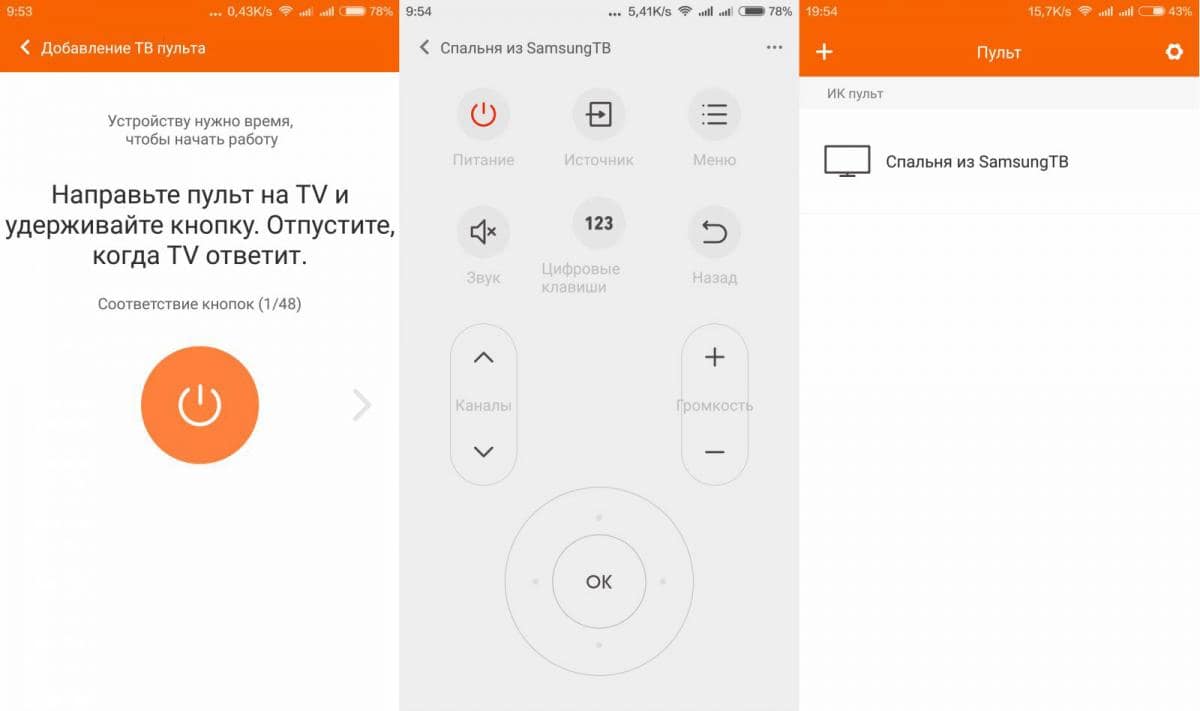
To start using, you do not need to activate something in the settings first, you just need to launch the application through which all operations will be carried out. In it, among the proposed options, it will be necessary to select the type of electrical appliance, brand and model. This is necessary so that the control is correct, and the process itself is performed once for each device and does not take much time. As for the program, in some smartphones and tablets, the manufacturer installs it in advance, but if it suddenly turns out that it doesn’t exist or you don’t like the functionality, you can always pick up another one on Google Play.
To date, the application store has collected many varieties of software, such as Universal Remote TV, Remote Control Pro, Smartphone Remote Control, etc., thanks to which you can remotely control various household appliances. Each of them has both advantages and disadvantages, consisting mainly in the form of displaying advertising.
Summing up, I would like to note that the infrared port itself does not need regular power consumption, and its presence does not oblige you to use it. If you have purchased a gadget in which it is built-in, but for some reason do not want to use it, or do not know where to apply it, then this will not be worse and perhaps in the future it will definitely come in handy.
Was the article helpful to you?
Rate - support the project!
Hello! As promised in one of the previous reviews, I will write today about another "smart" 3.5 mm mini-jack for a smartphone. When I saw this device in a Chinese store, I immediately wanted to feel it with my hands, test it, so to speak.
The purpose of this device is not immediately clear. It turned out that this is a mini-prefix for a smartphone to control various devices via infrared communication. Simply put, this is a replacement for the remote control for almost any device where the keyword is "almost", and more on that below. Works with an application that is available for free in the android market. It also seems to work with apples.
Now everything is in order. This plug came along with a bunch of other goods, the packaging was simple, an ordinary bag with a clasp, a stylus for capacitive screens was put as a gift.
The stylus cord is also inserted into the headphone jack, by the way.
For a long time I could not find an application in the market that is suitable in this case. Then I went to the product page in the store and found the name. Just write in the search for the market "zazaremote", install, run, and then just insert this device into the phone.
In the program interface, you immediately select the type of device (TV, DVD, air conditioner, camera, TV set-top box, etc.). Then a list of manufacturers appears, and then a list of models.
Everything seems to be simple. The first thing I checked the device on was on my camera. I chose Nikon from the list, and strangely, I was given only one model - D90. Although I also have a D5100 - it all worked! Then there was TV. Here everything is more difficult. I have an old kinescope LG, and no matter how I tried, except for turning on / off and switching channels, I could not set anything up. I checked it at work on a plasma Samsung - everything is fine.
By the way, in the settings you can save all your remotes, then just switch from one to another. And yet, the interface of the remotes themselves is always different for different devices. For example, here is a screenshot of how the DSLR control panel is displayed (the photo is not mine, I found it in Google).
The original remote looks the same.
The mini-jack sticks out of the case by only 10-12 mm, but, unlike the button-plug, this device is still visible, and if handled carelessly, it can be broken off. Be careful.
Let's summarize. For the sake of interest, it's worth ordering. I would not say that the thing is completely useless. You can, for example, scare colleagues at work by turning on / off the air conditioner (I have a Tadiran air conditioner at work, it was not on the list), or change channels in the sports bar on the plasma hanging on the mill). Using it as a full-fledged remote control from the TV is somehow not very convenient.
This device really came in handy for me only for a DSLR. Considering Nikon's original remote shutter release costs around $20, this $1 purchase is a very good investment! In general, I advise you to buy, an interesting thing. Link to the product. Thank you all for your attention! If so, ask below.
Recently, it's no secret to anyone that the modern technology manufacturer Xiaomi constantly surprises its consumers with unusual functions and capabilities of its device, which greatly simplify life and any household activities. One of these possibilities is infrared or infrared port(IR port) - a function to control equipment from the phone. That is, to switch channels, make it louder / quieter, you don’t need to look for the remote control or get up from the couch. Because everything can be done from your gadget.
It would seem that this option is most likely located only on the latest models and is not available in every phone. However, no. Now infrared radiation is present, if not in all, then in many Xiaomi phones.
Xiaomi smartphones with IR port:
- Xiaomi Redmi 5
- Xiaomi Redmi 4
- Xiaomi Redmi 4x
- Xiaomi Redmi Note 4
- Xiaomi Redmi Note 5
- Xiaomi Mi 5
- Xiaomi Mi 8 etc
But on the new flagship, unfortunately, they decided not to put the IR port.
Actually, talking about which smartphones have this feature is optional, you can check it yourself - look at the top of the phone, there is a black dot and a port.

Another way to check the presence of an IR port in advance is to visit the site "5nch.com/database/", filter smartphones "Only with IrDA”, select the brand of the device (Xiaomi) and start the search.
Benefits of Infrared
As you can already notice, the IR port is a very useful option with which you can control almost all household appliances, which is perhaps the main plus.
Xiaomi IrDA also has the following advantages:
- No wires, special batteries, recharging, connections, etc. are needed to control the equipment;
- You can fully control the TV: turn it on / off, scroll through channels, adjust the volume and a few more functions;
- You can control the air conditioner;
- You can control kitchen appliances;
- It is also possible to control players, speakers, set-top boxes, cameras, including action cameras, if such a company is supported by the program, as well as other types of equipment.
Mi Remote program: how to use and configure the IR port

Since it is impossible to activate the IR port through the "Settings" of the phone, there is a special program for this - Mi Remote (Mi Remote). As a rule, this application is installed on the phone along with the firmware and does not require a separate download, but if you suddenly did not find it on your gadget, install the program through the Play Market.
Mi Remote has a Chinese name in the Play Market, but most likely the utility you need will be located in the first place, and also look for the name of the developer "Xiaomi.Inc". Despite this, during the operation itself, it is possible to set the Russian language.

The main advantages of Mi Remote:
- Support for many languages;
- In case you did not find the application on your phone, you can download it;
- User-friendly interface and simple design;
- Easy to use;
- Does not take up much space on the phone;
- Usually already installed on Xiaomi device.
So, after downloading or discovering the program, you can start activating and configuring it.
You will need an internet connection, but only at the stage of connecting the ic port to the model.
Instruction:
- Open the "Mi Remote" application, you will see a blank screen and a button at the bottom offering "Add remote", in other words, select the device you want to control - click;

- Next, select the type of equipment you need;
 xiaomi ir port. Choice of technology.
xiaomi ir port. Choice of technology. - After that, indicate the manufacturer of the device you have chosen, for example, a Samsung TV, a Xiaomi set-top box, and more. The list contains all models of firms available for management - from the most popular and new to less relevant and possibly outdated.
This is where it becomes clear whether your technique can be controlled. This may not happen if the device is too old.

- The program will offer you the found device and ask you to tell whether it is on or off (for those who have not translated the application into Russian: the right button is off, the left button is on);
 xiaomi ir port. Connecting to a TV
xiaomi ir port. Connecting to a TV - Next, you can enter additional data and create a shortcut for the desktop;
- Having identified your equipment, Mi Remote will ask you to test all the buttons: on, off, volume, switches, etc., which you will need to do by sending IrDA to the device. Do not worry if the work is slow - the connection is only being established, so you will need to wait a bit.

- If you did everything correctly, the procedure will be successful, and the remote control will be ready for use;
- Ready! The configured remote looks like this:

If you are unable to recognize the device, try entering additional information in a special tab.
 xiaomi ir port device recognition on error.
xiaomi ir port device recognition on error. What else you need to know about Mi Remote:
- If this application is installed on your phone, but when you turn it on it gives an error, try deleting it and re-downloading it from the Play Market;
- In the event that the program crashed and stopped working, contact service centers if you are not one hundred percent sure that you can resume work yourself;
- If after downloading the application you cannot install the Russian language, check the name of the developer, it should be like this: “Xiaomi.Inc”;
- Control of several devices at once via Mi Remote is possible. To do this, you will simply need to switch between devices.
Alternative Applications
In addition to Mi Remote, there are other programs that allow you to control the infrared port.
To find something third-party, go to the Play Market and enter the phrase " remote control».
What applications for remote control of equipment can be used:
- ZaZa Remote is a fairly popular program that supports about 8,000 brands and 300,000 different models. The software is free, and the setup and operation is the same as with Mi Remote.
- "Peel Smart Remote" is a program that allows you to control TVs. Helps you find interesting shows/programs and even schedules them for you.
- "SURE Universal Remote" - control of digital and household appliances. Connection, both through Wi-Fi and through the infrared port. Ability to output photo and video files from the phone to the TV screen.
You can find more detailed lists of remote control applications on special sites, for example, on w3bsit3-dns.com.
Android smartphones have many useful features. In addition to supporting the necessary 2G, 3G, LTE Internet modules for communication and other things, they are equipped with light sensors, proximity sensors, an accelerometer, and some even have an infrared port. It is about such smartphones that will be discussed in this article.
Let's figure out what an infrared port is and how it will help turn your mobile into a TV remote control. You will find out which devices support this feature.
An infrared or infrared port is a special indicator on a smartphone using the infrared range of light waves as a transmission medium. It is he who is used in all remotes for TVs.
Simply put, an infrared port is a simple light bulb on a remote control or a smartphone that sends rays to a TV, which receives them, decrypts and understands the command set in this way.
Some Android smartphones have an infrared port and can be used as a remote control, which is quite convenient.
How to determine that the smartphone has an infrared port?
It is very strange, but most manufacturers refuse the infrared port, they say, this is already an old technology. The main manufacturers installing the infrared port today are Xiaomi and Huawei.
As a rule, an infrared port is present in most phone models of these companies. In general, such a trend has gone that almost all Chinese smartphones have an infrared port.
Checking for an infrared port is very easy. It looks like a red light bulb on the top of the smartphone. Approximately like this:
You can also go to the characteristics of your mobile device and see if it has an infrared port to control household appliances.
What equipment can be controlled?
Unfortunately, mobile phone manufacturers put a "cropped version" of the infrared port to reduce its size. Therefore, it is possible only to send an infrared beam, but not to receive it.
It turns out that the infrared port can be used to control home appliances. But there is one important condition here: the remote control with which you control the equipment must be supported by a special application on your smartphone. Thus, purely theoretically, you can control any technique, but in practice, control requires the support of a remote control. To find out if this remote control is in the database of a special application, you just need to try to find the brand of your equipment and try to establish contact, which is discussed below in the article.
The smartphone can be used to control the following types of equipment:
- Television;
- TV set-top box, tuner, DVD;
- Projector;
- Air conditioner;
- Mi TV, Mi Box;
- Fan;
- AV receiver;
- Camera.
How to make your phone a remote control for home appliances?
In order to make a remote control from your smartphone to any device in the house, be it a TV or an air conditioner, you need to perform a couple of simple steps, namely:
As already mentioned, to control household appliances from an Android phone, we need a special application. In this article, we will use a proprietary application from Xiaomi - Mi Remote. But you can use any other. All of them are very similar in their functionality and if you figure out how to use Mi Remote, you will understand how others work.
You can download the application from the official application store from Google called the Play Market (or Google Play) for free.
The application is distributed without paid subscriptions and without advertising, because this is the official software for owners of MIUI firmware in smartphones from Xiaomi. But anyone can install it, even if you have a device from another manufacturer and do not have an infrared port.

Step 2 — Setting up Mi Remote
After the first launch of the program, we need to add our first remote control. To do this, click the "Add" button or on the plus sign at the top right:

Pay attention to the fact that in some similar applications this item may be slightly different. For example, the item "Tuners" may be present, but there will be no "DVD player", and so on. Therefore, if the equipment you need is not available, just download a similar application. Some of them will be listed at the end of the article.

Then, when we have chosen the type of equipment, we are looking for a brand. There are a lot of brands, so we recommend using the search. If suddenly you have very few brands, then just connect to a high-speed Wi-Fi network and they will automatically download from the cloud.

The last step in the setup is a health check. The system will prompt you to press the button by directing the infrared port of the smartphone towards the equipment. If the equipment receives the signal and performs the appropriate action, it means that you have chosen everything correctly and now you can fully use your smartphone to control home appliances.
In the event of a malfunction, you can either choose a different brand or try other button options. Often, not all buttons in the remote will work, so we recommend experimenting a little. Also try to change the brand, since the remote control signed in the application as this brand is not always suitable for this or that technique. For example, remote controls from Weston and Walson fit an old West TV. Strange, but they both work.


Step 3 - Using the Mi Remote App
After successful setup, you can start using the application.
To open the remote control menu, just launch this application and select the appropriate technique that you previously set as default in the application. On the main screen, you can add an infinite number of types and brands of equipment.
Easy to manage:
- Power button. Turns equipment on and off. In this case, TV.
- Change configuration button. With its help, you can change the control style: taps or swipes.
- The main working part of the console. Here are the main buttons like switching channels, changing the volume, and so on. It is this area that can be used as swipes if you change the setting in button 2. Instead of pressing up, you will swipe up, instead of pressing down, you will swipe down, and so on.

The application has support for working with several remotes at once. You can add an infinite number of different remotes and give them all any name.
In order to proceed to the selection of the necessary remote control or create a new one, go to the main screen of the Mi Remote application. To do this, either simply re-enter the application, or click on the "Back" arrow at the top right. You will be taken to the main screen. It is extremely simple. At the top right there is a plus sign already familiar to us from the first addition of the remote control, it makes it possible to add a new remote control.
On the Internet, you can find a lot of reviews in which users are skeptical about the desire of manufacturers to "resurrect" the infrared technology. Modern smartphones are able to transmit information in many different ways and at the highest speeds. With such capabilities, it is simply silly to return to the "stone age" of mobile technology, when you had to hold phones port to port and wait for the data exchange to complete at 9 Kbps.
However, now manufacturers equip gadgets with infrared ports not so that users have additional opportunities for data transfer. The infrared port in 2017 has a completely different function. What is this function, we will tell in this article.
The infrared port in a modern gadget allows remotely manage digital and consumer electronics. Thanks to the infrared sensor, a smartphone can successfully perform the functions of, say, a television remote control. However, the matter is not limited to the TV: the infrared ports of mobile devices are compatible with any equipment - be it a refrigerator, a washing machine, even a coffee maker. Smartphone can be turned into universal remote "for everything", sending specialized controls to the trash.
You can send commands to some TV models via Wi-Fi and Bluetooth, but this is inconvenient. The connection between the smartphone and the TV is constantly “breaking”.
An infrared port alone is not enough for remote control of equipment - the user will have to install a special program on the smartphone (if it is not loaded by the manufacturer). Luckily, most of these apps are free.
Mobile applications for infrared
Many programs for the infrared port of a smartphone are specialized. That is, for example, for remote control of the TV Panasonic program needed TV Remote Panasonic. To control the air conditioner from the same smartphone Samsung, you will have to download another application - it is called " Galaxy universal remote” and is distributed on a reimbursable basis (cost - 219 rubles).
It is convenient and profitable to have equipment from one manufacturer in the house - there is no need to litter the memory of the mobile device with numerous utilities for the IR transmitter.
If the user still has appliances of different brands, he should try some of the universal applications. However, you should not expect from them the same clear work that specialized programs guarantee.
What utilities for the infrared port are worthy of attention?
ZaZaRemote
Price: Free

Appendix ZaZaRemote supports over 6,000 household appliances from various manufacturers and includes 250,000 remote controls. Fantastic numbers - especially when you consider that this program for the Android OS is available on Google Play for free.
Appendix ZaZaRemote boasts not only outstanding compatibility, but also a convenient minimalistic design. All models of household appliances that can be controlled using the program are divided into categories - it will take the owner of the gadget just a couple of minutes to find the necessary device in the catalog. A curious feature of the application is that it allows group remotes by room- this feature will be useful for the user who has "brought" all his numerous home appliances into the program.
"In appendage" to the application developers ZaZaRemote offer a special dongle that can turn even a smartphone that does not have an infrared port into a remote control. However, if the gadget is already equipped with an infrared sensor, there is no need to buy additional devices.
Control It
Price: Free
With Android App Control It you can control completely different devices - not only TVs, but also split systems, radio tape recorders, DVD players. An interesting feature of the program is that it allows you to select in the catalog not a device that is controlled by the remote control, and the remote itself!
Alas, this is convenient only if you know or remember how the desired remote looks. Otherwise, you have to turn to the "trial and error" method, which requires a reliable and high-speed Internet connection. Each remote through the utility Control It loaded into the memory of the mobile device separately– the size of one file can be up to 15 MB.
How many remotes are contained in the application database, the developers do not specify. But the creators of the application take the responsibility to constantly supplement the database at the request of users. If the owner of the gadget found a remote control in any store that is not presented in Control It, he can take a picture of the device and send the picture to the developer's mail. The missing control device will be added to the database within a few days.
The application is paid, but it also has a free version. The owner of the free version of the program can work simultaneously with only 3 remotes and besides having to endure annoying ads.
Sure Universal Remote
Price: Free

Sure Universal Remote is a fairly recent application (released in 2016), but the army of its fans already has over 10 million people. The program has a good average rating on Google Play (something that IR applications usually cannot boast of) and many positive reviews from satisfied users.
Smartphone with infrared port and app Sure Universal Remote able to replace remotes for TVs, air conditioners, DVD players, projectors, even cleaning robots. The only device that the program will not be able to handle is digital camera; the problem is that there are no universal remote controls for cameras. Separate "plus" Sure Universal Remote deserves a Wi-Fi mode that allows you to send photos and videos from your smartphone to a TV with a Smart TV function.
Among the disadvantages of the application Sure Universal Remote can be attributed to a large number of advertising and impressive weight - the program takes up almost 100 MB of memory.
If the smartphone does not have an infrared port: is it worth buying additional accessories?
By itself, the IR application "does not make the weather"; it is pointless to install it on a gadget that is not equipped with an infrared sensor. There are not so few smartphones with IR ports now - another thing is that most of them are produced by Chinese manufacturers of the "middle hand" (Ulefone, LeTV), which Russian users continue to be quite wary of. What should a buyer who wants to purchase a premium model from a well-known manufacturer and be able to use it as a remote control do?
The answer is simple: need to buy an IR transmitter(or TV dongle). Such devices are quite primitive, compact and cost mere pennies, but they effectively solve the problem of the lack of an infrared port on a smartphone. There are two types of IR transmitters:
- For 3.5mm audio jack.
- For USB port.
Jack dongles have a number of advantages: Firstly, they are cheaper Secondly, they are universal and suitable even for iPhone . Buying a transmitter for a USB port is unprofitable - after all, not all devices have a microUSB connector. There are Lightning, 30Pin, Type-C connectors - which means that a USB dongle for an Android device on an iPhone is no longer suitable.
Climbing through the catalogs of Chinese online stores, you can find many infrared transmitters. Quite often in the vastness of the network there are photos of such a positive dongle.
The manufacturer of this transmitter is the Chinese company VBESTLIFE. According to the manufacturer, the dongle is compatible with all household and digital devices, suitable for iPhone and Android smartphones, and has an extremely high quality. This is confirmed by a large number of positive ratings on AliExpress (in the absence of negative ones). The cost of the transmitter from VBESTLIFE is only 100 rubles and a few kopecks. As of the date of writing the article, the dongle is delivered to Russia is free.
Company MVpower offers a very stylish IR transmitter for iPhone - made of metal and equipped with a blue light bulb.
The cost of this accessory is only 65 rubles. Moreover, the low price of the IR transmitter from Jetting does not at all indicate its mediocre quality. On AliExpress, the product has 96.2% positive reviews - an indicator almost outstanding. There is no free delivery of the dongle, however, the shipping costs 30 rubles - such a waste is unlikely to have a significant impact on the well-being of the customer.
Conclusion
The infrared port on a smartphone allows you to remotely control appliances in the house. To take advantage of this opportunity, the owner of the gadget needs to download and install one of the special applications on their mobile device. The best known universal IR program is ZaZaRemote.
If the smartphone does not have an infrared port, do not despair. You can purchase an IR transmitter from one of the Chinese marketplaces. This tiny device will cost only 100-200 rubles and at the same time it will become a full-fledged alternative to the built-in infrared port of the gadget.



