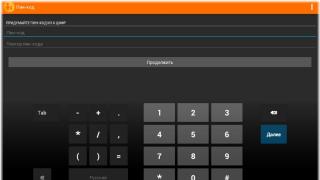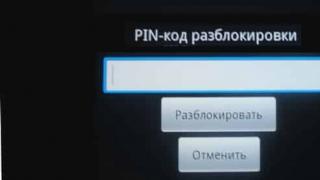- http://tech.servis23.ru/%D0%B7%D0%B0%D0 ... 5-gs-8306/ photo of the GS-8306 motherboard. The desired chip is circled in red. The capacitor 200-470uF x 16V is soldered "plus" to the 2nd leg, "minus" to the 10th - marked with dots in the photo. Before soldering, the capacitor must be discharged.
The numbering of microcircuit pins is always carried out counterclockwise starting from the key, this applies to both domestic and imported


- Solder ceramic capacitor 0.1 uF on the contacts for powering the microcircuit (2 and 10 legs) It is also desirable to duplicate the electrolytes of each voltage converter and the input power with ceramics. PS: At the underwater forum of the same name (submarine), the idea with a capacitor was criticized ...
- Solder the wire from the minus of the microcircuit (10 foot) to the case. The screws securing the board to the case do not provide grounding for the board. Grounding on the body is provided by the nuts of the tuner connectors. effect from this method none - checked!

Below are examples of resistances between the considered conductors
The resistance between the 2nd leg "plus" of the microcircuit and the 10th leg "minus" of the microcircuit is 362 Ohm


Resistance between "plus"(2 foot chips)and tuner box


Resistance between the "minus" (10 foot of the microcircuit) and the tuner case - 9 Ohm


Resistance between the ground of the HDMI connector and the Tuner case - 9 Ohm

2. The problem with the loss of sound
- Replacing the HDMI cable with a better one
- Buy Ferrite Rings for HDMI Cables cm. . You can find it in radio stores or buy another HDMI cable with rings. In theory, the dependence on interference from other equipment included in the power supply along with the receiver should disappear.
- Grounding the receiver case and the corresponding board. Solder the wire from tuner connector nuts to the HDMI connector housing)
3. Prevention of processor overheating on the new firmware and, as a result, unstable operation of the receiver
- Installing a heatsink on the processor and flash memory chip
- chip datasheet here - .
4. To ensure that channels do not disappear after turning off the receiver:
1) you need to enter the receiver setup menu.
2) reset the receiver to factory settings.
3) After rebooting the receiver, the receiver setup menu will appear.
4) select the operator " Tricolor TV".
We go to the point " change antenna settings"then choose antenna #1 and paragraph change, after that you get to the point antenna tuning, then change the frequency 10750 to 10751 in both windows (with numbers on the remote control) and press the save button, then press the search for channels and scan them.
For searching federal channels with time shift +2
you must select a search region" Moscow +2" instead of " Moscow 0".
PS When choosing regions "Basic" or "Ural" channels will not be searched.
V Lately more and more often, customers of the company in Kirov, after purchasing and installing a Tricolor satellite television set in Kirov and connecting to the Tricolor operator, began to ask one single question about the operation of the brand receiver: “What should I do, I don’t have a picture on the TV screen, but the GS receiver 8306 HD Tricolor works, and responds with an indicator signal when pressing the keys on the control panel?
For help in solving the problem, you can contact our Kirovsat company in Kirov, or figure it out on your own by reading the article below.
In order to get out of this situation, let's plunge into the technical part of the GS 8306 HD Tricolor receiver and determine its main operating modes, having studied which you can easily determine what manipulations need to be done in order to enjoy watching channels again using the GS 8306 HD Tricolor receiver.
And so, the GS 8306 HD Tricolor receiver is technically complex device, to start working with which, it is advisable to study the attached to the kit satellite equipment.

As you noticed, flip side receiver GS 8306 HD Tricolor has 2 outputs: RCA output "tulip" and HDMI, to switch between which, on the remote remote control receiver, there is an "input signal" button located in the upper left part of the remote control.
Some users of GS 8306 HD Tricolor receivers connected to a TV via RCA or HDMI output mistakenly press the “input signal” button when switching channels, as a result of which the GS 8306 HD Tricolor receiver switches to another output and the image on the TV disappears.
As a rule, older people start to panic and in order to return the receiver to normal mode work, they start to sort through all the keys on the remote control of the GS 8306 HD Tricolor receiver, which, of course, does not lead to desired result. There are also subscribers of the Tricolor operator who, in such a situation, take their GS 8306 HD Tricolor satellite receiver to one of the service centers located in Kirov and other regions of Russia.
In this situation, we would advise you not to rush, and not to blame our company Kirovsat in Kirov for the sale, as it seems to you at first glance, of low-quality goods, but to carefully look at the operating mode of the indicator light, which is located on the left, on the front panel of the receiver and illuminates power button on the receiver GS 8306 HD Tricolor.

The following is a list of operating modes of the light indicator of the GS 8306 HD Tricolor receiver with a decoding of the operating mode in which the receiver is located and options for your actions to bring the receiver into working condition:
1. Indicator light is off– the receiver is turned off (to turn it on, press the “on” button on the front panel of the receiver)
2. The indicator light flashes alternately– the receiver is off, in standby mode (to turn it on, press the “on” button on the remote control of the receiver)
3. On indicator light one top light on- the receiver is on, the signal is taken from the RCA output "tulips" (to switch to the HDMI output, press the "input signal" button once)
4. Indicator light is fully on (not blinking)- the receiver is on, waiting for switching between RCA and HDMI outputs (do not press anything, wait until one of the lights lights up: top or bottom)
5. There is one lower lamp on the indicator light- the receiver is turned on, the signal is removed from HDMI output(to switch to RCA output, press the input signal button once)
If both indicators on your receiver are lit long time and the GS 8306 receiver does not respond to the remote control in any way, the first step is to turn off the receiver from the power supply for 2-3 minutes. If the problem persists after turning it on, try flashing the receiver with external USB drive. How to do this is described in the article " Firmware update GS 8306 Tricolor" .
Thus, you have become familiar with all the operating modes of the GS 8306 HD Tricolor receiver, and we hope that a small note from our Kirovsat company in Kirov will help you eliminate cases of worries about the performance of your receiver.
Question answer
Question: And how much do you have Tricolor TV?
Answer: A set of equipment for viewing Tricolor TV channels with a new GS 8307 Full HD receiver costs 7,900 rubles. This equipment allows you to receive more than 170 channels. Of course, the price of the first year of viewing is included in the price of the kit. Want to see more - buy additional packages operator Tricolor TV. Price standard installation- 1000 rubles.
Question: Where can I buy a Tricolor kit in Kirov and order installation?
Answer: Call Kirovsat tel. 44-13-50, tel. Choose the most suitable delivery and installation time for you. After installing and configuring the equipment, pay the amount for the installation and the cost of the equipment.
Question: What is the most popular choice for customers these days?
Answer: Most often you have to put Tricolor and Telecard.
Question: My old antenna was blown away by the wind, the wires were cut off, the cost new setting and the installation will be the same - 1000 rubles.?
Answer: No, you will have to pay much less to restore normal channel viewing. For customers whose antennas are already installed, we make significant discounts.
Question A: I do not know if it is possible to install the antenna near the balcony, window. Is there a satellite signal?
Answer: Contact us and call the exact address indicating where the windows go. In most cases this is possible.
signal degradation, incorrect setting channels Tricolor TV may indicate that the version software receiver is outdated. To eliminate control errors, get rid of malfunctions and even expand the range of capabilities of the Tricolor TV GS-8306 receiver, you need to update the software. You can cope with this task without contacting a specialist, it will take about a third of an hour, a little knowledge on how to flash the equipment available at home, and its subsequent configuration.
Preparing for a software update
Before flashing the receiver, you need to make sure that the device is confidently receiving the signal. Due to the fact that the software will be installed directly via satellite, any technical failure can be fatal for the receiver. For the same reason, it is necessary to ensure uninterruptible power supply , otherwise it may not turn on at the next start.
If you are outside the city in windy weather, a thunderstorm or in given period time there are periodic power outages, it is better not to take risks and postpone the procedure for a while.
How to reflash the receiver yourself
The firmware will take you about 20 minutes, but at this time you must not ignore the instructions and turn off the receiver or TV. The sequence of actions is as follows:

If doubts about own forces are present, as well as fears that the set-top box may no longer turn on due to an interruption in the data download process, it is better to contact service center.
The company's specialists can not only reflash the receiver, but also produce equipment diagnostics. In this case, it is worth knowing in advance about the cost of the services provided and the timing of their implementation.
What will the new firmware version change
The processes of information exchange and improvement of communication channels do not stand still. In order to improve the quality of picture transmission and sound quality, developers are working tirelessly to create a new software environment. Although devices in users' homes will remain old, timely software updates can expand functionality and make interface satellite set-top box more simple and convenient.
Do not forget that a new software version for the GS-8306 Tricolor TV model is scheduled for release in 2017. So, you can not miss the opportunity to have at home or in the country satellite television improved quality.
Opportunities will open before you:
- sorting films alphabetically, by genre and time of showing;
- reading descriptions of films and series that interested you;
- Set a timer to turn on selected browsing sessions.
Summing up
Now you know exactly how to update the software of your Tricolor GS-8006 receiver . Detailed instructions will certainly help to maintain the correct operation of the equipment throughout the entire service life and not spend money on the help of specialists. In addition, it becomes possible, without changing the device, to expand the functionality of the set-top box and change the interface, which with each new version becomes more intuitive, understandable and attractive.
As the manufacturer notes, periodic software updates for satellite receivers necessary for correct operation the entire equipment system. A decrease in the quality of signal reception, as well as control problems are inevitable. But, according to users, even after the planned firmware, the set-top box starts to work incorrectly. An impressive number of owners lose sound on Tricolor TV, some note that after the update, the system becomes sensitive to power surges and turning the lighting in the room on and off, as well as other devices.
What is the reason for the appearance of malfunctions and how to resolve this issue without contacting a service center, let's try to figure it out together using the example of the GS-8306 receiver.
Common problems at work
The manufacturer does not give clear explanations why the set-top box has been updated version The software starts to malfunction. However, the consumer has to deal with the fact that the TV reproduces a fuzzy picture, the image “slows down”, and later may disappear altogether. Sound problems also occur to most owners of the GS-8306 , and the most varied.
About 40% of users complain that the volume becomes uncontrollable, can change independently without any participation, the remaining 60% complain that there is no sound at all. And change it with normal settings fails.
Dependence on other equipment in the house is also noted. So, for example, the sound starts to disappear after turning off the refrigerator or kettle. However, the receiver itself may also fail. : turn on an incorrect indication or turn off unexpectedly. But the occurrence of such malfunctions is possible not only with the GS-8306 model. Updating and then successfully launching the equipment is not always possible in the case of other set-top boxes.
Getting rid of the consequences
The developers claim that a new version The software will be released after the installation, taking into account the problems that have arisen, and such negative manifestations can be avoided. On the this moment programmers and engineers recommend not to panic and follow a simple action algorithm, which will return the receiver to working condition:

If a factory reset and reboot still didn't resolve the sound or picture quality issue, you may not be able to avoid contacting a service center. If the equipment is still under warranty, the company's services will be free. Otherwise, diagnostics and re-flashing of the receiver will cost you from 350 to 1000 rubles.
User errors
As practice shows, digital satellite television does not always bring joy to the consumer. Sometimes buying a receiver comes with permission technical issues, purchase additional equipment. Attachment model GS-8306 is the most unfinished according to the owners. The cause of the malfunction is not related to the device itself. According to the developers of the software of the mentioned receiver, the matter is exclusively in the firmware that has not been fully developed. The next update will change the situation, as, however, it can change the replacement of output cables.
Many users have been able to verify own experience that the acquisition of new cables and network filters has a positive effect on the sensitivity of the equipment to power surges. The transition to the so-called "tulips" solves some of the problems with sound, including a malfunction with an uncontrolled change in volume when watching some channels disappears.
But not always the cause of problems in the update. Some owners GS-8306 from Tricolor TV are careless in handling the equipment and neglect the operating instructions.
An interrupted reboot is fraught not only with the loss of saved settings, but also with a decrease in manageability. Periodically slow frame or obvious pixelation may be the result of incorrectly turning off the receiver, because it is spontaneous pulling out of the socket that can lead to more serious consequences, up to a fatal failure.
Click! gs 8306 after update, repair!
Gs 8306 stopped turning on completely after the update. Maybe both LEDs are lit on the display and then the receiver hangs. All this suggests that the receiver has lost boot sectors simply broke. If, as a result of the diagnostics, it was confirmed that the matter was in the flash memory, then we are doing the procedure to restore our receiver to working condition.
We disassemble the receiver, we prepare our main board for repair.
gs 8306 stopped turning on after the update.
If necessary, we clean the main board from dust and other contaminants.
We are repairing Gs 8306.
We take a flux, apply microcircuits to the contacts. All contacts must be covered in order to make it easier to remove our microcircuit from main board.
Gs 8306 remove the flash drive.
Turn on soldering station, we take a hair dryer and begin to warm up the element that we need to remove. In this repair, we are interested in W25Q128BV.
W25Q128BV programming
After we removed the microcircuit from the main board, we proceed to programming. To do this, we need a programmer and a corresponding socket - an adapter.
Repair W25Q128BV on 8306.
We insert into the programmer, turn on the program. We look for the device to recognize our flash drive.
programming W25Q128BV on chipprog 48
If everything is in order and the contact is good, then you can upload a new dump to the memory of the microcircuit. ChipProg-48 during operation will show what state it is in, if there is an error, the red indicator will light up.
ChipProg-48 programming 8306
After everything has been flashed, we mount the microcircuit on the board. First we apply the flux.
We do 8306 after an unsuccessful update.
When everything is soldered, we wait until everything cools down. We take the front panel, connect the power. Our receiver is starting to work! We check our receiver in all modes.
If you still have questions, you can watch our video, in which we showed everything clearly! The main thing - remember, if you are not confident in your abilities, then take the broken receiver to the service center!