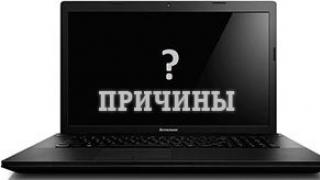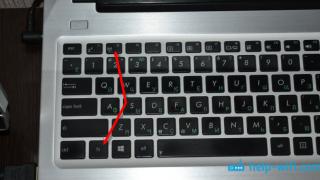A modern smartphone can be used not only for calls, SMS or communication on social media. networks and endless games. Did you know that any modern Android smartphone can be turned into a TV remote control?
You and I live in a time when we have a telephone in our hands much more often than a TV remote control, even among the adult generation. So why not turn your smartphone or tablet into a TV remote control, which will also allow you to put your main remote control away in the deepest drawer of your dresser. And the number of control panels located on the sofa will decrease by at least one.
Android smartphones, which can be called a complete alternative to television remote controls (hereinafter referred to as remote controls), are divided into two categories: those that use an infrared port (hereinafter referred to as IR), and those that use small device- Chromecast to control your TV.
Can also be installed on a smartphone special application to control your TV, if the latter has a LAN port or Wi-Fi.
Now we will look at both of these options.
Smartphone with built-in IR port
Unfortunately, the IR ports in Android devices are on the verge of extinction. In the last 12 months alone, a number of flagship models smartphones, but only a few are equipped with an infrared port.
For example, samsung galaxy S6, S6 Edge still supported the infrared port, but the next flagships S7 and S7 Edge no longer supported it. IN HTC One M10 and Samsung Galaxy Note 5 IR ports were also consigned to the dustbin of history. But their Chinese counterparts do not disappoint with their devices. Xiaomi Mi5, Meizu Pro 6, Huawei P9 and others contain IR port.
Smartphones that come with an IR blaster usually have an add-on operating system or separate application, which comes with your smartphone to control the IR port. But the functionality of such solutions leaves much to be desired. Therefore, if your smartphone has an infrared port, then I advise you to pay attention to the third option - install a third-party application.
Here short review three best IR applications for Android.
Third party apps for infrared
1.Smart IR Remote
Smart IR Remote supports approximately 900,000 various devices, making it the most widely used IR control application among its peers.
In theory, the Smart IR Remote will work with any IR-compatible device in your home, so its usefulness goes beyond the limitations of just a TV remote. Using this application and a smartphone with an infrared port, you can also easily control domestic air conditioners, ceiling fans, Hi-Fi receivers and Acustic systems, as well as digital SLR cameras.
 Smart IR Remote
Smart IR Remote
The application also works with a huge amount of Wi-Fi devices, for example wireless speakers Sonos, Philips wireless lamps and Amazon Fire TV boxes.
The Logitech Harmony Smart Control universal remote comes with a hub that connects to any TV or TV receiver. There is also a smartphone application that interacts with the hub. Those. in fact, even if you don’t need it Universal remote DU, then the application on the smartphone is very useful. From the application you can control channels, volume, modes and everything else.
 Logitech Harmony Smart Control
Logitech Harmony Smart Control
According to Logitech device works with more than 270,000 devices, and the database is constantly growing. So you don't have to worry about wasted money. The remote control and hub will work for at least several years, or even more, without any problems with new gadgets and TVs equipped with IR.
3. Roku TV and Google Chromecast vs Apple TV: the agony of choice
Roku TV, Google Chromecast and Apple TV make up the lineup digital media players, focused primarily on viewing streaming content.
Each of these multimedia devices is popular for its audience. It is impossible to single out a clear leader; each player has its own advantages and disadvantages. So, Apple TV is not able to provide access Android users. And Roku TV and Google Chromecast will not be able to use the library on iTunes.
With each of these multimedia players You can watch TV programs on your TV in high quality. A bonus is the ability to control the set-top box from a smartphone with an infrared port to configure it and switch channels, control the volume and other functions of the remote control.

The cost of Apple TV is 99 $ or 6,500 rubles. on Yandex.Market.
Roku TV starts at $80 for the HD version on the official website.
The cost of Google Chromecast starts from 3890 rubles. for the version without hard drive on Yandex.Market.
These are not cunning ways available to every owner of a smartphone with an infrared port who wants to control a TV, air conditioner and others household appliances, equipped with an IR receiver. If you are really tired of having several remote controls in your house or apartment that you can’t find when you need them, then turn your Android smartphone into a universal remote control for all these devices.
I think you have encountered the search for a remote control more than once in your life. Probably at these moments you dreamed that you could call this very remote control. So, for those in the tank, a remote control that you can call has already been invented. And perhaps it is in your pocket.
Now there are a huge number of smartphones on the market with a built-in infrared port, and all of them can control almost any equipment. Danya’s article will tell you how the infrared port works and why a smartphone needs it at all.
So, what is an infrared port? WITH technical point In our opinion, this interface is usually called IrDA or InfaRed, Data, Association, in fact, this is a group of standards that describe data transfer protocols using the infrared range of light waves as a carrier.
Such radiation is invisible to the human eye, however, it can be easily noticed by any photo or video camera. Those viewers who come from the early 90s should remember this era push-button phones The infrared port was actively used for data transfer.
In those distant times men walked on mammoth in large groups, and women and children were engaged in gathering. Then at night the whole community gathered around the fire and shared ringtones and pictures, placing a couple of phones opposite each other.
The signal, namely infrared radiation, travels very far. You can place two smartphones at a distance of 100 meters and the signal will still go through. The main thing is that the beam from the transmission to the receiver is on the same straight line.
Although the signal travels at the speed of light, the data transfer speed of the infrared port is very low, about 100 KB per second. But in those days, content weighed quite a bit. The infrared port could be found on Nokia, although they had Bluetooth and WI-FI, and even in the presence of such interfaces, the ability to transfer data via the infrared port still remained.
It was at this time with the arrival smart phones Users now have a great opportunity to manage any household appliances from your phone. After Android took over the world, WI-FI protocols and Bluetooth have finally replaced the IR port from phones. As a result, the IR port was undeservedly forgotten by manufacturers. However, in 2013, HTC and Samsung released their flagships, Galaxy S4 and HTC One M7, with infrared support.
By that time: TVs, air conditioners, music systems and got vacuum cleaners infrared receivers and, accordingly, remote controls, which are constantly lost.
The decision to build an IR port into the phone, in my opinion, is brilliant, the smartphone is always at hand, modern man does not lose sight of him, even in his sleep. The smartphone can control absolutely any equipment without any problems. But how does it work? First, you need to download the application to your smartphone, they can be downloaded from Google Play, absolutely free. The best applications I think TV remote control, SURE, they can all be downloaded absolutely free.
But, usually, if you buy a smartphone with an infrared port, the manufacturer completes its device with an application that stores great amount accessories for a wide variety of equipment.
How does the infrared port work in a smartphone?
Infrared port by itself it does not perform any task; it is a light bulb that shines in a range invisible to our eyes. However, this glow can be seen on camera. The processor on the phone receives commands from the application and converts information about the key pressed into a sequence of electrical pulses that are sent to an infrared LED.
The diode flashes quickly and quickly different frequencies, this is how information is encoded. Then, it gets to the photodetector, which is located in the TV itself, the TV understands the encrypted infrared signal and again converts it into an electrical impulse. This information is transmitted to the TV processor and it, in turn, switches channels or adjusts the volume. Each button has its own pulse sequence, moreover, each manufacturer has its own encryption algorithms, which is why the TV remote control does not fit the vacuum cleaner. And applications need to be configured individually for each individual electronic device.
IN Lately It's no secret that modern manufacturer Xiaomi technology constantly surprises its consumers with unusual functions and capabilities of its device, which greatly simplify life and any household activities. One such feature is an infrared port or infrared port(IR port) – function of controlling equipment from the phone. That is, to switch channels, turn it louder/quieter, you don’t need to look for the remote control or get up from the couch. Because you can do everything from your gadget.
It would seem that such an option is most likely located only on the latest models and is not available on every phone. However, no. Now infrared radiation is present, if not in all, then in many Xiaomi phones.
Xiaomi smartphones with IR port:
- Xiaomi Redmi 5
- Xiaomi Redmi 4
- Xiaomi Redmi 4x
- Xiaomi Redmi Note 4
- Xiaomi Redmi Note 5
- Xiaomi Mi 5
- Xiaomi Mi 8, etc.
But on new flagship Unfortunately, they decided not to include an IR port.
Actually, it is not necessary to talk about which smartphones have this feature, you can check it yourself - look at the top edge of the phone, there is black dot IR port.

Another way to check the presence of an IR port in advance is to visit the website “5nch.com/database/”, filter smartphones “Only with IrDA", select the device brand (Xiaomi) and start the search.
Benefits of infrared
As you can already notice, the IR port is very useful option, with which you can control almost all household appliances, which is perhaps the main advantage.
Xiaomi IrDA also has the following advantages:
- To control the equipment, no wires, special batteries, recharging, connections, etc. are needed;
- You can exercise full control TV: turn on/off, scroll through channels, adjust volume and several more functions;
- You can control the air conditioner;
- You can control kitchen appliances;
- It is also possible to control players, speakers, set-top boxes, cameras, including action cameras, if such a company is supported by the program, as well as other types of equipment.
Mi Remote program: how to use and configure the IR port

Since it is impossible to activate the IR port through the “Settings” of the phone, there is a special program– Mi Remote (Mi Remote). As a rule, this application is installed on the phone along with the firmware and does not require separate downloading, but if you suddenly do not find it on your gadget, install the program via Play Market.
Mi Remote has a Chinese name in the Play Market, but most likely the utility you need will be located in the first place, and also look for the developer name “Xiaomi.Inc”. Despite this, during operation itself it is possible to configure the Russian language.

Main advantages of Mi Remote:
- Multi-language support;
- If you do not find the application on your phone, you can download it;
- User-friendly interface and simple design;
- Easy to use;
- Doesn't take up much space on the phone;
- Usually already installed on the Xiaomi device.
So, after downloading or discovering the program, you can begin to activate and configure it.
You will need an Internet connection, but only at the stage of connecting the IR port to the model.
Instructions:
- Open the “Mi Remote” application, you will see a blank screen and a button at the bottom prompting you to “Add a remote control”, in other words, select the device you want to control - click;

- Next, select the type of equipment you need;
 IR xiaomi port. Selection of technology.
IR xiaomi port. Selection of technology. - Then indicate the manufacturer of the device you have chosen, for example, a TV from Samsung, a set-top box from Xiaomi, and more. The list contains all models of companies available for management - from the most popular and new to less relevant and possibly outdated.
This is where you find out whether your technique can be controlled. This may not happen if the device is too old.

- The program will offer you the found device and ask you to tell whether it is on or off (for those who have not translated the application into Russian: right button– off, left – on);
 IR port xiaomi. Connecting to a TV
IR port xiaomi. Connecting to a TV - Next, you can enter additional data and create a shortcut for your desktop;
- Having identified your device, Mi Remote will ask you to test all the buttons: on, off, volume, switches, etc., which you will need to do by directing IrDA to the device. Don't worry if the work is slow - the connection is just being established, so you will need to wait a little.

- If you did everything correctly, the procedure will be successful and the remote control will be ready for use;
- Ready! The configured remote looks like this:

If you are unable to recognize your device, try entering Additional information in a special tab.
 IR port xiaomi device recognition in case of error.
IR port xiaomi device recognition in case of error. What else you need to know about Mi Remote:
- If your phone has this application, but when turned on it gives an error, try deleting it and downloading it again from the Play Market;
- If the program crashes and stops working, please contact service centers if you are not one hundred percent sure that you can resume work yourself;
- If after downloading the application you cannot install the Russian language, check the name of the developer, it should be like this: “Xiaomi.Inc”;
- It is possible to control several devices at once via Mi Remote. To do this, you will just need to switch between devices.
Alternative applications
In addition to Mi Remote, there are other programs that allow you to control the infrared port.
To find something third-party, go to the Play Market and enter the phrase " remote control ».
What applications can be used to remotely control equipment:
- “ZaZa Remote” is enough popular program, supporting about 8,000 brands and 300,000 various models. The software is free, and the setup and operation is the same as with Mi Remote.
- "Peel Smart Remote» – a program that allows you to control TVs. Helps you find interesting shows/programs and even schedules them for you.
- “SURE Universal Remote” – control of digital and household appliances. Connection via Wi-Fi or infrared. The ability to display photo and video files from your phone to the TV screen.
With more detailed lists remote application control you can find it on special sites, for example, on w3bsit3-dns.com.


An application for controlling home appliances via the IR port of a smartphone.
Program features: Remote control TV | Air conditioning | DVD player | Fan | DSLR camera | Projector, etc. (the first application for controlling the air conditioner). Automatic base data to find matches. Script Code - one key for several codes. IR code training.
Instructions:
Install the application on your phone.
Open the application -> More -> Device Settings -> Select your device.
Go back to Remote -> Add Remote Control.
Select the type and manufacturer, if absent, select All.
Long tap on Match - auto matching requires an Internet connection (it will be better if you register to download DIY).
Press until the device responds.
Change Forward to Backward if you missed the correct code.
Click Futher Test Signal -> Check all buttons -> if everything is correct, then go to step 9, not everything is correct, then go back to step 6
Select a profile to save.
If you set it up for a TV, then all the buttons will be empty. Long press on a button to edit it.
Select Macro -> first column is your manufacturer, may be shown in Chinese, ignore -> next column is a button function.
Select the one you need, give it a name and save.
Download the ZaZaRemote (IControl) application for Android you can follow the link below.
Developer: wang jianfeng
Platform: Android 4.0 and higher
Interface language: Russian (RUS, partially)
Status: Free
Root: Not needed
Almost any smartphone can be used as a remote control, even if it doesn't have an IR sensor. To do this, you need to purchase such a sensor (for pennies) or make it yourself (even cheaper).
The sensor is an audio jack to which diodes are soldered that emit waves in the infrared range. It can be purchased at finished form on AliExpress for 50-60 rubles or made from several components. The sensor is sold from different sellers (for example, this one), and for self-assembly The following parts will be required:
Two IR diodes
- Audio cable with jack or separately 3.5 mm jack
- Electrical tape or hot glue
- Heat-shrink tubing
- Tools (knife, wire cutters, soldering iron with solder and lighter or hair dryer)
Connect the anode (long leg) of one diode to the cathode (short leg) of the second diode and vice versa - cathode to anode. Solder one connection to the left channel (red wire), and the second to the right channel (wire in white or other color insulation). General contact(“ground”) is not involved. Insulate the contacts with electrical tape or hot glue so that there is no short circuit. Heat up heat shrink tube a hairdryer or lighter and use it to secure the diodes so that they do not fall off.

Download and install the ZaZaRemote application. Insert the IR sensor you assembled into the audio jack of your smartphone and launch ZaZaRemote. This application uses sound output and will apply to him electrical signals, which are converted into IR waves required frequency. Set up the application so that you can use it to control devices in your home (TV, music center, fan, DVD player, air conditioner, etc.)

Keep in mind that this sensor will not work on all smartphones. Some devices use their own feeding technologies sound signal, due to which the diodes cannot operate at the desired frequency.