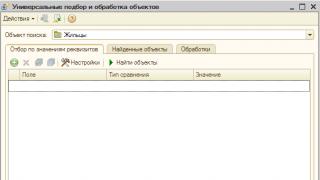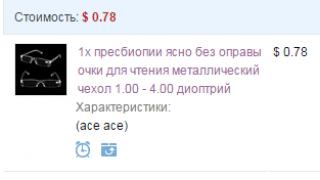Smartphones have become an integral part of the lives of each of us. We use them everywhere - at home, at work, on vacation, etc. When downloading documents from the browser, a special utility opens - the download manager on Android. What is it, how to use it and where is it located - read on.
How to work with the download manager.Download manager for Android is a special program that allows you to download documents from the Internet. With its help, you can easily use images or programs that you found on the Internet through a browser. just highlight them in your browser and the program will launch automatically.
Where is
You can find the download manager on Android in the smartphone menu. It usually only works with standard browsers. You can add downloads yourself. To do this, copy the URL of the desired document to the clipboard, go to the program and add . To use downloaded documents, you need to open Explorer and go to the Downloads folder. Here you will find all your downloaded files. Over time, they can seriously clog the system, so periodically look into this folder and delete old unnecessary files.

How to turn it on
If you can't navigate to your smartphone's menu, the app may be disabled and needs to be enabled. You may also experience difficulties using files you download from the Internet. To enable the program, go to Settings - Applications - All. Here, find the Download Manager program (Download Manager, Downloads), click on it and click the “Enable” button. After this, the application will appear in the menu of your smartphone and you can use it.
How to disable
To stop downloading, open the control panel of your smartphone (swipe down from the top of the screen), select the downloaded files and click the “Cancel” button. Depending on the Android version, the menu name may be different. To completely disable the program and remove it from the smartphone menu (in this case, the application can always be restored, since system utilities cannot be deleted), go to Settings - Applications - All, find the manager, click on the program and click on the Disable button. Now the program will disappear from the smartphone menu.
Third party programs
Here are some of the most popular alternatives to the stock Android app. Advanced Download Manager – Automatically grabs files and links from supported browsers such as Chrome, Dolphin, Stock Browser, Boat Browser. Advantages of Advanced Download Manager over the standard application:
- upload up to 3 files at the same time;
- increase speed with multithreading;
- recognize links from the browser and clipboard;
- backup ;
- sound and vibration notification of completion;
- save files according to their extension in different folders;
- schedule;
- background mode;
- queue, auto-repeat, pause and resume.

Download Manager is another free manager for Android. The program does not provide unnecessary options. You can download almost all types of documents. Program features:

Loader Droid - Has almost the same capture mechanism as the ADM. Loader Droid is a download manager specially designed for the Android platform. It supports any type of documents such as videos, images, music and apps, etc. Loader Droid Feature:
- automatic pause when Internet connection fails;
- resume when the Internet connection is restored;
- work with Wi-Fi, 2G or 3G;
- automatic recognition of links in the browser;
- provides the ability to configure the default connection profile;
- increased speed;
- dark and light theme.

Turbo Download Manager – boasts 5 times faster speed. Turbo Download Manager features:
- unlimited document size;
- All popular web browsers such as Dolphin and Firefox are supported;
- canceling, queuing, resuming or suspending any process;
- 10 simultaneous downloads;
- background mode;
- sound notifications about completion;
- configure folder options.

Download Manager is a standard and necessary application that comes with all versions of the Android OS. Usually, disabling it is necessary if you decide to use a third-party manager, of which there are thousands in the Play Market.
It’s hard to imagine a person who is unfamiliar with the Internet, because we no longer learn the most current news on TV, and it’s hard to imagine how many gigabytes of music, films, and programs are downloaded and uploaded every day.
To get the necessary data, download managers for Android were invented.
Android boasts a large selection of download managers.
Review of download managers for Android:
1. Fast Download Manager — very easy to use. The interface consists of three sections: the download sheet, the directory and the browser itself. If you have a link, add it to your browser and the download will automatically start.
Nothing supernatural. The disadvantages of Fast Download Manager, like many free applications, are advertising. It is impossible to select the storage location where you want to locate the downloaded file. Among the advantages, we note: the ability to resume downloading in case of a break, a pleasant-looking interface.
2. Android Download Manager. User-friendly interface with main functions in one window. Add the desired link , create a download list, delete and assign a download, pause it, take a download from the device’s memory - you can put several downloads at the same time - and all this can be attributed to the advantages of Android Download Manager.
But there are some downsides: automatic downloading without the ability to select a save folder, and advertising is a companion to all free applications.
3. Turbo Download Manager - fast download manager for Android. Let's talk about the advantages right away. The main thing is the speed of multiple threads and the ability to select a save directory (which many of its brothers do not have).
DVGet also downloads into several threads, but it is possible to limit traffic (so as not to download all possible). One of the smart advantages is that DVGet can work with authorization-protected servers through its own browser.
The interface is also smart: it can hide additional menus, which saves screen space. Setting a schedule and automatically downloading in the background is also nice.
Among the pleasant “little things” we can note: the ability to select a save folder, create directories based on the type of files in the history, almost instantaneous start in the system. The ubiquitous advertising spoils this list a little, but it is disabled with the purchase of a key.
The list could be continued, but the incredible number of managers for Android that are presented in the Google Play store are no longer innovative.
If you are faced with the problem of downloading files to your Android smartphone, then you simply need a download manager.
Every person has a smartphone or tablet computer and accesses the Internet from them. There are millions of files of different formats on the World Wide Web, all of which contain some kind of usefulness. As needed, we download the necessary files. But this is not always convenient due to phone settings and poor systematization. Sometimes the download is extremely slow due to the load on the network, it is not possible to establish the correct path for downloading, or even it is not possible to complete it at all. The common man faces many inconveniences. To solve difficulties, there are so-called download managers. Now we will highlight the most convenient and productive ones for use on the Android OS.
Download Manager for Android (Download)
Photo: Download Manager for AndroidThis free application has maximum simplicity combined with speed of operation and stability. With its help, you can quickly download music, movies, games, text and graphic files, programs and much more. Any file can be downloaded using it without any problems. Download Manager works as a simple browser plugin that allows you to download files of any format and size to your phone.
The download manager has the following significant advantages:
- Search files on Google, Yahoo, Youtube, Twitter.
- Continue downloading if it stops due to lack of network connection.
- Convenient download panel with a visual speed indicator.
- “Heavy” objects (from 2 GB) of unspecified format can be loaded.
- You can stop and continue downloads at any time with the click of a button.
Advanced Download Manager (Download)

 Photo: Advanced Download Manager
Photo: Advanced Download Manager
It has a wide range of useful functions suitable for advanced users. Despite its unique advantages, it is completely free. The program has been brought to perfection, there is simply no point in wishing for more. It is extremely difficult to overestimate the manager due to its advanced features:
- Very fast downloading is carried out by using a multi-stage type of file downloading, that is, dividing it into small packages.
- It is possible to save files of various formats in different folders for user convenience. The final path is configured independently.
- Automatically continue downloading after signal failure, closing the program or turning off the device. Unfinished downloading is no longer a problem; you can continue it at any convenient time.
Turbo Download Manager (Download)
 Photo: Turbo Download Manager
Photo: Turbo Download Manager
The name of the program is self-explanatory; the download speed can easily be called “Turbo”! This manager is primarily distinguished by its high speed of downloading files. Objects are loaded onto Android through several secure connections, which provides increased speed by changing the size of the clipboard.
The immaculate advantages stand out:
- Download data in two speed modes of any size in the shortest possible time by optimizing processes.
- Multiple downloads at the same time without degrading speed.
- Resume loading through history.
- Ability to use 10 parallel threads when loading.
- Work in the background.
Dear readers! If you have any questions or comments on the topic of the article, please leave them below.
Download controls are designed to give users control over their downloads. Some manager apps can speed up loading times by loading from multiple sources at once. Typically, Android download manager is installed on devices by default. But these default download managers can provide slow download speeds and typically don't have advanced features like queuing or resuming paused downloads.
Thus, we have selected a list of 10 best app manager apps for Android that are faster with other features to provide a better download experience. Many of you may be looking for IDM for Android to get a better experience on your phone. However, you should know that these apps do not allow you to download YouTube videos due to YouTube's terms and conditions. To download Youtube videos on Android, you can check our article on the best Android Youtube downloaders.
Note. This list is not in order of preference. You are advised to choose any of these applications according to your needs.
Best Android Download Manager Apps
Advanced Download Manager for Android

Advanced Download Manager is a powerful application for Android. It allows you to download any type of file and up to three files at a time on your Android device. The app automatically recognizes downloaded links or files from your default browser and even speeds up download speeds using up to 9 instances of multi-threading. It supports browsers like Chrome, Dolphin, Boat Browser, etc. It also has a built-in browser called ADM which supports multiple tabs and provides advanced media downloading options.
This IDM alternative for Android has a clean interface and covers many outstanding features. You can choose from several different download folders depending on the file type, and even pause, resume, or repeat downloads. It allows you to download mp3s from popular music archives. The app is available for free on the Play Store and supports uploading files larger than 2GB.
Loader Droid for Android

Loader Droid download manager is primarily designed for the Android platform. Similar to ADM, it automatically grabs downloadable links from supported Android browsers. It provides fast download speeds by breaking the download into parts. You can even pause and schedule the download later.
Loader Droid is free, stable and easy to use. It can download files of any size and save them to the SD card. It also comes with a built-in browser and you can download any file you prefer. Overall, this download manager app for Android is worth a try. It's free and ad-supported.
Turbo Download Manager for Android

TDM is a great tool that ensures reliable file downloads even on low bandwidth. You can use the built-in web browser or the default Android browser. It supports Dolphin, Chrome, Firefox, Skyfire, UC Browser, Boat Browser, etc. Turbo can improve speed by using multiple connections and fine-tuning with additional speed settings. It can run up to 10 threads. You can pause/resume your download at any time; even when your screen is turned off, it will continue to load and notify you.
Turbo allows you to download directly to your SD card. You can access three parallel downloads. MD5 hashing ensures that your download files are not corrupted. Turbo download manager is free, no in-app purchases, but does contain ads.
Accelerator Plus for Android

Download Accelerator Plus is another handy Android download manager app that downloads content easily. Its outstanding features include direct download to SD card, built-in multi-tab browser, auto-resume breaks option, and more. It can automatically download downloadable links whenever you copy to clipboard or open downloadable links in your browser. You can even log into your google account and back up your download data. The application uses intelligent error handling to prevent download streams from being interrupted.
The user interface of this advanced download manager app is well designed for tablet use. You can also set the maximum download speed. Apart from English, it is also available in other languages. It's free with in-app purchases and contains ads. The premium version removes all ads and also allows you to schedule downloads.
Download Manage for Android

Download Manager for Android is known to be one of the best Android download management apps in the market. It allows you to download any file for free and claims to provide three times faster download speeds than other downloaders. Along with a user-friendly interface, it also has a built-in file manager and browser. It has a web bookmark manager, speech recognition, and the ability to pause and resume large downloads. It supports downloading web pages and HTML 5 videos. Downloader can trick the browser's User Agent string to display web pages like desktop, iPhone, iPad, Safari and other browsers.
The app overcomes many download manager limitations and provides you with a fast and secure download process. It's free with some in-app purchases and display ads.
Fast Download Manager for Android
 Fast Download Manager is another great Android download manager that allows you to download files easily and quickly. It automatically detects downloadable links from your web browser, or you can even manually add some links. You can download all types of files, and pause, resume, or restart files at any time. Additionally, with the help of the Fast Download Manager, you can download multiple files at once and even queue them. This fast file downloader also allows you to download files while the app is running in the background.
Fast Download Manager is another great Android download manager that allows you to download files easily and quickly. It automatically detects downloadable links from your web browser, or you can even manually add some links. You can download all types of files, and pause, resume, or restart files at any time. Additionally, with the help of the Fast Download Manager, you can download multiple files at once and even queue them. This fast file downloader also allows you to download files while the app is running in the background.
The app is free and lightweight and supports multiple languages. It is supported by advertising.
Download Manager

This is an advanced download manager app for Android with support for Torrent downloading. With Download Manager you can save files directly to your SD card. It easily downloads compressed ZIP, RAR, documents, music, videos, photos and APK files. Additionally, it contains a built-in browser with Adblock and pop-up blocker. The app has an incredible interface with easy access to download files.
It comes with an amazing batch download feature to grab content from websites. The download manager contains tutorial videos to help you find different ways to download videos. It's free without any in-app purchases, but can run full-screen video ads.
GetThemAll for Android

GetThemAll is one of the best download management apps for Android. With it, you no longer need to browse different websites for downloaded files. It comes with a fully integrated web browser. This browser displays a small arrow button in the bottom right corner, once you click on it, the application analyzes the page and looks for any downloaded files or links. It also has a built-in file manager and you can even download files in the background.
GetThemAll provides an easy way to share files on Google Drive or send them to your PC via WiFi. It's free on the Play Store with no in-app purchases. The app does, however, display ads. It also has a free version which is not free to download.
Downloader & Private Browser for Android

Downloader and Private Browser is a lightweight and impressive download manager app for Android users. To download files, you will need to access them through your browser. It supports downloading all file formats. You can even browse the Internet privately by turning on its private browsing feature. Additionally, you can store downloaded data in a password-protected folder. It also has a video and music player.
The application supports up to 10 parallel downloads. It is available for free with in-app purchases. However, you may be annoyed by the ads.
IDM Download Manager for Android

Not to be confused with the popular download manager for Windows, IDM Download Manager is an Android download tool. It claims to provide five times faster download speeds and the flexibility to download any file. You can download it from your default browser or email, using the link share or even manually entering the URL.
Apart from download management, this fast file downloader also comes with a built-in browser, file manager, music and video player. IDM supports downloading from HTML 5 web pages, and also gives you the ability to pause, resume, or cancel downloads at any time. It is a simple but well-organized application that is available for free. It has some in-app purchases as well as ads.
Did you find this list of 10 best Android apps to download? Share your feedback in the comments.
And the Internet is perhaps the most important invention of mankind since the time of the dinosaurs. Some of us can't go a day without downloading OS updates, trying out a new game, or chatting on forums. Recently, many users use the network from a mobile device along with a desktop PC, and download many resources via Wi-Fi, or even via the mobile Internet. Everything would be nice, but the download managers built into the system are very far from perfect, and at the slightest connection break or change of link on the server, the user has to download the entire file from the very beginning. To avoid such inconveniences, we bring to your attention an overview of download managers for Android, so that you can download the latest album of your favorite band or a new book by your favorite author to your smartphone at any time. At the same time, the review will not talk at all about torrent clients, which are an alternative to download managers. You could read about it in the material presented recently, and a similar review about torrent clients for Android will soon appear on our portal.
A simple bootloader with a basic range of settings and noteworthy functionality.
The program includes an integrated browser, which you can fully work with like Chrome, Opera or any other web browser you prefer.
If on one of the sites there is not a direct link available, but a redirect, Fast Download Manager will deal with it perfectly, processing the link and adding the requested file to the download queue.

If you wish, you can change the default download path in the settings, which is very pleasing. So, you can download files to a memory card, which will protect you from filling up the internal memory of your smartphone.

Using the “Files” tab, you can view the complete disk memory structure, as if in a regular file manager (albeit with very limited functionality: you won’t be able to copy, move or cut files. You can only create new directories).

The ability to resume downloading is supported. If the file is too large or you are afraid of losing the connection, you can click the “Pause” button at any time during the download, after which you can continue downloading at any time.

In addition, unlike other download managers, Fast Download Manager includes the function of downloading torrents along with regular files, but it seems that the developers have not completed this function, and downloading torrents using the manager simply does not work.

Another significant drawback of the application is the large abundance of advertising, which appears not only every time the program is loaded, but also directly during operation, which is a little off-putting. Otherwise, the product is very suitable and worthy of taking up some space in the depths of your phone.
A modern interactive download manager for Android with an advanced interface and high-quality functionality. The program works on a similar basis to Fast Download Manager. The package integrates a full-fledged, quite powerful web navigator as an alternative to the browser you use. The built-in browser engine allows for tabbed browsing, full support for HTML 5 and Java Script, and basic HTTP authentication for web pages. However, if you don't want to change browsers, Manager for Android intercepts clicks on links in any other browser, and allows you to download files using Firefox, Chrome, or whatever browser you use as your primary browser.

The download process proceeds in a very non-trivial way: a pie chart appears on the display, with an extraordinary amount of style and bright effects, displaying the percentage of active download readiness, its speed and availability, which looks like a manually controlled graphic equalizer.

The application interface is presented in the form of interactive tabs that allow you to use various manager modules.

You can easily navigate through subsections using the familiar material design button with three horizontal lines.

The “Files” section contains a convenient and practical file manager. First of all, what attracts attention is that in addition to the standard explorer, there are callouts for discrete sections for all types of multimedia files: pictures, videos, audio and documents.

Only a few actions typical of a file manager are available: renaming, deleting, archiving in Zip format.

All video and audio objects can be played using discrete players built into the manager.

If the video player is no different from its professional counterparts, then the audio player has all the properties to replace the default audio player you use. It looks bright and attractive, and resembles a histogram of the download procedure with an equalizer and additional buttons for controlling the module. As for additional buttons, you can activate automatic transition to the beginning of the playlist upon completion and use shuffle.

Another undoubted plus is the ability to use multi-threaded downloading with dividing the downloaded file into fragments and changing the download folder, which is used as a standard one. These goodies will allow you to avoid chaos in the internal memory of your phone and save disk space for other purposes. All these features can be configured in the settings section.


The only factor that causes negative emotions is the huge abundance of advertising. Ad videos last half a minute and cannot be minimized or skipped. To get rid of annoying banners and promotional videos, the developers offer to switch to the pro version of the product for a one-time payment of 170 rubles.
The presented software product, among a number of similar download managers, stands out with its sparkling design and a fairly abundant number of settings, including disabling/enabling Java Script, clearing the playlist and list of downloads, and manually setting the clipboard size. The functional part is also quite acceptable.
The most intelligent and technically advanced download manager in our review. The main feature of the application is the built-in clipboard scanner, which checks the specified area for the presence of links. This allows you to significantly optimize the process of downloading files, avoiding the need to enter the download address manually each time.

Another useful and popular feature is the ability to limit the download speed so that the traffic channel does not become overcrowded and lags are not observed when working with other programs. This is a unique feature that is so lacking in other download managers similar to DVGet.

In addition to this, the manager divides the requested file into sections and performs multi-threaded downloading, which significantly speeds up the process itself.
It’s definitely worth mentioning a powerful original browser that can perform authorization on protected services, which will be very timely in case of updating expired links. That is, if one of the sites requires authorization (entering a login and password), after entering the relevant data once, the program will remember them, and the next time you visit this resource there will be no need to enter them a second time.

Interface DVGet for Android incredibly thoughtful and seasoned. All options and settings are accessed from a hierarchical menu, which saves and keeps free space on the display.

There is an excellent cataloger that sorts file objects by their type: video, music, programs, archives, etc. All cataloging work is carried out automatically.

DVGet is tightly integrated into the shell and runs in parallel with the OS boot. In the settings, you can specify both a folder for storing fully downloaded files, and a directory for storing temporary objects, i.e. partially loaded sectors.

As always, the only drawback is the prominent advertising, which can be disabled by paying the developer a small amount and purchasing a Pro key. However, the banner is not too striking, and for home use the free version will be quite enough.

Results
So, if you do not visit torrents and other resources that require entering user data, be sure to pay attention to the download managers Manager for Android and Fast Download Manager, and if you constantly work on a mobile phone and often download files from protected resources, DVGet will come in handy thanks to its convenience and high-quality functionality.