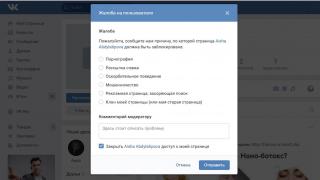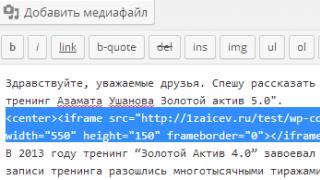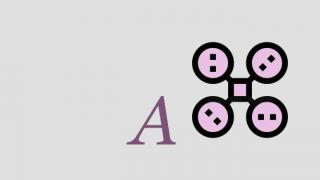January 2019
In August 2016, the mobile operator Megafon launched a project that had no analogues in Russia at that time. It offers its existing subscribers to issue a bank card, the account of which will be linked to the phone account. This is a classic debit card without a credit limit. Also in 2018, Megafon Bank’s “virtual” card became especially popular. But I think that if the project turns out to be successful, in the future Megafon may expand the functionality of plastic, fortunately, banking and IT technologies do not stand still. Since the product is new and may seem interesting to many, I decided to make a review of the Megafon bank card, which will point out all the aspects and nuances of its use.
Card issuer - Round Bank
To implement the new bank card project, Megafon attracted the issuing bank, which is Round Bank. This bank cannot be called large and branded, but, in fact, it only issues plastic under an agreement with Megafon and services it. All tariffs and terms of service are set by the operator. You can express concerns: the bank is small, what if it bursts, and the money is not insured. But Round Bank’s hotline assures that in this case the funds will remain on the balance of the Megafon client’s mobile account.
The Megafon card is serviced by the MasterCard payment system, which allows the holder to enjoy the privileges of this system, including the privileges of MasterCard Favorites. This is an international system, so the new means of payment can be used all over the world.
Tariffs and conditions of Megafon bank card
As of 2019, the Megafon debit payment card is issued on a traditional plastic medium and has three status categories. In addition, it is possible to issue Megafon virtual card. But first things first.
Today, the Megafon debit plastic card is issued in three tariffs, but if you study them, you can come to the conclusion that the cost of all operations and the limits on them are identical, only the registration price differs, and even this difference is not at all significant, the fee is in any case small.
Cost of annual maintenance and card issue
- Cost of card issue MasterCard Standard for customers with tariff “Turn on! Open, Write" and "All inclusive" XS and S - 0 rubles. For all other tariffs - 99 rubles.
- You can also issue a card Megafon Standard NFC, which differs from a regular card in that it can be used to pay for purchases in one touch using MasterCard PayPass technology.
- When issuing a card MasterCard Gold cost of issue for tariff holders Get involved! Listen, Talk, Communicate, Communicate Promotion, Watch,Look Promotion, Look VIP, Look +, Look + Maximum, Look + VIP, Premium, Premium Light;
- Megafon plastic card service is free. As Megafon says, the service will always be free.
- The Megafon virtual card (without plastic) is also opened and serviced for free! Megafon subscribers can open it in 5 minutes on the Megafon website.
Card fees
- There is no commission charged for paying for goods and services;
- When making a transfer from card to card, a fee of 1.99% is charged. Transfers are only possible within the MasterCard MoneySend service and if you are transferring money through a third-party service. It is recommended to use the VKontakte transfer service, as it currently does not charge its commission for transfers to a MasterCard card up to 70 thousand per month.
- If you make a transfer through the Megafon-Bank mobile or web application, the commission will be 4.15%.
- For cash withdrawal from ATMs or cash collection points, a commission of 2.5% is charged (the minimum fee at cash collection points is 100 rubles). For those who use the card and pay with it in stores during a calendar month for a total amount of more than 3 thousand rubles, there is a nice bonus - free cash withdrawal from the card at any ATM up to 10 thousand rubles in the same calendar month!
- When transferring funds to electronic wallets, the fee will be 8% of the transfer amount;
- For making a balance request through an ATM, 20 rubles are charged;
- SMS notification is activated free of charge. In IB you can specify any Megafon number. where SMS notifications will be sent. Convenient if you opened a card for a child, spouse or other relative.
- SMS-bank (card management via SMS) - 30 rubles per month.
Transaction limits
- You can spend no more than 60,000 rubles from the card daily (cash withdrawal 5,000 rubles).
- The monthly maximum limit for making expenses on the card is no more than 100,000 rubles (cash withdrawal is 40,000 rubles).
Advantages of a debit card from Megafon
Since the project has just been launched, there are no reviews about the map on the Internet yet. The advantages of the new financial instrument can be judged by studying the service rates and description of the card on the website dedicated to it. So, advantages of the Megafon MasterCard card:
- Mobile phone account to pay for purchases. Actually, this is the essence of the card and its main advantage. A Megafon subscriber, also having a card from the operator, can use his mobile phone account as a kind of “universal wallet”. This account will be used both to pay for the operator’s cellular communications and to pay for purchases and services of everything possible (for example, pay for home Internet, pay for housing and communal services, buy something in online and offline stores).
- Interest accrued on the balance at 8% per annum. The Megafon card allows you to receive additional income on available funds in the amount of 8% per annum for amounts from 500 to 200,000 rubles. The condition for receiving interest is to make at least one purchase transaction on the card per month.
- Cashback for Megafon partners up to 50%. This means that when you make certain expense transactions, 10% of the purchase amount will be returned to your account. The bonus is credited within 45 days after making a purchase. At the moment, you can get cashback for purchases by paying with a card at the following companies: Expedition stores, Shokoladnitsa coffee shops, Chugunny Most and Wabi Sabi restaurants. Megafon management promises to develop a partner network so that cardholders can receive cashback in many well-known companies.
- Card issuance at the time of application. One of the advantages is that you can instantly receive a card when you contact any Megafon salon throughout Russia. It will take you approximately 5 minutes to issue a card.
- Possibility of issuing multiple cards. Several cards can be issued for one mobile phone account - these will be a kind of additional cards that family members and close relatives can use. The monthly card account limit of 600 thousand per month applies to all cards.
- Issuing a card for foreign citizens. Not only Russian citizens, but also citizens of other countries with a foreign passport can apply for a card. This is a definite advantage, because usually bank cards are issued only to Russian citizens.
- Bonus megabytes. For paying by card, you receive bonus megabytes of Internet. They will be credited to the Megafon number to which the card was issued. For every 100 rubles spent you will receive 10 MB.
When making purchases with a Megafon card in online stores, it is also recommended to use cashback services to increase the total cashback. The most popular cashback service LetyShop, with which I get additional cashback of up to 30% for online purchases.

Megafon MasterCard Standard debit card design (without NFC)

Reverse side of Megafon debit card
Internet banking card "Megafon"
An additional service is available to Megafon card holders - an online bank called Megafon-Bank. Cardholders can track all card transactions through a special website bank.megafon.ru or by downloading a special application to your smartphone. The Megafon-Bank application is available for Android, iOS and Windows Phone operating systems.
Through Megafon's Internet bank (website) you can:
- Pay for various services (Internet, other operators, etc.)
- Make a money transfer to another MasterCard card using the MasterCard MoneySend system.
- View recent card transactions.
- Set limits on card spending transactions.
- Find out the MCC transaction code (to do this, you need to upload the payment receipt in a PDF file).
- Set an additional number for SMS notifications. Thus, after completing a card transaction, SMS will be sent to the main and additional ones. number.
- Block the card.
In the near future, it is also planned to provide the ability to change the card PIN code through IB.

This is what Megafon's Internet bank looks like (Start page)
Activating the card and receiving a PIN code
After issuing a card, you need to receive a PIN code. In order to receive it automatically, you need to call 5555 from the Megafon phone number to which the card was issued. You can also call from any other number, but then you will have to go through full identification. To call the Megafon card hotline from another operator, you must dial the number 88005505500. I recommend that you write this number into your phone immediately after receiving the card, as it can be useful for blocking and unlocking the card in case of loss.
After receiving the PIN code, you need to activate it by performing a card transaction using the PIN code.
Other card features
- For the first purchase using the card, Megafon gives bonus 100 rubles to the account mobile phone. This bonus is spent only on communication services (calls, Internet, subscription fees). You cannot spend it on purchases using the card. The welcome bonus is credited within 24 hours after making your first purchase.
- When re-issuing a SIM card to another person, the Megafon card that is linked to this number is automatically blocked. It can be recycled. As the support service said, the new SIM card owner can also immediately receive a Megafon card, without paying the cost of service.
- As some cardholders say, you can change your PIN code at any ATM that has the “Change PIN Code” function on the screen. It must be verified experimentally. To date, successful attempts to change the pin have been recorded at VTB and MKB ATMs.
Competitors of the Megafon MasterCard card
When considering a Megafon bank card, it is worth mentioning competing cards, since only by comparing these cards can you make the right choice and understand: “Is it worth getting a Megafon card?”
So, today, the main and main competitors among debit cards for payments and receiving cashback are:
- Tinkoff debit card with favorable conditions for receiving cashback up to 30%. This card can also be used for everyday purchases and earn cashback.
- for modern advanced people. Card servicing occurs only through a mobile application, a bank without branches, card delivery is free by courier! The conditions are very good: free cash withdrawals up to 5 times a month, free transfers, cashback up to 10%, interest on the balance 5.5%. I personally have such a card and recommend this free debit for registration. The only thing is that the card is delivered only to large cities in Russia.
- Debit card “Polza” from Home Credit. Just like Tinkoff Bank, it is the main competitor of Megafon’s payment card. It is also without annual maintenance, but with cashback for your purchases. Among other things, the card provides free cash withdrawals from any ATM in the world. By the way, this card now has the highest percentage on the balance on debit cards. It is 7% per annum.
Review of the Megafon payment card
To summarize, I want to express my opinion and review about the Megafon card. The map is undoubtedly very interesting. And first of all, it will be interesting and beneficial to Megafon’s loyal subscribers. In my opinion, Megafon's debit card is quite a convenient tool for your everyday purchases. The most optimal amount for storing funds on a card is in the range from 1 to 30 thousand rubles.
The only thing that confuses me about this card is the not yet developed network of partners for receiving cashback, as well as the lack of PayPass contactless payment in the Standart card category. That is, you have to pay extra for this luxury, while competing banks offer this opportunity on all of their cards. This minus is leveled out by one solution - open free virtual card and link it to Apple Pay or Google Pay. The card is absolutely free, which will allow you to try all the benefits without extra fees. You have nothing to lose.
In fact, Megafon is the only operator in Russia now that has made it possible to carry out financial transactions from a phone account. Beeline offered a similar card several years ago together with Alfa Bank, but this project did not last long. It was soon closed. I hope that the bank card from Megafon will be a good example for the launch of similar bank cards by other operators.
Many mobile phone users protect their device with a special PIN code. This mobile device protection is not the most popular and reliable today. However, it allows you to protect the device from hacking if the SIM card is lost.
If you enter this PIN code incorrectly, the SIM card will be blocked. To unlock your SIM card, you will need to enter the PAK code. However, not all subscribers know how to do this. So how do Megafon cellular users find out their PAK code?
Where to find the PACK code for Megafon
In order to find out the PAK code, you can use several methods:
- Find out the code on a special plastic base under the SIM card.
- Find out from the support service.
- Find out at your nearest communication store.
In the first case, this will be the simplest and most convenient method for finding out the PAC code. In order to use this method of obtaining a PAK code, you will need to find the base from under your SIM card. On this basis, not only the PACK code is indicated, but also the PIN code from your SIM card. After the PACK code is found, enter it into the input window on your phone and come up with a new PIN code.
The second no less convenient method of obtaining a PAK code is to use the support service. If you could not find the plastic base from under your SIM card, then in this case you can call the support service using the short number - 0500. After the operator answers your call, ask him to tell you the PAK code. After this, you need to enter it into the window on your phone and specify a new PIN code.
It should be noted that in this case the operator will require you to provide your passport details. Therefore, have your passport ready before making the call.
The third method of obtaining a PAK code is a little complicated in that you will have to visit the nearest Megafon communication store and contact a free consultant. In this case, as with calling the operator, you will be required to provide your passport information.
What is a PAC code
Many of us have heard about the PAK code more than once, but not everyone has thought about what it is.
A PAK code is a specific sequence of different numbers that gives you the opportunity to unlock your phone if you attempt to enter the PIN code incorrectly. The PAC code consists of 8 numbers, and you have 10 attempts to enter it. Therefore, do not try to type the PAC code at random, you won’t guess anyway. And in case of all 8 incorrect attempts, your SIM card will be permanently blocked.
If you have entered the PAK code incorrectly all 8 times, then you should contact the nearest Megafon communication store. There you will be provided with a duplicate of your SIM card. In this case, all options and balance will remain the same.
What is a MegaFon digital card?
The MegaFon card is a digital card with full functionality, the account of which is the account of your phone. So, when making purchases using a MegaFon card, money will be debited from the phone balance. And vice versa: when you top up your phone balance, you can use these funds on your bank card.
This is very convenient, because the MegaFon card allows you to pay anywhere and immediately from your mobile phone account - in a cafe, at a gas station, through a mobile application. And for every payment you will receive pleasant bonuses.
How to get a card
A MegaFon bank card can be either plastic or digital.
There is no need to receive a digital card, because... it does not have a plastic carrier. MegaFon subscriber's passport data is checked automatically, so a passport is not needed. The card can be released in 15 seconds using any of these methods:
- in MegaFon's Personal Account → Phone account in Apple Wallet, Google Pay or Samsung Pay → Issue;
- in the MegaFon Bank application → Issue a digital card.
You can get a plastic card at MegaFon stores immediately after applying. For this you will need a passport. After receiving the card, you need to activate it by dialing the toll-free number 5555 from the phone to which the card is linked and following the instructions from the answering machine.
How to activate a plastic card
There are two ways to activate your card:
Dial the toll-free number 5555 from the phone to which the card is linked and follow the instructions from the answering machine;
- install the MegaFon Bank application, click “Activate card” on the main screen, set a PIN code and start shopping.
How to manage a MegaFon card
What is MegaFon Bank
What is SMS banking and what commands can be used
SMS banking is an option for managing a digital card via SMS, with which you can find out the balance, receive a short statement on the card, and also perform other actions using short SMS commands. SMS banking costs 30 ₽ per month.
The following commands can be sent to number 5555:
- BALANCE - find out the amount available for payments;
- PIN - find out how to get a new PIN code for the card;
- HISTORY - get information about the last 10 operations;
- HISTORY NNNN - get information about the last 10 transactions on the specified card, where NNNN is the last 4 digits of your card;
- BLOCK NNNN - block a card, where NNNN is the last 4 digits of your card;
- BLOCK ALL - block all your MegaFon bank cards.
How to top up your card and withdraw cash
The phone and card account are the same, so you just need to top up your MegaFon number in any way: via the Internet, payment terminal, ATM of any bank, etc.
Using the card, you can withdraw cash from your phone account at any ATM, including abroad. You can find out more about the withdrawal fee in the “Important Documents” section.
How to increase card limits
The digital card has the following transaction limits:
- daily - 60,000 ₽, including: cash withdrawal - 5,000 ₽, transfers - 15,000 ₽, payment for goods - 60,000 ₽;
- monthly - 100,000 ₽, including: cash withdrawal - 40,000 ₽, transfers - 40,000 ₽, payment for goods - 100,000 ₽.
If you want to increase these limits, contact the MegaFon office with your passport. You will be issued a plastic card with the following limits:
- daily - 100,000 ₽, including: cash withdrawal - 50,000 ₽, transfers - 100,000 ₽, payment for goods - 100,000 ₽;
- monthly - 600,000 ₽, including: cash withdrawal - 300,000 ₽, transfers - 300,000 ₽, payment for goods - 600,000 ₽.
Contactless payment via MasterCard PayPass
All Gold level cards feature MasterCard PayPass contactless payment technology. In some cities, classic maps also support this technology.
Card benefits and loyalty program
The card balance is your phone account. You can use it for any operations: transfers, payments in stores or on the Internet. Wherever you can pay for a purchase with a bank card, you can pay with money from your phone account.
Using the card is very profitable: the service is free, up to 8% per annum is charged for the account balance, and when paying with a card from MegaFon partners, you can receive cashback of up to 20%. In addition, you can activate increased cashback in the “Entertainment” category and receive 10% of purchases back to your account when paying for tickets to movies, museums, theaters and concerts with a MegaFon digital card (see terms of the promotion).
When paying for purchases with a MegaFon card, you receive 10 MB of internet for every 100 ₽ spent. For tariffs of the Get Involved! For the first transaction on a digital card in the amount of more than 100 ₽, an additional 1 GB of Internet is connected. When bonuses are awarded, you will receive an SMS with the number of bonus MBs. Information on the number of bonuses can be viewed in your Personal Account and the MegaFon Bank application. Bonus megabytes are credited within 30 days after making any purchases.
All payments, as well as receiving bonus MBs, will be available to the owner of the digital card, even if he does not have a plastic card.
Safety
How is money on the card protected?
MegaFon's digital card meets all security standards of the MasterCard payment system. The money on the card is in your personal account with MegaFon, so it is not subject to the risks of the financial system, for example, revocation of a banking license. In addition, you will receive notifications about all transactions to control all expenses and the balance of available funds.
How are card data protected?
The PUK code is your last chance to unlock your SIM card yourself. It is he who will save the situation when you tried all 3 attempts to unlock using a PIN code, but did not get any results. How can you find out the PUK code of your SIM card? We will tell you all the possible ways to do this.
The easiest way to find out the PUK code of your SIM card is to look at it in the starter package, namely on the plastic card that contained your SIM card. Typically, the PUK code, consisting of 8 digits, is placed immediately below the PIN code. If the first method does not suit you because the starter package is missing (lost, etc.), you can contact the service center of your telecom operator. Moreover, this can be done over the telephone or by directly visiting the service center.





What to do if the SIM card does not work? There are many reasons for blocking a SIM card. To figure out how to unblock Megafon numbers, you need to understand why the card might have been blocked. An established cause-and-effect relationship will help quickly resolve the dilemma that has arisen.
Help: before you puzzle yourself with the problem of how to unlock a SIM card, it is recommended to remember the last time the subscriber used the number. If the period is more than 6 months, most likely the phone number is registered to another subscriber and unlocking the SIM card is impossible.
What can cause a SIM card to be blocked?

There are several possible situations in which a user or operator blocks a number:
- Insufficient funds in the account.
- Complete cessation of use of services for a period of more than 90 days.
- Debt for the use of cellular communication services.
- Lost card.
- Self-blocking for personal reasons.
- Incorrect PIN and PUK code entry.
The first case is the simplest. When you top up your balance, the block may be removed, after which you can use Megafon’s services again. The rest require a more detailed approach to how to unlock a SIM card.
How to unlock a SIM card. Reactivation methods

Regardless of the situation that resulted in the SIM card being blocked, there are only four ways to solve the problem:
1st method. Contact the employees of the Megafon communication salon. If your old Megafon SIM card is blocked or the SIM card is lost, you can contact the Megafon salon operator. In the case of an old card, you need to be prepared that the number will not be recoverable. Due to loss, the operator will soon replace the SIM card. When visiting a point of sale, you must first make sure that the owner’s passport is with you.
2nd method. Personal Area. On the Internet it is not difficult to find the personal account of the cellular operator Megafon. Comprehensive information on how to unlock a SIM card is available there. Often the user resorts to the “Voluntary blocking” service. This is very convenient if the client leaves the country or simply no longer needs to use the number for an indefinite period of time. Here the owner simply sets the parameters for re-activation immediately during the blocking process. When the need arises to restore access to this communication services ahead of schedule, the operator recommends activating the number through your personal account. First, in the “Settings” section, find “Number blocking”, and then remove it. If the subscriber is not registered in your personal account, then you can use the PUK code when logging in. PUK is a sequence of numbers that is displayed on the documentation received when purchasing a SIM card. It is also written on the plastic carrier of the SIM card with an erasable layer, next to the PIN code.
3rd method. Call technical support 0500. If it is not possible to use the Internet and solve the problem via a personal account, a support specialist will answer the question of how to prematurely unlock a Megafon SIM card after blocking it yourself. The consultant will ask for passport details of a citizen of the Russian Federation to confirm ownership of the card and will provide comprehensive advice. To contact a call center operator, you can dial 0500, press “0”, or stay on the line waiting to speak with a specialist.
4th method. PUK code. It happens that the card is blocked due to an incorrectly entered PIN code; you can find the PUK code in the documentation provided when purchasing the SIM and enter it in the required field.
How to unlock a SIM card without a PUK code?

The mobile operator has provided for all possible situations. Often a user asks Megafon how to unlock a SIM card. Situations are very common when the owner of a communication device forgets the PIN code. After three unsuccessful attempts, it becomes necessary to search for the PUK code. It often happens that the SIM card documentation is lost and the user cannot use it if necessary. There is no need to despair. One easy call to the Megafon call center service will help correct the misunderstanding. You just need to take the SIM card owner’s passport and dial a simple customer service number. The operator will dictate a personal code. However, if the customer has already used 10 entry attempts, the number will remain disabled forever.
How to unlock a SIM card in a Megafon mobile operator modem?

To understand how to unlock a Megafon SIM card in a modem, you need to have access to the Internet and follow a few simple steps:
- go to device manager on your computer;
- open the “Modem” section, find your own device, click;
- The “Properties” item will be displayed on the screen. Select the “Diagnostics” section and click “Query”;
- IMEI will be indicated at the bottom of the window;
- Using the Internet, find a program for generating IMEI codes and install it;
- when starting the program, enter the found code in the specified field and click “Start”;
- when “Unlock” appears, you need to rewrite it;
- insert the SIM card into the device and enter the received unlock code.
This method is suitable for changing a card if the previous one is blocked or there is a need to replace the current one.
In the era of information technology, it is impossible to remain without help. Call center consultants, managers in communication stores, and Internet sources can give practical instructions. There are a huge number of ways. Something will definitely help.