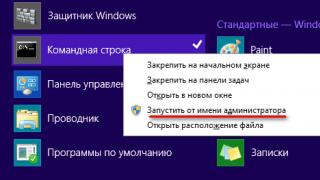The presence of a wireless WiFi network at home or in the office will not surprise anyone for a long time. However, often, when trying to organize it, a problem arises - the standard coverage radius of the access point is not enough.
The reason for this may be too large a room area, an inconvenient layout or several floors. To strengthen the signal, it is recommended to use a wireless repeater (repeater, repeater, repeater).
Wall Powered Wireless Signal Repeater is a special gadget that plugs into a regular outlet, “connects” to the router “over the air” and amplifies the signal, thereby increasing the WiFi coverage area. You can order it from China, in any online store for $8-10. But no one forbids spending money on other, more expensive imported models. They can be purchased at most digital stores. In terms of functionality, such a repeater is not much different from a Chinese one, but it will cost 1.5-2 times more.
Thanks to the repeater, the coverage area increases significantly. In this case, the network will remain wireless, but the speed of the Internet connection may decrease. If you have already used a wireless network, then you know: the greater the distance from the router (distributing WiFi) to the devices receiving the signal (laptops, mobile devices), the lower the speed.
A repeater doesn’t just increase network coverage, it strengthens the signal. Therefore, the loss of speed is almost unnoticeable (especially if you are using a high-speed connection), but the stability of operation is noticeably improved.
The repeater works simply: it finds all WiFi points available for connection (that is, the repeater must be in the coverage area), connects to the desired one, and then transmits the signal further, beyond the coverage area.
Most repeaters have two operating modes:
- AP Mode - for a wired connection (a regular router will do);
- Repeater Mode - for wireless connection (router required);

Thus, the repeater allows you not only to strengthen the WiFi signal, but also to distribute it in general.
Appearance
In appearance, the repeater is a small device. There are usually 3-4 indicator lights on the top panel (which will indicate its readiness for operation and possible failures). On the side you can find an input for a LAN cable and a small “reset” button for resetting to factory settings.
The kit usually comes with instructions in English, an adapter for a Euro socket and a LAN cable.

Connecting to a computer
To set up a repeater correctly, you don’t need to be a computer genius or have any special knowledge. The whole process will take you no more than 10-15 minutes.
- Plug the repeater into an outlet near the computer (if this is the first time you turn it on, the red light - Power Indicator - should light up) and wait a few minutes;
- If you are using a wired connection, then connect the repeater to the router using a LAN cable;
- after that, another light (Wireless Indicator) will light up, which means that the repeater has connected to your network and started distributing WiFi;
- now repeater can be found in the list of available wireless networks (in the tray);
- find a new device in the list, click on it and click “connect” (the name should contain the word repeater if the repeater is connected for the first time and its name has not been changed);
- Windows will issue a system notification stating that “the router is not yet installed” and will offer to configure it;

- It is very important at this stage to refuse and find the line in the message “connect to the network without prior installation and configuration”;
- after clicking on the hyperlink, the computer will automatically connect to the repeater, which means you will lose the Internet.
Web interface
As soon as the computer connects to the repeater (this will be indicated by the corresponding icon in the tray), you need to go to the web interface and configure its parameters. For this:
- open any browser and write the repeater IP in the address bar. By default it is 192.168.10.1 and press “enter” (information can be found in the instructions and on the manufacturer’s official website). This address should be suitable for a Chinese repeater;
- As soon as the IP is entered, an authorization window will appear in the web interface. Here you need to enter your login and password. Standard data: admin/ admin;

- after that you will be taken to a menu where you can configure the repeater;
- here you need to open the first top block of the “wireless repeater mode” menu;

- A new window will open where you need to select the operating mode of the repeater. If you are using a wireless connection, then select “Repeater Mode”; if wired, select “AP mode”;
- because We need to strengthen the wifi signal, thereby increasing the network coverage area, then we will select “repeater mode”;

- another window will appear where the device will begin to search for available WiFi networks;
- select the one you need and click “apply” to confirm or “refresh” to update the list;

- if your network has a password, you will need to enter it;
- automatic network setup will begin, upon completion of which a message will appear in the “Wireless Repeater Mode” window stating that the operation was successful;
- To close the notification, click "close".
If before this, in the wireless connections menu the signal strength was weak (1-2 bars), then now, by opening the notification window, you will be able to notice that the signal is working at full capacity. After all the machinations done, the repeater can be moved further around the room, thereby increasing the network coverage area.
Troubleshooting
By default, the computer allows you to immediately access the repeater web interface. However, if you had to change the local network settings, you will not be able to do this.
If you cannot access the web interface, although you are sure that the IP address you entered is correct, you will have to configure your computer.
This should only be done as a last resort (if you cannot log into the web interface right away).
- connect the repeater to the power supply, and then connect it to the computer using a LAN cable;
- open the “Network and Sharing Center” (via the control panel or tray);
- on the side, find “change adapter settings”;
- A folder will open where you need to click on the “local network” icon, call up the context menu, and then click “properties” - TCP/IPv4 settings (it is version 4 of the protocol that needs to be changed, not version 6).
In the window that opens, enter the following information:
- IP: 192.168.1.111;
- Mask (default): 255.255.255.0;
- Gateway: 192.168.10.1.

Save your changes and try logging into the repeater web interface again.
Conclusion
As you can see, the repeater fully justifies the price and performs all the functions declared by the manufacturer, namely, it amplifies the signal.
Yes, if you conduct speed tests, you can notice a slight decrease in speed (compared to working directly). But this is fully explained by the distance and passage of the signal through walls or floors. In addition, it can be used to ensure the stability of the wifi network.
If you configure the repeater correctly, you will be able to use the Internet not only in the furthest rooms of your house, but you will also be surprised by the absence of network errors. Which often arise due to a weak signal.
Found a typo? Select the text and press Ctrl + Enter
Alexei
It is difficult for a modern person to imagine his existence without computers, tablets and other mobile gadgets. Having entered our lives, they have significantly expanded the boundaries of communication. Having a smartphone connected to the Internet at hand, you can talk with friends or family living in another country.
But in order for communication with the World Wide Web to be available in any corner of the house or office building, you will have to install a Wi-Fi repeater in it. What is such equipment? What abilities does it have? This will be discussed further below.
The idea of Wi-Fi and the role of the repeater in it
The Internet has become an essential tool in searching for certain information. It is used to communicate with loved ones. With its advent, everything that a person could not even dream of before became possible. But in order for all family members or office workers to work online, it should not be limited to one room. Wi-Fi is designed to help spread the Internet throughout the house and even the area around it. However, wireless distribution sources have one significant drawback. They are not capable of ensuring stable network operation over long distances.
Let's watch the video about the need and advantages of this device:
To achieve high-quality communication in all areas of the facility, you will need to install a Wi-Fi repeater. Its second name is repeater. It more accurately characterizes the operating principle of the device, which is designed to repeat the signal coming from the access point. Thus, this device is able to significantly increase the range of the network. Thus, the main and only function of a Wi-Fi repeater is to expand the zone.
Device Specifications
The device has fairly compact dimensions. Outwardly, it is somewhat similar to a regular charger. The wireless repeater is equipped with two built-in Wi-Fi antennas and has one Ethernet port. The signal propagation speed reaches 300 Mbit/s at a frequency of 2.4 GHz.

Reaper or router
The device can operate in one of two possible modes:
- Repeater;
- Client.
The power source for the repeater is a 220 V network. After connecting to it, the device is configured through an automatic connection to a router or computer, as well as using a tablet or smartphone.
Types and their distinctive features
Amplifiers are classified depending on their design features. Based on this aspect, they are divided into two groups:
- Active;
- Passive.
The first ones are the repeaters themselves. They differ in power and size, as well as in the level of equipment and supported standards. Depending on the severity of the decision, repeaters are divided into:
- Home repeaters;
- Designed for large enterprises.
Among those intended for private use, the most popular are models from the manufacturer TP-Link. Its TL-WA850RE Wi-Fi repeater router is capable of performing only one task and does not require special configuration. In order to use such a device at home, you need to press the power button on the repeater and activate the WPS function on the router. The device will do the rest itself within the next 1-2 minutes.

Models are divided into different signal strengths
A fairly well-known model of home repeater is the Wi-Fi repeater from Asus. Its model EA-N66 has a maximum permissible speed for such devices of 450 Mbit per second. The cost of this and similar repeaters starts from 40 and is limited to 120 dollars.
To provide high-quality communications to a large facility, full-fledged access points are purchased that can operate in repeater mode. Such devices are presented quite widely in the retail chain and their cost is not too high. The most popular are still the TP-Link Wi-Fi repeater models. They are represented by a line of devices with 1, 2 and 3 antennas and are capable of operating at speeds of 150 and 300 Mbit.

Passive amplifiers or Wi-Fi antennas are usually installed in the router. They are available with various characteristics and differ in:
- Gain;
- frequency;
- Directions.
The cost of such equipment does not exceed $10 and depends on their characteristics.
What to look for when choosing
The large amount of equipment on the market does not allow even a specialist, not to mention the average person, to find their way right away. But what then? You can first study the features of various models and, based on the recommendations of retail chain managers, choose the most optimal one for a particular case.
For example, for an ordinary city apartment, a simple Wi-Fi repeater is enough. It is installed in the place where the reception is poorest.
For a cottage or office, more powerful equipment will be required. The best option for such objects are access points operating in powerful Wi-Fi repeater mode. They are equipped with external antennas with gains from 3 dBi. It is better if they are removable, in which case it becomes possible to replace one of them with a more powerful or targeted one.
Popular instrument models
As noted above, one of the most popular devices on the market is the device produced by TP-Link. Moreover, the manufacturer has thought through everything, right down to the stylish packaging box. Inside it there is both the device itself and the components necessary to connect it:
- Network patch cord;
- Mini disk on which the electronic version of the documentation is stored;
- Manual.
A distinctive feature of the device is the built-in power supply. On the one hand, this aspect can be attributed to the advantages of the equipment, since the number of connectors has been reduced. But on the other hand, the dimensions of the repeater turned out to be quite impressive.
Watch a video about the TP-Link model:
The device is capable of working with 802yu11b/g/n standards networks at speeds reaching 300 Mbit/s and is rightfully considered the best Wi-Fi repeater. A wired port is available to connect additional clients.
The Vonets Mini 300 brand repeater is not inferior in quality to the previous model. It is used to expand the Wi-Fi range and connects to it via a LAN port. The device is capable of operating in one of three modes:
- Repeater;
- Mosta;
- Automatic.
At the same time, the transmission speed reaches 300 Mbit, and the range, if there are no obstacles, is up to 100 meters. The device is equipped with a built-in omnidirectional antenna and has compact dimensions. It comes with a USB cable and an instruction manual. The cost of such a repeater is about 1000 rubles.

Wireless brand reaper
If you are interested in cheaper models, then you can buy products from a Chinese manufacturer. Its Wireless model sells for RUB 555. It is equipped with a LAN cable and setup instructions.
The device consists of a housing with slots for a plug to connect to the power supply. The operation of the Wi-Fi signal repeater can be monitored using four indicators. When in working condition they light up green. Resetting the settings can be done with the Reset button located on the side of the case.
The quality of Internet distribution in the room depends on where and how the device is located. It is best to entrust this type of work to professionals. They will be able to identify a specific service area.
Let's watch the video, correctly setting the parameters of the ripper and router:
But you can do the installation yourself. To do this, you must adhere to the installation requirements specified by the manufacturer. After all, the efficiency of a repeater depends on the successful choice of location for its location and antennas. Since the coverage area depends on the signal level at the location of the antenna, you must first make sure that it corresponds to what is required for stable communication.
It is important to maintain the distance between the internal and external antennas. It must be at least 5 m to avoid interference. In this case, the inner one should be at a level of 2 or more meters above the ground.
After installing the antennas, begin installing the repeater. The ideal place for its location is the center of the room. This will allow the signal to be evenly distributed throughout the object. Additional extension of the cable going to the repeater is not recommended. This may result in reduced signal gain. It should be remembered that the best connection will be with a minimum cable length.
Equipment. So, when using a regular Wi-Fi router or, as it is also called, a router, there is one problem. If the router is cheap enough, then you may encounter a poor signal, and if the router is located in a house with concrete or very thick walls, then the signal will be transmitted even worse. Of course, more expensive models have the ability to change antennas to more powerful ones, but this is not possible with budget models. Also, few people will want to purchase another device, and changing is not always possible.
My point is that to increase the signal area of the router, you can use special equipment called a repeater or repeater.
What is a repeater and what are its functions?
Repeater is a device that allows you to expand an existing Wi-Fi network, repeating it exactly. You need to install the repeater at the very border of signal reception.
One repeater in a home environment will be enough. Different enterprises and firms need to purchase more than one device, since the signal will have to be broadcast to several floors, and then combine it all into one network. Modern routers have introduced an interesting technology called WDS, which also allows you to expand the network by combining several access points into one network. Such a network will use the same frequency, encryption and password.
It is worth noting that if you have a dual-band router, that is, it can operate both at a frequency of 2 GHz and at , you need to purchase an appropriate repeater that can expand the signal of both bands.

How does a repeater work, and which repeater should you choose?
The repeater function, I think, is clear to everyone. You need to place it in the place where the signal from the router ends, but not very far, and then it will strengthen the signal and transmit it further, that’s the whole science.
Let's summarize the functionality of the repeater:
- A repeater (also called a repeater) repeats exactly the network you are using, in other words, it copies data about your Wi-Fi network and broadcasts it further. Typically, to configure both devices, you need to press the WPS button on both the router and the repeater;
- The device will connect to the Wi-Fi equipment from which the signal level is higher. That is, if you are sitting closer to the repeater, then, for example, the smartphone will connect to it, because it has a larger signal;
- It doesn’t matter what you connect your devices to (TVs, tablets, smartphones), to a repeater or to a router, there will be one network and you can do whatever you want with it.
Now let's move on to the question of what types of repeaters there are and which one can be purchased. There are many different types of repeaters, which can sometimes be difficult to understand. For home use, small and inexpensive devices that plug into an outlet are quite suitable. Such devices are installed in places where signal reception is not very good.
It is difficult to imagine today the life of a modern person without the Internet. Having a smartphone and access to the World Wide Web, you can always contact relatives and friends living far away. It is enough to install the necessary equipment in your home to establish communication. What it looks like, which wi-fi repeater to choose, and what abilities to pay attention to, we’ll look at below.
The role of a repeater in a Wi-Fi system
With the advent of the Internet, human capabilities have expanded. People work without leaving home. All family members, being in different rooms, can use the same network using wi-fi.

A wireless communication source may not always be able to successfully provide uninterrupted operation over long distances. This significant disadvantage can be eliminated by a wi-fi signal repeater. The signal coming from the access point is repeated by the device. The range of the network increases significantly, therefore, the main task of the repeater is to expand the area.
How to choose a wi-fi signal repeater:
- familiarize yourself with different models first;
- listen to managers' recommendations;
- For a home network, the simplest repeater is suitable. Place it in places where the signal is weak;
- Office equipment requires more powerful equipment. There is a wi-fi repeater with an external antenna. Please note that it is removable. By replacing the antenna, it is possible to expand the range and power.
They set up a wi-fi repeater from a smartphone, automatically, from a computer via cable.
How to find out the coverage area of a repeater? It is quite difficult to define it. The question of coverage area depends on many circumstances and changes many times as the object changes. When it is necessary to provide communication in an underground garage, the antenna is placed in the center of the parking lot. The choice of location is explained by a strong signal at the entrance and weak impulses inside the room.
If we are talking about the coverage area in a brick house located in the forest, the location of the amplifier will be more difficult to find. The signal is weak even on the roof. The repeater and antenna are placed in the spacious living room. However, the desired result will not be due to the weak input signal and the thick wall ceilings of the building.
Types and features of devices
The choice of a wi-fi repeater is determined by its design characteristics. There are two types of devices: active, passive. Active ones differ in power, size, equipment, and supporting standard.
Solving the tasks assigned to them, repeaters are divided into:
- repeating devices for home;
- installed devices at large enterprises.
TP-Link. The best wi-fi repeater for private use is a device from the manufacturer TP-Link. It does not require special configuration and clearly performs the task assigned to it.


The repeater is turned on as follows: on the repeater you need to press the login button, the WPS function is activated on the router. Then, within 2 minutes, the device will perform all other actions itself.
TP-Link manufacturers have thought of everything:
- stylish packaging;
- built-in power supply;
- additional equipment: mini disk with instructions and documentation, network patch cord.
The device has a wired port for connecting additional users, and has a speed of 300 Mbit/s.


Full-fledged access points provide high-quality communications over large areas. Wi-Fi repeaters are quite widely available for sale, with a line of devices with one to three antennas. They operate at speeds of up to 300 Mbit/sec. The second group of amplifiers is placed in routers. Their properties are completely different.
Repeaters differ from each other:
- direction;
- frequency;
- amplification power.
The price of these devices is low and depends on the specified characteristics.
VonetsMini 300. The review of wi-fi repeaters continues with the VonetsMini 300 brand device. It expands the boundaries of wi-fi.

Articles and Lifehacks
Mobile communications have long become an integral part of everyday life, so it has become so natural to feel discomfort when out of reach. Having learned about what is a GSM repeater, the subscriber will be able to cope with the problems caused by the unstable part.
Unfortunately, this situation is quite typical for shopping centers, basements, high floors and other remote locations. It is precisely in order to improve the quality of communication that a GSM repeater is used. It is also worth mentioning that it allows you to use the mobile Internet.
What is a GSM repeater? Concept, types and principle of operation
The device in question can be thought of as a kind of amplifier for improving the quality of a mobile communication signal. Essentially, it transmits signals from one area to another, restoring them. Such a repeater can expand the cellular coverage area. This is a complex device that works together with radio frequency cables and special antennas. Their use does not require contacting a mobile operator.
Repeaters are also called boosters. There is also such a variety as repeaters. Unlike GSM repeaters, they work with signals at different frequencies.
Low signal levels outside premises are usually associated with the peculiar local topography. For example, there may be mountains, deciduous forests, and so on nearby. It happens that the signal is not only weak, but even completely absent. Installing a repeater will help to cope with this problem. They are divided into subscriber devices (internal and very powerful devices used by enterprises) and operator devices. Subscriber boosters can be either external or internal.
Having understood what a GSM repeater is, we will briefly describe the principle of its operation. When a signal is transmitted from the base station, it arrives at the antenna, after which it is transmitted to the device, where it is amplified.
The difference before and after using the booster is obvious. After installing it, the corresponding signal strength indicator on the cell phone does not fall below 4-5 bars. It should also be noted that the repeater reduces the level of negative impact of a mobile phone on human health. In addition, it increases the battery life of the device.
Areas of application of GSM repeater
How often do situations arise when a subscriber finds himself outside the network coverage area, when he is waiting for an important call, or when he himself cannot reach someone? Unfortunately, the problems with such inaccessible areas have not yet been resolved - even despite all the efforts of mobile operators. In order to fix this, you can install a GSM repeater. Typically, this is especially useful for businesses and emergency services. The problem can be solved forever just by installing a booster.
The use of the device is also advisable in building structures with difficult signals, underground structures and in rural areas. As a rule, it is designed for only one communication range.
Another feature of GSM repeaters is that they reduce interference with other radio electronics systems. In this regard, they are often used not only in the mobile sector, but also in passenger aircraft.